With these top picks, you can find the perfect alternative to AWeber that suits your specific email marketing needs. But before we explore these and the remaining contenders in detail, let’s discuss why AWeber is a favorite among marketers.
What Are the Key Features of AWeber?
AWeber has managed to carve a name for itself in the email marketing industry. But what is it about the tool that makes it popular?
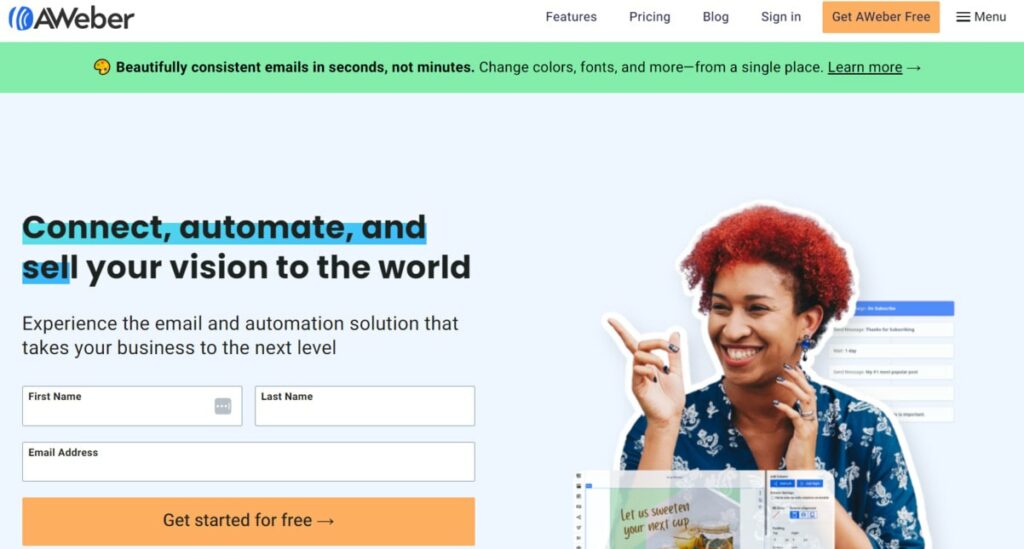
Some of the main features of AWeber include:
- Email design: Ability to create attractive emails with the help of Canva without having to leave your AWeber account
- Pre-built templates: Access to a huge library of customizable email templates along with special designs for events, holidays, and sales.
- Simple interface: Ability to drag-and-drop elements to create professional-looking emails quickly
- Automation: Ability to create campaigns and set them on automation, so you don’t have to worry about sending emails all the time.
- Segmentation: Ability to create segmented email lists with groups of similar subscribers to create more effective campaigns
- Tagging: Ability to organize all email subscribers with specific tags to send more targeted emails
- Images: Access to a huge library of free stock images to make your emails more visually appealing
- Auto-newsletters: Ability to automatically send blog posts out as newsletters
- Reports and analytics: Get insights into how your subscribers are responding with AWeber’s built-in reporting capabilities
Why Are Marketers Looking for AWeber Alternatives?
There are some reasons why AWeber might not be a suitable solution for your business. First, AWeber may seem too expensive for small businesses. It does offer a free plan but it comes with limited features.
You can use it only if you have up to 500 subscribers. Beyond that capacity, you would have to switch to their Pro Plan that starts at $29.99 per month. In comparison to other AWeber alternatives, the price point seems to be a bit on the higher end.
Second, AWeber is a service that is permission-based. If subscribers want to join your email list, they will have to specifically provide permission to get information. In case you haven’t emailed a subscriber for some time, it’s less likely that they will remember you.
In such a scenario, AWeber recommends that you don’t import subscribers if you haven’t communicated with them over email in the past six months. For all businesses, this might not be suitable.
Which Key Features Should You Look for in AWeber Alternatives?
When looking for an email marketing software program, there are key features you should look for. AWeber is a popular email marketing software, but there are many alternatives available.
Make sure the software you choose has the following features:
- Email sequences: Automates sending of emails at set intervals
- Mobile optimization: Ensures readability on mobile devices, with mobile-friendly templates
- Detailed analytics: Tracks open rate, bounce rate, unsubscribe rate, and click-through rate
- Multiple pricing plans: Offers various plans and possibly a free trial or money-back guarantee
- Third-party integrations: Integrates seamlessly with existing software for better audience targeting and reporting
- Customer support: Reliable support options like live chat for immediate assistance
- A/B testing: Tests different email campaign versions to optimize performance
- Pre-designed templates: Ready-to-use email templates that can be customized to fit your brand
- Marketing automation: Automates tasks like email scheduling, subscriber list updates, and campaign tracking
Which Are the Best AWeber Alternatives Out There?
AWeber is a popular email marketing software platform but it’s not the only one. Whether you need to find an alternative that’s easier on the pocket or has different features, there are plenty of choices available.
Here’s a quick look at what makes my curated tools worthy of being on the list of the top AWeber alternatives:
| AWeber Alternative | Pricing | Best Alternative For |
|---|---|---|
| Mailchimp | Starts from $13/month | Excellent choice for marketing automation and integrations |
| GetResponse | Starts from $19/month | Creates great landing pages with high conversion rates |
| HubSpot | Starts from $20/month | Offers a unified customer platform for your marketing, sales, and customer service teams |
| ConvertKit | Starts from $15/month | Advanced segmentation and tagging features Plus, extremely easy to use for beginners |
| Campaign Monitor | Starts from $11/month | One of the most affordable options with excellent email design functionality |
| Constant Contact | Starts from $12/month | Offers a large library of customizable templates with phone support for all tier plans |
| MailerLite | Starts from $59/month | Beginner-friendly with a simple UX Collects cross-channel data for targeted email campaigns |
| ActiveCampaign | Starts from $39/month | Offers advanced segmentation, autoresponders, and transactional email functionality |
| Brevo (formerly Sendinblue) | Starts from $25/month | The best option for multi-channel marketing |
| Campaigner | Starts from $59/month | Better suited for advanced users who want more sophisticated email automation options |
Let’s explore each of these email marketing tools in detail, including their key features, pros, cons, and pricing structures.
1. Mailchimp
Mailchimp is one of the most popular web-based email marketing services out there. This AWeber alternative allows businesses to create and send newsletters, promotional emails, and other types of automated emails such as ecommerce emails.
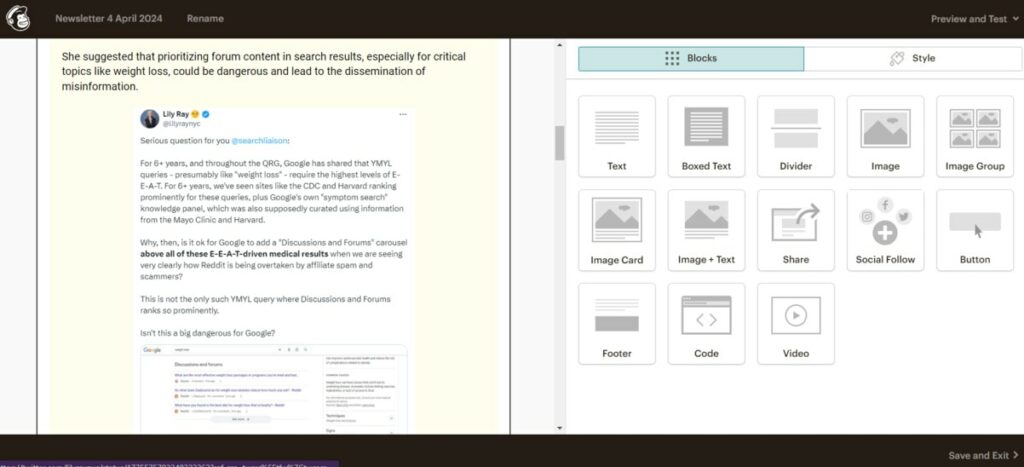
Mailchimp is a great tool for managing your email lists and sending out newsletters, but it can also be connected to other apps and automated workflows to help you save time and get more done.
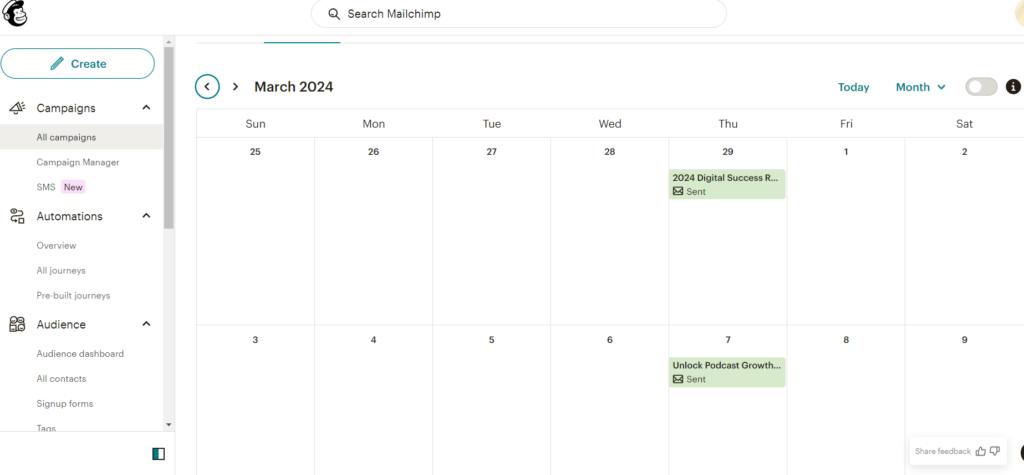
For example, you can connect Mailchimp to your CRM system to automatically add new subscribers to your email list. You can also connect it to your social media scheduling tool so that you can automatically post your latest newsletter on Twitter or Facebook.
Key Features
- Intuitive drag-and-drop editor: Simplifies the process of creating emails and campaigns.
- Comprehensive automation: Enables targeted campaigns based on subscriber behavior and preferences.
- Extensive template library: Offers a wide range of customizable templates for various types of emails.
- Advanced segmentation: Allows detailed segmentation based on subscriber data and behavior.
- A/B testing: Tests different email elements to optimize campaign performance.
- Robust analytics and reporting: Provides detailed insights into campaign effectiveness and subscriber engagement.
- Behavioral targeting: Sends emails based on user actions, enhancing personalization.
- E-commerce capabilities: Supports e-commerce features like product recommendations and purchase follow-ups.
- Marketing CRM: Helps manage and analyze customer data for improved targeting and campaigns.
Pros
- Versatile feature set: Offers a comprehensive range of tools for email marketing, automation, reporting, and analytics.
- Strong market presence: As one of the most popular email marketing platforms, it benefits from a large community and extensive resources.
Cons
- Pricing scalability: Costs can escalate quickly as the subscriber list or feature requirements grow.
- Complexity in advanced features: While user-friendly for basic tasks, navigating the advanced options and settings can be challenging for some users.
Pricing
Mailchimp’s pricing scales according to the number of email contacts you have.
- Essentials plan: $13/month (500 contacts)
- Standard plan: $20/month (500 contacts)
- Premium plan: $350/month (10,000 contacts)
2. GetResponse
GetResponse is an email marketing platform that helps businesses send out email campaigns to their subscribers. It offers a variety of features, such as email creation tools, autoresponders, and landing pages, that make it easy to create and send out email campaigns.
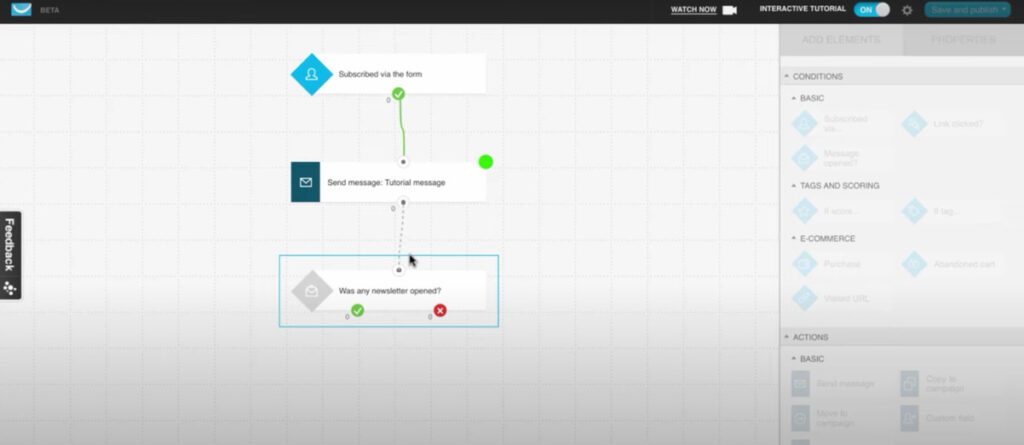
Additionally, GetResponse provides detailed analytics and reporting tools so businesses can track the success of their email campaigns.
You can use this AWeber alternative to create emails quickly and easily, and you can track how well your campaigns are performing. You can also segment your audience so that you're sending the most relevant content to the right people.
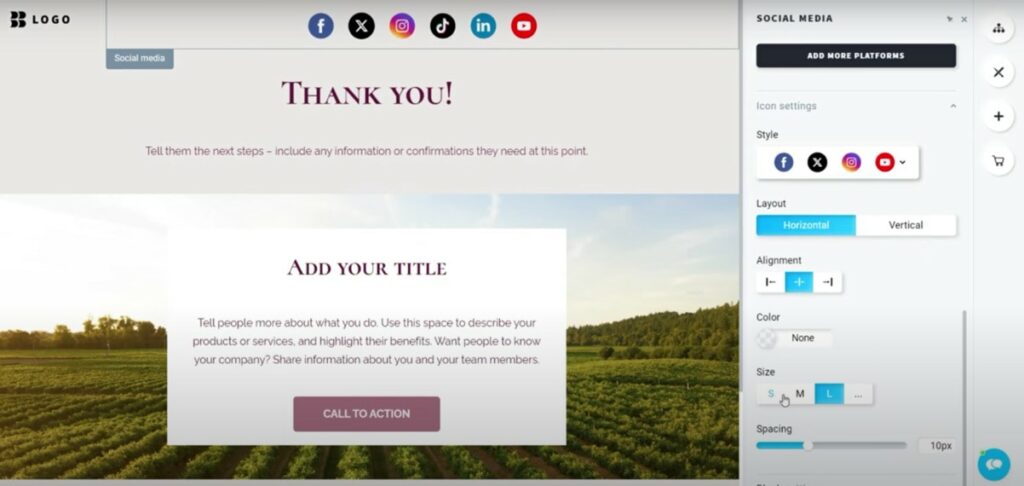
What makes GetResponse a great choice for small businesses is its price. It's one of the most affordable email marketing platforms available, and there are a variety of pricing plans to choose from.
Key Features
- Automated email sequences: Enables nurturing of subscribers with automated messages.
- Free stock images and GIFs: Enhances newsletters with a variety of visual content.
- Dynamic content: Offers personalized messaging for targeted communication.
- Custom segmentation: Builds segments based on specific criteria for focused marketing.
- A/B testing: Tests variations of subject lines, images, and CTAs to optimize campaigns.
- Free templates: Provides a selection of email and landing page templates.
- Web push notifications: Engages users with instant browser notifications.
- Behavior-based emails: Utilizes marketing automation for targeted emails based on user actions.
Pros
- Highly customizable: Allows for deep customization of emails and landing pages, ensuring brand consistency and engagement.
- Integration capabilities: Seamlessly integrates with many third-party apps and services, enhancing the marketing ecosystem.
Cons
- Learning curve: The abundance of features might overwhelm new users, requiring a learning period to fully utilize its capabilities.
- Pricing structure: As the subscriber list grows, the pricing can become a significant expense, especially for businesses with large contact lists.
Pricing
- Email Marketing plan: $19/month (1,000 contacts)
- Marketing Automation plan: $59/month (1,000 contacts)
- Ecommerce Marketing plan: $119/month (1,000 contacts)
3. HubSpot
HubSpot serves as a robust AWeber alternative, offering a customer platform that grows with your business. Its approach is to provide software that's powerful yet not overpowering, enabling seamless integration of sales data, teams, and customer data.
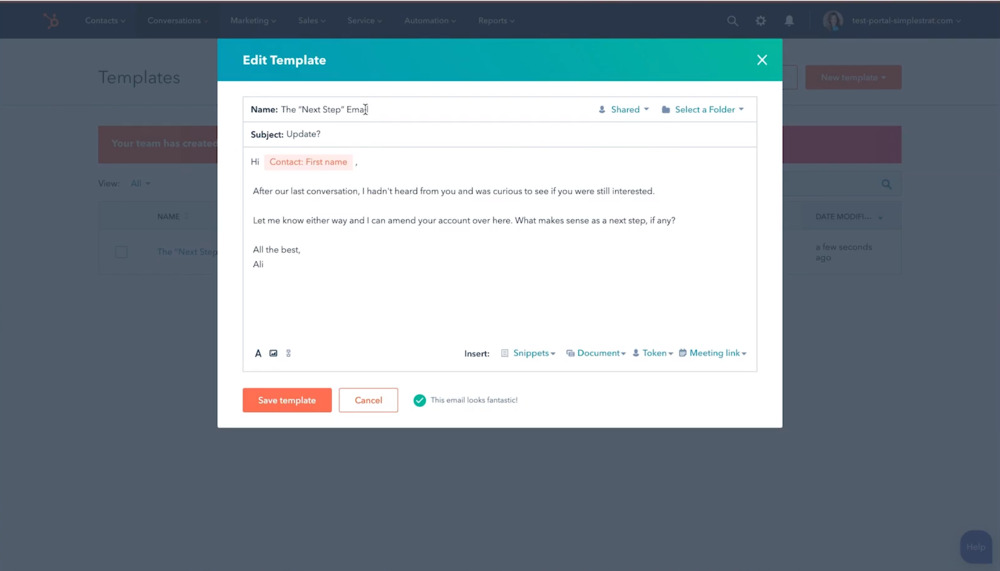
With HubSpot, you get the flexibility to start with its free tools and scale up to premium software as your business expands. Its global reach, with over 205,000 customers in more than 135 countries, demonstrates its capability to support business growth at any level.
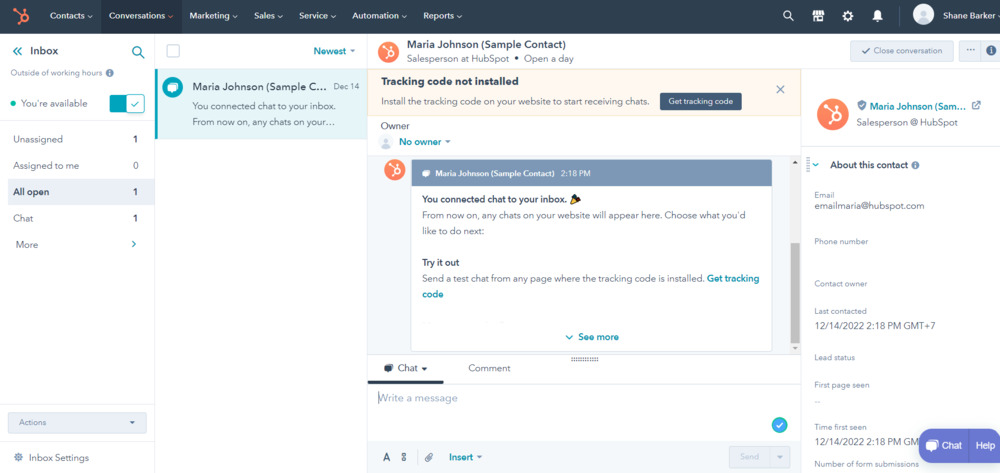
What sets HubSpot apart is its unified customer platform, where marketing, sales, and customer service converge on a single CRM database. This integration offers unparalleled insights into each customer's journey, enhancing the effectiveness of your campaigns and interactions.
Want to learn more about HubSpot? Check out my full HubSpot review.
Key Features
- Unified customer platform: Integrates marketing, sales, and service on one CRM platform.
- Extensive tool suite: Features tools like Marketing Hub, Sales Hub, Service Hub, and more.
- Marketing automation: Automates marketing tasks to drive growth and lead generation.
- Powerful CRM: Provides deep insights into customer interactions and journeys.
- Customizable templates: Offers a wide range of templates for emails and landing pages.
- Advanced analytics: Delivers comprehensive analytics and reporting capabilities.
- Integration ecosystem: Supports numerous integrations with third-party apps.
Pros
- Scalability: Easily scales with your business, suitable for both small businesses and large enterprises.
- Extensive integrations: Provides seamless integration with a wide range of third-party applications and services.
Cons
- Complexity: Its extensive features and capabilities can be overwhelming for beginners or small teams.
- Cost: While it offers a free tier, the cost can escalate quickly as you add premium features and grow your subscriber base.
Pricing
- Free plan: $0/month (very limited features, such as 1 automated action and 2000 emails per month.)
- Marketing Hub Starter plan: $20/month per seat (1000 contacts)
- Marketing Hub Professional plan: $890/month for 3 seats (2000 contacts and premium features such as A/B testing and dynamic content)
4. ConvertKit
ConvertKit is a tool that allows you to manage your email list and send out automated emails. It's a great tool for bloggers and online entrepreneurs who want to grow their email lists and increase their online income.
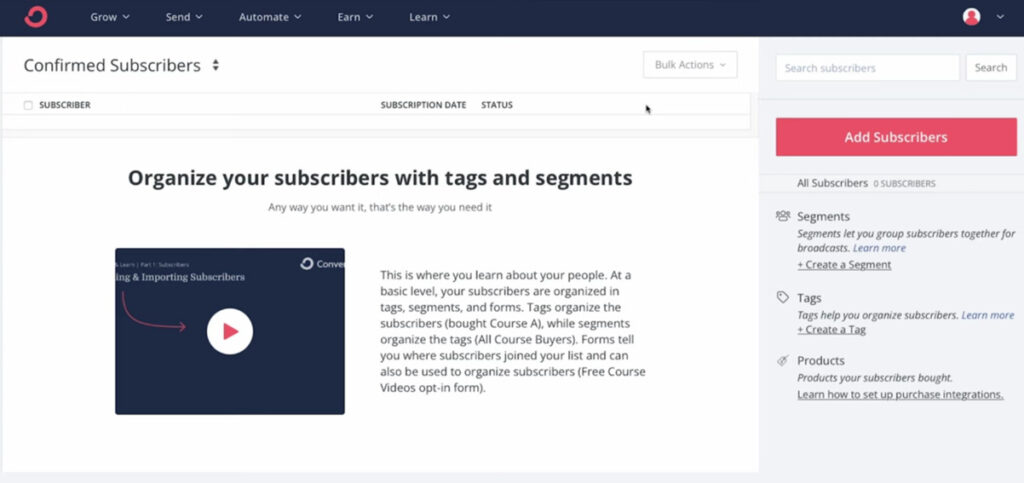
ConvertKit makes it easy to create beautiful email newsletters, automate your email marketing, and track the results of your campaigns. Plus, it's affordable and easy to use.
If you're looking for a powerful, yet simple-to-use email marketing tool, ConvertKit is worth checking out.
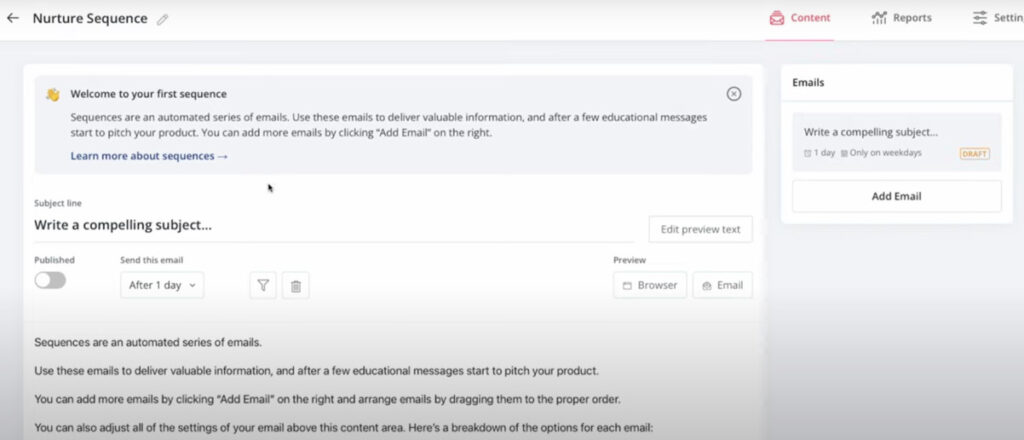
On their website, ConvertKit mentions that they have an open rate of 98%. This means that most of the emails that you send are likely to end up in your subscribers’ inbox, not spam folder.
Key Features
- Custom forms: Allows building of custom forms to collect subscriber information.
- Automated email sequences: Triggers emails based on various events like purchases or subscriptions.
- Drag-and-drop editor: Facilitates creating custom emails with an intuitive editor.
- Tool integrations: Offers integration with platforms like Google Analytics, WordPress, and Shopify.
- Inline styling options: Enhances emails with multimedia, buttons, images, or videos.
- Subscriber grouping: Creates groups based on location, tags, and custom criteria.
- Action-based tagging: Adds tags to subscribers based on their actions.
- Third-party integrations: Connects with apps like Bonjoro and Shopify for extended functionality.
Pros
- Highly targeted campaigns: ConvertKit enables precise targeting with its advanced segmentation and tagging features, leading to more personalized and effective email campaigns.
- User-friendly interface: The platform is known for its ease of use, making it accessible for beginners and professionals alike.
Cons
- Limited template designs: Compared to other platforms, ConvertKit offers fewer email template designs, which may limit creative options.
- Pricing: While it offers valuable features, ConvertKit can be costly for larger subscriber lists or businesses scaling up their operations.
Pricing
- Free Plan: $0/month (For 1000 subscribers)
- Creator Plan: $15/month (For up to 300 subscribers)
- Creator Pro Plan: $29/month (For up to 300 subscribers)
5. Campaign Monitor
Campaign Monitor is an email marketing service that helps businesses send out newsletters, announcements, and other types of emails.
It makes it easy to create beautiful, responsive emails that will look great on any device. You can also track how well your emails are performing, and see who's opening and clicking through your messages.
Campaign Monitor is a great tool for businesses of all sizes. It's easy to use, and you can create beautiful emails without having to design them from scratch with its huge gallery of stock images.
You can also track the performance of your campaigns, so you can see how well they're doing and make adjustments as needed. If you need help getting started, Campaign Monitor offers many resources, including tutorials, webinars, and ebooks.
What’s more, Campaign Monitor also offers a number of integrations with other popular platforms, so you can easily add it to your existing tools.
For example, you can connect Campaign Monitor with Salesforce, Shopify, and WordPress, among others. This makes it easy to start with Campaign Monitor and see results quickly.
Key Features
- Drag-and-drop editor: Offers a simple yet powerful interface for creating emails.
- Customization and mobile optimization: Ensures emails look great on all devices with easy customization options.
- Template locking: Allows locking sections of email templates for consistent use in future campaigns.
- Interactive analytics dashboard: Tracks performance of transactional emails and campaigns.
- Advanced segmentation: Enables sending targeted emails to specific subscriber groups.
- Marketing automation: Enhances campaign effectiveness with automated workflows.
Pros
- Segment exclusion: Offers the ability to exclude specific segments from campaigns, enhancing targeting.
- Robust templates: Features a wide range of high-quality, professional email templates.
- Advanced automation: Provides comprehensive automation options for efficient marketing workflows.
Cons
- Limited split testing: A/B testing is restricted to two variants, which may limit optimization capabilities.
Pricing
For up to 500 contacts in your list, here are the pricing details:
- Lite plan: $11/month (2500 emails a month)
- Essentials plan: $19/month
- Premier plan: $149/month
6. Constant Contact
Constant Contact offers a variety of services that can help you get more leads and drive more sales online. You can use the platform to create and send newsletters, announcements, and other types of marketing materials.
With the built-in tools, it’s easy to track how well your marketing campaigns are performing.
Here’s a short video of some of Constant Contact’s key features:
Features like automated email marketing, easy-to-use templates, and powerful reporting tools, Constant Contact also makes it easy to create and send email campaigns that get results.
Not just that, you can use their all-in-one digital marketing software solution to manage social media ads and run online campaigns.
Want to know more? Check out Constant Contact vs. Brevo for a more in-depth look at both AWeber alternatives.
Key Features
- Subscriber targeting: Allows targeting based on demographics, interests, or behaviors.
- Real-time analytics: Offers insights into email performance, enabling timely adjustments.
- App integrations: Includes multiple integrations with platforms like Shopify and WordPress.
- Customer acquisition: Facilitates finding new customers through Instagram and Facebook ads.
- Behavioral triggers: Enables sending emails based on subscriber actions.
- Contact segmentation: Allows grouping similar contacts for segmented communication.
- Click-tracking: Provides heat maps to identify the most-clicked links.
- A/B testing: Supports testing different subject lines to find the most effective one.
- Image library: Includes a built-in library with professional stock images and Canva integration for image editing (up to 25 GB storage included).
Pros
- High delivery rate: Constant Contact has an impressive email delivery rate, ensuring emails reach customer inbox.
- Extensive template library: Offers a broad selection of templates, making it easy to create professional-looking emails.
- Comprehensive integration: Seamlessly integrates with various platforms like Shopify and WordPress, enhancing functionality.
Cons
- Limited advanced features: Some advanced features like heat mapping and dynamic content in emails are restricted to the highest tier plan, limiting access for users on basic plans.
Pricing
- Lite plan: $12/month
- Standard plan: $35/month
- Premium plan: $80/month
7. MailerLite
MailerLite is an email marketing platform that helps you send email newsletters, announcements, and other types of email content to your subscribers.
This AWeber alternative is easy to use, and there are a variety of templates and tools to help you create beautiful email campaigns.
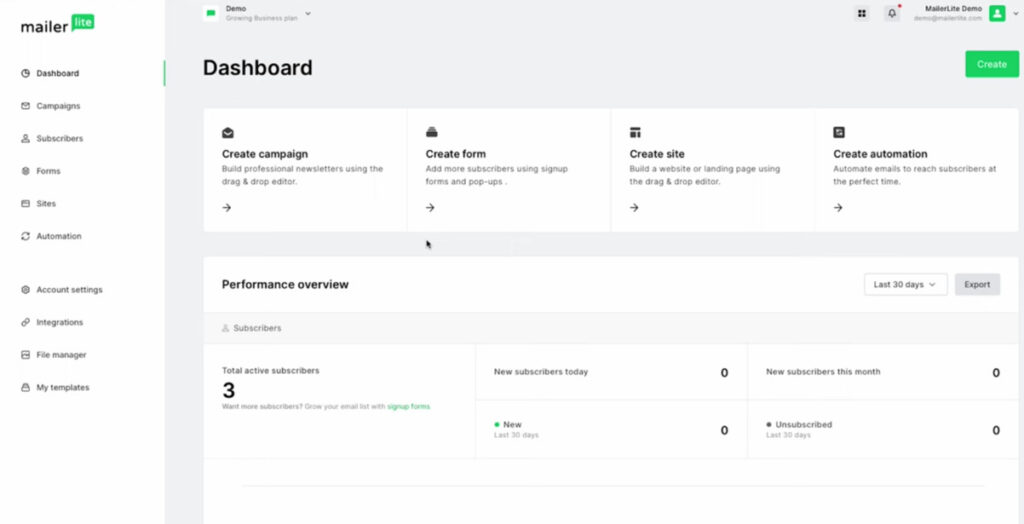
Plus, MailerLite integrates with a variety of other platforms, so you can easily manage your email marketing efforts from one place. If you're looking for an easy-to-use email marketing platform, it is a great option.
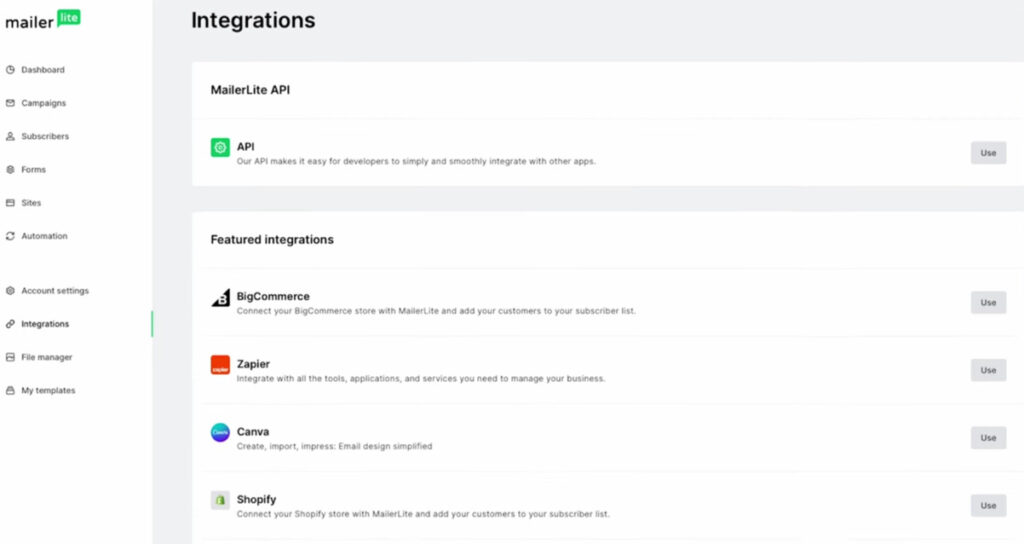
With MailerLite, you can create beautiful landing pages, pop-ups, and embedded forms to capture leads. Plus, it offers tons of powerful features like email automation, A/B testing, and segmentation that will help you grow your business.
Key Features
- Drag-and-drop editor: Simplifies creating email campaigns with an easy-to-use interface.
- Customizable templates: Offers built-in templates for customization or starting from scratch.
- Automated emails: Sends automated messages, including birthday and anniversary reminders.
- Detailed reports: Provides analytics on email campaign performance.
- Web platform integrations: Connects with platforms like WordPress and Shopify.
- Photo editing: Includes a built-in photo editing tool.
- Click maps: Analyzes audience interaction with newsletters.
- Resend option: Allows resending emails to subscribers who haven’t opened the initial email.
Pros
- User-friendly design tools: MailerLite's intuitive drag-and-drop editor and pre-designed templates make it easy to create professional-looking emails without needing advanced design skills.
- Comprehensive automation: Supports advanced automation features, including triggers for personalized emails, which can enhance subscriber engagement and streamline marketing workflows.
Cons
- Limited integration options: Compared to other email marketing platforms, MailerLite has fewer integrations, which could limit functionality for users relying on specific third-party services.
- Basic analytics: While it provides essential reporting features, its analytics might lack the depth and detail that larger businesses or data-driven marketers require.
Pricing
- Starter plan: $59/month
- Essential plan: $179/month
- Advanced plan: $649/month
8. ActiveCampaign
ActiveCampaign shines as an AWeber alternative with its robust email marketing and automation capabilities. It enables you to craft compelling newsletters and targeted campaigns, ensuring your messages reach the right audience.
With features like broadcast and triggered emails, you can communicate effectively with your entire list or automate responses based on specific customer actions.
ActiveCampaign goes beyond basic emailing by offering advanced segmentation, autoresponders, and transactional email functionality, ensuring a tailored experience for each subscriber.
Its drag-and-drop designer and integration capabilities with platforms like Shopify and WordPress make it a versatile tool for businesses aiming to enhance their email marketing efforts.
But don’t just take my word for it, check out their 4-minute comprehensive tour.
Key Features
- Robust email marketing: Creates and sends newsletters and targeted campaigns.
- Advanced automation: Triggers emails based on purchases, site visits, or engagement.
- Segmentation tools: Group audiences based on factors like behavior and demographics.
- Email autoresponders: Engage immediately with welcome emails or lead magnets.
- Transactional emails: Ensure critical emails reach customers' inboxes.
- Scheduled emails: Plan emails for specific dates and times, like birthdays or events.
- Drag-and-drop designer: Easily crafts beautiful emails without technical skills.
- Integrations: Connect with numerous apps for enhanced functionality.
Pros
- Comprehensive automation: Features powerful automation capabilities that streamline the email marketing process.
- High deliverability rates: Maintains strong email deliverability, ensuring messages reach recipients’ inboxes.
Cons
- Learning curve: The wide range of features can be overwhelming for new users to navigate.
- Cost: While providing excellent features, it can be expensive, especially for businesses with large contact lists.
Pricing
- Lite plan: $39/month (1,000 contacts)
- Plus plan: $70/month (1,000 contacts)
- Professional plan: $187/month (2,500 contacts)
- Enterprise plan: $323/month (2,500 contacts)
9. Brevo
Brevo (formerly Sendinblue) is a multifaceted platform that aims to streamline the marketing process. It offers tools for running sophisticated, automated campaigns across channels, including email marketing.
As an AWeber alternative, its integrated approach allows businesses to craft personalized communication strategies, targeting customers via email, SMS, and WhatsApp directly from the platform.
This capability helps you maintain a consistent and engaging dialogue with your target audience, enhancing customer experience and loyalty.
With its advanced analytics and reporting features, you can monitor campaign performance in real time, gaining valuable insights into your customer behaviors and preferences.
Not feeling like Brevo’s your pick? Check out these Brevo alternatives for more options.
Key Features
- Multi-channel marketing: Integrates email, SMS, and WhatsApp for diverse outreach.
- CRM integration: Offers a free, integrated CRM system for sales and contact management.
- Automated workflows: Enables the creation of custom automation workflows for targeted marketing.
- Analytics and reporting: Provides real-time insights into campaign performance and customer behavior.
- Cross-platform support: Facilitates customer support and engagement across various channels.
Pros
- Comprehensive communication tools: Facilitates engagement through multiple channels, enhancing customer reach.
- User-friendly interface: Simplifies campaign creation and management, suitable for users at all skill levels.
- Cost-effective CRM solution: Includes a CRM tool for free, with unlimited contacts and up to 300 emails a day.
Cons
- Limited design options: Fewer email templates compared to competitors, potentially restricting creative flexibility.
- Performance concerns: Reports of slow loading times and challenges with data import can affect user experience.
Pricing
- Free plan: $0/month (300 emails a day, unlimited contacts)
- Starter plan: $25/month (20,000 emails a month, unlimited contacts)
- Business plan: $65/month (20,000 emails a month, unlimited contacts)
- Enterprise: Contact their sales team for a custom quote
10. Campaigner
Campaigner stands as a formidable AWeber alternative, boasting over 20 years of experience in the email marketing domain.
Its platform offers a suite of advanced features designed to drive higher ROI, grow audiences, and cultivate customer loyalty.
With Campaigner, you can create impactful email campaigns that are not only visually appealing but also highly effective in reaching the inbox.
Its comprehensive toolset, including robust workflows and customer insights, empowers you to execute sophisticated marketing strategies effortlessly.
As an integrated marketing solution, Campaigner merges email and SMS marketing, enabling a multi-channel approach that significantly enhances conversion rates.
Its advanced personalization features, coupled with a vast selection of responsive templates, allow for highly customized and engaging communication efforts.
Key Features
- Email automation workflows: Automate email campaigns based on customer behavior and preferences.
- Advanced personalization: Offers extensive segmentation and personalization beyond basic merge tags.
- Multi-channel integration: Combines SMS and email marketing on a single platform.
- Responsive templates: Provides hundreds of templates that adapt to different screen sizes.
- Geotargeting and segmentation: Enables targeted marketing based on geographical location and custom criteria.
Pros
- High-level personalization: Allows for detailed segmentation and personalization of email content.
- Integrated SMS marketing: Enhances campaign reach and effectiveness with combined email and SMS marketing strategies.
Cons
- Complexity: With its wide range of features, the platform can be overwhelming for beginners.
- Cost: As a feature-rich platform, Campaigner may be more expensive than basic email marketing solutions.
Pricing
- Starter plan: $59/month (5,000 contacts)
- Essential plan: $179/month (25,000 contacts)
- Advanced plan: $649/month (100,000 contacts)
Are You Ready to Pick the Best AWeber Alternative for Your Business?
Granted that AWeber is one of the first names that pops up when you look for email marketing software programs, the price point may be a deterrent for many marketers who are on a tight budget.
The good news is that many AWeber alternatives out there are as rich in functionality and have different pricing plans.
Check out the key features and compare the pros and cons in this post thoroughly before you decide on a platform.
Do you have any questions about the AWeber alternatives mentioned above?
Please feel free to reach out to us. Leave your queries in the comments section below, and we’ll answer them for you.
FAQs
1. Is there a free version of AWeber?
Yes, you can use AWeber for free. The AWeber Free plan offers the following capabilities:
– add up to 500 email subscribers
– send up to 3,000 emails a month
– create landing pages
– send web push notifications
– use a drag-and-drop builder
– access professional-looking email templates
– create sign-up forms
– use special features related to ecommerce
You can sign up for AWeber’s free plan here.
2. Which are the main AWeber competitors?
The main AWeber competitors include:
Constant Contact
MailerLite
GetResponse
ConvertKit
Campaign Monitor
Mailchimp
3. Is AWeber a good email marketing software solution?
Yes, AWeber is a great email marketing software solution. Some of its key features include easy automation, effective email segmentation, free stock images, and an easy-to-use email designer.
4. Which are the best AWeber alternatives for small businesses?
The best AWeber alternatives for small businesses include Constant Contact, GetResponse, Mailchimp, MailerLite, and others.
For more information on these email marketing software solutions, check out the detailed listings given in this blog post.
5. Which AWeber alternatives are free?
Some AWeber alternatives that offer free trials or free plans include:
Brevo
HubSpot
ConvertKit
Campaign Monitor
Mailchimp



Related Articles
33 Best Email Marketing Automation Tools to Grow Your Business
What is Email Marketing Automation?
21 Best Email Marketing Tools for 2024
31 Examples of Email Marketing Campaigns Done Right
15 Best Email Tracking Software Programs For Your Business
11 Best Free Email Template Builders to Improve Your Email Marketing