- Bloomreach Engagement delivers personalized and optimized experiences across channels, including web, mobile, email, and SMS messages. It allows you to run retargeting ad campaigns across Facebook, Google, Adform, and Snapchat.
- Klaviyo is focused on helping you create, manage, and optimize email marketing and SMS campaigns.
- When choosing the better platform for your needs, you should consider your specific business needs, goals, budget, and technical requirements.
- If you're looking to deliver personalized commerce experiences across multiple channels, Bloomreach may be the better option. Klaviyo is a better choice for email and SMS marketing.
Personalization is the key to impressing your customers, compelling them to purchase and grow your business revenue. And for that, you need a robust customer data management and email automation platform in your arsenal.
This search might have brought you to my guide on Bloomreach Engagement vs. Klaviyo.
While both platforms offer more than just email automation features, they have their advantages and disadvantages.
Bloomreach’s all-in-one platform takes in and unifies data from both online and offline sources, helping you run real-time hyper-personalized marketing campaigns to increase engagement and loyalty, and drive in more revenue.
Whereas, if you’re just getting started with email automation and only want a basic level of personalization, Klaviyo’s free plan may be a good starting point for you. But it is only free for up to 250 contacts and up to 500 emails per month.
So, your choice of the better email automation software will depend on your needs and preferences, including:
- How many contacts or customers do you have?
- How much do you plan on growing your customer list?
- What is the size of your product catalog?
- How many emails or SMS messages do you want to send each month?
- What’s your budget for an email automation software solution?
- How personalized do you want your marketing campaigns to be?
- How much do you value timely customer support?
- Is your current tech stack siloed or are all data sources connected in one single place?
- Would you like to stick to email and SMS or would you like to have more marketing channels in the near future?
Let’s discuss in detail what each of these platforms offers in terms of personalization, customer data intelligence, ease of use, and customer support. This will help you make an informed choice.
What is Bloomreach Engagement?
Bloomreach Engagement (formerly Exponea) is a marketing automation platform powered by a customer data engine (CDE). It has customer data platform (CDP) capabilities that combine customer data, omnichannel automation, AI, and advanced analytics to achieve personalized real-time marketing that can boost revenue, customer engagement, and loyalty.
This software helps you gather and consolidate all your customer, event, and product data (both online & offline) into a single place and activate it to run email campaigns that is so personalized, they feel like magic.
Bloomreach Engagement offers the following features:
- Email marketing
- SMS and mobile messaging (including WhatsApp)
- Mobile app marketing
- Web personalization
- Ad optimization (including Google, Facebook, Instagram, Snapchat, AdForm, and TikTok)
- Marketing intelligence and insights (advanced AI-powered tools, reporting, and analytics)
It integrates seamlessly with most of the popular digital channels — data warehouses, loyalty, customer service, and CRM tools, analytics and ecommerce platforms — like a cherry on top. You can start using it seamlessly in collaboration with your existing business toolkit with the fastest time-to-value.
What is Bloomreach Engagement Used For?
Bloomreach Engagement is built with a customer-first approach which helps you understand your customers like never before.
You’re assured that you can provide highly personalized and relevant experiences to your customers in every touchpoint and lifecycle stage. With increased loyalty as a result, you can also expect increased revenue, growing your business multifold.
You can use Bloomreach Engagement for a variety of purposes:
- Collect data from both known and anonymous users. Unlike some marketing automation tools, Bloomreach starts building out these profiles even before they become known users of brands, resulting in more data to better personalize their brand experiences.
- Create granular and advanced segmentation at scale even during peak seasons such as Black Friday or Cyber Monday.
- Create relevant and engaging experiences for your customers at every touchpoint and stage of their buying journeys.
- Build, automate, and measure the performance of your email, SMS, mobile app, ads, and web campaigns in one place. Choose from a library of beautiful pre-defined templates or create your own masterpiece with intuitive visual editors or HTML.
- Use Pre-built sign-up units to grow your email subscriber list and SMS base, and keep it healthy with built-in preference centers, consent management, and TCPA list validation services.
- Customize zero-party data collection banners to gather additional preferences and information to make your campaigns more personal.
- Achieve a 99% inbox placement rate with their deliverability and IP warm-up support. Rely on their strong history of GDPR/CCPA compliance and their Smart Frequency Policy which keeps your subscribers happy by selectively managing cadence based on customer engagement.
- Create omnichannel journeys seamlessly in one single screen with their drag-and-drop editor. Preview, A/B test, and optimize at any point with just a few clicks.
- Start with the channels that you want and turn more on or off as you go. Basically, get the flexibility to start from anywhere and grow from there.
- Leverage real-time data and AI to predict your customer’s behavior, such as their next purchase, the possibility of churn, the best channel for conversion, or what they’re most likely to buy during a session.
- Personalize email, SMS, or onsite banners with dynamic product recommendations. Show each customer what they’re more interested in, never leaving money on the table.
- Launch out-of-the-box campaigns, workflows, and analytics designed by Bloomreach’s commerce experts to drive revenue and customer satisfaction.
- Plug & Play is a collection of top-performing and ready-to-launch use cases that deliver quick value with minimal effort. These include welcome automation workflow, birthday campaigns, abandoned cart recovery with product personalization, and more.
What is Klaviyo?
Klaviyo is an email automation and growth marketing tool used for delivering personalized messages and experiences to your customers. It comes with a powerful customer data platform (CDP) to help you understand your customer better.
What is Klaviyo Used For?
Klaviyo helps you drive more personalized experiences across different marketing channels like email, SMS, and push notifications.
You can use Klaviyo for a variety of purposes, which include:
- Create detailed customer profiles and segments of your audience.
- Build and automate email and SMS campaigns using a drag-and-drop automation builder.
- Run email campaigns using pre-designed, professional templates.
- Give personalized product recommendations to your customers.
- Use advanced segmentation in your campaigns to maximize repeat sales and order values.
- Grow your email list using targeted forms and banners based on the time a user spends on a page, the number of visits, etc.
- Test your emails, forms, and text messages to learn the best ways to communicate with your customers.
Bloomreach Engagement vs. Klaviyo: Their Features Compared
Before I discuss what makes Bloomreach Engagement and Klaviyo stand out as email marketing automation platforms, let’s take a look at a quick overview of their key features.
Bloomreach Engagement | Klaviyo | |
Built-in customer data platform (CDP) | ||
Real-time segmentation at scale | ||
Email marketing | ||
SMS marketing | ||
Sign-up forms and banners | Personalized for each customer/visitor | Same for all visitors |
Ads and retargeting | Facebook/Instagram Google Ads Adform Snapchat TikTok | Facebook/Instagram Google Ads |
Web personalization | ||
Mobile app marketing | Push notifications App inbox In-app messages | Push notifications |
Omnichannel marketing | ||
A/B testing | ||
Product recommendations | ||
Pre-built template library | ||
Analytics and reporting | ||
Predictive data at the customer level | ||
Third-party integrations | 130+ built-in integrations with tools like Shopify, Magento, BigCommerce, Salesforce, Mailchimp, Yotpo, Google Analytics, Zendesk, Movable Ink, and more. More custom integrations are possible. | 300+ built-in integrations with tools like Shopify, Magento, BigCommerce, Salesforce, Stripe, and GRIN |
Customer support | Bloomreach Help Center, email and live chat support | Email support for the first 60 days with its free plan Email and chat support with its paid plans |
Now that you’ve got an idea of what these platforms offer, let me show you:
- A glimpse of the user interface of these automation tools
- The key features of Bloomreach Engagement and Klaviyo
- What makes them unique and different from each other
- How to use them to run personalized campaigns
Let’s get started.
1. Run Personalized Omnichannel Marketing Campaigns
Based on my testing, both Bloomreach Engagement and Klaviyo allow you to run personalized campaigns across email, SMS, in-app, and web.
Bloomreach Engagement makes real-time and advanced personalized marketing simple and measurable. It makes it easy to run, manage, test, and optimize different types of campaigns and workflows across multiple channels from one single dashboard.
These include:
- Email campaigns
- SMS campaigns
- Mobile App campaigns
- Web personalization
- Ad optimization and retargeting campaigns
You can track all campaigns under the “Campaigns” tab in your Bloomreach dashboard.
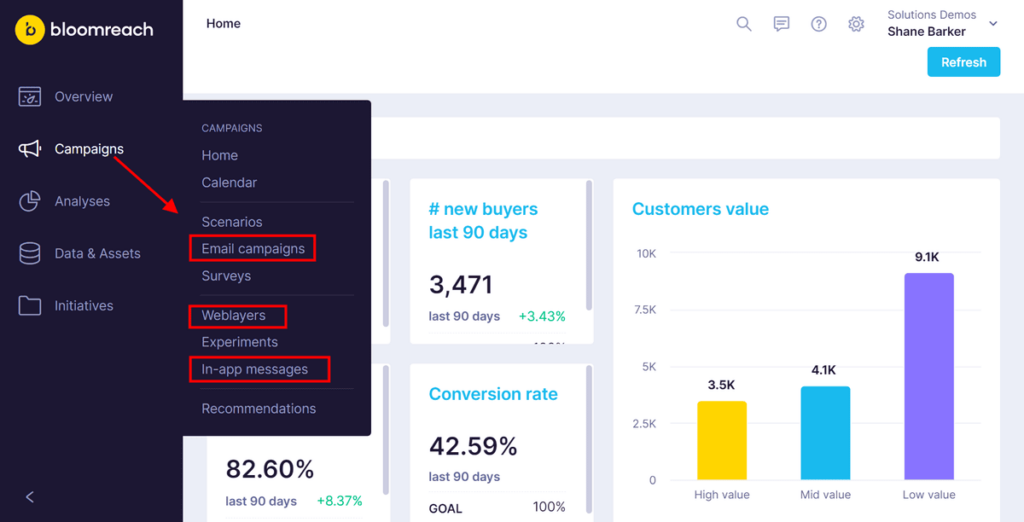
For omnichannel campaigns, you can build end-to-end customer journeys under one single screen in “Scenarios.”
Here you can create, manage, and execute targeted campaigns across channels (email, SMS, web, mobile app, offline).
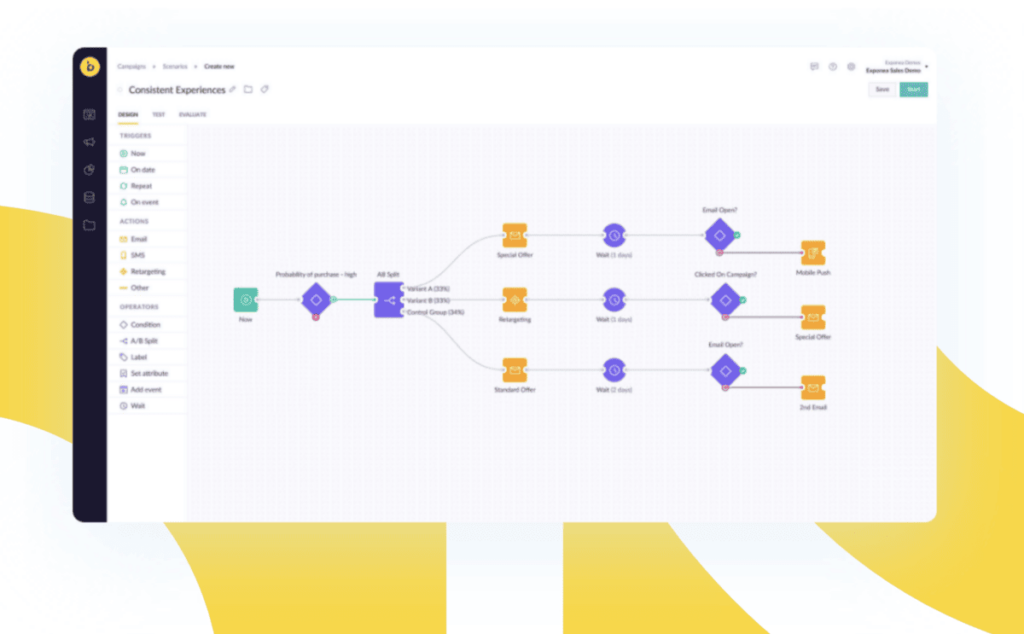
Personalize workflows for each customer with real-time triggers, customer segments, and conditions. Bloomreach also lets you A/B test and optimize customer journeys across channels at any point.
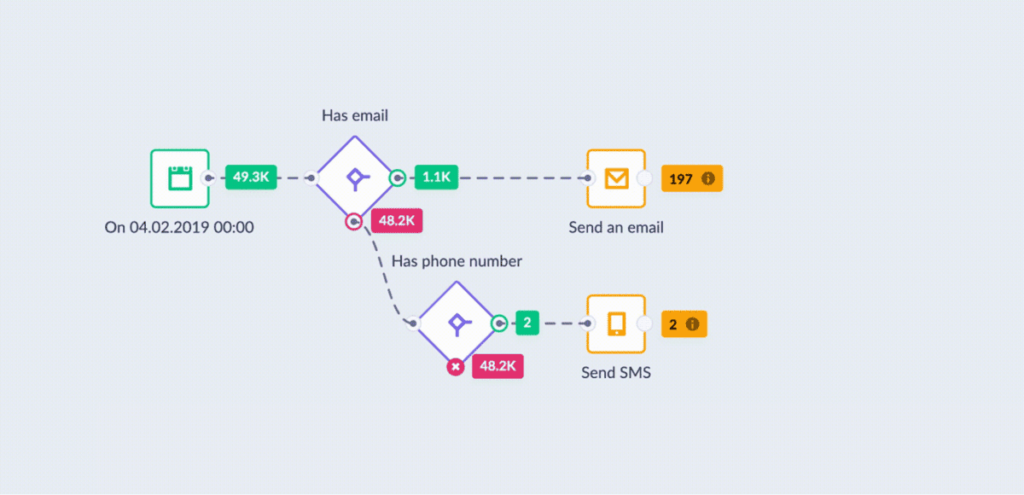
With Klaviyo, you can create:
- Email campaigns
- SMS campaigns
- Sign-up forms and banners
- Limited mobile push notifications
Just like Bloomreach, Klaviyo also offers a unified dashboard to see all of your email and SMS campaigns in one place. You can create a new campaign by clicking on the “Create Campaign” button at the top-right corner.
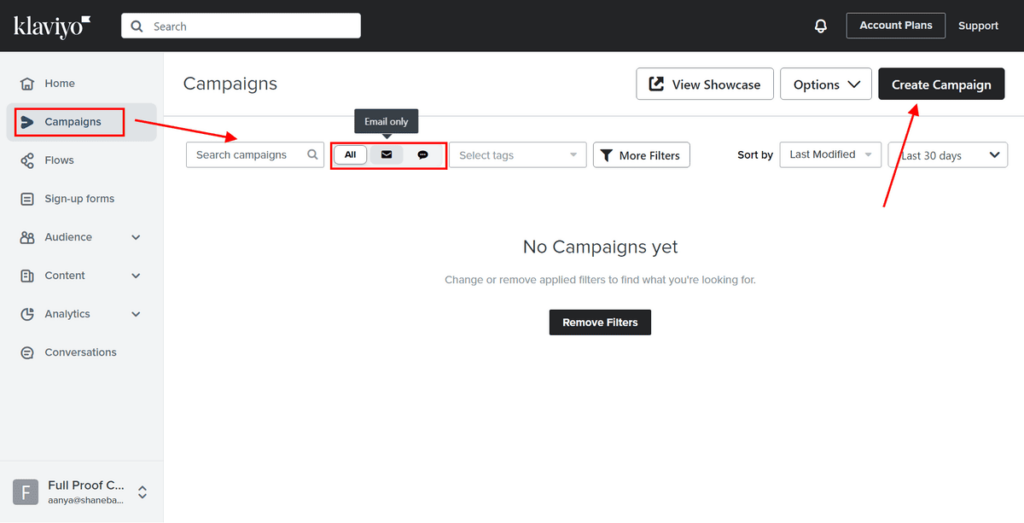
Klaviyo also lets you create and test sign-up forms and banners to help grow your email list. But unlike Bloomreach, Klaviyo’s sign-up forms are generic and not personalized to each customer.
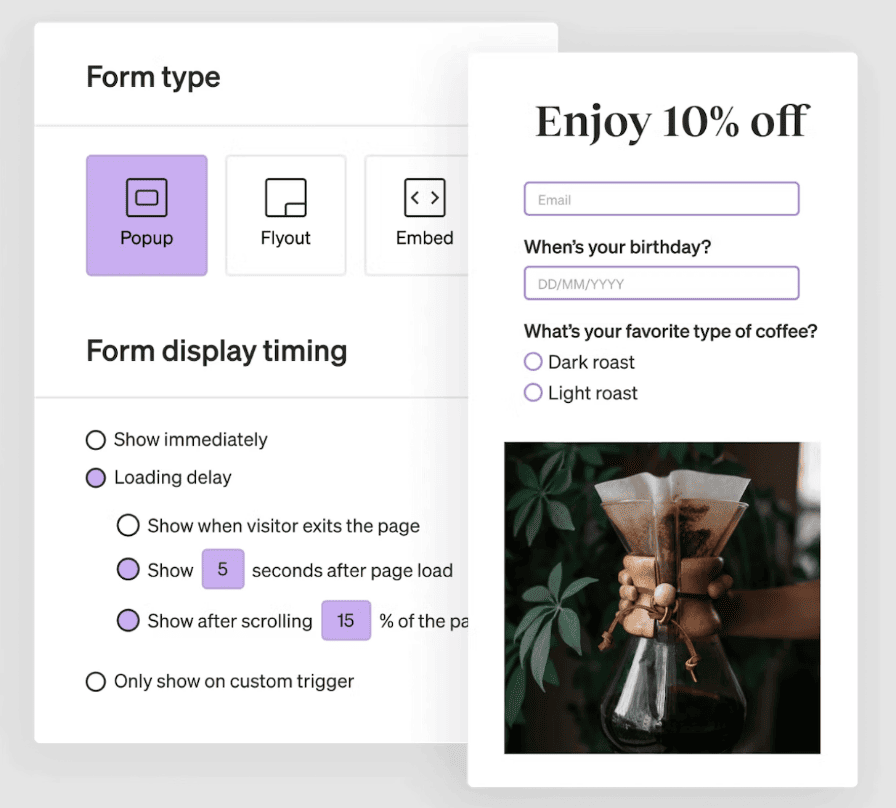
You can also target these forms and banners to visitors from a specific list or segment.
2. Create Email Campaigns From Scratch or Use Templates
Creating email campaigns on Bloomreach is easier than you think. Just go to “Campaigns” > “Email campaigns” from the left sidebar of your dashboard.
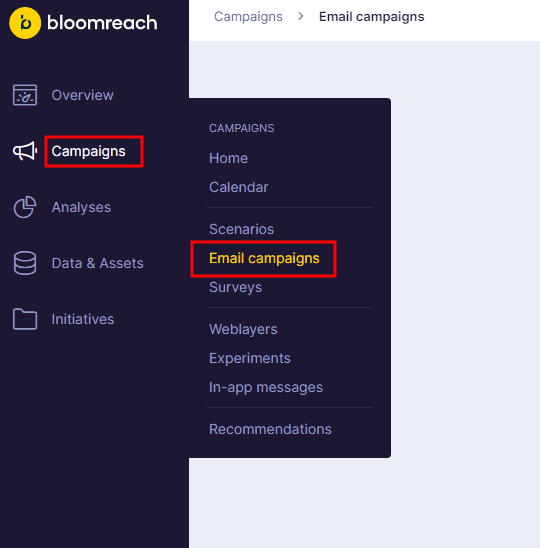
Click on “Create new.”
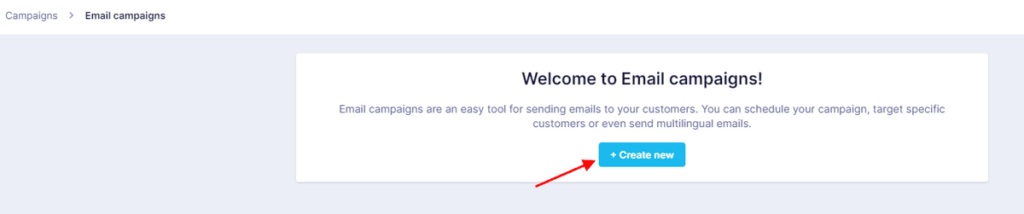
A pop-up will appear. You’ll get three options:
- Use an interactive visual builder to create your email campaign.
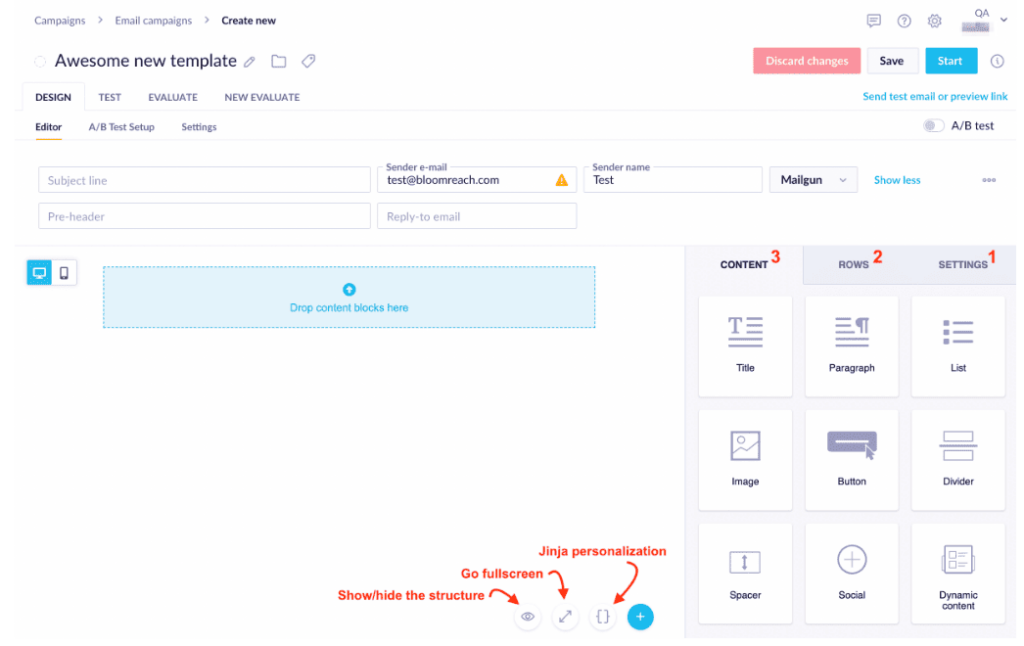
- Import a pre-built HTML template designed by your team.
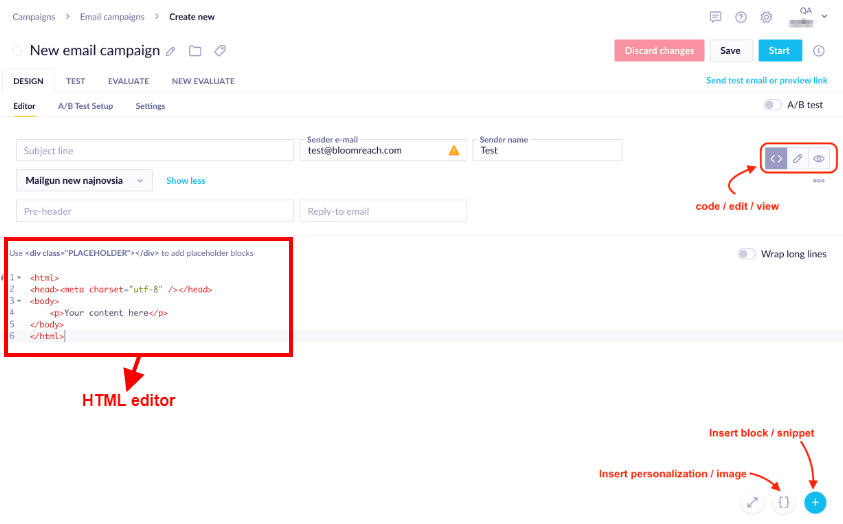
- Use an existing Bloomreach email template or one of the project templates you saved earlier.
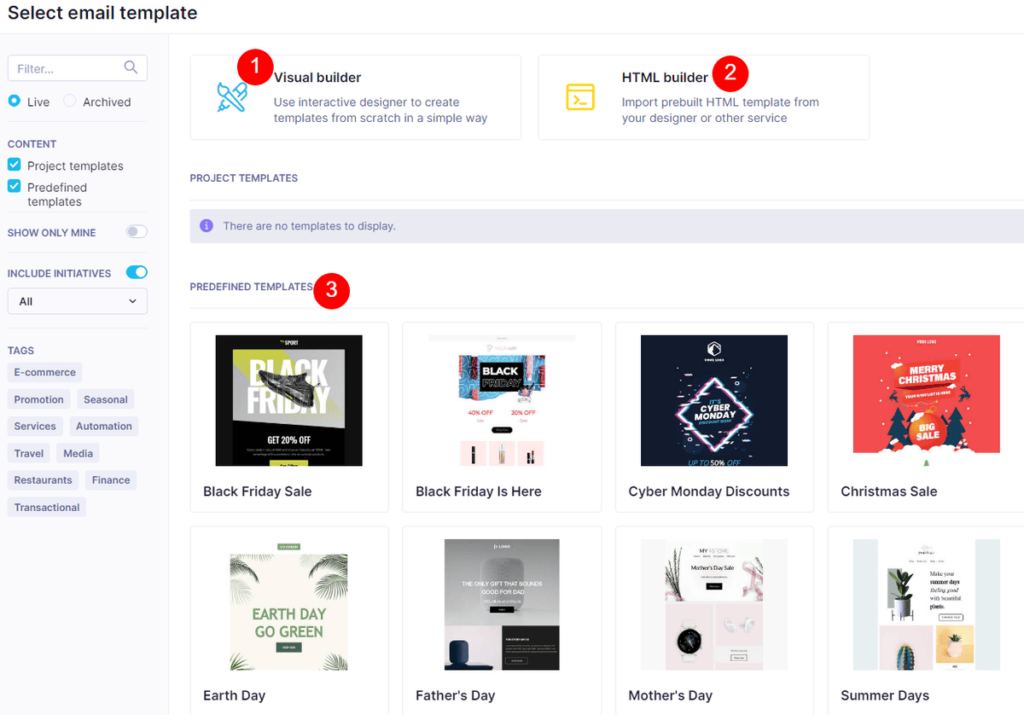
Whether you start from scratch or use an existing template, Bloomreach lets you customize everything from your logo to the color palette, email content width, images, and your message for the recipients.
You can test and preview your customized campaign across 50+ devices before setting the campaign live.
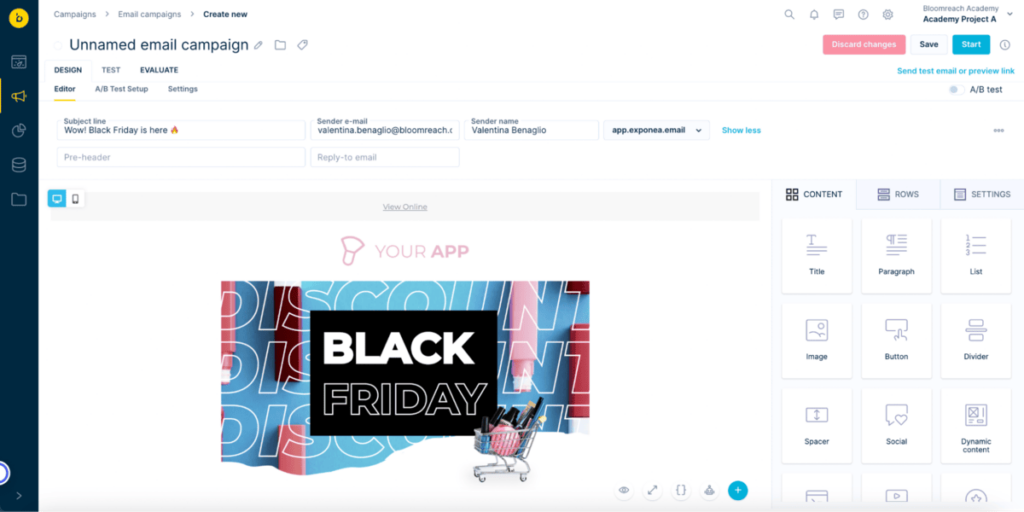
If you’re creating an omnichannel campaign, you can also create and/or edit an email directly in “Scenarios”. That way, you won’t have to leave the omnichannel orchestration. Pretty cool, right?
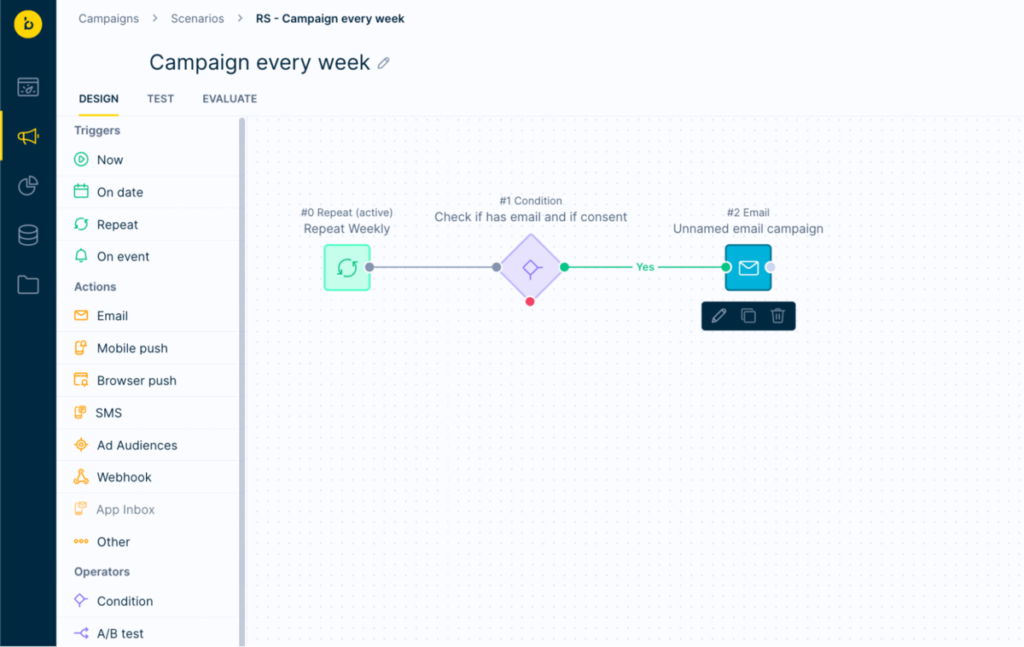
With Bloomreach Engagement, you can:
- Target each audience segment with relevant and contextual messages and offers. Use customer properties, computed attributes, behavioral triggers, or any desired metric to match your audience to the right campaign.
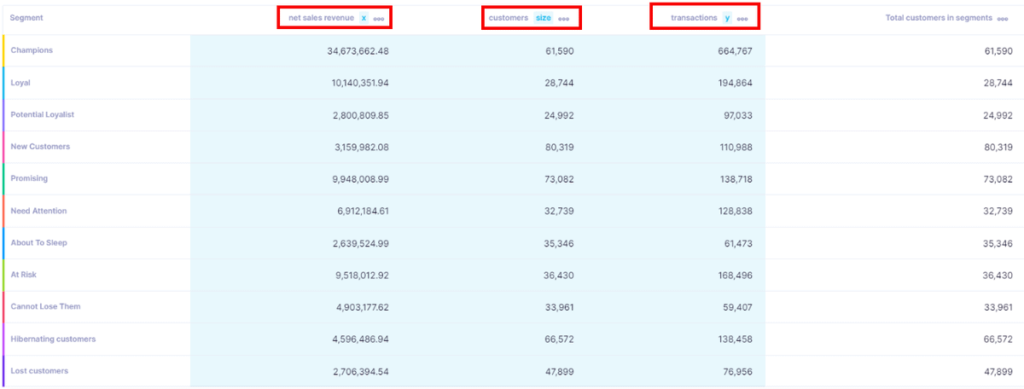
- Keep your audience segments updated in real-time, even during peak times like Black Friday.
- Personalize emails at an individual level using AI to ensure each customer resonates with them.
- AI Product Recommendations to always show what customers find relevant
- AI Content Generation to speed up and enhance creative writing
- Optimal Send Time to discover the best time to engage every customer via email
- Bloomreach Predictions to predict the customer’s next action, such as best channel prediction, which predicts which customers are best reached via email or SMS
- Choose from a library of predefined templates or create your own masterpiece by using their intuitive drag-and-drop visual email builder or the HTML editor.
- Design, preview, and test emails for individual customers and specific devices.
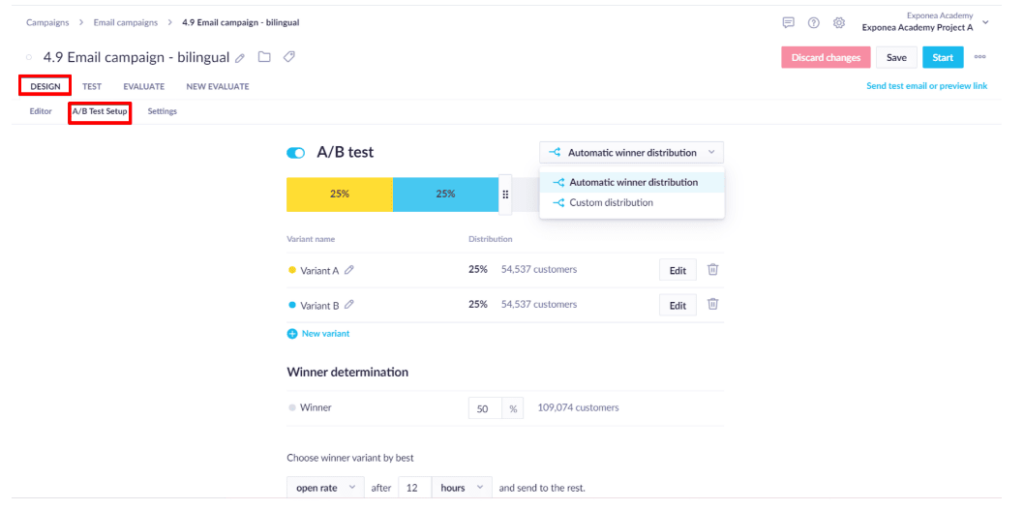
- Set email frequency on auto mode and manage them based on customer engagement.
We’ll talk more about some of these in the coming sections.
How to create an email campaign with Klaviyo.
The process is almost similar to what we did with Bloomreach. On your Klaviyo dashboard, find and click the “Create Campaign” button located at the top-right corner.
A pop-up will appear, asking you about the type of campaign you want to create.
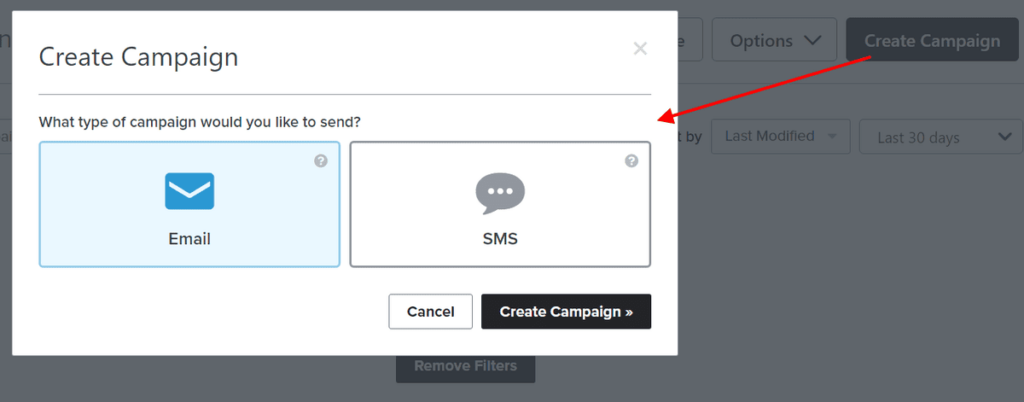
Choose whether you want to create an email or an SMS campaign and click on the “Create Campaign” button. It will take you to the campaign box where you can fill in your campaign details.
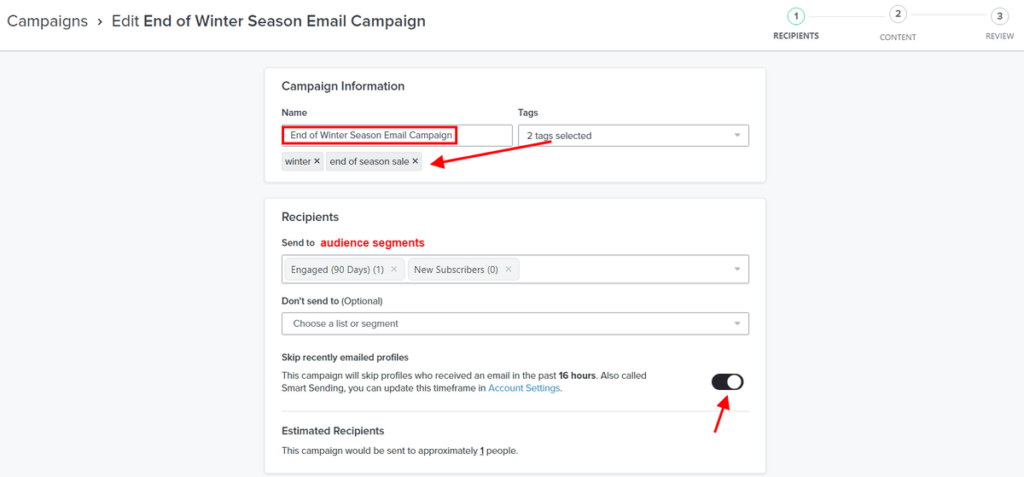
Next, provide all the necessary information of your email campaign. It could be text-only or you can add visual elements using Klaviyo’s drag-and-drop editor.
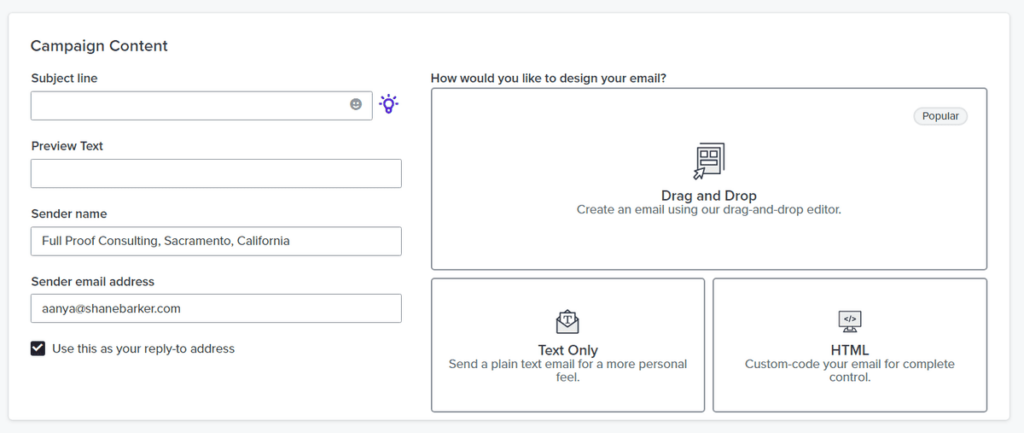
When you click on the “Drag and Drop” function, Klaviyo will allow you to pick a pre-designed template and customize it to fit your brand’s needs.
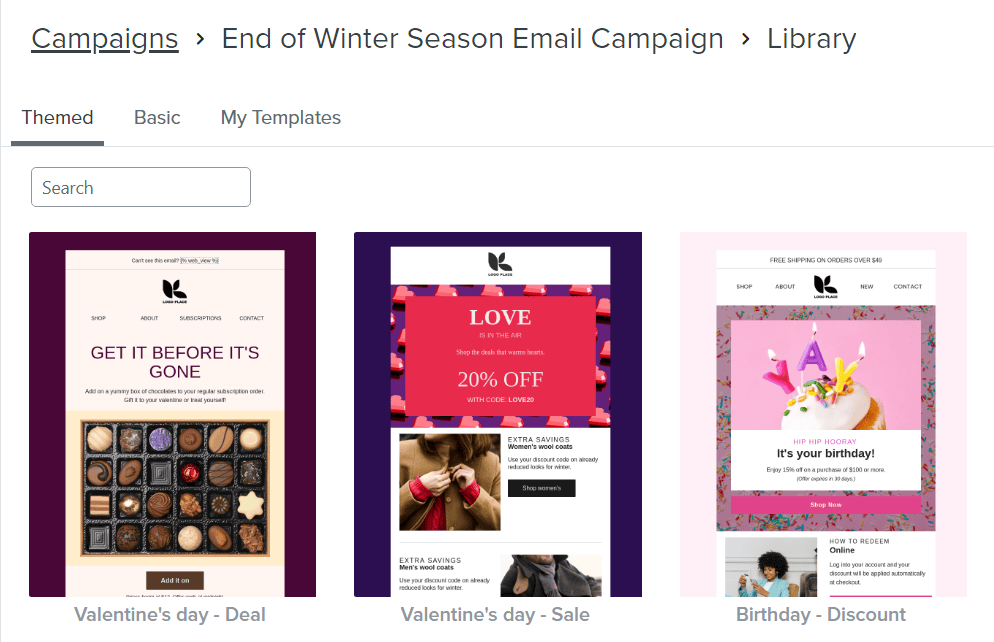
Add your brand’s logo, content, messaging, and any special offer to the template. See how the email will look on desktop and mobile devices.
Based on my testing, Klaviyo’s drag-and-drop email editor is really smooth and easy to use.
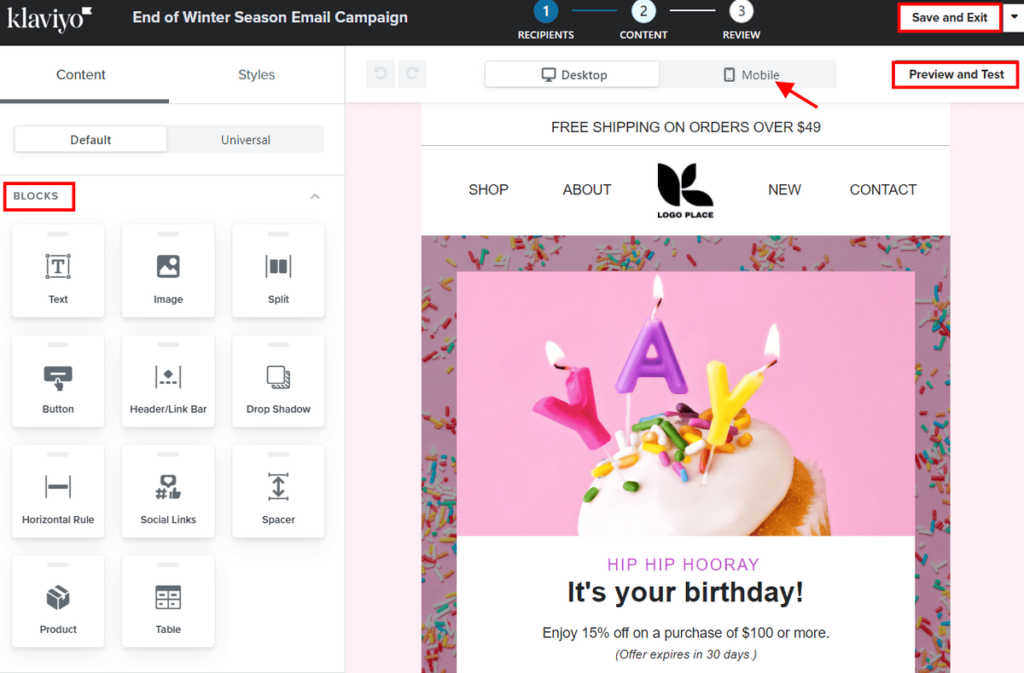
Click on “Save and Exit” when the template satisfies your creative judgment.
Klaviyo will ask you to review your campaign before sending it out.
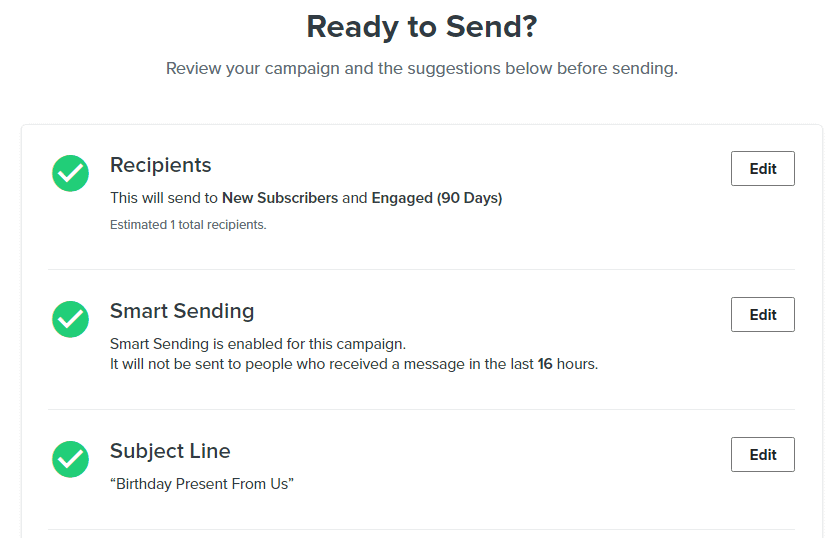
Once done, you can schedule or send your emails.
3. Drive Actions with Personalized SMS and Mobile App Messaging Campaigns
Want your customers to take actions like completing their purchase or placing a repeat order?
Well-timed SMS messages and mobile app communications such as in-app messages, app inboxes, and push notifications with personalized content can help you drive those actions.
Bloomreach Engagement lets you:
- Identify key target segments based on any metric and calculate aggregated data to drive repeat visits and timely purchases, never missing an opportunity.
- Deliver SMS, MMS, and WhatsApp hyper-personalized and relevant messages by using zero- and first-party data.
- Send engaging mobile app communications within the app environment such as in-app messages like pop-ups or banners. This is great for customers who have blocked their push notifications.
Since the app allows you to add an inbox, you can now send push notifications and store personalized notifications in one place. - Send product updates, time-sensitive messages, order confirmations, seasonal promotions, special announcements, abandoned cart notifications, and more.
- Track replies to your SMS and MMS messages for further automated, triggered responses.
- Offer a consistent omnichannel experience.
- Allow your customers to select the topics they’re interested in, manage their subscription preferences, and set the frequency with which they’ll receive mobile messages.
- Increase your subscriber list or gather zero-party data and preferences through customizable web layers (i.e., banners) for best-in-class personalization.
Go to “Campaigns” > “SMS campaigns” and create an SMS or MMS using Bloomreach’s WYSIWYG editor.
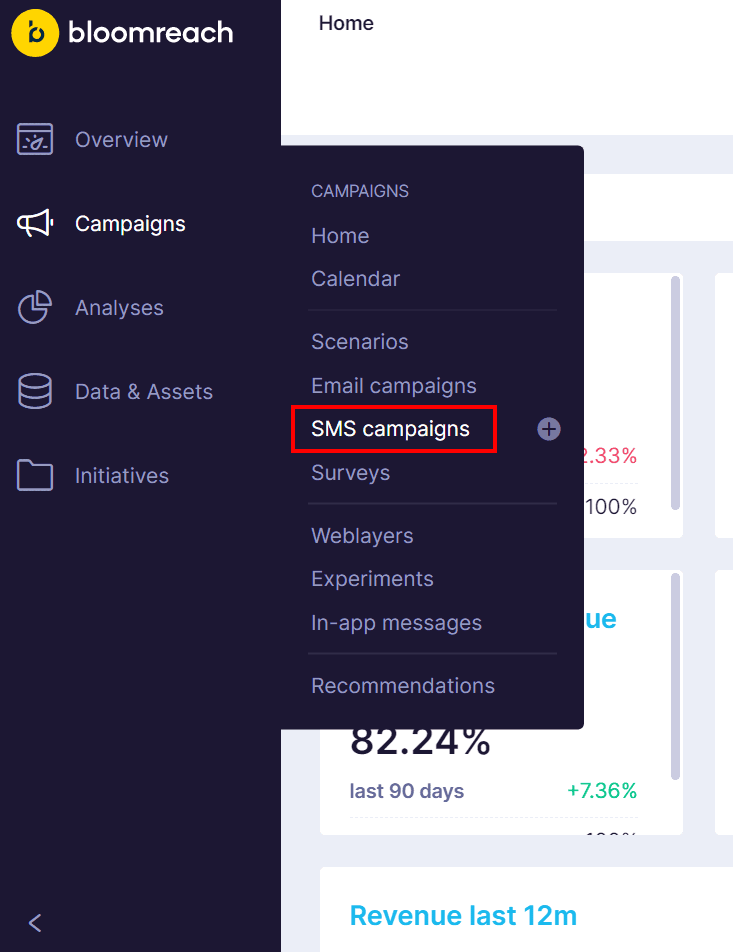
If you don’t want to start from scratch, you can also select one of the predefined SMS templates for use cases like:
- Welcoming new subscribers
- Announcing discount offers
- Recovering abandoned carts with discount offers
- Alerting price drop
- Notifying when products are back in stock
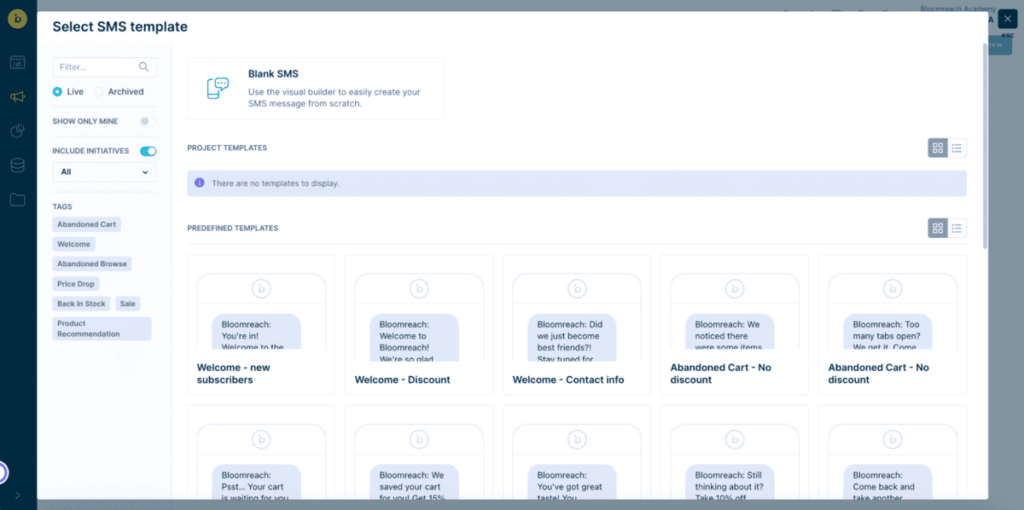
For in-app messages, go to “Campaigns” > “In-app messages” and create a new in-app message campaign or modify an existing campaign by selecting it.
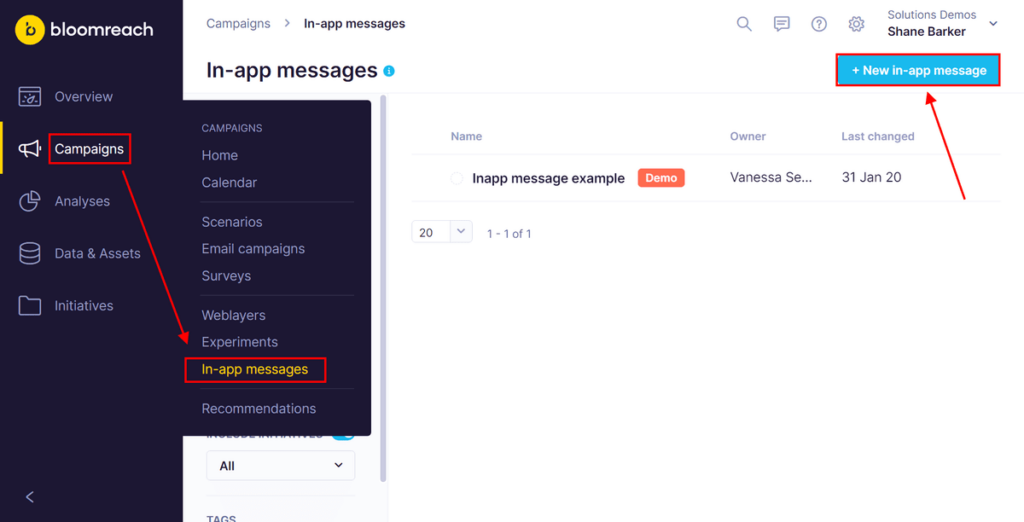
You can edit the title, body text, button copy, and visuals of your in-app messages.
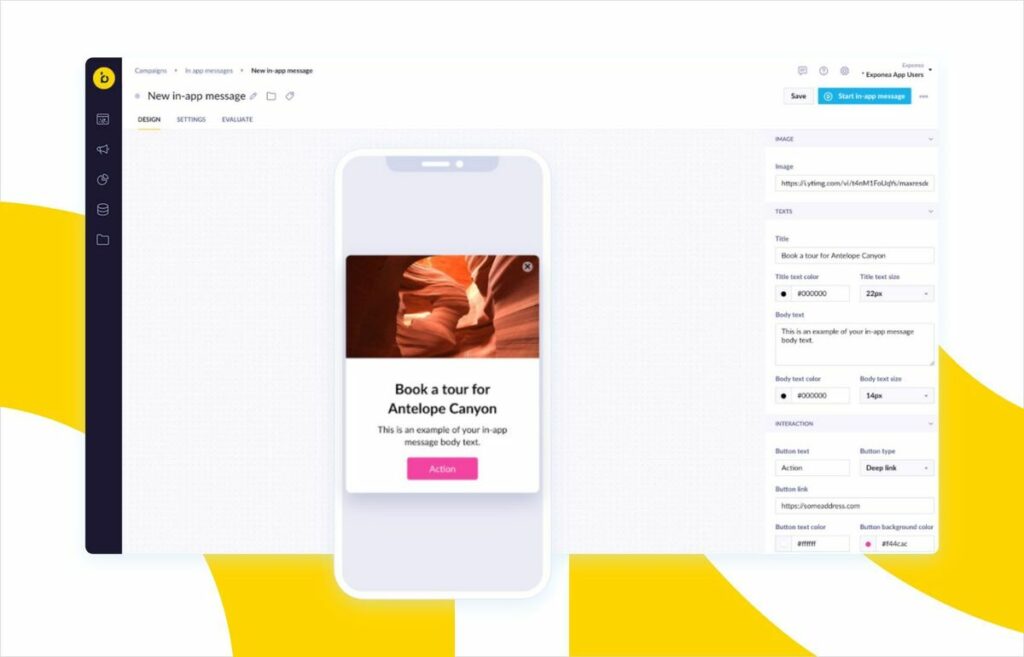
Bloomreach Engagement lets you preview how your message will look in the app inboxes of your target audience.
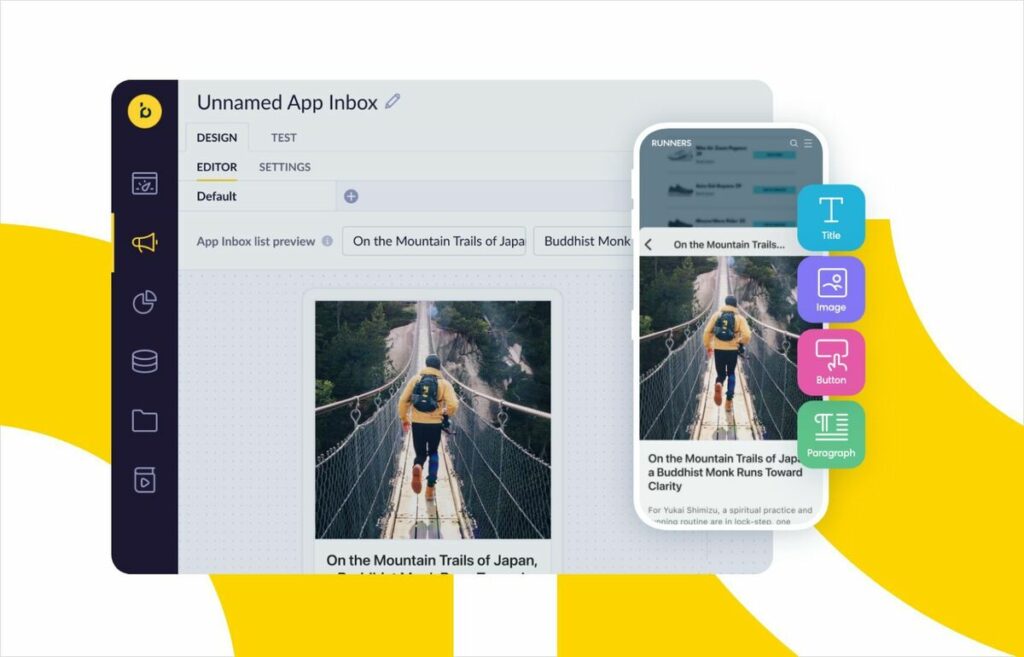
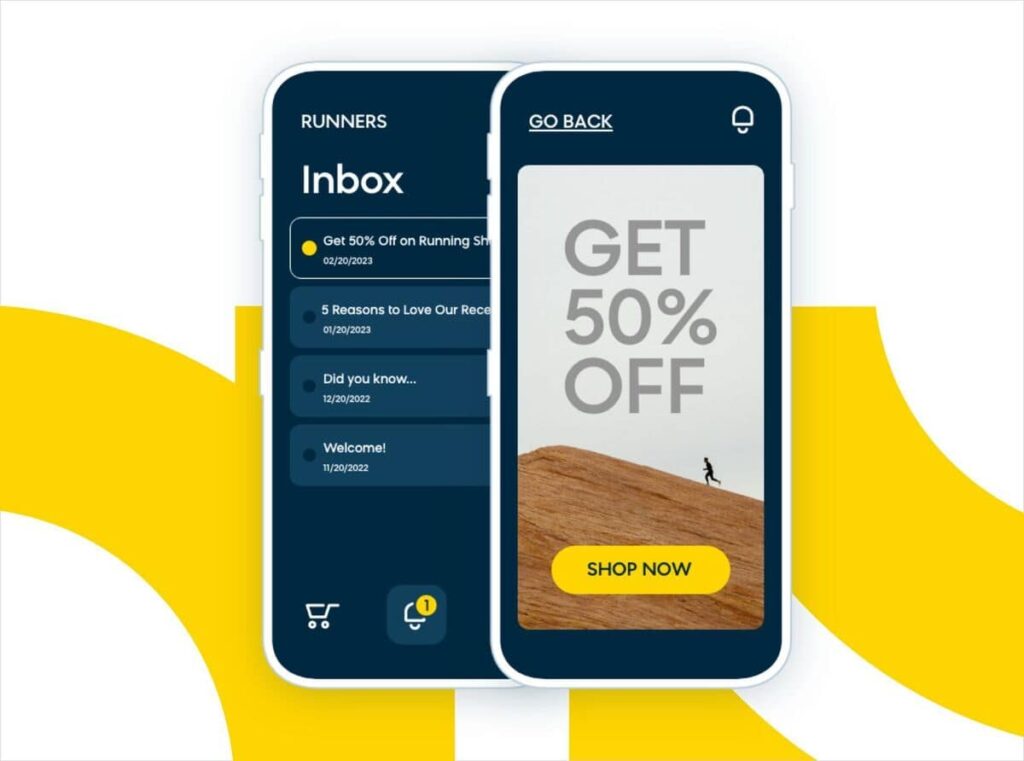
Similarly, you can plan and preview mobile push notifications using the Bloomreach Engagement dashboard.
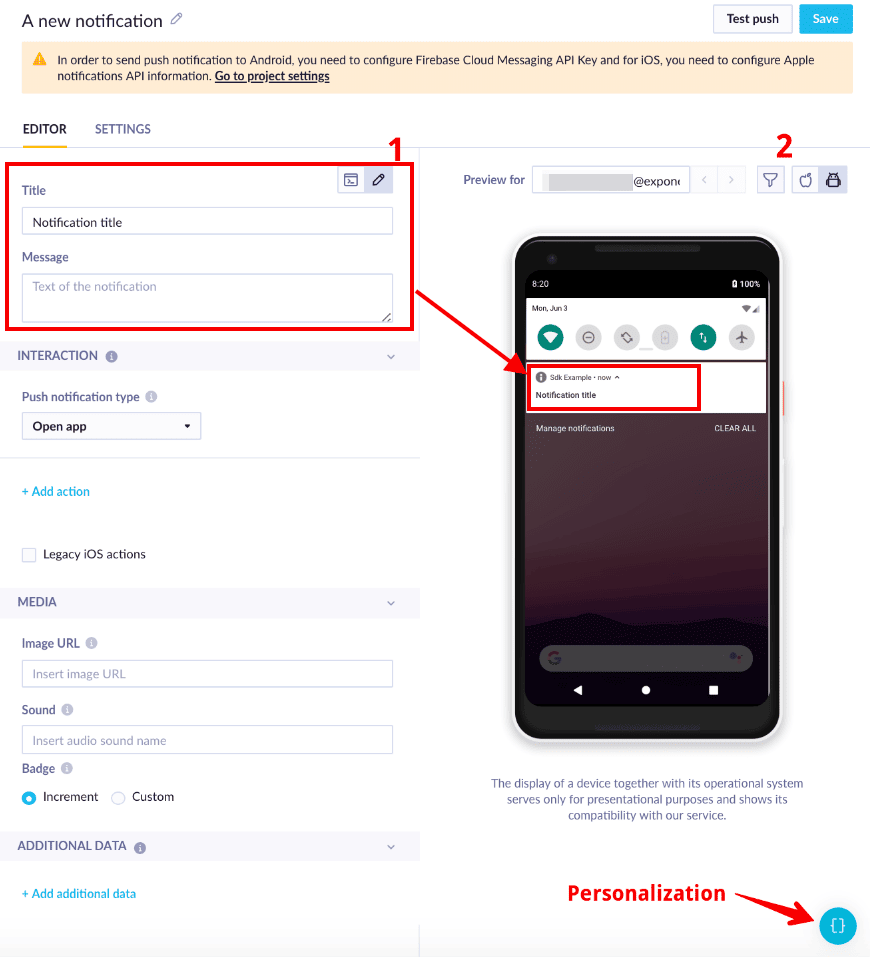
Similarly, Klaviyo allows you to use SMS or text marketing to increase your ecommerce growth and customer retention.
Here’s what you can do with Klaviyo SMS marketing:
- Give tap-to-subscribe welcome offers to your customers.
- Tell them about new product announcements.
- Provide details about coupons and time-sensitive sales promotions.
- Send purchase follow-ups and support surveys.
- Send “back-in-stock” and “price drop” alerts about products the customer showed interest in.
- Strengthen your relationships with built-in contact cards to respond to customers who text you back.
- Get actionable SMS marketing reports.
To create your first SMS campaign with Klaviyo, go to “Create Campaign” > “SMS” > “Set up SMS.”
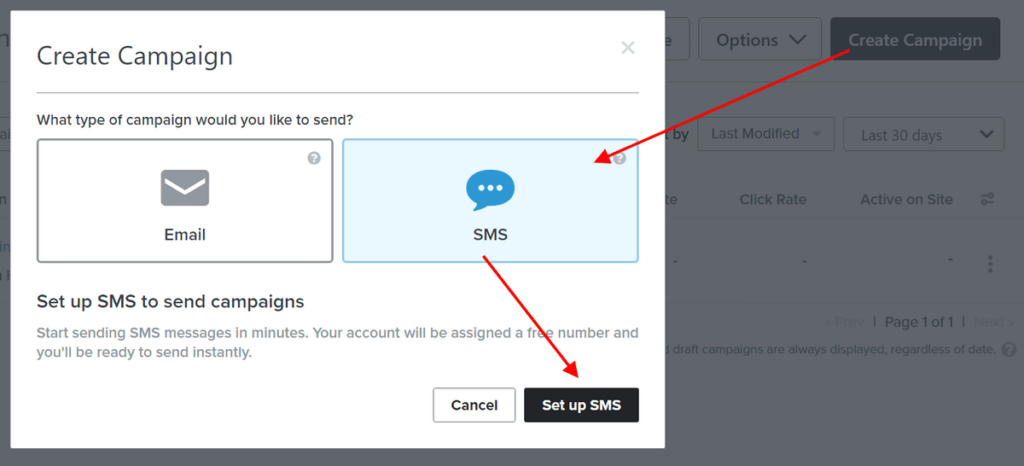
Choose the countries you want to send SMS messages to.
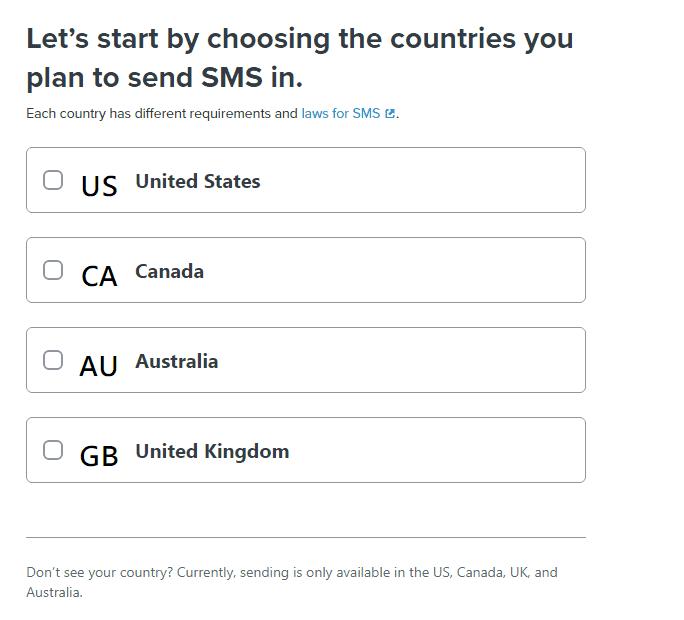
Fill out your company information.
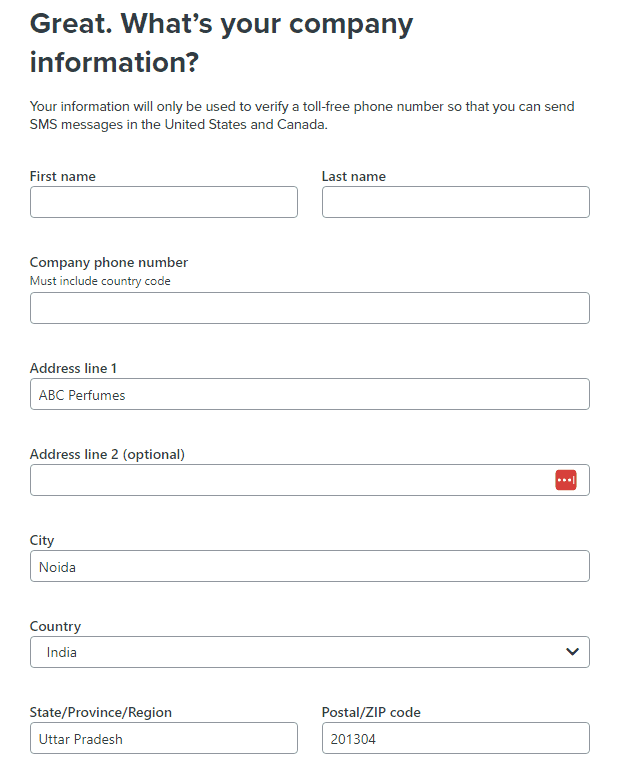
You can see how your message will look on your customer’s smartphone.
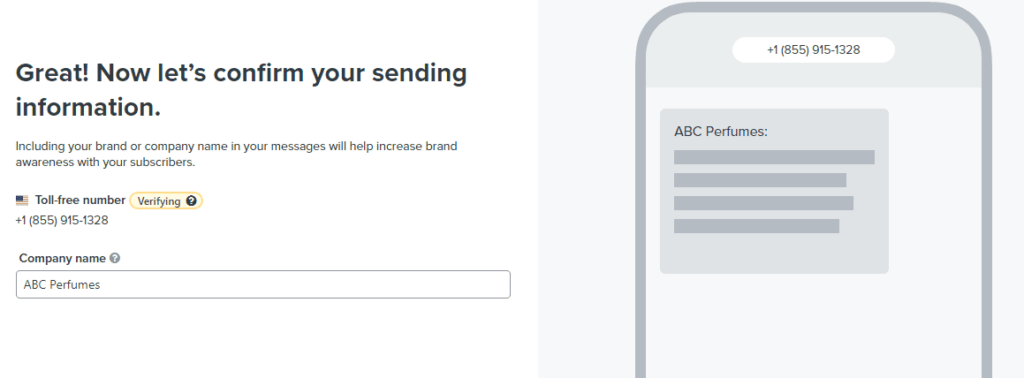
You’re almost done. Just upload your SMS subscribers list or create a form to encourage new SMS subscriptions.
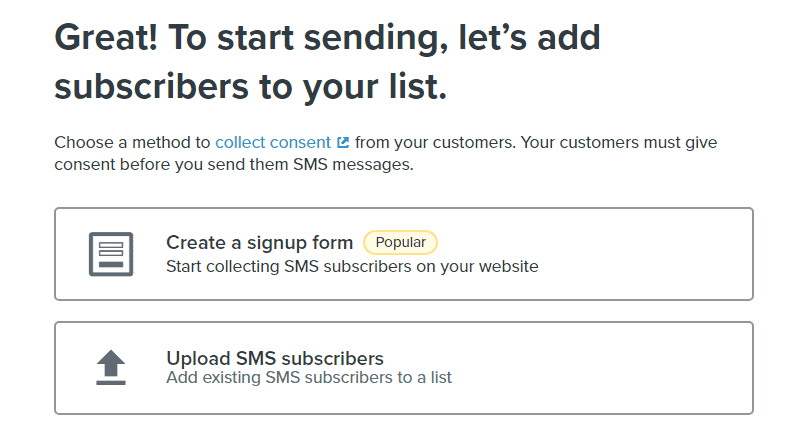
4. A/B Test Your Campaigns for Maximum ROI
You can easily A/B test two or more variants of your email and SMS campaigns with Bloomreach. It allows you to decide the distribution ratio of different campaign variations and the winning combination.
There are two types of A/B tests in Bloomreach Engagement:
- Automatic winner/traffic distribution: You can let Bloomreach Engagement choose the more effective variant, which will automatically run for most of the audience.
- Custom distribution: You can manually specify the distribution for the probability of occurrence for each variant.
To set up an A/B test for email campaigns, navigate the “A/B Test Setup tab” under “DESIGN.”
You can choose between two types of tests: Automatic winner distribution or Custom distribution. Read more on A/B tests in our detailed guide.
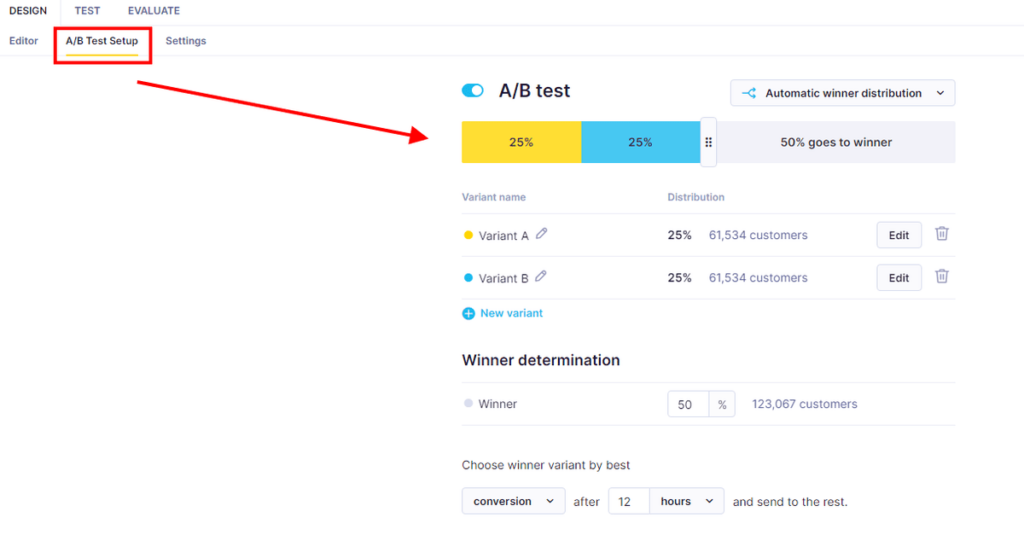
To set up A/B testing, you have to enable the A/B testing feature by turning on the button in the set-up or by clicking the “Enable A/B test” button.
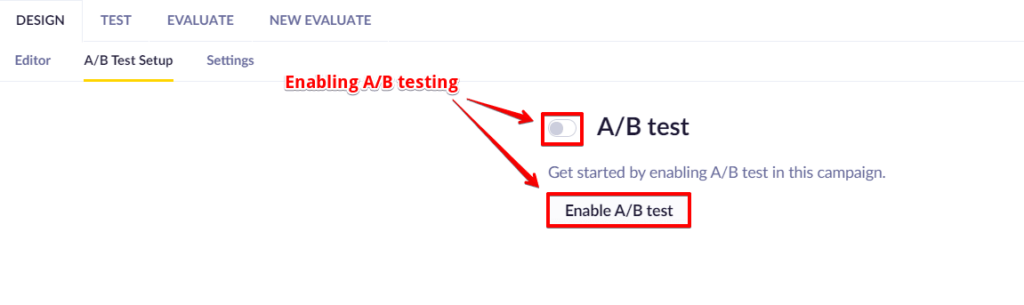
To navigate between the designs for each variant or add new variants, use the A/B test menu in the top-right of your email editor. You can switch between the different variants and design the campaign for each version separately.
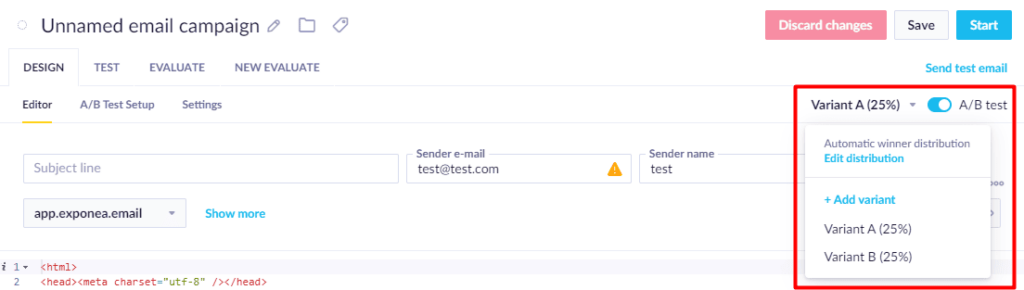
Something similar to A/B testing but more sophisticated within Bloomreach is “contextual personalization.” This is an AI-powered feature that sends the variant that resonates better with each individual customer instead of sending the winning variant to all customers.
For example, if you’d like to show a banner with an attractive offer such as “Get 10% off” or “Get free shipping,” contextual personalization will analyze your customer data and automatically show any one of them to the appropriate customers.
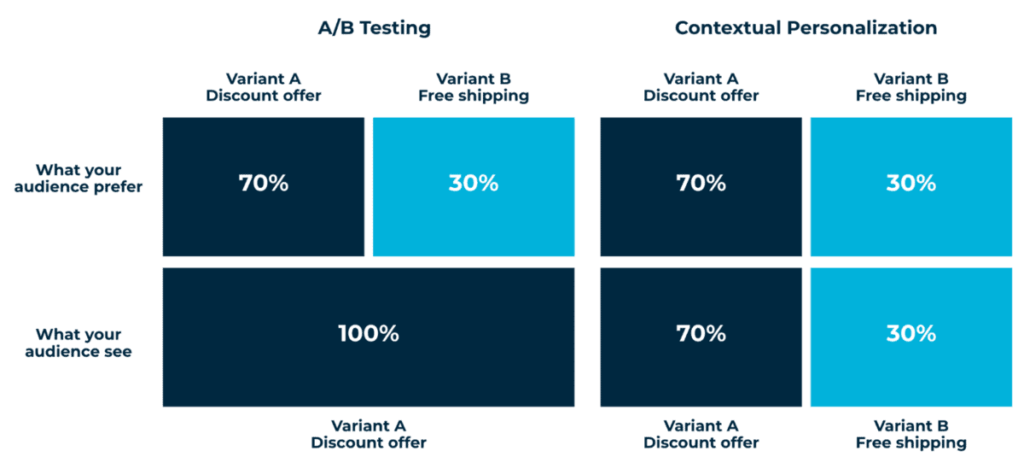
Klaviyo also lets you A/B test your campaign content and the send time. You just need to click on the “Create A/B Test” button while creating your campaign.
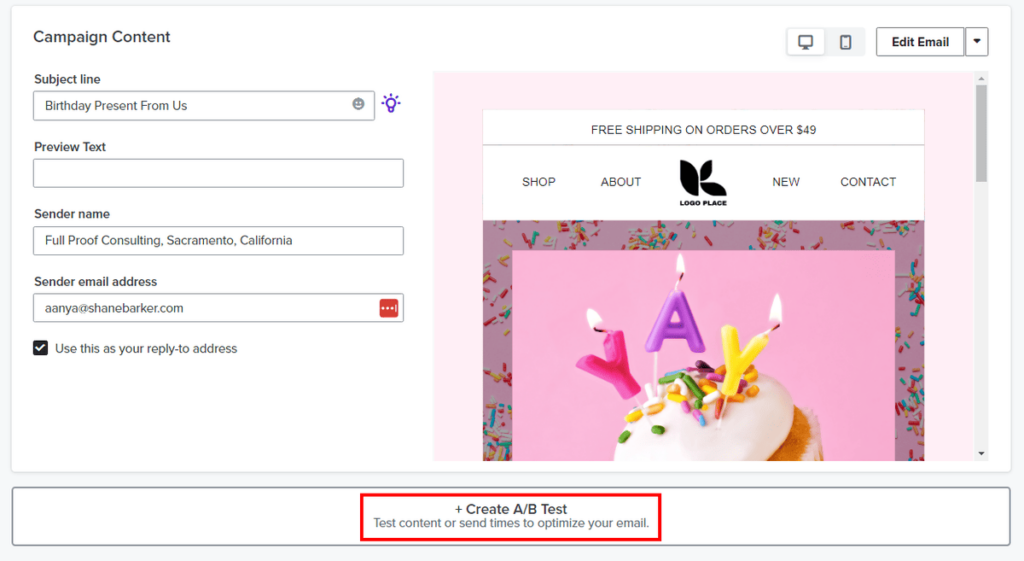
Fill out the required details and you’re done.
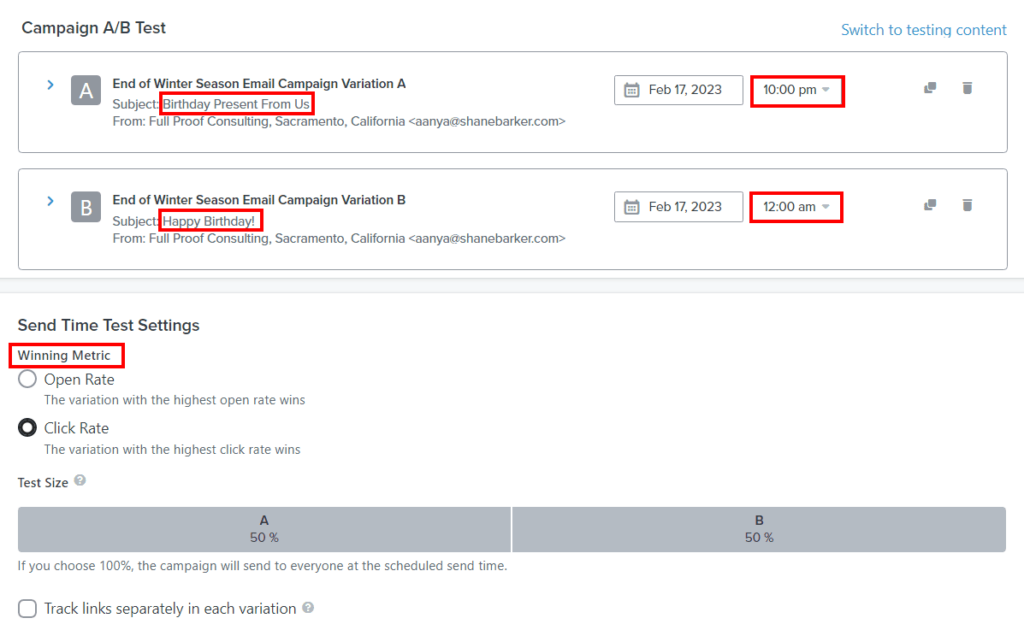
I think both Bloomreach and Klaviyo are good as far as A/B testing is concerned. However, Bloomreach also lets you add A/B testing as a node within scenarios (their omni channel orchestration tool) so that you don’t have to leave the page that you’re working on.
5. Build Valuable Relationships with Smarter Segmentation
Bloomreach’s segment and audience builder is the first step toward delivering experiences that are relevant and contextual to each customer and potential buyer.
It allows you to segment your customers and audience into smaller groups based on:
- Common characteristics or activities
- Demographic attributes such as age, gender, geographic location, etc.
- Interests and purchasing behaviors
- Real-time customer data regardless of which channel (offline or online) they interacted with you
- Predictions of the customer intent to take an action, such as buying a product or becoming a lapsing customer
- Number of purchases a customer has made in a defined period of time
- Average order value (AOV), customer lifetime value (LTV) or recency, frequency, and monetary value (RFM), loyalty level, and more
- Number of days before the customer’s birthday
- The channel they prefer to communicate – email or SMS
Segmenting your audience helps you better understand the needs and preferences of each group and tailor your products and services accordingly.
You can also use these insights to identify untapped consumer segments and get ideas for new products and services.
With this computing platform, you can create any metric and trigger a campaign off of any data you like.
Bloomreach’s RFM segmentation, which categorizes your customers based on their interactions with your website, is its true strength. RFM stands for recency, frequency, and money.
Bloomreach Engagement will calculate the RFM score (1-5) of each of your customers and group them into 11 different segments.
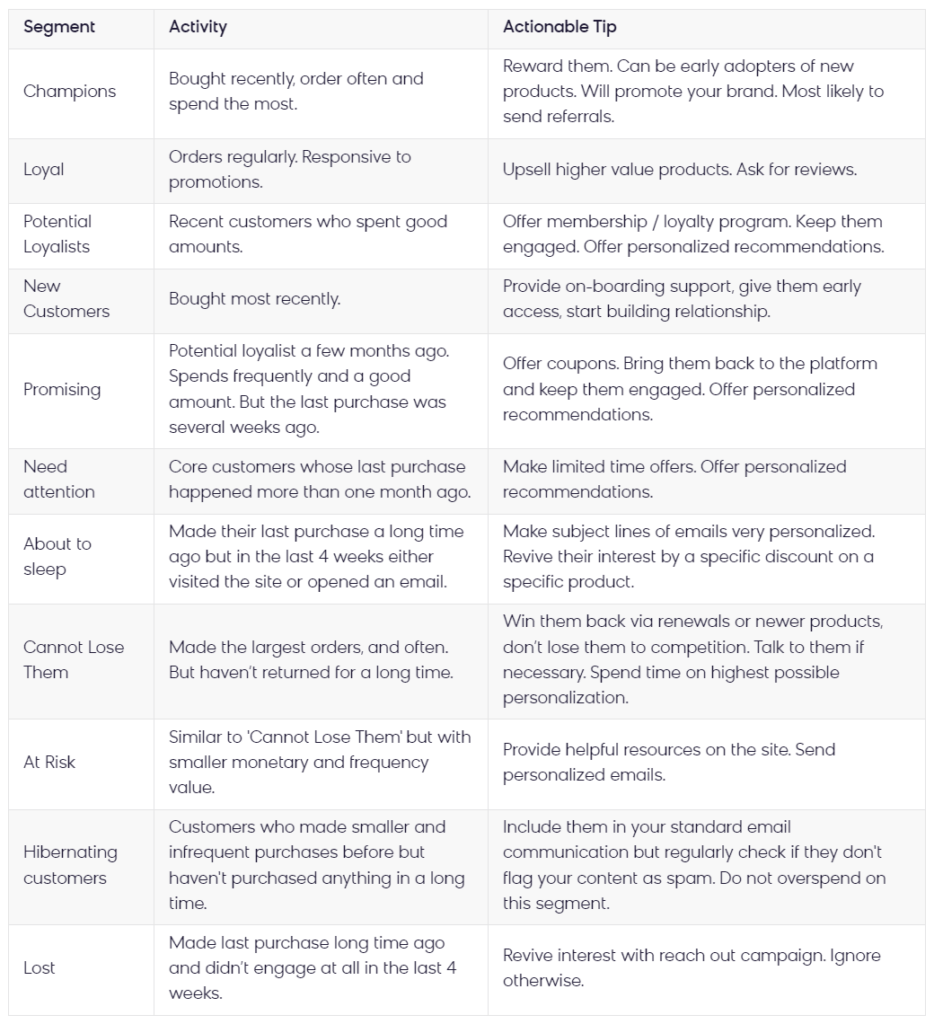
How to use audience segmentation for your Bloomreach campaigns
Just go to “Analyses” > “Segmentations” > and create a new segmentation, or use existing ones.
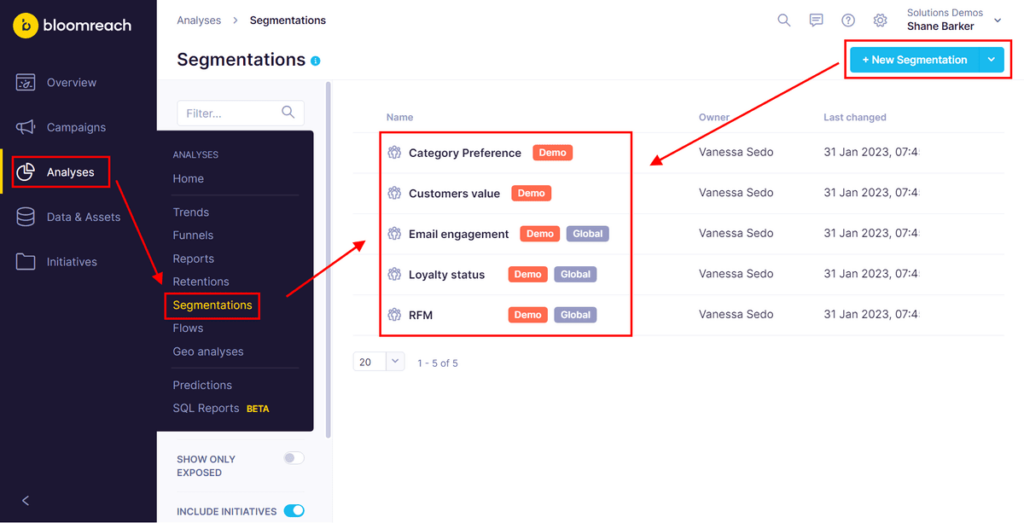
You can get data about the number of customers in each segment and also see the movement of users from one segment to another over a specific period of time.
For example, here’s a segmentation report based on customer loyalty:
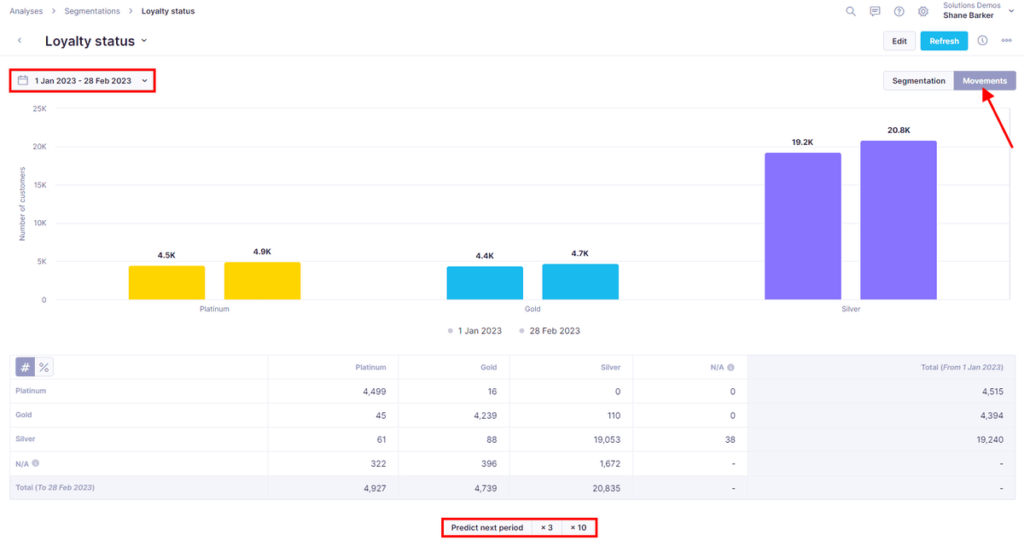
The best part about Bloomreach’s segmentation feature is that you can predict how things will change over time by tapping the “Predict next time” option at the end of the chart.
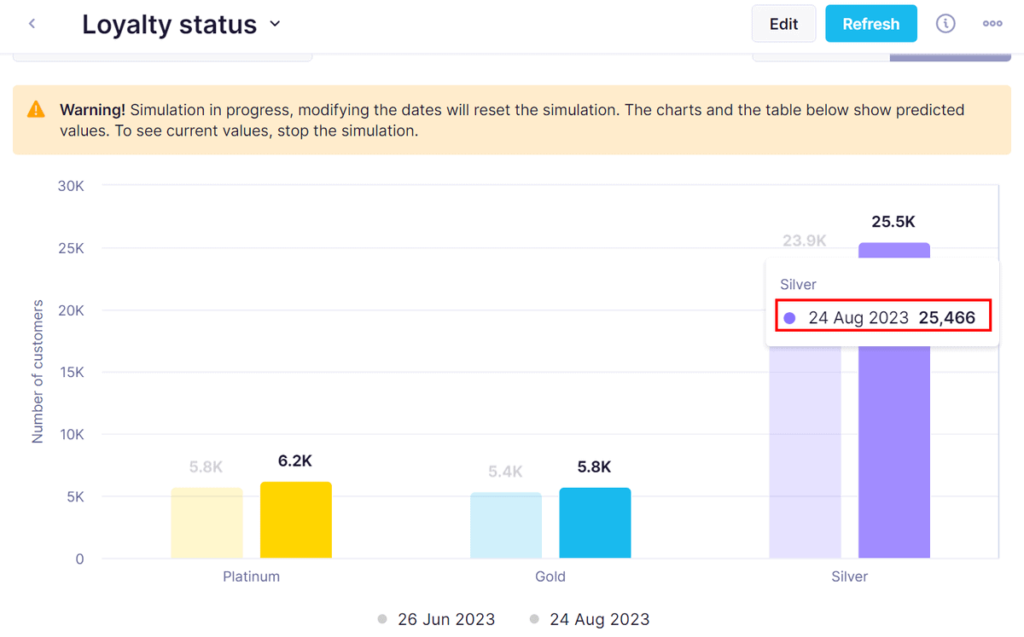
What about Klaviyo?
It allows you to segment your audience based on:
- Real-time shopping behaviors
- Historical data, as old as when your store was first launched
- Built-in predictions about future behaviors of your customers
- Other data imported from your ecommerce or CRM system
- Activity tracked by Klaviyo
- Geolocation
- Product-specific audiences
- Unengaged customers
- Customers who are likely to buy in the next 10 days
Watch the explainer video below to learn how Klaviyo list segmentation works:
6. Track All Important KPIs in One Place
Bloomreach’s dashboard allows you to track all essential KPIs (key performance indicators) on one screen.
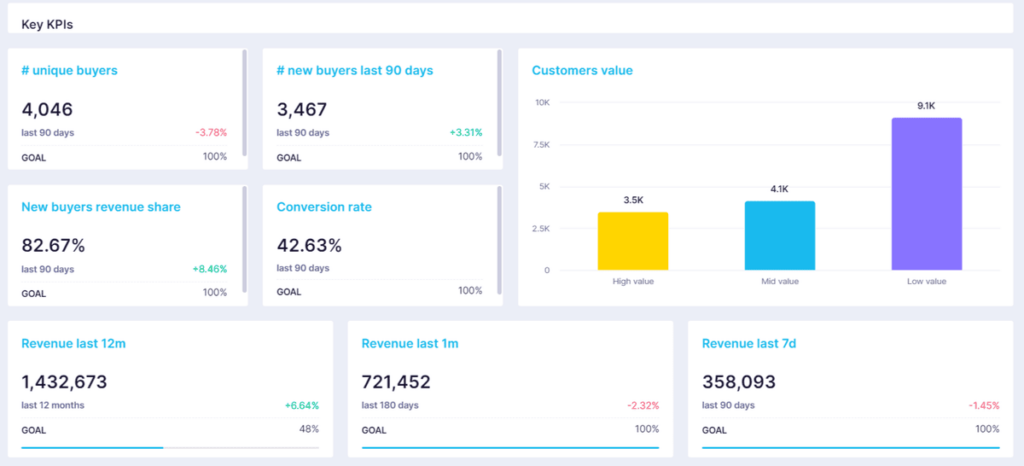
After running a campaign you will be able to evaluate its performance. If you want to do this, go to “Campaigns” > “Email campaigns” > Select the campaign.
Go to the “Evaluate” tab and see all important metrics related to that campaign such as delivery rate, open rate, and click-through rate.
Under the “New Evaluate” tab, you will find an out-of-the-box dashboard containing different data and tools that are useful for evaluating your campaign. Under the “Results” sub-tab, you will find all key metrics for evaluating your email campaign in a comprehensive and easy-to-read layout.
Clicking on the “Click map” sub-tab will allow you to preview and use click heatmaps for analyzing your customers' interactions with the campaign.
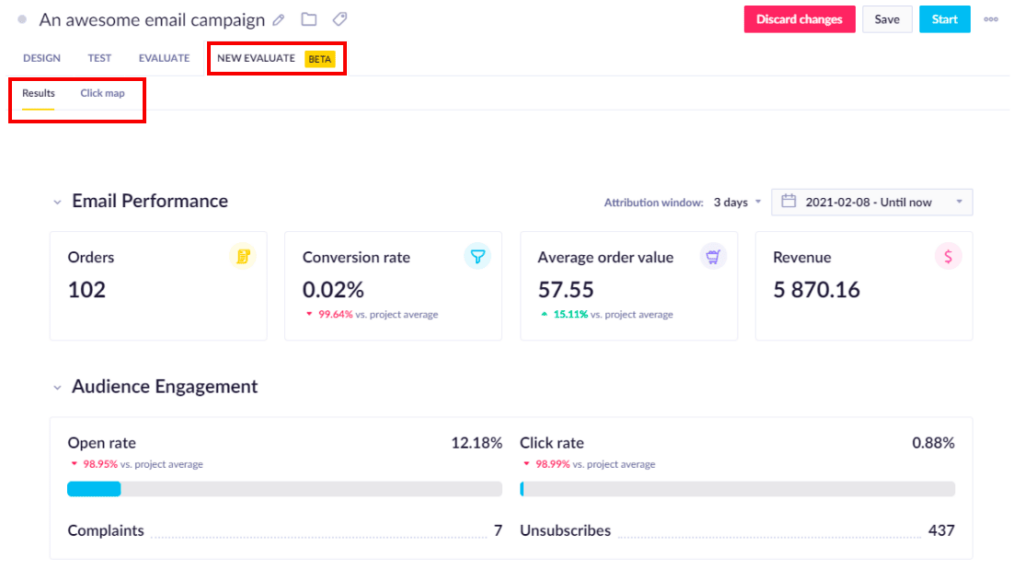
You can also track critical metrics from different campaigns by visiting “Data & Assets” > “Metrics.”
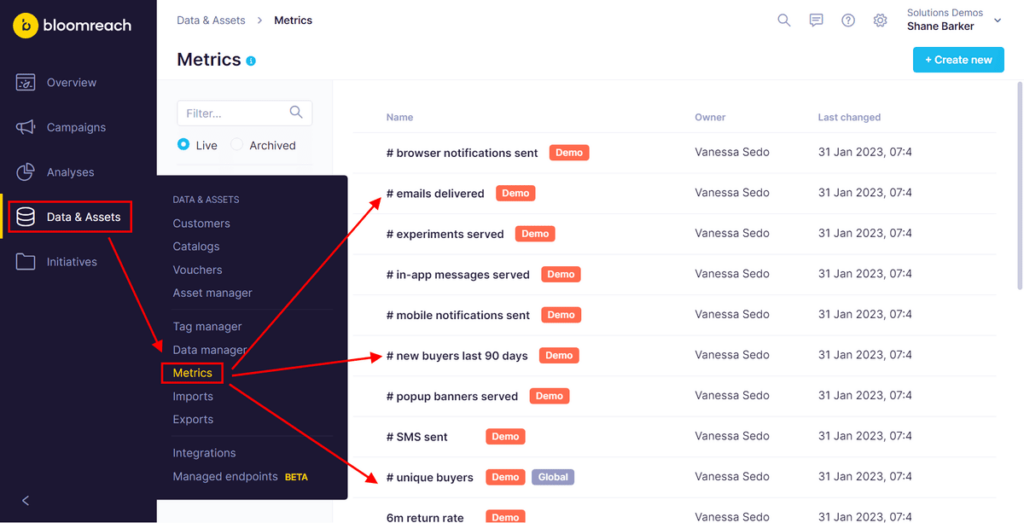
To overcome the complexity of analytics, Bloomreach’s Analytics and Reporting Template Library gives you the option to work with user-friendly predefined templates based on popular use cases.
You can use these templates as they are, customize them, or create yours from scratch.
For the dashboard templates, navigate to Overview > My dashboards > +Create new.
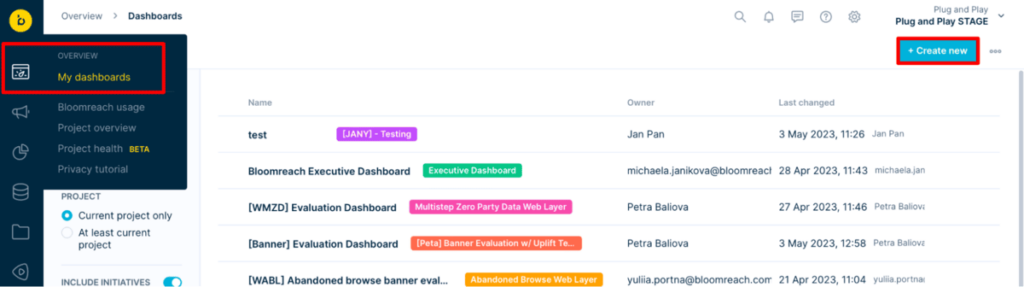
For the report templates, navigate to Analyses > Reports > +New Report.
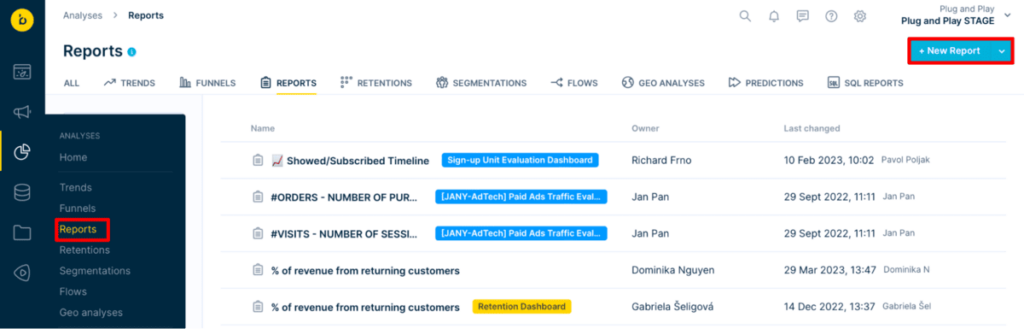
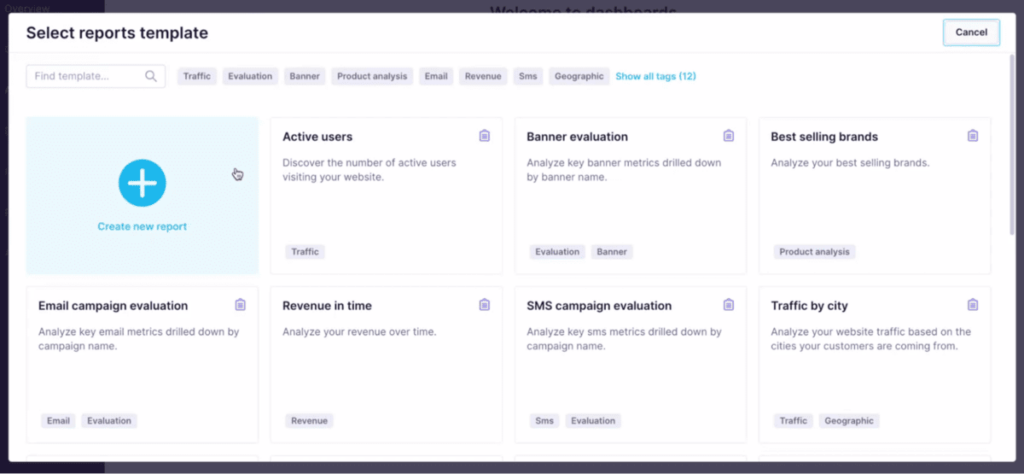
You can also give feedback and suggest new templates for Bloomreach to work on it next.
Similarly, you can visit Klaviyo’s “Analytics” section from the left sidebar to track, evaluate, and compare data from all campaigns.
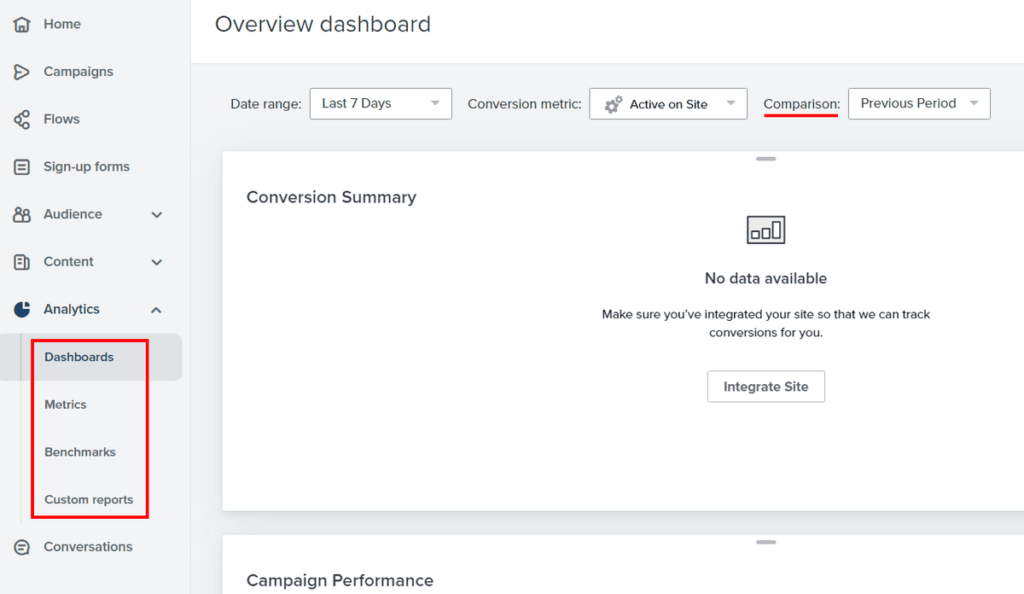
7. Use Predefined Campaigns, Workflows, and Evaluation Dashboards
Bloomreach also offers ready-to-use top-performing templates with pre-set analytics in its Plug & Play library. These templates have been developed by Bloomreach’s ecommerce experts and can help you get more value in less time.
Using the templates can help you speed up the adoption process, ROI, and the learning curve.
Here are a few ready-to-launch use case templates of Bloomreach:
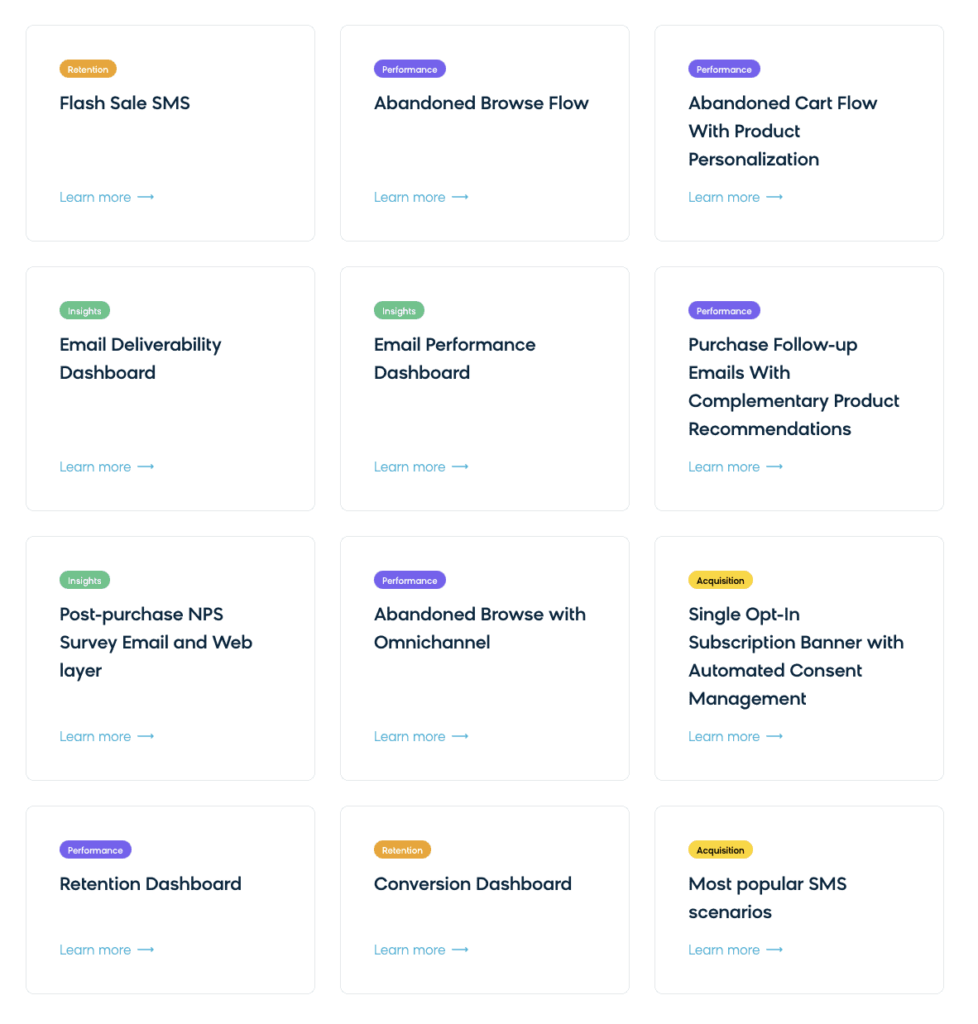
Their library is comfortably located within the main menu on the left side.
All use cases currently available in the library are in the form of tiles. They are further separated into categories based on the channel they utilize such as email marketing, SMS, and web personalization.
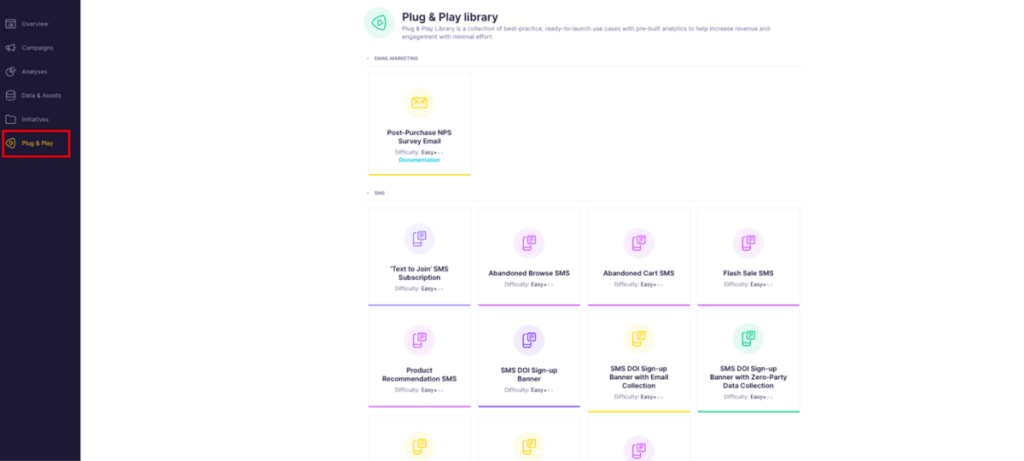
Every tile comes with a detailed overview, including what goal the use case serves, what metrics it can help improve, and the maturity/difficulty of the use case.
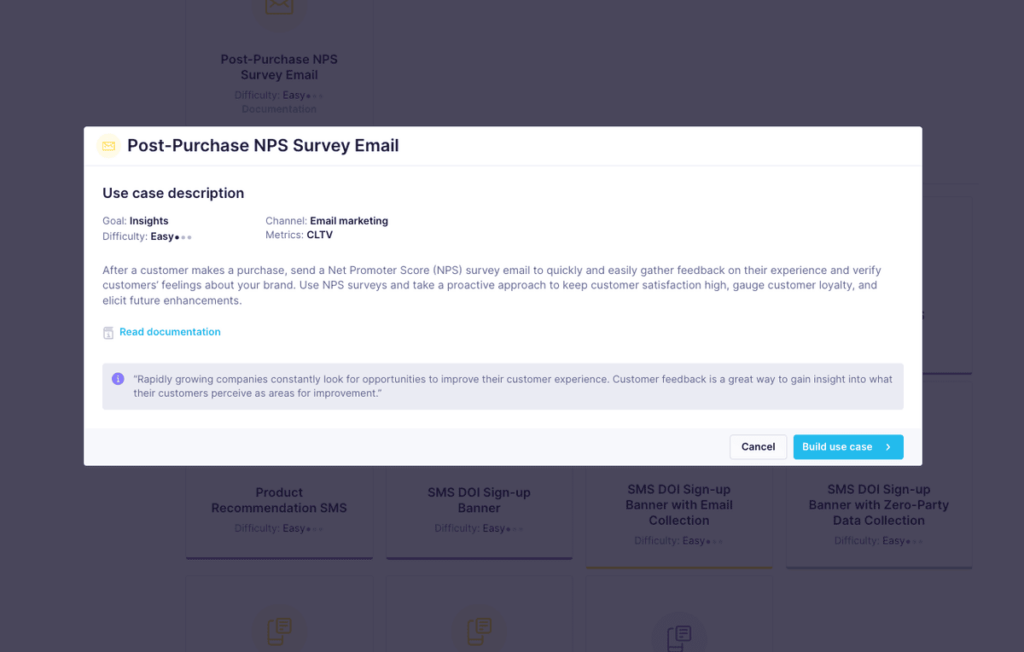
Klaviyo also offers some pre-designed Flows for different use cases. You can use these flows to get started with your automated marketing campaigns.
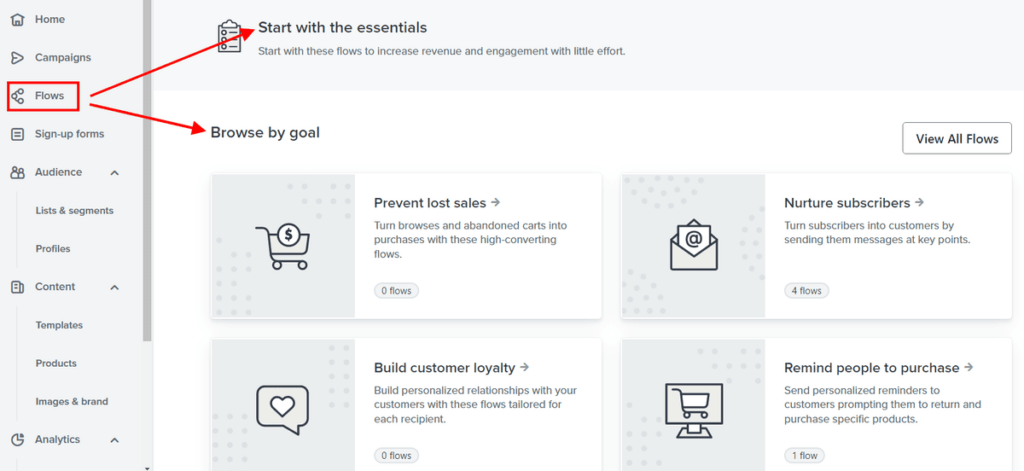
8. Optimize Your Ecommerce Store for More Conversions
I found a suite of features that differentiate Bloomreach and Klaviyo the most.
Bloomreach has two tools that beautifully complement each other but are not mandatory for businesses to get together:
- Bloomreach Engagement, which is their marketing automation platform powered by a Customer Data Engine (CDE)
- Bloomreach Discovery, which includes a suite of search optimization, strategic merchandising, content personalization, and automated SEO
When you use both of these tools, you can also optimize your ecommerce store for more conversions. It lets you:
- Understand customer intent and display smarter site search results for more conversions.
- Use a customer’s historical and in-session data to deliver personalized search results. It means showing two different product options when two customers search for “sneakers.”
- Personalize every touchpoint at any point of the customer journey to create magical experiences and never leave money on the table.
- Built-in A/B testing to maximize returns from your site optimization.
- Rule-based and AI-powered recommendations to increase upsell and cross-sell revenue.
- Add a product showcase or grid to any page on your ecommerce site and make it shoppable.
For this to happen, Bloomreach provides seamless integration with many popular commerce platforms, including Shopify, Magento, and BigCommerce.
Watch this explainer video to understand how this ecommerce site content personalization works:
Optimizing your ecommerce site search and browsing experience based on customer data is something Klaviyo doesn’t offer, at least at the moment.
So, if you want a platform to optimize your customer’s ecommerce experience on and off the website, Bloomreach is the platform for you.
To learn more about any of these platforms, you can request a demo from their respective teams.
Bloomreach vs. Klaviyo: Their Pros and Cons
Bloomreach and Klaviyo have their own set of advantages and disadvantages. The better email automation platform choice for your business totally depends on your needs and budget.
The Pros and Cons of Bloomreach
- Provides a unified view of every customer’s data
- Tracks anonymous users even before they become known to the brand
- Offers 12+ native marketing channels
- Allows you to track the KPIs of all campaigns and workflows in one place
- Uses real-time and historical customer data to personalize every experience for every customer to increase conversions
- Uses AI to predict customer behavior and recommend the best products
- Has a modular approach to help you start anywhere and grow from there within the platform
- Offers an advanced scenario builder for omnichannel workflows
- Provides excellent and fast customer support
- Offers hands-on deliverability support and IP warm-up services
- Offers a free trial but only for SMS
- Takes time to learn how to use the platform to the best of its capabilities
The Pros and Cons of Klaviyo
- Offers a free plan
- Fast to learn the platform and its features
- Has strong partner ecosystem and integrations
- Offers a lot of pre-defined templates for both email and SMS
- Free plan allows you to run campaigns for up to 250 contacts only
- Only offers email and SMS along with limited push notifications
- Doesn’t offer the data and catalog flexibility that Bloomreach offers with its built-in CDP and AI/ML capabilities
- Based on customer reviews, the support service is not great and has slow response times.
- They struggle during peak seasons such as Black Friday – in 2022 the platform went down for hours and segments took longer to build.
- Doesn’t offer anonymous profile tracking and stitching
- Limited prediction models, not for every individual customer
Bloomreach Engagement and Klaviyo: Their Pricing Plans
Bloomreach offers custom packages so it has no definite pricing plans.
You need to connect with their sales team to discuss the products (Bloomreach Engagement and Bloomreach Discovery) and features you need and request a quote.
This quote will differ depending on:
- The number of customers you have
- The number of products in your catalog
- The number of emails and/or SMS messages you send
Want to know how much Bloomreach would cost for your business?
Bloomreach also offers multiple packages and add-ons that make it easy to start anywhere and build as you grow. All base plans are channel or module-specific so you get the most out of the platform to solve immediate pain points and then have the flexibility to build your own Engagement platform.
A Bloomreach subscription broadly consists of two parts: a package fee and a usage fee.
- Package fee: You only pay for the package (say, email marketing) you want to access. There are six packages to choose from. You can get started with the channels and capabilities you need today and turn on more as you grow.
You can also add optional add-ons that will significantly enhance your marketing program but with the flexibility to add them when you’re ready for them. - Usage fee: After choosing the package, pricing is then usage-based so you only pay for revenue-generating actions. This includes a communication fee (the number of emails and/or SMS messages you send) and data-related consumables as you attribute every action in the customer journey to a conversion.
The more the usage, the lower your per-unit price, so growing with Bloomreach is a win-win.
All packages include access to the Customer Data Engine, Bloomreach's data and analytics core, support, and access to documentation and best practice sessions.
Learn more about Bloomreach packages on their pricing page.
To evaluate how much it would cost your business:
Klaviyo offers a free plan for up to 250 contacts. This plan is perfect for getting started and testing the Klaviyo customer platform.
Here are the inclusions of Klaviyo’s Free plan:
- 0-250 contacts
- 500 email credits per month
- Built-in customer data platform (CDP)
- 150 SMS/MMS credits per month
- Email support for the first 60 days of using it
Once you’re familiar with the platform, you can opt for Klaviyo’s Email or Email and SMS plan, based on your preferred channel of customer communication. Both plans offer email and chat support.
Here are more details about the cost structure of Klaviyo’s plans:
| Free Plan | Email Plan | Email and SMS Plan | |
|---|---|---|---|
| 0-250 contacts | $0/month Up to 500 emails 150 SMS/MMS | ||
| 250-500 contacts | NO | $20/month Up to 5,000 emails 150 SMS/MMS | $35/month Up to 5,000 emails 1,250 SMS/MMS |
| 1,500-2,000 contacts | NO | $60/month Up to 25,000 emails 150 SMS/MMS | $75/month Up to 25,000 emails 1,250 SMS/MMS |
| 10,000-10,500 contacts | NO | $175/month Up to 105,000 emails 150 SMS/MMS | $190/month Up to 105,000 emails 1,250 SMS/MMS |
The cost of both plans increases with an increase in the number of contacts you have. The cost of Klaviyo’s Email and SMS plan will also vary if you increase or decrease the number of monthly SMS/MMS credits.
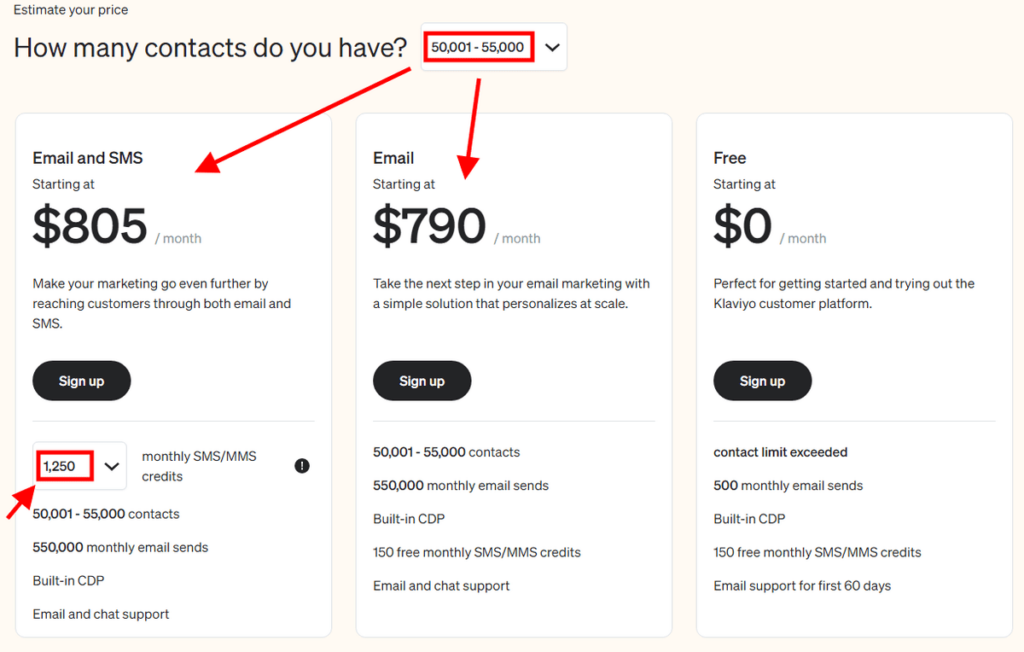
This was all about the features, use cases, and pricing plans of Bloomreach and Klaviyo.
You may also want to explore and try other powerful email automation platforms before making a choice. So, here’s another post to guide you.
Bloomreach Support vs. Klaviyo Support
Based on extensive industry research, verified customer reviews, and my own experience with their support team, Bloomreach offers excellent support. Their team is quick to respond to emails and live chat within the platform.
You can also learn how to make the most out of Bloomreach products (Engagement and Discovery) from its knowledge base and explore its use cases.
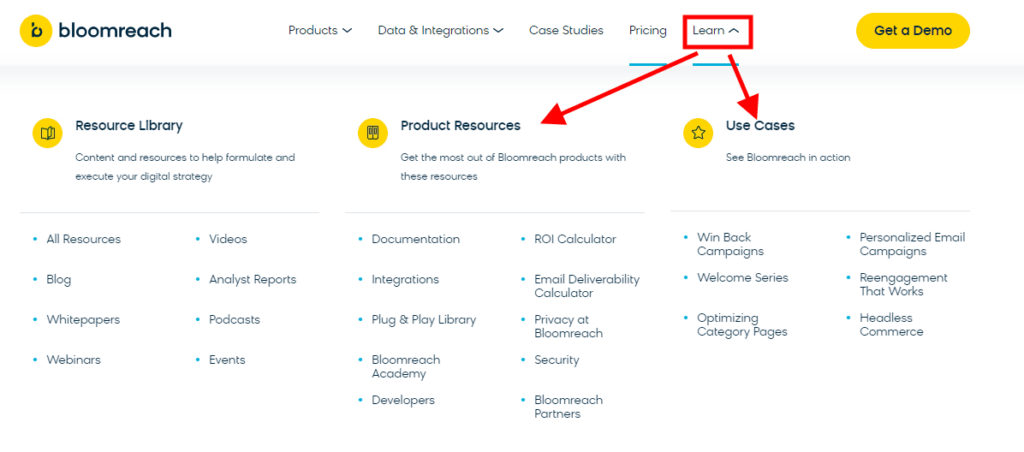
This resource library consists of not just written guides but useful videos and webinars as well. So, you won’t need to connect with their support team for simple things.
Bloomreach also has a Help Center, where you can submit a ticket after logging into your account. It also updates you about training sessions on different features and use cases. You may attend the one you find relevant.
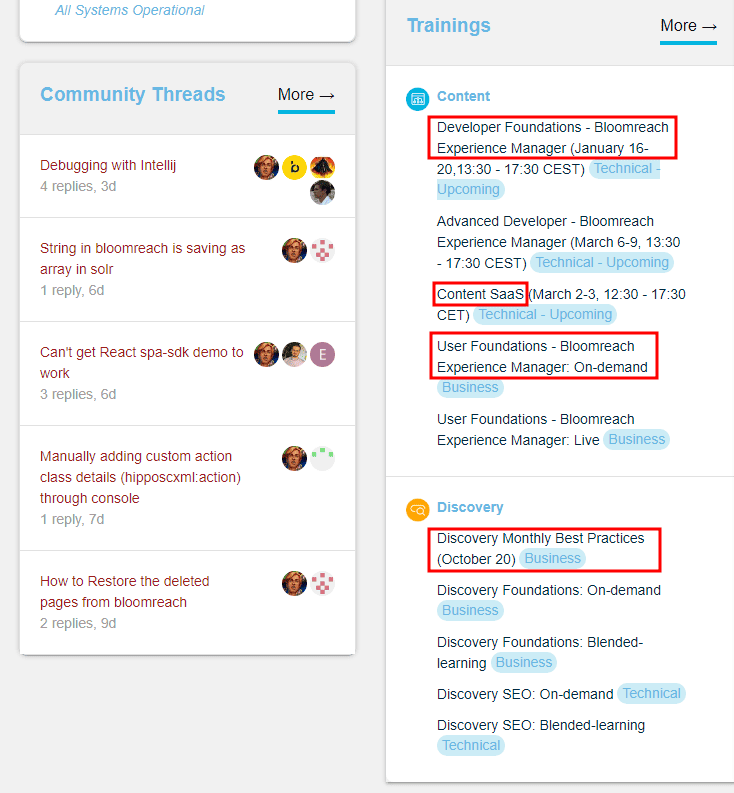
What about Klaviyo’s customer support?
As a freemium user, you’ll get email support for the first 60 days only, which may not be sufficient for users who are new to email automation.
Klaviyo offers email and chat support with its paid plans.
One good thing about Klaviyo is its resource library, which consists of:
- Live training on how to get started
- Courses and certifications
- Case studies of companies that have grown with Klaviyo
- Useful product updates, guides, and reports
Just like Bloomreach, Klaviyo also has a Help Center where you can find answers to your questions. The company also has a community forum that allows you to connect with other Klaviyo users to learn from them or share your experiences with them.
Bloomreach Engagement vs. Klaviyo: Frequently Asked Questions
1. Is Bloomreach better than Klaviyo?
When evaluating the two platforms, Klaviyo is easier to use and set up. However, Bloomreach Engagement is way more comprehensive with its built-in CDP and AI/ML capabilities.
It allows you to run personalized campaigns across 12+ channels including email, SMS, MMS, in-app messaging, Facebook and Google ads, and more.
If you’re a commerce platform, Bloomreach will be a better platform to help increase your product sales, order values, and business revenue, when compared to Klaviyo.
2. Which is the cheapest solution – Bloomreach or Klaviyo?
Klaviyo offers a free forever plan, which makes it the cheaper alternative to Bloomreach. But you can only send 500 emails/month to up to 250 contacts with Klaviyo’s free plan.
Its paid plans start from $20/month for email campaigns and from $35/month for email and SMS campaigns. This cost increases as these two business factors increase:
– The number of contacts you have
– The number of SMS/MMS credits you need each month
Bloomreach also offers custom packages based on your individual business needs. For this, you’ll have to request pricing and a demo from their sales team.
3. Which is more established – Bloomreach or Klaviyo?
Bloomreach was established in 2009 and its first product was launched in 2012.
Today, it is serving 1,400+ global brands and powering 25% of all ecommerce experiences in the US and the UK. On average, marketers around the world use Bloomreach to run over 100,000 email campaigns each day.
On the other hand, Klaviyo was established in 2012. It serves over 100,000 customers in 80+ countries. The platform has helped its users earn a total of $100 billion in revenue to date.
Bloomreach Engagement vs. Klaviyo: My Final Verdict
Bloomreach Engagement and Klaviyo are two different platforms designed to serve different purposes. So, it's not really possible to provide a “verdict” on which one is better.
Bloomreach Engagement helps businesses deliver personalized and optimized experiences across channels, including web, mobile, email, and SMS messages. You can also run retargeting ad campaigns across Facebook, Google, Adform, and Snapchat using Bloomreach.
Klaviyo, on the other hand, is a marketing automation platform that focuses on email marketing campaigns, SMS campaigns, signup forms, and integrations with other marketing tools.
Both platforms have their own strengths and weaknesses, and the choice between them depends on your specific needs and goals.
If you're looking to deliver personalized commerce experiences across multiple channels, Bloomreach may be the better option. If you're focused on email and SMS marketing, Klaviyo may be the better choice.
Ultimately, the decision between Bloomreach Engagement and Klaviyo (or any other email marketing platform) should be based on a thorough evaluation of your business needs, budget, and technical requirements.
You may also want to check out my review of Bloomreach Engagement and another comparison post on Bloomreach vs. Salesforce.

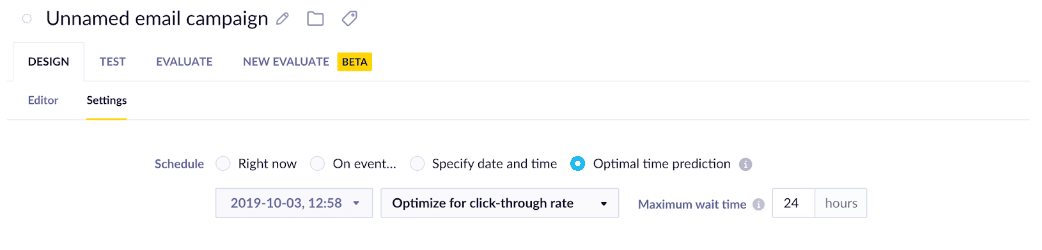

Related Articles
33 Best Email Marketing Automation Tools to Grow Your Business
What is Email Marketing Automation?
21 Best Email Marketing Tools for 2024
31 Examples of Email Marketing Campaigns Done Right
15 Best Email Tracking Software Programs For Your Business
11 Best Free Email Template Builders to Improve Your Email Marketing