Are you getting a lot of traffic on your website but not enough conversions? Are people leaving your website without taking any action?
Well, if you answered yes, the problem could be with your calls-to-action (CTAs), or the lack thereof.
Yes, you heard it right. A lack of enough or effective calls-to-action could be the main reason why your site is facing low conversion rates.
CTAs are what prompt a user to take a desired action when they navigate through your website. If you don’t add the right CTAs at the right places, your website viewers might find the site difficult to navigate and leave.
Even if they navigate through the website easily, adding a call-to-action at the right place might be just what you need to get more conversions.
Do you want to know how CTAs can help your business and how to create the perfect call-to-action? Then you have come to the right place.
In this in-depth article, I will elaborate on the various nuances of creating the perfect call-to-action that you can use for your business.
Here are some expert tips and techniques on how to create a perfect call-to-action for your business:
Table of Contents
1. Use Command Verbs
The number one rule for creating a perfect call-to-action is to use strong command verbs that demand the desired action. Preferably, use such action words right at the beginning of your call-to-action to get the maximum impact.
The choice of action words depends entirely on the action that you want people to take:
- If you want people to shop use words like “shop,” “buy,” etc.
- If you are offering a free resource that you want viewers to see, use words like “download,” “read,”, “check out,” “get,” etc.
- If you want people to join your mailing list or an online community, use words like “subscribe,” “join,” “enlist,” “sign up,” etc.
Image Source: Plated
You get the gist, right?
Use strong action words relevant to the desired action, and prompt viewers to take that action using your action buttons. The words that you use
2. Generate Curiosity
One easy and effective way to design a perfect call-to-action is to generate curiosity in the viewers so that they will want to take the desired action.
Keep the audience engaged and generate curiosity to learn more. Whether it is about your product, service, or the brand in general, making people curious is a good way to get the desired results.
Ask a Question
One way to generate curiosity using call-to-action buttons is to ask a question and ask viewers to provide their details before they can get the answer to that question.
For example, if you want people to provide their email address so that you could build your mailing list. You can ask people a question about a topic wherein your expertise lies. Then you provide the answer to that question but ask people to provide their details before they get the answer.
It’s a neat trick, right? And it is an effective one in that it gets the desired result—getting the email addresses of your website visitors.
Check out this example of a call-to-action that generates curiosity among the readers and prompts them to find out more.
Image Source: Beachway
Instead of just saying “find out more,” which is a very commonly-used phrase for call-to-action buttons, they asked a question. Anyone who has that same question, (which in this case would be most viewers), will want to find out the answer. Brilliant, isn’t it?
Keep the Audience on a Hook
Another effective way to generate curiosity is to share an intriguing fact, but only provide incomplete information. This will act like a cliffhanger or a hook to keep viewers interested and wanting more.
You know why this works?
Because to learn more, visitors will have to take the desired action.
For example, Grey Goose uses beautiful pictures and incomplete recipe details to generate curiosity about their cocktails. They then add a “View Recipe” CTA to get people to check out their cocktail recipes.
![18 tips to design the best call-to-action button to drive conversions (updated [year]) 3 grey goose call-to-action](https://shanebarker.com/wp-content/uploads/2019/01/Grey-Goose-call-to-action.png)
If your brand voice is a little more quirky, don’t shy away from showcasing it in your call-to-action button. After all, there is no harm in trying to be a little creative.
Humboldt County’s call-to-action button is truly one of a kind.
Image via Humboldt County
They have used the phrase, “follow the magic.” It is mysterious and interesting. It’s a great way to evoke the curiosity of visitors and to get them to explore your website.
3. Create an Illusion of Choice
What is the best way to get people to do what you want? Make it seem like it’s their own idea.
I know that it sounds manipulative, but it is actually brilliant and, more importantly, it works.
To leverage this technique, you should provide two calls-to-action—one which you want people to click and another that gives the viewers a choice to leave and not perform that action. The trick is to phrase the desired call-to-action in a way that viewers will almost always choose that.
In the following example, RazorSocial has phrased the prior statement in a way that makes the first call-to-action button the obvious choice. They have also used the colors green and red to show that the first CTA is the right call to make.
Image Source: RazorSocial
Another way in which you can create the illusion of choice is by giving two positive call-to-action buttons, both eliciting a desired response from the viewer. In the example below, BarkBox has done just that. They have given a choice between two actions, both of which are good for their business.
Another way in which you can create an illusion of choice is by giving two positive call-to-action buttons, both eliciting a desired response from the viewer. In the example below, BarkBox has done just that. They have given a choice between two actions, both of which are good for their business.
Image Source: BarkBox
Or you can get a bit more creative and do something like the following call-to-action from my website. Here I have phrased the positive and negative action buttons in a way that encourages positive action.
Image Source: Shanebarker.com
4. Evoke a Positive Emotion
This technique is all about using positive words and phrases to evoke an emotion instead of a cold call-to-action button demanding an action.
Using positive words, providing giveaways or free benefits, or simply using an exclamation mark are some of the best ways you can make a positive CTA.
See the example of Madwell below. Instead of just saying “contact us,” they have used “say hello” in their call-to-action. This elicits a much more positive response from the viewers than a cold contact us button would.
Image Source: Madwell
5. Highlight Your USP
While designing the perfect call-to-action, you need to give your viewers a reason to take the desired action. Highlighting your unique selling proposition (USP) and making your brand stand out from others is a good reason for people to follow you or buy from you.
Unless you tell people what makes your brand or product special, they will never know. So, you need to sell yourself better and clearly highlight your USP.
For example, Madewell’s specialty is that they have sustainable and environment-friendly manufacturing processes.
They highlight this fact clearly, as seen in the example below, and make the consumers feel privileged by getting a chance to make this product theirs. And don’t miss the creative “MAKE ‘EM YOURS” call-to-action, instead of a simple “Buy Now” or “Shop Now.”
Image Source: Madewell
6. Alleviate Consumer Concerns
Identify the common concerns that hold people back from taking the desired action on your website and alleviate those concerns in your call-to-action buttons.
Are people worried there might be some hidden charges if they buy your product? Are people not trying your product for free because they are unsure of the cancellation policies? Are there any such concerns that are preventing sales conversions on your website?
Remove any such concerns right at the beginning by giving an answer to these questions or disclosing information that can alleviate these concerns.
One brilliant example of this is from Netflix. They clearly mention that Netflix subscribers can use the service from any location and are free to cancel their subscription anytime. This way they removed two obstacles from the path to conversion. And by telling people that they can try the service for free for a month, they further encourages them to subscribe.
Image Source: Netflix
7. Provide Social Proof
You can also use social proof as a way to persuade your website viewers to join your community, subscribe to your services, or buy from you.
By telling people how many subscribers or loyal customers you have, you can influence others to join them.
In the example below, The Positivity Blog gives social proof by mentioning the 80K subscribers they have. This not only tells people that this blog is useful, because so many people are reading it, but also creates a sense of community.
Image Source: Positivity Blog
Another way to give others social proof is to showcase what others are saying about you. After all, no one likes someone who praises themselves. That holds true for people as well as brands.
If you’ve been featured in a notable survey or have won an award, make it a point to show it off to your audience. This will give your work a stamp of approval.
The Harvard Business Review featured Workday’s Newsroom feature in one of their articles. It is a reputed publication, so the brand made sure they showcase it to their website visitors.
Image via HubSpot
As you can see in the screenshot above, their call-to-action button takes visitors to the article on the Harvard Business Review website. It’s a smart way to impress your audience and gain some brownie points.
8. Provide Incentives
We all know that incentives can motivate people to take action and it applies to this scenario as well. You can provide some incentive to customers in exchange for them performing the desired action on your website.
For this, all you have to do is mention the incentive in your call-to-action and give them a reason to click on the call-to-action button.
See how Ugmonk has given a free tee-shirt as an incentive for customers to provide their email details, in the example below.
Image Source: Ugmonk
9. Get Creative
When trying to design the perfect call-to-action, sometimes you need to get creative. What if your CTAs don’t look like you want customers to perform an action? What if you design it in such a way that the actual purpose remains hidden?
That is the beauty of creative call-to-action buttons, and a lot of businesses are now designing such CTAs for their websites.
See the example of AYR below. They have creatively hidden the desired action and used “It’s a need” instead of “Shop Now.”
Image Source: AYR
Another example of a creative call-to-action button is on Warby Parker’s homepage. They don’t leave their users to just browse their website on their own accord. Instead, they have gone a mile further.
Image via Warby Parker
They have designed an interactive quiz that helps users find the perfect glasses for them. When a user sees it, the quiz doesn’t come across as a CTA button. Instead it seems like an engaging activity for them.
This kind of a call-to-action button is likely to hook users who are still in the first stage of the sales funnel. It is packaged in such a way that it adds an element of fun to the browsing experience.
10. Highlight What’s in it For Them
If you want people to read your content, sign-up for your newsletter, or anything else, you need to give them a good reason to do so. Telling people the benefits that they will get out of performing an action encourages them to take the action.
So, to create an effective call-to-action, you should clearly list the benefits that users will get from completing the action. It will set the expectation right from the beginning on what they can expect from your product and decide if it’s relevant to them.
Grammarly uses this technique to showcase their benefits before asking visitors to download their app extension. By clearly listing the benefits, they convince the reader that their product is useful and relevant for them.
Image Source: Grammarly
11. Challenge People to Take an Action
This technique is a brilliant example of how an understanding of human psychology can help businesses elicit certain responses from their customers.
Why ask people to do something when you can challenge them to do it? The latter is probably going to be more effective anyway. So, challenge people to take action to get a better click-rate on your CTAs.
Nerd Fitness has done just that, in the example below. Instead of just asking people to join their fitness program, they challenge them by asking whether or not they are ready to take the next step. They also used the positive CTA, “I’m ready to ramp it up,” to further encourage people to enroll in the program.
Image Source: Nerd Fitness
12. Offer a Free Trial
This is probably the best tactic for a service-based company—offering a free trial of their services. The hard task is to get people to try your service. Converting people who have already used your service and liked it is not as difficult.
Offering a free trial is an excellent way to remove that initial hurdle of getting people to enroll. Once they have enrolled, you can use email marketing to ensure conversions.
So, if you are offering a service, add call-to-action buttons on your website that offer a free trial of your services.
Image Source: Pipedrive
Although this tactic works brilliantly for service-based companies, it can also be applied to product-based companies. All you have to do is offer a free sample of your product, instead of a service.
13. Simplify the Process
Most CTA buttons just give the option of going to a sign-up page or filling out some kind of form. Essentially, the call-to-action button leads them to the next step.
OKCupid has simplified this process by cutting down the number of steps a user has to go through.
Image via DigitalTrends
In the screenshot above, you can see how their CTA buttons directly ask for a user’s details. Instead of saying, “Sign Up,” they are directly moving onto the next step in the process.
In OkCupid’s CTA, they have not given the users a need for deliberation. They have made the whole sign up process easier by beginning the process on their homepage.
In addition to that, the homepage has no other distractions. There is no other option to click, so filling out the details seems like a natural next step.
14. Use Reverse Psychology
Remember how your parents used reverse psychology to get you to eat healthy food as a kid? Well, it turns out using reverse psychology is a popular marketing tactic too.
When you tell someone they don’t need to do something, that’s exactly what they want to do. That’s the principle it’s based on.
Patagonia reimagined their call-to-action button for their jacket marketing campaign. Instead of convincing users to buy their products, they stated the opposite. They came out with a series of ads along with the phrase, “don’t buy this jacket.”
Image via Medium
It’s not what users expect to see. Most sales material is overly pushy. So, this can come as a pleasant surprise. Because of this, it can get people’s curiosity going. Overall, using reverse psychology can work in your favor.
15. Keep Your Brand’s Voice In Mind
While it’s important to use strong action words, remember to customize your content for your brand. Keep in mind the tone that appeals to your target audience.
For instance, Missguided caters to a young crowd that loves pop culture and is digitally-savvy.
Image via Missguided
Their call-to-action button uses strong phrases like “read now” and “check it out.” Of course, that’s going by the textbook rules.
But also take a look at the descriptions just above the call-to-action buttons. They’ve used “rn” which is an abbreviation of the phrase “right now.” Similarly, they used words like “fave” and “babe” which are casual and in-line with the brand’s voice.
16. Make Your Call-to-Action Buttons Prominent
In this article, you’ve already seen a dozen examples of good call-to-action buttons. Do you notice a pattern there? All of them are designed in such a way that they are easily noticeable. Obviously, you don’t want your readers to miss them.
Ideally, your CTA needs to be the first thing that’s visible on your web page.
How can you do that? One way is to change the position and the color of your call-to-action button to make it more prominent.
There is no set rules as to what color your call-to-action button should be. It all depends on your website design. To make your CTA stand out, it’s advisable to pick a color that contrasts with your background color.
It may seem like a small detail but the color you choose for your call-to-action button can also impact your conversion rate.
HubSpot tested this theory by A/B testing their landing page with two different colors.
Image via HubSpot
On one landing page, they used a red call-to-action button while on the other they used a green one. The page with the red call-to-action button got 21% more conversions.
However, just because the color red worked for HubSpot doesn’t mean you should blindly follow their strategy. To see what works for you, run A/B tests consistently.
17. Leverage FOMO
We live in the age of social media where the fear of missing out (FOMO) is huge. Whether it’s an event or a sale, nobody wants to feel left out. You can leverage this phenomenon to increase your conversions.
All you need to do is to instill a sense of urgency among your audience. Use phrases like, “limited time only” and “offer ends soon” to prompt users to take an action immediately. In a way, you end up giving them a deadline.
However, just make sure you don’t give a deadline that goes on for too long. The longer tie you give them, the less the sense of urgency it creates.
For instance, take a look at Design Cut’s website. They’re offering a collection of artistic resources for $29 for less than a day. So, if you like what’s on offer, you’re likely to click on the “Buy” button right away.
Image via DesignCuts
18. Keep Mobile Devices In Mind
Everyone talks about optimizing your website for mobile devices. That’s understandable. After all, 49.73% of web page views came from mobile devices in 2017. So, it’s likely that a large number of your website visitors are also mobile phone users.
So, it’s only logical that you design your call-to-action buttons keeping mobile users in mind. The mobile screen is much smaller than the screen of your tablet or laptop.
If you want to get the attention of your audience on your call-to-action buttons, you need to make your page clutter-free.
Get rid of all the unnecessary elements and place the call-to-action button in the center. At the same time, go light on the use of text. You don’t want to distract them with the content on your page.
To get a better idea of it, try opening some of your favorite websites on your mobile phone.
Match.com has one of the cleanest homepages. There is just one button on your screen: the CTA. So, you’re compelled to click on it. It’s a sure-shot way to get visitors to engage with your site.
Image via WPMudev
But that doesn’t mean you can’t use any text at all. It’s not a zero-sum game. You can use text and have a clean design.
Take a look at Ahrefs’ mobile homepage. They have summed up what they have to offer in less than 35 words. Along with it, they use an orange-colored call-to-action button that stands out against the blue background. It keeps the attention on the CTA despite the presence of text on the page.
Image via Ahrefs
Final Thoughts
There is no definitive guide for how to create a perfect call-to-action. But the tips mentioned above will definitely help.
Whether you choose to get creative with your CTAs or just keep it simple and explain the user benefits, is up to you. You can take your pick and use one or more of these techniques the next time you want to create an effective call-to-action for your website.
If you have any more ideas on how to create a perfect call-to-action, please let us know in the comments below.

![18 tips to design the best call-to-action button to drive conversions (updated [year]) 1 plated call-to-action](https://shanebarker.com/wp-content/uploads/2019/01/Plated-call-to-action.png)
![18 tips to design the best call-to-action button to drive conversions (updated [year]) 2 beachway call-to-action](https://shanebarker.com/wp-content/uploads/2019/01/Beachway-call-to-action.png)
![18 tips to design the best call-to-action button to drive conversions (updated [year]) 4 humboldt county call to action](https://shanebarker.com/wp-content/uploads/2019/07/Humboldt-County-call-to-action.png)
![18 tips to design the best call-to-action button to drive conversions (updated [year]) 5 razorsocial call-to-action](https://shanebarker.com/wp-content/uploads/2019/01/RazorSocial-call-to-action.png)
![18 tips to design the best call-to-action button to drive conversions (updated [year]) 6 barkbox call-to-action](https://shanebarker.com/wp-content/uploads/2019/01/BarkBox-call-to-action.png)
![18 tips to design the best call-to-action button to drive conversions (updated [year]) 7 shanebarker.com call-to-action](https://shanebarker.com/wp-content/uploads/2019/01/Shanebarker.com-call-to-action.png)
![18 tips to design the best call-to-action button to drive conversions (updated [year]) 8 madwell call-to-action](https://shanebarker.com/wp-content/uploads/2019/01/Madwell-call-to-action.png)
![18 tips to design the best call-to-action button to drive conversions (updated [year]) 9 madewell call-to-action](https://shanebarker.com/wp-content/uploads/2019/01/Madewell-call-to-action.png)
![18 tips to design the best call-to-action button to drive conversions (updated [year]) 10 netflix call-to-action](https://shanebarker.com/wp-content/uploads/2019/01/Netflix-call-to-action.png)
![18 tips to design the best call-to-action button to drive conversions (updated [year]) 11 positivity blog call-to-action](https://shanebarker.com/wp-content/uploads/2019/01/Positivity-Blog-call-to-action.png)
![18 tips to design the best call-to-action button to drive conversions (updated [year]) 12 hubspot call to action](https://shanebarker.com/wp-content/uploads/2019/01/HubSpot-Call-to-Action.png)
![18 tips to design the best call-to-action button to drive conversions (updated [year]) 13 ugmonk call-to-action](https://shanebarker.com/wp-content/uploads/2019/01/Ugmonk-call-to-action.png)
![18 tips to design the best call-to-action button to drive conversions (updated [year]) 14 ayr call-to-action](https://shanebarker.com/wp-content/uploads/2019/01/AYR-call-to-action.png)
![18 tips to design the best call-to-action button to drive conversions (updated [year]) 15 warby parker call to action](https://shanebarker.com/wp-content/uploads/2019/01/Warby-Parker-Call-to-Action.png)
![18 tips to design the best call-to-action button to drive conversions (updated [year]) 16 grammarly call-to-action](https://shanebarker.com/wp-content/uploads/2019/01/Grammarly-call-to-action.png)
![18 tips to design the best call-to-action button to drive conversions (updated [year]) 17 nerd fitness call-to-action](https://shanebarker.com/wp-content/uploads/2019/01/Nerd-Fitness-call-to-action.png)
![18 tips to design the best call-to-action button to drive conversions (updated [year]) 18 pipedrive call-to-action](https://shanebarker.com/wp-content/uploads/2019/01/Pipedrive-call-to-action.png)
![18 tips to design the best call-to-action button to drive conversions (updated [year]) 19 digitaltrends call to action](https://shanebarker.com/wp-content/uploads/2019/01/DigitalTrends-Call-to-Action.png)
![18 tips to design the best call-to-action button to drive conversions (updated [year]) 20 medium call to action](https://shanebarker.com/wp-content/uploads/2019/01/Medium-Call-to-Action.png)
![18 tips to design the best call-to-action button to drive conversions (updated [year]) 21 missquided call to action](https://shanebarker.com/wp-content/uploads/2019/01/Missquided-Call-to-Action.png)
![18 tips to design the best call-to-action button to drive conversions (updated [year]) 22 hubspot prominent call to action](https://shanebarker.com/wp-content/uploads/2019/01/Hubspot-Prominent-Call-to-Action.png)
![18 tips to design the best call-to-action button to drive conversions (updated [year]) 23 designcuts call to action](https://shanebarker.com/wp-content/uploads/2019/01/DesignCuts-Call-to-Action.png)
![18 tips to design the best call-to-action button to drive conversions (updated [year]) 24 wpmundey call to action](https://shanebarker.com/wp-content/uploads/2019/01/WPMundey-Call-to-Action.png)
![18 tips to design the best call-to-action button to drive conversions (updated [year]) 25 ahrefs call to action](https://shanebarker.com/wp-content/uploads/2019/01/Ahrefs-Call-to-Action.png)

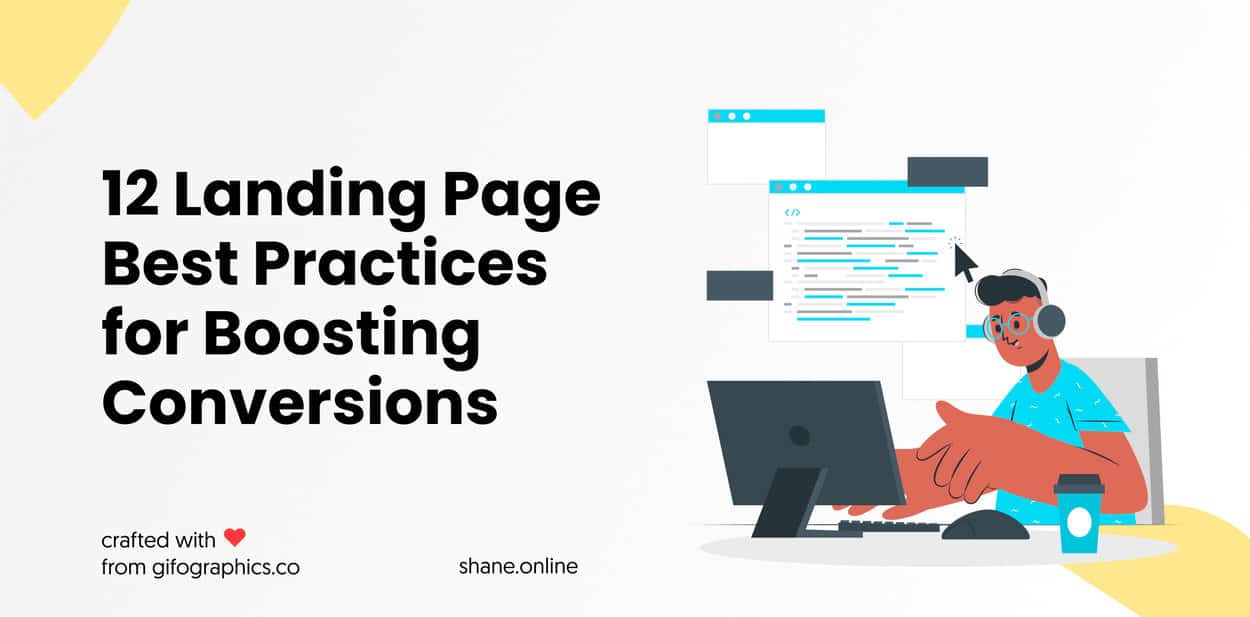
![41 best tools for building a profitable sales funnel in [year] 53 41 best tools for building a profitable sales funnel in 2021](https://shanebarker.com/wp-content/uploads/2020/08/41-Best-Tools-for-Building-a-Profitable-Sales-Funnel-in-2021.jpg)
![top 37 cro tools (free & paid) you need to try in [year] 54 top 37 cro tools (free & paid) you need to try](https://shanebarker.com/wp-content/uploads/2018/02/Top-37-CRO-Tools-Free-_-Paid-You-Need-to-Try.jpg)

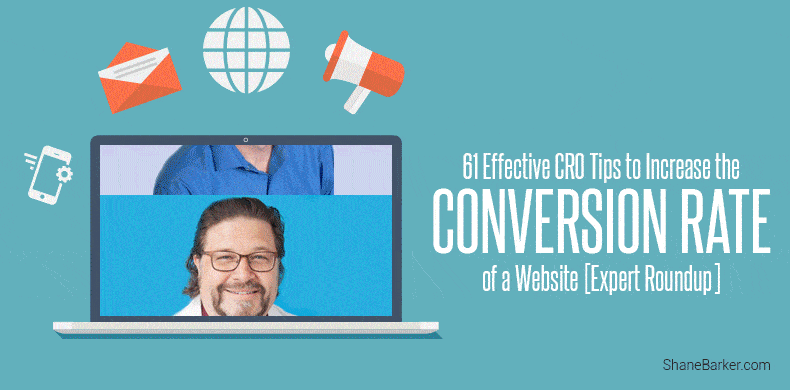

Solid article Shane.
Nice tips!
Simply want to say your article is as astonishing.
Hello, I enjoy reading all of your posts. Thank you!
Good post.
I absolutely love your blog!
Thanks for sharing useful information!
I’m glad you liked my article about designing the call to action button.
Thanks for this highly informative blog piece.
My pleasure. Glad to help!