CHEQ for PPC is a click-fraud prevention platform. It blocks invalid traffic and fake clicks across major PPC and paid search channels including Google Ads, Facebook, LinkedIn, Instagram, Twitter, Bing, and Pinterest.
Pricing details are available on request.
For CHEQ for PPC, they usually charge somewhere between 0.5% to 1% of the ad spend. The higher the ad spend, the lower percentage they will charge, and for lower ad spend, they might charge a higher percentage.
You will need to discuss your specific requirements with the CHEQ team to get an exact quote.
You can also request a demo and a trial before investing in it.
Quick ReviewCHEQ for PPC is a click-fraud prevention platform. It blocks fake clicks and bad traffic across major PPC channels from Google to Facebook, LinkedIn, Instagram, Twitter, Bing, Pinterest, and more.
The cybersecurity-driven solution blocks fraudulent and non-human users from clicking on ads, saving clients 10-15% of their ad spend which is lost to invalid clicks.
It has been in the news due to its industry-leading ad-fraud prevention technology and its ability to prevent significant wasted ad spend. In this CHEQ for PPC review, I will tell you if it is worth the hype.
CHEQ for PPC Review: Key Features
Who is it Designed For?
How Does CHEQ for PPC Stand Out?
I honestly heard about CHEQ for PPC when I read a news article about it being an innovative cyber-security and ad-fraud detection software solution. In fact, CHEQ AI is probably the first cyber-security company to enter this space and, therefore, has unmatched technology for fraud prevention.
CHEQ for PPC is the star product that CHEQ AI has launched recently and it has already surpassed already established PPC platforms in the field. It has been in the news and has won many prestigious awards.
Some of the latest feathers in its cap include these awards:
- The Drum Ad Fraud Solution of the Year (2020)
- The Drum, Best Search Software 2020 (CHEQ For PPC)
- Global Search Awards 2020 (Best Software Innovation and Best Global Search Software Tool; CHEQ For PPC)
- CNBC World's 100 Hottest Startups and MMG Tech Transparency Award
Needless to say, I was very curious to learn more about CHEQ AI and how CHEQ for PPC is better than the current ad-verification and fraud-prevention solutions.
Here's what I found:
- It was created by former Israeli intelligence team members at CHEQ AI and uses military-grade cybersecurity technology.
- Advertisers can greatly reduce wasted ad-spend as it effectively blocks unwanted users.
- It analyzes users on a real-time basis, therefore, neither under-blocking nor over-blocking.
- Unlike other PPC tools, CHEQ for PPC protects all your paid channels and not just Google search. It is a one-stop-shop to eliminate invalid clicks across search and paid social channels including everything from Google Ads to Microsoft Ads, Facebook, Instagram, and TikTok to Pinterest.
I was hooked. After all, how could I not test these huge claims for myself?
So, I decided to give it a try, if only for the sake of verifying these claims and writing this CHEQ for PPC review.
Want to know exactly what I found?
Well, it is true that it is capable of blocking fake clicks, unwanted traffic, and junk leads efficiently and is really an industry game changer. To learn more about its features, read my detailed CHEQ for PPC review below.
Detailed Review: CHEQ for PPC
CHEQ for PPC is a complete click fraud detection and prevention solution that can be used by businesses and agencies alike to reduce significant wasted ad spend and improve campaign performance. It eliminates all the fake clicks which are draining your ad budget and are infecting your funnel with junk traffic.
Before I get into the features, let me first provide information on some other useful points.
First, the platform from CHEQ AI is easy-to-use, and you do not really need to have any technical skills to use it. In fact, once you implement it, it will keep blocking click fraud across all your campaigns, even if you don't check the platform for months.
Second, they provide a dedicated customer success team to each client, to help them implement and use the platform. The team at CHEQ AI also provides implementation guides in case you want more help understanding the product.
Also, the usual response time for CHEQ AI customer support queries is 24 hours.
Now coming to the actual features and detailed CHEQ for PPC review…
Here you go:
This is the most important aspect of this CHEQ for PPC review as this is what advertisers were waiting for all these years.
Yes, you heard it right, CHEQ for PPC can indeed provide a one-stop means to reduce your ad spend and wastage across all paid search and paid social campaigns.
How does it do that?
It does that using its proprietary click-fraud prevention technology from CHEQ AI.
Unlike other fraud-prevention solutions that simply use IP blacklisting, CHEQ digs much deeper. It allows you to create unwanted audience segments and block invalid audiences instead of just blocking IPs.
This is a much more efficient way of fraud prevention as it excludes invalid audiences from all of your ad campaigns including PPC campaigns. They run JavaScript to identify bad traffic and block only unwanted traffic, without over-blocking real customers.
Want to know the best part?
CHEQ for PPC protects all your paid ad channels including social media and Google Ads.
Did I mention that it takes just 5 minutes to implement this JavaScript using your tag manager? Well, it does.
Pro Tip: If you regularly run Google ads, PPC campaigns, and other ad campaigns for your brand or your clients, then this is one solution that you should invest in.
How Does CHEQ for PPC Work and What Can It Do For Your Business?
I am sure you know that a lot of online traffic is actually composed of bots (making up 45% of web traffic). They can click on your Google ads and PPC campaigns, infect your funnel with junk, and waste your ad budget by serving online ads to bots rather than to real potential customers.
To make matters worse, in retargeting efforts, marketers spend good money on chasing bad bots, who (as non-humans) will never convert. It is necessary to remove these bad bots from your retargeting costs.
CHEQ for PPC can identify any such fraudulent click activity and block click fraud (including Facebook Ad fraud) in real-time.
When you use CHEQ for PPC, the first benefit that you get is that it immediately starts blocking known fraudulent users from their database, which constantly learns, and protects against the most sophisticated click fraud.
It continuously monitors your Google ads, PPC campaigns, and other ads and starts blocking fake clicks including those from fraudulent users and bots. It also segments them under a separate invalid audience segment within your advertising platform like Google Ads.
The key benefit of this is to ensure that none of your current or future Google ads, PPC campaigns, and other ads are targeted to these users and you don't have to pay for clicks by them.
Also, this is a much more scalable option as Google allows only 500 IPs to be blocked while blocking audience segments can raise this number to a lot more.
This, in turn, reduces your ad spend and puts your money to good use by showing your Google ads, PPC campaigns, and other ads only to the most authentic audience and improving ad viewability.
Now, coming to the CHEQ for PPC platform from CHEQ AI, there's tons of information and insights that you can get from it.
I particularly like playing with data and analyzing it, even though it is not necessarily required. What I mean is that once you implement CHEQ for PPC, you don't really have to do anything, this fraud detection software from CHEQ AI will keep working for you round-the-clock.
Isn't that brilliant?
Still, if you are a curious person like me, here are some examples of the kind of information that the platform provides.
Click Summary
This is a high-level overview dashboard with a summary of clicks for your PPC ad campaign and a categorization of the different sources. It also provides an Invalid Clicks Rate that shows the percentage of clicks by fraudulent or invalid users, across different campaigns (for instance Google Ads, Pinterest, and Facebook).
They also mention Saved Clicks, which is basically the number of invalid clicks that they successfully blocked and that you don't have to pay for. Apart from this, you get a lot of other information and analytics on your invalid clicks.
Image Source: CHEQ
Analytics
The analytics dashboard is where you can create and run different types of reports. You can choose from a variety of filters including date and time. You can also group the results by campaign, source, keyword, country, etc.
You can use this dashboard to access all of the platform's data and customize it by applying various filters.
Image Source: CHEQ
Pro Tip: Explore the analytics tab to see the different types of reports that you can get and then check the most relevant ones periodically.
User Behavior
This is the dashboard where you can find heat maps to understand user behavior on your website. This is a valuable insight for you to understand how your audience interacts with your site and content.
This shows real-human users, as well as how bots are interacting with your reports or landing pages, through their movement and scrolling, segmented by platform. Customers can alternate and compare authentic users with fraudulent, (non-human) invalid users.
Image Source: CHEQ
Image Source: CHEQ
Pro Tip: You can use these insights for conversion rate optimization and improve the placement of your CTAs.
Transparency
If you want to access all of the back-end log data for your account with CHEQ for PPC, you can do it here. One of the main issues with ad-verification vendors up until now has been the lack of transparency around their tech, practices, and results.
CHEQ for PPC was built as a transparent platform from the get-go, providing clients with log-level data and hyper-granular fraud reasoning and reporting. This enables customers to vet precisely what CHEQ for PPC is blocking and hold them accountable.
Image Source: CHEQ
Management
This is the last tab in your CHEQ for PPC platform. You can get your specific tag here, the one that you can put on your website to implement and start using it.
Image Source: CHEQ
You can also see your various accounts here and choose the ones that you want to link to CHEQ. Once you slide it on, CHEQ for PPC will immediately start blocking invalid traffic for your Google ads, paid search, or other accounts.
Image Source: CHEQ
Case Studies: How Have Others Used CHEQ for PPC to Their Advantage?
The best way to validate any company's claims is to hear it directly from their clients, which is why I am including these case studies in my review. CHEQ for PPC has many satisfied clients and proven expertise in ad-fraud detection.
Here are some examples of companies that leveraged CHEQ's solutions and saw great results:
Case Study 1: Cyber Communications Inc (Owned by Dentsu)
Challenge Faced:
Inability to execute fraud-detection and brand safety in real-time.
Solution:
CHEQ implemented header tags across CCI's publishers
Results:
- 250% increase in click-through rates
- 7% of ad requests blocked
- 183 million fraud impressions blocked
- 95% accuracy rate
Find the complete case study here.
Case Study 2: A Leading Global SaaS Company
Challenge Faced:
Organic bot traffic was contaminating the remarketing campaign and wasting ad spend.
Solution:
Deployed CHEQ to their tag manager to detect inauthentic click activity.
Results:
- Identified 8.3% of clicks as invalid
- Segmented the invalid users into an invalid audience segment and blocked them
- Improved overall campaign performance and reduced wasted ad-spend
Find the complete case study here.
Case Study 3: US-Based Online Fashion Retailer
Challenge Faced:
There were huge discrepancies between click-through rates and actual customer acquisition.
Solution:
Used CHEQ to detect click fraud.
Results:
- 18% reduction in CPA (cost per action)
- 35% improvement in ROAS (return on ad spend)
- $65k savings in ad-spend
Find the complete case study here.
Invest in CHEQ for PPC and get the best returns on your ad spend.
FAQs
Q1: Do they offer a free trial?
A: They provide a 1-week free trial to monitor your campaigns and see how much fraud you are exposed to on each channel. To begin blocking the fraud, you will need to sign up for the service.
Q2: Are the owners really former Israeli military intelligence personnel?
A: Yes, CHEQ's co-founders, Guy Tytunovich and Asaf Botovsky, were both a part of the Israeli military's famed “Unit 8200,” which is responsible for national intelligence and cybersecurity efforts. The rest of the team also comes with advanced expertise and years of experience.
Q3: How do I know if my ad spend is being wasted or if I even need this?
A: Try their Invalid Clicks Calculator to find out how many invalid clicks you are paying for. This will give you a fair idea of how much money you are wasting on these inauthentic clicks.
Q4: Does it work for ads in languages other than English?
A: Yes, it supports multiple languages. CHEQ has offices and enterprise clients in the US, Japan, China, Australia, and Europe. It also has natural language processing capabilities that can be developed further for different languages.
Q5: Can I cancel my subscription and get a refund in the middle of the subscription period?
A: No, they do not provide a refund if you want to terminate a contract before the subscription period expires. They have annual contracts with automatic renewal, and you can cancel the renewal of the contract before the renewal date.
Q6: How can I find out more about plans and pricing in detail?
A: Get in touch with their sales team.
CHEQ Review: What's the Final Verdict?
CHEQ for PPC is definitely an industry-leading, innovative solution to the rising problem of click fraud faced by all digital advertisers.
While no product can be 100% accurate, CHEQ comes very close to that when it comes to identifying click fraud. I would say that it is currently one of the best products in the industry and anyone who runs frequent ad campaigns needs this.
One additional point that I want to mention again is that most other platforms block users only on Google Ads and Bing. CHEQ for PPC, however, supports all of your PPC channels like Facebook Ads fraud, paid search, Pinterest, Baidu, and more.
Also, it is undoubtedly the best ad-fraud prevention platform for large businesses and enterprises because it is scalable.
Overall, I am concluding this CHEQ review by giving it a big thumbs up.
Did you find this CHEQ for PPC review helpful? Share your thoughts and questions in the comments below.

![cheq for ppc review [year] : is it really the best click fraud solution? 1 cheq](https://shanebarker.com/wp-content/uploads/2020/08/CHEQ.png)
![cheq for ppc review [year] : is it really the best click fraud solution? 2 analytics](https://shanebarker.com/wp-content/uploads/2020/08/Analytics.png)
![cheq for ppc review [year] : is it really the best click fraud solution? 3 user behavior](https://shanebarker.com/wp-content/uploads/2020/08/User-Behavior-1.png)
![cheq for ppc review [year] : is it really the best click fraud solution? 4 user behavior 1](https://shanebarker.com/wp-content/uploads/2020/08/User-Behavior-1-1.png)
![cheq for ppc review [year] : is it really the best click fraud solution? 5 transparency](https://shanebarker.com/wp-content/uploads/2020/08/Transparency.png)
![cheq for ppc review [year] : is it really the best click fraud solution? 6 management](https://shanebarker.com/wp-content/uploads/2020/08/Management.png)
![cheq for ppc review [year] : is it really the best click fraud solution? 7 management 1](https://shanebarker.com/wp-content/uploads/2020/08/Management-1.png)

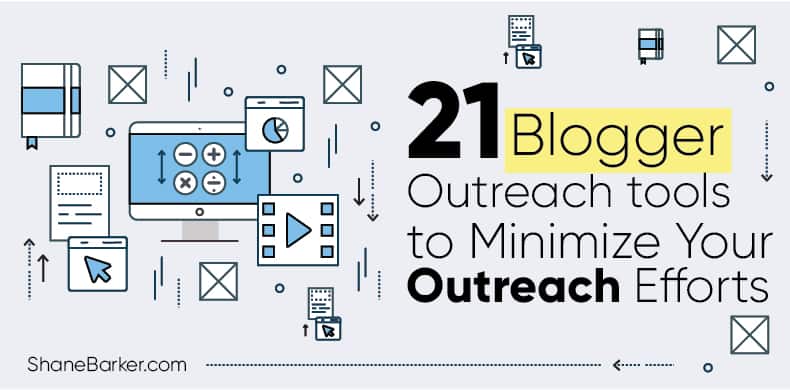


![digital marketing for startups: the strategies to use in [year] 12 best digital marketing strategies for startups](https://shanebarker.com/wp-content/uploads/2021/09/best-digital-marketing-strategies-for-startups.png)

Hi Corey, thanks! Gald you liked it. Keep visiting for more tips and tricks.