Does Instagram notify when you screenshot a Story? That question used to crop up in my mind every time I wanted to take a sneaky screenshot on IG.
There was always this fear lurking in the back of my mind – what if my friends get notified that I tried to take a screenshot of their IG Story? If that happened, it could be super embarrassing. I mean, nobody wants to be caught red-handed.
But now I know how IG works and how to keep my privacy safe. I know the workarounds, and I want to share them with you.
If you’ve also been holding yourself back from taking screenshots on IG, this post is for you. I’ll discuss if IG notifies users when you take screenshots of Stories, Reels, and DMs.
Does Instagram Notify When You Screenshot a Story?
The answer may come as a relief — No. Instagram doesn’t notify anyone when you take a screenshot of their Story. Even if you screen record someone’s Story, IG doesn’t send any notifications.
Previously, Instagram had a different policy regarding screenshots. Till 2018, IG sent out notifications saying that someone had taken a screenshot of their IG Story and they could see who did it.
This is what the notification looked like in the older IG version:

Even though this notification system has now been removed, Instagram may choose to add it to the platform again in the future. Till then, you can use the method mentioned in the video below to take a screenshot or screen record Stories on Instagram:
Does Instagram Notify When You Screenshot a Reel?
No, Instagram doesn’t currently notify others when someone screenshots or screen records their Reel. This means that people can take a screenshot or record their Instagram Reel without them knowing.
However, it is possible that Instagram may introduce a notification feature to alert users of screenshots in the future.
Does Instagram Notify When You Screenshot a Post?
No, Instagram doesn’t notify the user when you take a screenshot of their Instagram post. This means that there is no way for someone to know if you have taken an image or video of them without your consent.
Does Instagram Notify When You Screenshot User Profiles?
No, Instagram doesn’t notify users when you screenshot their profile. This applies to both business and regular Instagram profiles. Anything that you post on the platform can be circulated without your knowledge.

Does Instagram Notify When You Screenshot DMs?
No, Instagram doesn’t notify others when someone takes a screenshot of their direct messages. Taking screenshots is not prohibited by Instagram, so you are free to take a screenshot of any message without the sender being notified.
However, Instagram does send notifications to the sender if a user takes a screenshot of a disappearing video or photo.
Disappearing photos and videos in DMs on Instagram are a relatively new IG feature that allows users to send messages that self-destruct after they have been viewed.
This offers a greater level of security for users, as the message will not be stored in either the sender’s or recipient’s inbox.
That’s why Instagram sends a notification when someone takes a screenshot of messages sent in disappearing DMs as a way to protect users’ privacy.
When you send a message in a disappearing DM, it is assumed that the person you are sending it to will not take a screenshot and share your content with others.
By sending an alert when this happens, Instagram aims to ensure that users can send messages in DMs without fear of them being shared without their consent.
How Does Instagram Notify Users of Screenshots Taken of Disappearing DMs?
When users take a screenshot of disappearing messages on Instagram, the sender is notified via a small icon next to their name chat box.
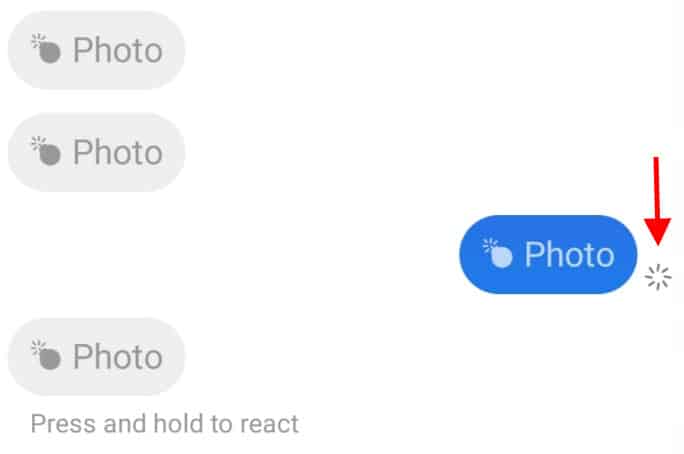
This icon appears after the receiver takes a screenshot regardless if it's in a group or one-on-one chat. However, only the sender will be informed and no third parties can be made aware that a screenshot was taken.
When someone takes a screenshot, the sender is also notified of it on the main messages page. The message “Screenshot” appears there.
Instagram Disappearing DMs Screenshot: How to Avoid Being Detected
Sometimes, a conversation you have via Instagram Direct Messages (DMs) can be so important that you don't want to risk losing it. Or maybe you just want to save a funny exchange as a keepsake.
Whatever the reason, taking screenshots of disappearing messages might be the best way to permanently preserve them – no judgments!
If you're worried about being detected when taking a screenshot of an Instagram disappearing DM, there are workarounds that can help protect your privacy.
Let’s take a look at two different ways you can avoid being detected when you take a screenshot from a disappearing DM.
1. Put Your Phone on Airplane Mode
You can use Airplane Mode to take a screenshot without being detected. When in Airplane Mode, your device is not connected to any networks so notifications won't be sent or received until you disable Airplane Mode.

2. Use Another Device
Another discreet way of taking a screenshot of a vanishing message in Instagram Direct Message (DM) conversations is to use another device. This is because no notification will be sent to the other user when you take a photo from it.
Whichever method you opt to use, taking screenshots of disappearing Direct Messages (DMs) can be a tricky business. Before you take a screenshot, make sure you are aware of the risks it could bring if someone else’s image or sensitive content is captured.
Even if you don’t intend to share the information with anyone, others may still be able to access the content if your device is hacked or if someone else gains access to it.
What to Do if You’re Caught While Taking a Screenshot of a Disappearing Message in Instagram DMs
If you've been caught taking a screenshot of a disappearing message in Instagram DMs, there is nothing you can do to hide it.
The best course of action is, to be honest, and apologize.
Explain to the person who noticed the screenshot that it was an accident, or that you were trying to save something important for later use.
Be sure to mention that you understand if they are upset by what you've done and that it won't happen again. In some cases, the recipient of the screenshot may be willing to forgive you and move on.
However, if they are not willing to do so, there isn't much else that can be done. Respect their wishes and avoid taking screenshots in the future.
FAQs
1. How do I take a screenshot on Instagram?
Taking a screenshot on Instagram is easy, and can be done in the same way as you would normally take screenshots.
On iOS devices, press and hold the Power and Home button together. In most Android devices, you can press and hold the Power button along with the Volume Down button.
2. Is there an alternative to screenshotting on Instagram?
Yes, there is an alternative to screenshotting on Instagram. Instead of taking a screenshot, you can save the content to your device by selecting the “Save” option located in the menu under the post.
Once you select “Save,” it will be stored in your device's photo library and can be accessed from there. This is a great way to keep track of posts that you want to keep for later without needing to take a screenshot.
You can also use specialized apps to save posts from the platform that you like. Here is a list of the best IG photo downloader apps that you can check out.
3. How can you prevent your Instagram posts from being screenshotted?
Unfortunately, it is not currently possible to prevent someone from taking a screenshot of your Instagram posts. If you have posted content that could be sensitive or potentially embarrassing, it is important to be aware that there is a risk of it being screenshotted and shared beyond your control.
4. Should I install third-party apps to get notifications when someone takes a screenshot of my IG posts?
No, you should not install third-party apps that claim to notify you of Instagram screenshots. It is important to consider the safety of your account before deciding to install them.
As Instagram does not officially support these apps, there is no guarantee that they are secure and safe to use. Trojans and malware may be included in the software, which can compromise the security of your account.
5. Can I screenshot a disappearing message without triggering a notification?
For ultimate discretion, you can screenshot a disappearing message without triggering a notification. To do this, put your device in airplane mode before taking the screenshot. This will freeze any notifications that may be sent when taking a screenshot of the message.
Alternatively, you could open the same chat in an internet browser and take a screenshot. This allows you to take a screenshot of the message without triggering a notification on the sender’s device.
Do You Understand How IG Screenshot Notifications Work?
Does Instagram notify when you screenshot a Story? Now you know the answer. Understanding how screenshot notifications work on Instagram is crucial for both users and content creators/businesses. As a user, you should be aware of the implications of taking screenshots and the potential ramifications they can have.
In order to protect yourself from unwanted scrutiny or potential privacy issues, you should only take screenshots when absolutely necessary.
Additionally, as a content creator or business owner, you should be aware of what types of content can trigger notifications, and how to better protect yourself from unwanted attention.
With this knowledge, you can ensure that your account remains secure and your content is seen only by those who are supposed to view it. Thank you for reading this guide!
Do you have any questions related to taking screenshots on Instagram? Please feel free to add them in the comments section. I’ll be happy to answer them for you.


Related Articles
15 Best Instagram Marketing Tools to Grow Your Reach
Unlock Your IG Potential: Master How to Monetize Instagram
17 Best Instagram Analytics Tools to Track and Improve Engagement
How to Grow Your Instagram Account in 2024 [Free Tool Inside]
Your Guide to Using Instagram Hashtags in 2024
Want to Buy Instagram Followers? Beware of These Risks [Free Tool Inside]