Videos are a huge part of marketing.
As attention spans dwindle, people don’t have the patience to read big blocks of text. Instead of reading lengthy articles, many people prefer watching videos.
Check out these findings from The State of Video Marketing 2020 report:
- 66% of people said they preferred to learn about a product or service through short videos.
- 84% of people said that they were convinced to buy a service or product after watching a branded video.
It’s the right time to dive into video marketing.
Pro Tip: Create explainer videos.
According to the previously cited study, they are the most commonly-created videos. Furthermore, 96% of consumers said they had watched an explainer video to learn more about a product or service.
But, what exactly are explainer videos?
Let’s find out…
Table of Contents
What Are Explainer Videos?
Think of an explainer video as an introduction to a new company or brand. Using an explainer video, a company can explain the details of a specific product or service.
In addition to this, businesses can use explainer videos to communicate how they can help solve their audience’s pain points. Through explainer videos, organizations can also communicate their business values, mission, and goals.
Explainer videos can also be used for training, recruitment, internal communication, or for marketing purposes.
Typically, the main intent of an explainer video is to inform or to explain. You can also use explainer videos to spread awareness about a particular cause. Not only do great explainer videos engage the audience but they also simplify the chosen topic or theme.
For example, the World Health Organization created multiple explainer videos explaining the origin and symptoms of coronavirus.
You can see a screenshot of the video below:
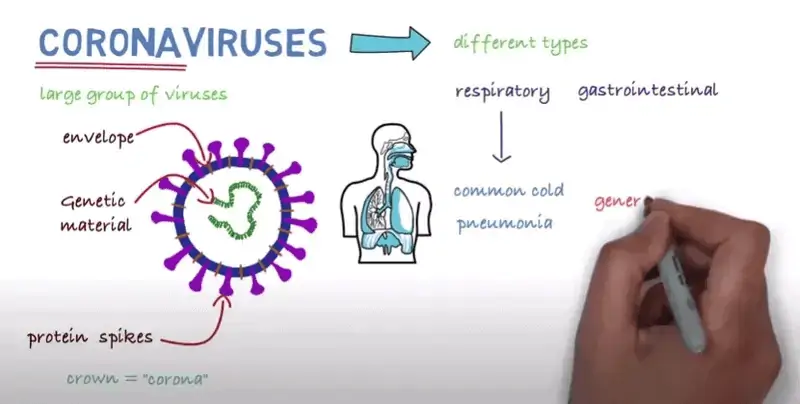
In another explainer video, they focussed on the efforts undertaken by the WHO to combat coronavirus. It’s a creative way of showcasing your endeavors while keeping your audience engaged through visuals.
Why Should You Create Explainer Videos?
Explainer videos are super concise and visually appealing. They enable you to pack a lot of information into a short amount of time.
Still not convinced about the merits of explainer videos?
Hold on, check out all the benefits you can reap from them:
You Can Demonstrate Your Product
Explainer videos provide you with an opportunity to showcase your products first hand. In your videos, you can highlight the benefits of using your products or give your audience a walkthrough of your product.
You Can Showcase Your Brand Values and Personality
Through the tone, visuals, and script of your explainer videos, you can showcase your brand personality. What’s more, you can create videos that reflect your brand values and convey your mission. It’s a great platform to familiarize your audience with your brand.
You Can Illustrate How Your Brand Can Solve Customer Pain Points
In explainer videos, you can demonstrate how your products can solve multiple problems and solve a customer’s needs. It can help you boost your brand awareness as well as conversion rate.
Where Can You Feature Your Explainer Videos?
The best part about explainer videos is that you can feature them on multiple platforms. Plus, you can repurpose them into infographics as well.
Here are a few ways you can use explainer videos:
1. Social Media Channels
Social media is a great place to grab your audience’s attention. Subsequently, that makes it a great platform to feature your explainer videos.
Facebook, LinkedIn, Twitter, Instagram, YouTube, Pinterest — you can publish videos on all social media platforms. Of course, you may have to trim them or repurpose your videos for each platform.
To amplify your reach, you can leverage the targeting and remarketing options on social media platforms. This strategy can help you reach out to people who may be interested in your products.
By answering their questions or introducing them to your brand values via explainer videos, you can move them along the sales funnel.
Pro Tip: Create multiple explainer videos for different buyer personas. That way, you can personalize the script for each video and solve all pain points.
2. Website
Explainer videos can make it easy for anyone visiting your website to know what your brand is all about. An introductory video can provide them with all the information they need and even work as an elevator pitch.
Ideally, you should place such videos on your homepage. That way, you can ensure that new website visitors don’t miss out on seeing it.
Looking for inspiration?
Check out Facebook marketing platform, MobileMonkey’s homepage. They have featured a short animated video that showcases how marketers can use their platform to generate more leads.
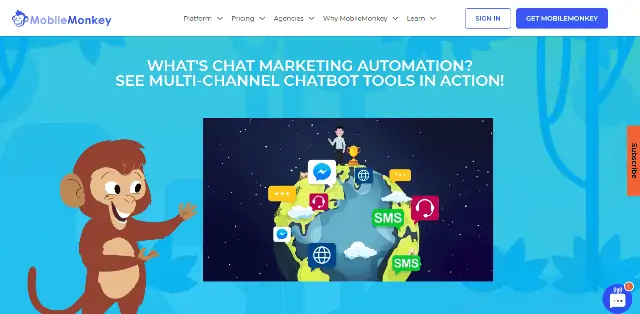
On the other hand, you can feature more specific videos about a particular product or service on landing pages. They can add to the content on the landing page. At the same time, they can help you drive more conversions.
3. Emails
Email marketing can help you find more leads. By adding explainer videos to your emails, you can make them more appealing. With this strategy, you can also redirect traffic to your landing page.
All you need to do is to embed your explainer video in the form of a clickable image. Just make sure that when users click on it, they are taken to your landing page.
To make sure you don’t have issues with email deliverability, you should embed a JPG image in your email. If a problem still persists, you can simply embed the link.
Pro Tip: Feature testimonials in your email videos to gain the trust of your target audience. Even if you send a cold email, you can build some credibility.
4. Events
Till now, we’ve only talked about online mediums that you can feature your explainer videos on. However, you can use them for your offline events as well.
Not sure how?
With explainer videos, you can introduce your brand at speaking engagements, seminars, conferences, trade shows, and other professional events.
Think of it as a prologue.
Explainer videos can set the tone for the rest of the session. Alternatively, you can also feature these videos on side screens at events. You can keep them playing on loop. That way, you can reach out to more people.
In such a case, there is one limitation.
The audio for your explainer videos may not be audible because of the ambient noise at events. Try to convey all the information using infographics and text or add subtitles/captions.
10 Tips to Create a Good Explainer Video
Want to make an awesome explainer video for your business?
Of course you do!
Here are some tips to guide with the video-making process:
1. Use the Right Tools
Before you begin making your video, it’s important to equip yourself with the right tools. It can make a world of difference.
With the help of video maker tools like mysimpleshow, Powtoon, Adobe Spark and others, you can create engaging explainer videos. Even if you are a newbie, these tools make it easy for you to create professional-looking videos quickly.
Want help from experts?
You can simply outsource the work by leveraging explainer video services like simpleshow. They can help you explain the most complex topics in a short, absorbing, and easy-to-understand manner.
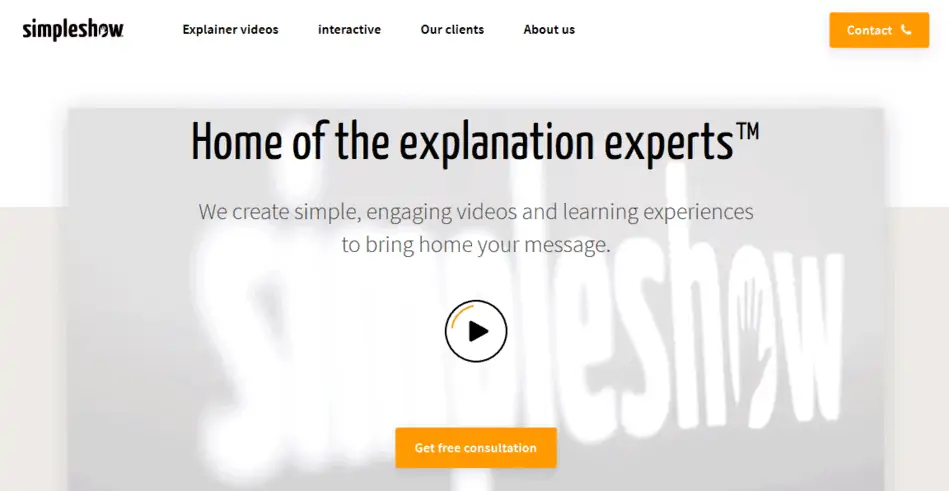
2. Understand Your Target Audience
When making explainer videos, it's important to understand your target audience and what they want to learn. This will help you create a video that is both informative and engaging.
If you don't know who your target audience is, or what they want to learn, your video could be ineffective or even confusing. You don't want to waste time explaining things that they already know, and you don't want to leave out important information.
One way to determine your target audience is by conducting market research. This involves studying your potential customers and understanding their needs and wants. You can then use this information to create a video that speaks to them directly.
Another way to figure out your target audience is by looking at your analytics on social media and websites. This data can tell you which content is the most popular, and it can also give you an idea of who is visiting them.
3. Write a Short and Concise Script
When it comes to explainer videos, a well-written video script is the key to communicating your message. Keep in mind that the script for all your explainer videos needs to be short. Your goal is to explain a concept in a crisp manner.
Not sure about the length of your script?
Ideally, you need to write content that can fill up 90 seconds or less.
Convey your message with simple vocabulary in a conversational tone. If you use complex words or technical terms, you may not be able to keep your audience engaged.
So, what should you talk about in your video script?
There is a tried-and-tested formula you can use:
- Begin by introducing your product or company.
- Next, discuss a major pain point that your audience faces.
- Follow it up by showcasing how your product or business can solve that problem.
- End the video with a powerful call-to-action.
Pro Tip: Read your script aloud a couple of times after you’ve written it. Switch on the timer to make sure that you can cover all the content in the intended time frame.
4. Explore Different Explainer Video Types
When you're deciding which type of explainer video to create for your brand, it's important to think about what you want to achieve with the video.
Do you need to introduce a new product or service? Or are you looking to help customers understand how to use a product or service they're already familiar with?
Depending on your goals, there are several types of explainer videos that might be a good fit.
If you're looking to introduce a new product or service, a brand overview video may be the best option. This type of video gives an overview of who your company is and what you do. And can be a great way to hook viewers and persuade them to learn more about your brand.
If you want to help customers understand how to use a product or service, a tutorial video may be the right choice. Tutorials can walk customers through each step of using your product or service and can be especially helpful for complex products or services.
If you're looking to increase brand awareness or drive conversions, you may want to consider an animated explainer video.
Animated explainers are a great way to quickly introduce your brand and explain what you do. They're also very engaging, which can help keep viewers watching until the end.
5. Create a Mock Storyboard
When creating an explainer video, it’s important to create a mock storyboard first. This will help you visualize the flow of your video and make sure that it’s on message and easy to follow. It’s an important part of the explainer video production process.
Additionally, it will give you a chance to tweak the script and make sure that everything is in order before you start filming.
Having a well-constructed storyboard can also help keep costs down since it will give the production team a good idea of what’s involved in making the video.
Finally, it can be used as a guide for the animators, making sure that all the visuals are on track. By taking the time to create a mock storyboard, you’ll be ensuring that you have a fair idea of what you want the final video to look like.
6. Highlight the Benefits For Your Target Audience
In your video, don’t list the features of your product. Your audience can check them out on your product or website.
Instead, you need to focus on highlighting your USP. Tell your audience about how your product or service can make their lives easier.
Regardless of the industry you’re in, you’re likely to have many other competitors in the same space.
So, what is it about your product or business that makes you unique?
Why should customers choose you over your competitors?
These are the questions you should address in your explainer videos.
7. Focus on Good Audio
High-quality audio is a prerequisite for making a great explainer video. Make sure you add a professional voiceover to your video.
Additionally, ensure that the voice-over is recorded at a reasonable pace. If the talking is too fast, your audience may miss out on important information.
To set the right tone for your video, you can also add some background music. Just ensure that it doesn’t overpower the voiceover.
Pro Tip: For good audio quality, it’s recommended that you use professional microphones. If you can, record your voiceovers in a soundproof room.
8. Focus on Entertainment
Your explainer video is one of the most important pieces of marketing collateral you have. It's your opportunity to introduce your product or service to potential customers and explain what it is and how it works.
But simply putting together a video that provides information isn't enough – you also need to make sure that your video is engaging and entertaining.
Why is it important to entertain your audience? Because if they're bored, they're going to stop paying attention.
And if they stop paying attention, they're not going to learn anything about your product or service. So make sure that you keep them interested by using creative visuals, interesting animations, and catchy music.
Be humorous, bold, or even wacky — make your video elicit an emotional response from your audience. Shock them, surprise them, or make them laugh. Anything that can make a lasting impression is good for you.
9. Be Consistent With Branding
When it comes to branding, consistency is key. This is especially true for explainer videos. If your branding changes every time you release a new video, it can be confusing and frustrating for your viewers. Worse yet, it can make your brand seem unprofessional.
Keeping your branding consistent across all of your videos helps to create a strong overall identity for your company. It also makes it easier for viewers to remember who you are and what you do. In the competitive world of business, that’s a valuable advantage.
The typefaces, as well as the color palette all, contribute to ensuring a strong brand recall value. If you are hiring a professional video production agency, it's recommended that you provide them with your brand guidelines when you're pitching the idea.
10. Test Your Explainer Video
Once you’ve created your explainer video, it’s important to test it before you upload it. This will ensure that the video looks and sounds the way you want it to and that there are no errors.
Testing your video also allows you to get feedback from others. This feedback can help you improve your video and make sure that it’s effective in communicating your message.
While you could let your friends or family be the early watchers, you'll get more useful insights if you include actual users from your target audience or members from professionally directed focus groups.
After they have seen the explainer video, here are some questions that you should ask them:
- Did the video explain the concept clearly?
- Was anything confusing or difficult to understand?
- Did the video make you want to learn more about the topic?
- What did you like or not like about the video?
- Would you recommend this video to a friend?
- How does the explainer video affect brand perception?
Based on the feedback you get, make changes if needed. Your viewers can provide valuable insights that can help you improve your video.
If your messaging isn’t clear or your video doesn’t serve the intended purpose, you have a chance to correct it before publishing it.
Now you know all the ingredients that go into making an awesome explainer video.
What’s next?
Let’s take a look at some explainer video formats and examples to help you get inspired.
5 Explainer Video Types That You Can Explore + Examples
When it comes to explainer videos, you can get as creative as you want. There are a number of formats you can experiment with.
For instance, to boost your reputation, you can showcase video testimonials from your clients. Alternatively, you can highlight how you helped clients through infographics as well.
Want more inspiration on how to use explainer videos in your visual marketing strategy?
Let’s take a look at some of the different types of explainer videos:
1. Infographics Video
These types of explainer videos use animated objects and infographics to communicate their message. Microsoft used an infographic video to educate their audience about using AI at scale.

2. Cut-Out Animation Videos
As the name suggests, these videos use paper cut-outs in them. Margaret Scrinkl, an animator, made a video to spread awareness about donating blood with this video type.

3. Fully Animated Videos
These types of explainer videos leverage animation to connect with the audience. It could include 2D or 3D animation.
Airbnb made an animated explainer video highlighting the unique experiences that their guests can experience with them. In the video, they also explain how guests can familiarize themselves with the hosts and leave reviews.

4. Screencast Videos
If you want to give your audience a complete walkthrough, screencast videos are your best bet. It’s as if you are sharing your screen with them. These types of explainer videos are well-suited for software solutions and apps.
The folks at Slack use a screencast video to explain what their software program can do and how their audience can use it.
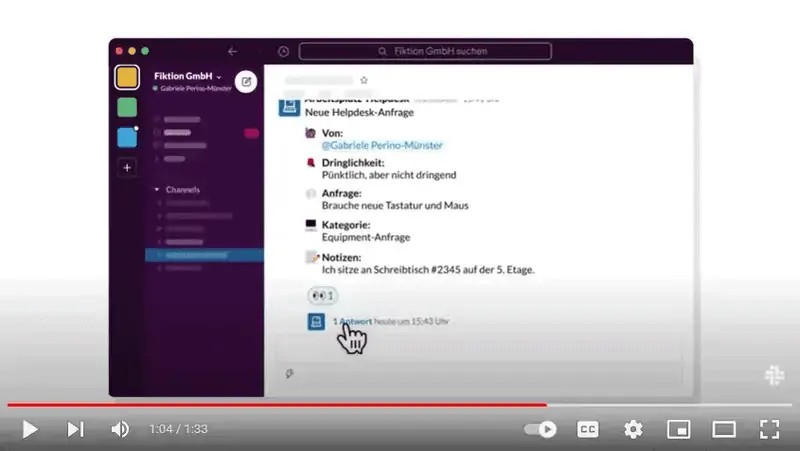
5. Live-Action Explainer Videos
Live-action videos are just like the advertisements or videos you see on TV. They involve people and real locations. If you are looking for a human touch, you should opt for live-action videos.
Dollar Shave Club, for example. Have an explainer video that explains their monthly subscription model.

Best Tools to Create Explainer Videos
When it comes to creating explainer videos, you have a few different options as to the tools you can use. In this section, we'll take a look at some of the best tools that you can use to create amazing explainer videos.
1. Powtoon
This software is great for creating animated videos and is really easy to use. You don't need any prior animation experience or skills to get started. Just choose from one of the many templates available and start adding your own content.
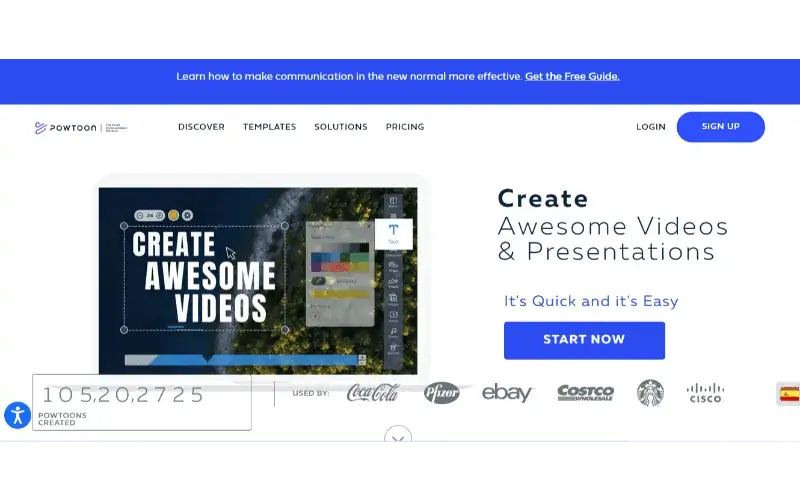
2. Adobe After Effects
This software is used by professional animators and filmmakers, so it's definitely on the more advanced end of the spectrum. But if you're willing to put in the time and learn how to use it, you can create some incredible videos with After Effects.
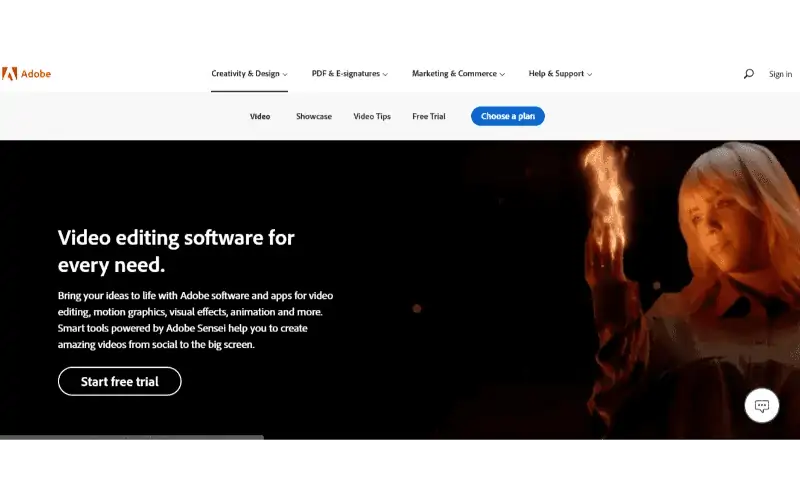
3. Camtasia
This is a more affordable option than Adobe After Effects, and it's great for creating screen recordings and short video tutorials. It's also really easy to use, so even beginner videographers can create professional-looking videos with Camtasia.
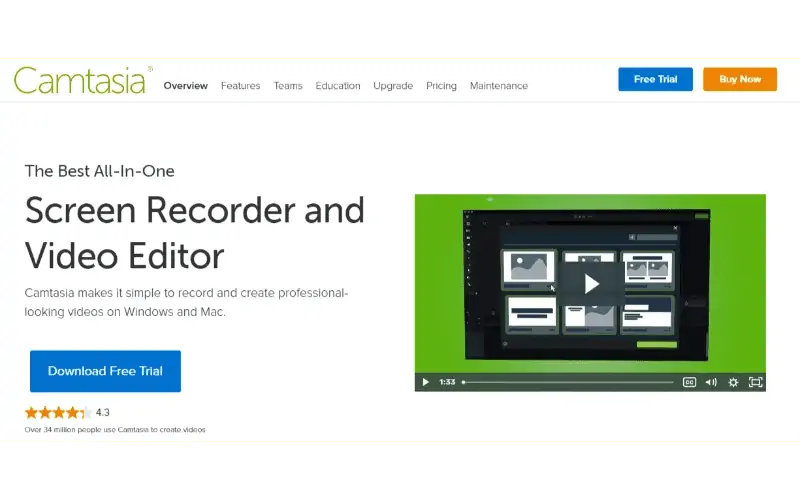
4. Visme
Visme allows you to create professional-quality videos with no prior video editing experience. You can start from scratch or use one of the many templates available. Visme also offers a wide range of animations and graphics that you can use to create a good explainer video.
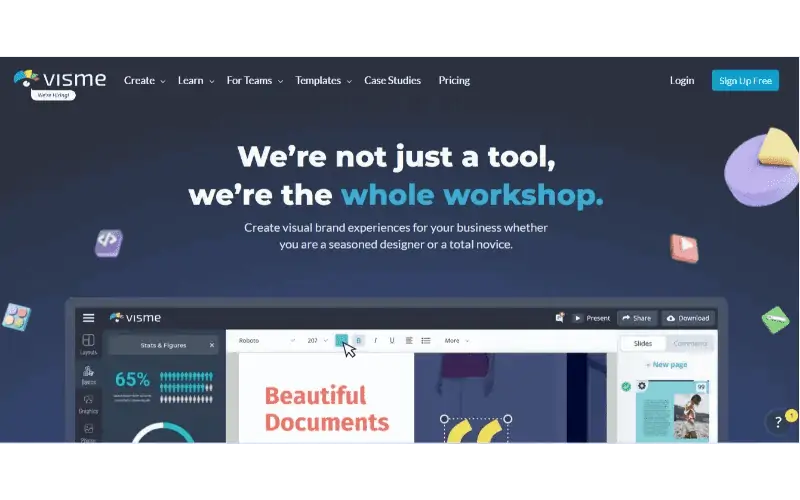
5. Animaker
With Animaker, you can create videos of any length, in any style, and for any purpose. Whether you need an explainer video for your business or a product demo video, Animaker has the tools and templates you need.
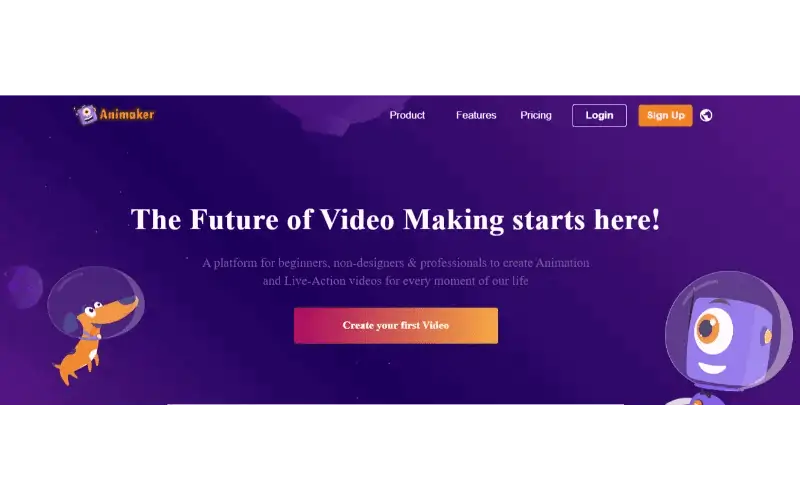
6. Biteable
Biteable is a video creation platform that makes it easy to create explainer videos. You can choose from a library of animated templates, or create your own video from scratch. It also offers a wide range of customization options, so you can make your video look and feel exactly the way you want.
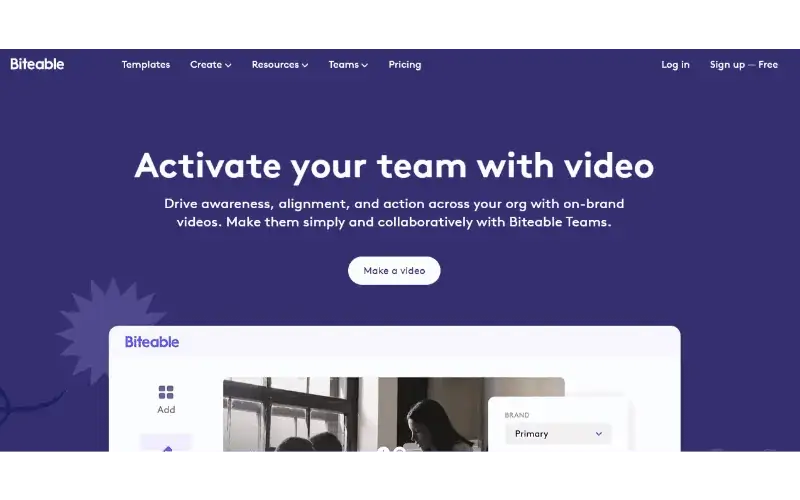
7. Toonly
Toonly is a platform that enables you to create explainer videos quickly and easily. You can choose from a range of templates, and then add your own text and images. Unlike other video making tools in this list, this is a desktop tool. So, you won’t be able to access your videos from a Cloud.
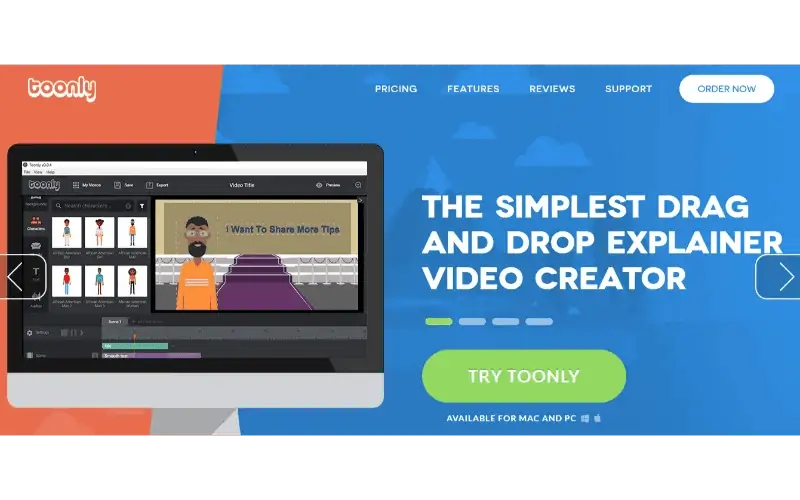
8. Animoto
Animoto is a video creation platform that allows users to create explainer videos quickly and easily. One of the great things about Animoto is that there are so many different styles to choose from. You can pick a style that matches your brand, or one that fits the topic of your video. Animoto also offers a range of templates and themes, so you can find the perfect look for your video.
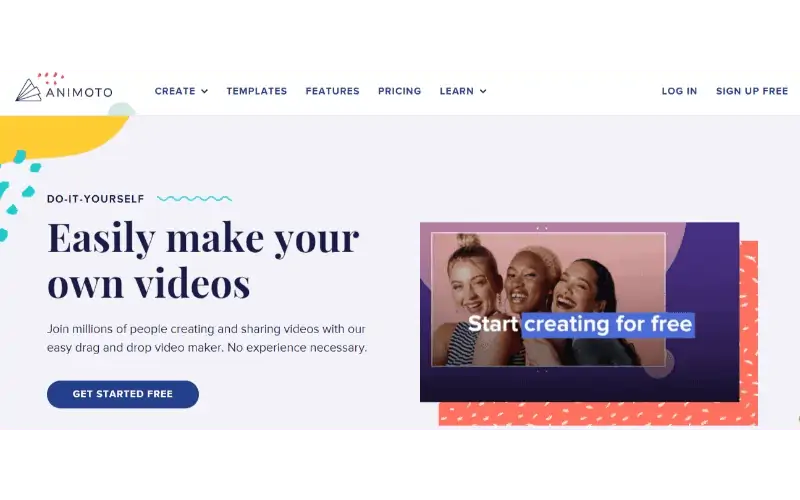
9. Moovly
If you want to create whiteboard explainer videos, Moovly is a great option. Using this platform, you can add audio clips and images to your videos with ease. It also has multiple editing tools that make editing a breeze.
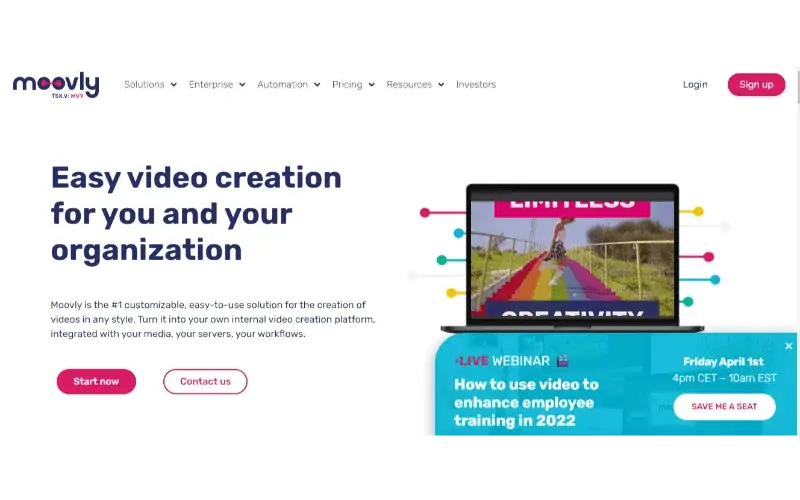
10. Wideo
Wideo is a cloud-based video editing software. It's perfect for filmmakers with some video editing and animation expertise who want to customize videos and add advanced animated effects.
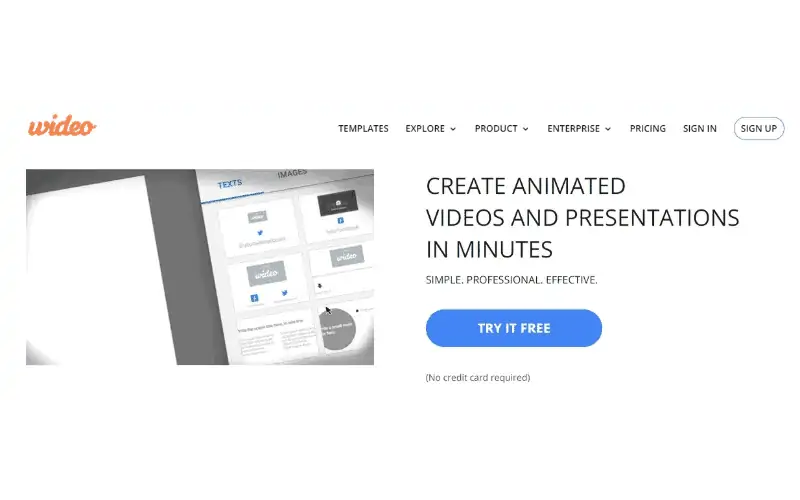
FAQs
Q1. What's an explainer video?
Most often, an explainer video introduces a new company, brand, product, or service. It may also convey the goals, mission, and/or values of a business.
Q2. What are some examples of the most awesome explainer videos?
Some of the best explainer videos have been created for MobileMonkey, Microsoft, Airbnb, and Dollar Shave Club.
Q3. Why we do need explainer videos?
Explainer videos help a company introduce and/or explain their brand, product, or service. And 84% of people said that watching a branded video convinced them to buy a product or service. This means that explainer videos can help increase not only brand awareness but also conversions.
Q4. What are the benefits of having explainer videos for your business?
84% of people said that watching a branded video convinced them to buy a product or service. This means that explainer videos can help increase not only brand awareness but also conversions.
Q5. What are some easy explainer video creator software options?
Some of the easiest and best explainer video creator software options include mysimpleshow, Powtoon, and Adobe Spark.
Q6. How can I market my explainer video?
You can market your explainer video via your website, email, social media, and at events.
Ready to Create Your Own Explainer Video?
Explainer videos can help you reach out to potential customers and make them familiar with your products and services.
Not only are they great for improving your brand awareness, but they can also boost your online visibility. If you get them right, you can expect to get more high-quality leads. Go on, make your own explainer video now!
Do you have any questions related to explainer videos? Please add them in the comments section below.


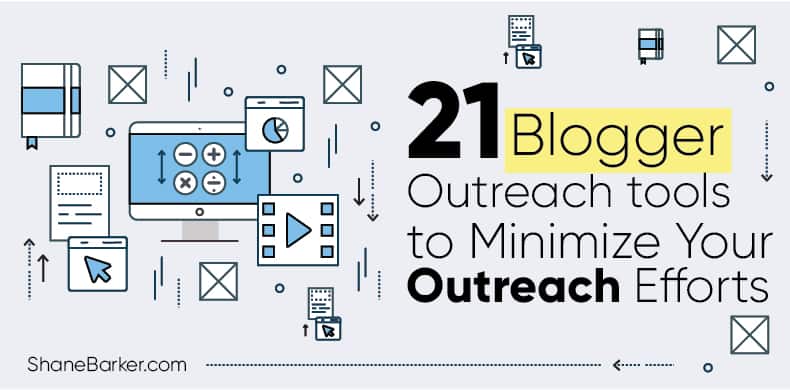


![digital marketing for startups: the strategies to use in [year] 41 best digital marketing strategies for startups](https://shanebarker.com/wp-content/uploads/2021/09/best-digital-marketing-strategies-for-startups.png)

Explainer videos are one of the best marketing strategies. Creating them and putting them on High DA websites would definitely help in grabbing audience’s attention
Absolutely Amit! You just got it right.