You can find more flexibility, data protection, and customization options with these alternatives compared to Google Analytics:
- Semrush: Semrush offers comprehensive SEO marketing tools, including keyword research, technical issue identification, backlink analysis, and competitor performance assessment. Pricing ranges from $129.95 to $499.95 per month, with a 14-day free trial.
- Clicky: Clicky provides user behavior tracking and engagement metrics, allowing you to analyze session data, bounce rates, entry, and exit pages. It also offers custom event tracking. Plans start from $9.99 to $19.99 per month.
- Matomo Analytics: Matomo offers a range of features, such as tag management, heatmaps, session recordings, and form analytics. It has both free and cloud-based plans, starting at $23 per month.
- Mixpanel: Mixpanel specializes in interactive reports, user segmentation, cohort analysis, and funnel tracking. It offers a free plan, with paid plans starting at $20+ per month.
- Fathom Analytics: Fathom provides real-time insights, easy integration, smaller script for faster loading, and UTM campaign tracking. Pricing ranges from $14 to $44 per month based on page views.
As a marketer, you might want to explore Google Analytics alternatives for a few reasons.
One issue is data sampling, where Google Analytics may analyze only a portion of your data when you have high website traffic. This can lead to less accurate insights.
Data privacy is another concern to think about.
Since Google Analytics is a third-party tool, it collects and stores user data, which can raise privacy and compliance issues, especially with regulations like GDPR.
To prioritize data protection and have more control over user information, you may ider alternatives that address these concerns.
Moreover, relying solely on Google Analytics can limit your flexibility and customization options. The predefined metrics and reporting templates may not perfectly match your specific marketing needs and goals.
By exploring alternative Google Analytics solutions, you can gain more flexibility to customize metrics, reports, and dashboards, according to your requirements.
In this blog post, we’ll look at the best Google Analytics alternatives along with their key features, pricing, and more.
Table of Contents
An Overview of the Best Google Analytics Alternatives
This overview table will give you a quick comparison of the top Google Analytics alternatives, so you don't have to read lengthy paragraphs.
With essential information presented in a concise and organized format, you can efficiently assess the key features and pricing plans of each platform and choose the best analytics tool for your needs.
Platform | Key Features | Pricing Plans |
Semrush |
|
|
Clicky |
|
|
Matomo Analytics |
|
|
Mixpanel |
|
|
Fathom Analytics |
|
|
Woopra |
|
|
Open Web Analytics |
|
|
Hotjar |
|
|
Adobe Analytics |
|
|
GoSquared |
|
|
Which Are the 15 Best Google Analytics Competitors You Should Consider Using?
When selecting the best Google Analytics competitors, it's important to consider factors such as data accuracy, privacy features, customization options, and pricing.
You should look for analytics tools that offer robust tracking capabilities, comprehensive reporting, strong data privacy measures, and the ability to tailor insights to your specific needs.
Additionally, you can compare their pricing plans to ensure you're getting the best value for your investment.
1. Semrush
I've been using Semrush for quite a while now, and I must say, it's my top choice over Google Analytics. Don't get me wrong, both tools have their merits, but Semrush just clicks with me better.
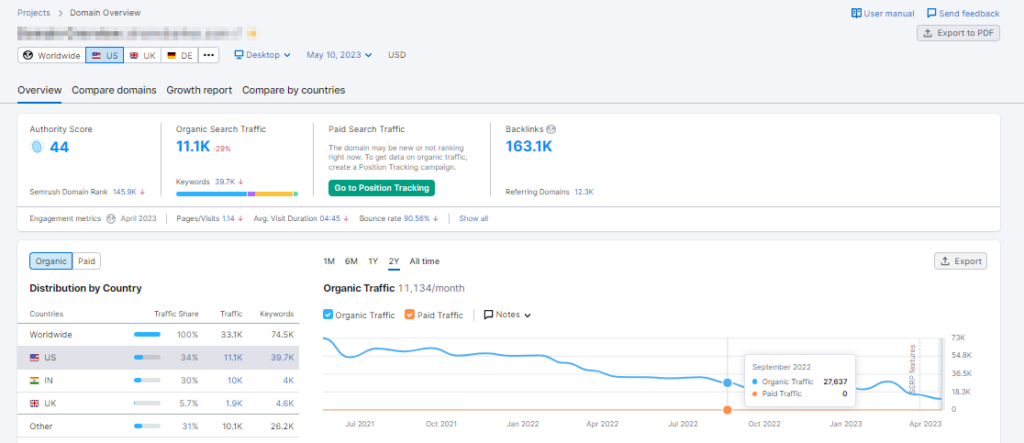
It's like having a Swiss Army knife for digital marketing. I love that it gives me in-depth website traffic data like Google Analytics and packs a punch with competitor analysis, keyword research, and backlink tracking all in one place.
Among its impressive array of features, Semrush truly shines when it comes to keyword research. With an extensive database of more than 20 billion keywords, Semrush offers a thorough perspective of the online terrain.
But Semrush isn't just about numbers; it's a treasure trove of valuable insights and tools.
The keyword research capabilities offered by Semrush are unparalleled. Within the overview section, you'll find a wealth of information at your fingertips.
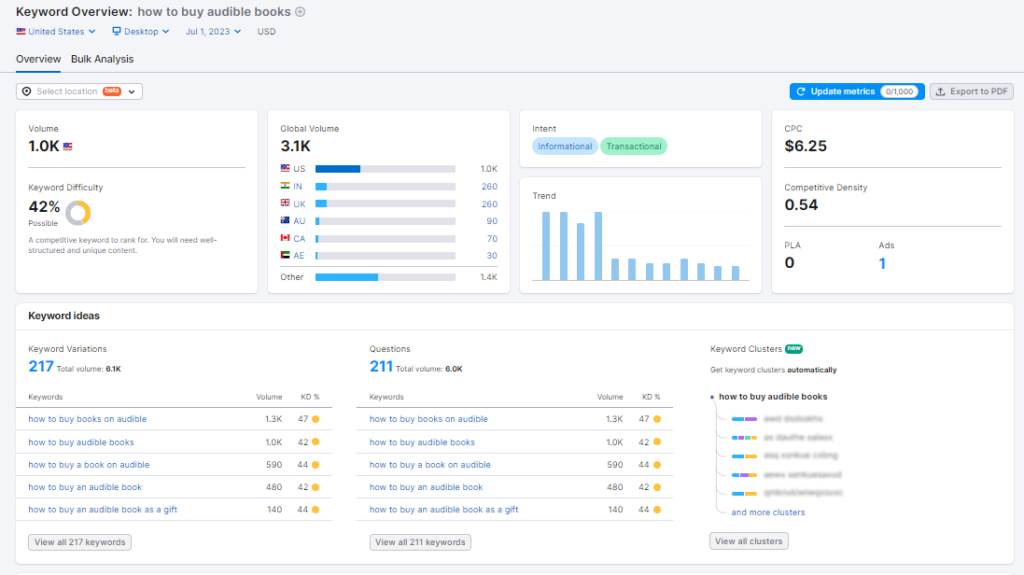
From search volume and keyword difficulty to intent, CPC (cost-per-click), and even keyword variations, Semrush covers all the essential metrics you need to make informed decisions about your SEO strategy.
Whether you're looking to optimize your website for search engines, plan your content strategy, or uncover new opportunities, Semrush's robust capabilities are a game-changer.
Key Features
- Explore and evaluate keyword difficulty, as well as discover new keyword ideas, through Semrush's robust keyword research tool.
- Identify and address technical issues on your website by utilizing Semrush's site audit tool.
- Gain valuable insights into your backlinks and discover potential opportunities for link-building with Semrush's backlink analysis tool.
- Utilize the backlink auditor feature to audit and eliminate toxic backlinks that could negatively impact your site's rankings.
- Conduct competitor analysis to assess your website's performance and uncover areas for improvement.
- Leverage Semrush's social media toolkit to streamline content creation, posting, and tracking of your social media campaigns.
- Stay updated on market trends and industry insights by utilizing Semrush's comprehensive market research tools.
Pricing
Semrush provides three paid subscription plans, each offering different features and pricing options. While the regular free trial period lasts for 7 days, I can offer you an exclusive link that extends it to a 14-day free trial period.
Here's a breakdown of the plans and their respective features and prices:
- Pro Plan: Priced at $129.95 per month
- Allows you to add up to 5 projects
- Enables tracking up to 500 keywords
- Provides the ability to check up to 10,000 results for every report
- Guru Plan: Priced at $249.95 per month
- Allows you to add up to 15 projects
- Enables tracking up to 1500 keywords
- Provides the ability to check up to 30,000 results for every report
- Business Plan: Priced at $499.95 per month
- Allows you to add up to 40 projects
- Enables tracking up to 5000 keywords
- Provides the ability to check up to 50,000 results for every report
If you're interested in a comprehensive comparison, I recommend checking out my detailed post on Semrush review.
Don't forget to take advantage of the 14-day free trial by using the button below.
2. Clicky
Clicky offers several key advantages over Google Analytics 4 (GA4), with privacy and functionality being the most important considerations.
In terms of privacy, Clicky takes a proactive approach by disabling cookies by default and ensuring no personal information is stored in the database. This stands in contrast to Google Analytics 4, which still relies on first-party cookies and has faced scrutiny due to data privacy concerns.
Functionality-wise, Clicky provides unique features that set it apart from Google Analytics 4.
Clicky includes a heatmap feature that visually displays where visitors are looking on a website, allowing you to get a better understanding of user behavior.

Additionally, Clicky offers built-in video analytics that tracks the number of times embedded videos have been played, providing valuable insights for websites with multimedia content.
While Google Analytics 4 may have more advanced segmentation and metrics, Clicky's user-friendly approach and immediate value make it a practical choice, especially for small businesses.
In terms of usability, Clicky offers a simple and straightforward interface. The summary page provides clear performance indicators, and users can easily explore detailed reports by clicking on the metrics of interest.
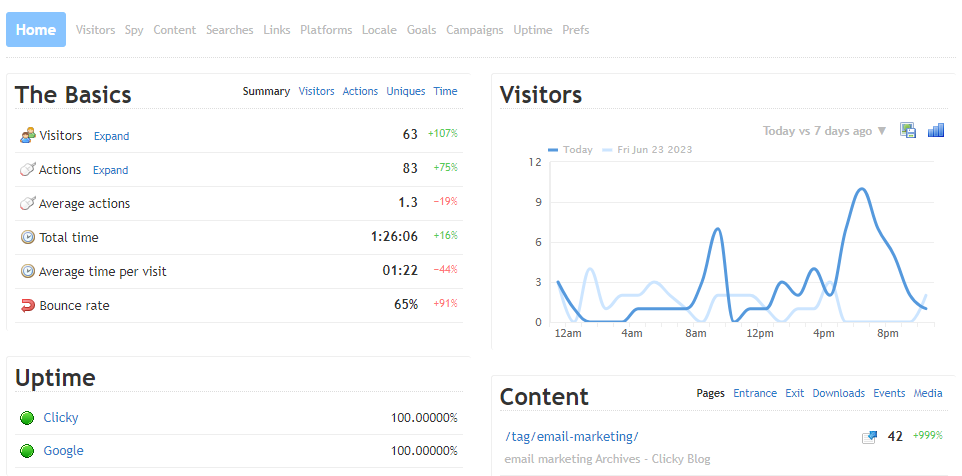
While Clicky's interface may not be the most aesthetically pleasing, its functionality and ease of use make it a practical and accessible choice if you are seeking basic website analytics.
Key Features
- Track and analyze comprehensive session data to understand user behavior on your website with Clicky.
- Measure user engagement through metrics such as bounce rate, time on site, and pages per visit.
- Identify entry and exit pages to gain insights into user flow and behavior on your website.
- Analyze standard events like button clicks, form submissions, and downloads to gain deeper insights into user interactions.
- Define and track custom events tailored to your specific website goals and objectives using Clicky.
- Create custom reports and dashboards to visualize and analyze data according to your specific needs with Clicky.
- Analyze user search queries and optimize your website's search functionality with Clicky's site search reporting.
- Monitor and optimize the speed and performance of your website through Clicky's load time monitoring.
Pricing
Clicky offers a variety of pricing plans, including a free option and several paid plans. Here are the available plans along with their pricing:
- Free: $0
- Websites you can track: 1
- Daily page views (total): 3,000
- Pro Plan: $9.99
- Websites you can track: 10
- Daily page views (total): 30,000
- Pro Plus Plan: $14.99
- Websites you can track: 10
- Daily page views (total): 30,000
- Pro Platinum Plan: $19.99
- Websites you can track: 30
- Daily page views (total): 100,000
- Custom:
- Monthly price: Varies
- Websites you can track: Up to 1,000
- Daily page views (total): Up to 20 million
Additionally, all new accounts receive a free 21-day trial of the premium service, allowing access to all features and the ability to track up to 3 websites with up to 1,000,000 daily page views.
You can upgrade to a paid plan at any time during or after the trial period.
Clicky also offers white-label analytics for those who require it.
3. Matomo Analytics
When comparing Matomo Analytics to Google Analytics, you'll notice Matomo's unique advantages. It offers video analytics, giving you insights into multimedia engagement that Google Analytics lacks.
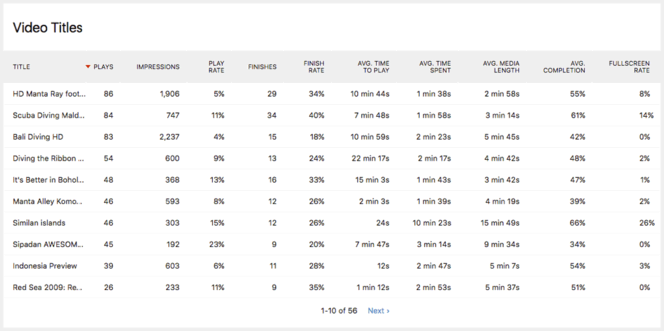
Matomo Analytics also offers the ability to visualize user interactions on various pages through heatmaps.
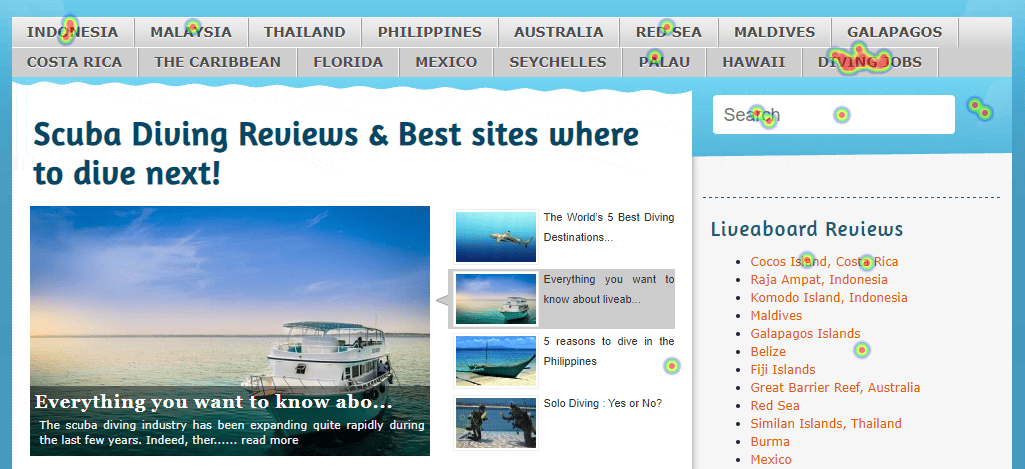
With Matomo's heatmaps, you can gain insights into how users engage and interact with your website, which is not possible with Google Analytics.
Also, Matomo places a strong emphasis on privacy compliance. It can be tailored to meet strict privacy laws like GDPR, CCPA, LGPD, and more. With Matomo, you retain full ownership and control over your web analytics data, ensuring the utmost privacy and security.
Moreover, this platform stands out as a cookieless alternative to Google Analytics. By using a config_id, it tracks users accurately without relying on third-party cookies or machine learning.
Even if users disable or regularly delete cookies, Matomo maintains precise tracking, delivering reliable and accurate reports.
Key Features
- Manage and unify all your tracking and marketing tags in one place with Matomo's built-in Tag Manager.
- Visualize user interactions on your website's pages using Matomo's heatmaps.
- Understand user behavior by recording their interactions with your website through Matomo's Session Recordings.
- Gain insights from web server log files instead of JavaScript tracking code with Matomo's Log Analytics.
- Identify areas of struggle and optimize lead conversion rates by tracking form submissions, abandonments, and errors with Matomo's Form Analytics.
- Track and analyze media engagement by monitoring the viewing and listening habits of your video and audio content using Matomo's Media Analytics.
- Measure the performance of your website's content, including ads and banners, with Matomo's Content Tracking.
Pricing
- Matomo On-Premise: Free forever
- Matomo Cloud: Starts at $23 per month
- 50k hits included in the starting plan
4. Mixpanel
Mixpanel is an incredible tool for product analytics that offers unique advantages over Google Analytics. One key distinction is Mixpanel's ability to tie user behavior across both your website and product, providing a holistic view of each user's journey.
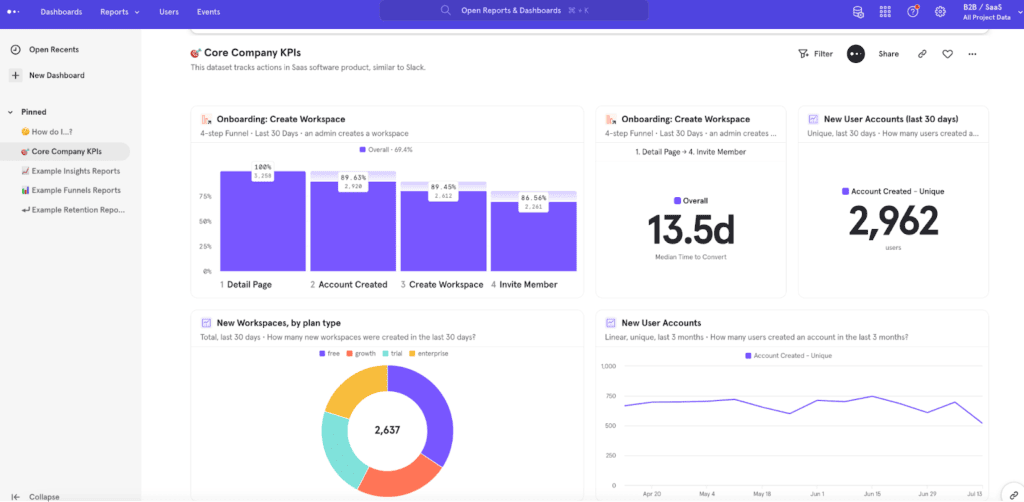
Unlike Google Analytics, which focuses solely on website data, Mixpanel allows you to understand how users from different acquisition channels, such as social media or paid ads, interact differently with both your site and product.
This comprehensive view is particularly valuable for SaaS companies seeking a complete understanding of their users' journeys, from initial prospects to power users.
Another standout feature of Mixpanel is its intuitive funnel visualization.

While both Mixpanel and Google Analytics offer funnel visualization capabilities, Mixpanel's approach is more user-friendly and flexible.
With Mixpanel, you can easily set up funnels by defining steps in the user journey, whether it's specific actions, page visits, or other relevant data points.
Taking action based on data is crucial, and Mixpanel empowers you to do just that. It enables you to test hypotheses, conduct product experiments, and personalize your product for different user segments within the platform itself.
Key Features
- Analyze interactive reports filled with quantitative metrics and KPIs, such as daily active users, retention, and conversion rates.
- Segment your user base by any property or event to gain deeper insights and understanding.
- Perform cohort analysis to visualize and compare user behaviors across different cohorts, identifying the impact on conversions, engagement, and retention.
- Gain insights from the Insights Report, which allows you to analyze events, cohorts, and user profiles using various chart types.
- Track user behavior through the Funnels Report to identify drop-off points and optimize conversion rates.
- Monitor and analyze user engagement over time with the Retention Report.
- Identify popular user pathways and flows with the Flows Report, helping optimize user experiences.
Pricing
- Starter Plan: Free
- Monthly Event Limit: Up to 20 million events
- Growth Plan: Starts at $20+ per month
- Monthly Event Limit: Up to 100 million events
- Enterprise Plan: Starts at $833+ per month
- Monthly Event Limit: 5 million to 100 million+ events
5. Fathom Analytics
Fathom Analytics is a privacy-focused alternative to Google Analytics. It offers a cookie-free solution to help you understand your visitors without compromising privacy.
Privacy is at the core of Fathom Analytics, making it fully compliant with major regulations like GDPR, ePrivacy, PECR, and CCPA.
The Fathom dashboard serves as the central hub for their software, presenting a wealth of valuable data on website popularity, including content, referrers, conversions, campaigns, devices, countries, and browsers.

Additionally, the dashboard enables real-time tracking of website visitors and offers interactive filtering options, enabling users to focus on the most relevant data for their analysis.
This platform gives you the flexibility to set the privacy level of their dashboards, offering options to make them private, public, or password-protected.
You have the option to receive weekly or monthly email reports for one site, multiple sites, or all sites on your account, either for yourself or your agency clients. This feature allows you to get an analytics overview without the need to log into your Fathom account.
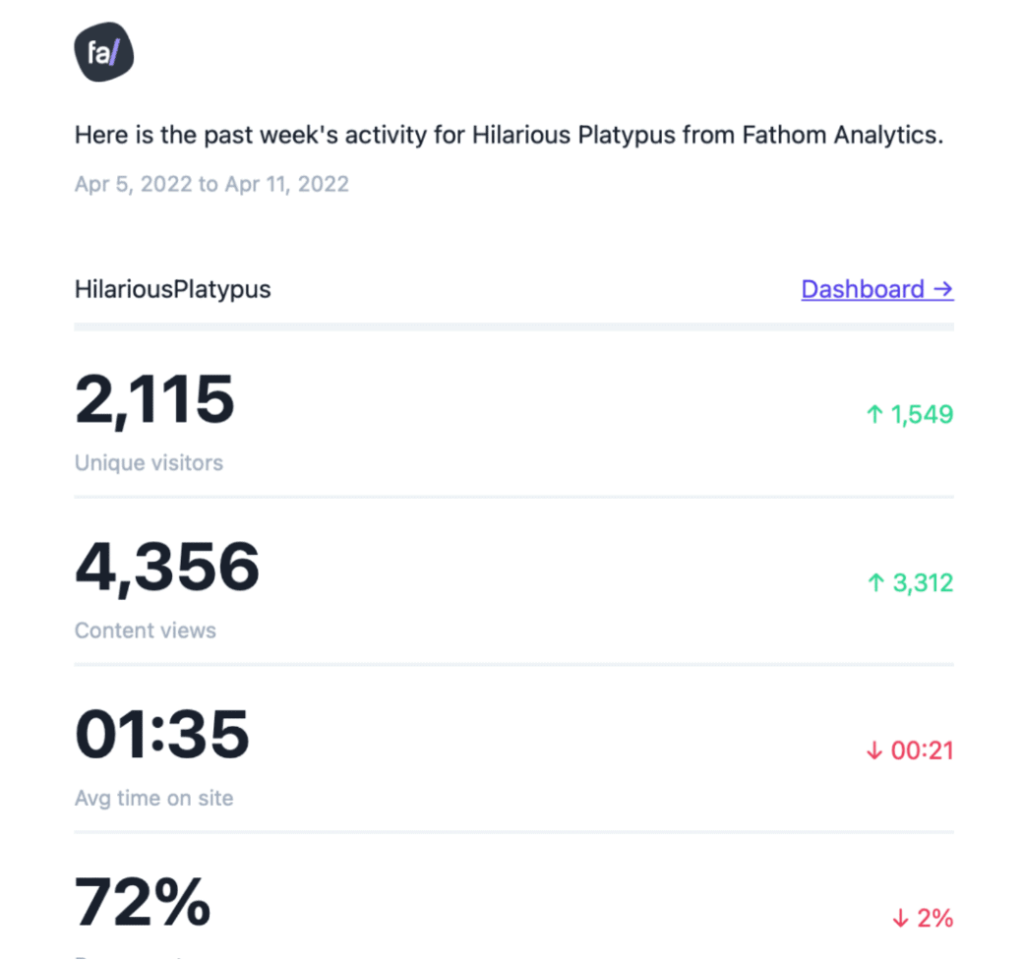
With its Google Analytics importer, you can effortlessly transfer UA data into its intuitive dashboard, ensuring that valuable analytics are retained and accessible at all times.
Key Features
- Gain real-time insights from Fathom Analytics' intuitive dashboard, including tracking quantitative metrics like daily active users, retention rates, conversion rates, and more.
- Integrate Fathom Analytics effortlessly with any CMS, application, or framework by adding a single line of JavaScript code.
- Improve SEO and page speed by using Fathom's smaller and faster-loading script compared to Google Analytics.
- Monitor uptime for your website 24/7 and receive instant notifications via text, email, Telegram, or Slack in case of downtime.
- Track and analyze UTM campaigns and events to make informed business decisions and measure the success of marketing efforts.
- Export your data at any time in CSV format, retaining full ownership and control over your analytics.
- Explore additional features like data filtering, private/public/password-protected dashboards, multi-domain website data collection, dark mode, and an enticing referral program.
Pricing
Here are the pricing plans for Fathom Analytics:
- $14/m: Up to 100,000 monthly page views
- $24/m: Up to 200,000 monthly page views
- $44/m: Up to 500,000 monthly page views
By switching to a yearly plan, you can get 2 months free.
6. Woopra
When you compare Woopra to Google Analytics, you'll quickly see why Woopra stands out from the crowd.
Its impressive capability to bring together customer data from various sources like your company's website, mobile app, email automation, and product usage makes it a great customer analytics tool.
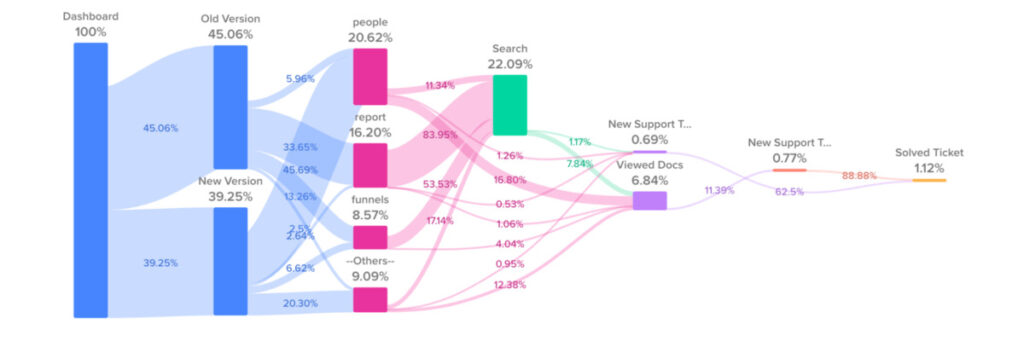
This integration allows Woopra to create detailed profiles for each user, giving you a solid foundation for optimizing your customers' experiences.

Another impressive advantage of Woopra is its ability to import and unify data in real time.
As you bring in data from different sources, you'll immediately see the results reflected in each user's profile. This comprehensive view shows you their behaviors, profile information, and other relevant properties.
Armed with this rich insight, you can create highly-personalized campaigns and tailor your messages to align with individual user interests. Woopra empowers you to take targeted marketing to a whole new level.
Key Features
- Sync existing user data from databases and SaaS services without developers.
- Gain insights into the customer journey with full historical data.
- Access the ultimate source of truth with reliable data from front-end trackers.
- Optimize every touchpoint in the customer experience with analytics.
- Analyze full-funnel attribution, onboarding optimization, feature usage trends, subscription growth, cohort analysis, and more.
- See real-time individual-level analysis with People Profiles.
- Trigger emails, Slack messages, or Salesforce updates based on user behavior.
Pricing
Here are the pricing plans for Woopra:
- Core Plan: Free
- 500K actions per month
- 90-day data retention
- Pro Plan (Most Popular): $999 per month
- 5 million actions per month
- 2-year data retention
- 14-day free trial
- Enterprise Plan: Contact their sales team for pricing details.
7. Open Web Analytics
If you're looking for an open-source alternative to Google Analytics, Open Web Analytics is a great option. With its simple and user-friendly dashboard, you can easily monitor your analytics and track the actions of your app visitors.
Open Web Analytics offers several features that set it apart from Google Analytics. The standout feature is the built-in heatmap tool that allows you to see where your site visitors click on your website.
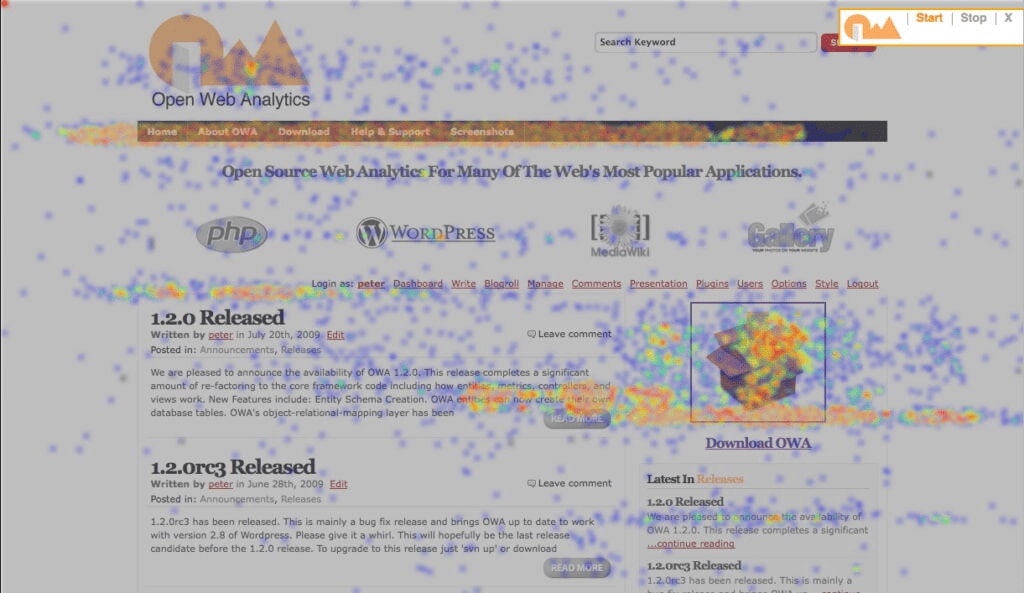
Unlike Google Analytics, which requires you to install the Page Analytics extension for heatmaps, Open Web Analytics provides this functionality out of the box.
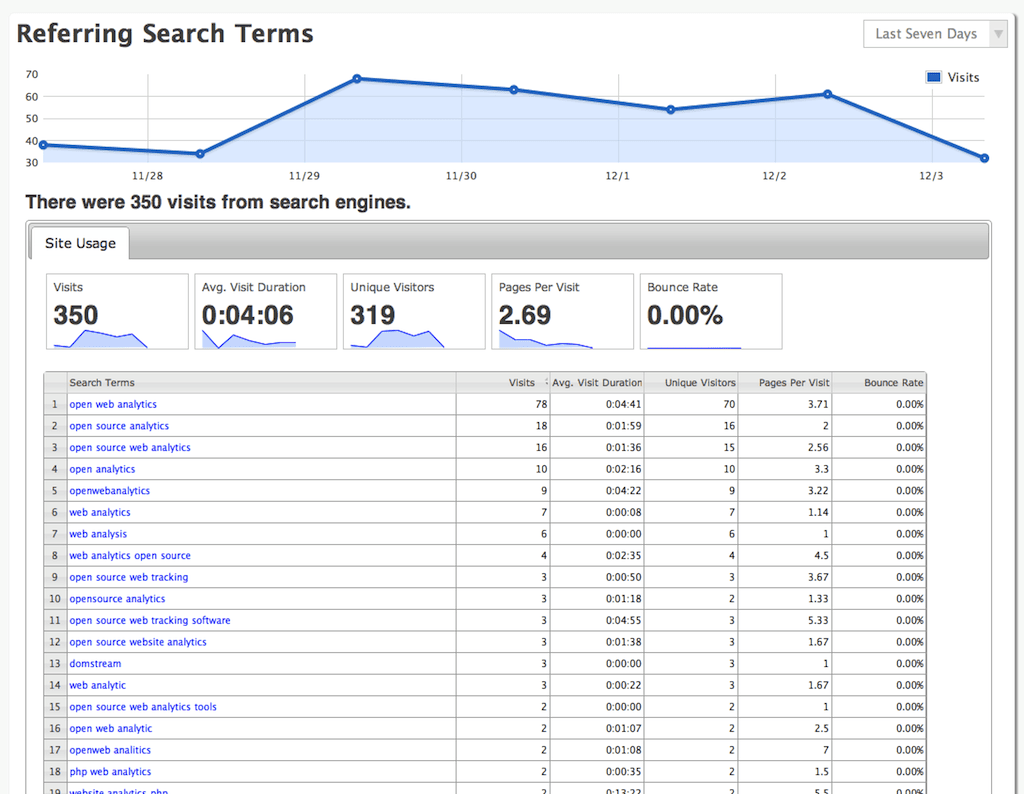
In addition, Open Web Analytics allows you to track unlimited site actions and interactions, while Google Analytics is limited to 50 profiles per account. This flexibility is particularly useful if you have multiple websites that you want to track simultaneously.
Another advantage of Open Web Analytics is its seamless integration with popular content management systems (CMS) like WordPress and MediaWiki. Google Analytics, relies on third-party plugins for CMS integrations, while Open Web Analytics has built-in support for these platforms.
Key Features
- Easily monitor and analyze your website and app analytics through the dashboard.
- Visualize user behavior with heatmaps displaying click patterns on your website.
- Access detailed page-level analytics, including previous and subsequent pages visited.
- Analyze the sequence of actions and pages visited by anonymized users.
- Customize and monitor specific actions relevant to your business goals.
- Monitor the search terms that drive visitors to your site for SEO optimization.
- Gain insights into visitor loyalty by analyzing their frequency of visits.
- Monitor user interactions by tracking clicks on all elements of your web pages.
Pricing
- Free
8. Hotjar
Hotjar goes beyond merely showing you what's happening on your website, and instead, helps you understand the “why” behind user behavior.
By integrating Hotjar with Google Analytics, you can gain a comprehensive view of your website's performance and make informed optimizations based on user behavior.
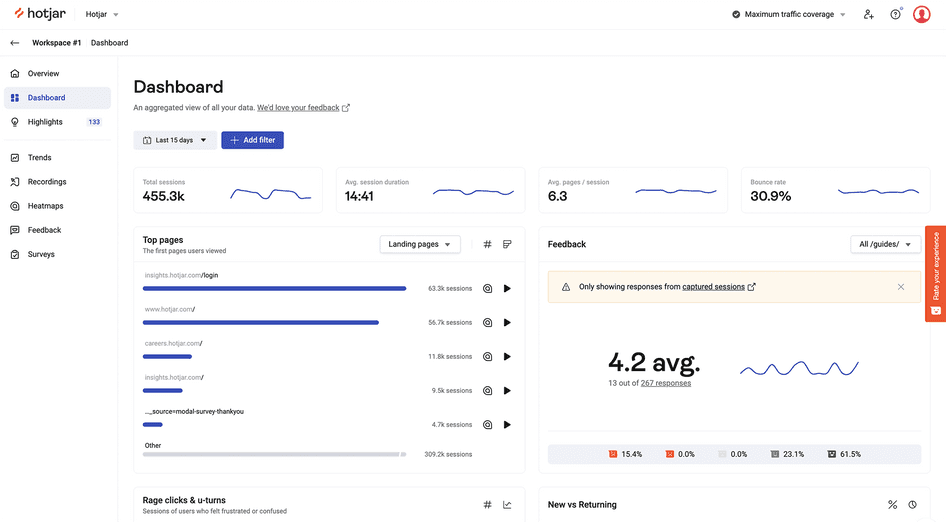
Hotjar provides context to Google Analytics data and answers essential behavioral questions about your visitors. You can discover where visitors get stuck or struggle before dropping off, how they interact with specific page elements, and what they find interesting or ignore.
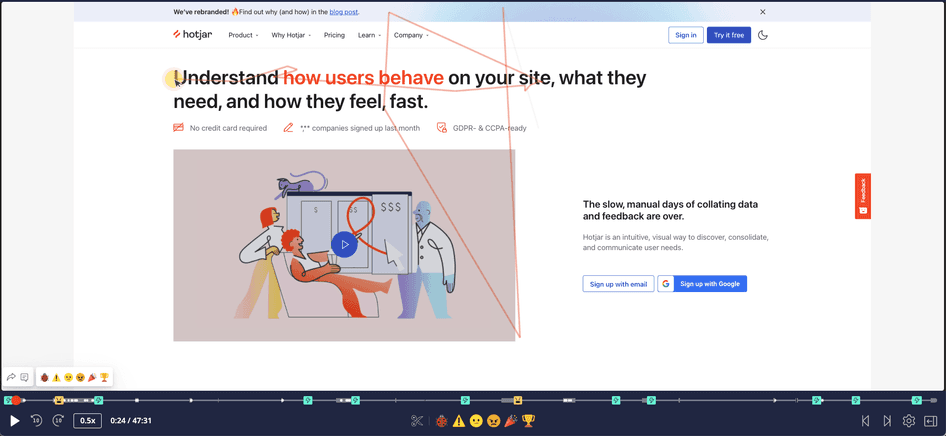
Additionally, Hotjar's session recordings reconstruct your users' journey across the website, allowing you to observe how users move around. You can see which elements they click on or ignore, and whether they encounter any issues or obstacles during their browsing experience.
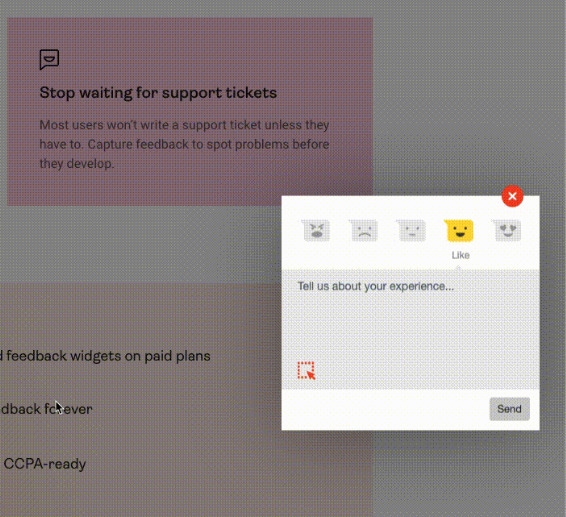
Moreover, Hotjar offers on-page surveys that enable you to collect feedback from your visitors.
With these surveys, you can discover what your visitors think about your products, brand, and overall website experience. This feedback is invaluable for improving your offerings and enhancing user satisfaction.
Key Features
- Hotjar offers a comprehensive suite of tools, including Heatmaps, Recordings, and Surveys, for a holistic view of user behavior and feedback.
- Visualize user interactions and behavior on web pages to identify friction points and optimize conversion rates with confidence.
- View engagement patterns in a single grid-like view, enabling smart layout, content, and usability improvements.
- Watch user journeys across tabs and windows, identify issues, and resolve them quickly to enhance the user experience.
- Spot, understand, and resolve errors before they become problems by monitoring JavaScript errors during session recordings.
- Gather customer feedback effortlessly with customizable survey templates, providing actionable insights to improve user experience.
- Fast-track the research process with AI-generated surveys and automatically generated summary reports for in-depth investigations.
Pricing
- Basic Plan: Free forever plan
- Up to 35 daily sessions, including automatic data capture and unlimited heatmaps.
- Plus Plan: $39/month ($32/month if billed annually)
- Up to 100 daily sessions, offering additional features like data filtering and segmentation, as well as the Events API for tracking custom user actions.
- Business Plan: $99/month ($80/month if billed annually) plan
- With 500 daily sessions
- Scale Plan: $213/month ($171/month if billed annually) plan
- With 500 daily sessions
9. Adobe Analytics
When you use Adobe Analytics, you have access to a powerful analytics platform that empowers you to collect, measure, and explore data to predict traffic and gain valuable insights.
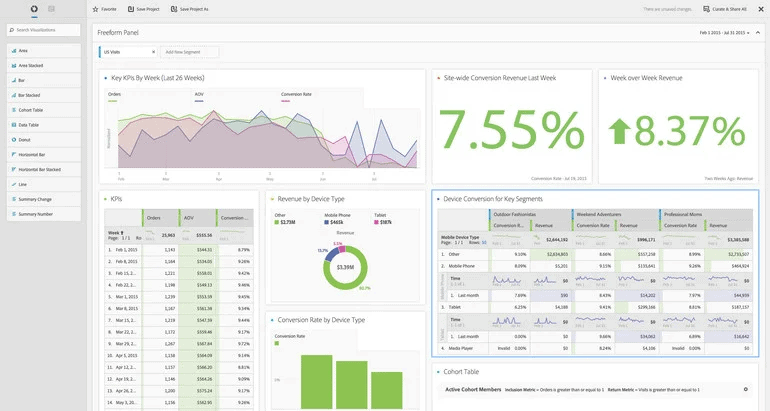
The interactive analytics workspace stands out as it allows you to effortlessly create custom dashboards by simply dragging and dropping data tables, visualizations, and components.
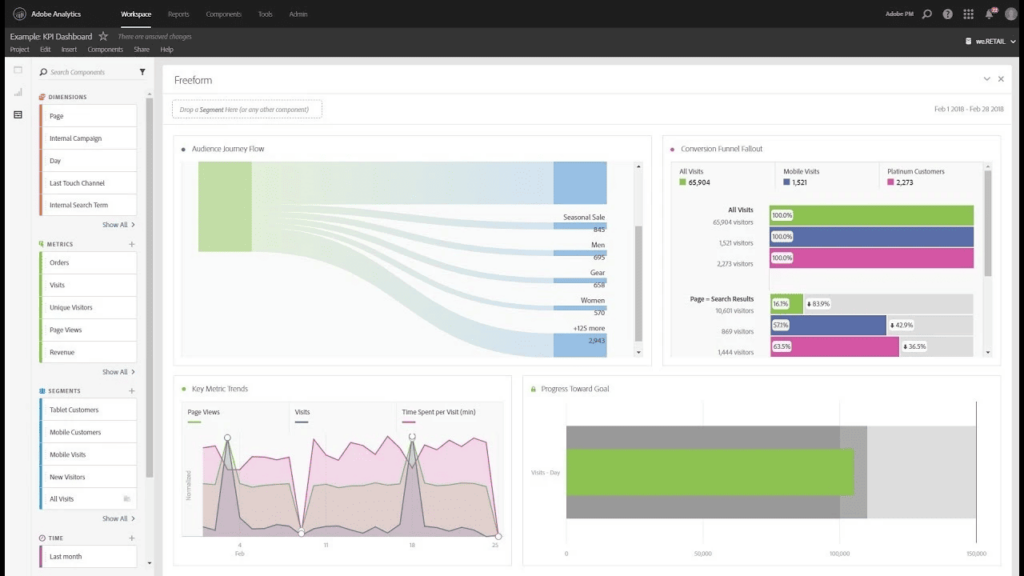
With advanced features like user journey analysis, real-time segmentation using machine learning, and flow analysis charts, you can better understand your customers' behavior on your websites.
As you compare Adobe Analytics to Google Analytics, you'll notice several significant differences. Adobe Analytics offers a single interface known as the “ad hoc analysis workspace,” which handles all your reporting, visualization, and data analysis needs.
On the other hand, Google Analytics relies on multiple interfaces, including a custom GA4 interface, Google Data Studio, and the Analysis Hub interface (for GA360 users).
Another notable advantage of Adobe Analytics is its multi-channel data collection capability. With Adobe Analytics, you can capture data from various sources such as websites, mobile devices, email, and client server-side applications.
Key Features
- Bring all your digital data together, including customer attribute data, for a comprehensive view of your customers and business.
- Capture data from multiple sources, such as web, email, campaigns, mobile devices, and more.
- Utilize custom variables and unique processing rules for tailored analytics.
- Access advanced features like calculated metrics, segmentation, cohort analysis, and cross-device analytics.
- Leverage artificial intelligence, machine learning, and automation for faster insights and real-time data analysis.
- Benefit from real-time data capabilities, intelligent alerts, anomaly detection, contribution analysis, and marketing attribution.
- Share audience segments seamlessly within the Adobe Experience Cloud for activation in other Experience Cloud products.
- Utilize Adobe Analytics dashboards, audience analytics, advertising analytics, and remarketing triggers.
Pricing
- Adobe offers three plans for Adobe Analytics: Select, Prime, and Ultimate.
- Please contact Adobe directly to obtain detailed pricing information.
10. GoSquared
With GoSquared, you get a powerful web analytics solution as a core component of the GoSquared platform.
You can track and analyze various aspects of your website's performance, access real-time metrics, measure visitor engagement, track conversions, and gain valuable insights into user behavior.

GoSquared provides accurate time measurement through “pinging” technology, while its Now dashboard displays real-time concurrent visitors.
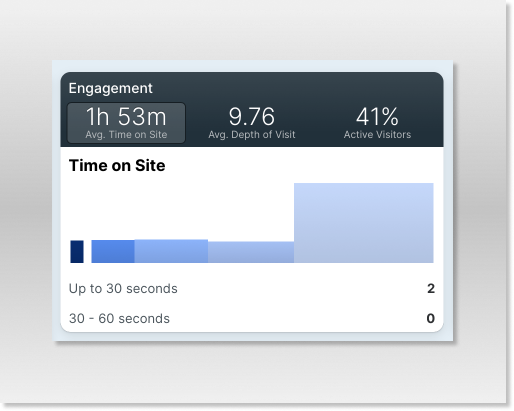
The Engagement widget offers a truthful representation of engagement, considering factors like tab/window focus, mouse movement, and scroll position. Compared to Google Analytics, GoSquared’s data on visitor engagement and real-time website activity will vary.
GoSquared Analytics is fully GDPR compliant and prioritizes user privacy with third-party certification. Engineered for privacy, it utilizes a lightweight JavaScript Snippet for efficient tracking compared to trackers like Google Analytics.
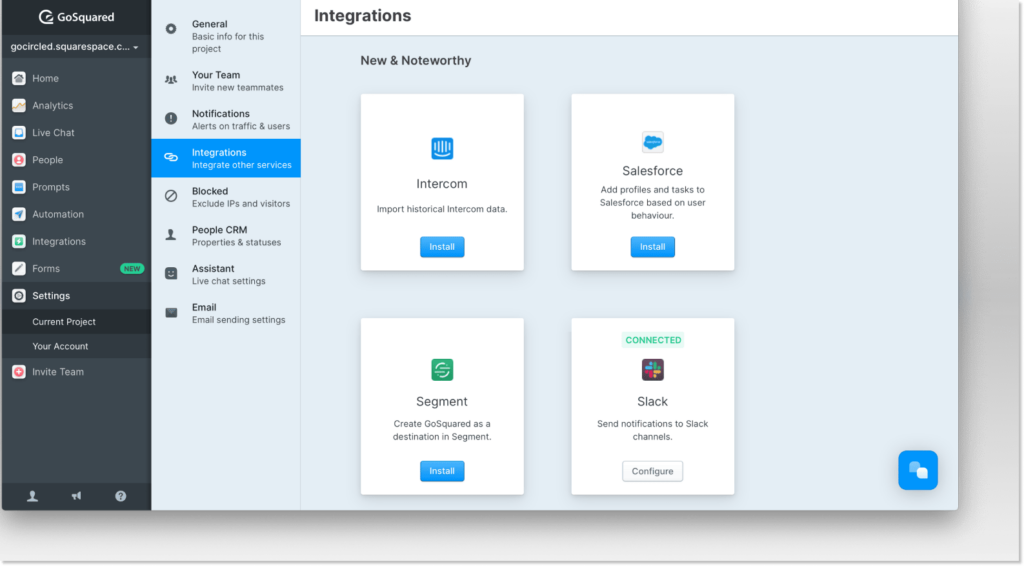
It also offers seamless integrations with popular site builders (WordPress, Webflow, Squarespace) and team communication tools (Slack).
Key Features
- Get smart predictions based on historical data for daily, weekly, and monthly traffic levels.
- Switch between the current day, week, or month in a single click with the one-click timeframe selector.
- Track engaged time per visitor and identify top-performing pages with the top content feature.
- View most commonly-triggered events with event metrics and get accurate bounce rate calculations based on powerful engagement metrics.
- Access information about organizations and ISPs from visitor IP addresses.
- Use the Analytics API to integrate GoSquared Analytics into your tools and projects.
- Export data with one click to a CSV file for further exploration.
Pricing
- Starter Plan: $9/month
- 100,000 pageviews
- 3 projects
- Standard Plan: $24/month
- 500,000 pageviews
- 5 projects
- Pro Plan: $49/month
- 1 million pageviews
- 10 projects
- Scale Plan: $99/month
- 2.5 million pageviews
- 20 projects
11. Statcounter
Statcounter offers everything you need to track and analyze your website's performance without the complexity and steep learning curve of Google Analytics.

One of the biggest advantages of Statcounter is its user-friendly interface.
Unlike Google Analytics, which can overwhelm beginners with multiple navigation menus and complex charts, Statcounter provides a clean and intuitive platform.

Image via SoftwareAdvice
Statcounter also excels in providing detailed visitor insights.
While both Statcounter and Google Analytics offer aggregate data, Statcounter goes the extra mile by allowing you to dive into a detailed view of each individual visitor.
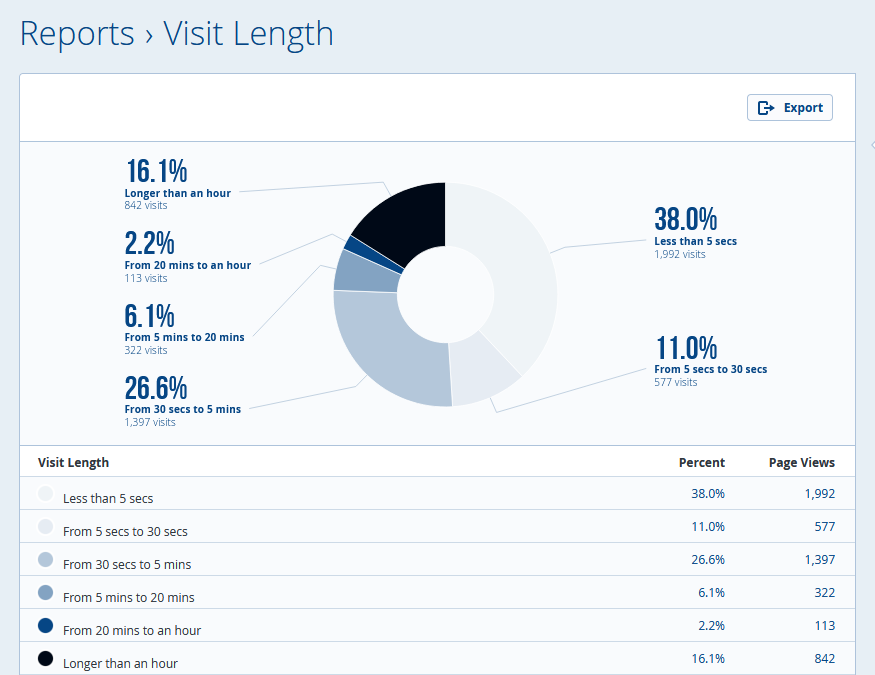
This level of granularity gives you invaluable visibility into your visitors' behavior and experience on your site. With features like Recent Activity feeds and Visitor Paths, you can track real-time visitor activity, understand their navigation paths, and make data-driven decisions to enhance your website's design and content.
Another significant advantage of Statcounter is its robust click fraud detection capabilities. Click fraud can severely impact your advertising budget, and Statcounter addresses this issue effectively.
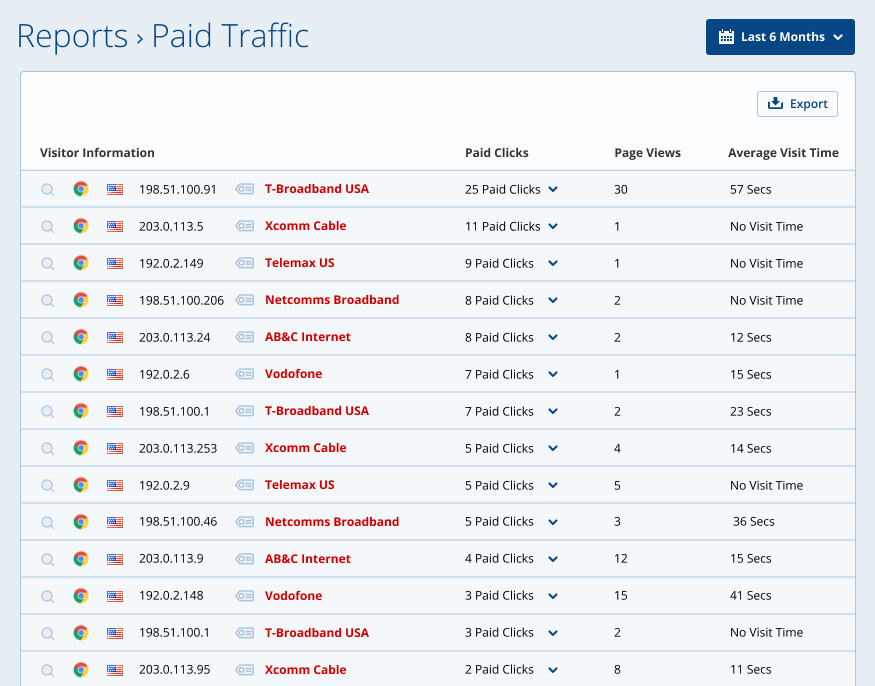
By making it easy to spot bots and spam from your statistics, Statcounter ensures that you receive accurate data and insights.
This empowers you to report and request refunds for fraudulent clicks, safeguarding your ad spend and optimizing your advertising campaigns.
Key Features
- Watch visitor session recordings to identify areas of improvement and user frustrations impacting conversions and sales.
- Track landing page conversion rate and analyze traffic trends over time by comparing pageviews, sessions, visitors, and new visitors.
- See the percentage of visitors from different traffic sources and explore individual referring websites and keywords.
- Identify and export data on multiple paid clicks, detect fraudulent clicks, and facilitate potential refunds.
- Gain insights into visitors' geographic locations from country to IP address level.
- Monitor returning visits, visit lengths, page load speed, bounce rate, and file downloads to assess visitor engagement.
- View aggregate information about visitors' browsers, platforms, screen resolutions, and operating systems.
Pricing
- Basic Plan: $0
- 500 Page Views
- 0 Monthly Recordings
- Premium Plan: €16/month or $17.44/month (approximately)
- 100,000 Page Views
- 1,000 Monthly Recordings
- Premium Plus Plan: €28/month or $30.51/month (approximately)
- 100,000 Page Views
- 1,000 Monthly Recordings
12. Heap
When comparing Heap and Google Analytics, one significant advantage of Heap is its complete data foundation.
Heap captures every interaction across both web and mobile platforms, offering retroactive data for all aspects of your cross-platform experience. This ensures that no interaction goes unnoticed, giving you a comprehensive view of user behavior.
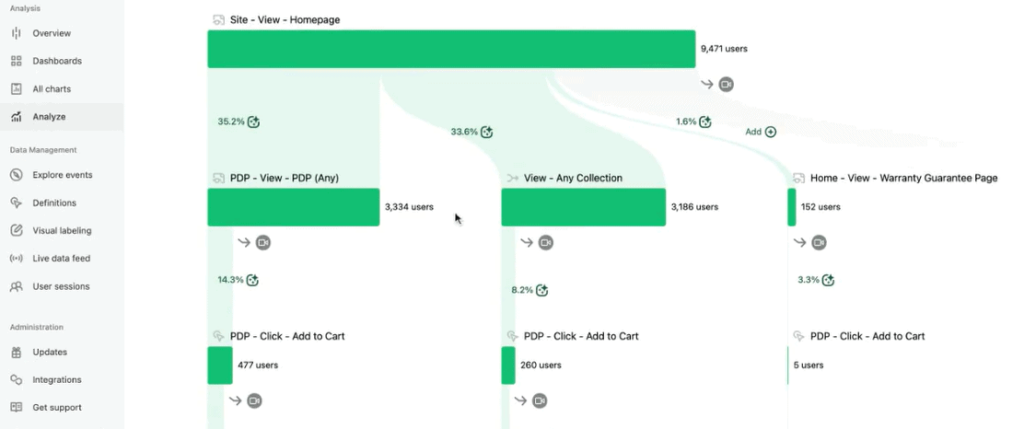
Moreover, Heap goes beyond basic KPIs, offering data science-driven insights that automatically uncover hidden patterns and valuable information within your product, app, or site.
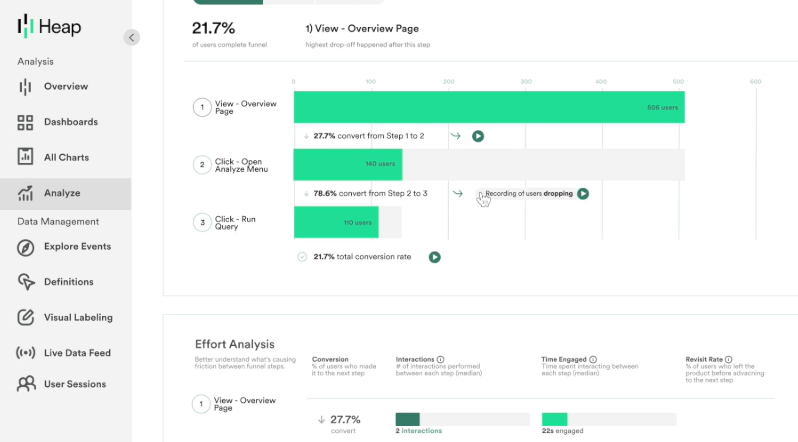
With integrated session replay, you can delve into specific moments of user interactions, gaining a deeper understanding of user behaviors and experiences.
Key Features
- Replay user sessions to gain valuable insights with session replay.
- Visualize user interactions on your site or app using heatmaps.
- Analyze user flows with visual maps to understand their navigation patterns.
- Create user cohorts based on real actions taken on your site or app.
- Manage and customize events on your own infrastructure for more control.
- Utilize purpose-built mobile behavioral analytics to understand mobile-specific actions.
- Enhance insights by adding metadata to autocaptured events with Snapshots.
- Collect important user actions like form fills, browser dimensions, and check-out prices without writing code using metadata injection.
Pricing
- Free Plan: $0 for up to 10k monthly sessions
- Growth Plan: Pricing not specified, sign up for an estimate
- Pro Plan: Custom Session Pricing
- Premier Plan: Custom Session Pricing
13. Piwik PRO
If you're a small to medium-sized enterprise with a substantial amount of marketing data and are hesitant to invest in Google Analytics Premium, Piwik PRO could be an ideal solution.
Not only does it offer cost savings, but it also prioritizes data security and control, making it the top choice for handling sensitive information.
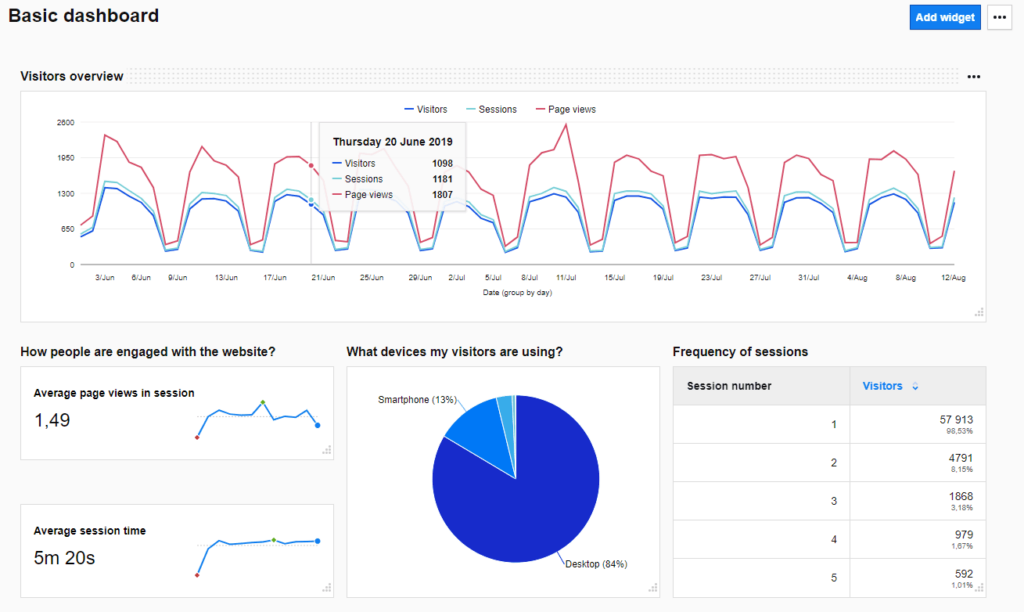
With a highly customizable source code and a thriving community of developers, Piwik PRO allows for extensive customization and functionality, offering limitless possibilities when it comes to reporting and analytics.
With its drag-and-drop interface, you can customize reports, widgets, dashboards, and even complete report segments. Once you are done, you can export your reports in formats including XML, JSON, and CSV.
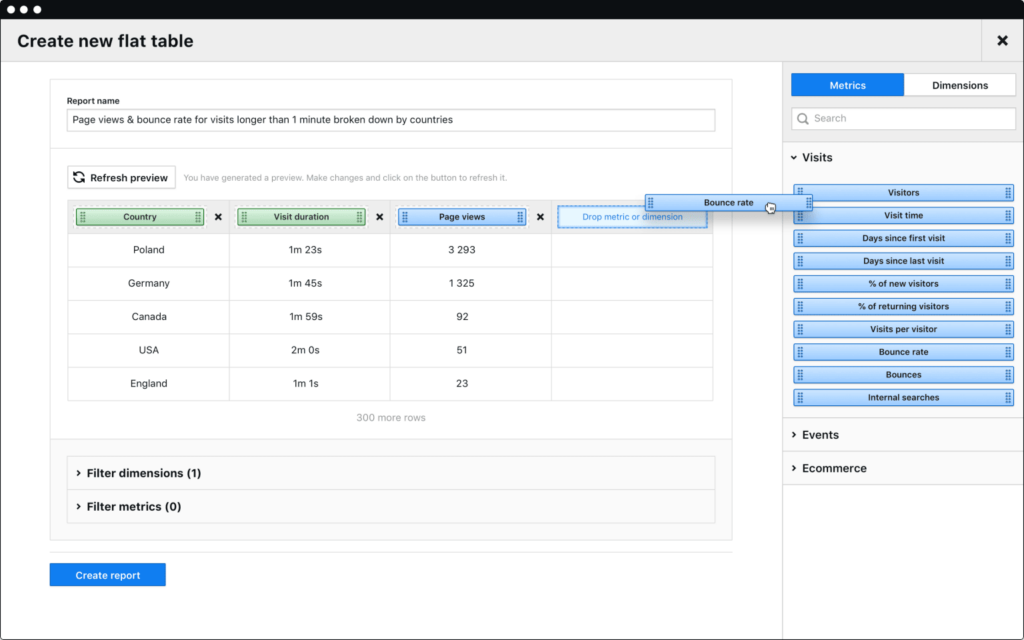
Piwik PRO offers a comprehensive set of features to optimize the customer journey and drive conversions.
With tools like customer journey optimization, user flow analysis, and user funnels, you can gain insights into user behavior, identify weak points in the customer journey, and create conversion funnels based on various user interactions.
These features enable you to understand how users navigate your website, track their progress towards goals, and identify areas for improvement.
Key Features
- Gain insights into customer behavior through audience, attribution, and behavior reporting.
- Customize and personalize dashboards for flexible and effective data visualization.
- Generate reports and perform analysis quickly with fresh and accurate data.
- Visualize and optimize the customer journey for improved conversion rates.
- Analyze user flow and identify weak points in the customer journey.
- Build and analyze conversion funnels to track user interactions.
- Anonymize data to respect visitor privacy preferences.
- Optimize report efficiency with optional data sampling.
- Access and export unlimited raw data for in-depth analysis.
- Customize reports and dashboards to meet specific needs.
- Create and modify reports, widgets, dashboards, and segments using a drag and drop editor.
- Export data in convenient formats (JSON, CSV, XML) or retrieve it via the API.
- Integrate with Google Search Console, Google Ads, and track marketing campaigns.
- Seamlessly integrate with custom data sources using custom dimensions and the User ID feature.
Pricing
- Core Plan: Free forever
- The package consists of three modules: Analytics, Tag Manager, and Consent Manager.
- It supports up to 500,000 monthly actions.
- Data is retained for a period of 14 months.
- Enterprise Plan: Get a quote from their sales team
- The package comprises four modules: Analytics, Tag Manager, Consent Manager, and Customer Data Platform.
- Tiers are designed to cater to over 1 billion monthly actions.
- The data retention period spans 25 months.
- Optional custom setups and add-ons are available.
Please note that the pricing for Piwik PRO Analytics varies based on the following factors:
- Number of modules you're interested in
- Monthly traffic
- Preferred hosting option (private cloud and on-premises may incur higher costs than public cloud)
- Chosen SLA package
14. Microanalytics
When you compare Microanalytics to the renowned Google Analytics, you'll quickly realize why it's a standout privacy-focused alternative.
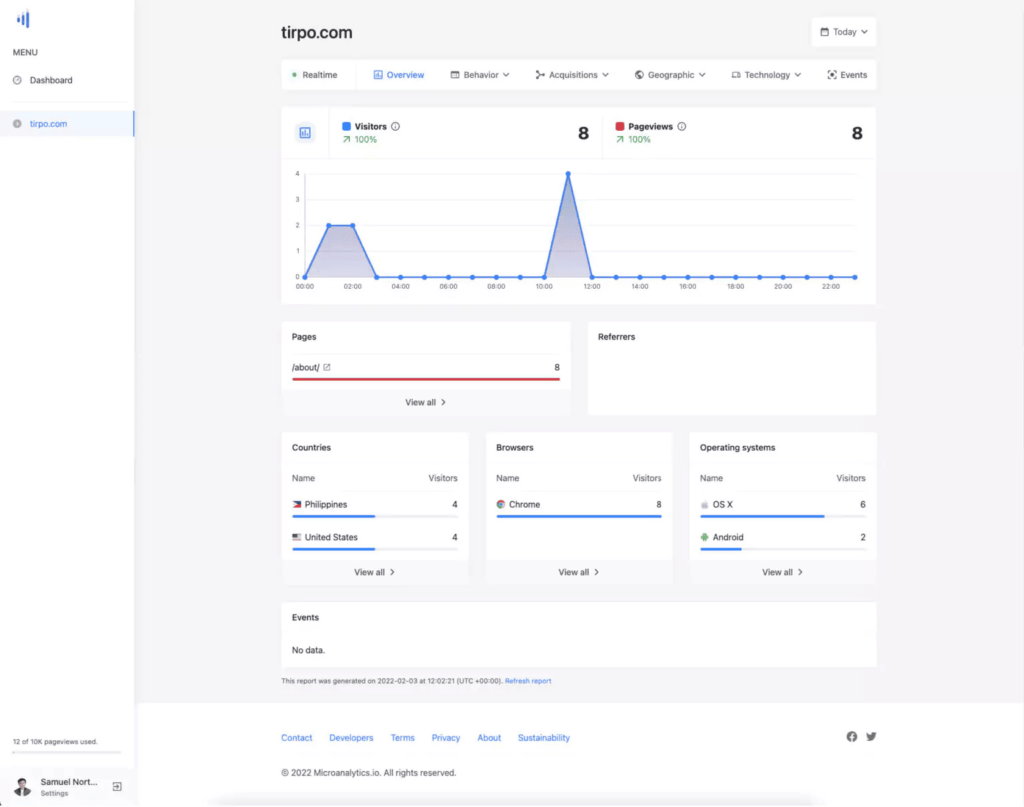
Unlike its competitor, Microanalytics prioritizes your privacy by abstaining from tracking visitors using IP addresses, fingerprints, or cookies. This ensures enhanced privacy protection while still providing you with crucial business insights necessary for your success.
Microanalytics also goes the extra mile by strictly adhering to essential privacy laws such as GDPR, PECR, and CCPA.
This web analytics tool boasts an array of impressive features, including a clean interface and seamless integration with popular platforms like WordPress, Squarespace, Ghost, Wix, and Weebly.
Thanks to its lightweight tracking code, clocking in at less than 1kb, your website's performance won't suffer.
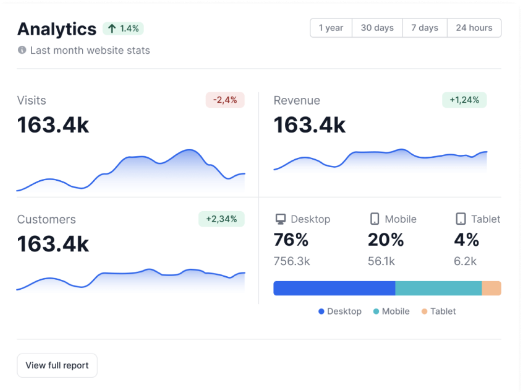
Plus, Microanalytics empowers you to unlock advanced analytics capabilities, such as gaining insights into user behavior, tracking website interactions, identifying visitor sources, pinpointing geographic locations, and analyzing device usage.
You can also rest assured that with this Google Analytics alternative, you will have full control over your data. It remains securely confined to your website without any sharing involved.
Key Features
- Gain valuable insights into visitor behavior and preferences while upholding their privacy rights.
- Understand visitor behavior and preferences using the Behavior feature and Acquisitions tracker.
- Stay informed with real-time updates and track the geographic distribution of your site visitors.
- Dive deep into visitor technology breakdown, events, and optimize conversion strategies.
- Effortlessly export data in CSV format for offline access and immediate insights.
Pricing
- Starter plan: $9/month for small businesses
- 100,000 pageviews/month
- 100 websites
- Growth plan: $29/month for medium businesses
- 300,000 pageviews/month
- Unlimited websites
- Pro plan: $39/month for big companies
- 500,000 pageviews/month
- Unlimited websites
- Yearly Pricing (17% OFF): Available for all plans
15. HubSpot
When comparing HubSpot and Google Analytics, it's important to consider their unique strengths and differences. HubSpot offers a user-friendly interface and tailored dashboards, providing comprehensive business reporting data in an all-in-one tool.
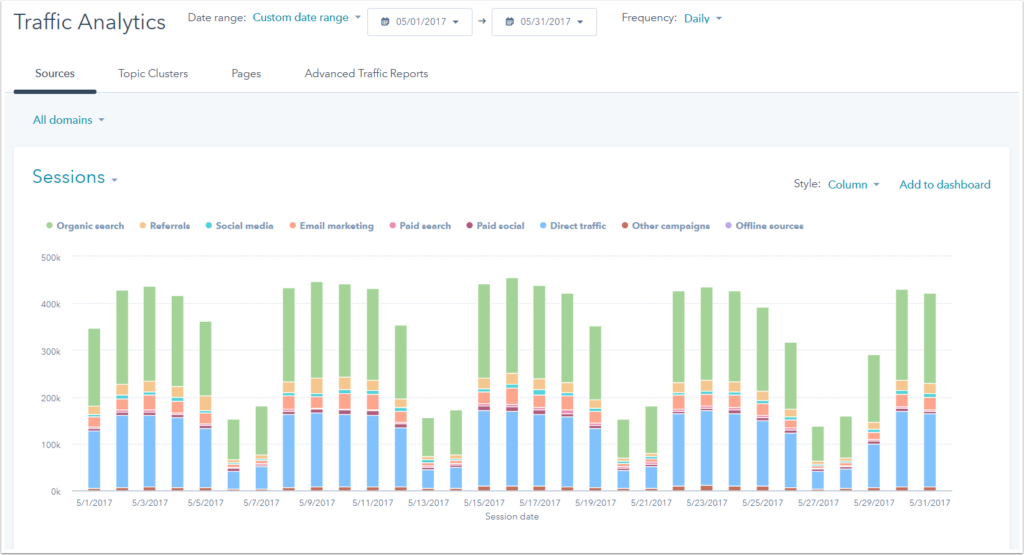
On the other hand, Google Analytics focuses primarily on website analytics and provides in-depth traffic reporting, allowing you to track visitor behavior and analyze engagement.
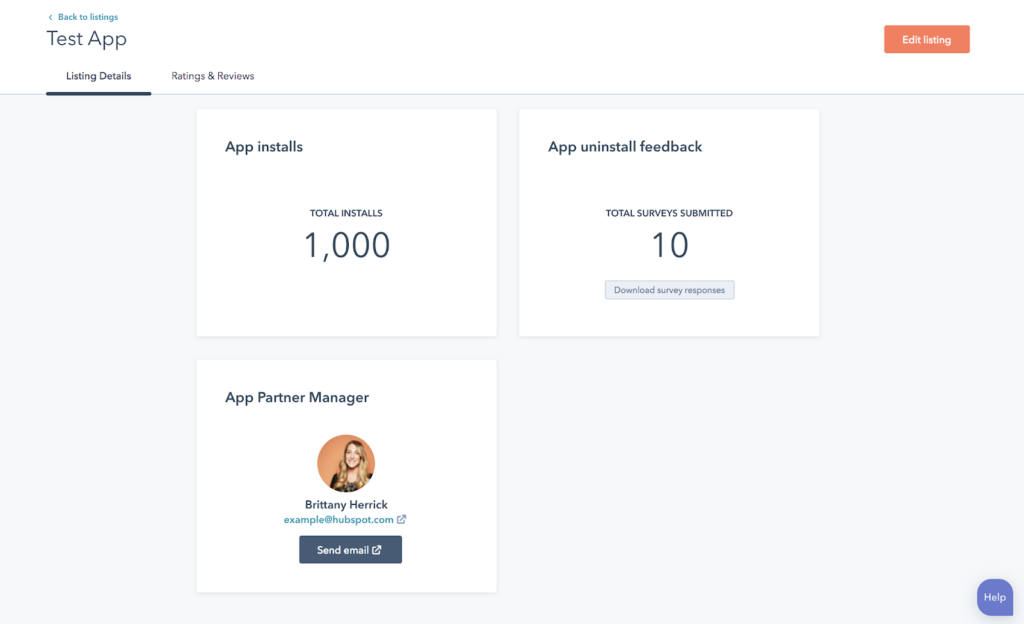
Also, HubSpot and Google Analytics use different methods to measure and segment sessions on a website.
HubSpot determines sessions based on the referral domain that brings a visitor to the site, while Google Analytics uses the referral source/medium. This can result in the same interactions being counted as separate sessions in one tool but as a single session in the other.
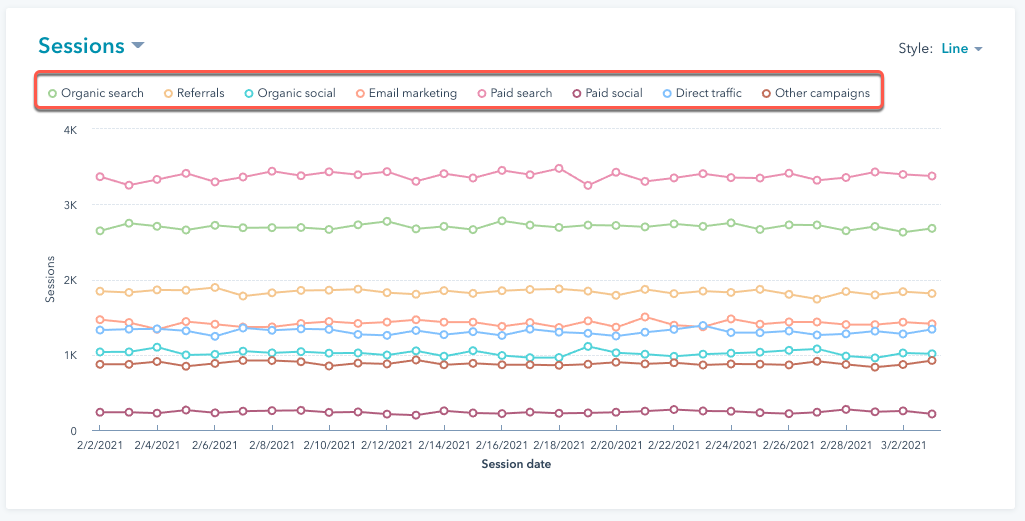
Additionally, HubSpot and Google Analytics have distinct approaches to metrics segmentation. For example, HubSpot categorizes metrics from Google Ads as Paid Search, whereas Google Analytics offers various channel groupings.
Moreover, in HubSpot, if a visitor's session source changes due to interactions with ads, CTAs, or email links, a new session is created. Understanding these differences is essential for accurate data analysis and comparison between the two platforms.
If you want more details on HubSpot’s capabilities, please check my detailed HubSpot review.
Key Features
- Track website visitor actions and behavior, and trigger automation workflows.
- Utilize multi-touch revenue attribution to map marketing touchpoints.
- Analyze website performance metrics, measure traffic quality, and compare key metrics for each page.
- Determine which traffic sources bring in the most sessions and customers over time.
- Get detailed marketing reports for all assets, including website, emails, blog posts, and social media.
- Build reports analyzing CRM data to discover key trends.
Pricing
For Businesses and Enterprises:
- Professional Plan: Starts at $890/month billed monthly
- Comprehensive marketing software for automation, reporting, and campaigns
- Pay monthly or commit annually (Save 10% if paid upfront)
- Includes 2,000 marketing contacts
- Additional 5,000 marketing contacts cost $250/month
- Enterprise Plan: Starts at $3,600/month billed at $43,200/yr
- Our most powerful marketing software for advanced control and flexibility
- Includes 10,000 marketing contacts
- Additional 10,000 marketing contacts cost $100/month
For Individuals and Small Businesses:
- Marketing Hub Plan: Starts at $50/month billed monthly
- Everything you need to capture leads and turn them into customers
- Pay monthly or commit to yearly payments
- Free Tools Plan: $0
- Start generating and emailing new leads, and measuring your success — for free
- Free for up to 5 users. No credit card required
- Includes free marketing, sales, service, CMS, and operations tools
- Starter Plan: Starts at $20/month billed monthly
- Essential marketing tools to engage and convert leads
- Pay monthly or commit annually (Save 10% if paid upfront)
- Includes 1,000 marketing contacts
- Additional 1,000 marketing contacts cost $20/month
- Professional Plan: Starts at $890/month billed monthly
- Comprehensive marketing software for automation, reporting, and campaigns
- Pay monthly or commit annually (Save 10% if paid upfront)
- Includes 2,000 marketing contacts
- Additional 5,000 marketing contacts cost $250/month
Ready to Try Any of the Google Analytics Alternatives Given Above?
In conclusion, if you're seeking alternatives to Google Analytics, three standout options worth considering are Semrush, Clicky, and Matomo.
Each of these tools offers unique features and functionalities to help you gather valuable insights and make data-driven decisions.
Semrush provides comprehensive SEO and marketing analytics, Clicky excels in real-time website monitoring and visitor tracking, and Matomo offers complete data ownership and privacy control.
By exploring these top Google Analytics alternatives, you can find the one that best suits your needs and empowers you to unlock the full potential of your website analytics.








Related Articles
What is Digital Marketing? Everything You Need to Know
Best Blogger Outreach Tool – 21 Tools to Minimize Your Outreach Efforts
33 Free Google Marketing Tools for Marketers and Developers
22 Best Online PR Tools to Build and Monitor Media Relations
Digital Marketing for Startups: The Strategies to Use in 2024