You’ve tried to improve your website’s online exposure by getting Google News approval. The Google News section aims to provide an updated list of the latest events from reliable, authoritative sources. Since most of the links there come from reputable media or news outlets, it can be challenging for smaller sites to gain visibility.
That doesn’t mean it’s entirely impossible for you to achieve your goal. But in order to get approved for Google News, you first need to follow Google’s Webmaster guidelines.
In this article, you’ll get a guide to getting approved for news listing, which can become a steady source of traffic.
Table of Contents
Basic Principles
- You should design your pages to ensure a good user experience. Avoid designing only for the search engines. Focus on the users.
- Avoid being deceptive to your users in any way, including concealing or misrepresenting information about you or your website.
- Avoid engaging in any activity intended to trick the search engines to give you a good ranking. Ask yourself whether you’d be comfortable talking about your tactics with someone who works for Google, or someone who’s competing against you.
- You should ensure that you set your website apart from the websites of your competitors. Be sure your site provides a unique value to users.
Specific Guidelines
Avoid doing the following:
- Generating content automatically
- Using link schemes to build more links.
- Creating pages that have unoriginal content.
- Cloaking, which involves displaying separate content to users and search engines.
- Sneaky redirects, which involve redirecting users to a URL that’s different from the one they tried to visit.
- Using hidden text or links to manipulate rankings.
- Doorway pages, which can result in a bad user experience.
- Publishingscraped content just to increase the amount of pages on your site.
- Blatantly promoting affiliate links or content without much value to users.
- Keyword stuffing.
- Distributing content or software that engages in malicious behavior.
- Abusing rich snippets markup such as using it to hide content from users.
- Sending unauthorized automated queries to Google.
Follow good practices like:
- Monitoring whether your website experiences hacking, and then promptly removing any form of hacked content.
- Preventing user-generated spam, and promptly removing any that appears on your site.
General Guidelines
Let’s look at some of the general guidelines upheld for Google News approval. Make certain you're following these guidelines to get a listing:
#1. News Content
It’s important that sites looking for Google News approval offer timely and accurate reports on important, relevant, and interesting matters. You can ensure that your article appears as a news story by writing it in a press release format. Each news article should have a dateline and byline.
Avoid posting job notifications, how-to articles, advice columns, event announcements, etc. Google will not consider your content as news if you also post strictly informational content like stock data or weather forecasts. If you do post such content, make sure it’s excluded from the news sitemap.
#2. Journalistic Standards
Google News approval requires that sites maintain quality journalistic values, such as honest attribution and original reporting. If you’re going to add syndicated content, then mark it with the syndication-source meta tag. For original content, you can mark it with the original-source meta tag.
If you’re going to publish aggregated content, make sure these are not mixed up with your original work. You can separate the two, or use your robots.txt file to restrict Google’s access to the aggregated content.
#3. Authority
It’s important to exhibit clear expertise for Google News approval. Regardless of the category of content you publish, becoming a strong authority figure in the field will always help your site ranking and reputation. Therefore, it’s a good idea to write about what you know best.
For example, Engadget writes mostly about technology news and publishes about 8-10 posts per day.
Keep in mind that consistently posting 8-10 quality posts a day long-term isn’t feasible with only a couple of authors. Make sure your website has multiple authors who can regularly contribute fresh, original posts.
If you notice below, Forbes gets most of their content from contributors.
#4. Accountability
For every news story, include the name of the author. It’s optional to include the author’s bio, but having one improves your chances of getting Google News approval for a listing. This is because readers tend to value websites that include author biographies.
Forbes is one of the most reputable news websites. As you can see below, they’ve included a clear and detailed author bio.
#5. Readability
Your application for Google News approval will be manually reviewed by a representative of the Google team. The review process will include a verification of your whole website. They’ll also manually read some articles on your site. So you need to prioritize improving the readability of every post.
Double-check that your articles are clearly written, with correct grammar and spelling. This will ensure a better user experience, which is great for your site ranking as well.
Get rid of distracting ads, and disable the auto-load function on your videos. Google advises that you should keep ads and paid promotional content to a minimum. And that it should never exceed your standard content. This will allow readers to focus more on your article content, thus improving their experience.
#6. Misrepresentation
For Google News listings, Google selects sites that are accurate, transparent, and trustworthy. Be careful that you don’t try to conceal any information about the primary purpose of your site, or the website’s owner. You should also avoid misrepresenting, or misstating such details.
#7. Include Important Info
Make sure that readers can easily find important information, like your Privacy Policy, and Terms of Use. You should also have an, “About Us,” and/or, “Contact Us,” page that includes accurate contact info like your physical address, email address(es), and phone number(s). For some examples of great, “About Us,” pages, check out Lifehacker and USA TODAY.
#8. Finish Your Posts Completely Before Publishing
Your content is crawled only once for Google News approval, so finish it completely before you hit the publish button. Any changes made later on won’t show up in the Google News link.
#9. Source Labels
Even amongst news sites, there are different types of news content. Google advises that you label your news content with accurate source labels. They will help make sure that Google News can classify your content correctly.
Maybe your content can only be accessed through a paid subscription. If so, apply the “Paid Subscription” label. Or if you publish satirical content, label it as such.
Check out the various source labels available for Google News to determine which you should use for your content.
Technical Guidelines
Google News automatically crawls news sites using a computer algorithm. This makes it crucial for you to follow the technical guidelines so that the system can distinguish the articles on your web pages.
The following are some of the most important technical guidelines required for Google News approval:
#1. Article URLs
Each news story you publish should have a unique and permanent URL. For the articles to receive Google News approval, each of the URLs should be unique pages that can’t be replaced by other articles.
Previously, Google required that news article URLs contain a minimum of three digits as a post ID number for further identification. For example, www.example.com/news123.html fits into that criteria set by Google.
Take a look below at the unique URL for a news story found on Lifehacker.
Google announced in 2015 that the 3-digit unique post ID is no longer required. However, the URL should still be unique and permanent, so having a unique number in the URL can still help with Google News approval.
#2. Article Links
The Google crawler will scan your site looking for HTML links. These links need to have anchor texts with at least three words. Avoid using JavaScript or graphic links because Google won’t be able to crawl them. You should also avoid using links found in frames, which can’t be crawled by the search engine.
#3. Article Formatting
Your news story should be an HTML article since this is the only format Google can crawl. If your article is published in PDF format, it won't be granted Google News approval. Stories with only a video or image won't appear in the news section either. They'd be placed under “Images” or “Videos” instead.
#4. Robots.txt or MetaTags
Google uses web robots to index the content on websites, so your website content must be able to be crawled and indexed. You need to make sure that a robots.txt file isn’t blocking access to your articles. It’s also important to review your meta tags and header specifications to ensure that they’re not blocking access to article links.
Similarly, if you want to block Googlebot News from crawling certain pages, you can create and use a robots.txt file to do so. Meta tags can also help you with this if you need to block the crawling and indexing of non-news pages.
#5. Multimedia Content
Google News is currently unable to include multimedia content and audio files. However, you can add supplementary text on pages that have this type of content as the search engine can crawl and index text.
#6. Google News Sitemap
Many websites make the mistake of not creating a Google News Sitemap. Google specifically wants to you to define the content type, name of your publication, language, access (subscription or registration), genre, publication date (W3C format), title, keywords, etc. A Google News Sitemap is a great way to further segment your news content.
Having a Google News Sitemap helps direct crawlers to accurately crawl all the news articles on your website. This means Google News will be able to find your news articles faster. A Google News Sitemap is especially important for new websites and sites with dynamic content.
#7. Standout Tags
Google introduced standout tags to use if your organization publishes an extraordinary news story and wants it to be highlighted. Using the standout meta tag is the best way to do so. Standout tags can be used on self-published articles, or when citing third-party original sources. You can only use standout tags seven times per calendar week on your own articles.
Quality Guidelines
Google keeps a lookout for websites that indulge in manipulative, deceptive, and misleading practices.
Before you submit a request in the publisher dashboard for Google News approval, make sure you adhere to these guidelines:
#1. Stick to the News
If your site contains both news content and other types of content, keep the two clearly separated. This is especially important if you have promotional content or paid advertorials. When these are mixed in with your news content, Google could exclude your entire website from its News section altogether.
You can use the previously-cited method of blocking Googlebot News from non-news pages.
#2. Be User-Friendly
Your website should provide a good user experience. Even by just following the basic principles of good journalism, you can make sure that your site is unique, engaging, and valuable for users. Prioritize getting your content to load quickly. Avoid using URL redirects unless absolutely necessary.
These are some basic ways to ensure that readers have a pleasant experience on your site. For website design ideas, check out popular news sites such as Forbes, The Huffington Post, Android Central, and GSMArena.com.
Your site should also be mobile friendly so that smartphone users can access your content without difficulty.
#3. Use Meta Tags Properly
Always implement Google meta tags correctly when you decide to use them in your content. For example, the keywords tag can be used to get your website to appear for certain user queries.
When using these tags, you need to use a comma for separating each group of keywords. You’re only allowed 10 phrases per article, so don’t go overboard. If you’re using WordPress, then Yoast SEO or All-in-one SEO Pack are free plugins that can help.
Any violation of these guidelines could put you at risk of manual action from Google. If this happens, you will need to fix the issue, and then submit a reconsideration request.
Conclusion
Following the best practices above can help you get Google News approval. And with the introduction of the Google News Publisher Center, it’s become much easier for small news sites to get approved for Google News.
After you’ve ensured that you’re abiding by all of the guidelines mentioned above, go ahead and submit your request for Google News approval.
Facing issues while getting your site ready for Google News approval? Get in touch with me in the comments section below, or hire me to help.

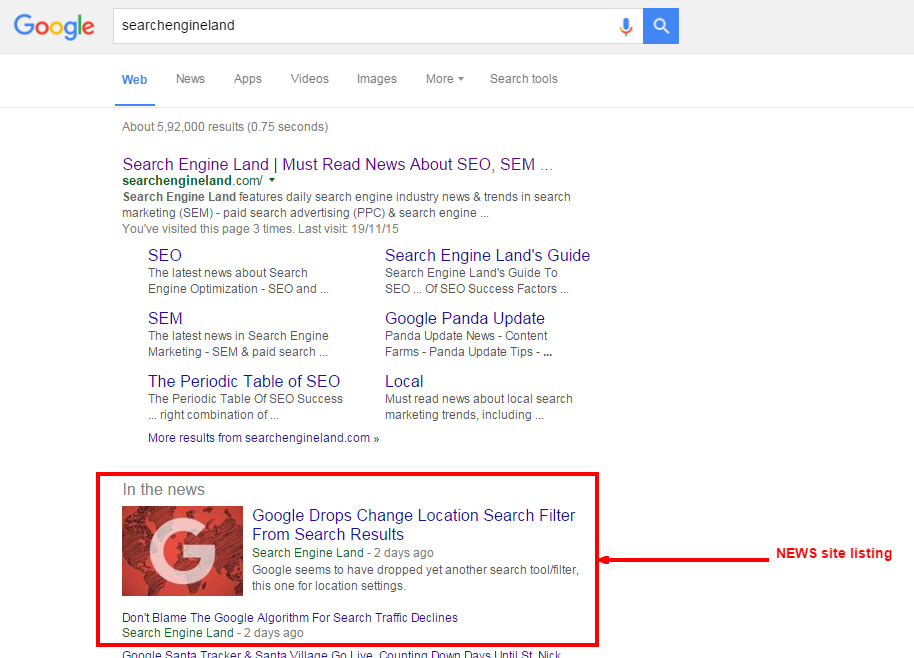
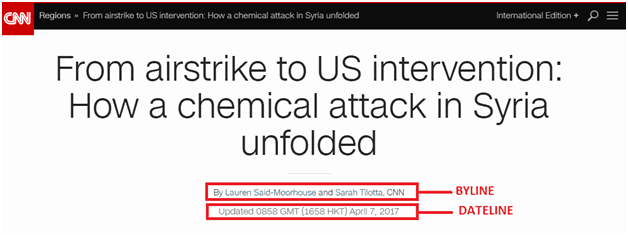
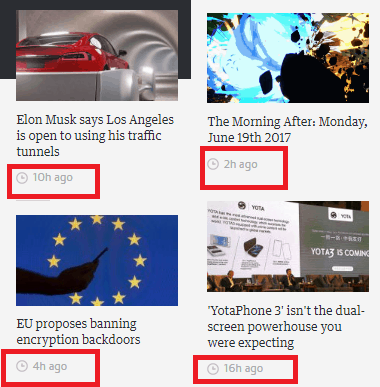
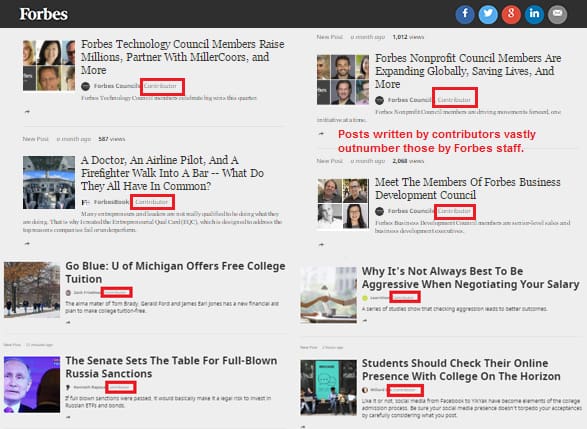
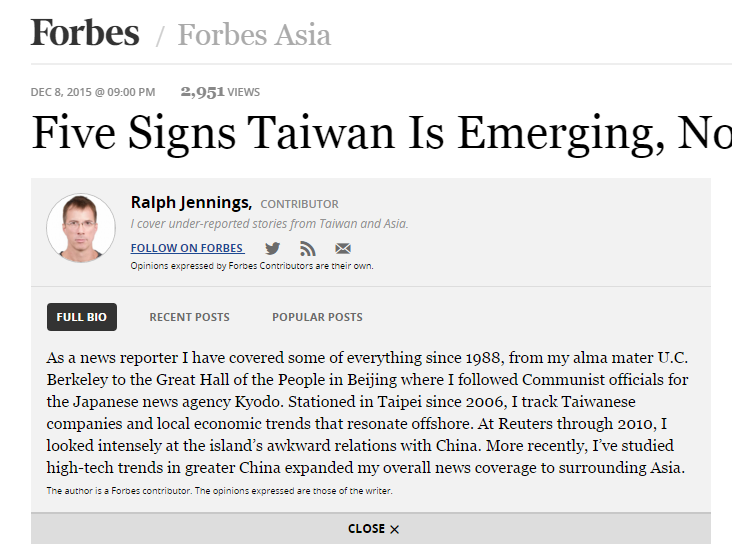
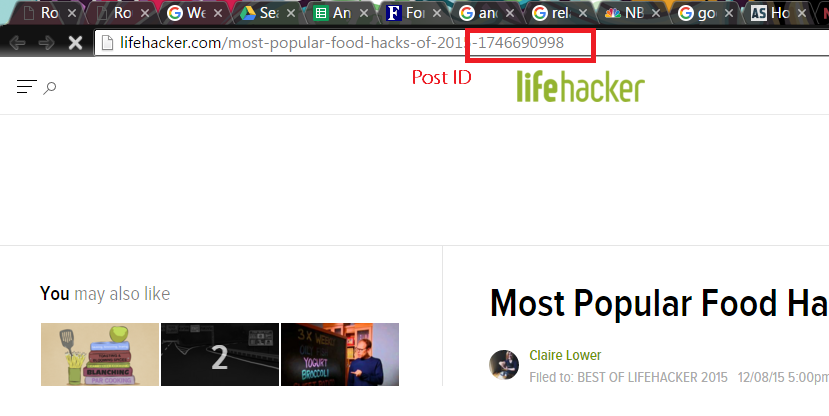
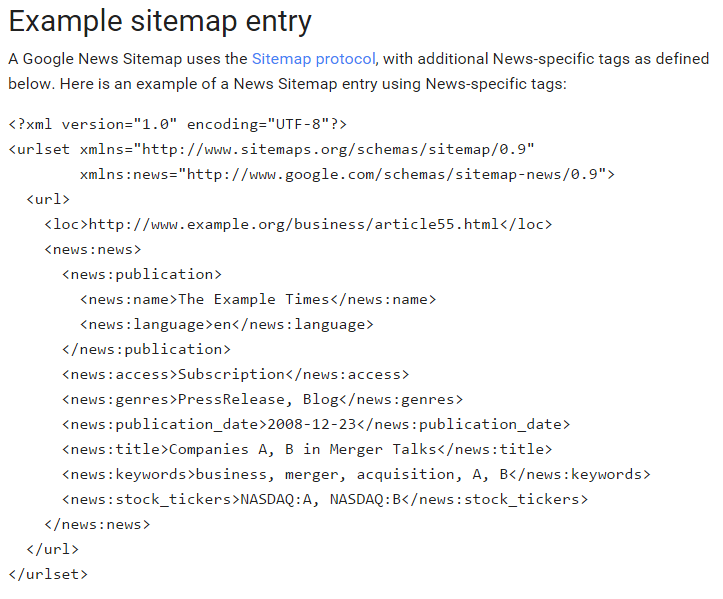

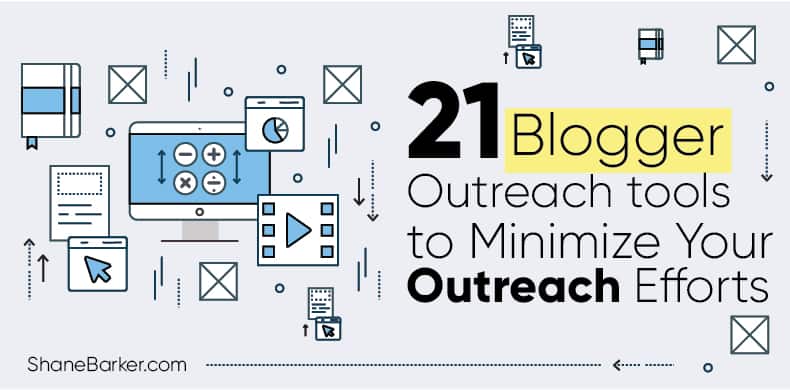


![digital marketing for startups: the strategies to use in [year] 19 best digital marketing strategies for startups](https://shanebarker.com/wp-content/uploads/2021/09/best-digital-marketing-strategies-for-startups.png)

Thanks, sir for this kind of information- your tips very helpful and it’s a perfect guide to get google news approval.
OMG. Nice info!
This is very helpful. Thanks, Mr. Shane.
Amazing insightful information. Thanks a lot.
The pleasure was all mine. Thank you 🙂
I was thinking to Create a News Website for a long time. Thanks for your awesome guide.
That is awesome news! Let me know how it goes! 😉
It’s a very helpful article for google news approval.
Thank you so much! I’m so glad you loved it.
Good info! Thanks.
Thank you so much! I’m glad you liked it.
Very informative content.
Hi Harsh, thank you so much! I always try to offer the latest information, I’m glad you liked it.