Keep reading to learn more about each of them and other Instagram photo downloaders.
What is an Instagram Photo Downloader?
An Instagram photo downloader is a tool or software solution that allows you to download photos from Instagram to your computer or phone.
All you need to do is enter the URL of the photo you want to download and click on the “Download” button. The image will be saved to your computer or mobile device.
Most of these photo downloaders are easy to use and can help save your favorite photos from Instagram in high resolutions. This makes them great for creating backups or for sharing with friends and family.
However, when choosing an Instagram photo downloader, you should look for one that supports the platforms you want to use it on and check the quality of the images that the downloader can save.
Why Do You Need an Instagram Photo Downloader?
There are many reasons why you might want to download photos from Instagram.
For example, you may want to save a photo from Instagram to your computer so that you can edit it or use it as wallpaper. Or, you may want to download an Instagram photo to share with friends or family.
Another reason may be that you want to create a backup of your own Instagram images or you want to download and use someone else's photo as a reference for creating content for your own social media account.
Whatever the reason, an Instagram photo downloader can be a valuable tool as it can help you get the job done quickly and easily.
How to Choose the Best Instagram Photo Downloader
There are many different Instagram photo downloaders available, so it's important to choose one that is easy to use and fits your needs. Some things to consider when choosing an Instagram photo downloader include:
- The platforms it supports: First, you need to decide if you want a desktop application, a mobile app, or a web-based tool.
Make sure that the photo downloader you choose is compatible with your computer's operating system. If you are picking an app, ensure that it works on your Android or iOS device.
- The quality of the photos: When downloading photos from Instagram, you want to make sure that they are of high quality. Some photo downloaders allow you to choose the resolution of the images, so you can save them in HD or 4K quality.
- How easy it is to use: Look for a photo downloader that is easy to understand and use. It should have a user-friendly interface so you can download photos with just a few clicks.
- The price: You should look for an Instagram photo downloader that fits your budget. Do not overspend but at the same time, don’t compromise on the image quality.
With these things in mind, you'll be able to find the best Instagram photo downloader for your needs.
The Best Instagram Photo Downloader Apps & Websites
Here's a list of the best Instagram photo downloader apps and websites that can help you save Instagram photos:
1. Inflact’s Instagram Photo Downloader: The Best Instagram Photo Downloader
Inflact’s Instagram Photo Downloader is one of the most popular and reliable photo downloaders for Instagram. It not only lets you download photos but also videos, Stories, Reels, DPs (display pictures), and the entire profile from Instagram in high resolution.
To use Inflact, you need to copy the link to the Instagram post or content that you want to download. Simply enter that URL in the space below and click on the “Download Photo” button. Inflact will start downloading the content for you.
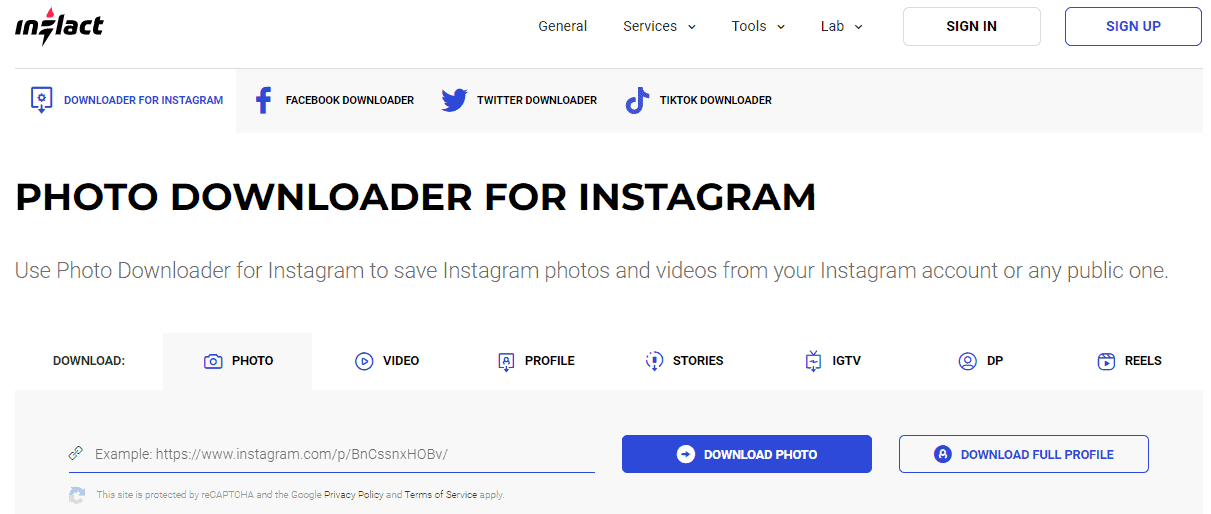
It also gives you the option to “Download Full Profile” just in case you want to download multiple Instagram photos and videos from a particular account. But for that, you’ll need to sign up for Inflact.
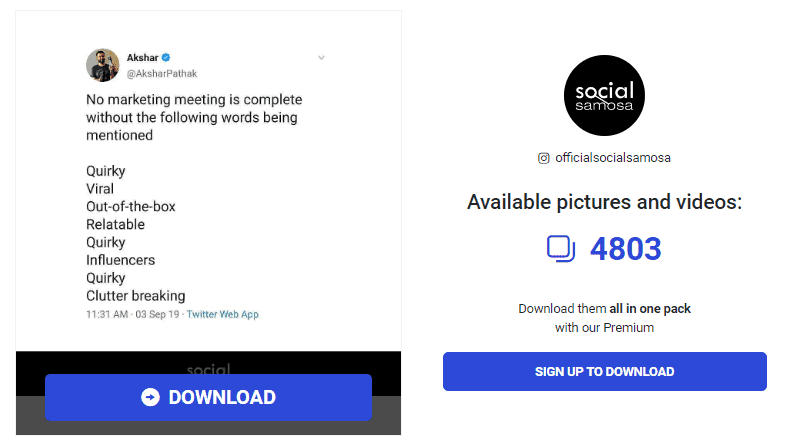
The only thing that Inflact lacks is the ability to download private Instagram photos. All links that you want to download should be from public accounts.
Key Features
- Download Instagram photos, videos, Reels, GIFs, and DPs
- Download the complete Instagram profile with all media files (premium feature)
- Mass Story downloads by entering a username
Pros
- Bulk downloads supported
- Easy and fast Instagram image downloader
- Use it on Chrome, Firefox, Safari, Opera browsers on any device
- Supports Windows, Linux, Mac
- No watermarks on downloaded content
- Free to download single Instagram photos
Cons
- Can’t download Instagram pictures from a private account
- Pay for downloading more than 6 files and also for bulk downloads
Pricing
- Download single photos and videos free of charge (up to 6 files)
- For bulk downloads, you need to upgrade to a premium plan, that starts from $9/month for one profile and goes up to $299/month for up to 100 profiles
2. iGram – Download Instagram Photos in Your Preferred Quality
iGram is an online web tool that lets you download single as well as multiple Instagram photos and videos. Being a web-based tool, it is easy to use on your computer, tablet, as well as mobile devices.
To download Instagram photos, videos, carousels, or IGTV videos, you just need to open the Instagram app or website and copy the link to that piece of content.
Go to iGram, paste the link into the field below, and click on the “Download” button.
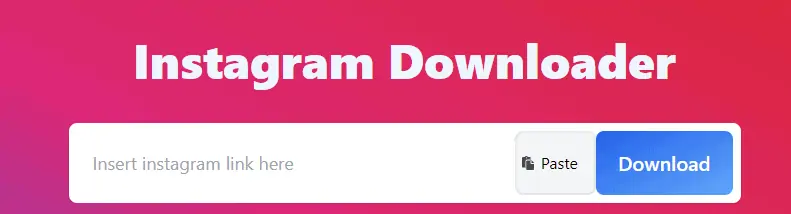
iGram will enable you to download the picture or video in multiple quality options. You may select the one that fits your needs.
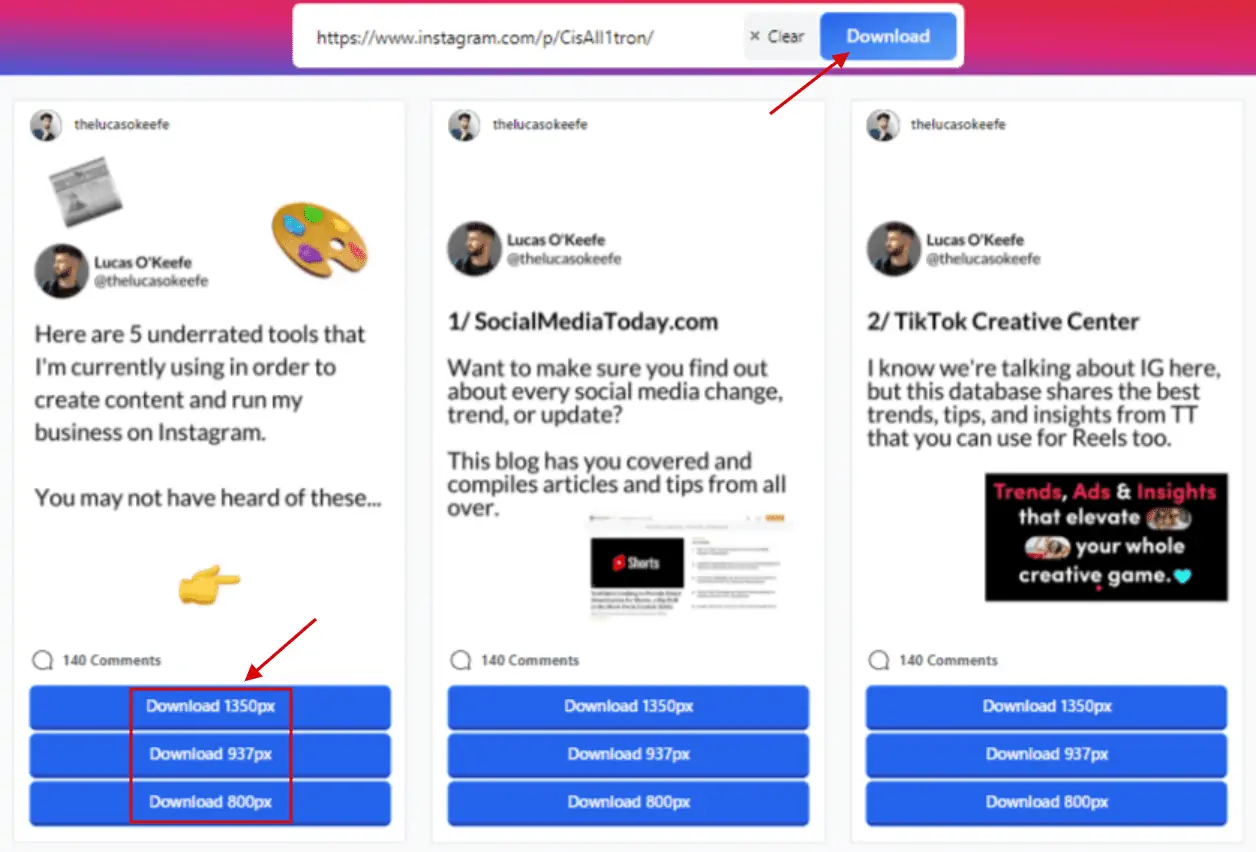
iGram will start downloading the file on your system when you click on the “Download XXXXpx” button.
You can download Instagram photos in high resolutions like 1080 x 1350 and videos in HD quality (720 p). However, it depends on the original quality of the uploaded photo or video on Instagram.
Key Features
- Download single and multiple Instagram photos
- Download videos
- IGTV and Reels downloader
- Carousel/album downloader
Pros
- Download multiple photos together
- Download as many Instagram photos and videos as you want for free
Cons
- Download content only from public accounts
- Can’t download full profile
Pricing
- Free to use
In case you want a tool to download Instagram Reels exclusively, check out my list of the top Reels downloaders.
3. Toolzu’s Instagram Photo Downloader – Free Instagram Photo Downloader
Toolzu’s Instagram Photo Downloader lets you download photos from any public account on Instagram to your device so that you can enjoy them when you are offline.
You just need to tap on the “Download Photo” tab and enter the URL of the photo you want to download. Then, click on the “Download” button.
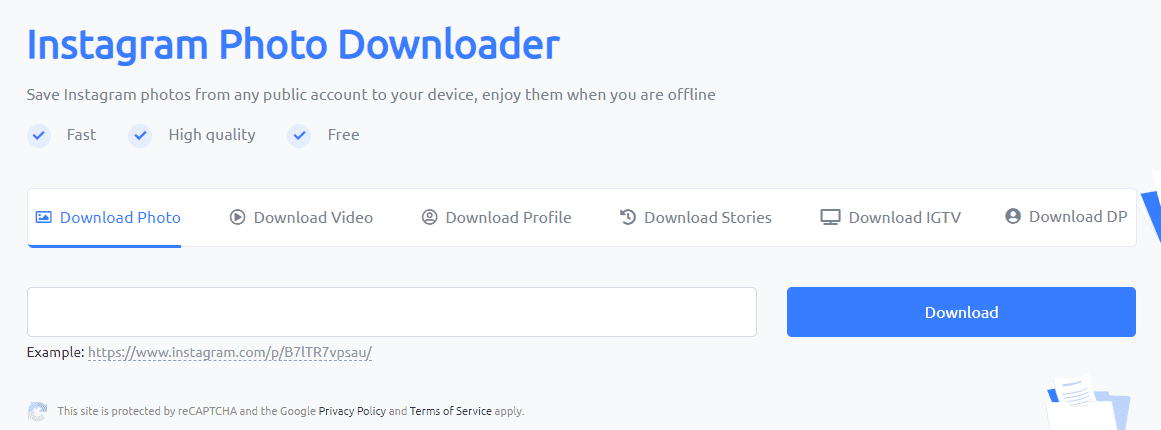
Toolzu will download the photo to your system or phone. You can find the saved photos in the “Downloads” folder of your system or the photo gallery of your phone.
However, you’ll not be able to download private photos from Instagram using Toolzu.
Key Features
- Download photos
- Video downloader
- Profile downloader
- IGTV downloader
- DP downloader
- Stories downloader
Pros
- Fast Instagram photo downloader
- Safe and secure
- No app downloads and sign-ups requires
- Use from any browser, any operating system (OS)
- Free to use
Cons
- Can’t download photos from private accounts
- You need to upgrade to a premium plan if you want to download full profile
Pricing
- Absolutely free to download photos from Instagram
- Upgrade to Toolzu Premium to download full profiles at $4/month for up to 3 profiles per month
4. IGDownloader – Public & Private Photo Downloader for Instagram
IGDownloader is an all-in-one solution for all your needs to save Instagram content, be it photos, videos, Reels, or the entire profile page.
You just need to select the tab related to the type of content you want to download – Photo, Video, Profile, IGTV, Reels, or Avatar (DP). Then, enter the URL of the post you want to download, and then hit “Enter” to start downloading.
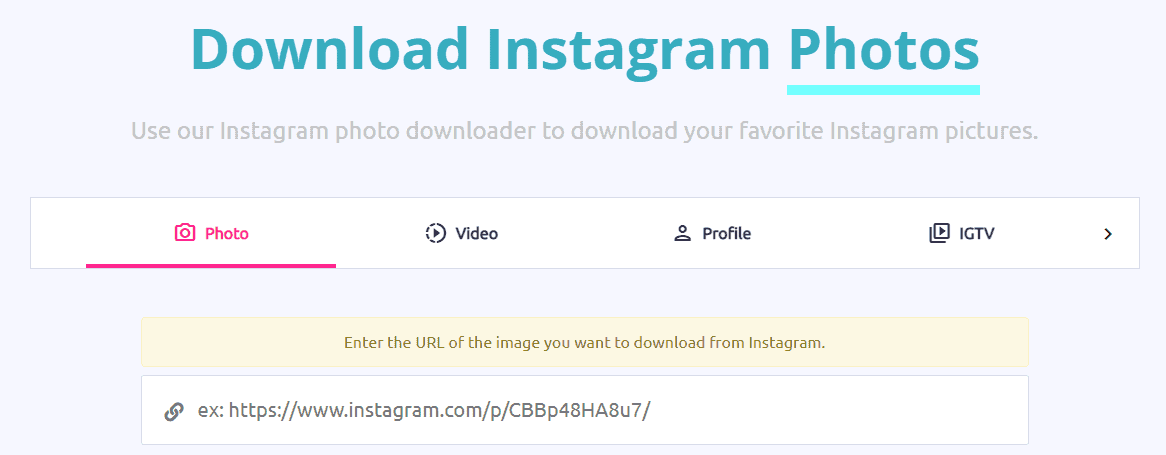
You can also download photos from private Instagram accounts using IG Downloader’s Private Downloader. For this, you need to follow a three-step process.
Copy the URL of the Instagram photo you want to download and enter it in the first field (1).
Then, tap on the “Copy” button against the second field (2), paste it into a new browser tab, and hit “Enter.”
The tab will give you the source code of the photo you want to download. Copy the source code and paste it into the textbox below (3). Click on the “Download” button to start downloading the private photo.
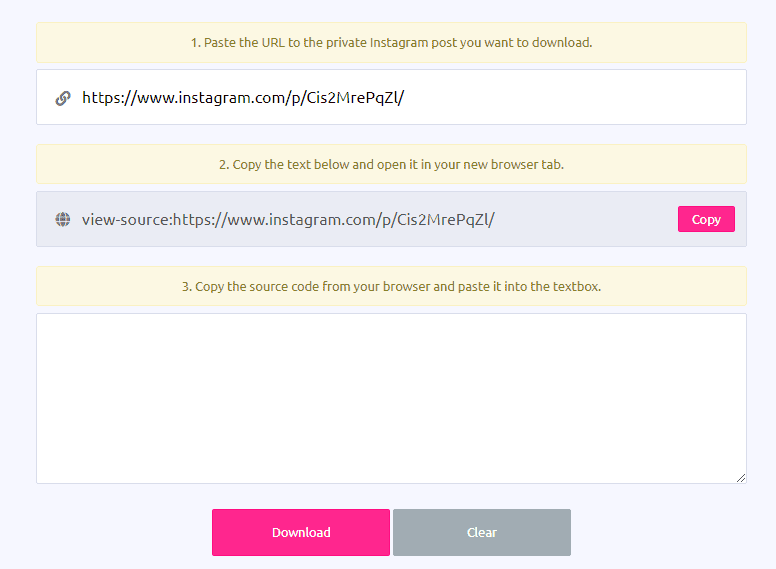
Key Features
- Photo, video, profile, IGTV, Reels, avatar (DP) downloader
- Download multiple photos from an Instagram profile
- Download private photos and videos from Instagram
Pros
- Private downloader for Instagram
- Use it online for free
Cons
- A bit complex process for downloading private photos
Pricing
- Free to use
5. InstaDownloader – Free Instagram Photo & Video Downloader
InstaDownloader is one of the best websites to download photos from Instagram. It is very easy to use and lets you download Instagram photos and videos directly to your PC, tablet, phone, or any device with an installed browser.
And to top it all – it's absolutely free to use.
You just need to copy and paste the URL of the Instagram photo or video you want to download, and then click on the “Download” button.
There are no restrictions on how many times you can use InstaDownloader or how many photos or videos you can download. And there are no ads either – so you can enjoy a completely hassle-free experience.
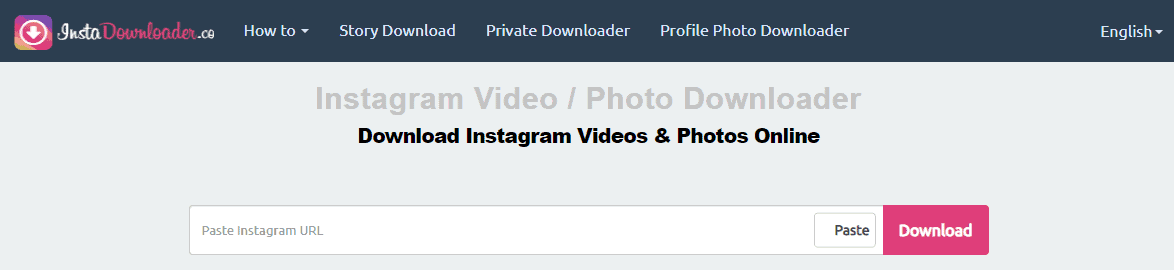
You can use InstaDownloader to download private photos and videos as well. Simply copy and paste the URL of the private photo. Click on the “Open Link” button.
Then, copy and paste the text you got on the linked page and click on the “Search Content” button. From there, you’ll be able to download the photo to your device.
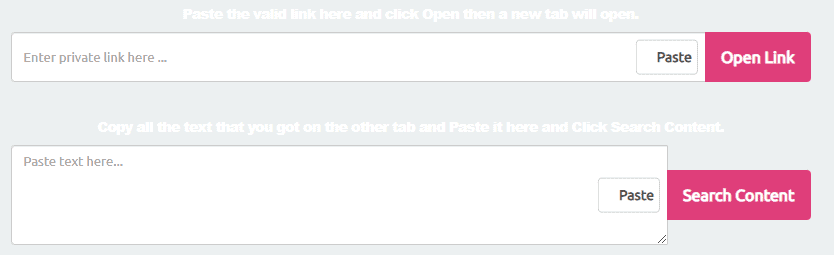
Key Features
- Download Instagram photos and videos
- Save photos in original resolution and quality
- Download photos from private accounts
- Download profile photo
Pros
- Fast, easy, and secure
- No need to login to your Instagram account
- Free to use
- No limits on the number of downloads
Cons
- Takes time to download photos from private accounts
Pricing
- Free to use
6. FastSave – Best Instagram Photo Downloader for Android
FastSave is the best Instagram photo downloader for Android devices. It can help you save your favorite Instagram photos and videos in HD quality, without having to open a browser.
You can easily download the FastSave app from Google Play Store and use it to save photos, videos, Stories, and Reels from Instagram within seconds. You can also repost them on your own Instagram account (without any watermarks) after saving them on your phone.
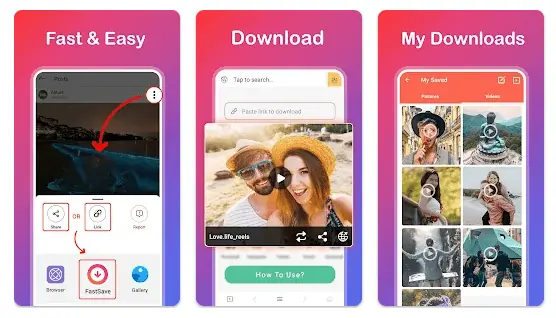
Key Features
- Download photos, videos, Reels, and Stories from Instagram
- Share and repost photos
- Video player
Pros
- Fast downloads
- Easy to use
Cons
- Only available for Android devices
- Contains ads
Pricing
- Free to use
7. Snapinsta – High-Speed Instagram Photo Downloader
Snapinsta is best for downloading photos and videos from Instagram in just one click. You can download single-post images as well as multiple photos from Instagram using this tool.
You can view and save Instagram Stories for later viewing.
It’s fast and easy to use and lets you download photos in HD quality without watermarks. And the best part is that you can also download content from private accounts.

Key Features
- Save photos and videos in their original resolution and quality
- Save photos and videos from personal accounts
- Download Stories
Pros
- Easy to use
- Fastest download speed
- Doesn’t require you to log in to your Instagram account
- Download content from personal accounts
Cons
- Lacks full profile download feature
Pricing
- Completely free to use
- No download limits
Comparing the Best Instagram Photo Downloader Tools
Now, let’s compare the Instagram photo downloaders we discussed above, based on their pricing, the type of Instagram content they can help you download, the devices they support, and whether or not you can download photos from private accounts.
This will give you a clearer picture of the Instagram photo downloader that best suits your needs.
| Instagram Photo Downloader | Pricing | What Exactly Can You Download? | Devices Supported | Can You Download Content From Private Accounts? |
|---|---|---|---|---|
| Inflact’s Instagram Photo Downloader | Free up to 6 files (downloaded one at a time) Premium plan starting from $9/month for one profile Goes up to $299/month for up to 100 profiles | Photo Video Profile Story IGTV DP Reels | Windows Linux Mac Online | No |
| iGram | Free | Photo Video IGTV Reels Carousel Story | Windows Linux Mac Online | No |
| Toolzu’s Instagram Photo Downloader | Free to download photos To download full profile, you need to upgrade to Toolzu Premium at $4/month for up to 3 profiles/month | Photo Video Story Profile IGTV DP | Windows Mac Linux Online | No |
| IGDownloader | Free to use | Photo Video Profile IGTV Reels Avatar (DP) | Windows Mac Android iPhone Online | Yes |
| InstaDownloader | Free to use | Photo Video Story Profile Photo | Windows Mac Online | Yes |
| FastSave | Free to use Contains ads | Photo Video Reels DP Story Highlights | Android | No |
| Snapinsta | Completely free to use No download limits | Photo Video Reels Story IGTV | Android iOS Windows Mac | Yes |
FAQs
1. Is it safe to download Instagram photos?
Yes, you can safely download Instagram photos anonymously using apps and websites like Inflact, iGram, IGDownloader, and Snapinsta.
2. Why do you need an image downloader for Instagram?
If you're an avid Instagram user, you know that the images on the platform can be extremely high quality. In fact, many professional photographers use Instagram to showcase their work.
And while you can certainly screenshot an image or two for your own personal use, if you want to download a large number of Instagram photos (or even just one) in high quality, you'll need a dedicated tool like an image downloader for Instagram.
These Instagram photo downloaders can help you save both individual images and entire albums from the platform with just a few clicks.
So whether you're looking to save a friend's vacation photos or want to download your own Instagram images for safekeeping, you should consider using the image downloaders I’ve talked about in this article.
They are all good.
3. What devices are compatible with iGram Downloader?
iGram is compatible with any device that has an installed web browser. It works well with Chrome, Firefox, Safari, Opera, and all different browsers.
You can easily access it on desktop, smartphone, tablet, laptop, and mobile devices, and Windows, Mac, and Linux operating systems.
4. What is an Instagram video downloader?
An Instagram video downloader is a tool that can be used to download videos from Instagram. There are many different websites, tools, and apps like InstaDownloader, Inflact, and FastSave that allow you to save your favorite Instagram videos.
Are You Ready to Download Photos From Instagram?
There are many different Instagram photo downloaders on the market, but not all of them are created equal.
When choosing an Instagram photo downloader, you need to consider the type of content you want to download, the devices you want to use, the price, and whether or not you can download content from private accounts.
I hope my comparison of the best Instagram photo downloaders has helped you find the perfect tool for your needs. Here are more tips on how to grow your Instagram account.
If you have any questions, please feel free to ask in the comments section below.


Related Articles
15 Best Instagram Marketing Tools to Grow Your Reach
Unlock Your IG Potential: Master How to Monetize Instagram
17 Best Instagram Analytics Tools to Track and Improve Engagement
How to Grow Your Instagram Account in 2024 [Free Tool Inside]
Your Guide to Using Instagram Hashtags in 2024
Want to Buy Instagram Followers? Beware of These Risks [Free Tool Inside]