- Instagram now lets you download your favorite Reels from public accounts. Just click on the share icon and then select the “Download” option to save the video on your device.
- At the same time, Instagram allows public accounts to turn off the ability to download Reels if they don’t want users to save their videos.
- There are many third-party Instagram Reels downloader applications like IGDownloader, iGram, and InstaFinsta that can help you save Reels.
Since its introduction in 2020, Instagram Reels has become one of the most popular features on the platform. With Reels, you can create 15 to 60-second videos set to music or other audio, and share them with your followers.
While Reels are great for sharing everyday moments through fun videos, there are times when you may want to download your Reels videos with an Instagram Reels downloader so you can watch them offline, share them elsewhere, or keep them for posterity.
Other times, you may want to save the Reels video by another creator so you can watch it again later or share it with friends.
While this wasn’t easy to do earlier, that’s not the case now.
Instagram now lets you download Reels from public accounts, but at the same time lets them turn off the download feature for their Reels.
In this article, I’ll show you how to download Instagram Reels videos by using three different methods.
But before that, let's take a look at what Instagram Reels are and some of the reasons why you might want to download Reels videos in the first place.
What are Instagram Reels?
Instagram Reels is a feature within the Instagram app that allows you to create 15 to 60-second videos set to music or other audio. You can also use a variety of creative tools to edit your Reels videos, including filters, AR effects, and text.
There are plenty of Instagram Reels on every topic imaginable, from dance and fitness to cooking and DIY. And since Reels is still fairly new, there's always something new to watch.
You can enjoy watching other users' Reels videos or creating some of your own. And if you have a public account, your Reels can be featured on the Explore page, where they have the potential to be seen by millions of people.
This can be a great way to gain new followers and increase your brand's reach.
Here’s how to make Reels videos like a pro – just in case you need some tips 😉
Why Would You Want to Download Instagram Reels?
There are a few reasons you might want to download Instagram Reels videos.
Maybe you found a Reels video you really love and want to save it so you can watch it again later without using up your data. Or, maybe you want to share Reels with someone who doesn't have an Instagram account.
As a business owner, you know that content is key. You also know that creating original content can be time-consuming and expensive. But what if there were a way to get high-quality, engaging content without breaking the bank?
You may also want to download user-generated Reels videos and use them on your own website or social media channels as a marketing strategy.
There could be many reasons:
- You want to watch the video offline (For example, on a plane).
- You want to share the video with someone who doesn't have an Instagram account.
- You want to keep a copy of a Reels video for reference, just in case the owner deletes or takes down the originally-posted Reels video from their profile in the future.
- The audio of the video is really good and you want to use it for something else (For example, as background music for a video you're editing).
- You want to post the video on another social media platform.
- You want to edit the video and use it for something else.
- You may want to leverage user-generated content (UGC) for your brand promotions.
Whatever the reason, there are a few ways you can download Reels videos, which we’ll discuss in the next section.
How to Download Instagram Reels Videos in HD Quality
There are a few different ways you can go about downloading Reels videos. Here are three methods:
Method #1: Use the Instagram App Itself
If you want to download your own Instagram Reels video, you can actually do it right from the Instagram app. Here's how:
Step 1: Launch the Instagram app and go to your profile.
Step 2: By default, the app shows you your feed posts and videos. Tap on the Reels icon, next to the grid icon, to watch all of your Reels videos.
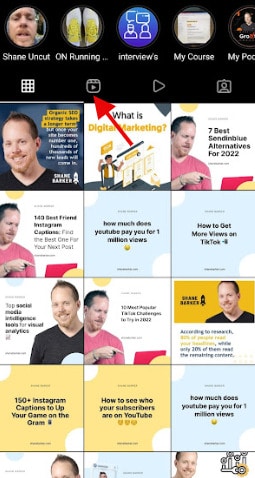
Finding my feed interesting? You can also follow me on Instagram 😉
Step 3: Find the Reels video you want to download and tap on the three dots in the bottom right corner of the screen (just below the like, comment, and share icons).
Step 4: A menu will pop up with a few options. Tap on “Save to camera roll.”
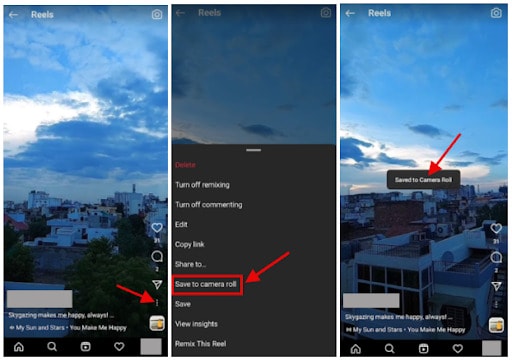
Result: Your selected Reels video will be automatically saved to your smartphone camera roll and you can access it anytime, even if you're not connected to the internet.
But what if you want to save a Reels video from some other user?
That’s also easy — if you follow the steps below.
Step 1: Go to the Reels video you want to download.
Step 2: Tap on the share icon and then select the “Download” option.


This is a newly-launched feature of Instagram and is only available for U.S.-based Instagram users.
It’s also important to note that Instagram allows you to download Reels videos posted by public accounts only. However, there is also an option for individual publishers to disable the download feature on their public account if they don’t want others to download their Reels videos.
When you download a Reels video using this feature, the saved video will include the user handle of the creator and Instagram’s logo on it.

Method #2: Leverage the Screen Recording Feature on Your Smartphone
Another way to download Reels videos is by using the screen recording feature of your smartphone. This is probably the easiest method, but it's also the least reliable.
Step 1: To do this, simply open the Reels video you want to download on the Instagram app and start playing it.
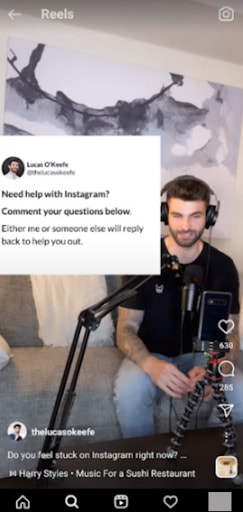
Step 2: Then, pull down the notification shade of your phone and tap on the “Screen Record” icon. This will start recording your screen, and as long as you keep the Instagram app open, the Reels video will be recorded as well.
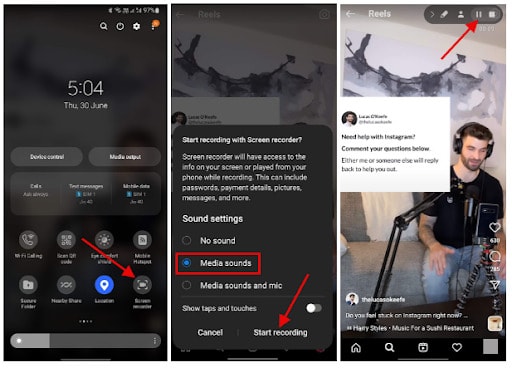
Step 3: Once the recording is finished, you can find the video in your phone's gallery app.
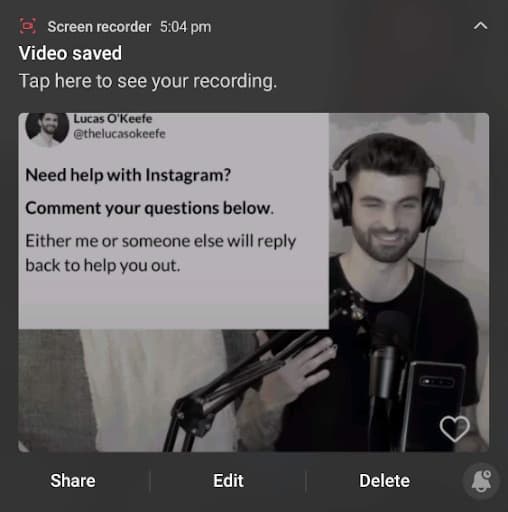
Earlier, this method would not work if the Reels video has any music playing in the background, as screen recording won't capture audio. But these days, most smartphones also offer media audio capturing features along with screen recording (as you can see in the “Step 2” screenshot).
If your smartphone doesn't, that's a drawback or you may want to change your smartphone 😉
Whatever the case may be, this method is still worth trying if you're looking for a quick and easy way to download Reels videos.
With this method, you can download Reels videos even from those public accounts that have disabled their Instagram’s built-in Reels download feature.
Method #3: Use a Third-Party Instagram Reels Downloader
Whether you want to save your own Reels video or another creator’s latest Reels post, a third-party Instagram Reels downloader is the way to go.
There are quite a few options to choose from, varying from Instagram Reels downloading websites to mobile apps. Using them, you can download your desired Reels videos in either MP or HD quality.
And the best part?
Most of these Instagram Reels downloaders are absolutely free to use.
However, there is a downside to using a third-party service. Your privacy is at risk as you have to share the link to the Reels video that you want to download. Moreover, these websites and apps are not affiliated with Instagram, which means they can be taken down at any time.
That said, if you're looking for a quick and easy solution, using a third-party Instagram Reels downloader is still the way to go.
To save you the trouble, I’ve put together a list of some of the best Instagram Reels downloaders for you to use, so all you have to do is choose your favorite!
Here you go:
1. IGDownloader
IGDownloader is a free third-party Instagram Reels downloader that allows you to download videos in HD quality.
The best part?
It's easy to use and doesn't require any registration. You just need to enter the URL of the Reels video you want to download and hit the download button.
In a few seconds, your Reels video will be downloaded to your computer in a high-quality format.
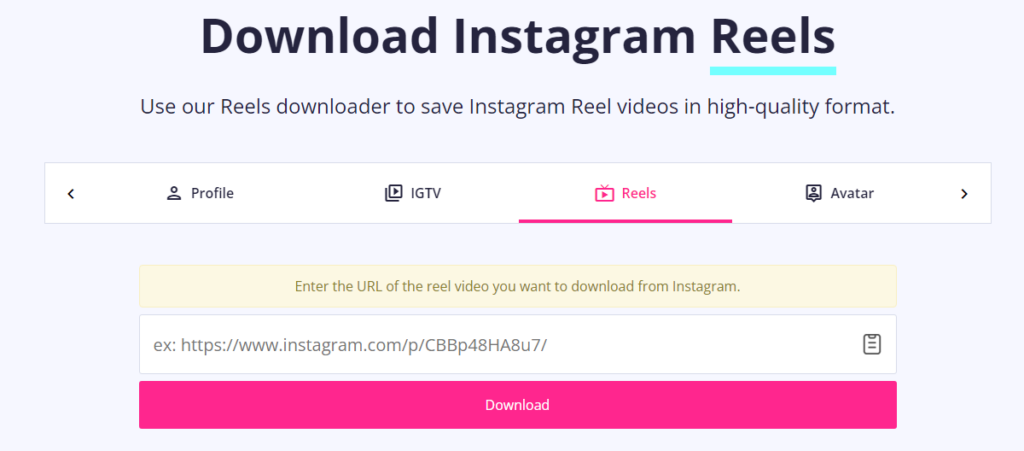
2. iGram
iGram is an online web tool that lets you download Instagram Reels videos in HD quality.
Simply enter the URL of the video you want to download and click on the “Download” button. The tool will then fetch the video from Instagram's servers and let you download it on your device.
iGram is completely free to use and does not require any registration or login. You can use it as many times as you want, without any limits.
You can also use it to download photos, videos, and IGTV videos from Instagram.

3. InstaFinsta
InstaFinsta is another great web-based tool that you can use to download Instagram Reels videos. The process is similar to iGram. Just enter the URL of the video you want to download and click on the “Download” button.
InstaFinsta also lets you download videos in HD quality in MP4 format and it's completely free to use.
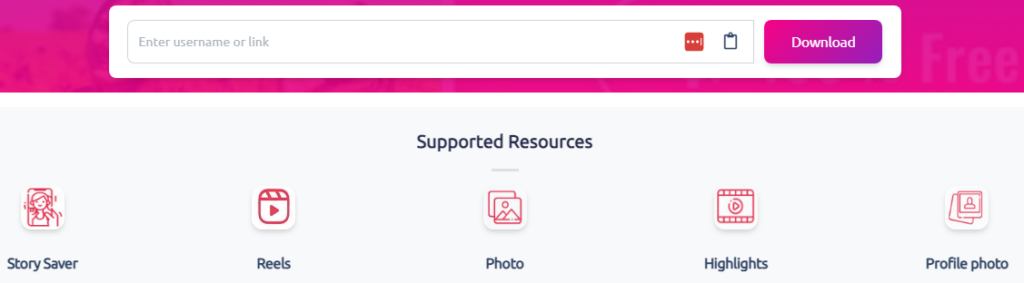
4. Snapinsta
Snapinsta is another great option for downloading Reels videos. The process is similar to the other two tools. Just enter the URL of the video you want to download and click on the “Download” button.
Along with a website, Snapinsta is also available as a mobile app for Android devices. You can download as many videos as you want from Instagram, Facebook, TikTok, and Twitter without any watermark.
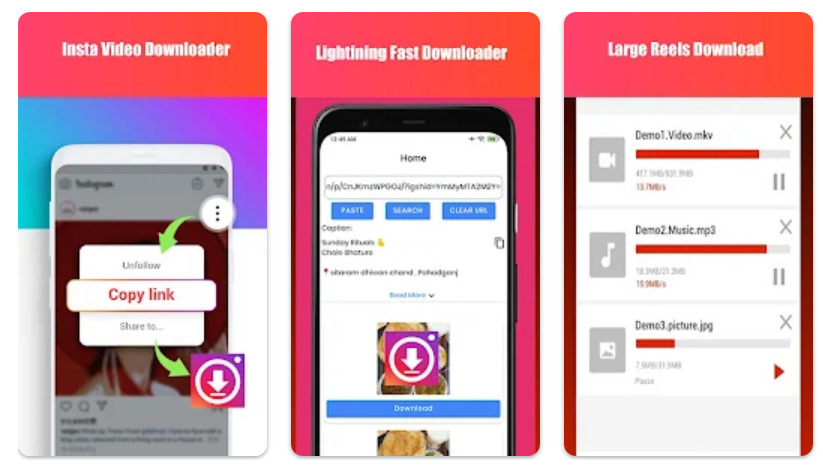
5. Other Third-Party Instagram Reels Downloaders
Here are a few more websites and apps that allow you to download Reels videos on your devices. Check them out:
There you have it.
These are the three best methods to download Instagram Reels videos. Give them a try and see which one works better for you.
But before you go, I want to leave you with a few words of caution and the best practices to follow while downloading videos from Instagram Reels.
Best Practices for Downloading Instagram Reels Video
Let's start with the basics, shall we?
- When you download videos from Instagram Reels, make sure that the video you're downloading is your own or is not copyrighted.
If it's someone else's video, be sure to get their permission before downloading it. Respect their privacy and do not download their videos without their consent. Downloading videos without the owner's permission is a violation of copyright law and can result in serious penalties.
- Also, give the creator proper credit for their Reels video. If you're going to use someone else's video, make sure to link back to their original post.
- You should use these methods only for personal use. Downloading videos for commercial purposes is not allowed under Instagram's Terms of Service.
- Another important thing to keep in mind is to not download videos that contain sensitive or personal information. If a video contains someone's face or other identifying information, make sure you blur it out before downloading or sharing it.
- Always use reputable websites and apps to download videos from Instagram Reels. There are a lot of fake websites and apps out there that can infect your device with malware.
- And last but not least, be mindful of the videos you're downloading. If a video is graphic or disturbing in any way, think twice before downloading it.
Now that you know the basics, go ahead and start downloading! Just be sure to follow the best practices I mentioned above.
Also, learn how to grow your Instagram account and make money by monetizing it.
FAQs
1. What is an Instagram Reels video downloader?
An Instagram Reels downloader is a tool that allows you to download Reels videos so that you can watch them offline or share them with friends.
Some of these downloaders are simple websites that are available for use on any device with an installed browser. Whereas, some Instagram Reels video downloaders also have their mobile versions that can be used on your Android and iOS devices.
Most of these Reels video downloading solutions work by either downloading the video from Instagram’s servers or by using a technology called screen recording to record the video as you play it on your device.
2. Is it illegal to download Instagram Reels videos?
Instagram has launched a download feature for Reels videos posted by public accounts. Since the videos are open for public viewing and shared by users with the intention of being seen by others, there is no copyright infringement.
However, downloading private videos from Instagram without the owner’s permission is illegal and can result in a legal action against you.
Even public accounts have the authority to disable the download option on their Reels videos.
3. How can I download Instagram videos online?
There are a number of ways to download Instagram videos online. Here are some of the most popular methods:
Save your own Reels video using the Instagram app. Just go to the Reels video you want to save, click on the three dots in the bottom right corner of the screen, and tap on “Save to camera roll.”
To save a Reels video by another creator, tap on the share icon and then select the “Download” option from the Instagram app.
Use a website like IGDownloader to download Reels videos from public accounts.
Record and save Reels video on your device using your smartphone's screen recording feature. Most of the latest phones allow you to record media sounds along with visuals.
Use an app like SnapInsta or Savein Reels Downloader to download videos from both public and private accounts.
Install a Chrome browser extension like Video Downloader PLUS to download videos from both public and private accounts.
Which method you use will depend on your needs and preferences. If you just want to save a video for yourself, the first method will suffice. But if you want to download videos from other people's accounts, you'll need to use one of the other methods.
4. How can I download private Reels online?
If you want to download a private Reels video, you'll need to use an app like SnapInsta. This app allows you to download videos from both public and private accounts.
Once you've installed the app, just go to the Reels video you want to download and tap on the “Download” button. The video will then be saved to your device.
Websites like InstaFinsta also allow you to download private Reels videos. Just enter the URL of the video you want to download and click on the “Download” button.
Ready to Download Instagram Reels Video in High Quality?
Now that you know some of the most popular methods to download Instagram Reels videos, it's time to put that knowledge into practice. Just choose your favorite method and start downloading videos today!
Did you find this article helpful? If you did, please feel free to share it with your friends and family.
Do you know of any other methods? Let me know in the comments below.


Related Articles
15 Best Instagram Marketing Tools to Grow Your Reach
Unlock Your IG Potential: Master How to Monetize Instagram
17 Best Instagram Analytics Tools to Track and Improve Engagement
How to Grow Your Instagram Account in 2024 [Free Tool Inside]
Your Guide to Using Instagram Hashtags in 2024
Want to Buy Instagram Followers? Beware of These Risks [Free Tool Inside]