LinkedIn is one of the best social media platforms with over 700 million members from over 200 countries.
But what makes LinkedIn special?
While LinkedIn may not have as many users as other platforms like Facebook and Instagram, it’s the best platform for B2B businesses.
But that begs the question — how can you do LinkedIn lead generation for B2B businesses?
To help you figure out how to generate leads on LinkedIn for your B2B business, I’ve put together this list of strategies.
=====X=====
Disclosure: Please note that a few of the links in this article are actually affiliate links. This means that if you click on them, I will get a commission, without any extra cost to you. So, feel free to check these out as I only recommend products or services that I personally tested and highly recommend. For more information, please read my affiliate disclosure in my privacy policy.
=====X=====
Table of Contents
Strategies for LinkedIn Lead Generation for B2B Businesses
Here are the different lead generation strategies that you can leverage for your B2B business.
1. Leverage LinkedIn Automation Tools
Generating leads through LinkedIn can be very time consuming and challenging. After all, it’s quite a process in itself.
The first challenge is that of finding people who are a part of your target audience. Also, finding people isn’t enough. You also need to reach out to them with a powerful opening message.
This is why it’s helpful to incorporate LinkedIn automation tools like Dux-Soup into your B2B lead generation strategy on LinkedIn.
I leverage it for my B2B lead generation campaigns on LinkedIn, and it simplifies things for me.
Using it, I can seamlessly visit profiles of 2nd and 3rd-degree connections on LinkedIn and send requests to them — all automatically.
The best part about this tool is that it’s a Chrome extension. So, accessing it is extremely easy.
And that’s not all…
I’m also able to send follow-up messages to people to move them further down the funnel.
To get started, all you have to do is install the Chrome extension and open it.
The next step is to navigate to any page that has a list of accounts. This could be the search results or even a list of people who have reacted to a post.
After that, just tap on “Visit & Connect” and enter the message to be sent along with the connection request.
That’s all. The tool will get to work all by itself.
Additionally, the tool is highly customizable, and with its powerful filters, I’m able to select exactly who will receive my requests. After all, no campaign is successful without great targeting.
You can modify these settings by going to the options menu by clicking on “Options.”
But wait, there’s more…
The tool also has in-depth analytics and shows the number of profile visits, invites, acceptances, replies, and follow-ups.
I am able to modify my messaging and can optimize the results too.
Dux-Soup has helped me send connection invites to over 600 profiles in the last month. Out of these, I’ve connected with 150+ new people.
What’s more?
The tool also sent follow-ups to 351 people out of which 43 responded. This way, I was able to get over 40 solid leads within a month without much effort, all thanks to the automation provided by Dux-Soup.
Image via Dux-Soup
Pro Tip: Make sure you don’t send out a lot of connection requests in a single day. Ideally, keep the total number of requests per day at about 3-5% of your total LinkedIn connections. Start slow and then steadily increase the number as your connections grow.
LinkedIn has recently removed the batch removal ability for pending invites. Dux-Soup has added features to the tool so you can make a bookmark that can help you delete the pending connection requests that you’ve sent.
2. Make High-Quality Connections
One of the most important ways through which you can generate B2B leads on LinkedIn is through connections.
But why?
The greater the number of connections that you have, the bigger your reach will be. As a result, you’ll benefit from reaching more people who might be interested in your products or services.
However, one of the biggest mistakes that you can make as a marketer on LinkedIn is that of trying to get a lot of connections as quickly as possible.
This may not be beneficial to you as low-quality connections aren’t going to help you generate high-quality leads.
Instead, you need to concentrate on getting genuine, high-quality connections that are relevant to your business.
But why?
Because relevant connections will be more likely to be genuinely interested in your content and they’ll be more likely to share and engage with it.
As a result, even their connections will be able to see your content and this can help you organically grow your presence on the platform.
To build such high-quality connections, you can leverage Dux-Soup as well.
You can seamlessly change skipping settings with the tool and send connection requests to only those profiles that you actually want to connect with.
For instance, you can choose to skip all those who are not Premium members of LinkedIn.
Additionally, you can also search for connections through LinkedIn Sales Navigator.
But even with these connections, it’s best to grow them slowly. Building too many connections quickly isn’t ideal.
Pro Tip: Keep cleaning up your outstanding invites. Try to keep the number of unanswered invites under 500. Remove ones that are older than three or four weeks.
3. Find LinkedIn Groups
You don’t need to wait till you’ve built authority on LinkedIn and created a group that has loads of members. Instead, you can start joining LinkedIn Groups in your niche that already have a lot of members.
But you shouldn’t just join any random group.
Instead, you should look for the quality of the discussions that take place in these groups. Join a group only if you find valuable information and content in it.
Once you’ve joined some relevant groups, you should post regularly in them. Whether it’s your content or other valuable information, make sure you maintain some level of activity in each of the groups.
If you’re not active enough, the chances are that no one will notice you.
But how can you find the right groups for your business?
First, use keywords relevant to your industry in the search box and select “Groups” for the search.
Unfortunately, for Groups, there’s no advanced search option like there is for jobs, people, and companies.
To ensure that you pick the right groups, you’ll have to assess them manually. You should look at the following factors while selecting groups:
- Relevance: Your group should be relevant to your niche and should closely match your target audience. You can find information by checking the group description and the posts in the group.
- Size: The group’s size matters too. You should look for a group that has a lot of members. However, don’t join massive groups as people won’t notice you. At the same time, avoid small groups where you won’t have many members to notice you.
- Active: Lastly, it’s essential that the group is active. If you join a group with loads of members, but with low activity, it won’t benefit you. Instead, look for groups where there’s a high level of quality engagement.
Remember to be extremely selective about the groups that you join because LinkedIn only lets you join up to 100 groups at a time.
Once you’ve joined a group, you should use it to not only establish yourself as an authority but also to connect with the right people.
When you’re a part of a LinkedIn Group, you can leverage Dux-Soup to find and connect with people. I find this method a great way to target the right set of people.
To do so, all you have to do is head to the group of your choice and click on “See All” to find the list of all the group members.
Image via LinkedIn
Now that you have your audience narrowed down, all you have to do is turn on Dux-Soup and get the robot to visit and connect with every profile in the group.
Based on your filters, Dux-Soup will get to work and help you generate the best leads in your niche.
This way, you’ll also be able to connect with people with similar interests and also build your reputation in the group.
Pro Tip: Try finding groups with about 5000 members. These are the ones where you will likely find the most activity.
4. Create LinkedIn Groups
Yet another way through which you can drive LinkedIn lead generation for your B2B business is by creating LinkedIn Groups.
Your long-term goal should be to create a community of like-minded people on LinkedIn in the form of a Group. These can become great sources of leads when they become popular with a large audience.
However, to get to this stage, you’ll need to build a lot of social connections and then establish yourself as an authority figure in your niche as well.
But why do you need to do this?
If you’re not an authority in your niche, people won’t trust you enough to join your group for valuable tips and discussions.
That’s why it’s essential to keep posting high-quality content on the platform.
Note how Smart Insights has created a LinkedIn Group that has over 35K members. They’ve clearly mentioned the link to their LinkedIn page in the group description as well.
Image via LinkedIn
Pro Tip: You can also run Dux-Soup to send connection requests to the members of your group.
5. Post High-Quality Content
It goes without saying that if you want to get noticed or want to build your authority on LinkedIn, it’s imperative that you post content.
But the content that you post shouldn’t be random or of poor quality. Instead, take the time to create posts that can provide value to your audience. Use tools like Grammarly to proofread your posts.
Additionally, you should keep posting such content regularly and not at irregular intervals. When you post regularly, you’ll start showing up on the feeds of many of your 1st, 2nd, or 3rd-degree connections.
Additionally, the timing of your post matters too. The best times to post on LinkedIn are between 7-8 AM and 5-6 PM. Also, you should consider posting the content on working days as that’s when people are most likely to be using the platform.
How does this help you?
When people start seeing your content, your reach will expand. This wider reach will mean that the chances of potential leads seeing your content will be greater.
Additionally, when you publish quality content, you’ll also be able to grow your authority on the platform, which, in turn, can improve the chances of people becoming leads.
You should also consider sharing different forms of content such as blog posts, images, and videos. Recently, LinkedIn has also incorporated Stories into the mix, so you can leverage that as well.
And the best part?
You can use both your personal profile and your company profile to publish your content. As a result, you’ll benefit from double the reach, even if you use the same content in both places.
Microsoft, for example, shares great content, including live videos like the one below, on LinkedIn regularly. This helps them generate engagement. The below post has over 54K views.
Image via LinkedIn
Satya Nadella, the company’s CEO, shares content on his LinkedIn account as well. This, too, generates engagement for Microsoft. The below video has got over 590K views.
Image via LinkedIn
6. Leverage Advanced Search
One of the best features offered by LinkedIn is the advanced search feature. Using this feature, you’ll be able to find prospects for your brand.
This lead generation method works exceptionally well to generate leads online even if they don’t find you first.
How can you use the advanced search feature on LinkedIn to generate leads online?
Using this feature, you’ll be able to narrow down your search results to show only those who fit your target audience.
To open up the advanced search, all you have to do is search using a relevant keyword. Once the results show up, click on “People.”
When you do so, the LinkedIn search results will change to show only people and not jobs or companies.
You’ll then be able to see a few filters on the header. Next to those, you’ll see an option called “All Filters” and this is the one that you need to click to open the advanced search on LinkedIn.
This will open up a box that gives you numerous options to filter out the search results.
These options include the degree of connection, industry, country, current company, school, profile language, and much more.
Image via LinkedIn
Using these powerful filters, you’ll be able to find people in your target audience.
And that’s not even the best part.
What makes LinkedIn’s advanced search feature even better is the fact that you can continue to filter your audience without having to start all over.
With the advanced search, you’ll be able to see a highly targeted audience. You can then seamlessly connect with them and increase your pool of connections from which many may become leads. You can also leverage LinkedIn automation tools to connect with these people with ease.
But guess what?
There’s a lot more that you can do with LinkedIn’s advanced search feature. Pair it up with Dux-Soup for powerful targeting.
You can selectively find accounts with titles that you want. For instance, if you want to connect with only CEOs, you can enter that as the title and filter the search results.
Image via LinkedIn
In the results that follow, you’ll be able to find profiles with the title you’ve chosen.
Image via LinkedIn
Next, you can run Dux-Soup and connect with them.
Image via LinkedIn
7. Use Showcase Pages
While LinkedIn showcase pages are useful for promoting the individual brands or initiatives of your company, you can also use them to generate and nurture your leads.
How, you might ask?
Using these showcase pages, you can segment LinkedIn leads and traffic.
Showcase pages can come in handy only if you’ve segmented your target audience and have a product or service that specifically caters to them.
To create one, all you have to do is head to your company page and click on “Edit.” In the options that show up, click on “Create a Showcase Page” and then follow the steps.
Typically, a showcase page targets only one section of your audience and it provides all the information that’s relevant to them, rather than information on other products or services.
As a result, the highly targeted information will be more likely to pique their interest in your brand.
And there’s more.
When you create a showcase page, you’ll also be able to write a new description for it. As a result, you’ll be able to write a highly-targeted description to improve your lead generation.
You can also have a dedicated cover photo for the showcase page. This, too, can be customized to generate social media leads for your specific product or service.
Note how Salesforce has added numerous showcase pages for their products.
Image via LinkedIn
8. Modify Your Company Page
While a LinkedIn company page is great for getting visibility for your brand, it also does a lot more than that.
Your company’s page can prove to be a great way to generate B2B leads. Think of your company page as a point in your funnel through which you can build a B2B lead generation pipeline.
But how?
You need to modify the contents of your company page to nudge the visitors into becoming leads.
Start with a cover photo that establishes what your company does. This serves as a great way to get the visitor’s attention. You can use tools like Canva to design stunning cover photos.
For example, note how Google has clearly elaborated on what their goal is in the cover photo.
Image via LinkedIn
Next, leverage the page description to create a compelling pitch. Make sure that the first three lines of the description are the best.
Why?
Because LinkedIn only shows the first three lines when anyone visits the page. They then need to click on “See More” to read the entire description.
Note how Google has stated their mission in the first three lines of the company description.
Image via LinkedIn
Your goal should be to get them to click on it.
Once they do that, they'll be able to learn more about what you do, and they may even visit your website.
FAQs
Q1. What is a good LinkedIn lead generation technique?
A. The best LinkedIn lead generation techniques are:
- Leverage LinkedIn Automation Tools
- Make High-Quality Connections
- Find LinkedIn Groups
- Create LinkedIn Groups
- Post High-Quality Content
- Leverage Advanced Search
- Use Showcase Pages
- Modify Your Company Page
Q2. What are the best LinkedIn lead generation tools?
A. The best LinkedIn lead generation tool is Dux-Soup.
Q3. What is a good B2B LinkedIn lead generation technique?
A. The best LinkedIn lead generation techniques are:
- Leverage LinkedIn Automation Tools
- Make High-Quality Connections
- Find LinkedIn Groups
- Create LinkedIn Groups
- Post High-Quality Content
- Leverage Advanced Search
- Use Showcase Pages
- Modify Your Company Page
Q4. How one could generate leads on LinkedIn?
A. The best ways to generate leads on LinkedIn are to:
- Leverage LinkedIn Automation Tools
- Make High-Quality Connections
- Find LinkedIn Groups
- Create LinkedIn Groups
- Post High-Quality Content
- Leverage Advanced Search
- Use Showcase Pages
- Modify Your Company Page
Q5. What is B2B LinkedIn lead generation?
A. B2B LinkedIn lead generation involves generating leads for the B2B (business-to-business) company.
Q6. What is the best LinkedIn lead generation software?
A. The best LinkedIn lead generation software is Dux-Soup.
Q7. Where can I get the best LinkedIn Leads Generation Tools?
A. The best LinkedIn Lead Generation tool is Dux-Soup.
Q8. How should you use LinkedIn for lead generation?
A. You can use LinkedIn for lead generation in a variety of ways, including:
- Leveraging LinkedIn Automation Tools
- Making High-Quality Connections
- Finding LinkedIn Groups
- Creating LinkedIn Groups
- Posting High-Quality Content
- Leveraging Advanced Search
- Using Showcase Pages
- Modifying Your Company Page
Q9. Is spending my money on LinkedIn lead generation ads worth it?
A. Whether or not spending money on LinkedIn lead generation ads is worth it depends on your specific requirements and goals. There are many ways to generate leads on LinkedIn without spending money on ads, including:
- Leveraging LinkedIn Automation Tools
- Making High-Quality Connections
- Finding LinkedIn Groups
- Creating LinkedIn Groups
- Posting High-Quality Content
- Leveraging Advanced Search
- Using Showcase Pages
- Modifying Your Company Page
Ready to Generate Leads for Your B2B Businesses on LinkedIn?
LinkedIn is one of the best platforms for lead generation for B2B businesses. By modifying your company page, you can turn it into a mode through which you can generate leads. Similarly, you can create showcase pages to expand your footprint even further.
What’s more?
You can also join active LinkedIn Groups in your niche and then post content regularly to build authority. Alternatively, you can create your own group and invite people to join it.
To power up your B2B lead generation efforts even further, you can leverage LinkedIn lead generation tools.
You can use the advanced search feature offered by LinkedIn too. Lastly, it’s crucial to engage with your current clients because they can refer your brand to others and send leads and customers your way.
Do you have any questions about the methods for LinkedIn lead generation for B2B businesses mentioned above? Ask them in the comments section below. I’m always happy to help.
=====X=====
Disclosure: Please note that a few of the links in this article are actually affiliate links. This means that if you click on them, I will get a commission, without any extra cost to you. So, feel free to check these out as I only recommend products or services that I personally tested and highly recommend. For more information, please read my affiliate disclosure in my privacy policy.

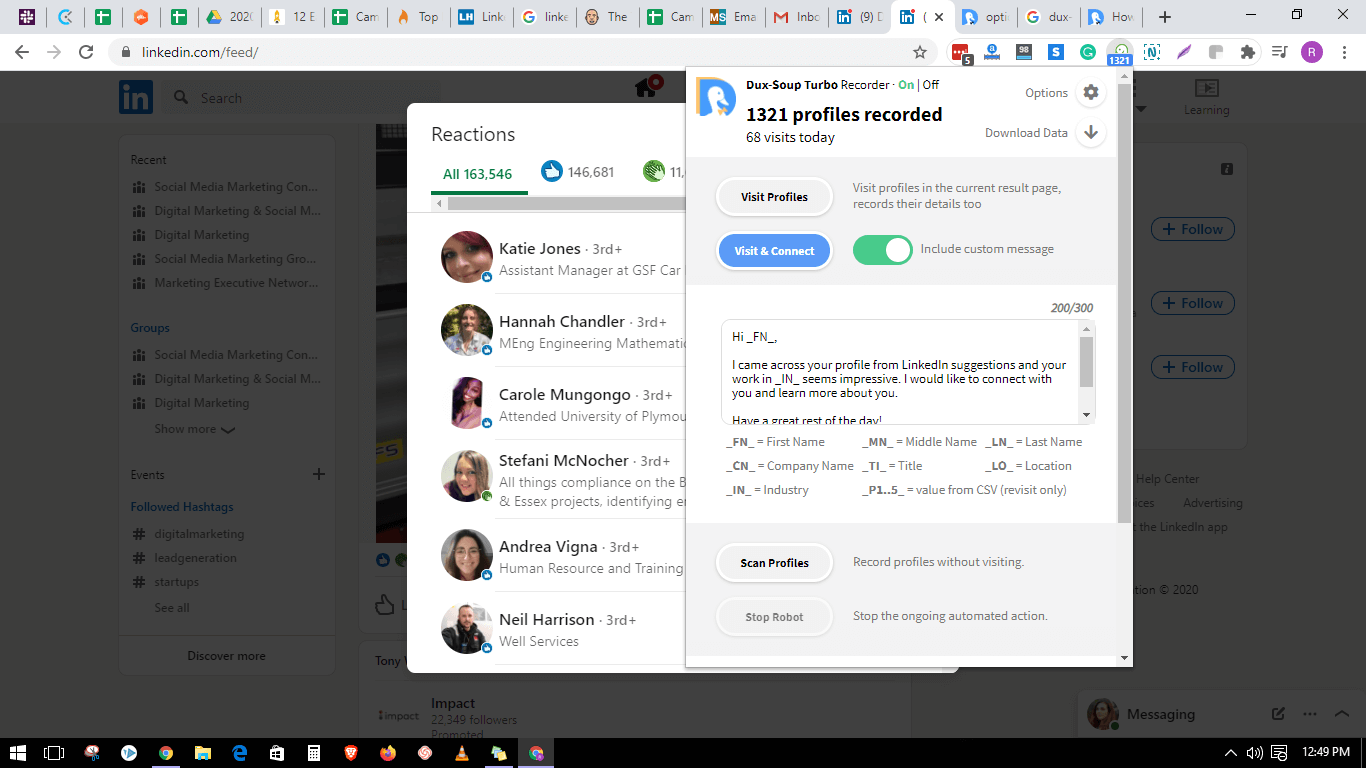
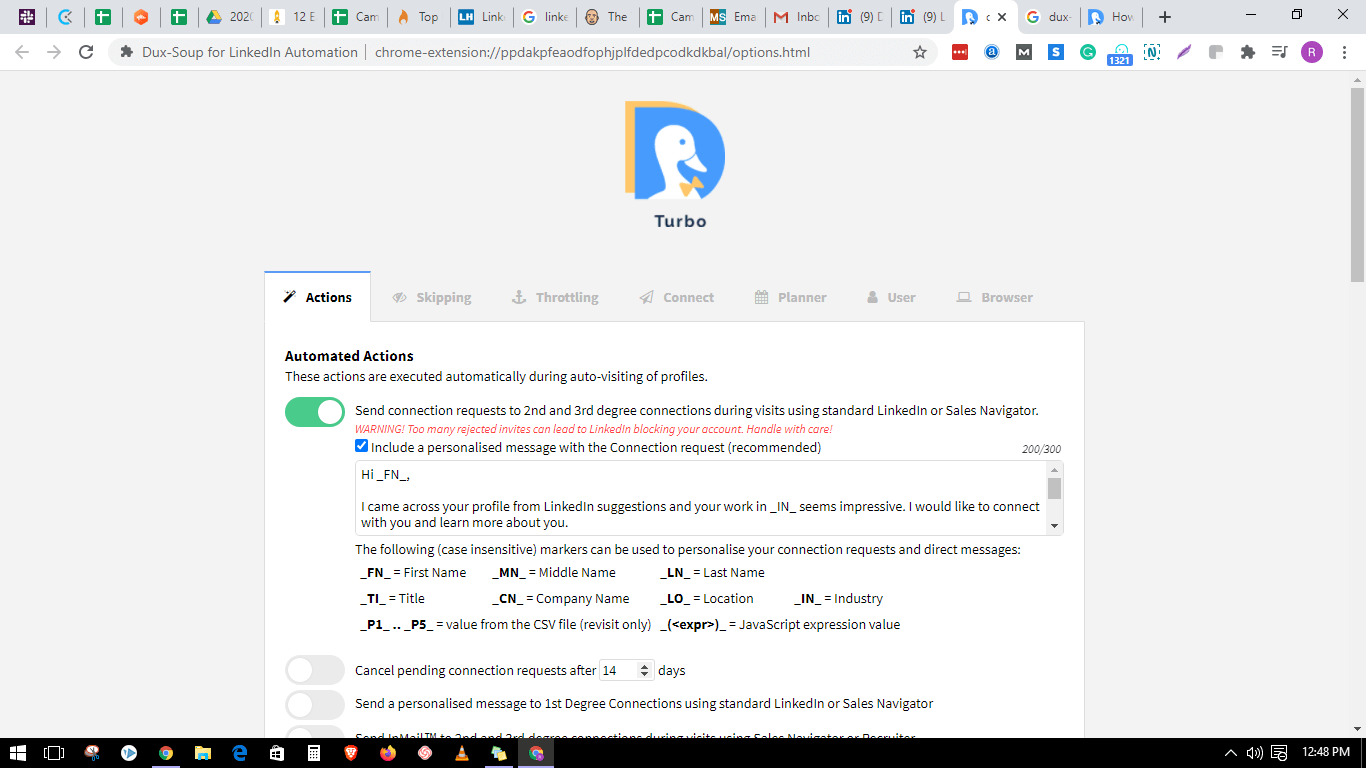
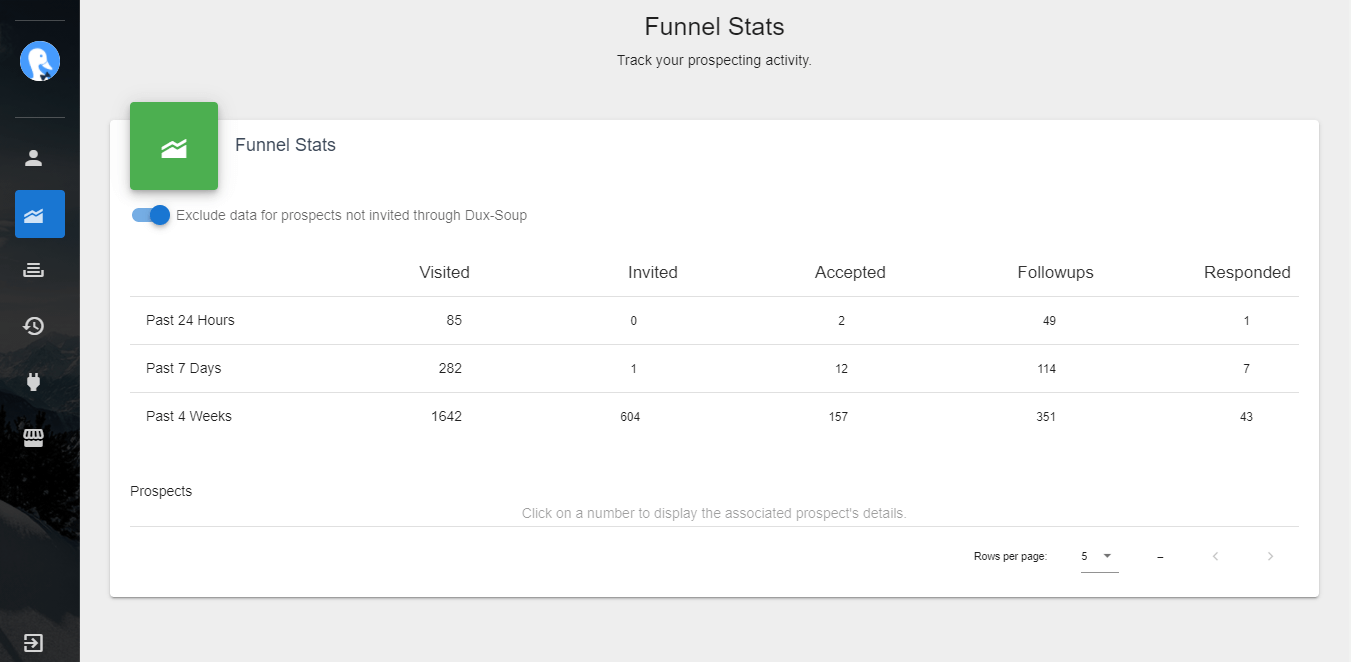
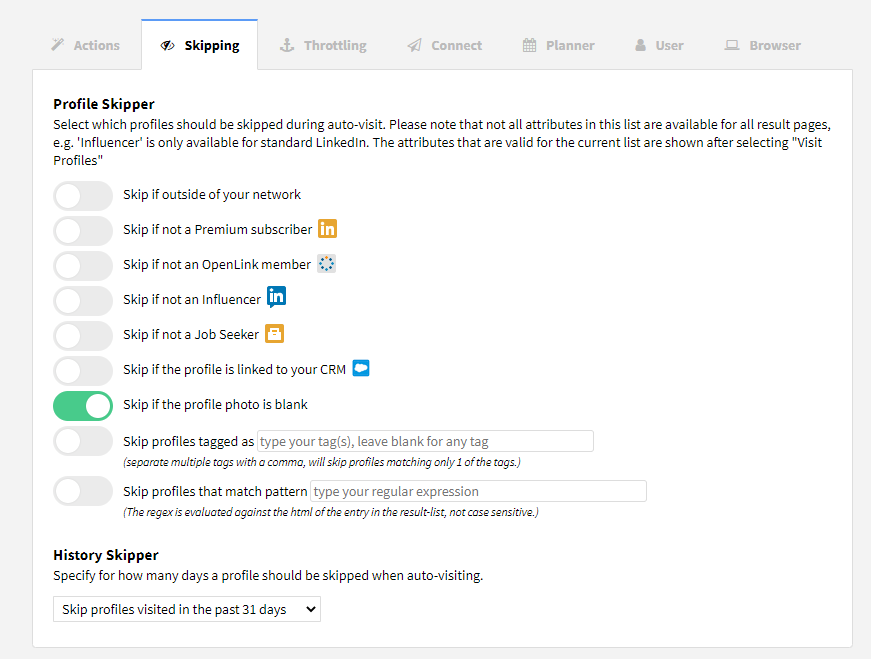
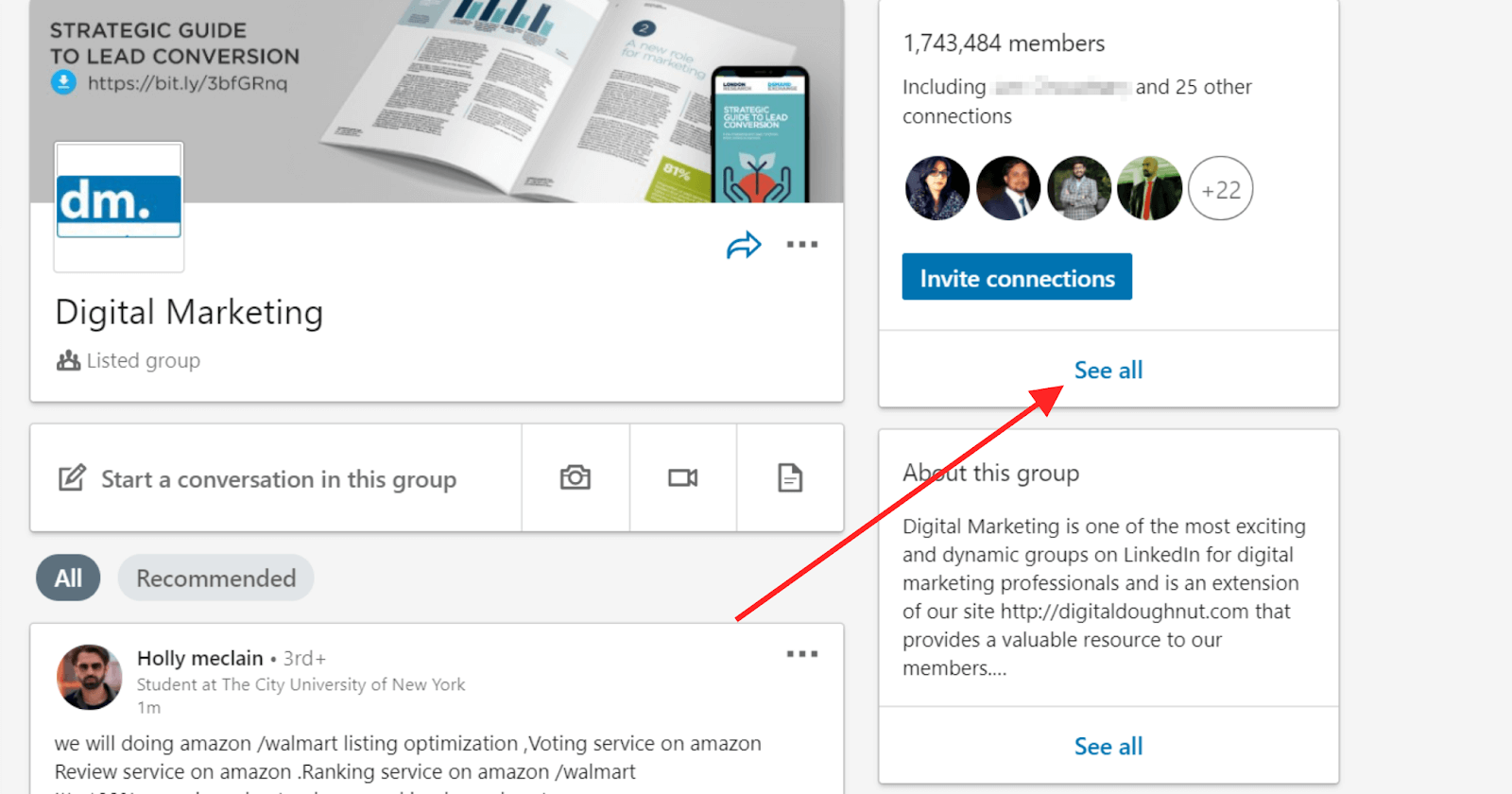
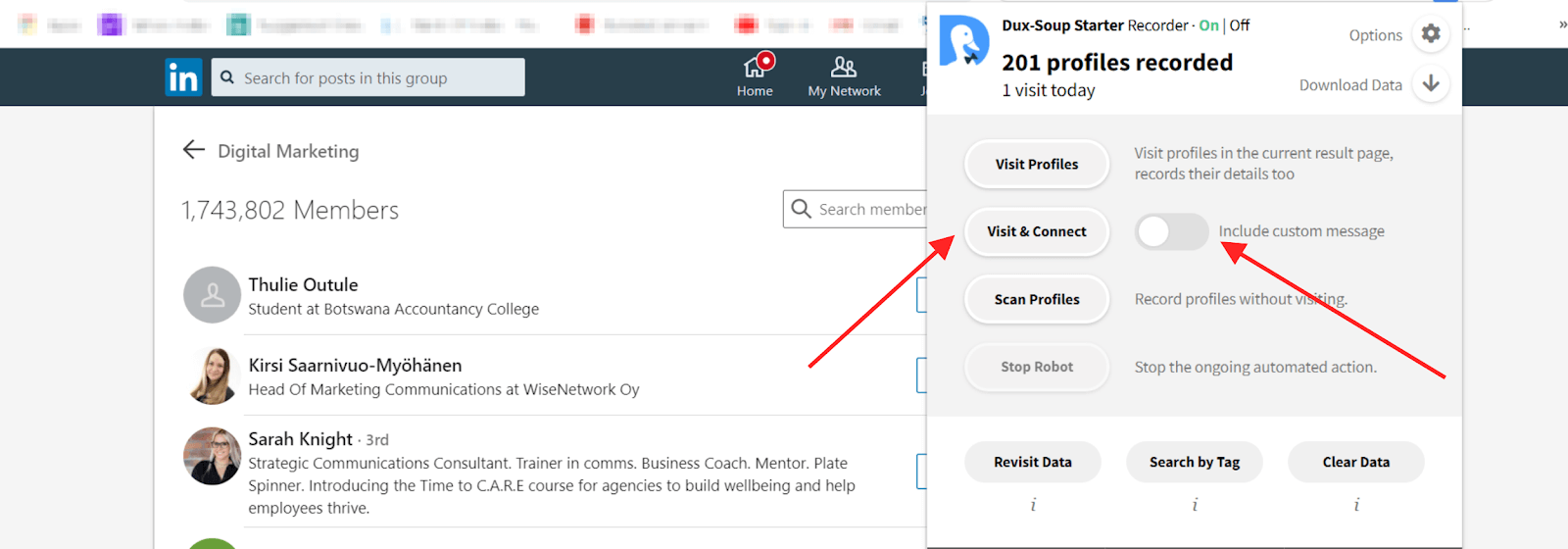
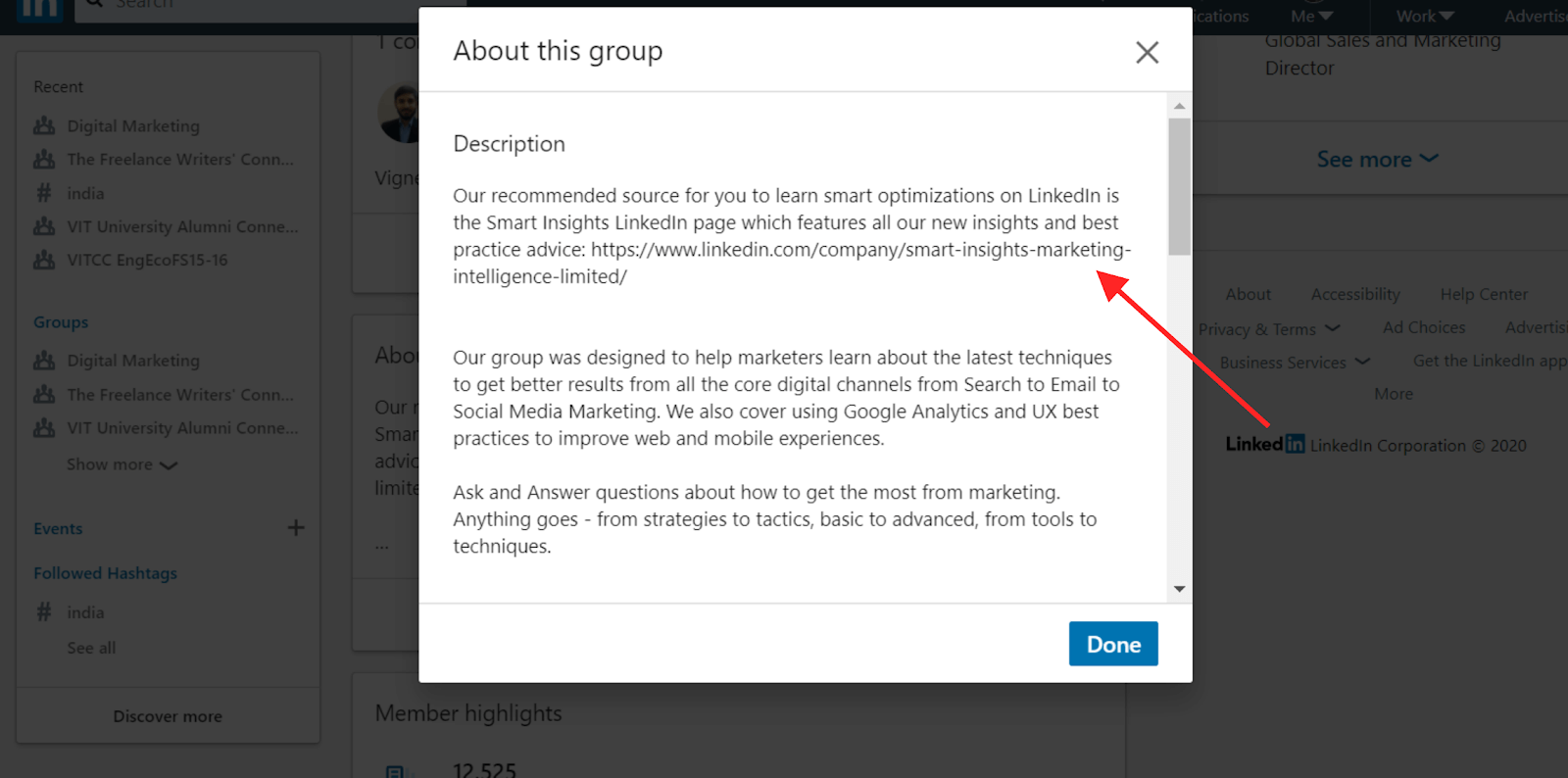
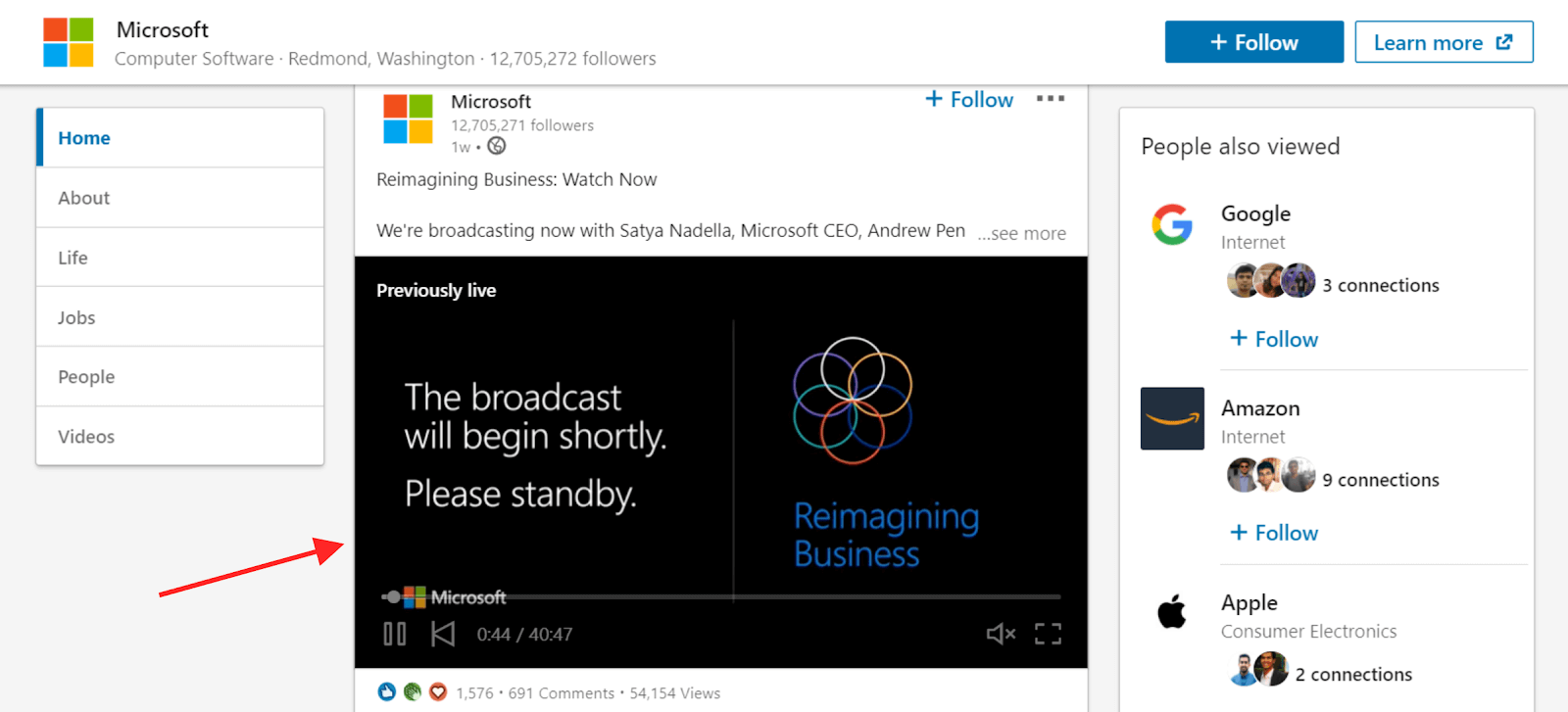
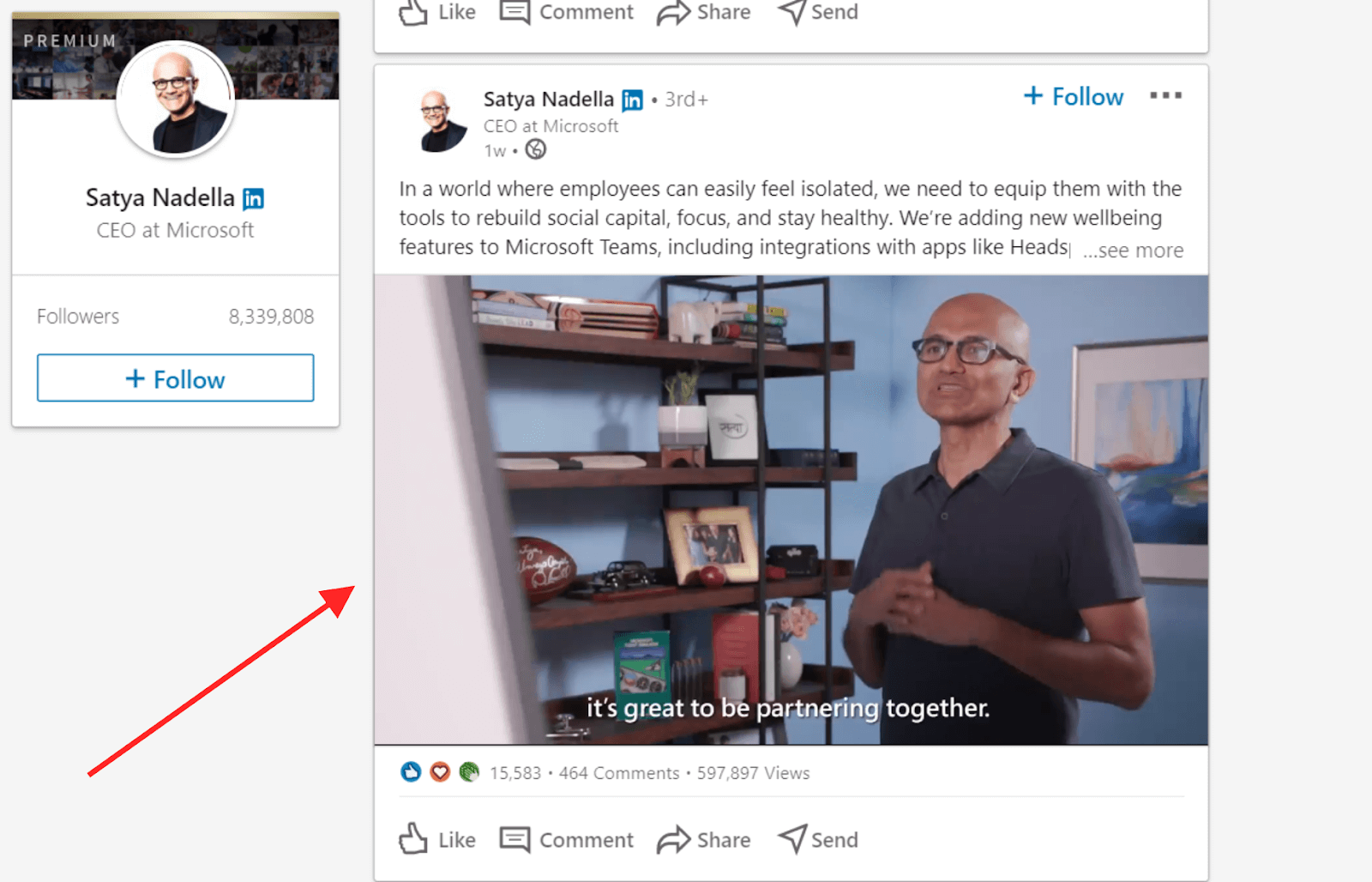
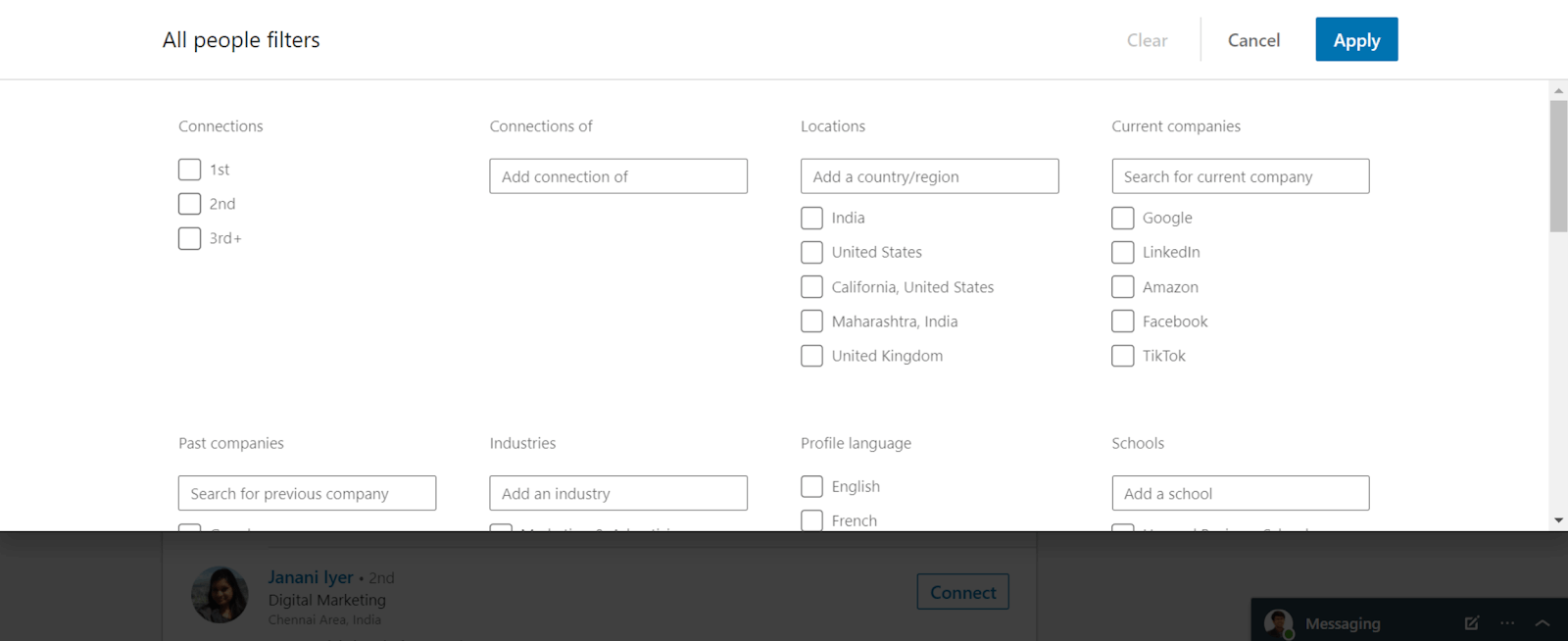
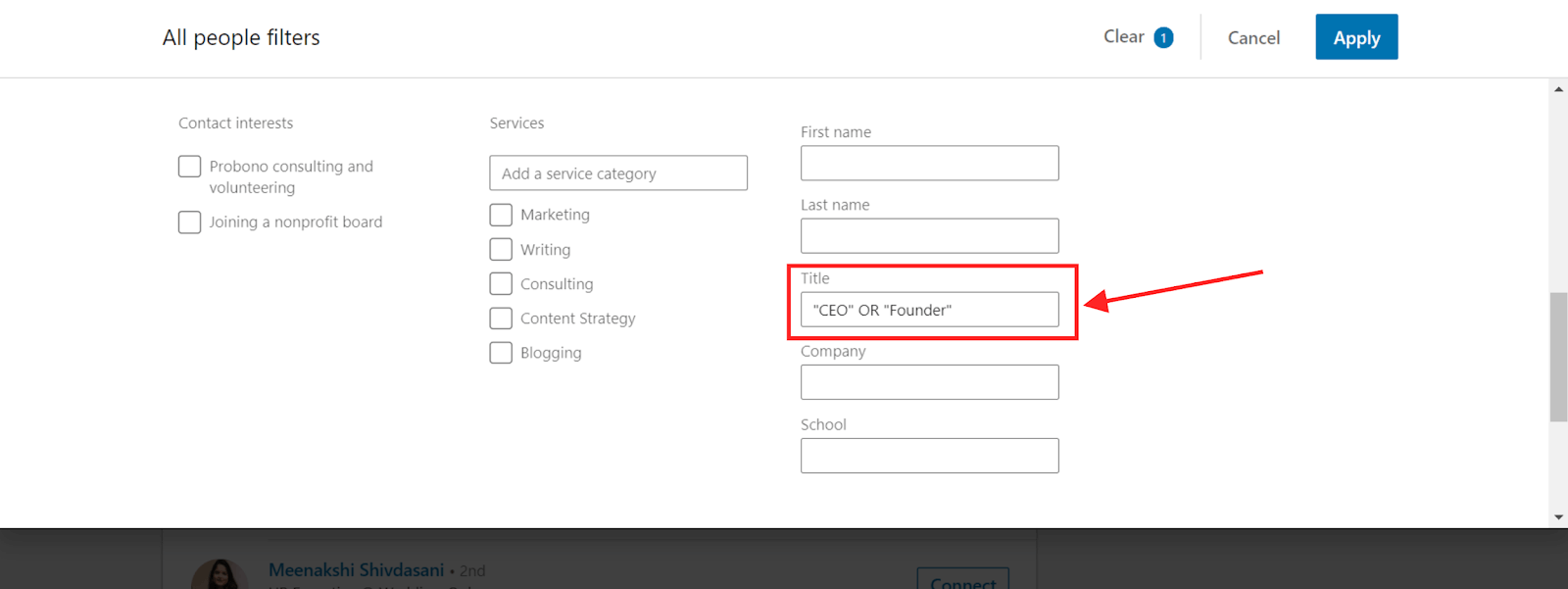
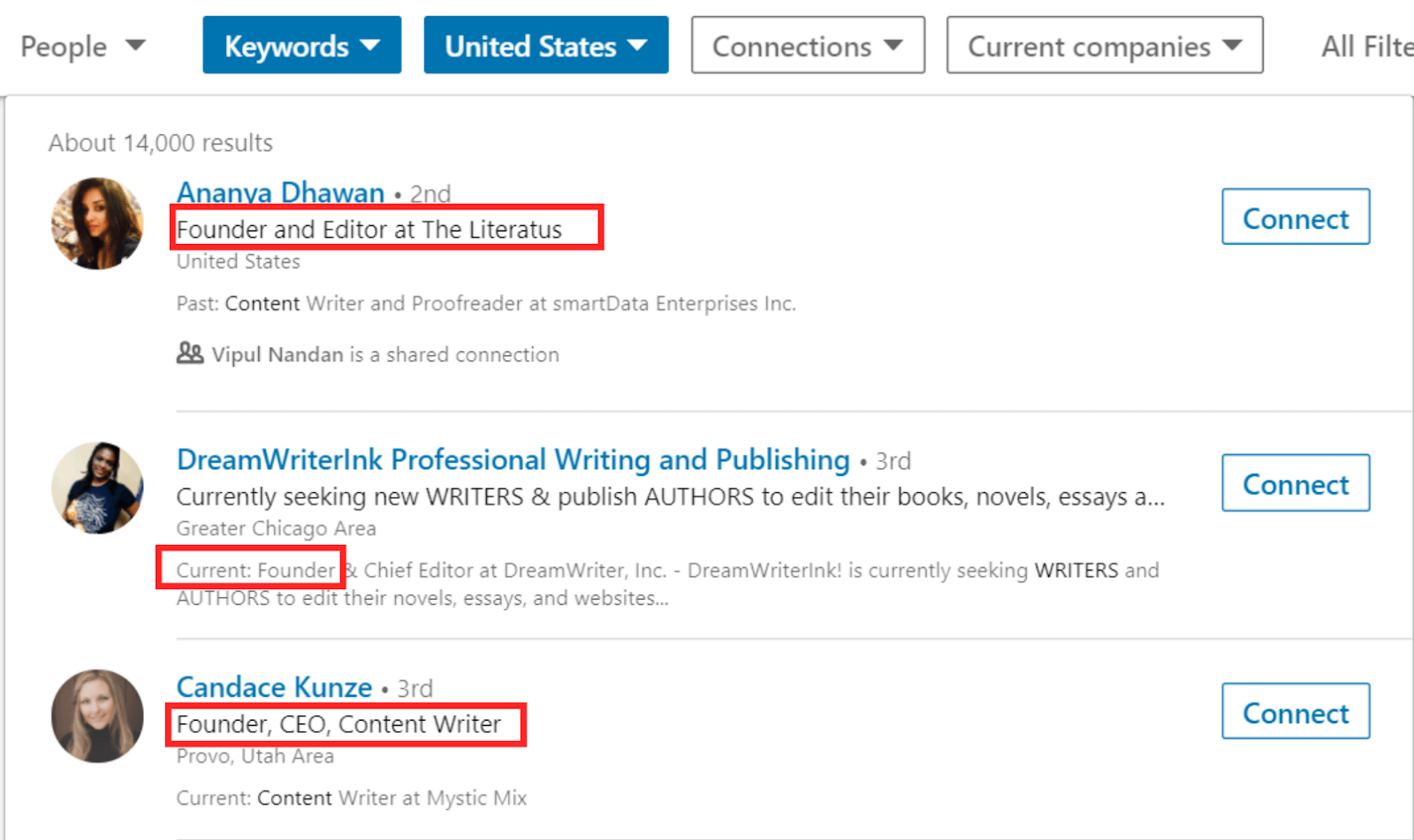
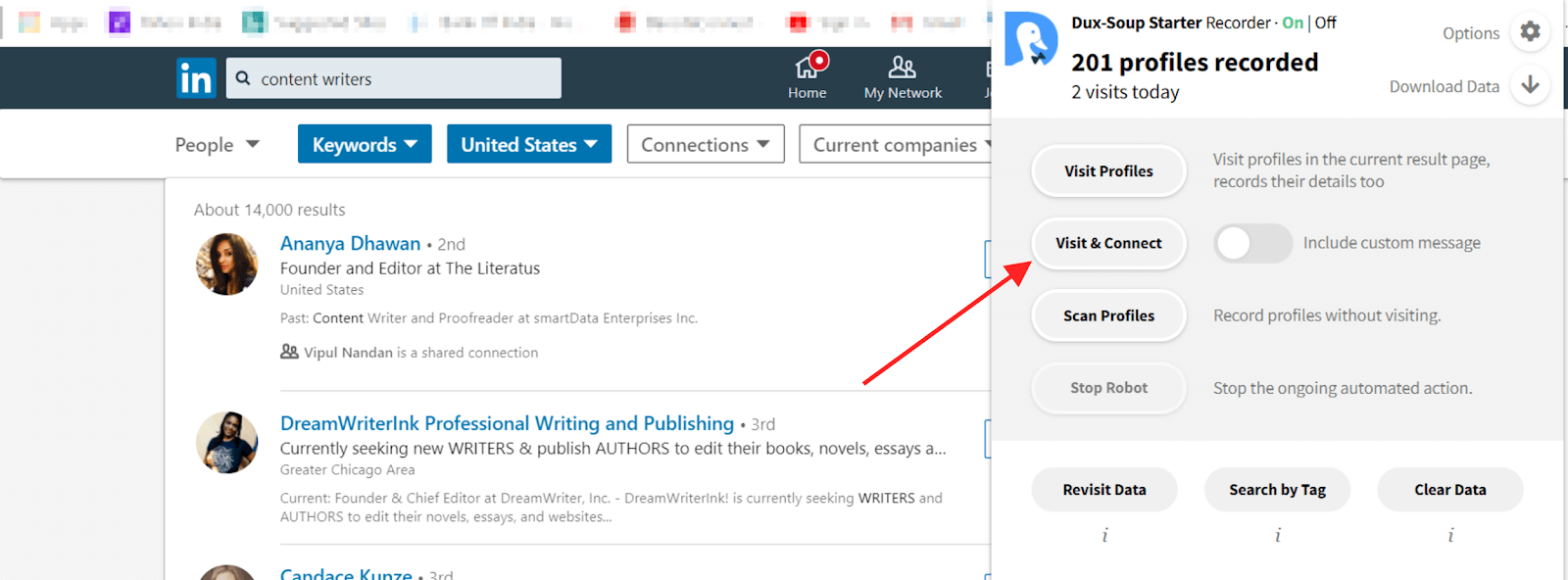
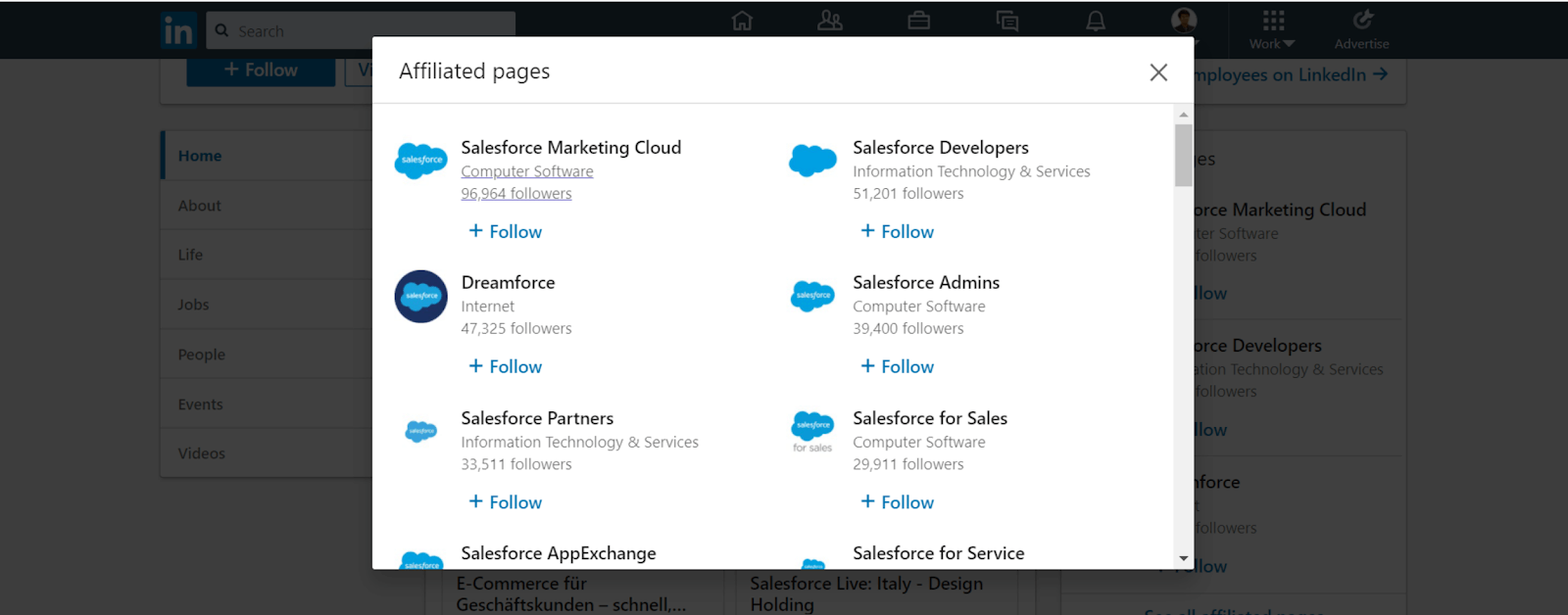
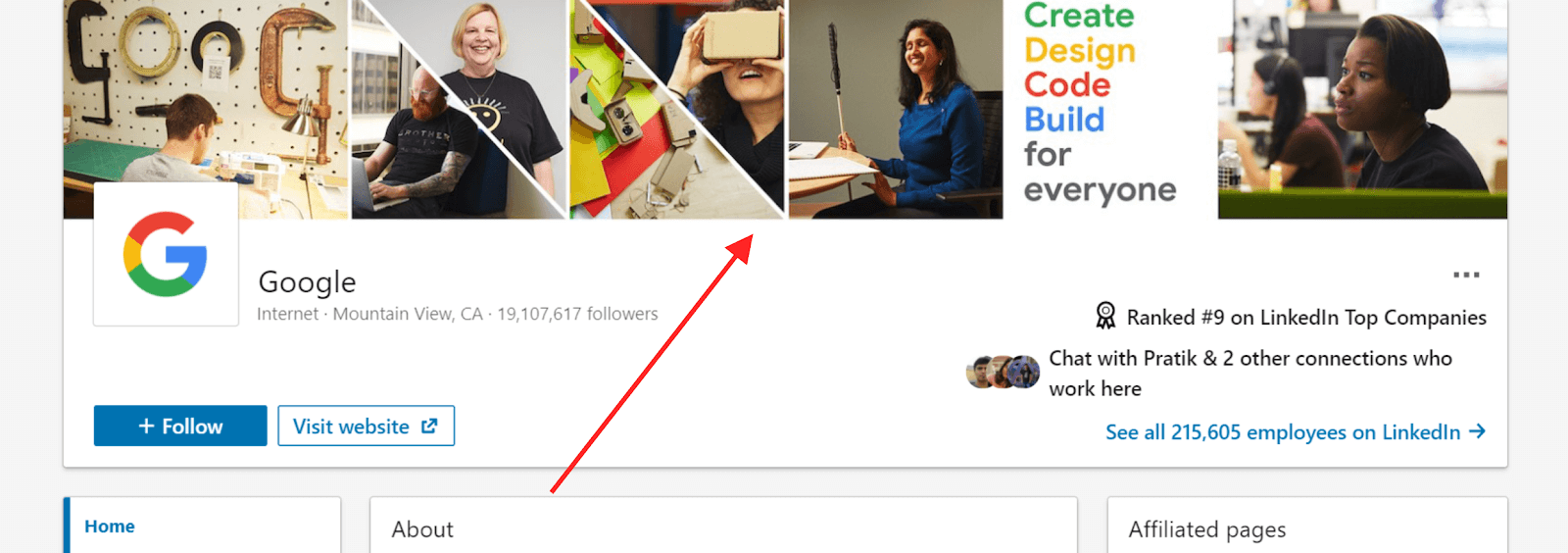
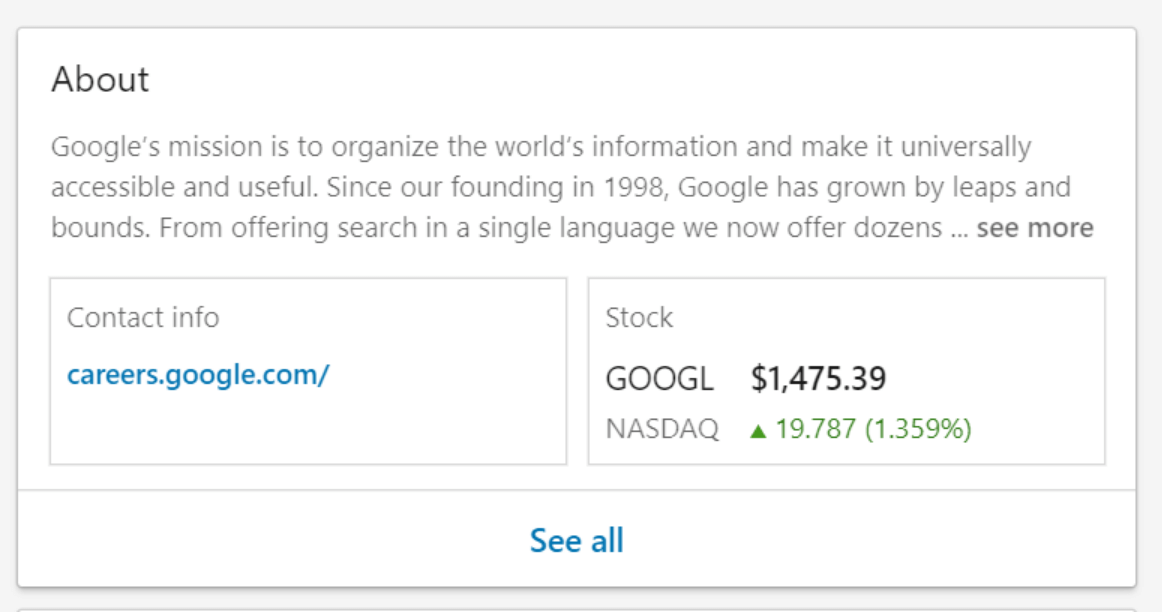

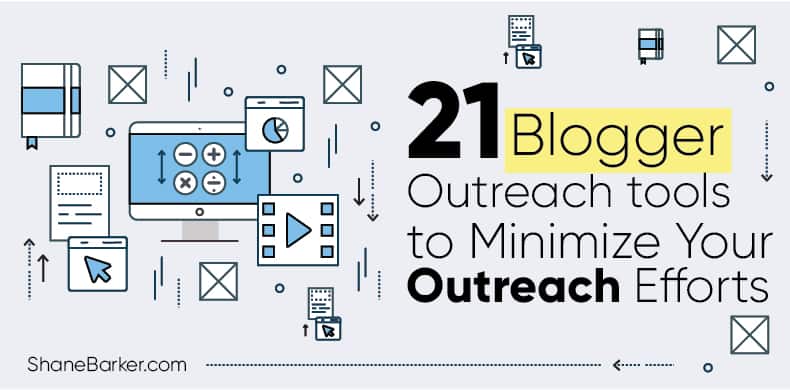


![digital marketing for startups: the strategies to use in [year] 37 best digital marketing strategies for startups](https://shanebarker.com/wp-content/uploads/2021/09/best-digital-marketing-strategies-for-startups.png)

Fantastic info!
Hi Renu, thanks! I’m glad you loved it. Keep visiting for more tips and tricks.
You have shared some amazing strategies to use the LinkedIn automation tools the right way. I think these tools are beneficial when you use them with the right approach.
Hi Susan, you just got it right! Using the tools with the right approach is the key to get the desired results.