Referral traffic can be very valuable. It can drive highly-targeted visitors to your website, making it easier for you to convert them and generate revenue. It can act as a steady source of organic traffic outside of search results hits and can also help to improve your search engine rankings.
But obtaining referral traffic on Google Analytics is not easy, especially if you are a newbie and/or you lack authority. And all of your referral traffic might not be legit. Sometimes, a lot of the total traffic you receive is nothing but referral spam.
Before we discuss referral spam and how it affects your Google Analytics data, let’s take a closer look at what referral traffic is.
Table of Contents
What is Referral Traffic?
The term “referral traffic,” is used to define people who visit your website after clicking on a direct link on another website. It is like getting other sites to recommend your brand, products, or content to their followers/readers.
You can take a look at your Google Analytics to see the amount of referral traffic you are getting.
And, you can figure out ways to increase it further.
Publishing valuable content is the best way to establish authority and trust, and gain more referrals. You can leverage tactics such as guest blogging and boosting your presence on social media to drive traffic your way.
It is exciting to get a lot of referral traffic. Right?
But, when you get into the details and analyze the numbers, you may end up discovering that the numbers are just an outcome of referral spam.
What is Referral Spam?
Some referral traffic is good. It actually drives visitors to your site. Visitors who genuinely take the time to engage with your content. They are more likely to be interested in your products or services and make purchases.
For example, the referral traffic I get from reputable sources such as Medium, HubSpot, and Ahrefs, actually spends a decent amount of time reading and engaging with my content.
But, then some traffic we receive from referrals is just useless. It adds no value to your business and the conversion cycle. We call it “referral spam.”
It looks similar to legitimate traffic but it’s actually fake. Referral spam can take advantage of various vulnerabilities that you find in the tracking code of Google Analytics.
Google Analytics spam is quite common. You’ll find two main varieties of it out there: bot referral spam and ghost referral spam.
Bot referral spam refers to bots visiting your website and making Google Analytics register their visit as referral information. On the other hand, ghost referral spam happens when bots totally bypass your website and directly hit the GA server.
So, your website does not get any traffic but Google Analytics counts the visit. It reflects in your Sessions and Pageviews metrics. Both of these types of Google Analytics spam do appear in your analytics reports.
Why Do They Spam You?
Spammers use this tactic to draw attention and traffic to their own site through your Google Analytics dashboard.
When a spammer wants to promote a site, they send multiple requests to your site. Your Google Analytics dashboard tracks all of this information and their visits show up in your referral traffic reports.
If a referral spam link appeared in your Google Analytics repeatedly and you didn’t know it was spam, chances are that you’d visit the link out of curiosity.
Much of this referral spam will direct you to ecommerce stores through affiliate links so that the spammers can generate revenue.
Spammers send referral spam links to thousands of Google Analytics accounts. And that too, using an automated script or a bot, most probably.
While they make money, you gain nothing.
Though you see an increase in the number of referrals, they don’t add any value to your business. Referral spam just plays with your Google Analytics reports and it affects your future marketing strategy.
Why Is Referral Spam Bad For You?
Referral spam is obviously annoying. But that’s not the only problem. It can also distort your analytics. How much it affects your data depends on the size of your site.
For instance, a huge website like Amazon may not get affected even by thousands of spamming attempts. Their analytics report would still be almost accurate. On the other hand, referral spam can completely disrupt the analysis of a new business. That’s because it masks the legitimate traffic.
In addition to this, referral spam can also cause a higher level of load on the server because of repeated requests.
If your server gets overloaded, it can affect your website performance. Visitors may have to wait longer for your pages to load and your site may feel sluggish. Because of this, your bounce rate can increase. At the same time, your search rankings may also get affected by it.
Referral spam also has implications for your website security. Spammers distract you so you may not be able to focus on what’s important.
When they visit your site, it’s possible that spammers want to know your vulnerabilities. They may be looking for ways to breach your website security. Of course, this doesn’t always happen. But if it does happen, spammers can do a lot of damage to your site.
How to Identify Referral Spam in Your Google Analytics Dashboard
One of the most effective ways to identify referral spam in your Google Analytics account is to sort results by their bounce rate in descending order.
Referral spam sessions have high bounce rates.
Also, if you see repetitive traffic coming from sites you don’t recognize, it’s most likely spam.
Thankfully, most spam is easy to spot. Especially, the links that has a 100% bounce rate and a session duration of 0 minutes and 0 seconds.
These spam hits are exactly the kind of data you want to remove from your Google Analytics reports.
How to Remove Spam Traffic from Google Analytics
The easiest way to prevent referral spam is to create filters that can help you block the traffic coming from certain sources.
Once you’ve discovered spam from a certain site, you can block their URL so that you no longer see fake hits from that site in your Google Analytics dashboard.
But this method is not foolproof. Creating filters can change your data permanently. It is a change that can’t be undone.
Also, new spam sites will keep showing up. So, you should frequently check Google Analytics reports for malicious links and block them. I’d recommend that you look for spam links every month and block them.
You can either create filters in Google Analytics to block certain domains or block them through the .htaccess file in your domain’s root directory.
Another way of removing spam data from your Google Analytics reports is to create a custom segment. It’s a little complicated, but here’s how to do it:
- In Google Analytics, go to your reporting view.
- Click on “Add Segment” and select “New Segment.”
- You could call this something like “No Spam.”
- Next, select “Advanced Conditions” which is on the left side.
- Then, select “Sessions” along with “Exclude” in the options for filters.
- In the two drop down menus there, select “Matches regex” and “source.”
- Enter your filter pattern. Get an expert’s help if you aren’t sure if you are using the right pattern.
- Save and apply this segment.
When you apply it, the segment will start removing the ghost spam from your Google Analytics reports. It will all be only clean data then.
Once you find spam sites that have already given you a few fake hits, you can set specific filters for them.
The first step to stop these referral spam is to find the spam domains. For this, you need to go to “Acquisition” in Google Analytics.
Go to “All Traffic” and click on “Referrals.” Tp make it more organized, sort out your results by bounce rates. You can do this by clicking on the box that is at the top of the column for “Bounce Rate.”
Once you find the spam domains, gather them all in a text document or a spreadsheet. The final step left is to block these domains. For this, you should go to the “Admin” tab which you will find at the top of the screen. Click on “All Filters.”
Second, you need to block the spam domains. Once you’ve compiled all of the spam domains (those with 100% bounce rate and a nonexistent session time), head to the “Admin” tab at the top of the screen.
Click on “All Filters” in the left column. Next, select “Add Filter” and give it a name. Then, click on “Custom.”
Make sure you have selected “Exclude” in the next drop down menu that you see. In the “Filter Field,” select the drop down and click on “Campaign Source.”
Now, enter all the spam domains that you want to block into the box for “Filter Pattern.”
The pattern should look like this: domain\.|domain\
Once you’re done with it, you can scroll to the option called “Apply Filter to Views.” The last step is to click on “All Website Data” and save it. With this, you have created a filter that is going to block all the spam sites that were annoying you.
Though it is a challenge to completely eliminate spam, you can use the measures we’ve discussed above to significantly reduce it.
Conclusion
Once you succeed in getting rid of referral spam, you will get a real picture of your actual website traffic.
With the right numbers, you will be in a better position to make informed decisions. This can help you create effective marketing strategies to grow your brand.
All it takes is a few minutes to set up filters and clean out your Google Analytics. If you do it regularly, you’ll only have good referral topic coming your way.
Trust me, it’s definitely worth your time.
What is your favorite tactic to fight spam? Please feel free to share it in the comments below.

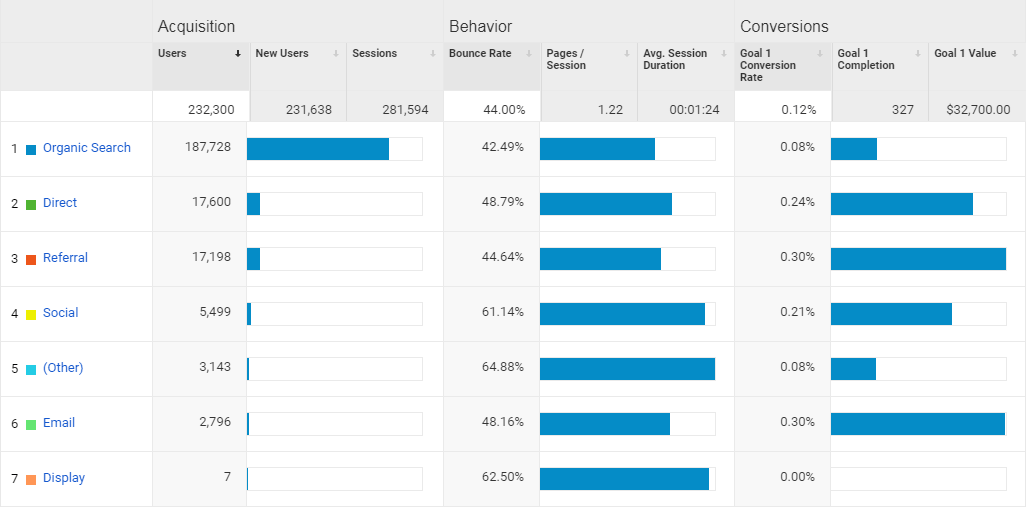
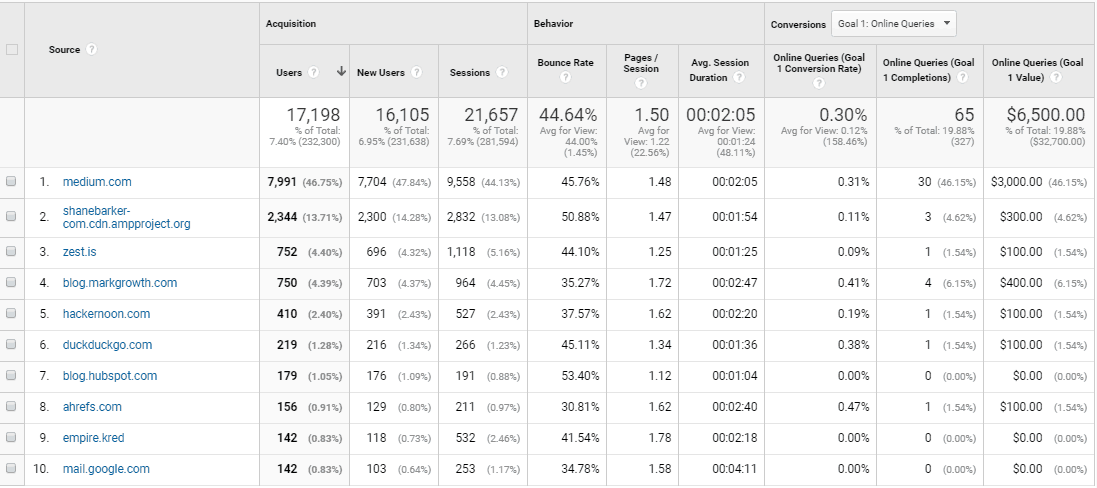
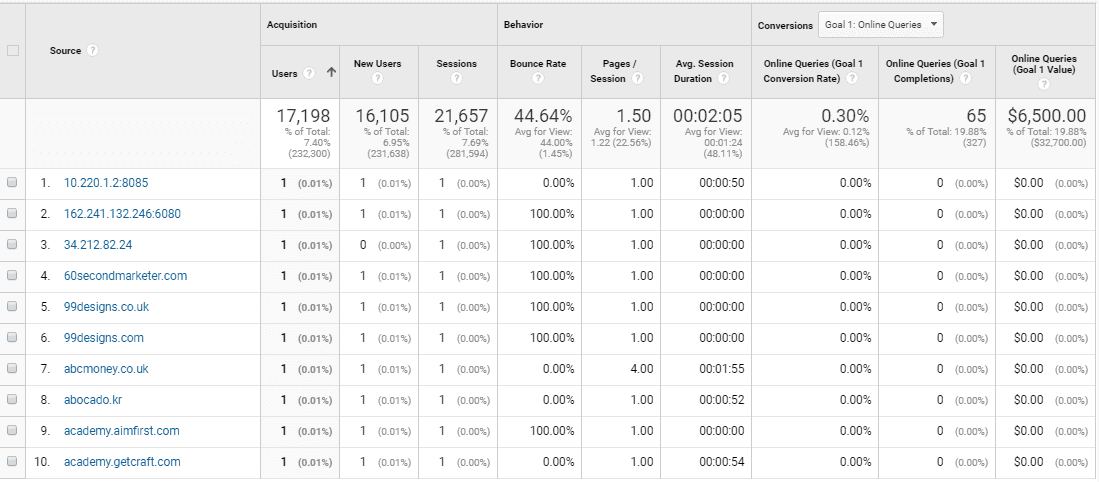

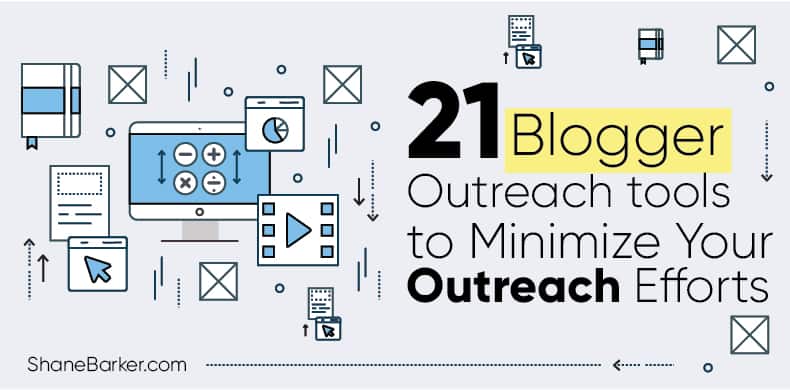


![digital marketing for startups: the strategies to use in [year] 11 best digital marketing strategies for startups](https://shanebarker.com/wp-content/uploads/2021/09/best-digital-marketing-strategies-for-startups.png)

Shows how much I know, I was so confused what all those sites were in my traffic. Being able to filter them out will help me tremendously. Thanks Shane!
I’m glad I could add some clarity to the situation Doug! 😉
This is very detailed and beneficial information. Ghost referrals are one of many aspects involved with blogging that I had never heard of before, but seem obvious in retrospect. Thank you for this post.
I’m glad you were able to find the article useful Andrew! And thanks for the comment! 😉
Article is great. Opened my eyes to alot of my current headaches. Will have to read a few times over to make sure I understand completely.
That is awesome that you found so much value in my post Jose. Let me know if you have any questions.
Great articles…thanks
Very good blog. An easy way to explain the cloud service. Example, given comparison is very helpful. It also explains what the service of choice is based on different types of needs. Thanks for writing such a blog.
Nice post. Thanks for sharing this post.
Highly descriptive blog, I loved it.
Thank you so much! I’m glad you liked my article on removing referral spam from google analytics.
Amazing.
Thank you so much.