ShortStack is a software solution for designing landing pages for social media contests, quizzes, giveaways, and more. It also has a built-in automated email feature to turn your leads into customers.
| Pricing Plan | Pricing |
|---|---|
| Business | $99 per month |
| Agency | $249 per month |
| Brand | $499 per month |
ShortStack is a useful tool for anyone who runs social media contests and giveaways. It can be used to design a contest, create a specific landing page for it, send automated emails to your lists, and more.
This is a niche solution for running engaging social media giveaways/contests end-to-end. So, if you are looking for something that does just that, without any bells and whistles, then this is the solution for you.
ShortStack Review: Key Features
Who is it Designed For?
How I Found Out About ShortStack
As a digital marketer and consultant, I am always on the lookout for great social media marketing tools that I can use, both for myself and my clients. I like to go beyond the most popular ones and experiment with the latest, up-and-coming marketing tools and platforms.
My search for a platform that can be used to run social media contests led me to ShortStack, along with a few other similar tools. I tried the platform myself, including the features and user interface, before I decided to write this review.
In my experience, I found this tool to deliver on what it promises. It is, without a doubt, a good solution for creating and running contests to generate leads.
Want to learn more about my experience with ShortStack and a list of its best features?
Keep reading this review…
Detailed ShortStack Review: Key Features
This is the most important section of this ShortStack review, as this is where I will list all of the platform’s key features. I will discuss each of these, in detail, and let you know if it meets my quality standards or not.
Ready to learn more?
Let’s get started with the review…
1. Templates
Let me start my ShortStack review by listing its most useful feature—templates. With ShortStack, you get lots of engaging templates both for landing pages and social media contests.
These templates are very useful when you want to quickly design and launch a contest or giveaway, without too much effort. You can simply choose the type of contest and a template, then customize it according to your needs.
You can check out the templates here.
Want to learn more about the kind of templates that you can get?
Keep reading…
Landing Pages
With ShortStack, you can create different types of contest landing pages including giveaways, photo contests, refer-a-friend contests, quizzes, etc.
![shortstack review [year] : is it the best software to design contests? 1 shortstack 2](https://shanebarker.com/wp-content/uploads/2020/10/ShortStack-2.png)
For each type of contest, you get multiple template options to choose from. So, if you want to run a giveaway, you will get many giveaway templates for different types of giveaways.
Want to know the best part?
All these templates are completely customizable, so you can use your brand guidelines and change whatever design element you want. Overall, ShortStack makes it quicker and easier to create high-converting landing pages for your contests.
Social Media Contests
Just like landing pages, ShortStack also provides templates for social media contests for various platforms.
![shortstack review [year] : is it the best software to design contests? 2 shortstack 14](https://shanebarker.com/wp-content/uploads/2020/10/ShortStack-14.png)
And, for each of these, you can choose from multiple templates. What’s more, is that you also get templates for contest forms that contestants will need to fill out to enter the contest.
The only downside is that not all templates are available with all plans. For some templates, you need to get the Agency plan or higher.
Pro Tip:: Use templates as a starting point and then customize them to make them unique.
(Do you want to create a contest using ShortStack templates? Here’s your free trial link).
2. Contest Management Tools
ShortStack is not just great for designing contests and landing pages but also helps you run your contests. It has many contest management tools that can help you create and run a contest end-to-end, with the least effort.
Therefore, in this part of my ShortStack review, I will focus on all its features that can help you manage and run successful contests.
Ready to find out what they are?
Let’s get started…
Winner Selection
One important aspect of running any type of contest is to select the winners in an unbiased and fair manner. ShortStack can help you automate this process and make it much easier, so you don’t have to do this manually.
ShortStack’s Advanced Entry Picker is a useful tool to select random winners within seconds. You can also add your selection criteria to make sure that the winner selection follows the rules of your contest.
![shortstack review [year] : is it the best software to design contests? 3 shortstack 3](https://shanebarker.com/wp-content/uploads/2020/10/ShortStack-3.png)
Rights Management
Using contests is a brilliant strategy to generate user-generated content that you can post on your social media or showcase on other brand platforms. However, you need to ask for explicit permission from the users to use their content.
This is something that ShortStack can help you with. ShortStack leaves a comment on users’ posts that you would like to use and notifies you when they give their permission. So, the whole process is automated and you’re able to find UGC for which you have the user’s consent to use.
Entry and Voting Restrictions
Several types of contests accept only one entry per user and ShortStack can help you enforce these entry restrictions.
Similarly, you don’t want the same people voting multiple times for one participant in contests where votes decide a winner. For such cases, ShortStack has some voting restrictions that you can enforce.
For example, you can restrict votes by people using an anonymous fingerprint or IP or email address.
![shortstack review [year] : is it the best software to design contests? 4 shortstack 4](https://shanebarker.com/wp-content/uploads/2020/10/ShortStack-4.png)
Pro Tip:: Use ShortStack’s entry management tools to create targeted email lists and nurture leads in a better way.
3. Built-In Email Tools
This ShortStack review would not be complete without mentioning the email marketing tools that it provides. You have the option to send automated emails to your contest participants directly from the ShortStack platform.
These could be “thank you” emails for participating in a contest, informational emails declaring a winner, and more. You can even send follow-up emails after a contest has ended to nurture your leads.
That’s not all!
ShortStack helps you create drip email campaigns where you can schedule and send multiple emails to each user. Thus, when you invest in ShortStack, you get the dual benefit of contest management and an email marketing solution in one.
![shortstack review [year] : is it the best software to design contests? 5 shortstack 5](https://shanebarker.com/wp-content/uploads/2020/10/ShortStack-5.png)
Pro Tip:: Use autoresponders to send an email with personalized offers right after a user enters your contest, as these emails have high open rates.
4. Analytics and Data Management
In this section of my ShortStack review, I would like to mention one important feature that people often overlook—analytics.
Yes, ShortStack can provide you with analytics on your contest landing pages and how well they performed during any contest. You can use this data to assess where you lacked so that you can improve your future contests.
Some of the key metrics that you can check include traffic, views, traffic sources, device type, clicks, shares, etc.
![shortstack review [year] : is it the best software to design contests? 6 shortstack 6](https://shanebarker.com/wp-content/uploads/2020/10/ShortStack-6.png)
What’s more?
You can integrate their analytics with other major analytics tools like Google Analytics to get a more comprehensive set of data.
Pro Tip:: It is always a good idea to integrate with Google Analytics and analyze the performance of your contests and campaigns thoroughly to make future improvements.
(Want to try ShortStack yourself before investing in it? Here’s your free trial link).
5. Platform Management and Account Services
Apart from the tools and features mentioned above in the review, ShortStack also provides some personalized services that cost extra. For example, you can hire their team to moderate your contest entries on your behalf.
You can also use their custom design services to have their team design and run contests on your behalf. You can talk with their sales team to discuss your requirements and get a quote for these additional services.
Pro Tip:: If you are new to the platform, you can try their additional services, but for most people, the platform itself is sufficient to run end-to-end contests and campaigns.
Types of Contests
In my detailed ShortStack review, I mentioned that you can run several types of contests using ShortStack. In this section of the review, let’s look at some of these contests and what each entails.
Giveaways/Sweepstakes
These are the contests where participants can enter by providing their details for a chance to win a prize. Such contests attract a lot of entries and usually have either one or a few winners.
You can use these contests to attract leads and get their contact information in exchange for giving them a chance to win the prize. This is an excellent way to collect email information from potential customers.
ShortStack allows you to create completely customized giveaways, with complete freedom in designing your form and landing page.
Of course, you can choose from a variety of predesigned templates to run different types of giveaways.
(Do you want to create a giveaway using ShortStack? Here’s your free trial link).
![shortstack review [year] : is it the best software to design contests? 7 shortstack 7](https://shanebarker.com/wp-content/uploads/2020/10/ShortStack-7.png)
Photo Contests
These are the contests where you ask the participants to submit photos as entries and the best entries win a prize. You can also use this opportunity to gather other information like their email and contact information.
Such contests have double benefits as these not only generate leads but also provide you with tons of free user-generated content that you can use later.
Want to know the best part?
ShortStack also provides the option for participants to upload multiple images in the same entry. You can, of course, control the number of entries you want to allow for each participant.
![shortstack review [year] : is it the best software to design contests? 8 shortstack 8](https://shanebarker.com/wp-content/uploads/2020/10/ShortStack-8.png)
Image via ShortStack
Instant Win Contests
These are the contests where participants are informed about winning as soon as they submit the participation form. It requires much less time investment from participants and provides instant results while gathering all relevant information.
For such contests, you can offer different prizes or offer unique discount codes as prizes, so that everyone wins something. Moreover, if they use those codes, you will get more sales, so it is a win-win for everyone.
Video Contests
These are similar to photo contests, except that the entries are in the form of videos. You can use this user-generated content for your social media feeds.
Want to learn how ShortStack makes running video contests easier?
If you use ShortStack, your participants can upload videos directly to a form. What’s more, is that it can be used to run a video contest on any social media platform.
![shortstack review [year] : is it the best software to design contests? 9 shortstack 9](https://shanebarker.com/wp-content/uploads/2020/10/ShortStack-9.png)
Quizzes
Another popular means of generating leads via social media is using a quiz to attract your audience and then direct them to your website. ShortStack can help you create and run a quiz by providing you with templates to make your job easier.
These are better than contests as they can generate leads without requiring any investment for prizes.
![shortstack review [year] : is it the best software to design contests? 10 shortstack 10](https://shanebarker.com/wp-content/uploads/2020/10/ShortStack-10.png)
Social Media Contests
As I mentioned earlier, you can use ShortStack to not only create landing pages and forms but also design social media contests. In this part of the review, I will discuss that.
Here are some of the key types of social media contests that you can create and run using ShortStack:
Hashtag Contests
A hashtag contest is one where you ask participants to submit their entries using a social media hashtag. You can then track entries using the same hashtag and select the winning entries from there.
Such contests help you gather tons of UGC and create buzz around your brand or products.
Want to find out what ShortStack brings to the table?
Well, it can help you organize these entries, allow voting for the best ones, and help you select a winner. With ShortStack, you can literally run your social media hashtag contests on autopilot.
(Want to use ShortStack to create a social media contest? Here’s your free trial link).
Comment-to-Enter Contests
These are the most common types of social media contests where participants are required to comment on a post for a chance to win a prize. This gets tons of engagement on your social media posts and is a good way to build your social media following.
What’s more, is that ShortStack can import all your social media post comments as entries for winner selection. This makes your job much easier as you don’t have to manually enter each participant’s name.
In addition to these, you can also use ShortStack to run various types of social media contests for Instagram, TikTok, Facebook, Twitter, etc.
Others
In this ShortStack review, I have only covered some of the key types of contests that you can use ShortStack for. There are many other types of contests that you can create and run using ShortStack.
Some of these contests include multi-day giveaways, wishlist contests, refer-a-friend, voting contests, etc.
How to Create a Contest Using ShortStack
I wanted to write a detailed ShortStack review for all of you who have never heard of or used this platform before. So, in this section of my ShortStack review, I will give you a glimpse of the user interface and ShortStack’s dashboard.
Creating a contest on ShortStack is a fairly simple process and here are the steps that you need to follow.
- Click on “campaign” to create a new campaign
- Choose the type of contest you want to create
- Pick a template
![shortstack review [year] : is it the best software to design contests? 11 shortstack 11](https://shanebarker.com/wp-content/uploads/2020/10/ShortStack-11.png)
- Add a campaign name and tags
![shortstack review [year] : is it the best software to design contests? 12 shortstack 12](https://shanebarker.com/wp-content/uploads/2020/10/ShortStack-12.png)
Edit/Customize the template
- You can change images, colors, backgrounds.
- You can edit the text and fill in whatever you want to add.
- Click on the section that you want to edit and you will see all the options.
![shortstack review [year] : is it the best software to design contests? 13 shortstack 13](https://shanebarker.com/wp-content/uploads/2020/10/ShortStack-13.png)
Publish
This is just a basic process to create a contest and you can always add other features like emails to your campaigns.
What Are Others Saying About ShortStack?
FAQs
Q1. Is there a free trial option that I can use?
A: Yes, you can try all the features of the Business plan for free and upgrade when you are satisfied with it. You get only 20 entries and 100 views with the free trial and need to upgrade to a paid plan after that.
Q2. Do I need to enter my credit card information for the free trial?
A: No, you don’t need to enter your credit card information for the free trial. You can simply sign up and start using ShortStack for free, without any hassles. You will only need to enter your credit card details if you opt to upgrade for a paid plan.
Q3. Will my plan be automatically upgraded if I exceed my current plan limits?
A: Yes, your plan will be upgraded when you cross the current plan’s limits. However, it will not be done without informing you and you will be kept in the loop.
Q4. Can I downgrade to a lower plan after choosing a higher plan?
A: Yes, you can upgrade, downgrade, start, and stop your subscription at any time. You can also switch between monthly and annual plans if you want. You have complete flexibility when it comes to choosing a plan that suits your needs best at any given time. You can't, however, downgrade back to the Trial after upgrading to a paid plan.
Q5. Will I get a complete refund if I cancel my plan?
A: For annual plans, you may get a prorated refund of up to 50% of the total plan value if you reach out to their team and discuss your case. However, you won’t get an automatic refund if you cancel your annual plan as there is no official refund policy.
Monthly plans are not eligible for refunds, so it is better if you try ShortStack before buying a paid plan.
Q6. What is the pause option to stop billing for ongoing plans? How does that work?
A: You can pause the billing for your ongoing plans for up to 90 days and can continue as per usual after that.
Q7. Will I get any discounts on annual plans?
A: Yes, annual plans are available at a 20% discount over the monthly prices. This is applicable for all three plans.
Q8. Is my data safe on ShortStack?
A: Yes, your data will be completely safe as ShortStack follows strict security protocols and complies with ISO 9000 standards. Regular security scans are also conducted by a third-party vendor at regular intervals.
Q9. Have any other questions?
A: Contact [email protected] for any questions that you may have regarding ShortStack.
ShortStack Review: What’s the Final Verdict?
I wrote this ShortStack review to share information about this useful tool that is relevant to all businesses and agencies who invest in social media marketing. After all, contests are one of the best tactics to generate leads through social media.
As far as the performance is concerned, I like the kind of features that ShortStack offers. I also like the fact that I don’t need anything else to create, run, and manage a contest.
Overall, I give ShortStack a big thumbs up and would recommend this to anyone who frequently runs contests either on social media or a website.
Have any questions that you would like to ask me about this ShortStack review? Leave them in the comments section.


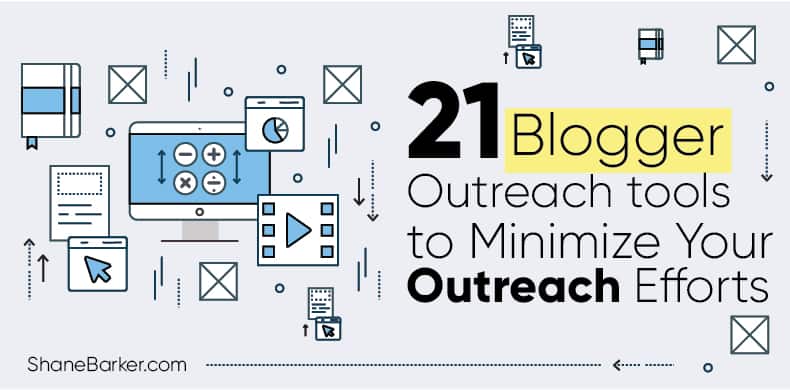


![digital marketing for startups: the strategies to use in [year] 18 best digital marketing strategies for startups](https://shanebarker.com/wp-content/uploads/2021/09/best-digital-marketing-strategies-for-startups.png)

Grear post!
Hi Haj, thank you so much. I’m glad you like my post about ShortStack Review.