If you've been on TikTok lately, you may have noticed a new trend taking over the platform: sun-kissed photos. Yep, that's right – users are now using an iPhone TikTok editing hack to make it look like they've just stepped out of a tropical paradise, complete with golden skin and bright blue skies.
Who doesn't love the stunning golden glow? We all know that feeling of taking a step outside and being hit with that first blast of golden light. It's like nothing else in the world.
And it's something that we all chase after, whether we're photographers, artists, or just everyday people.
This warm light is incredibly flattering, and it can make even the most ordinary subjects look beautiful. That's why golden hour is such a popular time for photographers and filmmakers to shoot.
If you're looking to add a bit of extra glam to your TikToks, then you'll want to try out this TikTok editing hack. By adding a golden hour glow, you can make your videos look more appealing and get more views.
In this post, we’ll take a look at the step-by-step instructions you can follow to create more fun, visually appealing TikTok videos. We’ll also discuss other popular TikTok editing hacks that you can try.
Viral TikTok Editing Hack 2022: 13 Steps to Get the Golden Glow
For the latest viral TikTok editing hack, you need to own an iPhone. Sorry, Android users! The only other thing you need is a selfie of your choice. That’s all.
We’re going to use the standard editing tools on your iPhone to create the magical golden hour glow. It’s not even very hard — we’re only going to tweak the vibrance, hues, and saturation.
Once it’s done, you’re going to have one of your best selfies ready! The results are going to be great. Guaranteed. Don’t believe me? Take a look at the result below:

Don't you think the “after” version looks great with the photo editing? The colors are so much more vibrant and the overall look is just so much better. It really makes the photos pop!
Plus, it's super easy to do. All you need is a little bit of time and patience and you can have amazing photos, just like this one!
If you're in the majority who thinks that looks fantastic (and it is) and want to edit your photos in the same way, then go to your iPhone and change these settings:
- Step 1: Change “Exposure” and “Brilliance” to 100 (optional).
- Step 2: Change “Highlights” to -35.
- Step 3: Change “Shadows” to -28.
- Step 4: Change “Contrast” to -30.
- Step 5: Change “Brightness” to -15.
- Step 6: Change “Black Point” to 10.
- Step 7: Change “Saturation” to 10.
- Step 8: Change “Vibrance” to 8.
- Step 9: Change “Warmth” to 10.
- Step 10: Change “Tint” to 39.
- Step 11: Change “Sharpness” to 14.
- Step 12: Change “Vignette” to 23.
- Step 13: Change “Brilliance” and “Exposure” to 0. (Follow this step only if you followed the optional step).
And that's it! You can now go and show off your amazing photo editing skills to all your friends. For the best results, don’t skip the optional steps.
When you turn up the “Brilliance” and “Exposure” initially. Next, just do the rest of the editing and then turn both these values down again. I know it sounds strange. But you have to learn to trust the process.
Don’t believe me? TikToker, anauagazz, demonstrated this viral TikTok editing hack on her channel. Here are some screenshots from the editing process.
While editing, there could be a point where your photo ends up looking like that of a ghost. Don’t give up.
Photo While Editing:

Doesn’t it look overexposed and like all the colors in the picture are washed out? That’s because you haven’t finished following the process. Let me reiterate: Have faith in the process!
Your end result could end up looking like that of a sun-kissed diva. Just look at the final version after TikToker, anauagazz, edited her picture.
Photo After Editing:

Isn’t it awesome? If you’re still not convinced, check out TikToker @chang._.a’s photo transformation across different editing stages:
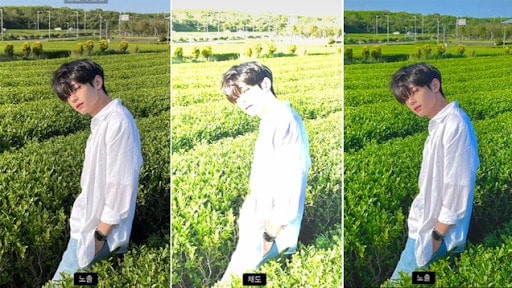
Note: All the edit values given in this post are for your reference. You can switch them up according to your liking if you want to experiment. Who knows, you might just capture a new masterpiece for TikTok!
Which Are the Other Viral Photo or Video TikTok Trends That You Should Know?
It’s time to get creative with your TikTok content! There are so many viral trends that you can use to make your videos stand out.
Here are some of the most popular TikTok trends that you should know about:
1. The Lip Sync Challenge
The Lip Sync Challenge on TikTok is a challenge that encourages users to lip sync to popular songs. The challenge has become popular on the app, with many users posting videos of themselves lip syncing to popular songs.
The challenge is simple: Film yourself lip syncing to a popular song, and post it on TikTok. You can use any type of audio interface you want, from your phone's built-in microphone to an external microphone.
Once you've recorded your video, post it on TikTok and tag it with the hashtag #LipSyncChallenge. Your video will then be discoverable by other users who are searching for the hashtag.
In 2020, TikToker Bella Poarch’s lip-syncing video on “M to the B” was the biggest viral video of the year on the platform.

2. The Duet Trend
The Duet Challenge is similar to the Lip Sync Challenge, but with two people. It is a fun way to get creative with your friends. You can use this challenge to create hilarious videos or even just show off your musical skills.
To do the challenge, all you need is two phones and two people. One person starts by filming themselves lip syncing to a song, while the other person films themselves doing the same thing. Or you could actually sing a song too. And dance! There’s nothing off-limits with this TikTok trend.
Then, you put the two videos side-by-side and watch as your friends try to keep up with you. It's a great way to pass the time and have some laughs. Just make sure you pick a good song that everyone knows!

3. The Outfit Change Trend
How many times have you seen someone on TikTok start their video in one outfit, and then magically change into another by the end? Or maybe even multiple times during the video? If you're like us, probably too many to count.
This trend is taking over TikTok. We're not entirely sure how or why it started, but we do know that it's insanely popular right now.
Here's how it works: The creator starts their video in one outfit, usually something casual like jeans and a t-shirt. Then, they lip sync or dance to a song for a few seconds. Suddenly, they cut to themselves in a completely different outfit – usually something much more glam.
The effect is pretty amazing, and it's no wonder that people can't get enough of it. If you're looking for a way to spice up your TikTok videos, this is definitely the trend for you!
Not only is this trend a great way to show off your personal style, but it's also a great way to get inspiration from others. After all, fashion is all about sharing ideas and experimenting with new looks. So go ahead and give it a try!

4. The Aurora Trend
Aurora's “Runaway” has been blowing up on TikTok, with users creating all sorts of creative content to the tune. Whether it's videos of people running away from their problems or enjoying a romantic moment, there's no doubt that “Runaway” is having a moment on TikTok.
So, how do you do the Aurora Trend on TikTok?
This trend involves getting a black silhouette put against a colorful sky background. To achieve this effect, you need to use an Instagram filter called “Runaway Aurora.” You can film your video with this filter by adding the song in the background. Once it’s ready, you can simply upload it to TikTok.

5. The “Turn Your DMs Into Quotes” Trend
The “Turn your DMs into quotes” trend on TikTok is all about taking screenshots of funny or relatable messages you receive on social media and turning them into shareable quotes.
It's a great way to add some humor to your feed, and it's also a good way to get people thinking about the things they post online. Of course, not all of the messages you receive will be exactly quoteworthy, but that's part of the fun.
As you scroll through your DMs, keep an eye out for anything that makes you laugh out loud or nod in agreement. Then, simply take a screenshot or put up a random picture and add some text to turn it into a quote. You can even add a little bit of commentary or song to the video.
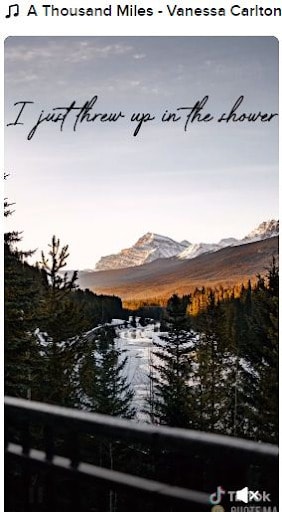
6. That’s Not My Name Trend
There's a new trend on TikTok that has everyone talking. It's called “That's Not My Name,” and it involves users lip syncing to the song of the same name by The Ting Tings.
So why is this trend so popular?
Well, for one, the song is incredibly catchy (you may find yourself humming it long after you've watched a few videos). But more importantly, it's a great way to show off your personality and sense of humor.
If you're looking for a fun way to pass the time, or just want to see some creative videos, be sure to check out the “That's Not My Name” trend on TikTok. You won't be disappointed!

7. Transformation TikTok Trend
The Transformation Trend on TikTok is all about people showing off their dramatic makeovers. Whether it’s a new haircut, a bold new makeup look, or even just a change in outfit, this trend is all about experimenting with your style and seeing what works for you.
Specifically, the popularity of these videos speaks to our growing desire for self-expression and individuality. In a world where we're constantly bombarded with images of perfectly curated lives, it's refreshing to see people who are willing to experiment with their looks and embrace their own unique styles.
What's more, we think that the popularity of transformation videos also highlights the power of social media to inspire positive change. After all, if you see someone you admire making a dramatic change in their appearance, it might just give you the courage to do the same.
So, whether you're thinking about trying out a new hairstyle or giving yourself a complete makeover, we say go for it! And be sure to document your transformation on TikTok so that others can be inspired by your boldness.

8. What I Ordered vs What I Got Trend
There's nothing quite as disappointing as ordering something online, eagerly anticipating its arrival, and then being majorly let down when you open the package.
That's the feeling that TikTok users are capturing in a new trend called “What I Ordered vs What I Got.”
In these videos, people show off the items they ordered from various online retailers, side-by-side with what they actually received. And more often than not, there's a pretty big discrepancy between the two.
Whether it's a case of poor quality control, or simply getting shipped the wrong item altogether, it seems like there's no shortage of ways that online orders can go wrong.
The good news is that most of these videos are pretty funny, thanks to the clever editing and deadpan delivery of the content creators. And in some cases, the end result is actually an improvement on what was originally ordered.
So even if your next online purchase doesn't quite turn out the way you'd hoped, at least you can take solace in knowing that you're not alone.

9. The Buss It Challenge
If you're looking for a new dance challenge to get into, look no further than the Buss It Challenge. This challenge has taken TikTok by storm, and for good reason – it's incredibly fun and addictive. Plus, it's a great way to show off your moves and get your friends involved.
Here's how the challenge works: When the video begins, users show themselves in their outfits. As the beat drops, they go down to a squatting position showing their twerking skills.

10. Euphoria Makeup Challenge
The Euphoria Makeup Challenge on TikTok is all about recreating the dramatic makeup looks from the hit TV show. Whether you’re a diehard fan of the show or just want to try out some new makeup techniques, this challenge is bound to be fun!
To take part in the challenge, all you need to do is film yourself recreating one of the iconic looks from Euphoria.
You can use any makeup products you like, but we usually see people using bright eyeshadows and bold lipsticks to really get that dramatic look.
The most popular looks to recreate are those of the lead character Rue, played by Zendaya. Her unique style – which often includes lots of glitter – has inspired many people to attempt to recreate it. Other popular looks include those of Jules, Kat, Lexi, and Maddy.
Whether you're a beginner or a pro, the Euphoria Makeup Challenge is a great way to experiment with makeup and have some fun. So why not give it a try?

FAQs
1. What’s the TikTok editing hack?
The viral TikTok editing hack adds a golden hour glow to any photo. To achieve the look, you need to adjust the hue, saturation, exposure, and other photo settings to a specific level. For more details, check out the previous section in this post.
2. What is the iPhone editing hack on TikTok?
The latest iPhone editing hack for TikTok adds a golden hour glow to your pictures. It’s not even very hard — you only need to tweak some photo settings. In less than a minute, you’re guaranteed to have one of your best selfies ready!
3. How do you do the TikTok editing hack on Android?
The TikTok editing hack is primarily for iPhone users. But don’t get disappointed if you use Android. You can change your photo settings to the given values to achieve a similar look.
4. How do you make your photos look good on TikTok?
You can edit your photos on your phone before uploading them on TikTok to make them look better. For a golden hour glow in your selfies, you can use the latest viral TikTok editing hack.
5. How do you add a golden hour look to your photos?
To add a golden hour glow to your photos, you should use the latest iPhone photo editing. It’s super easy. You need to set your exposure, brilliance, saturation, and other photo settings to specific values. For a detailed step-by-step guide on how to achieve that look, check the previous section.
Ready To Use This TikTok Editing Hack?
We hope you enjoyed this article and found it helpful. Now that you know how to do the TikTok editing trend, why not try it out for yourself? Let us know how it goes! Once you’re done with it, go on, and try all the other TikTok trends listed in this post. It’s time to create some fun content!
Do you have any questions about the TikTok photo editing trend? Please feel free to mention them in the comments section.


Related Articles
The Right Time to Post on Social Media: A Reliable Guide
7 Best B2C Marketing Channels for Social Media in 2024
How to Grow Social Media Organically: 19 Tools You Need To Use in 2024
30 Best Social Media Marketing Tools in 2024
7 Social Media Analytics Best Practices You Should Follow
19 Best Social Media Management Tools for Marketers in 2024