With over 1.4 billion monthly active users, finding the best time to post on Instagram isn’t easy when timing is everything!
Imagine catching the eye of 70% of Instagrammers on the hunt for new products and services. Unfortunately, if your Instagram post goes up at the wrong time, a small percentage of those possible readers and customers will see your post.
That’s why it’s crucial to post at the right time to grow your presence on Instagram.
In this article, I’ll take you through data collected by large corporations and my experience to say the best time to post on Instagram.
Why Does Posting at the Right Time on Instagram Boost Engagement?
In 2018, Instagram introduced improvements to ensure users had more control over their feeds and received timely posts.
About a year later, Instagram updated its platform with an algorithm that shows posts according to your previous activity.
We have not made any recent changes to feed ranking, and we never hide posts from people you're following – if you keep scrolling, you will see them all. Again, your feed is personalized to you and evolves over time based on how you use Instagram.✌️
— Instagram (@instagram) January 22, 2019
Image via Instagram
The changes to Instagram’s algorithm mean that your feed is no longer chronological, affecting the best time to post on Instagram.
Instagram now shows content based on timelines, Instagram usage, and the accounts you engage with the most.
How can you make use of this information to determine the best time to post on Instagram?
So, for brands that means that your audience sees your posts if the algorithm has determined their interest in your brand. They also see your posts if they have interacted with your brand before.
And lastly, posting times also affect whether your audience will see your posts.
When you take these factors into consideration while posting, there’s a good chance that the right people will see and interact with your updates when you post at the best time to post on Instagram.
The Best Time to Post According to Instagram
Meta, formerly Facebook, which also happens to own Instagram, has their guidelines for posting times.
On their best practices for engagement page, they say that the best times to post are would depend on your Insights.
They have a great guide on when to schedule posts on your timeline to ensure you publish them at the best times.
Your insights into the best posting times on Instagram are mostly based on:
1. Day of the Week
Engagement peaks on Instagram vary throughout the week, highlighting the importance of timing your posts for optimal visibility. Research indicates that 5 AM on Tuesday, Wednesday, Thursday, and Friday is prime time for Instagram activity.
Why? Many users scroll through their feeds first thing upon waking.
Weekday mornings consistently outperform weekends in user engagement, with Monday as an outlier — perhaps due to the hectic start of the work week, when fewer people log in early.
Understanding these patterns can significantly enhance your Instagram strategy.
2. Work Breaks
The research also indicates the likelihood of people checking Instagram during lunch breaks.
Users checked their accounts during their lunch breaks on Monday, Tuesday, Wednesday, Thursday, and Friday.
That means lunchtime on weekdays is also one of the best times to post on Instagram.
Similarly, people may feel lethargic post-lunch and this may shift their attention towards their Instagram accounts.
3. Your Audience
All of this research won’t help you determine the best time to post on Instagram if you don’t consider your audience.
There may be a good chance that your audience is different from the ones used in the studies.
Plenty of factors like working status, educational background, financial status, and age will create varying peak times during the day.
Take for instance a DIY for moms style Instagram account.
You’ll have two audiences: stay-at-home moms, and working moms. Stay-at-home moms might not be active during lunchtime, since they might be preparing lunch or dinner for the family.
A working mom, on the other hand, might find her lunch break as the best time to scroll through Instagram.
If you keep a close watch on when Rebekah Higgs posts on her Instagram, you’ll see most of her posts go online around 4-5 pm PST.
That’s why it’s essential to conduct your own research using Instagram Insights or other third-party tools to determine the best times to post on Instagram.
4. Posting Frequency
Determining the ideal posting frequency on Instagram is crucial given its evolving platform dynamics. Aim for 2-3 regular feed posts weekly, avoiding over-posting to maintain quality engagement.
For frequent updates, leverage Instagram Stories to connect casually with your audience. While Stories lack posting limits, research suggests two daily is optimal for engagement without overwhelming followers.
This balanced approach keeps your presence active and engaging, catering to varied content preferences.
5. Industry Type
According to a study done by CoSchedule, the best time to post on Instagram also depends on your industry.
- The best time to post on Instagram for B2C business is 8 AM, 1 PM (lunch break), and 9 PM
- The best times to post on Instagram for software services is at 11 AM, 1 PM (during lunch break), and 5 PM (after work)
- The best time to post on Instagram for B2B businesses is from 12 PM to 1 PM (midday and lunch break), 5-6 PM (after work), and from 8-9 PM
- The best time to post on Instagram for the healthcare sector is at 10 AM and 2 PM
- The best time on Instagram to post for the higher education industry is from 5-6 PM
- The best time to post on Instagram for the media sector is at 9 AM, 12 PM, and 3 PM
Depending on which industry your brand mostly relates to, you should try to post according to your target audience and the industries they mostly come from.
6. Time Zones
It’s critical to post on Instagram when your audience is most active.
And if you have a wide geographical reach, you need to consider time zones as well.
Social media marketing tools can come in handy for this as you can schedule posts depending on various time zones.
Your goal with posting times should be to post on Instagram whenever the audience of each time zone is the most active.
Unveiling Industry Experts’ Insights: Prime Times for Instagram Posts
Numerous studies have sought to pinpoint the optimal posting times on Instagram, revealing consistent patterns despite varied outcomes.
CoSchedule's analysis of 25 studies identified key time slots for posting: before work, around lunchtime, and after work.
Targeting users during these periods, especially lunch breaks, can enhance visibility and engagement. Aligning posts with the end of daily routines further increases success rates.
Notably, Friday emerged as the prime day for posting, suggesting a higher user activity level. Leveraging these insights can significantly improve your Instagram growth strategy.
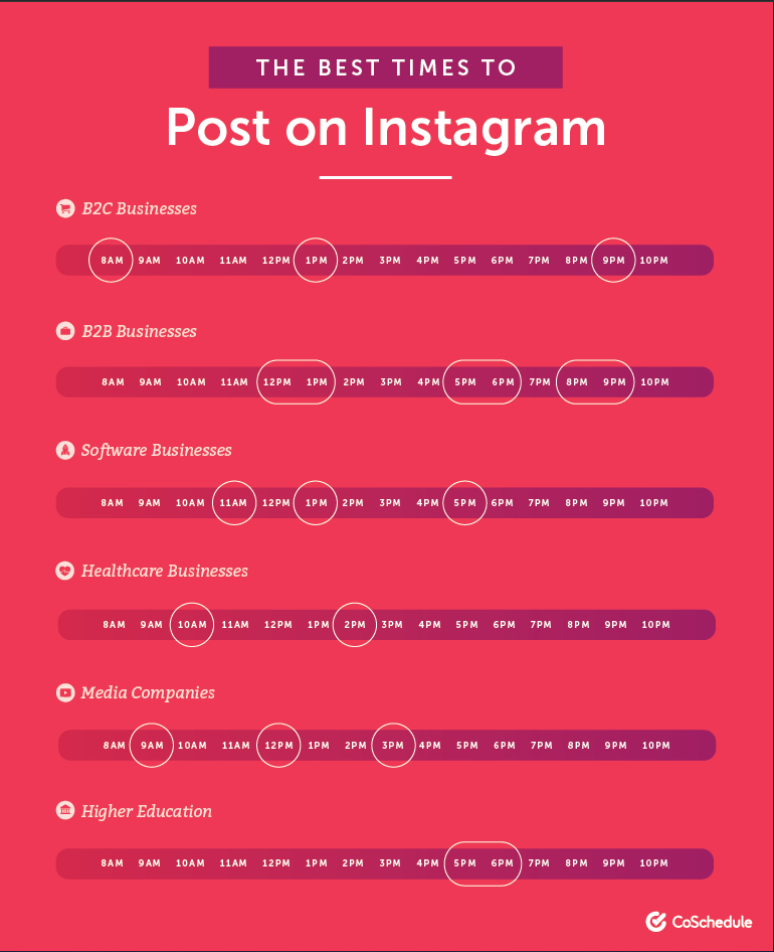
HubSpot found that the best time to post on Instagram is on Thursday at 5 AM, 3 PM, 11 AM, and 4 PM.
The best times for the other days of the week are as follows:
- Tuesday, Wednesday, Thursday, and Friday at 5 AM
- Monday from 11 AM to 5 PM. During this time, people are probably having lunch or starting to get exhausted with the day.
Other notable best times to post on Instagram include:
- Tuesday from 9 AM to 6 PM
- Friday from 9 AM to 4 PM
- Thursday at 11 AM, and 3 to 4 PM
- Wednesday at 11 AM and 3 PM
- Saturday at 11 AM
The best time to post on Instagram on Sunday is between 10 AM and 2 PM. Your audience is likely to hang out with friends or eat brunch during this time.
High engagement happens on Wednesdays and Thursdays at 3 PM and Fridays at 5 AM. In summary, the best times to post on Instagram are from Tuesday through Friday from 9 AM to 6 PM.
While these studies are essential, it’s great to establish the best times to post on Instagram for your brand.
This way, you can have an Instagram posting strategy that caters to the specific needs of your audience.
The Best Time to Post on Instagram, According to Our Own Research
According to our social media team, the best time to post on Instagram is between 11 am and 1 pm PDT.
As a digital marketing-focused account, my Instagram account has a lot of followers who either have a marketing background or are business owners.
That’s why we try to make sure to post during lunch breaks.
I still post Stories throughout the day, but main posts are published on weekdays during lunch break, preferably.
Here’s a breakdown of each working day’s best time to post:
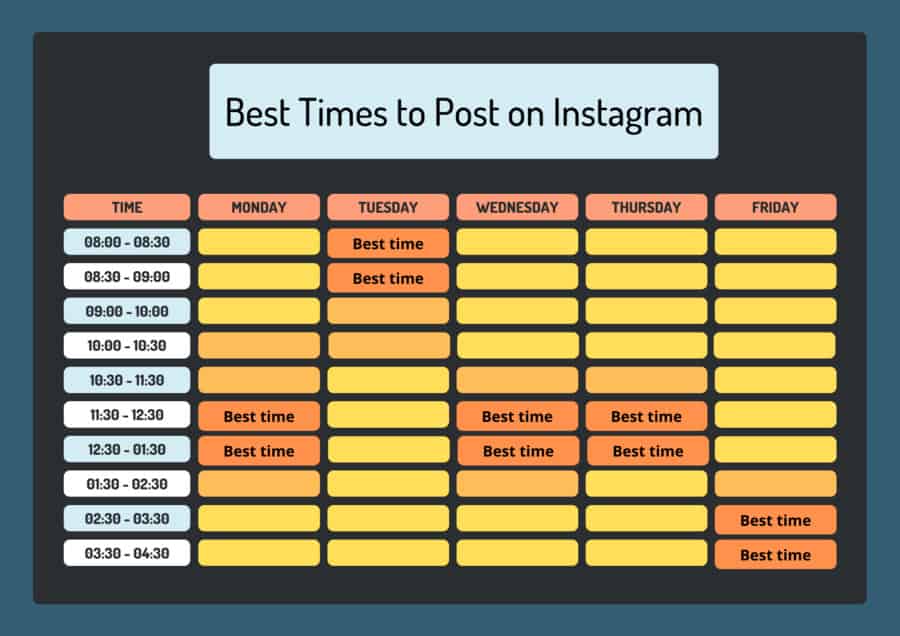
Let’s break down what’s going on here.
The Best Time to Post on Instagram on Monday
Mondays seem to start off with a bang, with people getting the week started with a lot of work, which is why we see a lull in the morning.
By the time lunch comes, eager to take a break people seem to quickly jump on social media to get their fix. That’s why posting around 11:30 am to 12:30 pm is the best time to post on a Monday.
The Best Time to Post on Instagram on Tuesday
The reason why engagement is higher on Tuesday mornings isn’t completely clear, but it might just be that people are content with the hard work they put in on Monday, so they decide to start Tuesday off a little slower.
The best time to post on a Tuesday is between 8 to 9 am.
The Best Time to Post on Instagram on Wednesday
Wednesday is similar to Monday, with lunch break being the busiest time on social media.
The Best Time to Post on Instagram on Thursday
As discussed before, and my reasoning for posting social media during lunch hours, Thursday mimics Monday and Wednesday with a similar pattern.
The Best Time to Post on Instagram on Friday
Friday is a peculiar day apart from the rest of the week. Social media engagement seems to spike as the workweek comes to an end.
The reason most likely is that as the day comes to a close, people are most likely planning their Friday evening out or weekend. They might have a look on social media about new movies, music, shows, and parties going on around them.
Posting around 3 to 4 pm will get you the most engagement on a Friday.
Mastering Your Instagram Schedule: Finding Your Optimal Posting Time
Every Instagram account has a distinct set of followers with unique needs. Thus, it’s crucial to find the best time to post on Instagram based on your audience.
The best time to post on Instagram for a clothing store will differ from that of a club.
For this, you need to ask the following questions about your audience:
- What are their priorities?
- How do they interact with your posts?
- When and how do they engage with your brand?
- How do they access social media?
- At what time are they likely to be online?
To determine the best time to post on Instagram, you must also consider the numerous posts and hashtags used by your audience and your competitors.
There are tools out there that can make your work easier and ensure that you post at the best time to post on Instagram.
Instagram scheduling tools like Vista Social and Sprout Social can help you post consistently. This can help you remain relevant to your audience, and it can engage them as well.
In addition to third-party tools, Instagram has built-in tools that you can use to analyze your demographics, activity trends, engagement, and the best time to post on Instagram.
Instagram Insights gives you data on the past week’s performance of your profile. You can get information such as the number of posts created, followers lost, and followers gained.
Additionally, the insights show you the time of day when your followers were most active, which would be the best time to post on Instagram.
At the same time, it shows you the activity of your followers for each day.
The app also provides insights on follower activity, such as the reach and engagement for each post.
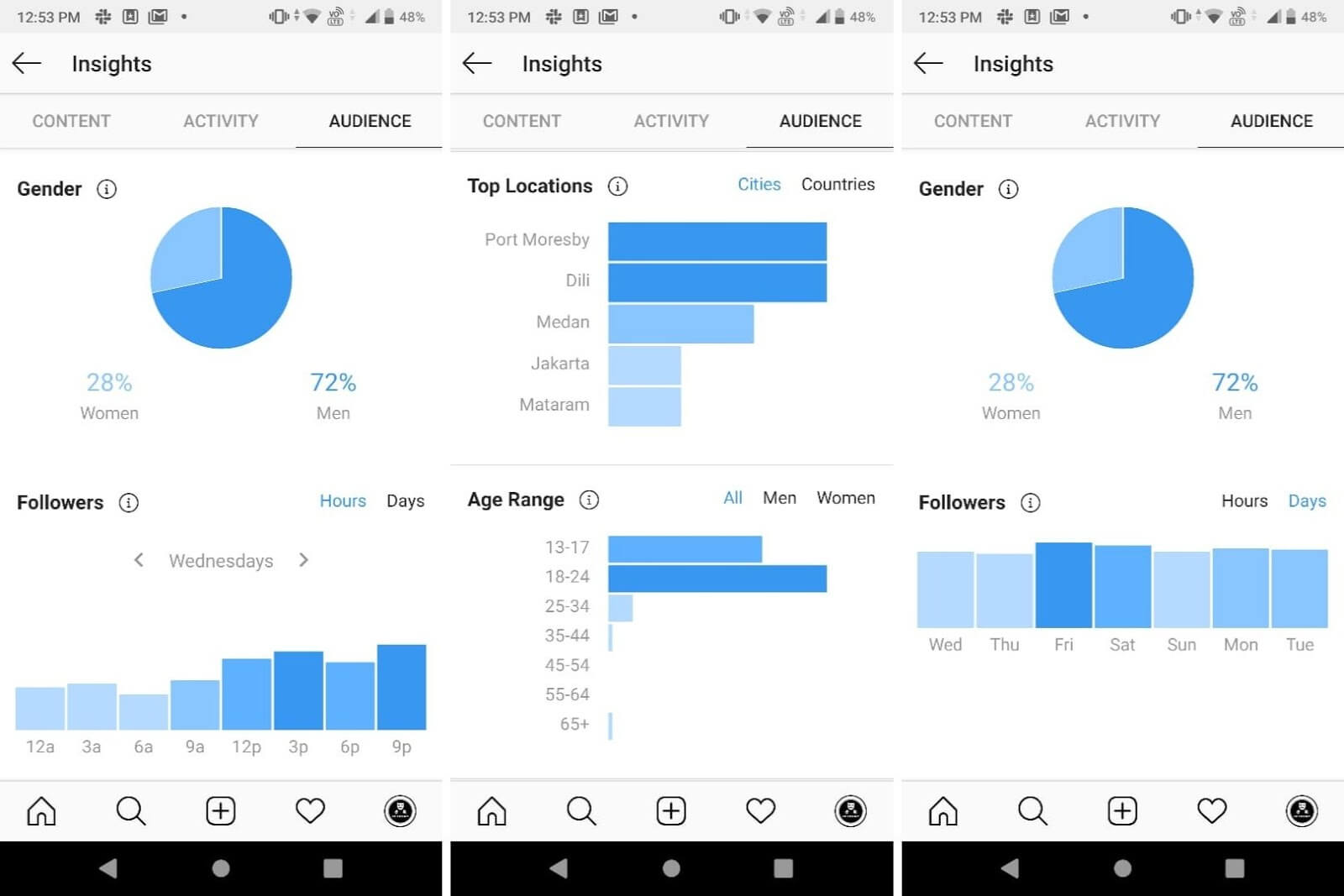
Use these insights to understand the content your audience likes. You can also use them to gauge the contribution of your social media influencers to your campaigns.
Google Analytics custom reports can also help you find out the best times to post on Instagram. Their insights include metrics such as the days when you get the most traffic on Instagram.
For a more in-depth look, consider tracking and measuring your Instagram post-performance using third-party tools.
They include Crowdfire, Iconosquare, Keyhole, and Emplifi.
These tools provide you with metrics on the reach and engagement of your posts.
These metrics can help you determine the effectiveness of your posts at different times of the day and that, in turn, can help you figure out the best time to post on Instagram.
How to Capitalize on the Best Time to Post on Instagram
Posting at the right time is important, but it won’t do you any good if the content you post isn’t high quality.
That’s why it’s important to make sure all content posted on your Instagram feed is done professionally, looks good, and is consistent.
Here are some tips to make sure your content drives engagement:
1. Use Filters
Instagram provides various filters and editing options for your posts. Some of these filters include Gingham and Clarendon. The former gives the photos a vintage edge, while the latter accentuates dark and light colors.
You should also consider using third-party apps that can give your images and videos the kick they need to look professional and appealing.
My personal favorite is the image editor PixTeller. The best part about this tool is that it’s cloud-powered.
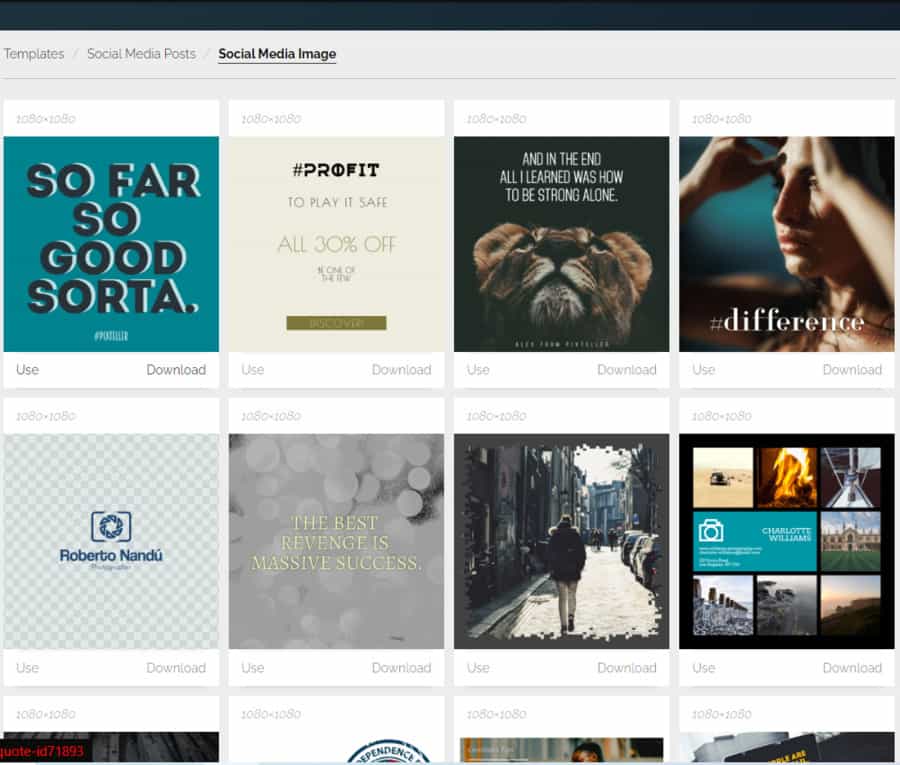
They have a large selection of Instagram templates that you can use.
You won’t need to install additional software in your system. Plus, you can edit and reuse the cloud-housed images any number of times.
You can also try using Lightricks’ Photoleap app to enhance your photos.
2. Post Stories
You can use Stories to tell your brand story and give your followers a behind-the-scenes look into your brand.
Stories are easy to create and work extremely well in generating engagement. After all, over 500 million people watch Stories on Instagram daily.
You may also want to check out my guide on what to do if your Story views are down.
3. Create Videos
Videos generally get 38% more engagement than images.
Videos also autoplay on your followers’ feeds, and this can catch their attention as they scroll through their feeds.
The more time they spend watching your videos, the more they are likely to engage with your brand.
You should create Reels and in-feed video posts to catch the attention of your followers.
My preferred video editing tools include vidIQ, WeVideo, and InVideo. Lightricks’ Videoleap app also offers fun and intuitive video templates and AI video editing tools.
You should explore Instagram Story Live videos too. They may not have a bearing on the algorithm, but they can work as great tools for generating engagement.
4. Write Engaging Captions
Additionally, you can get your followers talking about your content using question-based captions or by tagging them.
According to the Mention study, more tags lead to a greater number of likes and comments on the posts.
If you want to write eye-catching captions that work on Instagram, AI social media post generators like Semrush AI Social Media Post Generator, Tailwind Ghostwriter, and Vista Social’s Free AI Caption Generator can come in handy.
You can create optimized titles for your blog posts and find quotes to include in your captions.
5. Post Contests or Giveaways
Another way to drive engagement is through contests and giveaways. They can help increase your engagement rates, especially if the prize you’re giving away is valuable.
If you want to create giveaways that create a real buzz on Instagram, make use of Vyper. Once you have a substantial follower base who regularly participate in your contests, you can design loyalty reward programs for them using Vyper.
By rewarding your followers for participating in your giveaways and programs, you can reward them with freebies or store credit, which will foster loyalty for your brand.
6. Include Hashtags
In addition to selecting the best posting time, you can also use hashtags to increase your reach and engagement.
Combine community hashtags, branded hashtags, and those of your product, to increase your reach.
Use hashtag research tools such as Tailwind Hashtag Finder and HashtagsForLikes to find relevant hashtags for your brand.
You can incorporate these hashtags into your posts and increase your reach and engagement.
7. Leverage User-Generated Content (UGC)
You can also leverage user-generated content to come up with engaging posts for your Instagram account. 60% of consumers consider UGC an authentic form of content, as compared to just 20% for content created by brands.
You can encourage your followers to create content using your hashtags and give them shout-outs on your Instagram account.
8. Partner with Influencers
Alternatively, you can partner with influencers and brand ambassadors to secure quality user-generated content. They will create exceptional content and drive people towards your brand.
How can you find influencers for collaboration?
You can use tools like Heepsy for finding relevant influencers for your brand. You can also conduct start-to-finish influencer marketing campaigns on the platform.
9. Post Times to Avoid
By far, the worst times to post are working hours. This can be a simple rule to use and works for any Instagram account and business.
Posting during times when people are preoccupied means when they finally do have time, your post might already have been pushed down the feed by other, more recent posts.
Posting early morning might sound counterintuitive, but research suggests posting between 2 am and 5 am might be a good thing.
Post at the Best Times on Instagram to Maximize Your Impact
Instagram is a great marketing platform. It works especially well if you know the best time to post for your industry and the type of content your audience will engage with.
Maintaining an active presence on Instagram increases your reach and engagement. By knowing when is the best time to post on Instagram, you can maximize both your reach and engagement.
What are the other things brands need to consider when finding the best time to post on Instagram? Let me know in the comments.
FAQs
Q1. What is the best time to post on Instagram?
A. The best posting times vary by time zones, industries, and audience segments. But generally speaking, here is what different studies suggest regarding that:
– HubSpot: Tuesday, Wednesday, Thursday, and Friday at 5 AM, and Monday from 11 AM to 5 PM.
– CoSchedule: Before work; before, during, or after lunch; and after work
Q2. Is it bad to post on Instagram at night?
A. It’s not necessarily bad to post on Instagram at night. But you won't witness much engagement after 9 PM on the platform. The best posting times on Instagram are off-work hours (11 AM -1 PM) and evenings (7 PM – 9 PM).
Q3. What is the worst time to post on Instagram?
A. After work (6 PM onwards) is not a good time to post on Instagram. Also, posts published during weekends usually witness low engagement. So, save your best posts for weekdays.
Q4. Is Monday a bad time to post on Instagram?
A. Monday from 11 AM to 5 PM is one of the best time slots to post on Instagram.
Q5. Should I post every day on Instagram?
A. It’s recommended to post at least once per day on Instagram. But, limit your posts to no more than three a day.
Q6. Does Instagram have a post limit?
A. No, Instagram doesn’t place any limits on your post volumes. It shows the last 200 posts of your followers in your feeds.
Q7. Is it better to post on Instagram at night or in the morning?
A. It’s better to post on Instagram before 9 PM. The best time slots for posting on Instagram are off-work hours (11 AM -1 PM) and evenings (7 PM – 9 PM).
Q8. How many times should you post on Instagram?
A. It’s recommended to post at least once per day on Instagram. But, limit your posts to no more than three a day.
Q9. How to check what time you posted on Instagram.
A. Click on the post whose posting time you want to see. Then, click on the three vertical dots below the post and select “Embed Code” from the menu that appears. Then, go to a text editor and paste the copied code. You will see the posting time and date at the end of the code.



Related Articles
15 Best Instagram Marketing Tools to Grow Your Reach
Unlock Your IG Potential: Master How to Monetize Instagram
17 Best Instagram Analytics Tools to Track and Improve Engagement
How to Grow Your Instagram Account in 2024 [Free Tool Inside]
Your Guide to Using Instagram Hashtags in 2024
Want to Buy Instagram Followers? Beware of These Risks [Free Tool Inside]