WebinarJam Video Injection is a cloud-based webinar platform that helps you host high-quality audio and video webinars with up to 5,000 attendees, six presenters, and four hours duration.
| Basic Plan | Professional Plan | Enterprise Plan |
|---|---|---|
| $499/year | $699/month | $999/month |
WebinarJam is one of the best alternatives to Zoom and GoToMeeting, owing to its easy setup and low prices.
It has a number of remarkable features that you won’t find with other webinar-hosting platforms, such as the Panic Button that instantly replicates faulty meetings and transfers attendees and content, without missing a beat.
Like most webinar-hosting websites, WebinarJam also offers flexible scheduling and branded meeting rooms. Plus, drawing boards, handouts, polls, and live chat, which help to keep attendees engaged for a long time.
The only sticking point I found was their insufficient customer service and sometimes unreliable email notifications.
Otherwise, the webinar platform deserves all the rave reviews they have received so far.
To assess the webinar platform more objectively, you can go through the detailed WebinarJam review below.
I’ve covered a whole lot of things about WebinarJam, including its key features, pros, cons, pricing, and FAQs.
How Did I Discover WebinarJam and Why Am I Writing This WebinarJam Video Injection Review?
As you probably know, I host podcasts regularly to connect with my audience and interview experts in my niche.
After receiving a tremendous response on my podcasts, I decided to take my marketing game up a notch by hosting a webinar. After all, webinars have a clear edge over podcasts.
How so?
Webinars let us broadcast audio plus visual content, which creates a greater impact on viewers. Plus, we can interact with participants in real-time and draw insights about them.
As if that’s not enough, we can monetize webinars by making the registration payable. Naturally, I was excited about the prospect of hosting my first webinar.
I started hunting for the best webinar-hosting platform for myself.
Zoom, being the most reputable platform in this domain, was my first choice. However, I was deeply concerned about news reports of uninvited participants disrupting meetings on Zoom.
Since I couldn’t afford to take the risk, I started exploring Zoom alternatives.
That’s when I came across WebinarJam. Since they were offering a $1 trial for 14 days, I decided to give it a try.
The first thing I noticed was how easy it was to set up the platform. I didn’t have to install additional apps since it worked from within my browser window.
As I went about setting up my first webinar, I used their Wiki tutorials to walk me through the entire process.
It took me a few clicks to get my webinar rolling. The attendee registration process was smooth and the in-event features were helpful.
I loved the pixel-perfect video quality and crystal-clear audio. Their “Replica Replay” feature was great when I wanted to dissect my webinar performance after the event.
There were a few glitches, but nothing major that can’t be overcome with some workarounds.
Since then, I’ve been hooked on the platform so I decided to write this WebinarJam review to share my superb experience with all of you.
If you want to watch WebinarJam in action, check out this short video:
Want to know more?
Then, read this WebinarJam review. I’ve explained each of the key features and pricing plans. And I’ve been transparent about the platform’s drawbacks and user feedback.
I hope you will find my insights helpful while evaluating webinar-hosting platforms.
Let’s get started.
WebinarJam Review: Features, Ideal Users, Pros, Cons, & Pricing
Take a look at WebinarJam’s key features, advantages, disadvantages, and pricing plans.
Stand-Out Features
Who Can Use WebinarJam?
Pros:
Cons:
Pricing Details
| Basic Plan | Professional Plan | Enterprise Plan |
|---|---|---|
| $499/year | $699/month | $999/month |
All WebinarJam plans include the following:
Take a look at the detailed breakdown of each plan:
Basic Plan
You can host unlimited webinars of a maximum of 2 hours duration, with not more than 2 presenters and 500 attendees.
For small businesses and individuals, this plan gives good value.
The best part is that you can ask for a full refund within 30 days of signing up if you’re not satisfied with their services.
Professional Plan
This plan includes unlimited webinars of a maximum of 3 hours duration, with not more than 4 presenters and 2,000 attendees.
Subscribers also get access to “Always-On Live Room” and “Panic Button” features.
Enterprise Plan
With this plan, you can host unlimited webinars of a maximum of 4 hours duration, with up to 6 presenters and 5,000 attendees.
You also get the “Control Center” feature plus everything in the Professional plan.
Detailed WebinarJam Review
Let me start this WebinarJam review by restating the importance of webinars.
Hosting webinars is one of the most effective lead-generation tactics out there. Webinars are also great for connecting with clients, prospects, and employees.
And we can’t forget their role in building brand authority and value.
However, to derive all of these benefits from webinars, you need a reliable webinar-hosting platform.
An unreliable webinar-hosting platform can ruin the experience for your audience and earn you a bad name.
With WebinarJam hosting your virtual meetings, you don’t have to worry about dropped connections, hazy videos, slow content uploads, or bumpy interactions.
If you don’t believe me, check out their remarkable features and services below:
1. Webinar Page Builder
You need to build high-converting landing pages for registering attendees for your webinars. You also need thank-you pages for thanking registrants.
WebinarJam’s Page Builder is one of the best in the business.
Why, you ask?
It has a vast collection of page templates that you can use free of charge. It lets you personalize and white-label the templates to put your brand in front of people.
From page copy to call-to-action (CTA) buttons, you can drill down into granular details to create registration pages that convert.
And, you don’t need to be a coder or web designer to customize these point-and-click templates.
With just a few clicks, you can build registration and thank-you pages that leave a memorable impression.
![webinarjam video injection review [year] : is it the best webinar platform? 1 webinarjam](https://shanebarker.com/wp-content/uploads/2020/09/WebinarJam-1-768x446.png)
On top of that, all the templates are mobile-responsive, which means they render perfectly on all mobile devices.
Is that all?
Not by a long shot. If, after designing multiple page variants, you’re unsure about which page design and copy can get more conversions, you can instantly split-test the designs.
And all of this is possible without leaving the platform.
2. Flexible Scheduling
This feature grabs the top spot in most WebinarJam reviews. The platform offers a wide variety of webinar-scheduling options, including instant, scheduled, recurring, on-demand, and always-on.
Let’s first look at the three most popular configurations that WebinarJam offers:
Here is what an Always-On Live Meeting room looks like.
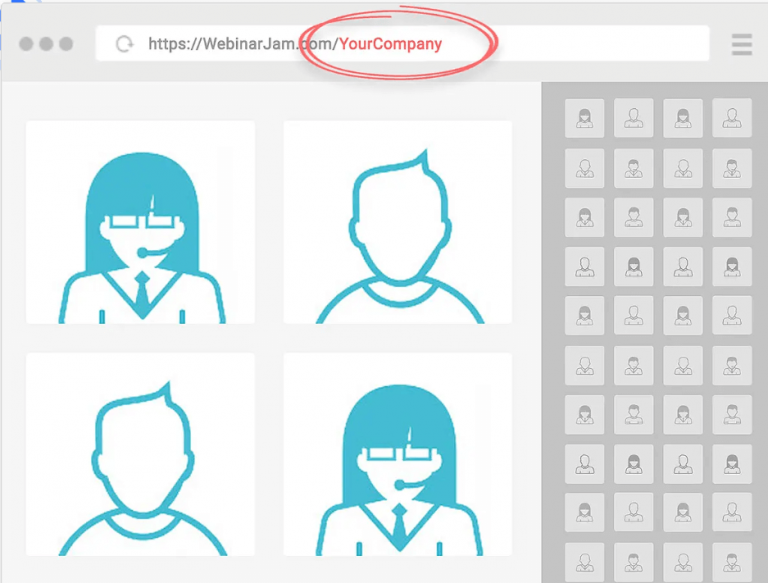
You don’t need to add branding and participant information over and over again. Simply click the “Live” button and you’re on-air.
Apart from these options, you can schedule recurring webinars that can be configured in advance. The notifications are sent automatically, based on the frequency that you pre-set.
WebinarJam also lets you build on-demand webinars. You can get your pre-recorded webinars featured in their public directory, which they claim is the largest in the world.
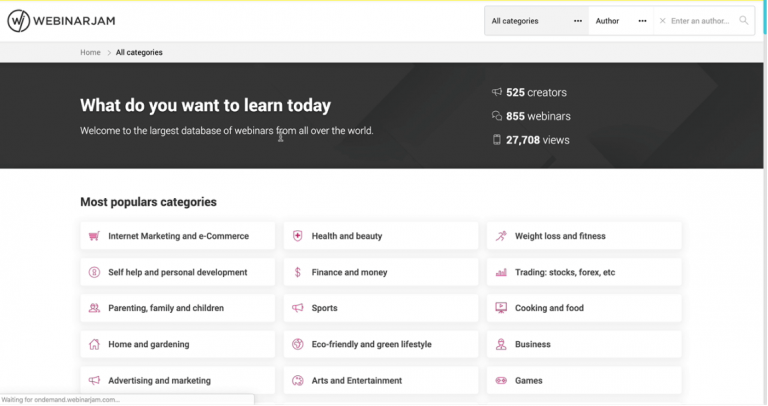
In this way, the platform’s audiences can discover your content and you can earn new leads.
3. Quality Broadcasting
This WebinarJam review would be incomplete if I didn’t mention their high-definition video streams and unmatched broadcasting.
For near-perfect broadcasting across devices, WebinarJam uses a proprietary streaming technology based on WebRTC (web real-time communication) and RTMP (real-time messaging protocol).
You don’t have to worry about choppy frames or broken audio. You also don’t have to worry about volumes.
The platform can handle up to 5000 attendees and six presenters in a seminar.
Whether you want to stream from your webcam or from pre-built presentations, WebinarJam lets you do all of it seamlessly from any device.
To get the most out of my webinars, I like to create a multi-dimensional experience by using all of WebinarJam’s live features.
Even a beginner like me was able to juggle logistics like a pro — I used screen sharing, conducted polls, distributed virtual handouts, scribbled on drawing boards, transferred spotlight to attendees, and live chatted with multiple attendees, without missing a beat.
![webinarjam video injection review [year] : is it the best webinar platform? 2 webinarjam 4](https://shanebarker.com/wp-content/uploads/2020/09/WebinarJam-4-768x445.png)
4. Video Injections and Control Center
If you have a large-scale enterprise and you hold back-to-back webinars with thousands of participants, you probably like to focus on presenting content and have a colleague handle the backend part, right?
WebinarJam has your back. You can buy the Enterprise plan which offers the “Control Center” feature.
![webinarjam video injection review [year] : is it the best webinar platform? 3 webinarjam 5](https://shanebarker.com/wp-content/uploads/2020/09/WebinarJam-5.png)
You’ll get a separate room from where your colleague can deal with the meeting logistics, while you conduct the presentation from the main room.
What else?
Suppose, you want to host the same live webinar with different sets of attendees, but with a few tweaks (like different activities or offers).
Will you need to create fresh webinars from scratch every time?
![webinarjam video injection review [year] : is it the best webinar platform? 4 webinarjam 6](https://shanebarker.com/wp-content/uploads/2020/09/WebinarJam-6.png)
No. You can pre-record the webinar you want to replicate (wholly or partly). Then, simply plug the recordings (“Video Injections”) and run webinars on auto-pilot.
5. Interactivities
WebinarJam lets you inject life into your webinars with live chat, Q&A, polls, surveys, drawing boards, a powerpoint presentation, and handouts.
Attendees have questions about your presentation? Jump on a live chat, in groups or individually.
You can also enable private comments, broadcast comments, highlight important comments, and pin sticky announcements (exclusive sign-up offers, etc.) atop chat rooms to grab attention.
![webinarjam video injection review [year] : is it the best webinar platform? 5 webinarjam 7](https://shanebarker.com/wp-content/uploads/2020/09/WebinarJam-7.png)
Want to gather insights about your audience? Conduct a poll or survey. Broadcast the results at the end of your presentation.
Want to annotate on your slides to explain a point better? Use the Drawing Board.
Want to evaluate how well participants have grasped your content? Distribute virtual quizzes through Handouts.
Analyze participants’ performance instantly and create data visualizations to compile the results.
All of these live elements really helped make my sessions engaging and resultful.
6. Marketing Intent
We often use webinars to drive sales by directly promoting products/services in our presentations.
WebinarJam lets you include clickable Active Offers in your meetings. You can pre-configure visually-attractive offers and add urgency by using countdown timers or compelling CTAs.
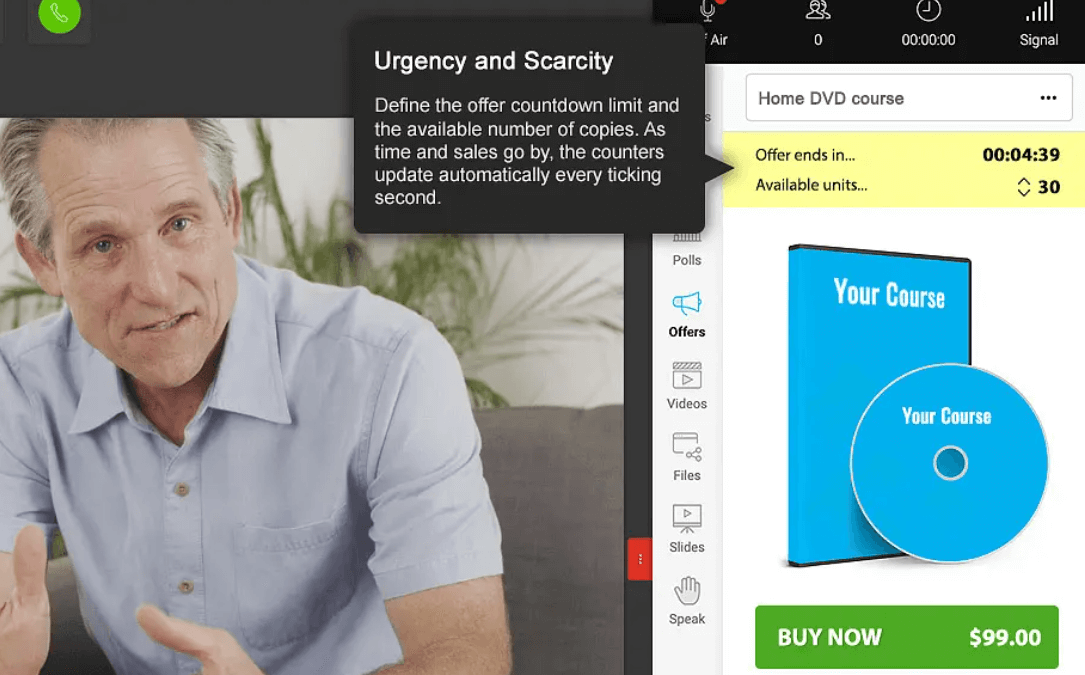
No more redirect web links or interruptive pop-ups. Active Offers keep converting attendees without disrupting the flow of presentations.
To make sure that your message and content reaches maximum people, WebinarJam rigorously follows up with registrants who didn’t attend your webinars or dropped mid-way.
How, you wonder?
They have an email/SMS system to send scheduled reminders to people who clicked on your webinar-registration link but didn’t complete the registration process.
![webinarjam video injection review [year] : is it the best webinar platform? 6 webinarjam 9](https://shanebarker.com/wp-content/uploads/2020/09/WebinarJam-9.png)
They also send messages to registered attendees so that they don’t miss the webinar. After the event, they ask for attendees to review and rate the webinar.
Not only that, you can create Trello boards to follow-up on registrants and even send yourself notifications when someone registers.
Additionally, the platform integrates with most CRMs and email auto-responders. You can collate data from all platforms to get a well-rounded picture of your attendees.
Then, you can leverage user behavior analytics to identify high-potential leads.
You can also configure the platform to trigger events using if-then algorithms, like shown below:
![webinarjam video injection review [year] : is it the best webinar platform? 7 webinarjam 10](https://shanebarker.com/wp-content/uploads/2020/09/WebinarJam-10.png)
In your next webinar, you can leverage these audience insights and create more efficient webinar funnels.
If you’re a coach, teacher, influencer, or industry expert who wants to make money by sharing their expertise, you can host paid webinars using WebinarJam. They offer attendees a number of popular payment options.
On top of that, they track KPIs like webinar revenue, attendee strength, interaction volume, and user ratings.
By acting on these numbers, you can improve your future webinars.
![webinarjam video injection review [year] : is it the best webinar platform? 8 webinarjam 11](https://shanebarker.com/wp-content/uploads/2020/09/WebinarJam-11.png)
WebinarJam’s Zapier integration lets you connect 2,000+ apps, including Gmail and Facebook.
Among other things, this means you can promote your webinars on social platforms in front of a broad audience.
In short, the platform covers the whole spectrum of webinar marketing activities.
What Are People Saying About WebinarJam?
FAQs
Q1. Can you do hybrid webinars in WebinarJam?
A. Yes, you can pre-record webinars and host them later with live Q&A sessions.
Q2. Do they offer evergreen webinars?
A. Not directly. WebinarJam is designed to mainly host live webinars. But you can use EverWebinar, their sister platform that lets you host automated webinars without any restrictions.
Q3. Which third-party apps does WebinarJam integrate with?
A. They integrate with GetResponse, Zapier, Mailchimp, iContact, Drip, Keap, AWeber, and many other email autoresponders and CRM software.
Q4. Which forms of payment do they accept?
A. Mastercard, Visa, and American Express cards, and PayPal in some cases. All services are billed on a prepaid basis.
Q5. Can I cancel my subscription any time?
A. You can update your payment information or cancel a subscription by submitting a ticket on their website. Cancellation should be initiated at least 10 days before the next billing cycle commences.
You cannot carry forward any unused services once you apply for cancellation.
Q6. What is their refund policy?
A. You can obtain a full refund if you submit a request within 30 days of buying the license.
If you’re paying the license fee in installments, you’ll get a refund only on the last installment you paid, provided you apply for a refund within the 30-day window.
WebinarJam Review: What’s Our Verdict?
As you might have gathered, WebinarJam has most of the basic web-hosting features and some advanced features as well.
And they have many more features that I wasn’t able to cover in this WebinarJam review.
The best parts, based on my experience, are their live elements and flexible scheduling.
After hosting countless webinars on the platform, I’m almost a pro now. But I remember how relieved I was to find a platform that’s so easy to set up and use.
The tutorials and online community also helped me a lot at that time.
For the price, WebinarJam is a good bargain, especially if you consider how high priced the alternatives are.
The money-back guarantee inspires a lot of confidence in first-time buyers.
Like all tools, WebinarJam has a few drawbacks that I mentioned earlier. But they’re working on those issues, and hopefully, they should be resolved soon.
If this WebinarJam review got you interested in trying the platform, you can sign up for their 14-day $1 trial, which is a limited-time offer.
Do you have any questions regarding WebinarJam? Leave them in the comments below. I’ll be happy to answer.


Related Articles
What is Digital Marketing? Everything You Need to Know
Best Blogger Outreach Tool – 21 Tools to Minimize Your Outreach Efforts
33 Free Google Marketing Tools for Marketers and Developers
22 Best Online PR Tools to Build and Monitor Media Relations
Digital Marketing for Startups: The Strategies to Use in 2024