What Are YouTube Tools?
YouTube tools are any software used to help you create and market content for YouTube. This can include video editing software, marketing software, or content management software.
Depending on your skills and experience, you might need video editing tools that can carry the bulk of editing and effects for you. The same goes for YouTube marketing and content management tools.
Important Features of the Best YouTube Tools
When looking at the important features of YouTube tools, you need to first decide what software you’ll need. For the most part, you’ll need video editing software and some form of marketing, whether it be a tool or through YouTube itself.
There are also content management tools that can help you with the daily management of your content, like posting videos and collecting info about your channel and video performance.
Here are the features to keep in mind for all three different types of YouTube tools:
YouTube Video Editing Tools Features
- Price. There is decent free video editing software for YouTube videos that should suffice for most beginners. Unless your videos need extensive use of CGI, you won’t need to invest in expensive video editing software immediately.
- Drag-and-drop editing. Drag-and-drop editing for video and audio makes editing your videos much faster and easier to visualize, even for beginners.
- Clip transition tools. Having premade transitions and a built-in transition tool should make your videos easier to edit and look more professional with well-made transitions.
- Audio editing tools. Most video editing software will have an audio mix with some effects and tools to edit audio as well. Even better if you can edit effects on the timeline itself.
YouTube Marketing Tools Features
- Keyword research tool. This will help you find keywords to use in your content for better SEO.
- Real-time overview of statistics. Having real-time data allows you to compare content and your marketing strategies to optimize them.
- Thumbnail generator. Thumbnails are important for YouTube marketing. Having a good-looking and enticing thumbnail is an important part of getting viewers to click on your video.
- Analytical tools. Analysis of not only your channel and content performance but also that of your competitors too
- Trending video alerts. Jumping on a trend as fast as possible is important to get the most amount of views before other channels start creating content about the trend too.
YouTube Content Management Tools Features
- Scheduler and calendar management. Posting your videos at the right times is important. Sometimes your target audience might be watching videos in a different time zone as you, which is why scheduling and managing your posts through automated software will make managing your YouTube content much easier.
- Post content on multiple platforms. With the rise of social media, you aren’t just creating content for YouTube, even if you consider yourself a YouTuber. Having software that can manage and automatically post content on other platforms like Instagram and Facebook is key to success.
- Comment section features. Stuff like creating automated responses to certain comments, or even dealing with spam and trolls, can be done through content management tools.
How to Choose the Best Tools for YouTubers
Choosing the right YouTube tool for you will all depend on your computer literacy and editing and marketing skills.
Content management tools aren’t as important, especially if your YouTube channel is still very small. Getting a tool that can both do marketing and content management, that is scalable, might be the best decision if you’re just starting out.
As your YouTube channel grows, the software is able to scale with the size of the channel, which means you won’t have to invest in more software.
When it comes to video editing and recording software, as mentioned before, don’t invest in the most expensive software if you’re just starting out. Most video editing software can produce HD-quality video and will have basic editing tools to create decent to great videos.
Once your channel grows a bit, you can still decide to edit videos yourself, but a lot of YouTubers hire editors for their videos since a professional editor will make your videos look much better.
List of 20 YouTube Marketing Tools
Now that we know what YouTube tools are, what to look for and why we use them, let’s take a look at some of the best tools for YouTube marketing out there:
1. VidIQ
This YouTube-certified tool helps brands maximize their video marketing strategy's potential.
Instead of the number of subscribers, this YouTube marketing tool places a huge emphasis on metrics like tags, watch-time, and social media shares.
VidIQ is able to analyze your channel’s performance in real time, so you are always aware of opportunities for growth and creating chances to make more money off your content.
![20 best youtube tools to grow your channel in [year] 1 vidiq](https://shanebarker.com/wp-content/uploads/2022/10/VidIQ-1-1024x678.png)
Track and compare your performance in real time so you never miss an opportunity to get more views and make money from your videos.
Key Features
- Top-level view of analytics with YouTube Analytics
- Keyword research tool
- Competitor analysis
- Alerts for trending videos
- Compare stats for different YouTube videos
- Thumbnail generator
- Real-time overview of stats
Cost
- Basic Plan: $0/month
- Pro Plan: $7.50/month
- Boost Plan: $39/month
- Boost+ Plan: $415/month
Get started with the basic plan for free.
Pros
- Easy-to-use
- No MCN-in
- Firefox extension
- Great customer support
Cons
- Can be used only by one user in lower-tier plans
Tool Level: Beginner to Advanced-level users
Usability: Video marketing and YouTube marketingPro Tip: To get personalized tips and coaching, sign up for their Boost+ plan.
![20 best youtube tools to grow your channel in [year] 2 vidiq](https://shanebarker.com/wp-content/uploads/2022/10/vidiq-1024x505.png)
2. Agorapulse
This social media management tool has some great features to manage your YouTube channel. This YouTube marketing tool enables users to monitor multiple YouTube channels, spot nasty trolls, and engage with their fans in real time.
Key Features
- Separate inbox to organize YouTube comments
- Spot trolls and nasty comments easily
- Save common YouTube replies
- Check brand and product mentions
- Can manage accounts on multiple social media channels
Cost
- Free
- Pro Plan: $79/month
- Medium Plan: $99/month
- Large Plan: $199/month
- Enterprise Plan: Contact their sales team
Try the pro plan for free here.
Pros
- User-friendly
- Comprehensive reports
- All-inclusive reporting tools
- Easy collaboration
Cons
- Can’t export all YouTube users through the platform
Tool Level: Beginner to Advanced-level users
Usability: Social media management and marketing for social media platforms including Facebook, Instagram, Twitter, YouTube, and LinkedInPro Tip: Go to Agorapulse’s website to check out their free tools for Twitter marketing, Facebook marketing, and employee advocacy.
![20 best youtube tools to grow your channel in [year] 3 agorapulse](https://shanebarker.com/wp-content/uploads/2022/10/agorapulse.jpg)
3. Canva
Canva is a tool that is also used in YouTube marketing as it allows you to create beautiful professional-quality featured images for your video content.
Their interface is pretty simple and intuitive that allows you to create a good-looking YouTube banner and YouTube channel art in various layouts and fonts.
![20 best youtube tools to grow your channel in [year] 4 canva](https://shanebarker.com/wp-content/uploads/2022/10/canva.jpg)
The best part about this YouTube marketing tool? You can pretty much use it for free, although there’s a paid version available for more advanced features too. And a bigger library of illustrations and photos to choose from.
Key Features
- Separate inbox to organize YouTube comments
- Spot trolls and nasty comments easily
- Save common YouTube replies
- Check brand and product mentions
- Can manage accounts on multiple social media channels
Cost
- Canva Free: $0/month
- Canva Pro: $.12.99/month
Start your free Pro trial right here.
4. TubeBuddy
TubeBuddy is a tool for managing your YouTube channel with ease. You can directly integrate this free browser extension and mobile app into your YouTube channel.
Key Features
- Advanced Keyword Research
- Templates and tools to save time
- A/B testing
- Comment filters
- Schedule posts
Cost
- Pro Plan: $2.80/month
- Star Plan: $9.20/month
- Legend Plan: $21.20/month
- Enterprise: Contact their sales team
Pros
- Supports Chrome, Safari, Firefox, and Internet Explorer
- Easy-to-use
- Good customer support
- Detailed reports
- Export comments to CSV file
Cons
- Can use this YouTube marketing tool on only one YouTube channel for lower-tier plans
Tool Level: Beginner to Advanced-level Users
Usability: Video SEO, video analytics, and video marketingPro Tip: Use this tool to automate repetitive tasks that take up all your time while making videos.
![20 best youtube tools to grow your channel in [year] 5 tubebuddy](https://shanebarker.com/wp-content/uploads/2022/10/tubebuddy.jpg)
5. BuzzSumo
A key challenge that most YouTube content creators are faced with is coming up with topics for their video content. Something that’s relevant to your audiences. Essentially, something that’s trending. Otherwise, why would anyone be interested in it, right?
![20 best youtube tools to grow your channel in [year] 6 buzzsumo](https://shanebarker.com/wp-content/uploads/2022/10/buzzsumo.jpg)
BuzzSumo is a YouTube marketing tool that’s tailor-made to solve such issues. With their social search feature, you can identify the kind of video content that’s currently trending on YouTube. With plans starting at $79/month, this is a great tool to find inspiration for your YouTube videos.
Key Features
- Reports and dashboard
- Social analytics
- Outreach opportunities across different social media platforms
- Competitor analysis
Cost
- Free
- Pro Plan: $99/month
- Plus Plan: $179/month
- Large Plan: $299/month
- Enterprise Plan: Contact their sales team
6. Vyond
Vyond is a platform that allows you to create animated YouTube videos in a simple, easy, and hassle-free way. With plans starting at $25/month, you can create professional-quality videos with simple drag-and-drop actions.
![20 best youtube tools to grow your channel in [year] 7 vyond](https://shanebarker.com/wp-content/uploads/2022/10/vyond.jpg)
With this YouTube marketing tool, you can add voice-overs, change backgrounds, characters, and props with just a click. Creating high quality videos can’t get easier than that.
![20 best youtube tools to grow your channel in [year] 8 vyond](https://shanebarker.com/wp-content/uploads/2022/10/vyond-2.jpg)
Key Features
- Team collaboration
- Limitless customization
- Automatic lip-sync
- Hundreds of pre-made templates
Cost
- Essential Plan: $25/month
- Premium Plan: $54/month
- Professional Plan: $83/month
- Enterprise Plan: Contact their sales team
7. Tubics
Want to get more views on your YouTube videos?
You need to ace your SEO game. That’s what Tubics can help you with. Using this YouTube marketing tool, you can get keyword suggestions, gain SEO insights, and get a real-time content analysis.
![20 best youtube tools to grow your channel in [year] 9 tubics](https://shanebarker.com/wp-content/uploads/2022/10/tubics.jpg)
Its interface is super simple and easy to navigate. Store your research ideas, compare them, and put them to the test.
It will also use that data to help you create scripts for your YouTube content to rank better in YouTube search results.
Key Features
- Keyword research
- Keyword suggestions
- Competitor analysis
- A/B test YouTube video thumbnails
- YouTube tag suggestions
Pros
- Intuitive dashboard
- Quick set up
- Great customer service
- Value for money
Cons
- The software can sometimes take too long to load or can crash
Pricing
- Startup Plan: $190/month
- Standard Plan: $390/month
- Enterprise Plan: Contact their sales team
- Creator Program: $7.90/month
Usability: Video SEO and YouTube marketingPro Tip: Check out the SEO checklist provided by Tubics for better optimization.
8. CoSchedule
There are many YouTube marketers who focus on the core video content so much that they forget some of the basics. For instance, the headline of your video is just as important, if not more. After all, this is what will help your video content get discovered in search results.
![20 best youtube tools to grow your channel in [year] 10 coschedule](https://shanebarker.com/wp-content/uploads/2022/10/coshcedule-1024x529.jpg)
CoSchedule helps you create compelling headlines using the right combination of keywords to maximize traffic to your YouTube content and YouTube channel. So, make sure to use this free tool and come up with the perfect headline for your YouTube Videos.
Key Features
- Character counter
- Checks sentiment
- Checks grade level
- Suggests headline type
Cost
- Free
9. Biteable
This video-making tool can take your YouTube content to the next level.
![20 best youtube tools to grow your channel in [year] 11 biteable](https://shanebarker.com/wp-content/uploads/2022/10/Biteable-1.jpg)
Using this tool, you can create animations and professional-looking videos easily. From explainer videos to animated videos and onboarding videos, you can make it all with Biteable.
![20 best youtube tools to grow your channel in [year] 12 biteable](https://shanebarker.com/wp-content/uploads/2022/10/Biteable-2.jpg)
The tools section might look bare, but it offers a decent number of editing tools and customization within those tools to create the images and videos you want.
Key Features
- Access to over 800,000 stock footage clips
- Templates for multiple types of videos
- Easy customization
- Text overlay options
- Social media sharing options
Pros
- Easy to use
- Visually appealing templates
- 24/7 support
Cons
- Limited options for adding fonts
Pricing
- Pro Plan: $49/month
- Team Plan: $99/month
Usability: Video Creation and YouTube marketingPro Tip: To get custom watermarks, opt for their Starter Plan or Plus Plan.
10. keywordtool.io
You now know how important it is for your YouTube video to show up in search results.
![20 best youtube tools to grow your channel in [year] 13 keywordtool.io](https://shanebarker.com/wp-content/uploads/2022/10/keyword-tool-2.jpg)
That’s practically the only way in which your YouTube content will get real visibility. And, wherever there are searches involved, there’s the need for the right keywords.
![20 best youtube tools to grow your channel in [year] 14 keywordtool.io](https://shanebarker.com/wp-content/uploads/2022/10/keyword-tool.jpg)
The keyword tool for YouTube is a free application that helps you find the right keywords for your videos. It helps you find exactly the ones that viewers on YouTube are searching for.
Key Features
- Find keywords
- Analyze competitor feature
- Check search volume
Cost
- Pro Basic: $69/month
- Pro Plus: $79/month
- Pro Business: $159/month
Try Keywordtool.io for free here.
11. Hootsuite
Hootsuite makes it really easy to manage your YouTube workflow. You can schedule videos and share them on all your social platforms using it.
![20 best youtube tools to grow your channel in [year] 15 hootsuite](https://shanebarker.com/wp-content/uploads/2022/10/Hootsuite.jpg)
It even helps you manage multiple YouTube accounts and moderate comments on videos, thus saving you time. You can also manage your content for other social media platforms. Their plans start from $19/month.
Key Features
- Automatic scheduling
- Social media monitoring
- Performance reporting
- Basic task management
- Plan upcoming campaigns
Cost
- Professional: $49/month
- Team: $179/month
- Business: $739/month
- Enterprise: Contact their sales team for a custom quote
12. BRAND24
BRAND24 is a tool that helps you gather social media insights about your brand. You can get access to your mentions in real time and see what people are saying about you on social media.
![20 best youtube tools to grow your channel in [year] 16 brand24](https://shanebarker.com/wp-content/uploads/2022/10/brand24.jpg)
This is a great tool to help you understand the sentiments of your audiences about your videos. Whether they’re positive, negative, or just neutral. You can sign up for their free version or even make use of the paid one that starts at $49/month.
Key Features
- Report customizability
- Mentions feed
- Mentions analytics
- Sentiment analysis
- Reputation management
Cost
- Individual: $49/month
- Team: $99/month
- Pro: $149/month
- Enterprise: $249/month
Get your 14-day free trial here.
13. Social Blade
Social Blade can help you track statistics for your social media channels, including Twitter, YouTube, Instagram, and Twitch. Using this YouTube-certified tool, you can get free social media analytics for any brand or content creator.
Key Features
- Check YouTube video views and subscriber count
- Check top social media channels from a country or niche
- YouTube consulting
- Find influencers
Pros
- Tips for new YouTubers
- Competitor analysis for free
- Access to real-time data
Cons
- Limited functionality
Cost: Free
Get Social Blade by clicking here.
Tool Level: Beginner level
Usability: Competitor analysis and social media monitoringPro Tip: Generate a “Report Card” for your YouTube channel with this tool to compile your key metrics.
![20 best youtube tools to grow your channel in [year] 17 social blade](https://shanebarker.com/wp-content/uploads/2022/10/social-blade.jpg)
14. BrandCrowd
Branding a business requires so much time, effort, and money.
But with BrandCrowd, setting up your brand has never been easier and cheaper. You can design your own logo using premade logo templates.
You can even create your own marketing materials such as business cards, Instagram and Facebook posts and stories, flyers, newsletters, and more.
Key Features:
- Beginner-friendly Logo Creation Tool
- Unlimited selections of icons and text logos you can customize
- Thousands of professionally made templates to pick and download
- Inexpensive marketing templates you can design in minutes
Cost
- Premium Logo Pack (Monthly) 15 dollars per month – billed monthly
- Premium Logo Pack (Annual) 5 dollars per month – billed annually
Pros
- Beginner-Friendly Tools
- Thousands of Design Templates
- Cheap Pricing
- Fast Design Process
Cons
- Limited Customization
- Generic Designs
Tool Level: Beginners and non-designers are free and welcome to use the platform easily. Its drag-and-drop tools can help them customize the templates making them less generic and uniquely suited for their branding needs.
Usability: With BrandCrowd, there’s no need to learn professional design tools to create professionally designed logos and other visual assets. Just head on to the website and in seconds, you’ll be making your first logo.Pro Tip: Once you finalize your logo, ask for feedback. BrandCrowd lets you send and post the designs on social media and other platforms. This way you can ask friends and colleagues to give constructive and actionable feedback about your work.
![20 best youtube tools to grow your channel in [year] 18 brandcrowd](https://shanebarker.com/wp-content/uploads/2022/10/brandcrowd.jpg)
15. Semrush
![20 best youtube tools to grow your channel in [year] 19 semrush](https://shanebarker.com/wp-content/uploads/2022/10/semrush.jpg)
Semrush is easily one of the best SEO tools available online right now. SEO is an important part of YouTube as well, since your search rankings of videos will depend on your metadata, descriptions, playlists, and even the captions.
![20 best youtube tools to grow your channel in [year] 20 semrush on page seo checker](https://shanebarker.com/wp-content/uploads/2022/10/semrush-onpage-checker.jpg)
Semrush can help you optimize your content for YouTube, so it ranks higher and eventually ends up on viewers’ recommended feeds.
It offers not only content management tools, but also marketing and social media tools. The interface is user friendly and their customer support is excellent if you ever get stuck.
Key Features
- Keyword research
- Content marketing
- Rank tracking
- Social media management
- Competitor analysis
Cost
- Pro: $129.95/month
- Guru: $249.95/month
- Business: $499.95/month
Fore more info about Semrush, check out my full review right here.
16. Creator Academy
Creator Academy is YouTube’s very own website created with content creators in mind. It has plenty of excellent advice and directions on how to start your YouTube channel and what successful channels are doing correctly.
![20 best youtube tools to grow your channel in [year] 21 youtube creators](https://shanebarker.com/wp-content/uploads/2022/10/youtube-creators.jpg)
It’s not really a YouTube tool per se, but it's a great place to start if you are thinking of becoming a YouTuber and monetizing your content.
Where better to learn the ins and outs of YouTube, than from the company itself?
![20 best youtube tools to grow your channel in [year] 22 youtube creators](https://shanebarker.com/wp-content/uploads/2022/10/youtube-creators-1.jpg)
17. InVideo
InVideo is a free video editing software tool that you can use to edit your YouTube video content.
With over 5000 video templates, effects, and transitions for all types of videos, InVideo is one of the best free video editing software you can use.
The best part is, it requires no software to download since it’s all cloud based.
This means no matter where you are, you can quickly access your video and continue editing on your laptop, computer, or mobile device.
![20 best youtube tools to grow your channel in [year] 23 invideo](https://shanebarker.com/wp-content/uploads/2022/10/InVideo.jpg)
Key Features
- 5000+ Templates to choose from
- 1000+ Effects and transitions
- Easy timeline editing with drag and drop
- Supports plenty of different video formats suited to YouTube
Cost
- InVideo is completely free
18. Pixlr
Pixlr is an excellent photo editor that helps you create the best thumbnails possible for your YouTube videos.
It’s not just for creating thumbnails, though.
Any sort of content that requires pictures can be edited on Pixlr. That includes pictures for YouTube marketing and your other social media posts.
![20 best youtube tools to grow your channel in [year] 24 pixlr](https://shanebarker.com/wp-content/uploads/2022/10/Pixlr.jpg)
Editing pictures is easy with design templates, premade animations, background removal, and collage creation tools.
All editing is done online, and your images are stored in the cloud. They can be downloaded for offline storage.
Key Features
- Cropping and resizing tool
- Remove background
- Red eye reduction
- Effects filter
- Layered editing
Cost
- Basic: Free
- Premium: $4.90/month
- Team: $9.91/month
19. Bit.ly
To market your YouTube channel and content, you’ll most likely be posting links on other social media platforms. Unfortunately, video links from your YouTube channel might be long, messy, and unappealing.
Bit.ly is just the tool you need to shorten those pesky YouTube URLs.
The best part about Bit.ly is that the first 50 URLs every month is free!
![20 best youtube tools to grow your channel in [year] 25 bit.ly](https://shanebarker.com/wp-content/uploads/2022/10/Bitly-1.jpg)
Bit.ly doesn’t just shorten URLs. It can also create QR codes from your URLs, so people can scan them and instantly be directed to whatever YouTube channel page or video you want them to go to.
Its web-based desktop is easy to navigate and will have all your links in one convenient place to manage them more easily.
Key Features
- Shorten and brand links
- Gather data from individual links
- Measure campaign performance
- Offers context to clicks
Cost
- Free for the first 50 URLs
- Starter: $8/month
- Basic: $29/month
- Premium: $199/month
- Enterprise: Contact their sales team for custom pricing
20. HypeAuditor
HypeAuditor is an all-in-one social media marketing platform that includes YouTube, Instagram, and TikTok.
![20 best youtube tools to grow your channel in [year] 26 hypeauditor](https://shanebarker.com/wp-content/uploads/2022/10/hypeauditor-2.jpg)
This YouTube tool is able to manage the full lifecycle of any post, including your content on YouTube.
![20 best youtube tools to grow your channel in [year] 27 hypeauditor](https://shanebarker.com/wp-content/uploads/2022/10/hypeauditor.jpg)
It analyzes other influencer data to help you get the edge, manages your campaigns, and is able to identify new trends within social media platforms.
Key Features
- Manage and schedule posts on YouTube and other social media platforms
- Manage campaigns and monitor their performance
- Track competitors' campaign performance
- Influencer discovery
Cost
- Contact their sales team for pricing
Comparison of the Best YouTube Tools
| Name | Price | Key Features |
|---|---|---|
| VidIQ | Starts at $7.50/month | – Top-level view of analytics with YouTube Analytics – Keyword research tool – Competitor analysis |
| Agorapulse | Starts at $79/month | – Separate inbox to organize YouTube comments – Spot trolls and nasty comments easily – Save common YouTube replies |
| Canva | Free or Pro for $12.99/month | – Separate inbox to organize YouTube comments – Spot trolls and nasty comments easily – Save common YouTube replies |
| TubeBuddy | Starts at $2.80/month | – Advanced Keyword Research – Templates and tools to save time – A/B testing |
| BuzzSumo | Starts at $7.50/month | – Reports and dashboard – Social analytics – Competitor analysis |
| Vyond | Starts at $7.50/month | – Team collaboration – Limitless customization – Automatic lip-sync |
| Tubics | Starts at $7.50/month | – Keyword research – Keyword suggestions – Competitor analysis |
| CoSchedule | Starts at $7.50/month | – Character counter – Checks sentiment – Checks grade level |
| Biteable | Starts at $7.50/month | – Access to over 800,000 stock footage clips – Templates for multiple types of videos – Easy customization |
| keywordtool.io | Starts at $7.50/month | – Find keywords – Analyze competitor feature – Check search volume |
FAQs
Q1. How to use YouTube as a marketing tool?
A. The following are ways you can leverage YouTube as a marketing tool:
– Use it to showcase your products using YouTube video presentations, demos, explainer videos, etc.
– Publish videos that demonstrate your expertise to your YouTube audience.
– Use it to show how you run operations behind the scenes.
– Upload and publish customer testimonials to your YouTube channel.
– Educate your audience using video tutorials, Q&A videos, expert interviews, etc.
– Use it to make company announcements.
Q2. Why YouTube is a good marketing tool?
A. Some of the reasons to use YouTube as a marketing tool include:
– Potential customers use it to learn more about the products they intend to buy.
– YouTube videos can help you improve SEO and your rankings in search results.
– Posting consistent, high-quality videos on your YouTube channel can increase your authority and make your brand stand out.
– The platform is cost-effective.
– Videos have great ROI.
– You can reach global audiences with your YouTube channel.
Q3. What are the great tips for succeeding in YouTube marketing?
A. Use these tactics to succeed in YouTube marketing:
– Narrow your target audience.
– Focus on the right metrics.
– Tell stories.
– Use engaging titles, descriptions, video thumbnails, etc.
– Deliver on audience expectations.
– Make videos valuable, clear, and entertaining.
– Create playlists on your YouTube channel and recommend related videos descriptions and cards.
– Ask audiences to subscribe to your YouTube channel, comment, like, and share your videos.
– Post consistently on your YouTube channel and at the right times.
– Optimize with the right keywords in titles and descriptions.
– Use YouTube ads.
Ready to Get Started with the Best YouTube Tools?
As video marketing grows in popularity, YouTube has become an important platform for marketers. If you want to optimize your YouTube marketing strategy, you need to find the right tools for social monitoring and promotion.
From high-end analytics tools to free ones, the list mentioned above has all of the best YouTube tools that you need to know about. Take your pick!
Do you use any other effective YouTube marketing tools? Let me know in the comments below.

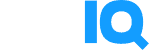



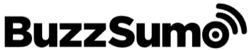

![21 awesome ecommerce content marketing examples for [year] 29 21 awesome ecommerce content marketing examples](https://shanebarker.com/wp-content/uploads/2021/12/100_-21-Awesome-Ecommerce-Content-Marketing-Examples.jpg)





Thanks for sharing such amazing list of tools related to youtube marketing.
These tolls will help in growing quicker than ever on Youtube. Thanks
Thanks for the amazing list of youtube marketing tools.
With the increasing popularity of video marketing. Your article about youtube marketing tools has proven to be very useful.
Thanks so much for creating this! It’s really comprehensive and valuable!
Thanks for sharing such an amazing list of YouTube marketing tools. Very useful information.
Great information you just gave out. Thanks so much.
The list of tools you’ve shared is really good. I’m going to use them for my Youtube marketing.
I’m glad you find my list of youtube marketing tools useful. Please try them out and let me know how it goes.
Your blog on 13 youtube marketing tools is really good. Thanks!
Hi Lora, thank you so much! I’m glad you enjoyed reading my blog about YouTube Marketing tools.