Our online image compressor tool will help you shrink and optimize your images while retaining your image quality.
All you need to do is upload an image.
Get a high-quality compressed version within minutes!
How to Compress Your Image?
FAQs
Q1. How can I reduce the size of a photo?
A. To reduce the size of an image, you can use an image compression tool. We’ve got one that is free and is super easy to use. It also allows you to compress up to 5 images at once. Check it out!
Q2. How to compress images without losing quality?
A. You can use our online image compression tool to compress your images while maintaining your picture quality. It is free to use and doesn’t require you to download any software program.
Q3. What is the best way to compress images?
A. The easiest way to compress images is to use an online image compression tool.
We’ve got one that can reduce the file sizes of your images easily. Here is why you should check it out:
- It is free to use.
- You don’t need to download any software program.
- You get a high-quality compressed image within minutes.
- Your images are uploaded securely.
- Your images are deleted within 6 hours to ensure privacy.
Q4. Can you tell if an image is compressed?
A. Image compression is all about removing certain parts of an image file to store it more efficiently. If done well, you can barely tell the difference after compression.
Look at the results from our online compression tool yourself:
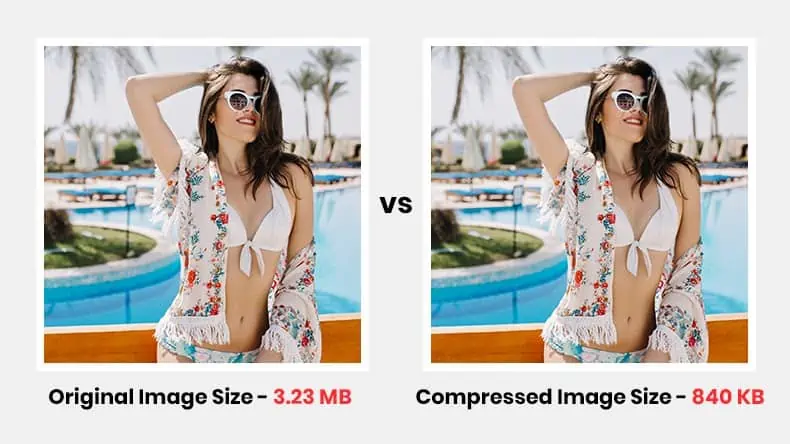
Q5. What are the advantages of image compression?
A. There are multiple advantages of image compression. These include:
- Your images will load quickly on your website
- Your images will take up less storage space on your hard drive
- Your images will even load on slow devices
Q6. How do I compress multiple images at once?
A. Our free image optimizer enables you to compress up to 5 images at once. All you need to do is upload them. You’ll get their compressed versions within a few minutes.






