If you are thinking about how to repost on Instagram and why you should do it, this article is for you.
Reposting user-generated content is an effective marketing strategy that can help you gain exposure for your brand/business and build new connections. You can also repost informative content to diversify your IG Feed and keep your audience interested.
In this article, I will show you different ways to repost photos and Reels to your Instagram Feed and Stories. I will also share some examples of reposting done the right way.
Let’s dive in!
What is Reposting on Instagram?
Reposting is a way to share photos and Reels from other Instagram users with your audience.
Before you repost any content on Instagram, it is important that you reach out to the original content creator and take their permission to repost. Once you have the required permissions, you can share their content on your IG Feed or Stories with credits or mentions.
You can use one of the following methods to get permission from the original content owner:
- Comment on the photo you want to repost and tag the original content creator. You can write a short message like, “Hey @XYZ, wonderful picture! We would be happy if you would allow us to use the image for our marketing channels! We will give you full credit for the photo.”
- Send them a DM on Instagram.
- If the content creator’s email id is available on their profile, you can send them an email. Write a short message asking for their permission and also mention how the repost can benefit them.
Important points to kind in mind:
- You can repost photos, videos, and Reels only from Instagram accounts that are public.
- Permissions are particularly important when you are reposting user-generated content. If you don’t have the consent of the content creator, you must not repost their content.
- Do not edit the content that you are reposting. If a slight edit is important, ask the original content creator before publishing an edited photo.
The Steps to Repost a Story on Instagram
There are two options for this:
- Repost a Story you are tagged in
- Repost a Story you are not tagged in
I will show you the step-by-step process for both of these options.
Option #1: How to Repost a Story You Are Tagged In
If an Instagram user has tagged you in their Story, here’s how you can share or repost it to your IG Story:
- Go to your Instagram account and tap on the “message” option at the top-right corner of the screen.
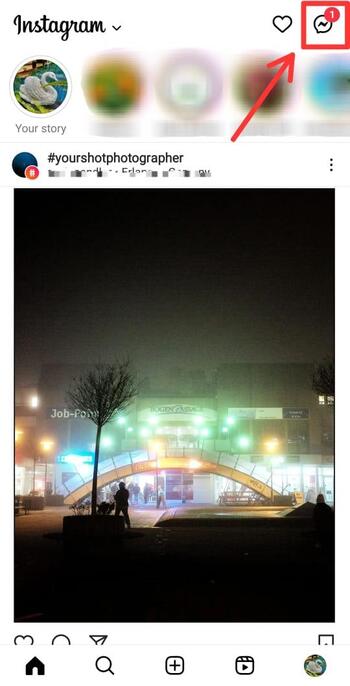
- Open the chat box of the person or business that has tagged you in their IG Story and tap on the “Add to your Story” option.
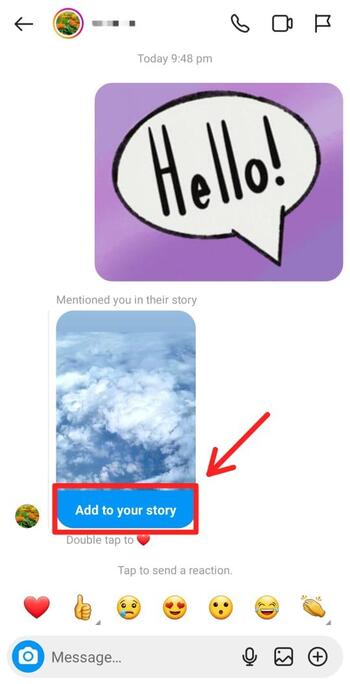
- Click on the icons at the top of the screen to customize the Story with text and Stickers. You can also use pinch to zoom in or zoom out the photo.

- Share the Story with your followers or close friends.


This is how you can add someone’s Story to your IG Story. Since Instagram will link your reposted Story with the original one, you don’t need to manually add credit to the original poster.
Points to keep in mind:
- If a public IG account tags you in their Instagram Story and you are not following this account, you will still receive a notification or DM on the app.
- If a private IG account tags you in their IG Story and you are not following this account, you will not receive any notification or DM on the app.
- If a private IG account tags you in their Story and you are following this account, you will receive a notification on the app. You can tap on the “Add to your Story” option and share the Story with your followers.
Option #2: How to Repost a Story You Are Not Tagged In
Wondering how to repost a Story on Instagram when you are not tagged in it? There are two ways to do this:
- Take a screenshot of the Story and share it.
- Copy the link of the Story and share it.
Method #1: Take a Screenshot of the Story and Share It
You can simply take a screenshot of the Story and share it with your audience. Here are the steps to do this:
- Open the Instagram Story you want to share and take a screenshot of it.
- Crop or resize the screenshot and save it on your phone.
- Go back to your Instagram page and create a new Story.
- Add the screenshot to your Story, edit it with text, effects, music, and Stickers, and share it with your followers or close friends.
Method #2: Copy the Link of the Story and Share It
You can also copy the link of an IG Story and share it with your audience. However, this method will work for Instagram public accounts only. If the Instagram account is set to private, there is no option to copy the Story link and share it.
Here’s how you can copy and share an Instagram Story link:
- Open the Story you want to share and tap the “three dots (፧)” at the top-right corner.

- Next, tap on the “Copy link” option.
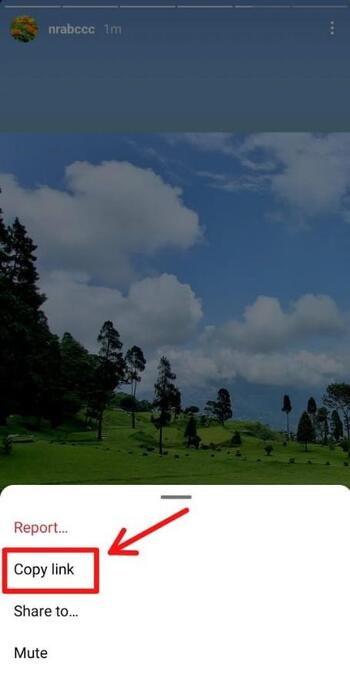
- After copying the link, go to your Instagram page and tap the “(+)” icon at the bottom of the screen.
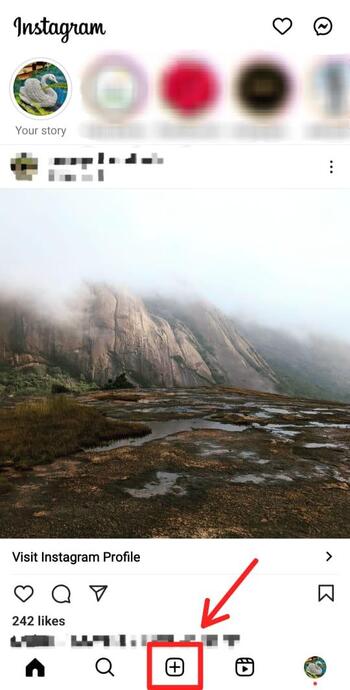
- Select “Story” from the available options and then tap on “Aa Create” on the left side of the screen.
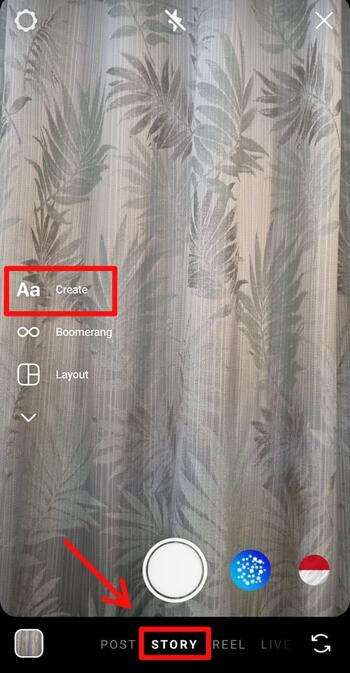
- Tap the “Sticker” option at the top of the screen and choose “LINK” from the Sticker tray.
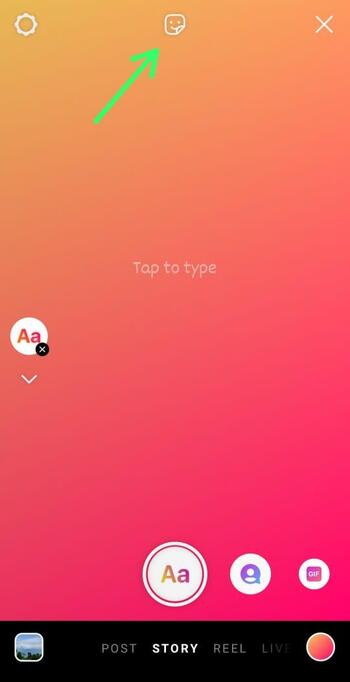

- Paste the copied link in the URL section, customize the Sticker text (optional), and tap on the “Done” option.
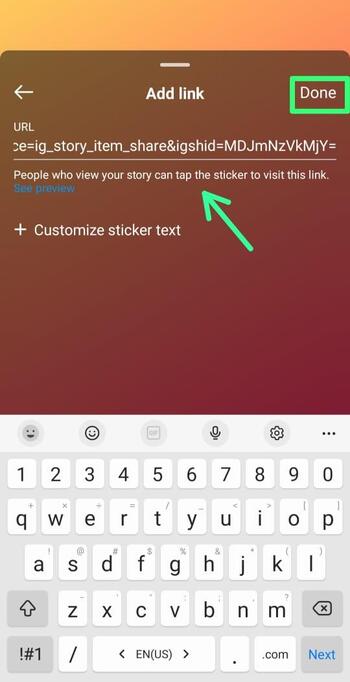
- Customize the Story with text, GIFs, Stickers, and effects (optional) and share it with your followers or close friends.

When someone sees your Story and taps on the link, they will be directed to the Instagram Story you want your audience to view.
This is how you can repost a Story on Instagram when not tagged in it.
The Steps to Repost an Instagram Video or Reel to Your Story
Since July 2022, all videos on Instagram are shared as Reels to ensure a full-screen and immersive experience for viewers. So, you must follow the same steps to repost a Reel or a video to your IG Story.
Here’s how you can do it:
- Open the video Reel you want to repost and tap the “paper airplane icon” on the bottom-right side.

- Next, tap on the “Add Reel to your Story” option.
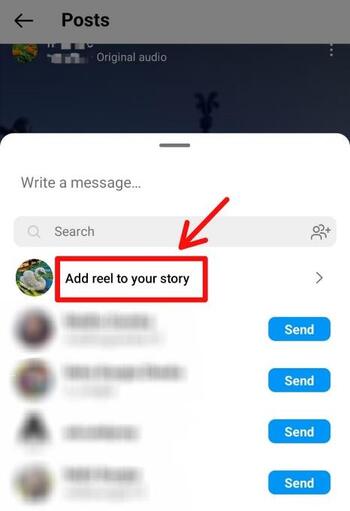
- Edit the Story with text, Stickers, and effects if you want, and share it with your audience.


The Steps to Repost a Reel to Your IG Feed
If you like a Reel shared by another user, how do you repost it on your Instagram Feed?
Reposting a Reel to your Instagram Feed can be a bit tricky. Instagram does not allow its users to repost Reels to the Feed directly within the app. So, you must download a Repost app on your Android or iOS device and then repost Reels to your Feed.
Here’s an example of a repost app for Android devices:
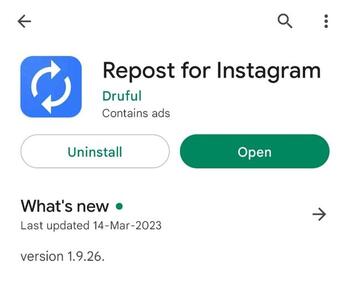
Here are the steps to repost a Reel to your IG Feed:
- Go to the Reel you want to repost and tap on the “three dots (፧)” on the bottom-right side. You can see it below the paper airplane icon.

- Next, tap on the “Link” option to copy the link to the Reel.
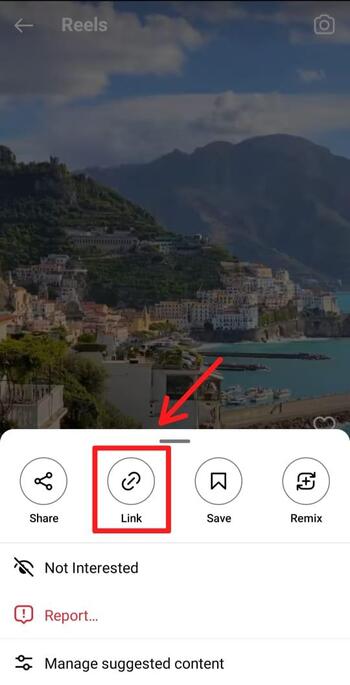
- Open the repost app on your phone and paste the copied link there. Tap on the “Preview” option.

- Next, tap on the “Repost” option.

- Tap on the “Instagram icon” and select “Feed” from the list.
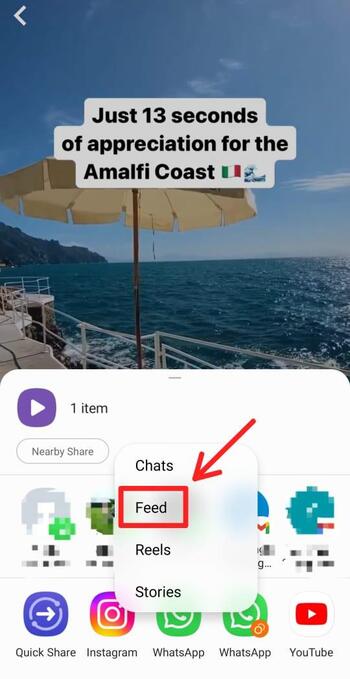
- Edit the Reel with text, Stickers, effects, and music, and tap “Next.”

- Add a suitable caption and credit the content owner (For example, @xyz). You can add hashtags if you want and then tap on the “Share” option.
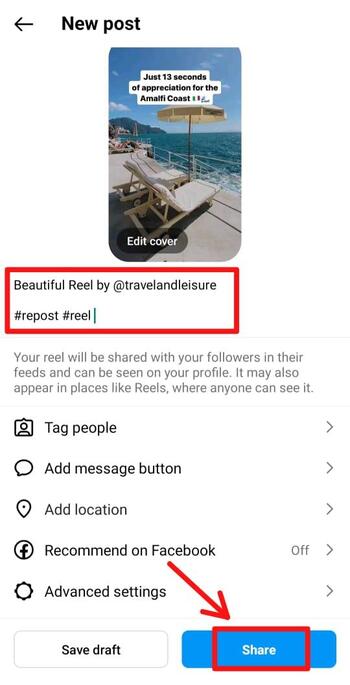
Instagram content reposting apps you can use:
I used the “Repost for Instagram” app from the Google Play Store to show you how to repost a Reel to your IG feed but this is not the only app that does the job.
Here’s a list of the top Instagram repost apps that you can use:
- Reposta (Android)
- Repost for Instagram by JaredCo (Android)
- Repost: For Posts, Stories (iOS)
- Repost+ for Instagram (iOS)
- Repost – PRO (Android and iOS)
Other ways to repost a Reel to your Instagram Feed:
- Use a Reel downloader app: You can use an Instagram Reel downloader app to download Reels to your phone and then upload them to your Instagram Feed or Story.
- Do screen recording: Use the screen recorder on your phone to screen record Reels and share them with your Instagram audience.
The Steps to Repost Photos on Instagram
If you are pondering how to repost someone’s post on Instagram Feed and Stories, I will walk you through the steps.
How to Repost a Post on Your Instagram Feed
Here are the steps on how to share a post on Instagram to your Feed:
- Open the Instagram app on your phone and find the photo you want to share with your audience.
- Take a screenshot of the photo, resize it, and save it to your phone’s gallery.
- Go to your Instagram page and tap on the “(+)” icon at the bottom of the screen to create a new post.
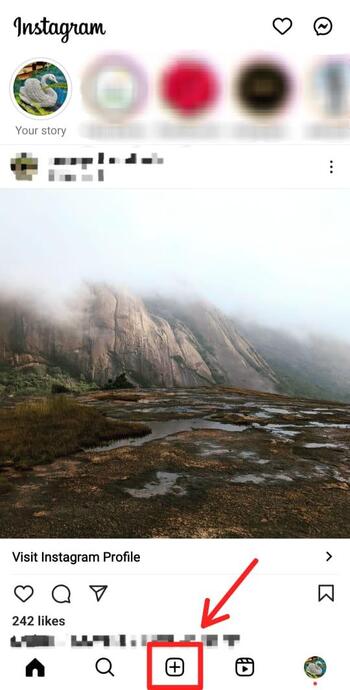
- Select the saved screenshot from your phone’s gallery and tap the arrow on the top-right corner to go to the next page.

- Tap the “Wand” icon at the top and the “Filter” and “Edit” options at the bottom of the screen to edit the photo if you want. Once you’re done, tap the arrow at the top-right corner.
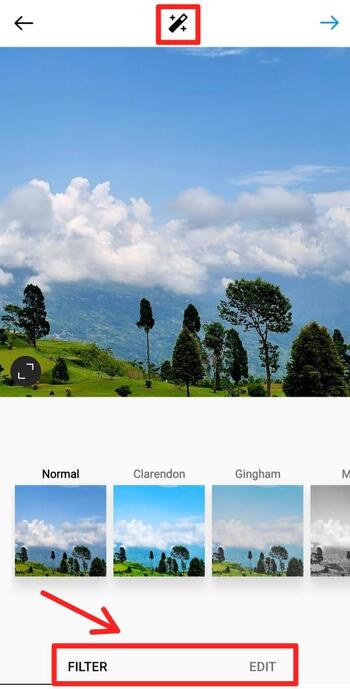
- Add a caption to the post. You must also give credit to the original content owner within the caption.
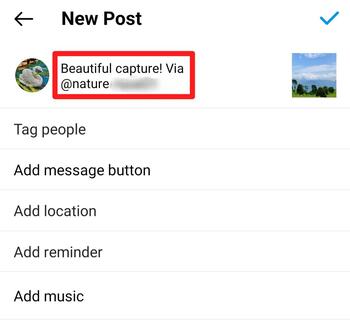
- Add hashtags if you want, and tap on the “blue checkmark” at the top-right corner to share the post with your audience.
Quick Tip:
You can also copy the link of the photo you want to share, paste the link on the Repost app on your phone, and then share it on Instagram, giving credit to the original owner of the content.
How to Repost an Instagram Post to Your IG Story
If you liked a photo on Instagram and want to repost it to your Instagram Story, here’s how you can do it:
- Tap the paper airplane icon below the photo you want to repost.

- Next, tap on the “Add post to your Story” option.
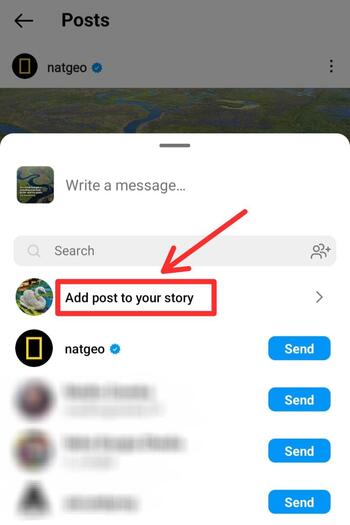
- Tap the “Aa icon” at the top of the screen and hit “@Mention” to credit the original content creator or owner.
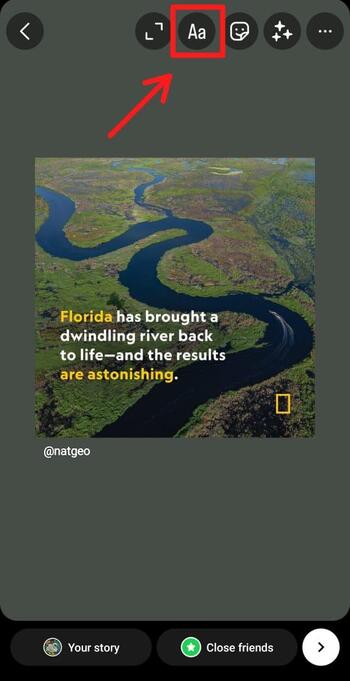
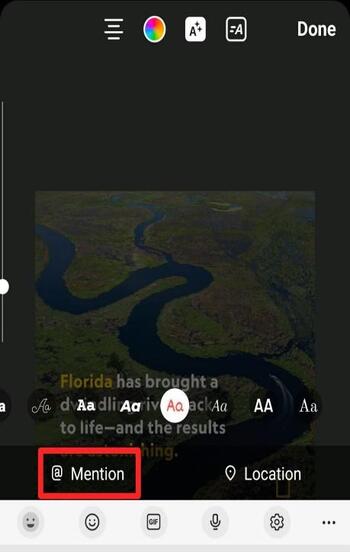

- Tap the icons at the top of the screen to edit the Story with text, effects, and Stickers.
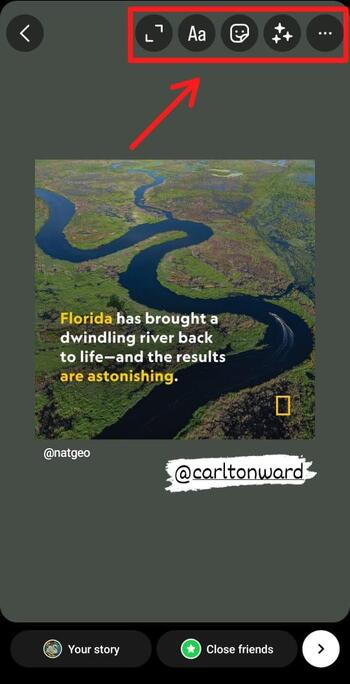
- Share the Story with your audience.
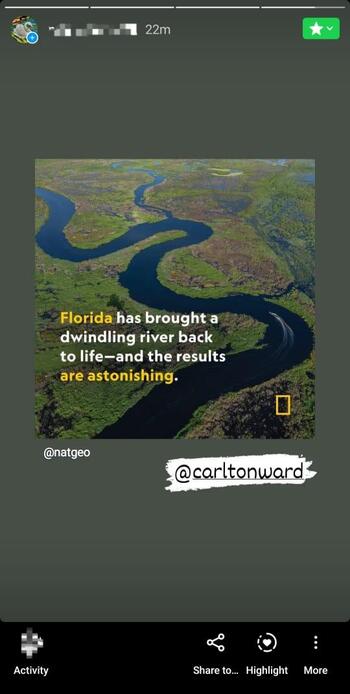
When you repost a Story this way, Instagram will automatically link the page that posted the Story.
For example, in the above image, Instagram has auto-linked “@natgeo” – the Instagram page that shared the content. Since “@carltonward” is the photographer or original content creator, you can also mention his IG handle in the Story.
The Top Reasons to Repost Content on Instagram
Instagram is a widely-used social media app with over 1.35 billion monthly active users. So, marketing your brand/business on Instagram can help you reach a wider audience and generate new leads.
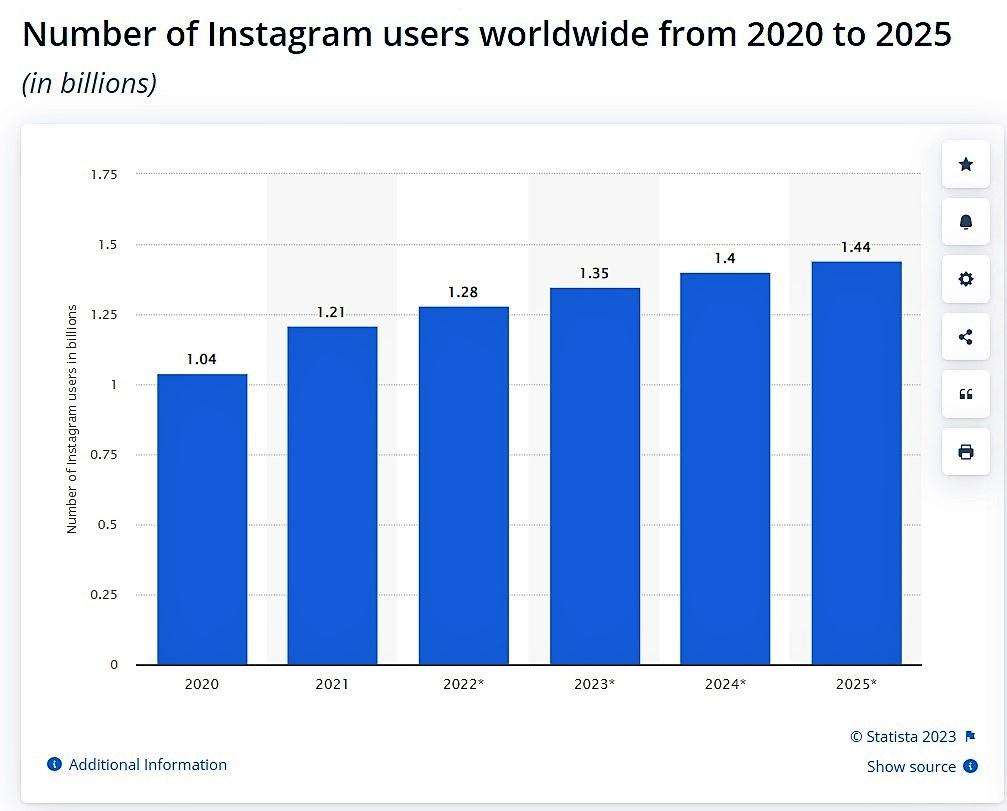
If you are trying to build your brand or business on Instagram, posting quality content consistently is the key to boosting your presence on the platform.
There can be instances when you don’t have time to create quality content or you feel stuck on what to share with your Instagram audience to keep them engaged.
This is when you can look for relevant content on Instagram, take permission from the original content creator, and repost them to your IG Feed or Story.
Reposting can benefit you as well as the original content creator in terms of brand/business exposure and engagement. Let’s take a look at the other benefits of reposting on Instagram.
- High-quality content: Posting high-quality and engaging content is a surefire way to boost your reach on the platform and get new followers and leads. You can simply browse through the platform for quality content that will resonate with your audience and repost them.
- Consistent posting: Experts recommend posting on Instagram at least once every day. Since creating content for social media can be both challenging and time-consuming, reposting is a good option if you want to connect with your audience regularly.
Posting quality content consistently can help you gain and retain followers.
- Economical: If you have a content strategy for your Instagram brand/business page, you must be aware that content creators charge good money for creating every post. If you repost on Instagram, you can reduce the content creation part and save big bucks.
- User-generated content: People trust user-generated content more than content created by brands/businesses. So, reposting Story mentions and content tags from customers is a great way to boost the authenticity and visibility of your brand.
- Community building: Acknowledging the work of content creators and reposting their content helps build a community of like-minded Instagrammers who will engage with your brand regularly. They might even repost your content and help you reach a wider audience.
- Breaking the monotony: Reposting is a great way to diversify your content and keep your audience interested. Also, sharing diverse yet relatable content helps gain the trust and loyalty of your audience.
Top Examples of Brands Reposting on Instagram the Right Way
Here are some inspiring examples of Instagram reposting done the right way:
1. Poler Reposts Camping-Related Photos
Poler is a Portland-based company known for producing a range of camping goods and outdoor accessories. In addition to showcasing its products, the company often reposts camping-related photos shared by photographers, influencers, and customers.
By doing this, the brand is consistently sharing quality content, which is important for better reach and engagement.
Here’s an example of a repost on Instagram by Poler.
2. Quince Reposts Photos of Customers Using Their Products
Quince, a popular clothing and home goods brand, often reposts photos of customers using its products.
Authentic user-generated content is a big deal for brands looking to reach a wider audience. Such posts are more compelling to the audience and perfect for generating more leads.
The above image is a good example of a repost by Quince. The brand reposted a photo shared by one of its customers and tagged them in their post.
3. The Honest Company Reposts Content by Influencers & Customers
This Los Angeles-based company is known for providing a range of safe, effective, and eco-friendly baby, beauty, and household products. If you browse through their IG Feed, you will find many reposts of the content shared by their customers and influencers.
Here’s an example of how they took permission from the original content creator:

Here’s the repost done by The Honest Company, in which they also tagged the original content creator in the caption:

The Honest Company’s IG content is not limited to its products. The company often reposts some fun yet relatable content to its IG Feed. This is a smart way to break the monotony and keep your audience coming back to your Instagram page.
For example, The Honest Company reposted a recipe near Christmas.
4. Starbucks Coffee Reposts UGC Created for Their Giveaways
This popular coffeehouse chain organizes giveaways and encourages their customers to share their coffee moments, which they then repost with some witty captions.
This is a good way to engage existing customers and inspire new ones to visit the coffeehouse and share some creative photos with their favorite beverage.
Here’s an example – The first post was shared by a Starbucks customer and the second one was a repost by Starbucks Coffee.


5. GoPro Reposts Worthy Photos Captured Using Their Products
The popular action camera company, GoPro, is also making good use of the IG reposting feature. The company reposts user-generated content to its Instagram Feed, which is a good way to keep customers happy and engaged with your brand.
When a GoPro camera user shares a photo or video that is worth reposting, the company goes ahead and shares it to their IG Feed.
Here’s an example:
GoPro also hosts challenges in which they invite their fans and followers to submit their photos and stand a chance to win a prize. Here’s an example:
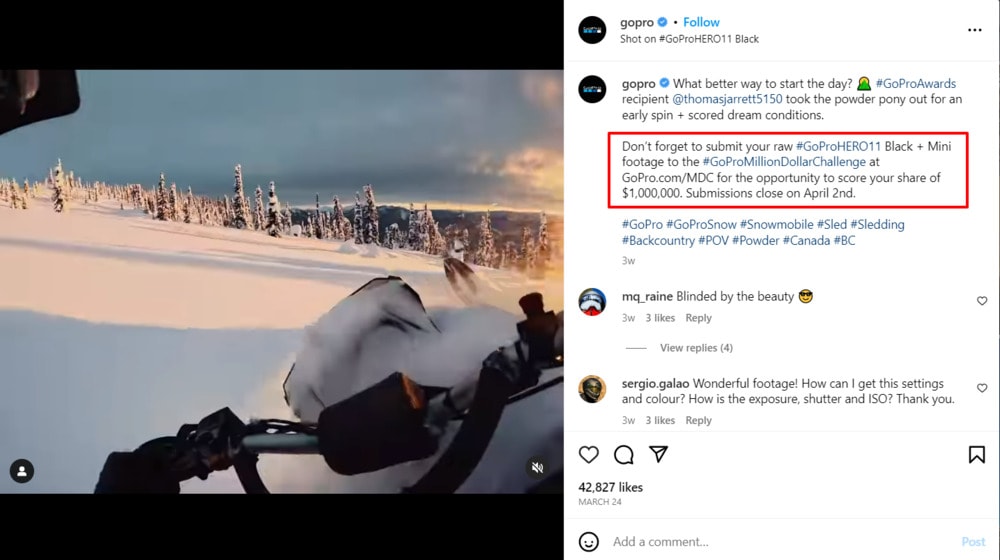
How to Make Reposting a Part of Your IG Strategy
Considering the benefits of reposting on Instagram, it is wise to make it a part of your IG strategy, especially if you are looking to reach a wider audience on the platform.
The following are some simple ways to fit reposting into your IG strategy:
1. Check Your Instagram Notifications Regularly
Instagram will notify you whenever you get tagged or mentioned in a post. So, check your IG notifications often and look for new tags and mentions.
You must also browse through your hashtag community for quality user-generated content that may be worth reposting.
Sharing user-generated content is a good way to make your customers happy and encourage them to engage with your brand/business often.
2. Look for Repost-Worthy Content From Events and Meetups
If you host a Live event or attend one, you can repost relevant content that the attendees share on their IG Feeds or Stories. This will give you content for your IG page without spending any time or money on it.
User-generated content from events can also help advertise your brand and benefit you in terms of better engagement and leads.
3. Run Social Media Contests and Giveaways
This is a good way to engage your audience and encourage them to share quality content that you can repost on your Instagram page.
For example, if you have a travel page on Instagram, a travel photography contest or competition should be a good option.
You can ask users to share one of their travel photos and tag your IG page so that you can find all contest entries in one place. You can then shortlist 3-5 of the best images, share them on your profile, and ask your followers to vote.
The photo with the most likes may win the contest and receive a small prize from your side.
In addition to giving prizes to the winners and reposting their photos, you can also repost some other photos that are worth sharing. This is a good way to acknowledge the efforts of other participants/content creators.
4. Appreciate the Work of Your Customers and Followers
If you come across repost-worthy content from a fan or customer, reach out to them and ask their permission to repost it to your IG account. This is a smart way to leverage user-generated content for your Instagram marketing strategy.
For example, Sharpie, an arts and crafts products company, often showcases the talent of their customers and followers by reposting their artsy content to their IG Feed.
Considering that user-generated content dominates Instagram and other social media sites, reposting works in favor of the brand as well as its customers.
Here’s an example of a repost by Sharpie:
In addition to reposting, you must also use Instagram Insights to grow your following and engagement with data-driven strategies.
Instagram Insights can help you understand your audience better and track your progress over time. You can also use Insights to understand which posts are performing better and plan your content strategy accordingly.
Start Reposting on Instagram Today to Boost Your Reach
I hope you have understood how to repost on Instagram. The steps are quite simple. Once you have the required permissions from the original content creators, you can repost quality content to your Instagram page without much effort.
Before you repost a photo or video to your Instagram Feed or Story, make sure it fits your IG page theme and aesthetics. Also, remember to mention the source of the original post in the caption.
With the right reposts, you can diversify your profile and benefit in terms of reach, engagement, and leads.
However, you should strike a balance between reposting content and publishing original, brand-created valuable content. Don’t just rely on UGC to grow your audience.
Start reposting your favorite content on Instagram right away and make the best use of this simple and effective IG marketing strategy.


Related Articles
15 Best Instagram Marketing Tools to Grow Your Reach
Unlock Your IG Potential: Master How to Monetize Instagram
17 Best Instagram Analytics Tools to Track and Improve Engagement
How to Grow Your Instagram Account in 2024 [Free Tool Inside]
Your Guide to Using Instagram Hashtags in 2024
Want to Buy Instagram Followers? Beware of These Risks [Free Tool Inside]