On average, companies incur $20 labor costs for filing documents and waste 50% of their time looking for documents. Are you also managing your paper and digital files manually? Then, don’t be alarmed if we tell you that you will either lose 7.5% or misfile 3% of your documents.
You can avoid all the above issues by using an efficient document management software (DMS) solution. It automates the entire lifecycle of your documents and makes it easier to find them as well.
DMS can help you:
- Safeguard your files from theft, misfiling, and physical damage
- Collate unstructured and scattered content by tagging and contextual filing
- Retrieve dated and archived content quickly
- Collaborate and share documents with colleagues
- Maintain a document’s versioning history
- Control your paper consumption
The best part about using a document management software system is they are proven to be more cost-effective than manual labor. Installing a DMS system can improve your productivity and save you time that you would have otherwise spent organizing content by hand.
Table of Contents
17 Best Document Management Software and Systems
Do you want to declutter your office by going paperless? Or, do you want to offload your files onto the cloud for added security and accessibility?
Whatever your reason may be to opt for document management software solutions, you need one that fulfills your unique needs.
To help you select your best-matched platform, I’ve assessed 17 of the top DMS for their features, usability, and prices. Check out the reviews below.
1. Box
Box is a cloud-powered platform for content management. You can send, track, share, revise, and retain your files from a single window. It supports versioning and automates document workflows, which result in enhanced productivity.
Top Features
- You can track files in real-time to see which user is accessing and modifying them.
- Box lets you control access to your documents to safeguard them against tampering and unregulated use.
- You can set rules for automatic deletion and archival of files.
- Box follows global regulatory requirements. As a result, the document retention policies which you formulate using Box are compliant.
- Box saves up to 100 versions of a file, which helps with editing and collaboration.
Pricing
Box’s Business plan costs $15 per user per month and allows at least three users.
Image via Box
2. Alfresco
Alfresco is a document management system that manages your documents on-cloud, on-premise, or on both. You can plug Alfresco into other productivity tools to enable cross-platform working.
Top Features
- With Alfresco at your beck and call, you won’t waste time looking for files in your USB, drives, and folders. Smart search suggestions and filters help you locate relevant content quickly.
- It intelligently groups related documents into folders and tags them for easy identification.
- You can switch seamlessly from desktop to mobile without hampering your workflows, by downloading the app and web access versions.
- It secures your critical business information, such as marketing materials, customer database, legal papers, and bookkeeping records.
- Your files move unhindered through the workflows, driven by metadata that Alfresco adds to each record.
Pricing
You can contact their sales team for pricing information.
Image via Alfresco
3. Bitrix24
Bitrix24 is a fully-customizable DMS with open-source codes that you can tailor as needed. The DMS beats competitors for its unmatched pricing structure. Its Free plan allows up to 12 users and 5GB of cloud storage.
Top Features
- With your account, you can build three drive types – Private, Group, and Company. As the names imply, these drives allow access to documents selectively.
- The Activity Stream module lets multiple users collaborate on a document. Commenting and editing happen in real-time.
- Its Change Log saves the version history of every document, along with its time of creation and the name of the creator.
- You can lock shared documents to tamper-proof them. This is also handy when multiple users are editing a document.
Pricing
The paid plans start from $24 a month for all users. At this price, you get a cloud-hosted CRM and storage space.
4. Huddle
Another cloud-based document management software solution is Huddle. Huddle stands out for the impenetrable security cover it provides to documents. You can safely collaborate on sensitive documents with clients and colleagues, without compromising on the safety of your data.
Top Features
- You can share files of up to 10GB with a single click.
- The built-in file approval system keeps your timelines on track.
- Its mobile edition allows you to handle your documents from anywhere, any time.
- Multi-factor authentication and single sign-on (SSO) features help secure your documents against hack attacks.
- The intuitive dashboard lets you locate files, tasks, and people in minutes.
Pricing
You can get in touch with their sales team for prices.
5. Laserfiche
Laserfiche is a feature-packed DMS that streamlines your document workflow by eliminating manual effort and reducing errors. Its security modules and versioning algorithms protect your document’s history and authenticity.
Top Features
- Its search can locate documents by a keyword or user name. You can also set custom filters to enhance the search.
- You can eliminate redundancy and duplication in documents by unifying all your data storage spaces.
- It lets you attach content related to a document, such as emails, annotations, and sticky notes.
- Since Laserfiche is cloud-enabled, your operations become scalable and secure. You can get additional storage and processing capacity at affordable rates as your document volume increases.
Pricing
You can get a free quote by registering on their website.
Image via Laserfiche
6. Templafy
Templafy is a SaaS platform that you can use to enrich your existing DMS ecosystem. It works well with leading solution providers, such as iManage, Maconomy, and F2. The feature-rich extension helps enterprises with version tracking, reporting, and collaborating on documents.
Top Features
- It helps shift document control into the hands of content creators and managers.
- Its Admin Center helps you manage all your template and asset libraries that you can exploit for creating impressive files. You can also add modules to personalize fonts and email signatures.
- Stored document are a click away, in the Library pane that’s embedded in the dashboard. The best part about a cloud-hosted solution like Templafy is that all your assets are available offline on a variety of devices.
- You can reduce your IT overheads by using Templafy’s on-cloud extension. There will be no need to maintain costly servers and resources to store and distribute documents.
Pricing
You can get the pricing details by getting in touch with them from their website.
7. eFileCabinet
If you’re drowning in a sea of documents, a document management software solution like eFileCabinet is what you need. It files your documents intelligently, monitors their activity, and locates them instantly. You’ll never have to worry about losing or misfiling another document after using this platform.
Top Features
- You get a minimum of 25GB storage space with your subscription, more than what other DMS offer.
- For quickly accessing your frequently-used files, you can organize them into a personal portfolio.
- You can upload digital files from media sources like a mobile camera.
- Rubex, the filing module, automates your document workflow, versions documents, and validates access by SSO.
- A bonus feature is eSignature, which eliminates the need for prints and scans.
Pricing
A single-user license costs $15 per month. The multi-user license starts at $15 per user per month.
8. MasterControl
MasterControl is a robust DMS that reduces your dependence on manual filing and retrieval of documents. By mechanizing your document lifecycle intelligently, MasterControl eliminates human errors and expedites processes that are involved in documentation.
Top Features
- It automatically routes documents for scheduling, follow-up, review, and escalation.
- It integrates with a company’s change control system. This gives a helicopter view of the entire document pipeline and prevents conflict among systems.
- Your document copies are watermarked and time-stamped for branding and tracking purposes.
- Structured and unstructured content resides in one place, which is a blessing during audits and inspections.
- Virtual collaboration on files is a breeze, even with non-users of MasterControl.
Pricing
For getting pricing details, contact their sales team.
9. LogicalDOC
LogicalDOC is a web-based document management software system that manages the lifecycle of your electronic documents. You can install the application on your local drive for personal use, on your company’s server for use as a shared resource, or in the cloud to be used only as a service.
Top Features
- The document search and retrieval process is fairly simple. You can search files by keyword, creator name, and other parameters.
- It’s multilingual so that all of your colleagues and clients from different parts of the globe can use it.
- The full-featured editions allow saved searches, multiple workspaces, and digital signature and watermarking on documents.
- You can import content from zip archives and inboxes, and export to CSV files.
- You can formulate security policies on users/groups, menus, and file folders. You can also password protect important files.
Pricing
Their Community plan is free to download. For the business plans, you can contact their sales team. You can also get a free demo of the platform.
Image via LogicalDoc
10. OpenDocMan
OpenDocMan is an open-source document management software solution that complies with top industry regulations, including ISO 17025 and OIE. Since its APIs are fully-customizable, you can modify its features according to your business needs.
Top Features
- The program runs on PHP-based web servers such as Apache and IIS. It also lets you import files directly from your browser.
- It assigns relevant metadata to your files for easy retrieval. You can also tag files by department, user groups, and other custom filters.
- Its check-out and versioning features regulate the editing of documents.
- You can set a file expiration period and review workflow to keep your database uncluttered and streamlined. The DMS sends email alerts before and after a review.
Pricing
The cloud-hosted edition is priced at $79 per month and comes with 500GB of storage. You can get a free quote for the Enterprise and On-Prem editions.
11. SutiDMS
Another online document management software is SutiDMS. It automates your document, record, and process workflows. At the same time, it helps in improving your team management so that every team member is on the same page.
Top Features
- You can upload files in bulk and the application will organize them into virtual cabinets for you. You also get a document library from where you can manage document lifecycles.
- You can safeguard documents by activating role-based access.
- The dashboards are customizable and simple-to-understand.
- Its eSignature tool, SutiSign, speeds up the document approval process.
- It lets you formulate retention schedules for your files and records.
Pricing
The software solution has three pricing models, Professional (costing $20 per month per user), Premium (costing $18), and Enterprise (prices available upon request).
12. Square 9
Square 9 DMS multiplies your productivity by making your data accessible and secure at all times. You can install the software solution in your desktop, server, and handheld devices, and share its access with teammates and clients. This allows for better collaboration and an uninterrupted flow of work.
Top Features
- Your documents save on the DMS when you click the “Save” command. As you retrieve the document, they open in their native application, ready for editing.
- Apart from the usual security features, Square 9 maintains audit logs for each document. You can simply export the logs to track how a document was accessed and modified.
- You can replace your paper forms with web forms, which feed collected data into your online DMS database directly. Paper consumption reduces and data capturing becomes fast. It also ensures that no data is lost.
- Its robust security ensures your files are protected from unauthorized access and remain compliant with document-sharing regulations.
- For boosting your efficiency even further, integrate it with tools such as Dropbox, QuickBooks, Microsoft Dynamics, and Salesforce.
Pricing
You can contact their sales team for pricing information. It’s also possible to get a free demo of the platform.
Image via Square 9
13. DocuPhase
DocuPhase is a scalable document management system that can handle workflows and data of any growing organization. By using it, you can become more mobile as all your critical data and resources are visible to your colleagues, remote workers, and other stakeholders. At the same time, costs related to paper, ink, storage space, and labor will also be considerably lower.
Top Features
- All of your documents are dynamically linked. Clicking an employee’s name in the database, pulls up his contact card, employment history, work allocation, and all documents linked to them.
- You can easily view files and workflows through the intuitive web-based dashboard.
- Document duplication is not an issue as version controlling eliminates older copies.
- Its Audit Trail follows every record and logs each and every check-in and check-out of the file.
- The security features include highly-defined permissions, meaning you can set microfilters to limit access and editing of data.
Pricing
Pricing information is available on request.
14. Docsvault
Docsvault is a document management software solution that collates your scattered data and makes it available at your fingertips 24×7. It secures your paper and digital files, and email content using industry-standard protocols.
Top Features
- You can access your tasks, files, and records from the intuitive dashboard with a single click.
- The Document Viewer allows you a preview of your PDFs, spreadsheets, and Word documents.
- It indexes files according to metadata and content, which you can customize as needed.
- You get alerts and notifications in case of unauthorized access attempts and edits.
- Its mobile app lets you be in touch with your on-premise documents from anywhere. Your workflows continue undisturbed even when you’re on the move.
Pricing
You can get a free quote for any of their plans or sign up for a free 30-day trial.
15. FileHold
FileHold is an enterprise-grade document management system that handles your documents from creation to retention stages. The platform’s on-premise version is supremely secure and scalable. On the other hand, the cloud-hosted version is affordable for enterprises that have budget and space constraints.
Top Features
- It integrates with Microsoft Office to facilitate data exchange between the two platforms.
- Collaboration and sharing features allow co-workers to review documents together and invite comments and feedback on them.
- Your files are never out of reach. You can keep up the productivity by installing FileHold mobile application on your smartphones and tablets.
- With your subscription, you get features such as calendar, web forms, level 1 and 2 document viewers, and role-based access.
Pricing
You can get the price details by getting in touch with their sales team.
16. AssurX
AssurX is a cloud-powered DMS that follows global quality regulations for document management and sharing. Using the tool, you can minimize hours spent on capturing and collating data. Plus, the cloud integration gives you the option of scaling up your document volume without incurring huge costs.
Top Features
- It automatically triggers and revises documents according to a set schedule. Linking of documents ensures that they always reflect real-time information.
- Revisions happen in closed loops which results in fewer errors and shorter revision cycles.
- The software is compliant with FDA, ISO, GxP, NERC, EMEA, HACCP, and more regulations.
- With the software solution, you get training management modules which helps eliminate wrong usage of documents.
Pricing
Pricing information is available on request.
Image via AssurX
17. OpenKM
OpenKM is an enterprise-grade document management software that streamlines your records, files, and workflows. You can reduce your paper intake and labor overheads by letting the DMS store and organize your content. In return, you get added productivity and bandwidth to focus on growing and managing your business.
Top Features
- It automatically catalogs your documents and moves them from one lifecycle stage to the next.
- You can integrate it with platforms such as ABBYY FlexiCapture, and Kofax to capture data and generate contextual metadata automatically.
- Using optical character recognition (OCR), the DMS converts scanned data into editable and searchable digital data.
- It maintains audit trails for documents that help link documents to tasks, users, and projects.
Pricing
For procuring pricing details, you can contact the sales team via their website.
FAQ
Q1. What is document management software?
A. Document management tools are used to digitize, organize, and track paper content. It provides many benefits, such as document security, version control, access regulation, compliance, and centralized storage.
Q2. How do I choose document management software?
A. To pick the right document management software for your business, keep the following things in mind:
- Select a vendor with industry expertise.
- Pick a tool that can be natively integrated into varied platforms.
- Emphasize collaborative features.
- Look for multiple support options.
- Focus on data security.
Q3. Does Microsoft have a document management system?
A. Yes, Microsoft’s Office 365 has a built-in document management system called SharePoint. Office 365 is the cloud-powered, subscription-based version of Microsoft Office.
Q4. What are three benefits of document management systems?
A. Document management systems enable users to:
- Maintain version histories of files and regulate access to them.
- Protect files from physical damage, theft, and misfiling.
- Archive and retrieve documents quickly.
Q5. How much does a document management system cost?
A. Document management software has a broad price range. Software like Bitrix24 is available for free and allows up to 12 users and 5 MB of storage. High-end tools like OpenDocMan and SutiDMS cost around $79 monthly for 500 GB of space.
Q6. Is Google Drive a document management system?
A. Yes, Google Drive is a cloud-powered document management system. Using it, you can organize your files in folders and sub-folders. You can sort, pin, archive, and share documents using G-Drive’s advanced features. Version control and access permissions help safeguard your data.
Q7. What are the best document management systems?
A. The best document management systems include:
- Box
- Alfresco
- Bitrix24
- Huddle
- Laserfiche
Q8. How does document management software work?
A. Document management systems work by:
- Capturing of electronic and paper documents into data files.
- Structuring electronically-captured files and metadata into a hierarchical system of folders and sub-folders.
- Distributing files by creating workflows for each document.
- Maintaining version histories for data preservation and transparency.
- Archiving documents for audit proofing and compliance.
Wrap Up
That’s my lineup of the best document management software solutions. As you can see, many of these products have free trial periods of 30 days or less. I suggest that you sign up for a trial or demo and assess the platforms during this period. If it fulfils your business objectives, buy the subscription and go paperless.
I would love to hear your experience of working with these platforms. Please share your feedback and suggestions in the comments section.

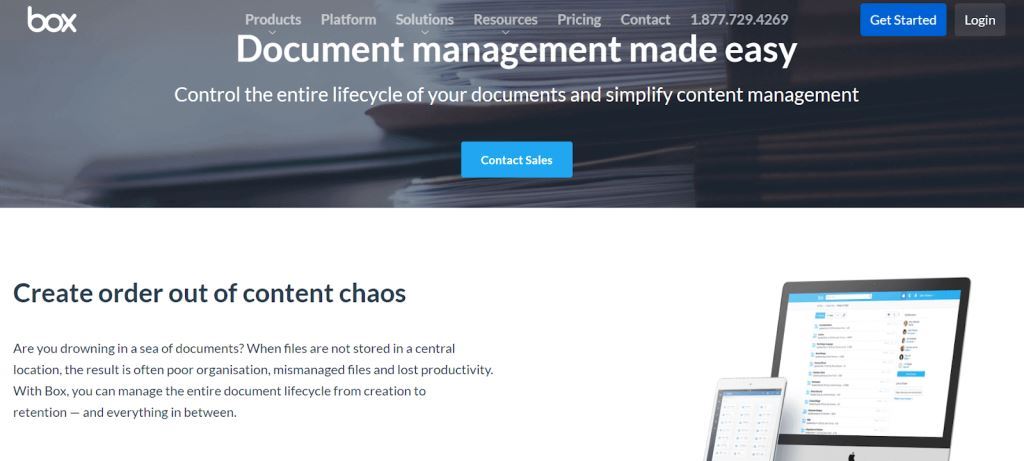
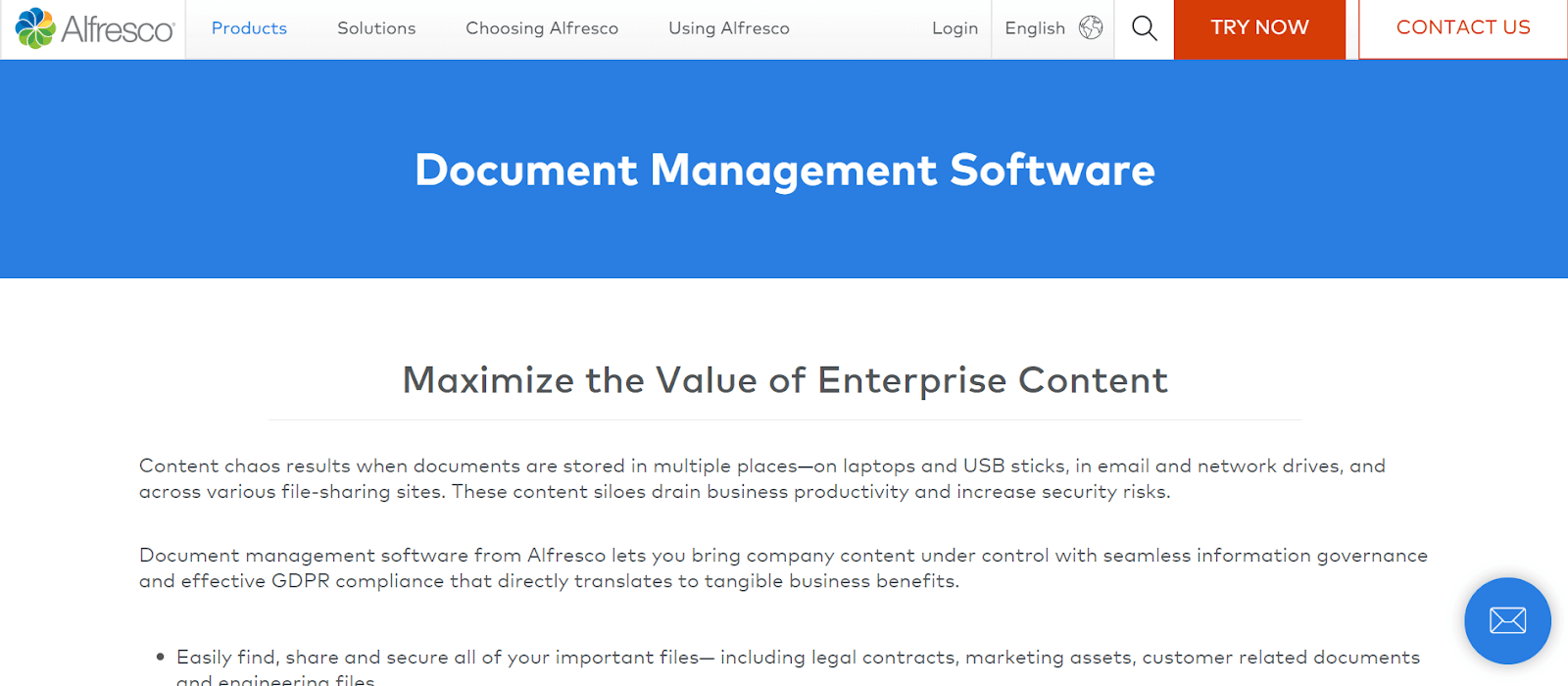

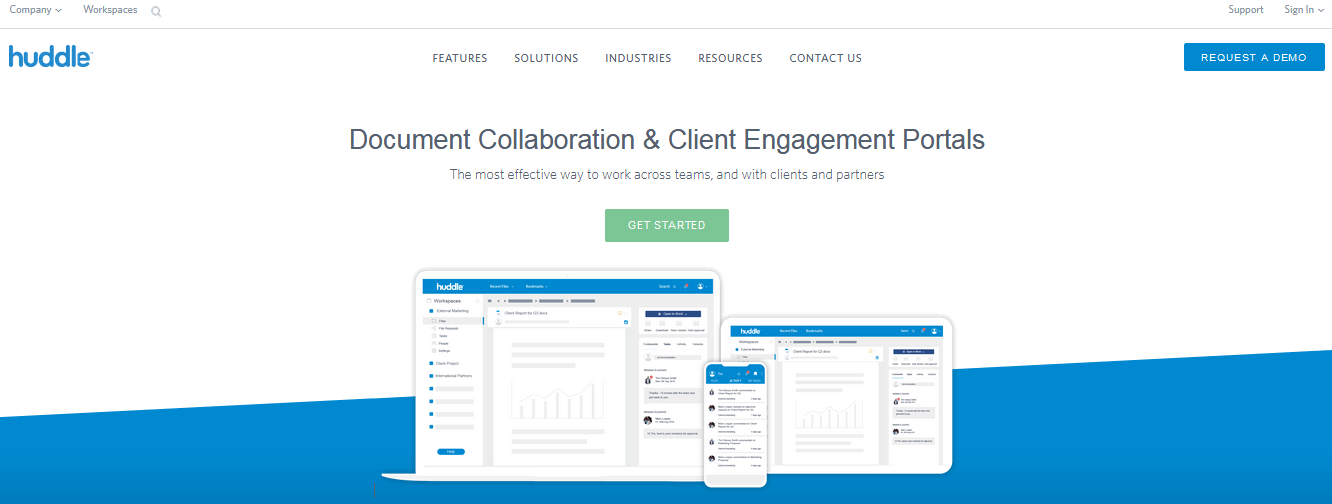
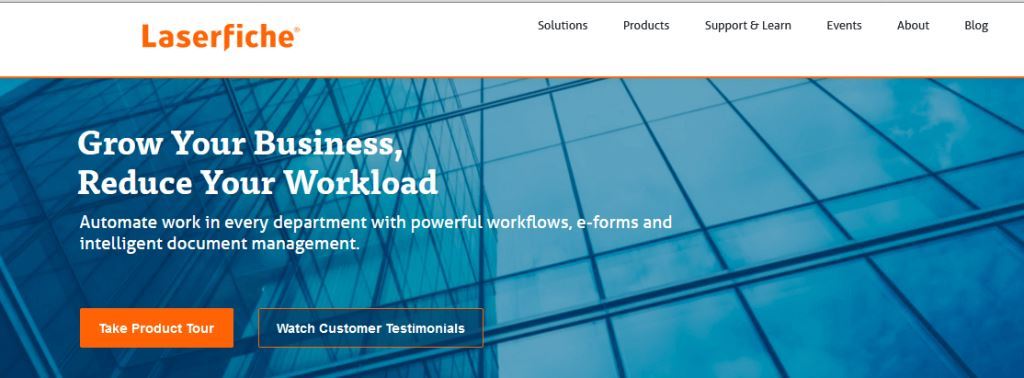
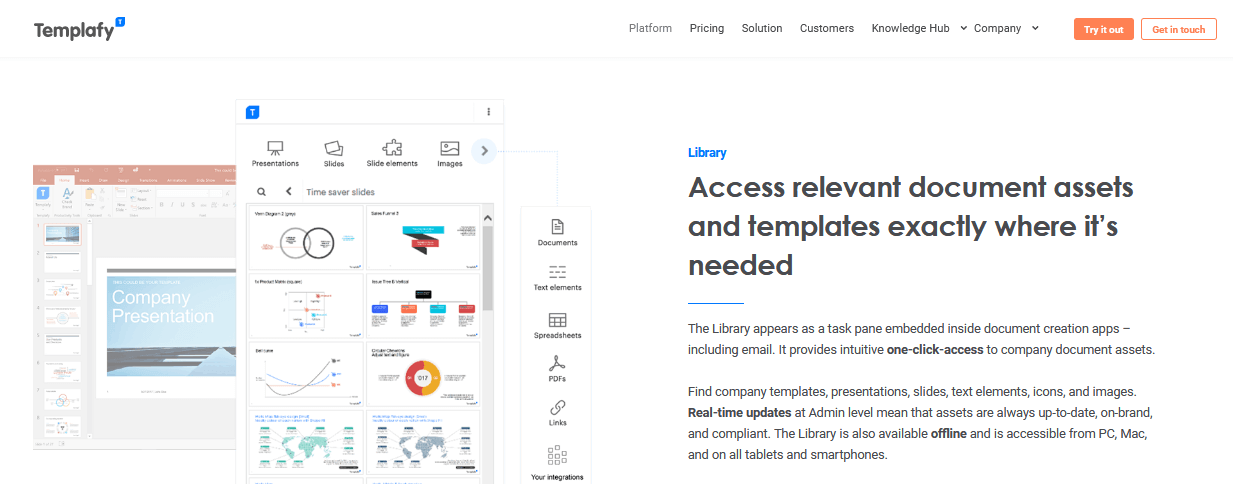
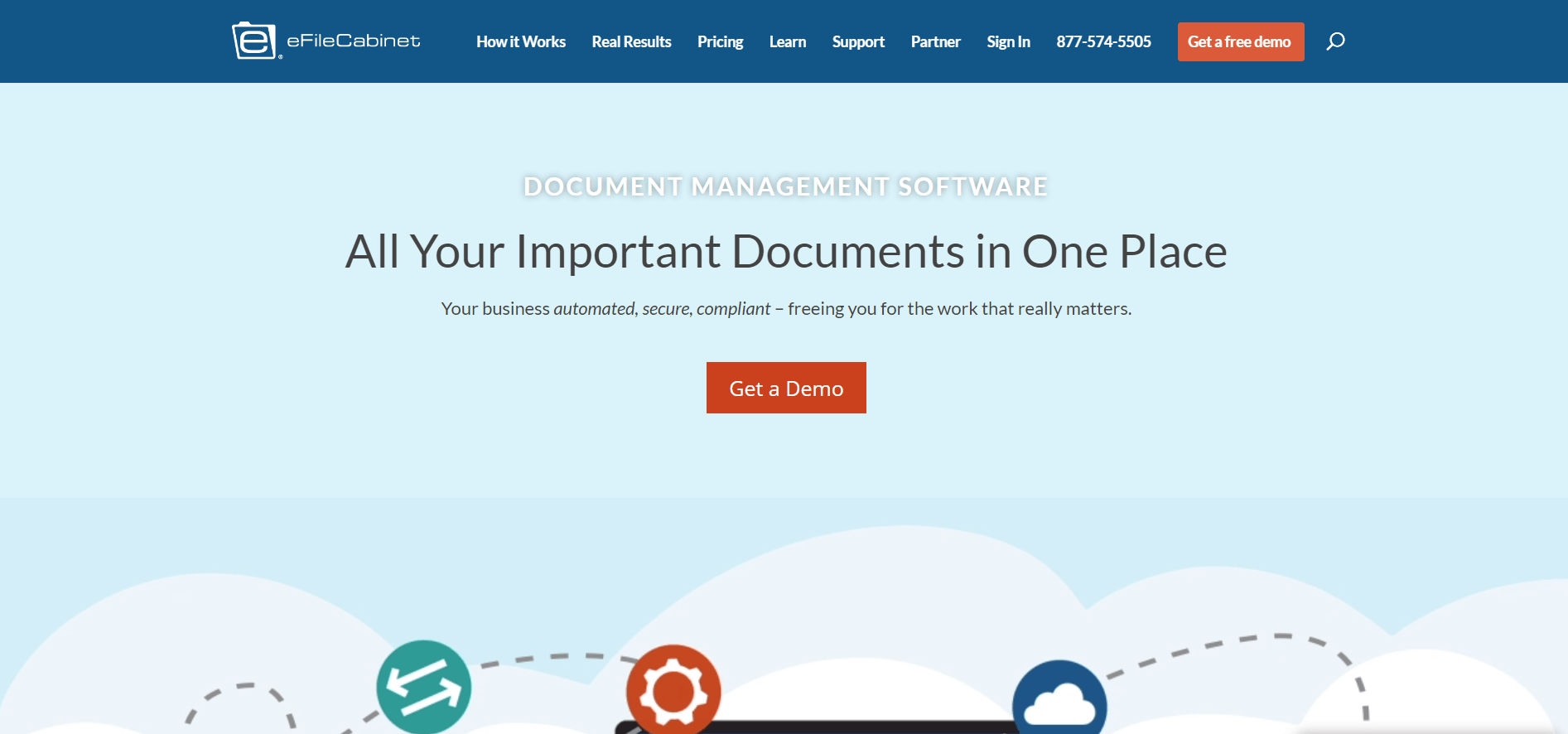
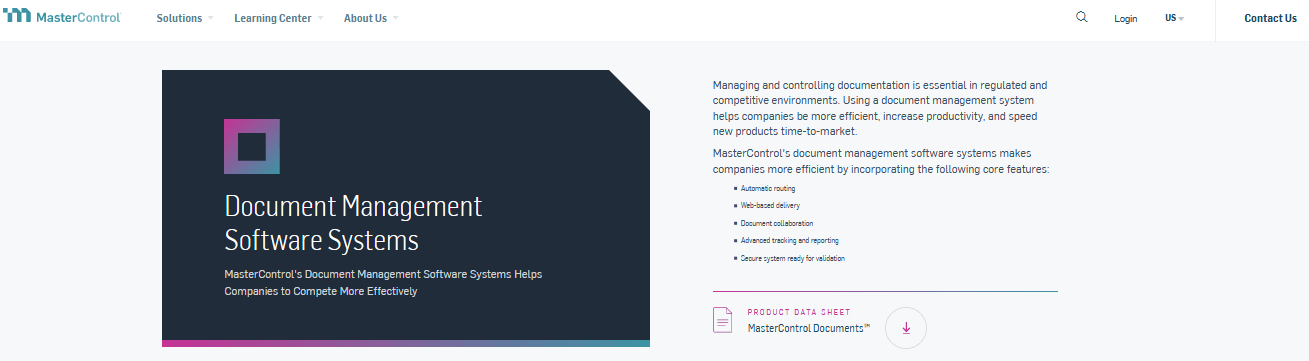
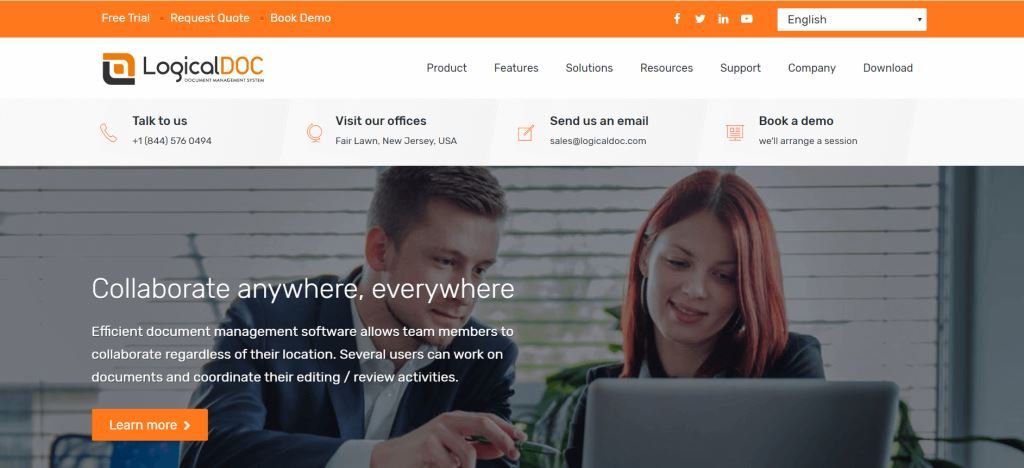
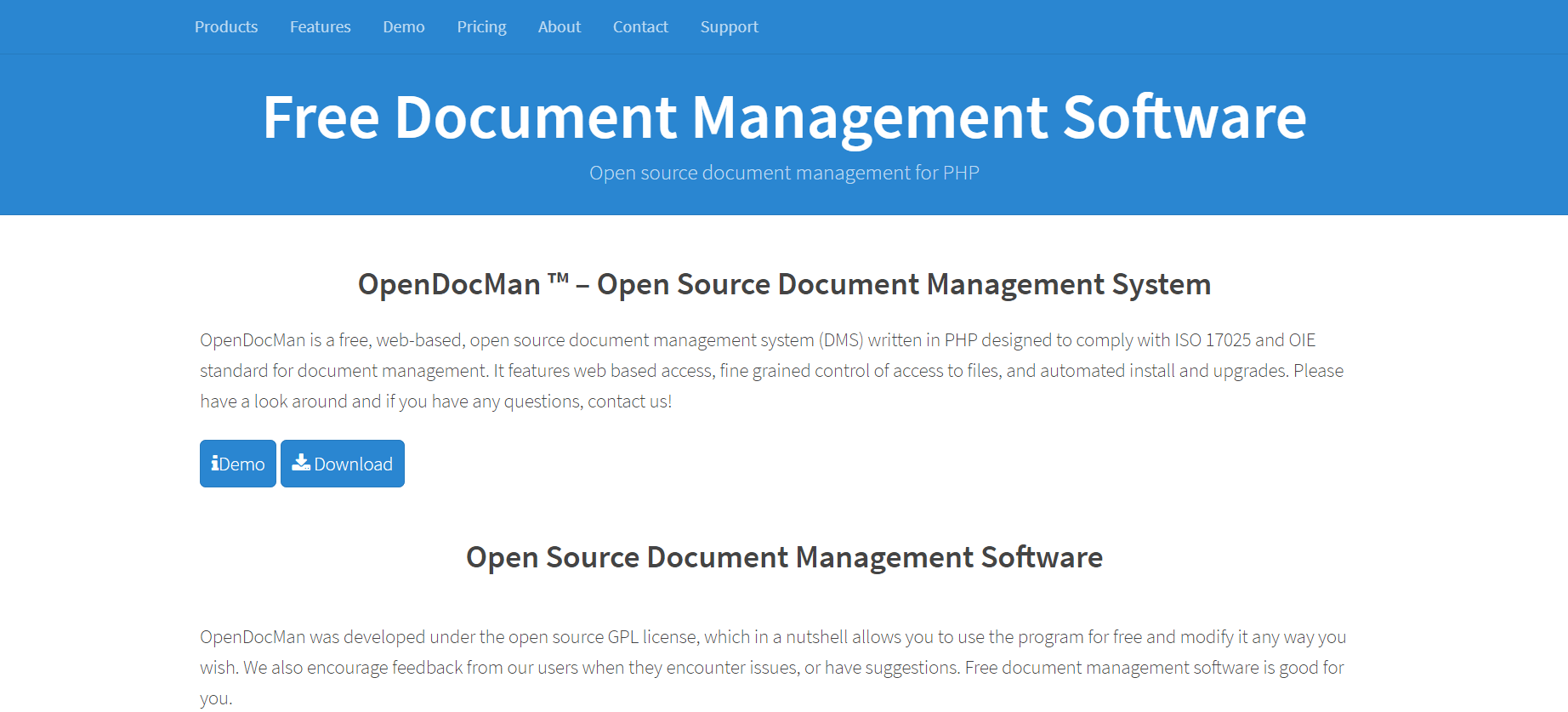
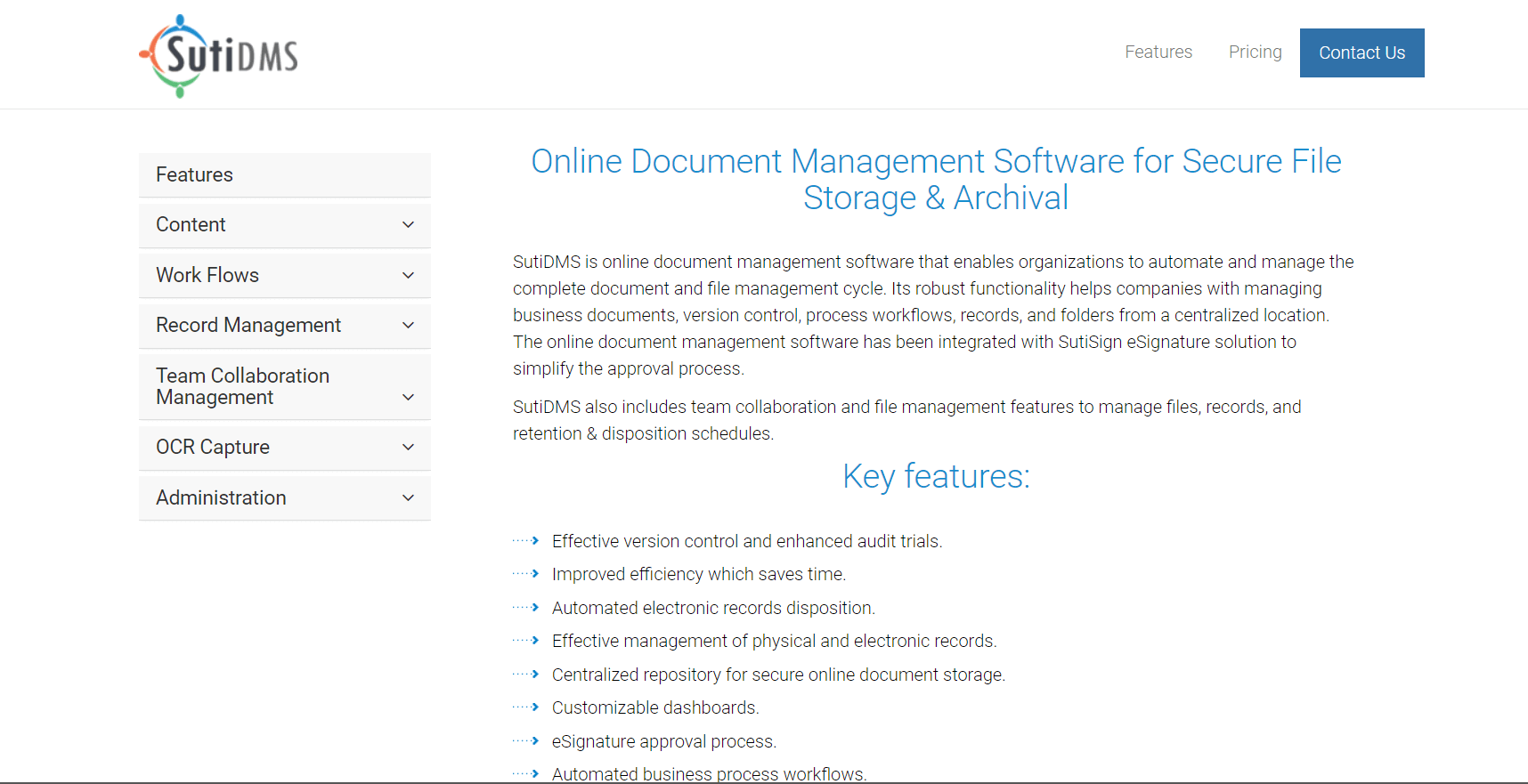
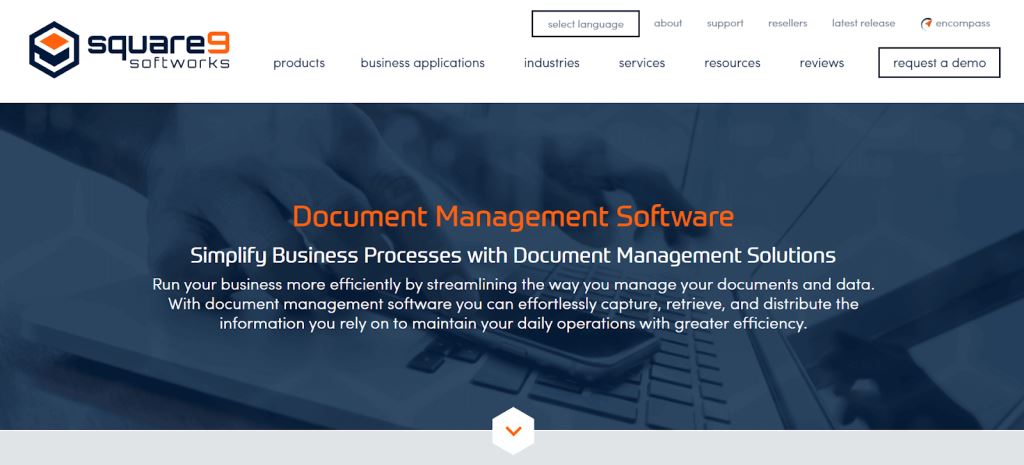
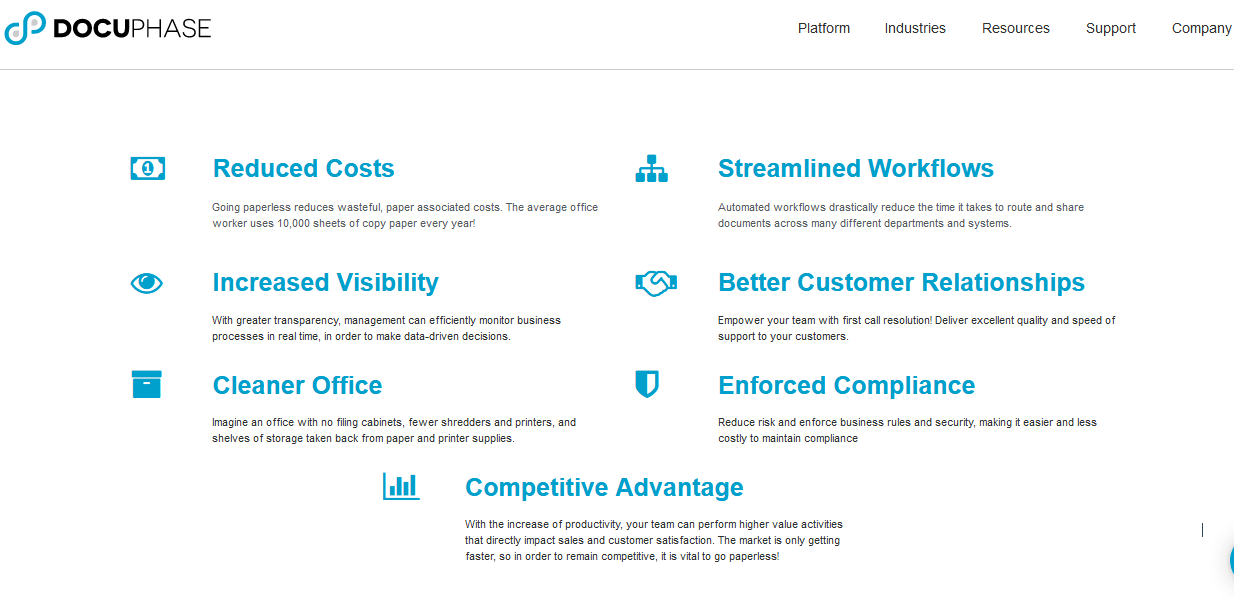
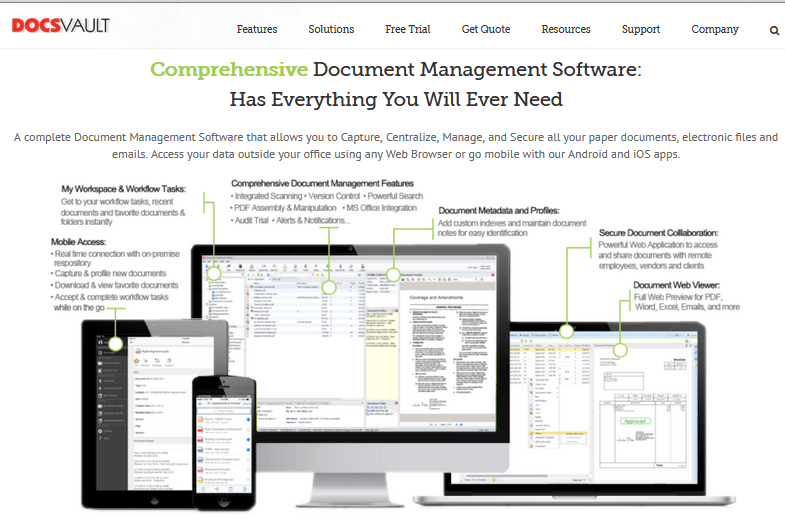
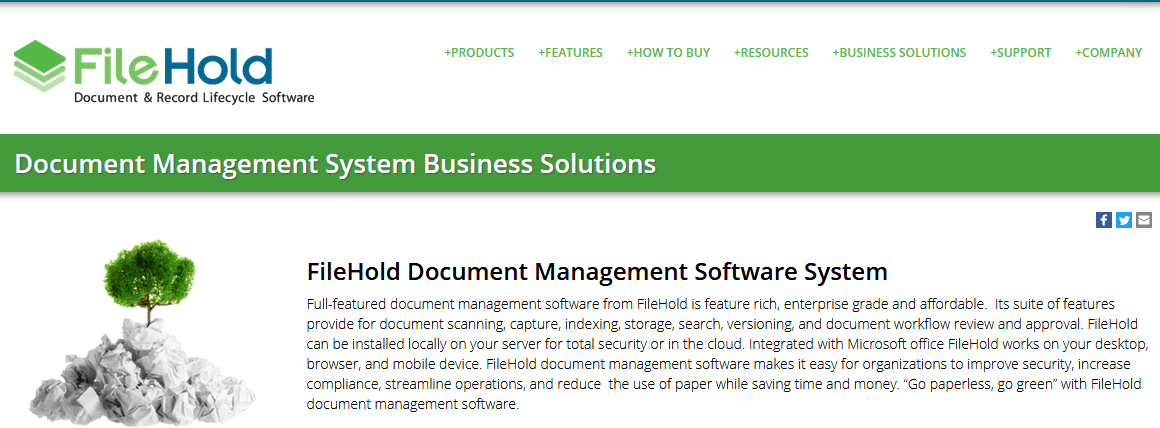
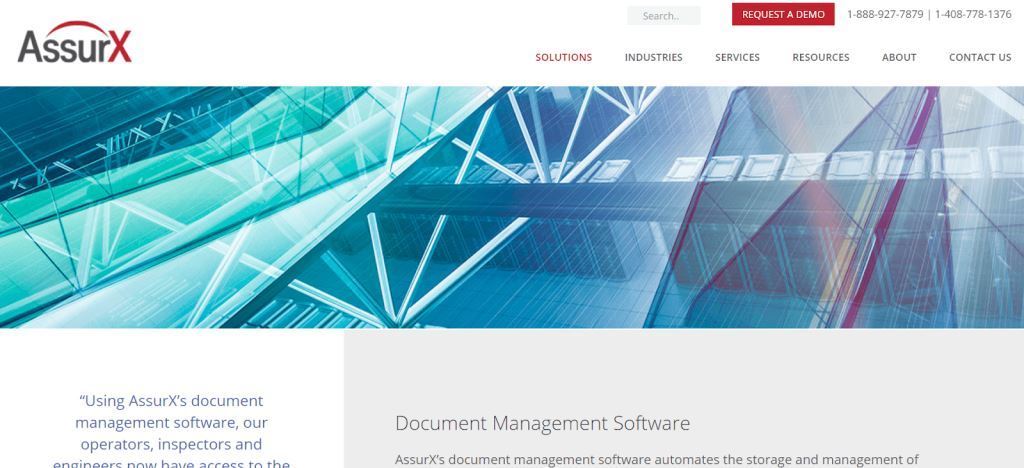
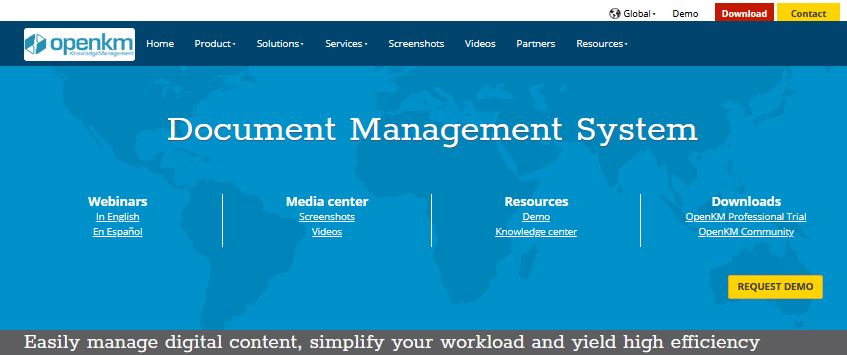

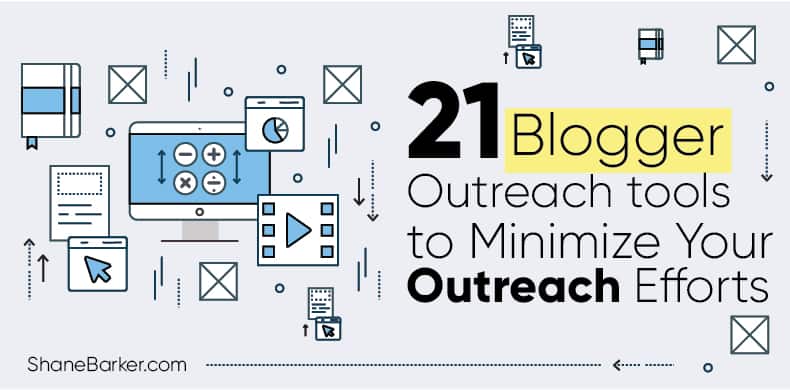


![digital marketing for startups: the strategies to use in [year] 39 best digital marketing strategies for startups](https://shanebarker.com/wp-content/uploads/2021/09/best-digital-marketing-strategies-for-startups.png)

Thanks for sharing!
Hi Andrea, thank you so much! I’m glad you liked my piece on the best document management software solutions.