Email marketing is a great way to boost your visibility and get more leads. But it’s also very time-consuming. A lot of tasks related to email marketing are repetitive and monotonous. If you want to increase your work productivity and efficiency, here is a tip for you — opt for email marketing automation.
It can save you a ton of time and help you get more work done faster. Instead of sending the same email repeatedly to subscribers, you can just run an automated email campaign with the right automation tools.
They are emails that are triggered based on the actions that your subscribers take. So, it’s not the same as the annoying broadcasts that you send out in the hopes of getting a lead. The best part is that even when you’re sleeping, your work is getting done because it’s all automated.
Ready to find out what these tools are? Read on.
Table of Contents
33 Best Email Marketing Automation Tools
To help you choose the right tool for email marketing automation, we’ve compiled a list highlighting the best features of each one.
1. Sendinblue
This email marketing automation tool also has options to automate SMS messages. Using their drag and drop builder, you can create automated workflows and even segment users.
They have two different workflows for automation: beginner and advanced. The basic one is to send out automated emails when a user signs up or when it’s their birthday. The advanced one can handle tasks like tracking customers’ purchase journeys through lead scoring.
Image via Sendinblue
2. AWeber
Sending an email once to your subscribers may not be enough. You may have to follow up with them before you get a response from them and Aweber email marketing automation tool will help you for this
With AWeber’s Follow Up feature, you can automate this task without any hassle. Based on ad tracking, you can categorize your subscribers using this automation tool.
Another added advantage of using AWeber is that you can always rely on them for support. They’ve built up a reputation as one of the most trustworthy companies out there.
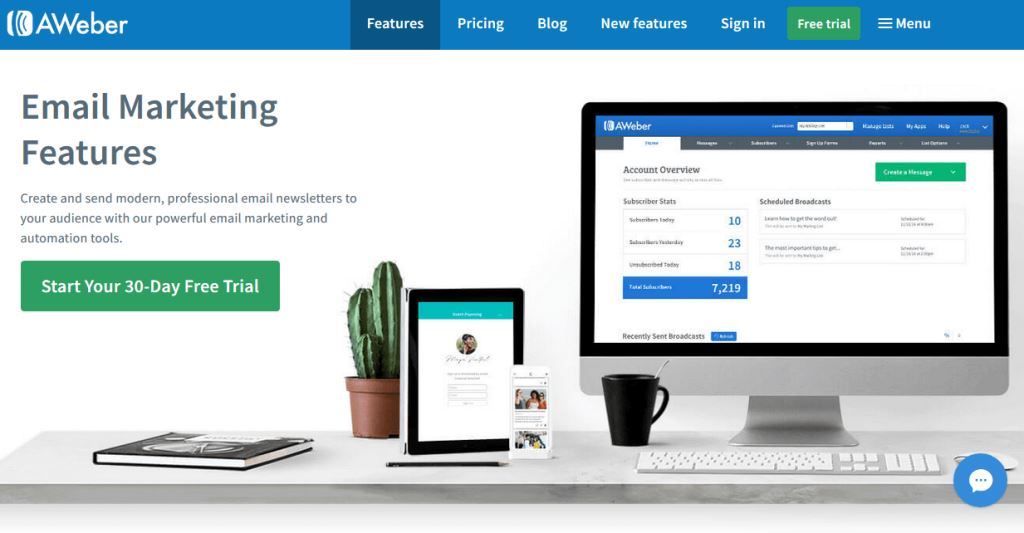
Image via AWeber
3. GetResponse
Most marketers like to schedule their emails beforehand. So, it makes sense to add them to your calendar as well. This email marketing automation tool ensures that it’s easy for you to manage your calendar and email campaign schedules with their autoresponder tool.
Along with email marketing automation, you can also use GetResponse to create responsive templates to design your landing pages.
Image via GetResponse
4. Moosend
Moosend’s pre-made automated workflow templates can save you a ton of time. Known as “Recipes,” these workflows have everything you need to get started with email marketing. They also have an option for customization in this email marketing automation tool. So, you can trim or expand the workflows to your liking.
Furthermore, they have free, responsive newsletter templates for different kinds of occasions. From Christmas and Black Friday to Halloween and wedding invitations, they cover it all.
Image via Moosend
5. MailerLite
MailerLite is simple, easy-to-use, and provides great flexibility. You don’t need to be a pro to use this email marketing automation tool. But that doesn’t mean you won’t get access to all of the advanced features. From segmentation to personalization, you get it all, minus the hassle!
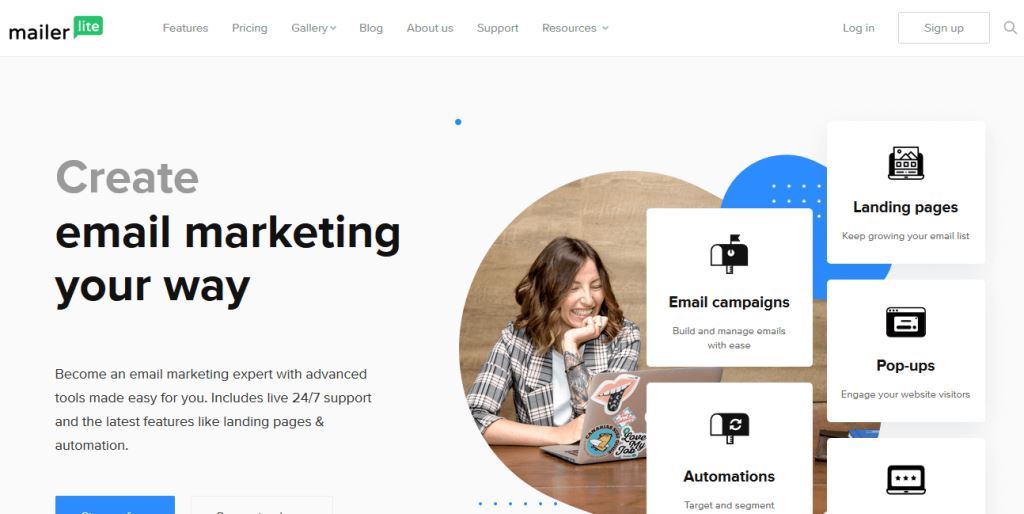
Image via MailerLite
6. Constant Contact
If you’re new to email marketing automation, Constant Contact is the right pick for you. It’s designed for beginners, so everything is easy-to-use.
You know the best part?
This tool comes with online training and top-notch support. So, if you aren’t sure how to proceed, you’ll always have some help. They also have real-time tracking tools that will help you see who’s opening, sharing, or clicking on your emails.
Another great feature of this tool is that along with emails, it also allows you to manage tickets or event invitations.
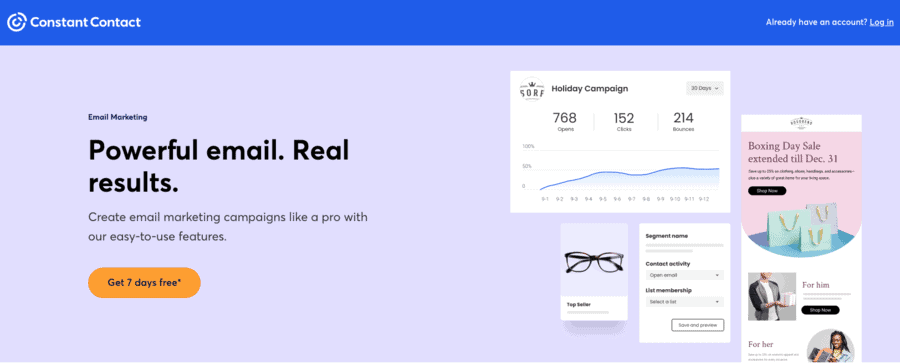
Image via Constant Contact
7. ShortStack
This email marketing automation tool enables you to automatically send emails when someone fills out a form on your site. You can also schedule emails that you want to send later.
To ensure the right people get to see your emails, ShortStack has a special option for filtering email recipients.
Using it, you can refine your email list so that only specific people get your message. This includes people who have been approved or the ones that were added within a particular date range.
Image via ShortStack
8. MailChimp
Time is money and MailChimp knows that. So, they’ve gone one step further to make email marketing automation faster for you.
They have pre-built templates and ready-made segments that you can use to design your emails. Offering 1-click automation, MailChimp makes automation a cakewalk.
Want to know more?
Using MailChimp, you can send drip emails to people based on how they interact with your website. So, you could send different emails to someone who abandoned their cart and someone who was checking out different products.
MailChimp comes with a lot of integrations. So, you can expand your work horizons with MailChimp’s automation features. It’s an all-in-one solution to make marketing easier.
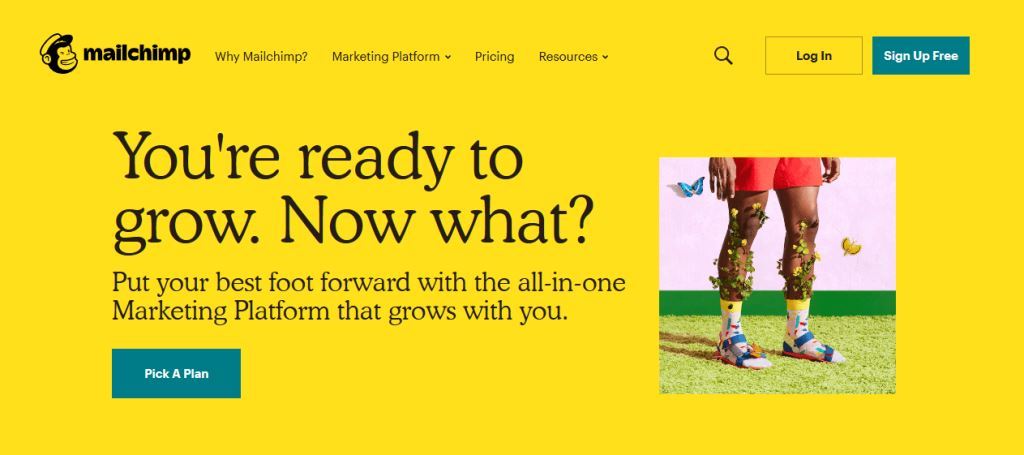
Image via MailChimp
9. Zoho Campaigns
Want to win over your website visitors? Personalized content can work wonders for you. Zoho Campaigns’ email marketing automation features are aimed at nurturing and engaging leads by leveraging personalized content.
Want to know more?
You can send them a series of action-based emails or send them an email for a special occasion.
Their autoresponders also enable you to form a closed group so that you can target your message to a focused audience.
Image via Zoho Campaigns
10. Email on Acid
It can be really embarrassing to send out an email that has broken links, shoddy formatting, or issues with code. To save you from it, this email marketing automation tool lets you preview your email and send it from your email service provider. Alternatively, you can also upload your HTML to their system.
Overall, email testing is a useful feature for when you have very important emails to send. The best part is that you can preview how your email looks on mobile phones, tablets, and other devices.
Image via Email on Acid
11. ActiveTrail
Do you want to increase your email open rate? Try this email marketing automation tool for this. Using Big Data, they find the right times to send email to each recipient.
For further optimization, they also have a separate A/B testing module. It allows you to send your email to a limited number of users first to see how they respond to it.
Based on the analysis, the module tells you how successful an alternative version would be. Their tool sends out the version that it predicts will be more successful.
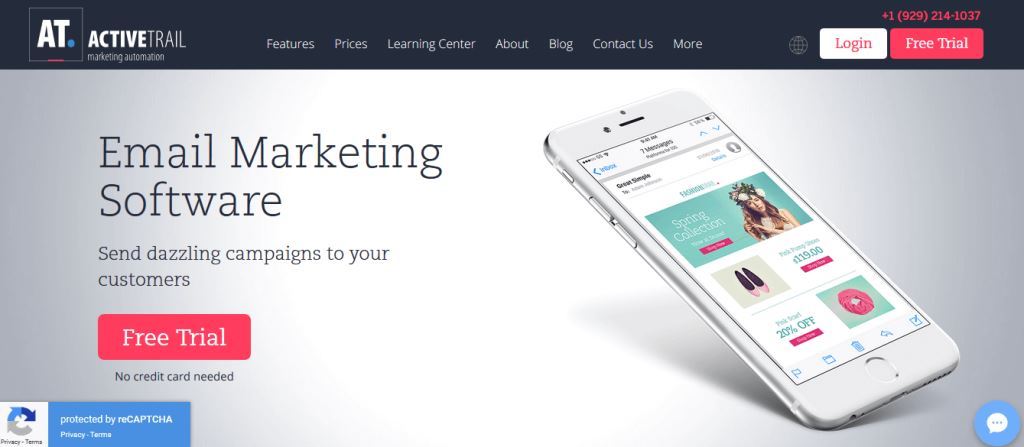
Image via ActiveTrail
12. SendPulse
This email marketing automation tool offers seven different kinds of automated emails that you can send your potential customers. These include emails for registration, abandoned carts, confirmation, purchase, custom event, feedback, or re-engagement
Want to know the best part?
As a part of their automation package, they also offer a unique feature called “Automation 360.” Using it, you can keep a track of events like purchases, registration, or other events.
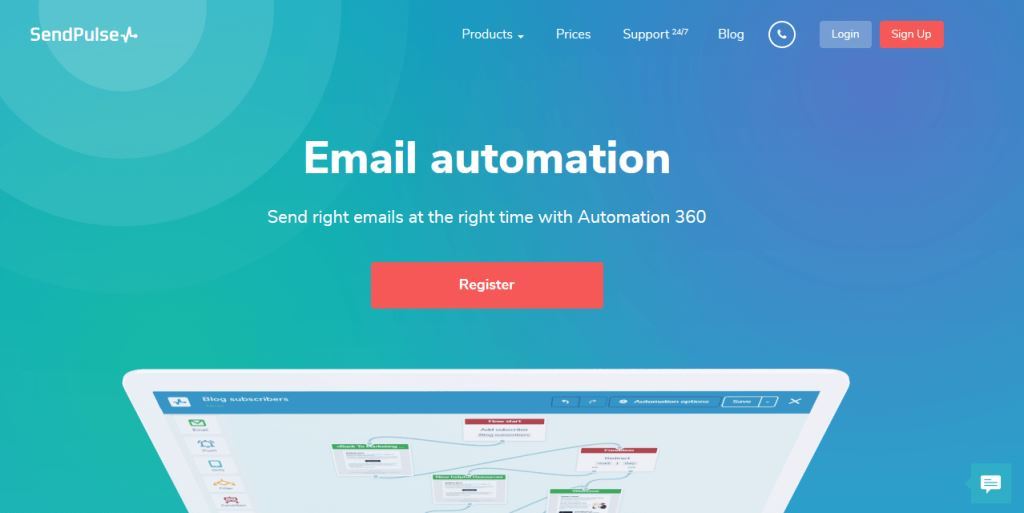
Image via SendPulse
13. ActiveCampaign
This email marketing automation tool helps businesses build stronger connections through targeting. When you send your potential customers exactly what they want to see, you are more likely to get a lead.
If you’ve got multiple automation campaigns running simultaneously, it can get overwhelming to keep track of everything. To make things easier, ActiveCampaign lets you check all of your automations in a single view. Such tiny details can help you keep your work much more organized.
When you’re stuck, you can use their training guides or simply pick a pre-built workflow. If you want more assistance, you can also ask them for live one-on-one support.
Image via ActiveCampaign
Happy with the tools listed so far?
Ready to see some more?
Read on…
14. ConvertKit
ConvertKit allows you to build custom paths for your sales funnels using their visual email marketing automation feature. It gives you the option of connecting different actions, events, and conditions. This allows you to design your subscriber’s journey.
Even if you don’t want to design a whole funnel, you can create your own automation rules. You’ll just need to follow the “if this, then that” path for it.
Ready to know the best feature?
They have more than 70 integrations with industry leaders including WordPress, Shopify, WooCommerce, InstaPage, and others. This makes it a great choice for professional bloggers and entrepreneurs.
Image via ConvertKit
15. Ontraport
With Ontraport’s email marketing automation feature, you can write, design and schedule emails for your campaigns. With integrated segmentation, it allows you to send the right messages to the right consumers at the right times.
You can assign customers and leads based on various criteria including interests, behavior, lead score, and more.
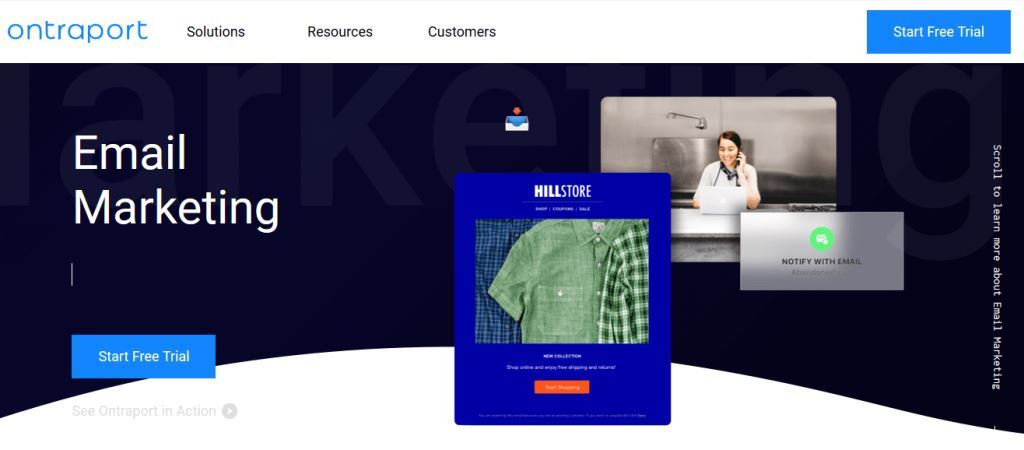
Image via Ontraport
16. Bronto
This email marketing automation tool is aimed at helping marketers and entrepreneurs boost revenue and customer engagement. They offer integration with all leading ecommerce systems. So, it’s easier to keep all the information about your customers in one place.
Not only does this improve organization, it also gives you access to data. Based on consumer behavior, you can decide what kind of emails you want to send them.
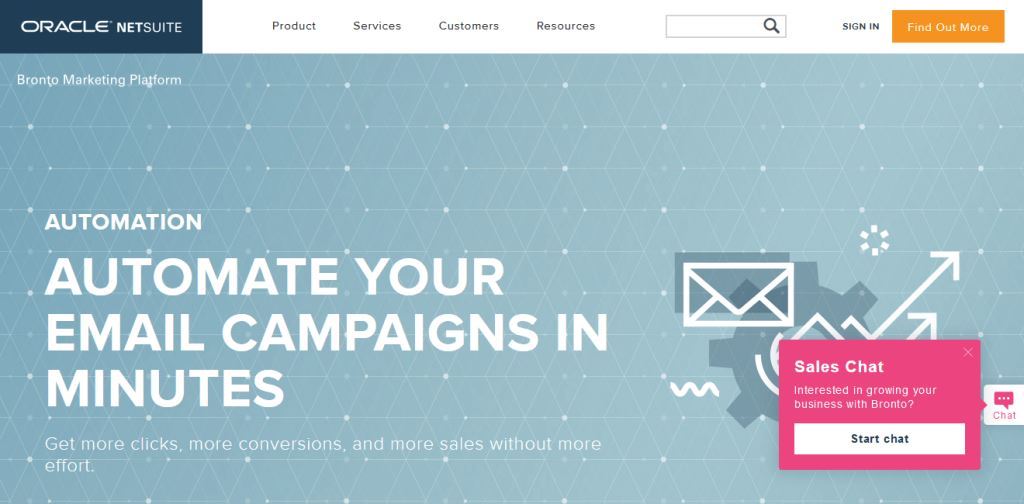
Image via Bronto
17. MoonMail
This email marketing automation tool lets you run huge email marketing campaigns through Amazon’s cloud network. Once you create multiple email lists, you can deliver your emails to your target audience based on their specific traits.
MoonMail also allows you to see who has opened your email and how they have interacted with it. Based on this, they generate reports that can help you make smarter business decisions.
Image via MoonMail
18. Emma
Generalized newsletters can be boring and ineffective. This email marketing automation tool has a solution for this. Through their “Dynamic Content” feature, you can create unique content for each user based on a single email. It’s the ultimate dream for those who love personalization.
But personalized emails mean nothing if they aren’t sent at the right times. With their Advanced Automation, you can unlock data about your customers’ behaviors to come up with the best marketing solutions.
Image via Emma
19. Remarkety
Just like most other email marketing automation tools on this list, Remarkety lets you send emails based on actions taken by your website visitors.
What’s new is that they have tools to help you build an email list. It’s an essential part of growing any business, so it’s a tool that can improve your email marketing strategy.
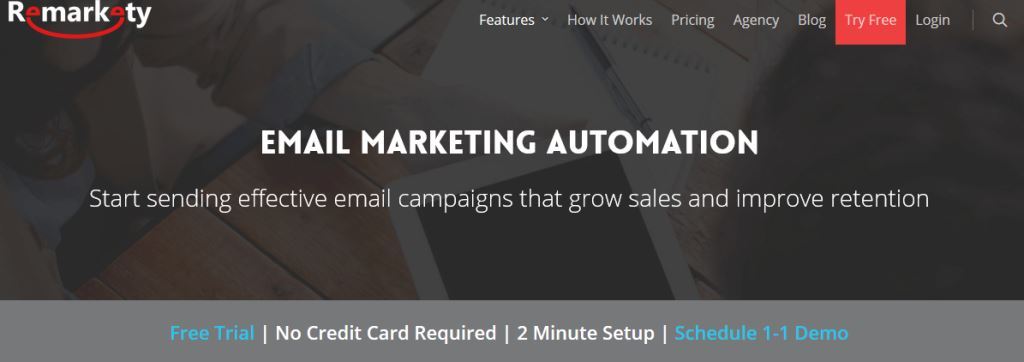
Image via Remarkety
20. Autopilot
With this email marketing automation tool, you can create your own text-based emails, choose any pre-designed template, or design from scratch using the drag and drop editing too.
Every email is optimized for mobile. So, no matter which screen size your target audience views it on, it’ll appear great.
Autopilot highlights how they constantly work with ISPs to make sure they get the best email deliverability. With their automation solution, you won’t have to worry if your email is ending up in the spam folder.
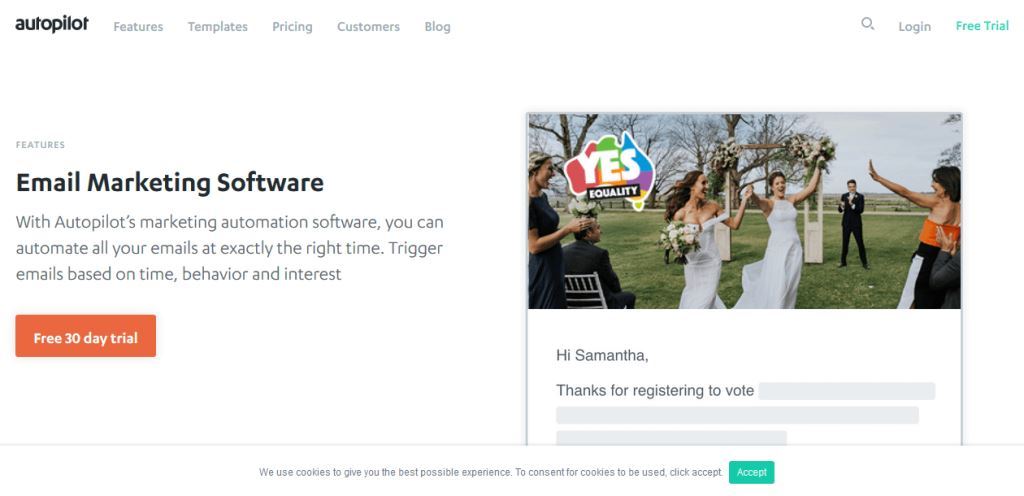
Image via Autopilot
21. Benchmark Email
Images are one of the most important elements of any email. They catch the attention of an audience and get them interested in what you’re saying. If you don’t have good quality images in your emails, you’re setting yourself up for doom. This email marketing automation tool helps to solve this issue.
Benchmark Email’s drag and drop email builder comes with a built-in photo editing tool. Using this, you can enhance your images, change your font, add effects, and do more. If that’s too much work for you, just pick their templates and hit send.
What’s more, you ask?
They also offer tips for sending out automated emails for cart abandonment, re-engagement, and other scenarios. It’s like having a helping hand when you’re working on your email marketing strategy.
Image via Benchmark Email
22. Mailjet
Mailjet’s email marketing automation solution comes with options to create automated workflows, segmentation, and an intuitive email editor.
If you want to work with designers and marketers around the globe, you can use their Real-Time Collaboration feature. It allows you to communicate easily and work collaboratively to make the design process more agile.

Image via Mailjet
23. Campaigner
This email marketing automation tool has a three-pronged approach to help you nurture your leads and grow your revenue.
Through data-driven automation, it allows you to automatically send emails based on event triggers. With this tool, you can create workflows to customize buyer journeys more easily. Moreover, they have a team working constantly to ensure their emails get delivered to inboxes.
Image via Campaigner
24. Jumplead
If you’re looking for an all-in-one powerhouse for your email marketing automation efforts, Jumplead might be the right choice for you. It combines the power of CRM with landing page software and marketing automation. What it essentially does is it gives your complete control over the buyer’s journey.
Image via Jumplead
25. Adestra
Adestra’s Automation Program Builder Tool enables you to visualize a customer’s journey and tailor your content to appeal to them accordingly. This make it one of the best email marketing automation tools.
Other notable features of this automation solution include the ability to create triggered campaigns and design dynamic content.

Image via Adestra
26. Drip
This email marketing automation tool comes with a unique feature — Content Snippets. You can turn a frequently used piece of email content into a content snippet.
Suppose you have a new webinar coming up. You can just store all of the information related to it in a content snippet and just add it to your emails. If there is an update there, you can do it from one spot and all your emails will get updated. It can save you a lot of time.
Other notable features in this software include pre-made templates and options to create your emails using a drag and drop elements.
Image via Drip
27. Aritic
Aritic is a full-stack email marketing automation tool. Part of Aritic Mail is their transactional email platform.
On-time delivery without any delays is extremely crucial when you are sending emails related to transactions. Aritic ensures that your emails are secure and are sent and delivered to the customers’ inboxes.
Image via Aritic
28. Omnisend
Omnisend helps you send personalized messages to your customers. Using smart triggers of this email marketing automation tool, you can automate your communication with your customers based on their buyer journey.
Omnisend offers pre-built automation workflow templates that are designed keeping in mind the best ecommerce practices.
Image via Omnisend
29. SendGrid
SendGrid’s intuitive workflows leverage automation triggers. So, you can send automated emails or a series of them to build relationships with your target audience. Once your email marketing automation goes live, you’ll get real-time data to see how your emails are performing.
Image via SendGrid
30. WebEngage
It’s easy to broadcast emails with so many email marketing automation tools out there. But bulk emails do not get you new customers or their loyalty. Personalization does.
With WebEngage, you can tailor your emails based on data from your CRM system or recommendation engine. To measure the success of your campaign, you’ll also get to see comprehensive reports.
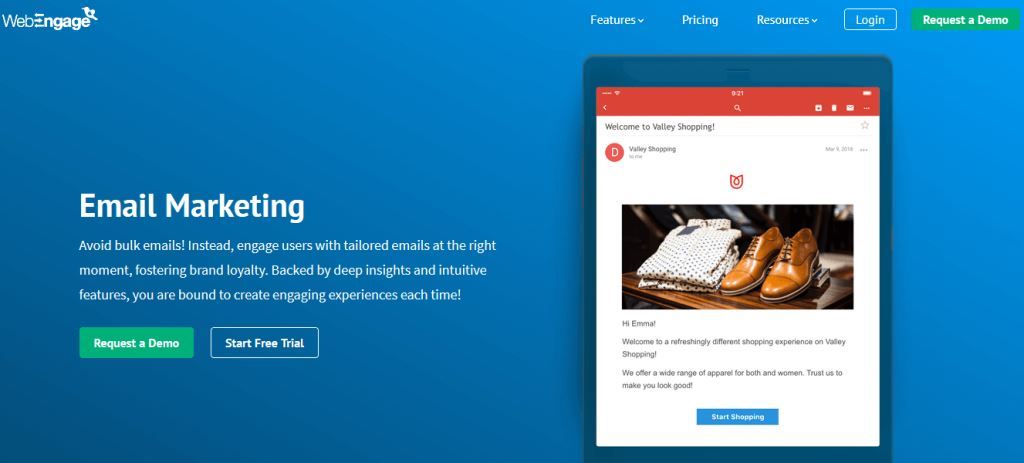
Image via WebEngage
31. E-goi
Want to expand beyond automating email marketing? This email marketing automation tool offers automation services for push messages, voice calls, as well as SMS. This automation tool is perfect if you want to send messages via multiple channels.
Image via E-goi
32. Privy
Privy is designed keeping in mind small and medium sized business owners. In many cases, these business owners don multiple hats. Privy’s email marketing automation solution is made so that you can design your emails, market them, and sync them to other platforms.
Using Privy, you can also incorporate unique codes in your emails that can be automatically synced with your BigCommerce and Shopify stores.
Image via Privy
33. GIST
Using this email marketing automation tool, you can filter your email contacts based on how they behave or interact with your site. You can create targeted segments and send them emails tailored to their interests.
The best part is they have different email campaign options for SaaS, e-commerce, and service-based businesses.
Image via GIST
FAQs
Q1. Which is the best email marketing tool?
A. The best email marketing tools are:
- Sendinblue
- AWeber
- GetResponse
- Moosend
- MailerLite
- Mailchimp
Q2. What is email automation?
A. Email automation is the process through which you create emails such that they’re sent out at the stipulated time to the right set of people. The time and receivers could be predetermined or based on certain triggers. For email automation, you can leverage an email automation tool that can help you do these tasks.
Q3. Which are the best tools for email marketing automation?
A. The best tools that you can use for marketing automation are:
- Mailchimp
- Sendinblue
- GetResponse
- Constant Contact
- ConvertKit
- Zoho Campaigns
- ActiveCampaign
Q4. What is the most frustrating thing about email marketing automation tools?
A. The most frustrating thing about email marketing automation tools is that of sales attribution. None of these platforms are clearly able to tell how many sales were generated through them. Without this, it’s difficult to ascertain how beneficial your email campaigns are for your brand.
Q5. How do I create an automated email marketing campaign?
A. To create an automated email marketing campaign, you need to:
- Build an email list.
- Segment the email list.
- Create emails.
- Select the audience for each email.
- Set up triggers and schedule the emails.
- Do split testing.
- Analyze the results
Q6. How do I send an automatic email?
A. To send an automated email, you need to leverage an email automation platform such as Mailchimp. Then, you should set up certain triggers based on which the email would be sent out.
Q7. How do I send an automatic email from Gmail?
A. There’s no easy way to send an automated email from Gmail. The only automation that you can leverage when using Gmail is that of scheduling the email. All you have to do is write your email and then choose the date and time when you want it to be sent.
Q8. Which are the best free email marketing automation tools?
A. The best free email marketing automation tools for 2020 are:
- Mailchimp
- Sendinblue
- MailerLite
- SendGrid
- AWeber
- Zoho Campaigns
- Benchmark Email
Q9. What is better than Mailchimp?
A. There are numerous email marketing platforms that are better than Mailchimp or similar to it. Some of them are:
- AWeber
- Sendinblue
- GetResponse
- Constant Contact
- ActiveCampaign
- Drip
- MailerLite
Q10. Is there a free alternative to Mailchimp?
A. Yes, there are several free alternatives to Mailchimp, including:
- AWeber
- Sendinblue
- Benchmark Email
- Zoho Campaigns
- MailerLite
- SendGrid
Ready to Take Your Pick?
Email marketing automation can increase the productivity and efficiency of your business. You can automate repetitive tasks with the right tools. So, even when you’re sleeping, you can still communicate with your customers. I hope the list above can help you find the one that fits your needs.
Which email marketing automation software do you like the most? Please share your views in the comments section below.

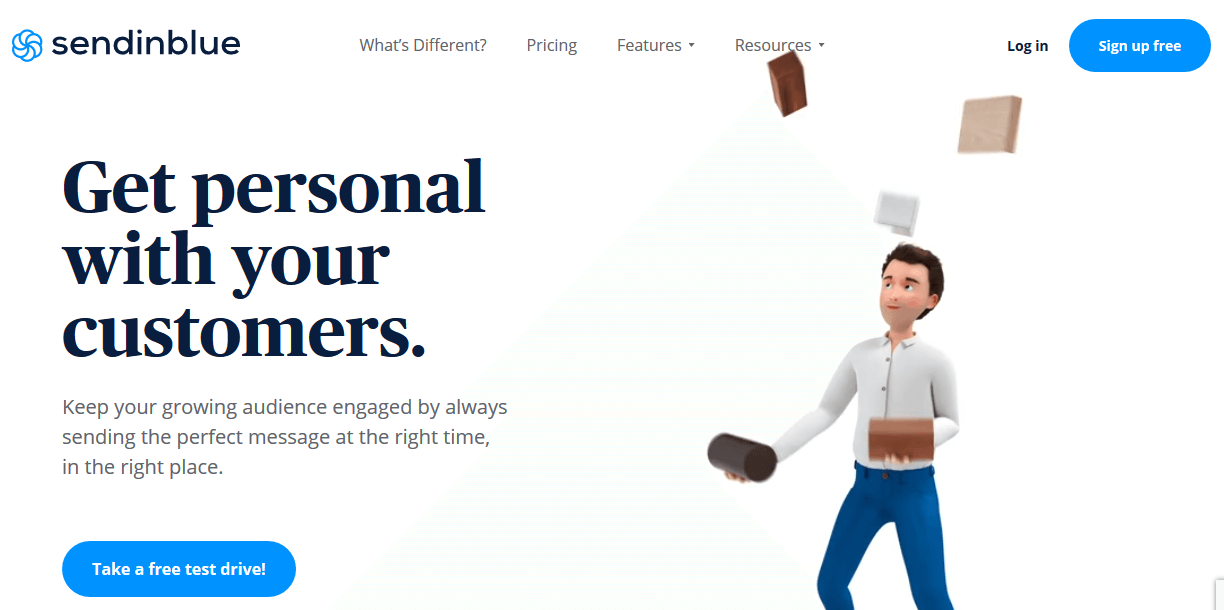
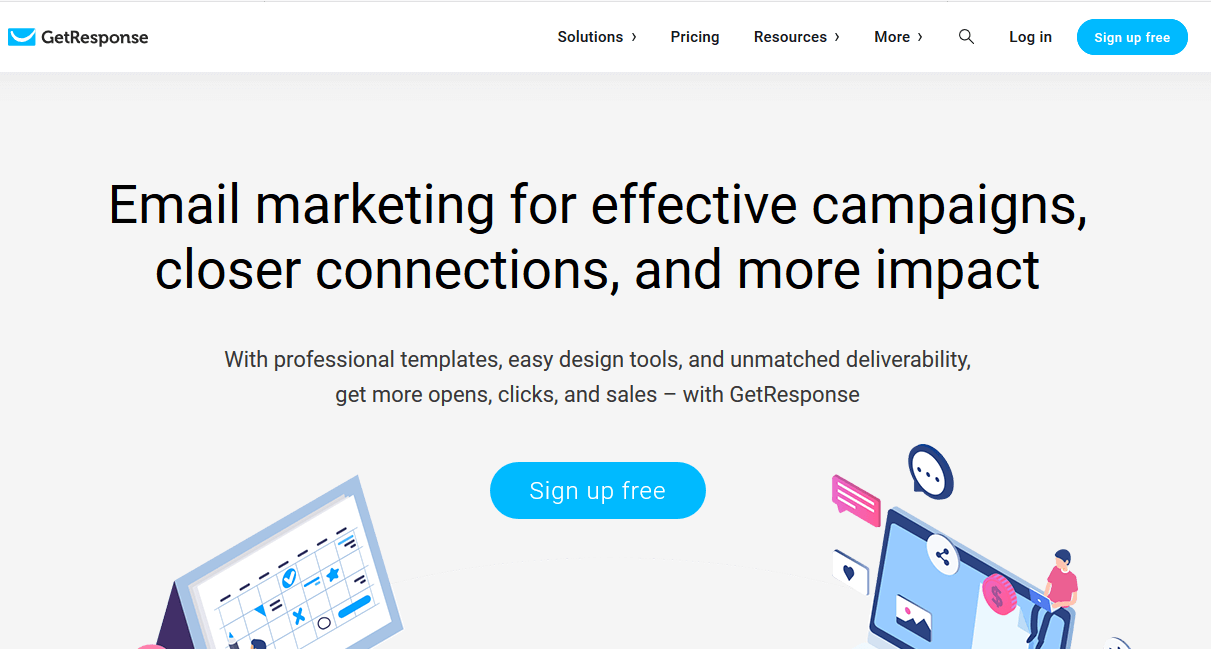
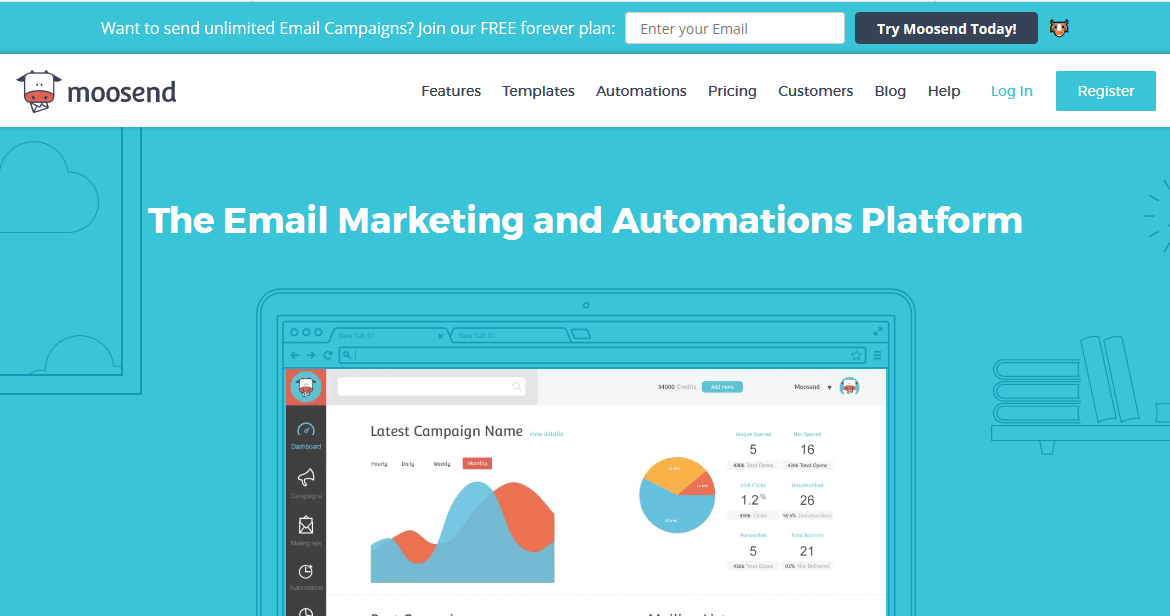
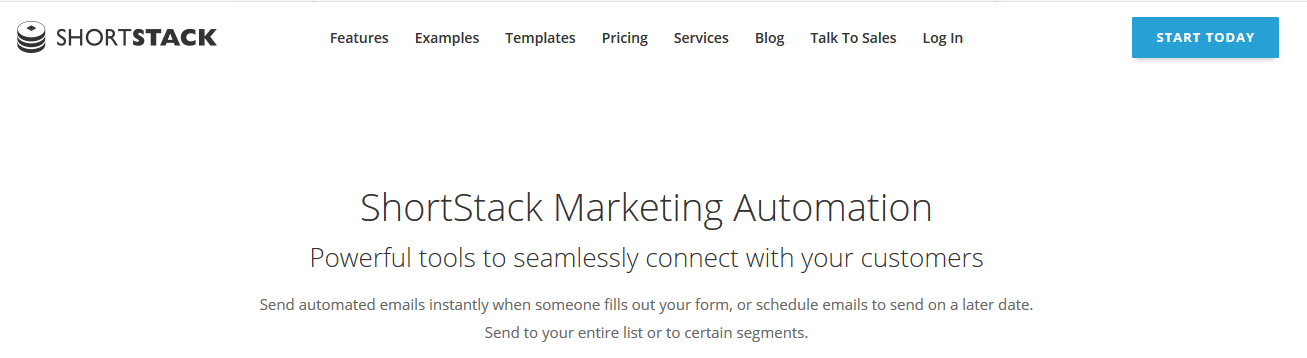
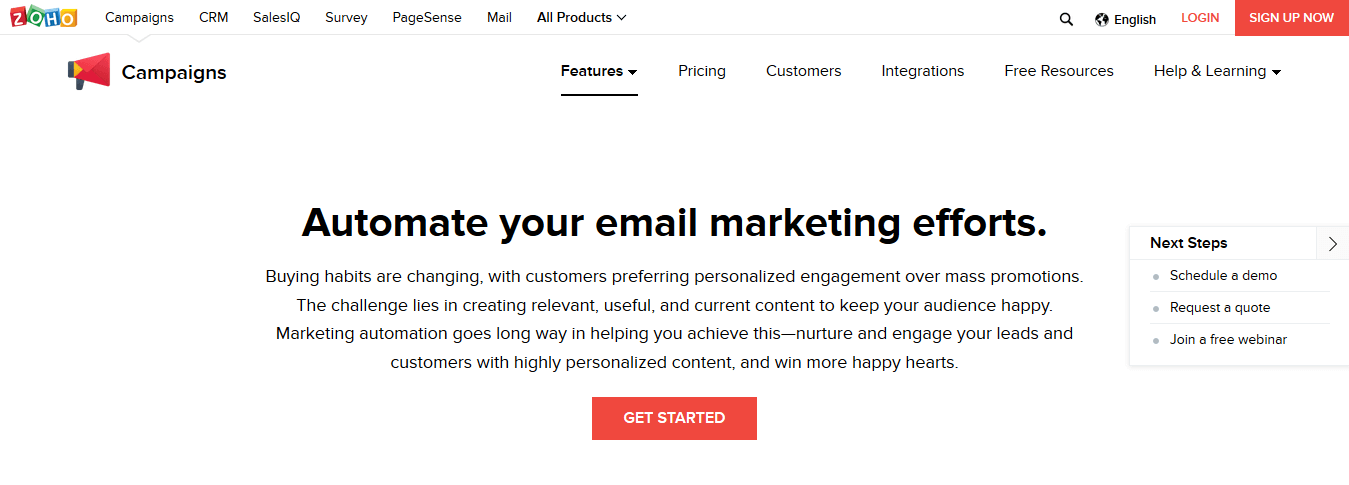
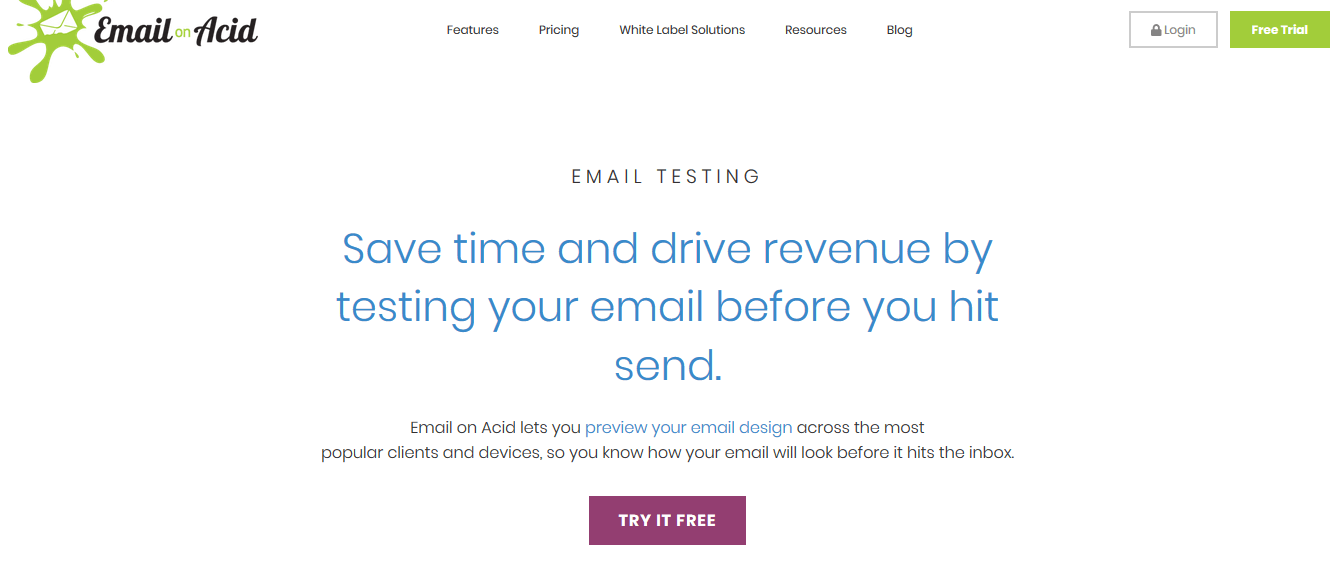
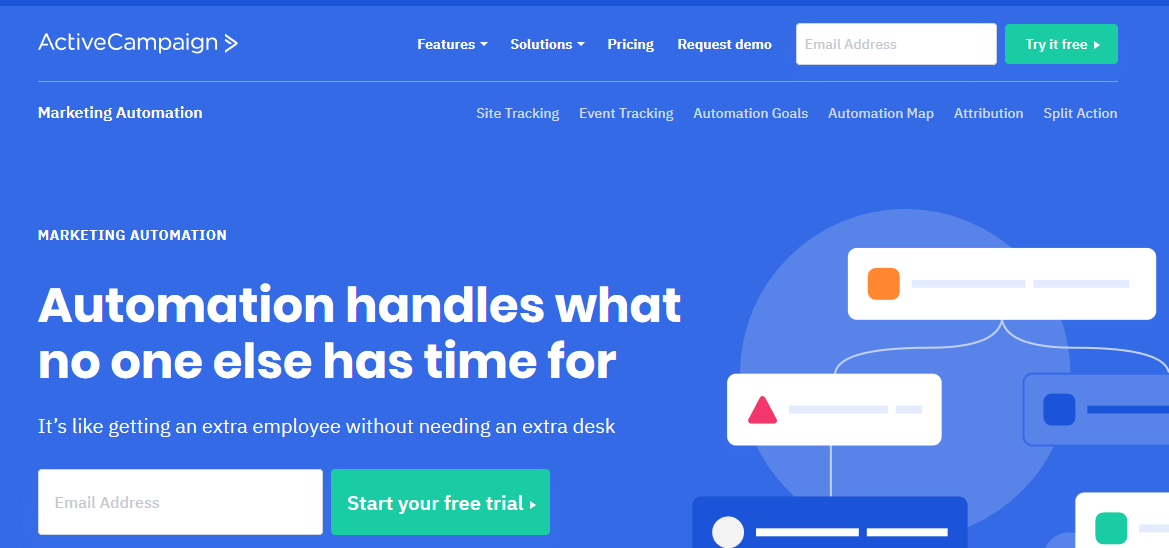
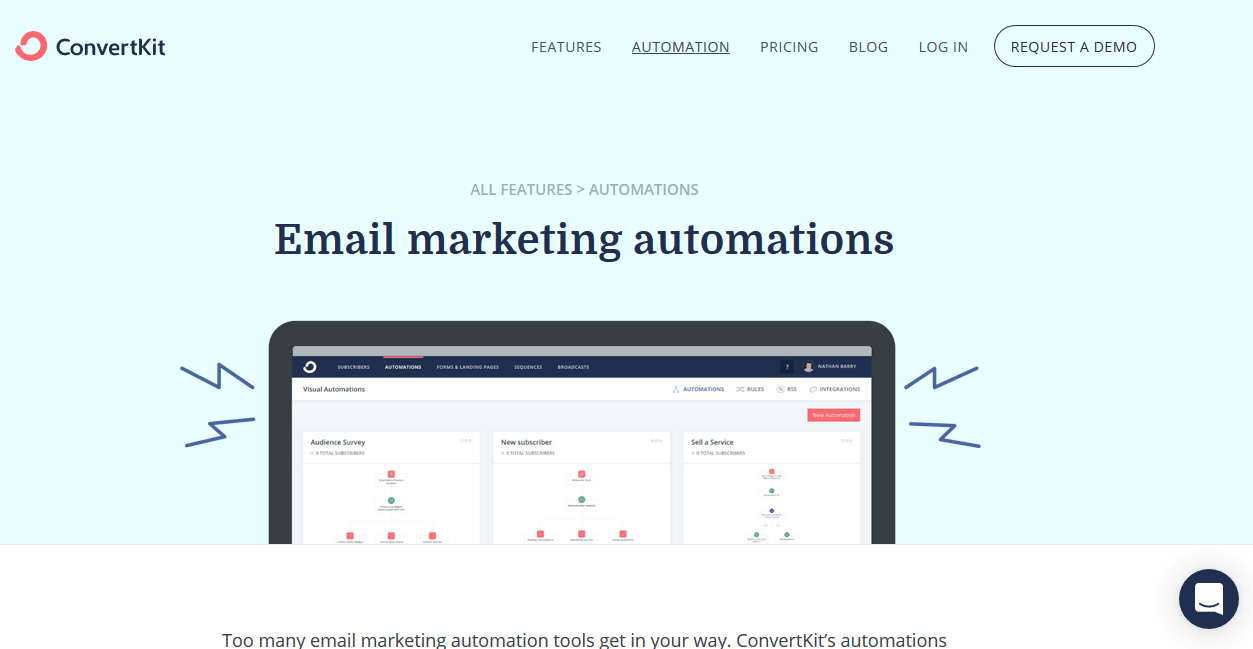
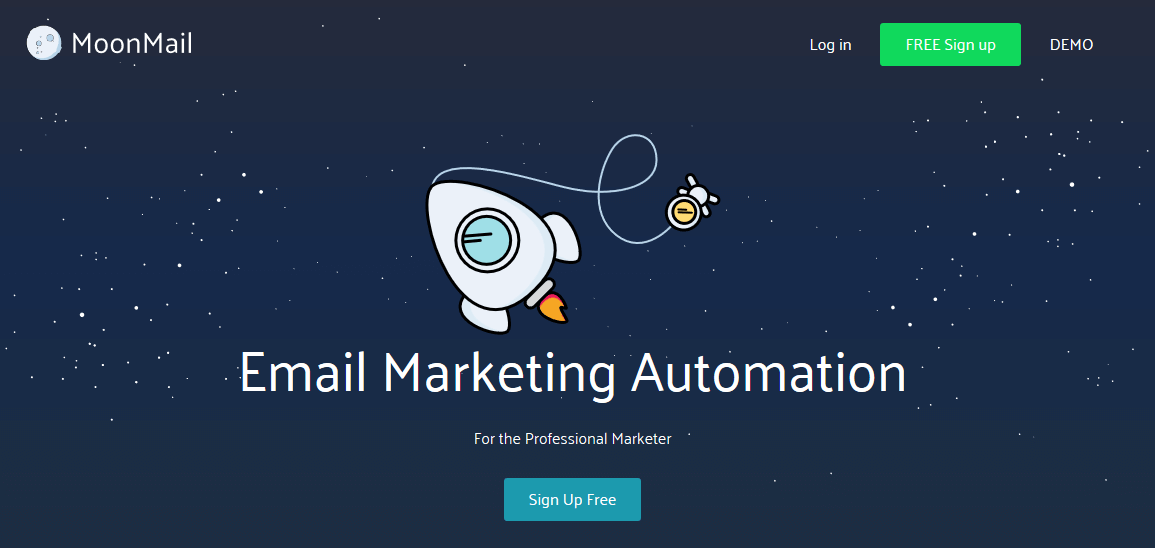
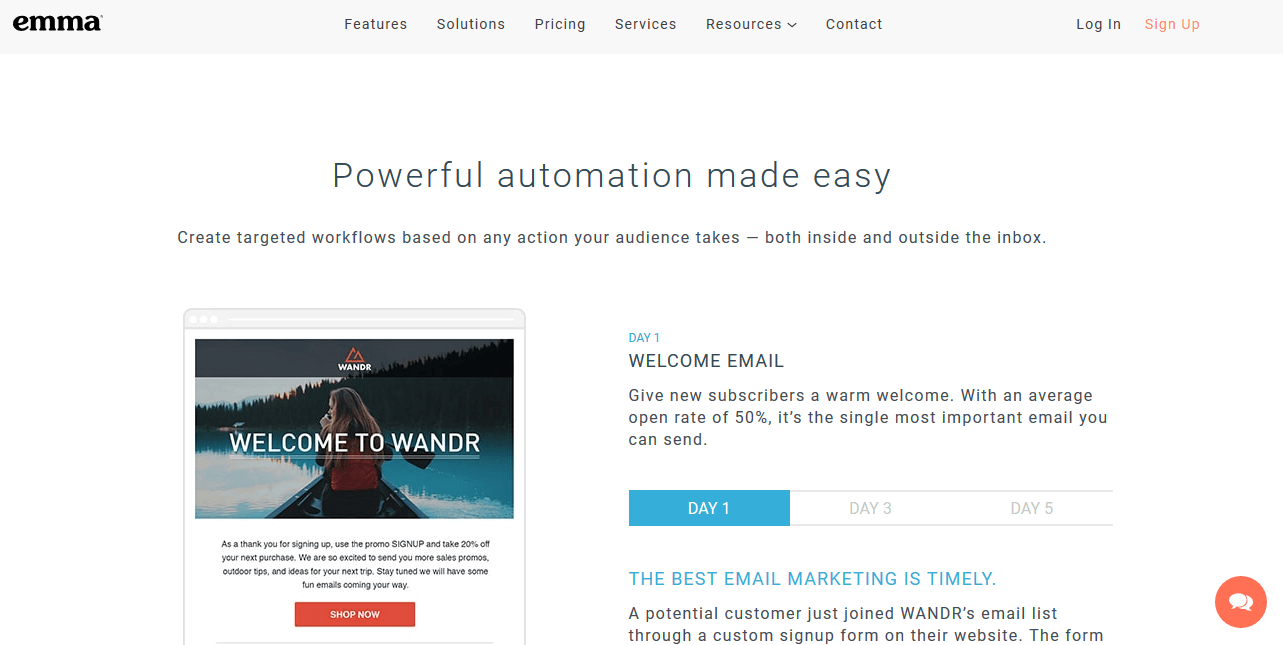
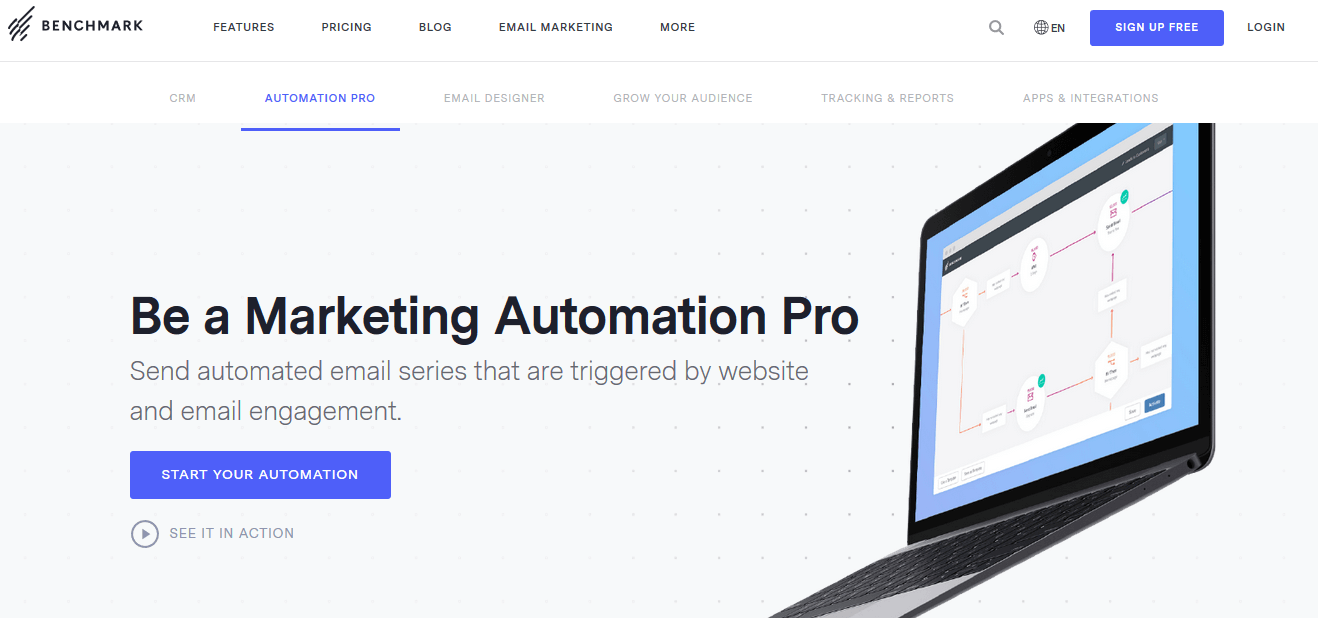

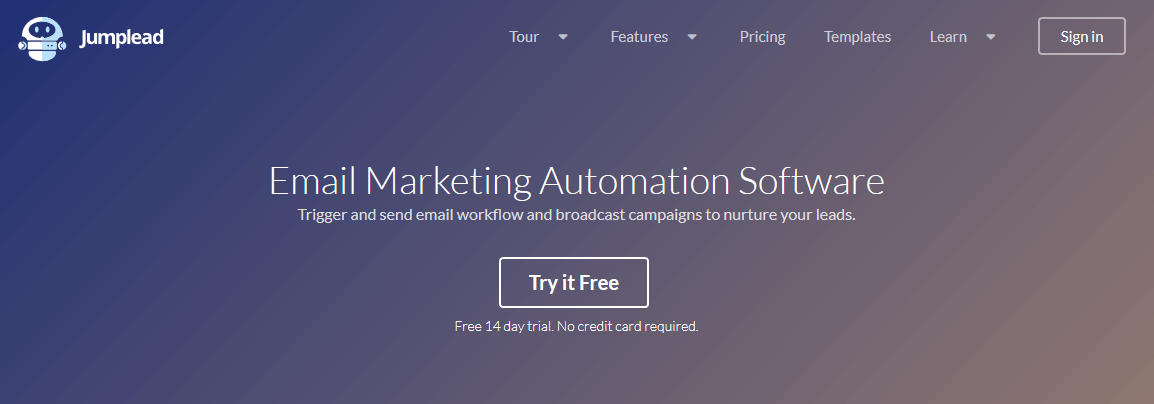
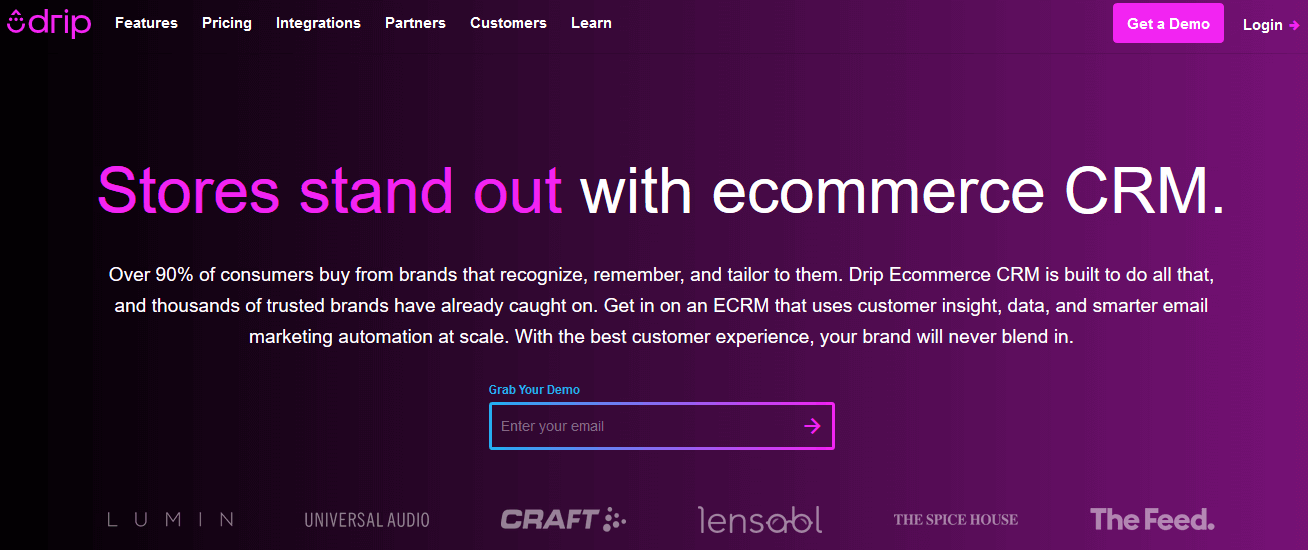
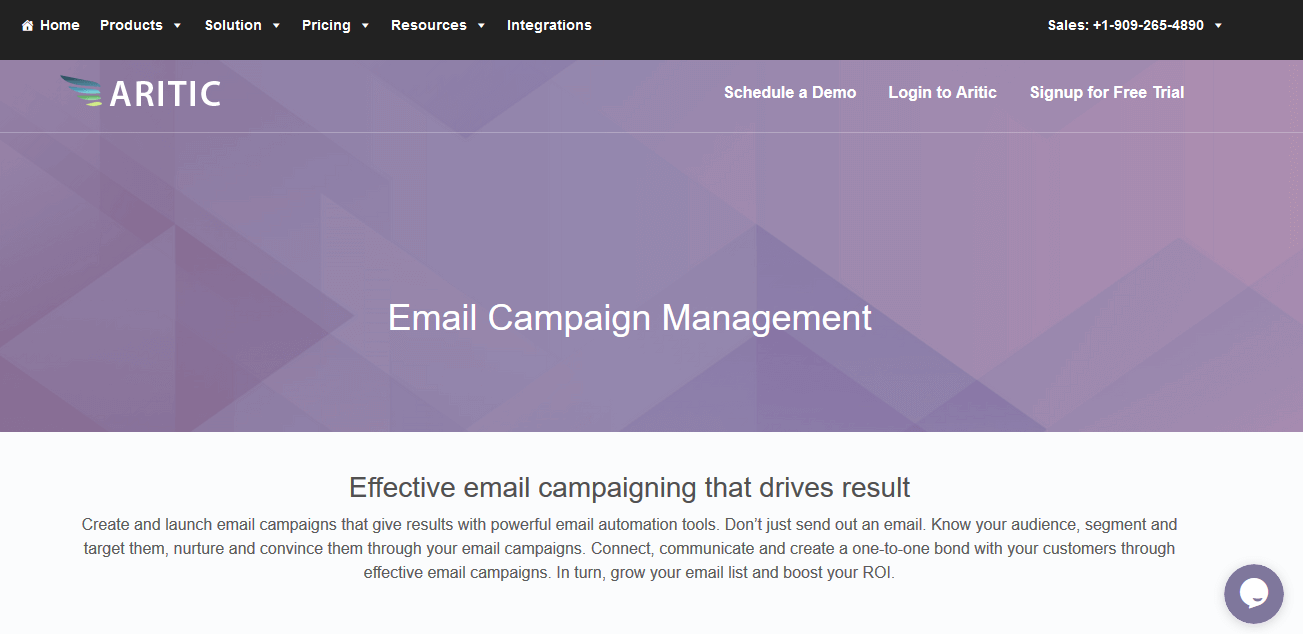
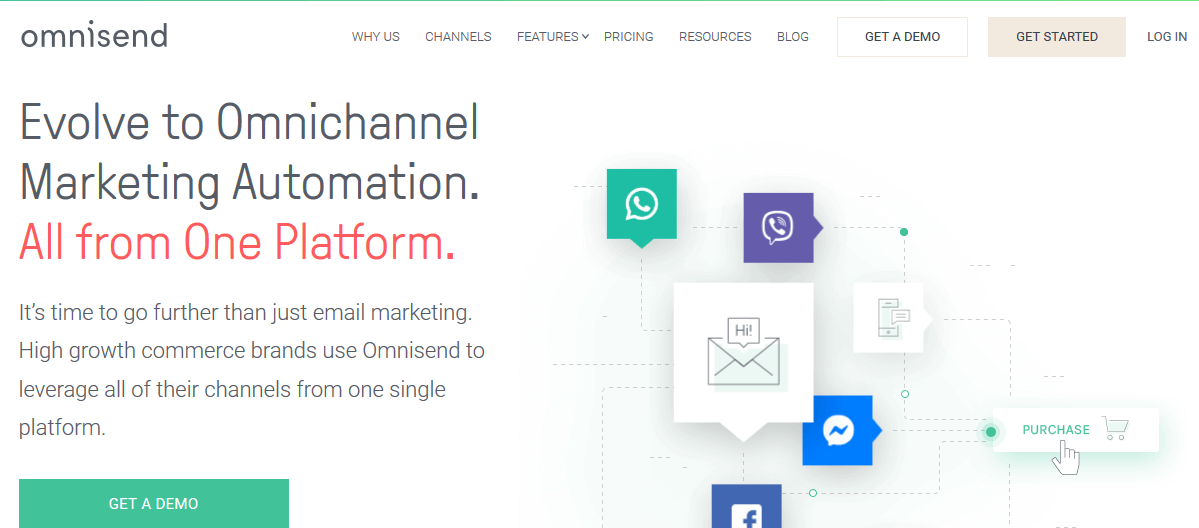
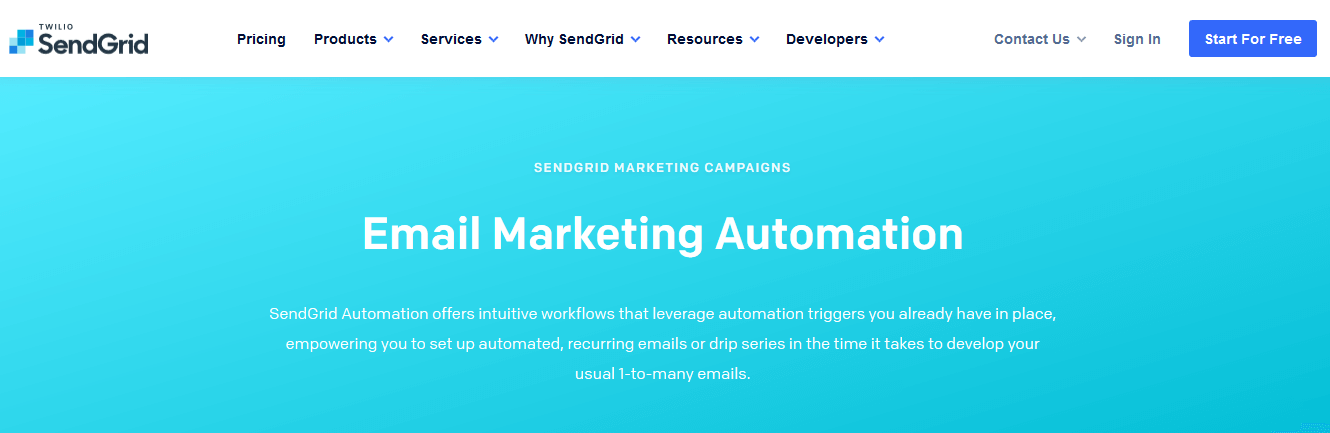
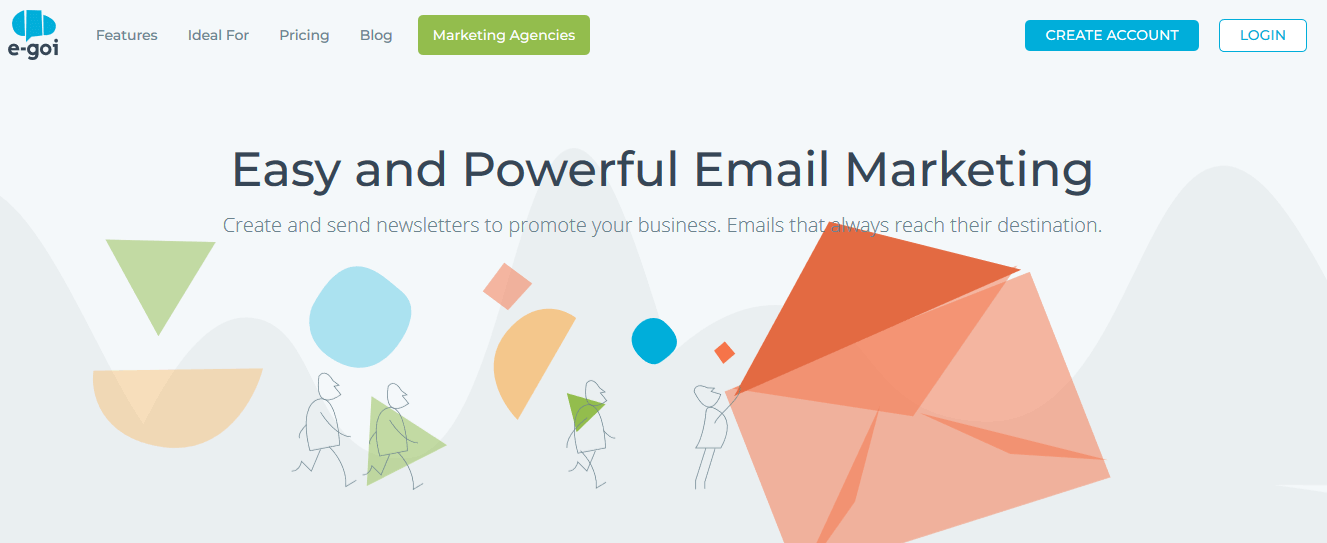
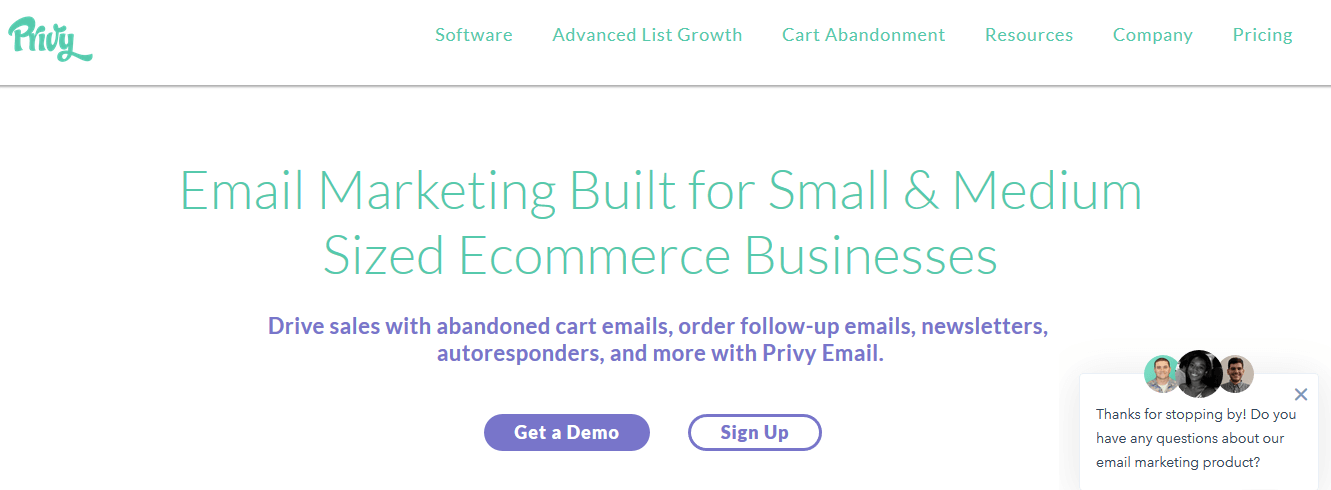
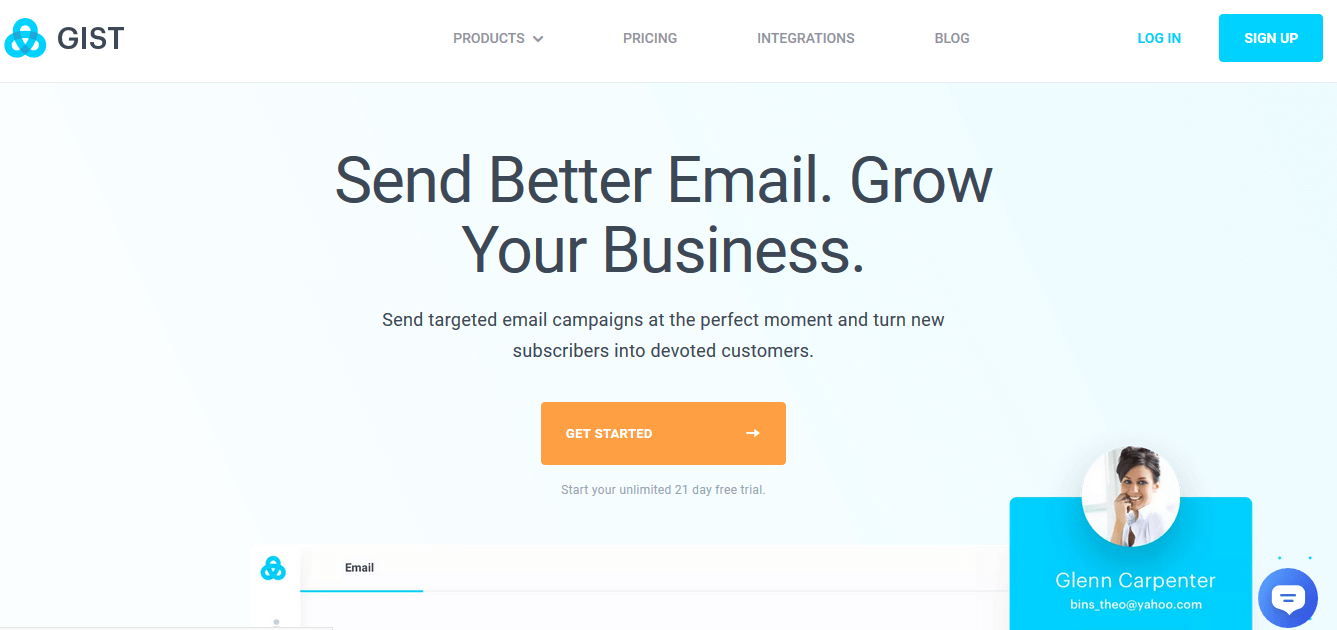

Related Articles
33 Best Email Marketing Automation Tools to Grow Your Business
What is Email Marketing Automation?
21 Best Email Marketing Tools for 2024
31 Examples of Email Marketing Campaigns Done Right
15 Best Email Tracking Software Programs For Your Business
11 Best Free Email Template Builders to Improve Your Email Marketing