Before we jump straight into the list of 21 powerful tools, let’s take a look at what email marketing tools are and why you need them.
In a hurry? Click here to skip to the first email marketing tool.
What Is Email Marketing Software?
Email marketing tools are usually software solutions designed to help users create, send, and track their emails that get sent to a list of subscribers. Email marketing software makes it easier to craft well-written and formatted emails, as well as collect important data like click-through rates.
Some marketing tools boast more advanced features that help with the automation of certain aspects, like targeted emails that use collected user information and preferences.
What Are the Benefits of Using an Email Marketing Tool?
Email marketing tools offer plenty of benefits to your business and workforce.
Let’s take a look at 9 benefits of email marketing:
- Low cost. If you were to use mainstream marketing channels, or even try and hire a team dedicated to email marketing, it would cost more than an email marketing tool.
- Better engagement rate. Reach audiences who are guaranteed to have a higher engagement rate through analytics gathered by email marketing platforms.
- Reach a wider audience. With targeted audience metrics, you might find a large market in a different region than you're currently targeting.
- Personalized emails. Certain email marketing software allows you to create more personal automated messages that can use the name of the recipient as well as additional information (like purchase or browsing history).
- Easy to use. Most email marketing tools are designed with beginners in mind and will generally offer valuable information to help you get started on their website. Certain tools even offer boot camps and classes.
- Drive sales. Targeted email marketing, with personalized messages, will easily outperform a mass email sent out to any and everyone.
- Easy to measure performance. Real-time statistics and data, as well as the ability to quickly export the data to graphs, makes email marketing platforms the best way to gauge your brand’s success.
List of 21 Best Email Marketing Tools
Now that you understand how email marketing tools can help you, let's dive right into the 20 best email marketing tools list.
1. Constant Contact
Constant Contact is an easy-to-use email marketing tool that helps you send bulk emails.
![21 best email marketing tools for [year] 1 constant contact](https://shanebarker.com/wp-content/uploads/2022/10/constant-contact.webp)
This tool allows you to import customer data from email clients and spreadsheets. You can personalize email sign-up forms and embed them on web pages and Facebook.
![21 best email marketing tools for [year] 2 constant contact](https://shanebarker.com/wp-content/uploads/2022/10/constant-contacts-email-signup-form-customization.webp)
It has real-time reporting features that help you track clicks, email opens, social shares, and more.
Key Features
- Automatic welcome emails
- Subject line testing feature to optimize your subject lines
- Reliable deliverability mechanism
- Smart segmentation of contacts based on actual metrics like past clicks
- Triggered email workflows based on click events
- Automatic resend emails
- Effective list-building tools
Pros
- Affordable plans
- Free trial
- Sign-up forms
- Unlimited emails
- Integration with Google Analytics
Cons
- Testing is not very smooth
- Slow-to-load dashboard
- Less granular control over campaign permissions
Pricing
- Core: $9.99/month
- Plus: $45/month
Level: Intermediate
Usability
It’s easy to use. You get wide support options, such as FAQs, help articles, and toll-free coaching. You also get phone support in specified durations.
Pro Tip: Its segmentation feature is legendary. You can break down your contact list into numerous micro-categories and target them with relevant messages.
2. Campaigner
Campaigner is a powerful email marketing automation tool that helps you build beautiful, responsive emails and ensure they land up in your audience’s inboxes.
You can segment your audience and send personalized emails to engage them. It also lets you leverage automation workflows fordrip campaigns.
![21 best email marketing tools for [year] 3 send personalized emails with campaigner](https://shanebarker.com/wp-content/uploads/2023/12/send-personalized-emails-with-campaigner.jpg)
This email marketing platform provides you with into how recipients interact with your emails. This includes link tracking and click heatmaps. Campaigner is also known for their exceptional 24/7 support.
Key Features
- Hundreds of responsive email templates
- Email automation workflows
- A/B split testing
- Geotargeting
- Custom segmentation
- Personalized content
- Link tracking and click heatmaps
- API access
Pricing
- A 30-day free trial
- Starter plan: $59/month
- Essential plan: $179/month
- Advanced plan: $649/month
- They also offer Email $ SMS plans if you want to run campaigns through both channels.
3. Brevo (formerly Sendinblue)
Brevo is a great email marketing tool that can help you run effective campaigns in an automated, seamless manner.
What’s more?
It allows you to create professional-quality newsletters using their drag-and-drop feature and just a few clicks.
![21 best email marketing tools for [year] 4 sendinblue](https://shanebarker.com/wp-content/uploads/2022/10/Sendinblue-newsletter-form.webp)
Even professionals who don’t have any knowledge of coding can easily use their platform to create attractive newsletters.
Its advanced segmentation lets you target narrow audience segments with the right message.
Key Features
- CRM integration for you to access contact details and insights
- Unlimited contacts
- Support for bulk emails
- Rich email template library
- A/B testing of email subject lines and sending times
- Dynamic content to give your emails a personal touch
Pros
- Comfortable pricing structure for small businesses
- Easy to use
Cons
- Less than perfect customer support.
Pricing
- Free
- Starter: $25/month
- Business: $65/month
- Enterprise: Contact their sales team for a custom quote
Level: Intermediate
Usability
Works with Android, iPhone/iPad, and is cloud-enabled.
Case Study
The France-based platform has added a number of SMB-friendly features to help small companies accelerate their growth through email marketing.
They partnered with Vonage to integrate their SMS-platform, Nexmo, with email capabilities.
Pro Tip: If you’re using their Enterprise solution, take advantage of the account management service. You’ll get a dedicated expert who works with you closely to optimize your email campaigns.
![21 best email marketing tools for [year] 5 brevo screenshot](https://shanebarker.com/wp-content/uploads/2023/08/brevo-screenshot-1024x488.png)
4. MailerLite
MailerLite is an all-in-one email marketing tool designed to help you create, automate, personalize, optimize, manage, and conquer your email campaigns.
![21 best email marketing tools for [year] 6 mailerlite](https://shanebarker.com/wp-content/uploads/2022/10/mailer-lite.webp)
The platform offers other add-ons to0, such as MailerPro, Dedicated IP, and SitesPro at different costs.
![21 best email marketing tools for [year] 7 mailerlite](https://shanebarker.com/wp-content/uploads/2022/10/mailer-lite-subscribers.webp)
Key Features
- Its drag-and-drop editor allows you to build professional and impressive newsletters without HTML skills.
- With advanced targeting features, it becomes easier to personalize your campaigns and deliver the right emails to each subscriber at the right times.
- You can track results, experiment with design elements and copy, and improve your engagement metrics using campaign reports, surveys, and click maps.
- You can also grow your audience using its website builder, landing pages, pop-ups, and embedded forms.
Pricing
- Free
- Growing Business: $9/month
- Advanced: $19/month
- Enterprise: Contact their sales team for a custom quote
You can get a 14-day free trial of its premium features.
5. Mailchimp
Mailchimp is a cloud-based email marketing platform. You can easily create, execute, analyze, and track email marketing campaigns. Welcome, re-engage, and follow up with your contacts automatically.
![21 best email marketing tools for [year] 8 mailchimp](https://shanebarker.com/wp-content/uploads/2022/10/mailchimp-campaign.webp)
You can easily create integrated campaigns with social media, email, ads, and other modes.
Marketers can also track data and get insights from it to improve the email marketing campaign.
![21 best email marketing tools for [year] 9 mailchimp](https://shanebarker.com/wp-content/uploads/2022/10/Mailchimp.webp)
Mailchimp is one of the most widely used email marketing services for small businesses.
Want to know why? Let’s find out.
Key Features
- Spam filter diagnostics
- Autoresponders
- Segmentation of contact lists by time zone
- Tools for social networking integration
- Integrated marketing CRM
- Integration with 300+ apps
Pros
- Exceptional support team that won 4 Gold Stevie Awards in 2020.
- Scalable pricing plans
- GDPR-compliant
Cons
- Support only with paid plans
- Phone support only with the top-tier plan
Pricing
- Free plan with basic templates
- Essentials: $11/month
- Standard: $17/month
- Premium: $299/month
Level: Advanced
Usability
It can support both small startups and large enterprises. If you’re a WordPress user, Mailchimp is the perfect email marketing tool for you.
Pro Tip: Use Mailchimp’s reliable analytics to discover insights about your email subscribers. Then, target them with the right message every time.
6. GetResponse
GetResponse is primarily an email marketing tool. It imports, hosts, and captures data from mailing lists. It helps you create newsletters that can be sent to the subscribers on your mailing lists.
![21 best email marketing tools for [year] 10 getresponse](https://shanebarker.com/wp-content/uploads/2022/10/GetResponse-email-newsletter.webp)
You can schedule and send bulk emails with the help of autoresponders. It provides you with detailed analytics and other stats like click-through, open rates, and other metrics for your email marketing campaigns.
![21 best email marketing tools for [year] 11 getresponse](https://shanebarker.com/wp-content/uploads/2022/10/GetResponse.webp)
It’s also the best email marketing service for those who want to create landing pages as well.
Key Features
- Workflow automation
- Autoresponders for automatic follow-up emails
- Advanced segmentation
- Unmatched delivery with the Perfect Timing feature
- Split testing of emails
- Drip campaigns on ready-made funnels
Pros
- 24/7 live support
- Scalable pricing
- All-in-one solution
- Free email marketing courses
Cons
- Complex navigation
- Limited customization options
Pricing
- Free plan up to 500 contacts
- Email marketing: starting at $15.58/month
- Marketing automation: starting at $48.38/month
- Ecommerce marketing: starting at $97.58/month
Level: Advanced
Usability
Technologically-challenged users can also use this tool with ease. Marketers can create end-to-end funnels.
Case Study
A case study published on their website states how an ecommerce client, LandCafe.pl, earned 54% sales through an educational email campaign that they made using GetResponse.
Pro Tip: Enroll in one of the free courses on the platform to improve your email marketing skills.
7. Keap (formerly Infusionsoft)
This email marketing tool can double up as a CRM software solution as well. With it, you can automate different sales and marketing processes.
![21 best email marketing tools for [year] 12 infusionsoft](https://shanebarker.com/wp-content/uploads/2022/10/Infusionsoft-sales-pipeline.webp)
It keeps all of your customer information in one place, along with your communication history with them. You can personalize and send bulk emails.
![21 best email marketing tools for [year] 13 infusionsoft](https://shanebarker.com/wp-content/uploads/2022/10/Infusionsoft-email-templates.webp)
The email templates look great and there are plenty to choose from. You can also A/B test your emails to optimize your email marketing.
![21 best email marketing tools for [year] 14 infusionsoft](https://shanebarker.com/wp-content/uploads/2022/10/Infusionsoft-ab-test.webp)
Key Features
- Automate your workflows to ensure timely delivery of emails
- Unified dashboard to view all your interactions from a single place
- Personalized emails to both new and old subscribers
- Built-in CRM
- Detailed analytics
Pros
- All-in-one marketing platform
Cons
- No free plans
Pricing
- Pro: $129/month
- Max: $199/month
Level: Intermediate
Usability
It’s a good fit for SMBs that want functionality at par with Salesforce and Zoho.
Case Study
Presidential Pools from Arizona, USA generated 4X leads using email campaigns that they made using Infusionsoft.
Pro Tip: You might find the tool’s user interface a bit overwhelming at first. If you feel overwhelmed, take advantage of the live coaching feature to learn how to use the tool in the best way.
8. Campaign Monitor
Campaign Monitor is a powerful email marketing tool for email automation.
Why, you ask?
Their easy-to-use drag-and-drop email builder and professionally designed templates help you execute email campaigns with ease.
![21 best email marketing tools for [year] 15 image via campaign monitor](https://shanebarker.com/wp-content/uploads/2022/10/Campaign-Monitor.webp)
You can schedule your emails and keep your customers engaged.
Personalize and segment to send super-relevant emails. You can also use behavioral data to build relationships. And you’ll have a full analytics suite to track your email campaign’s performance.
![21 best email marketing tools for [year] 16 campaign monitor analytics](https://shanebarker.com/wp-content/uploads/2022/10/Campaign-Monitor-analytics.webp)
Key Features
- Visual journey designer to set up personalized customer journeys. This way, you can create more timely emails and drive revenue automatically.
- Segmentation features to create highly-targeted segments that increase email relevancy
- Hundreds of ready-made email templates
- Drag-and-drop editor
- Countdown timer to create urgency
- Sign-up forms to build your contact list
- Feature-packed analytics suite
- 250+ seamless integrations with platforms like Shopify, Magento, and Facebook
Pros
- Can be used without coding/designing experience
- Suggestive tips for email formatting
- Affordable pricing
Cons
- Some features can be hard to find in their GUI (graphical user interface)
- Templates have restricted formatting options
Starting Price
- Basic: $9/month
- Unlimited: $29/month
- Premier: $149/month
Level: Advanced
Usability
It has a responsive interface that looks good on all devices and screen sizes.
Case Study
The Royal Children’s Hospital Foundation in Australia used Campaign Monitor to accelerate their email marketing.
They saw an increase of 50% in their subscriber base. They found the tool to be 2X more productive than the other tools they have used for the same purpose.
Pro Tip: The tool’s scenario handling capability helps in smart contact segmentation. Use it to drill down upon narrow audience segments.
9. ActiveCampaign
ActiveCampaign is an all-in-one email marketing tool. It helps you with automation marketing and much more.
![21 best email marketing tools for [year] 17 activecampaign](https://shanebarker.com/wp-content/uploads/2022/10/ActiveCampaign.webp)
By using ActiveCampaign, marketers can turn leads into customers and repeat customers. Its easy-to-use logo customization, as well as drag-and-drop automation system, make it a great email marketing tool.
![21 best email marketing tools for [year] 18 activecampaign](https://shanebarker.com/wp-content/uploads/2022/10/ActiveCampaign-automation-system.webp)
Key Features
- Drag-and-drop campaign builder
- Advanced segmentation
- Personalization and dynamic content
- Autoresponders
- Drip campaigns
- Automated workflows
Pros
- Intuitive GUI
- Top-notch customer handling
- Affordable rates
Cons
- Restricted reporting options
- Integrating third-party apps can turn out expensive
Pricing
- Lite: $9/month
- Plus: $49/month
- Professional: $149/month
- Enterprise: Contact their sales team for a custom quote
Level: Advanced
Usability
This is one of the best email marketing services for small businesses that features CRM and marketing automation tools. It’s the best email marketing service for those who want to segment their target audience, too.
Case Study
One of their clients, Screencastify, sent beautiful bulk emails informing their contacts about how the brand is helping educators teach remotely during COVID-19.
Pro Tip: If you’re a WooCommerce user, ActiveCampaign allows you to send automatic welcome emails and triggered emails.
10. Drip
Drip, an email marketing tool that helps with marketing automation for ecommerce businesses. It helps you send personalized emails to first-time buyers, return buyers, customers who abandon their carts, and more.
![21 best email marketing tools for [year] 19 drip](https://shanebarker.com/wp-content/uploads/2022/10/Drip.webp)
It helps you build relationships with customers and simplifies your sales funnel. This email marketing tool also lets you send out drip emails to your customers so that you can reach them when the time is right.
This makes it one of the best email marketing services for small businesses.
Key Features
- Visual workflow builder to design custom email campaigns
- Impressive customer tracking capabilities
- Ecommerce CRM integration
- Behavior-based workflows
- Personalized emails
Pros
- Powerful automation
- Integration with leading CRMs and ecommerce platforms
Cons
- Not the best templates
- Form builder has limited features
Pricing
- Starting from $39/month for 2500 contacts
Level: Advanced
Usability
It’s best suited for ecommerce stores.
Case Study
The Spice House vouches for Drip’s exceptional contact segmentation and customer support. They were able to uplift their promotional emails and broadcasts by using Drip’s powerful automation and personalization capabilities.
Pro Tip: Use their ecommerce-specific workflows, like win-back emails and cart abandonment emails.
![21 best email marketing tools for [year] 20 drip](https://shanebarker.com/wp-content/uploads/2022/10/Drip-homepage.webp)
11. Zoho Mail
Zoho Mail is a secure, encrypted email hosting service for businesses.
With Zoho, your information and safety are guaranteed.
Zoho Mail’s 99.9% up-time means you never have to worry about the safety of your valuable information.
With encryption supported both at rest and in transit, boosted with S/MIME message encryption, you can rest assured no one can get through.
![21 best email marketing tools for [year] 21 zoho mail](https://shanebarker.com/wp-content/uploads/2022/10/Zoho-Mail.webp)
Key Features
- Migration tools
- Custom domains
- Mobile support
- Enterprise hosting
Pros
- The Android and iOS apps are excellent additions to the main tool on desktop and laptop
- Extensive integration
Cons
- Free version is very limited
- Great for businesses, but not as much for personal use
Pricing
- Mail lite: $1/month/per user
- Mail Premium: $4/month/per user
- Workplace: $3/month/per user
12. Sendloop
Sendloop is a professional email marketing solution platform with tons of awesome email marketing tools.
![21 best email marketing tools for [year] 22 sendloop](https://shanebarker.com/wp-content/uploads/2022/10/sendloop.webp)
Sendloop has packages for all sizes of businesses. Even larger brands, with over 100,000 emails a month. That said, it's been designed with high-sender businesses in mind.
Key Features
- Built-in email designer and templates
- Tracking and reporting
- Drag-and-drop editing
- A/B testing and integrations
Pros
- Easy drag and drop email creation
- A/B testing to find the most efficient landing pages and emails
Cons
- Extra storage is behind a paywall
- The template selection is a bit limited
Pricing
- Free
- Pro: $13/month
- Enterprise: Contact their sales team for a custom quote
13. Flodesk
As one of the fastest growing email marketing tools, Flodesk makes email marketing beautiful—and super easy to use.
Combining design with simplicity, Flodesk helps small business owners grow their email lists and create emails people love to get.
Flodesk has a great email template gallery and form templates, which makes it easy for users to quickly customize their emails and forms, elevating their brand for maximum engagement and conversion.
![21 best email marketing tools for [year] 23 flodesk](https://shanebarker.com/wp-content/uploads/2022/10/Flodesk.webp)
The intuitive email builder includes drag-and-drop functionality as well as Flodesk’s Layout blocks. With Layouts, users no longer need to use third-party software, like Canva or Illustrator, to create custom graphics.
![21 best email marketing tools for [year] 24 flodesk](https://shanebarker.com/wp-content/uploads/2022/10/Flodesk-1.webp)
They simply add a new layout to create incredible designs with specialty fonts right within the email builder.
Key Features
- Drag-and-drop layout builder
- Sign up forms
- Unlimited subscribers
- Email layout & automation templates
- Integrations with Shopify & Zapier
Pricing
- Email: $35/month
- Everything package: $59/month
Pros
- Makes it easy to send beautiful emails
- Perfect for small businesses
- No ‘success tax’ for growing your email list
- Easy-to-use automated workflows
Cons
- Not suitable for large enterprises
- Not suitable for transactional emails
- Not suitable for internal company emails
Level & usability ⇒ Easy to use and suitable for all email marketers, including beginners
Pro Tip ⇒ No website? No problem. Use the Full Page Form, hosted by Flodesk, to start collecting subscribers. All you have to do is share your link.
![21 best email marketing tools for [year] 25 flodesk](https://shanebarker.com/wp-content/uploads/2022/10/Flodesk-homepage.webp)
14. Omnisend
Omnisend is an omnichannel email automation tool that’s a rising star in the automation marketing world.
With email marketing at its core, Omnisend offers powerful automation that not only allows you to automate your emails but also improve your email marketing results using other channels as well.
![21 best email marketing tools for [year] 26 omnisend](https://shanebarker.com/wp-content/uploads/2022/10/Omnisend-1.webp)
With Omnisend, you can add these channels into the same automation workflow: email, SMS, web push notifications, and more.
![21 best email marketing tools for [year] 27 omnisend](https://shanebarker.com/wp-content/uploads/2022/10/Omnisend-2.webp)
In this way, you can capture insights about subscribers from different touchpoints and create omnichannel marketing campaigns.
Key Features
- Sign-up forms for collecting email IDs
- Visual email editor
- Advanced segmentation
- Microtargeting
- A/B testing of critical email elements
- Many click-rate booster tools Product Picker and Gift Box
![21 best email marketing tools for [year] 28 omnisend](https://shanebarker.com/wp-content/uploads/2022/10/Omnisend-3.webp)
Pros
- Simple to set up
- Helpful tutorials
- Great customer service
Cons
- No RSS-to-email feature
- The interface is not very intuitive
Pricing
- Free
- Standard: $16/month
- Pro: $59/month
Level: Intermediate
Usability
B2B, B2C, SaaS, and solo entrepreneurs can use the platform with ease.
Case Study
One of Omnisend’s clients is The Cake Store. They made $37,000 by using the custom workflows in Omnisend. They have reported 32X more sales conversions since they started using Onmisend.
Pro Tip: If you own or promote an ecommerce store, Onmisend can take your store’s conversions to the next level. The tool is compatible with leading ecommerce platforms like Magento, Shopify, BigCommerce, and WooCommerce.
15. EasySendy
EasySendy is one of the finest email marketing tools that you can find out there. Not only does it help you capture leads directly from a website, but it also allows you to send out automated emails to them.
![21 best email marketing tools for [year] 29 easysendy](https://shanebarker.com/wp-content/uploads/2022/10/EasySendy.webp)
What makes it stand out from the rest is that you can even send emails to only those who didn’t open emails during your past campaign.
Key Features
- Can create pop-ups, social signup buttons, etc.
- Searchable custom fields in email lists.
- Drag-and-drop email creator and editor.
- Detailed email segmentation options.
- Drag-and-drop drip automation flow builder.
Pros
- Easy to use.
- Affordable pricing model.
- Easily scalable.
- Enterprise-grade features.
- Free plan available.
- Free migration services from other platforms.
Cons
- Third-party lists are not allowed.
- Have to pay to send emails in the free plan.
Pricing
- Free
- Pro starts at $19/month
Level
Beginner and Intermediate
Usability
Ideal for brands and marketers who want to manage all of their email campaigns from a single location.
Pro Tip: To improve your chances of getting more out of your campaigns, you can send out emails to those who didn’t open your emails during the previous campaign.
![21 best email marketing tools for [year] 30 easysendy](https://shanebarker.com/wp-content/uploads/2022/10/EasySendy-homepage.webp)
16. HubSpot Marketing Free Email
HubSpot offers a fully-featured free email marketing tool that was built to help businesses grow, no matter where they are on their journey.
The tool has a free-forever plan that allows you to send up to 2,000 emails per calendar month. Once the business grows, you can opt for one of the paid tiers and unlock more features and benefits.
![21 best email marketing tools for [year] 31 hubspot](https://shanebarker.com/wp-content/uploads/2022/10/HubSpot.webp)
The great thing about HubSpot is that it offers all-in-one solutions to help you do more than just email marketing.
They enable you to use your website data to run more personalized email campaigns. You can also benefit from their live chat, form builder, CRM, and other features.
Key Features
- Easy-to-use template builder with a drag-and-drop editor
- Ready-made, customizable goal-based templates
- A/B testing and advanced marketing automation features
- Audience segmentation options based on contact list membership and lifecycle stage
Pricing
- It’s 100% free
Pros
- Access to powerful tools such as:
- CRM to personalize emails
- Automation features to save time on menial tasks
- Forms to capture new contacts
- And more
- A simple user interface
- Supports six languages
- Access to countless resources such as HubSpot Academy for you to learn how to use the tool and become a better marketer
Cons
- Emails include HubSpot’s branding
- Only basic templates available in the free plan
- Limited support with the free plan
- No A/B testing functionality in the free plan
- Third-party integrations required to benefit from features like abandoned cart notifications
Usability
Ideal for marketers who want to manage everything from one place including email marketing.
Pro Tip: Learn from HubSpot’s extensive knowledge base to use this platform in a better way.
17. Benchmark Email
Benchmark Email is an email marketing platform designed to help you reach and attract a new audience and possible customers.
It’s able to do this through powerful AI email marketing software, which is able to automate your email marketing and offers you plenty of email templates to speed up the process.
![21 best email marketing tools for [year] 32 benchmark email templates](https://shanebarker.com/wp-content/uploads/2022/10/Benchmark-Email-templates.webp)
Benchmark Email is also able to produce landing pages for your email marketing campaigns, and build your email list through forms and pop-ups.
![21 best email marketing tools for [year] 33 benchmark email](https://shanebarker.com/wp-content/uploads/2022/10/Benchmark-Email.webp)
Key Features
- Built-in email designer and templates
- Tracking and reporting
- Drag-and-drop editing
- A/B testing and integrations
Pros
- Easy drag-and-drop email creation
- A/B testing to find the most efficient landing pages and emails
Cons
- Extra storage is behind a paywall
- The template selection is a bit limited
Pricing
- Free
- Pro: $13/month
- Enterprise: Contact their sales team for a custom quote
18. Clearbit Connect
This is a useful free email marketing tool used for finding email ids. Clearbit Connect helps you connect with anyone with an email ID within a few seconds.
If you have been searching for contacts in a company, this tool will provide it to you.
![21 best email marketing tools for [year] 34 clearbit connect](https://shanebarker.com/wp-content/uploads/2022/10/Clearbit-Connect.webp)
What’s more, you ask?
You can find people by name, job title, or role. It can provide you with other relevant details of the contact person too.
![21 best email marketing tools for [year] 35 clearbit connect 2](https://shanebarker.com/wp-content/uploads/2022/10/Clearbit-Connect-2.webp)
Key Features
- Widgets for Gmail or Outlook to make things simpler for you
- Additional contact information, such as location, titles, and personal details
- Smart filtering of contacts by parameters like role and location
- Integrates with Salesforce
Pros
- User-friendly interface
- Salesforce integration gives you great contact insights
Cons
- Lack of data for selected sectors like FMCG and CPG
- Sometimes, their data pool contains outdated information
Pricing
- Completely free
Level: Beginner
Usability
You can add Clearbit Connect to your Gmail or Outlook, and use its email ID finder from there.
Pro Tip: Sign up early to get a forever-free account.
Pricing
Free trial for 14 days – No credit card required.
Clearbit Connect is one of the best marketing tools for small businesses as it's absolutely free to use.
19. BombBomb
BombBomb is a video email service. It helps you send personalized video emails to your prospects. This makes it one of the best email marketing tools.
Still not convinced?
Videos in emails boost engagement rates. BombBomb allows you to send video emails right from your inbox.
You can record and send videos easily, or do screen recording for the video.
![21 best email marketing tools for [year] 36 bombbomb](https://shanebarker.com/wp-content/uploads/2022/10/BombBomb.webp)
You can also get an animated preview of your video so that customers can see it right away.
Key Features
- Integration with Gmail, Salesforce, and Outlook
- Allows sending video emails and previews right from your email inbox
- Android and iOS app versions let you take videos from your smartphone and embed them in emails with one click
- Efficient email tracker
Pros
- Weekly podcasts for explaining video marketing best practices
- Webinars for troubleshooting the tool
- Live chat support
Cons
- The editor is a bit clunky
- Not very easy to use
Pricing
- Essentials: $33/month/seat
- Plus: $49/month/seat
- Enterprise: Contact their sales team for a custom quote.
Level: Advanced
Usability
If you use email marketing for nurturing customer relationships, BombBomb is the right tool for you. It can humanize your brand, generating delectable video emails that tell your brand’s story effectively.
Pro Tip: BombBomb is not just a video emailing tool that you use once in a while. Use its CRM-like capabilities and tracking to create end-to-end email marketing campaigns.
20. Cakemail
Cakemail is one of the finest email marketing tool for small businesses because it provides a hassle-free email designing experience. It lets you send beautiful emails to multiple contacts at scale.
![21 best email marketing tools for [year] 37 cakemail](https://shanebarker.com/wp-content/uploads/2022/10/Cakemail.webp)
It has all the basic and fundamental features that you need in an email marketing tool. Easy import of contact lists, easy-to-use email editor, testing, scheduling, personalization, and tracking, this tool has you covered in all aspects.
![21 best email marketing tools for [year] 38 cakemail](https://shanebarker.com/wp-content/uploads/2022/10/Cakemail-2.webp)
Key Features
- Appealing responsive emails with optimized fonts, colors, and layouts
- Ready-to-use email templates and content blocks
- Dynamic content and personalization
- Efficient contact management and segmentation
- Consent management to secure opt-in and opt-out from contacts
- Analytics and reporting
Pros
- Affordable
- Easy to use
- Efficient list management
Cons
- Sluggish performance when sending bulk emails
Pricing
- Free
- Growth: $8/month
- Premium: $13/month
Level: Intermediate
Usability
Best for freelancers and small businesses
Pro Tip: Use Cakemail to craft beautiful newsletters with personalized content and great layouts.
21. ConvertKit
ConvertKit is a powerful email marketing platform that has email automation capabilities.
![21 best email marketing tools for [year] 39 convertkit](https://shanebarker.com/wp-content/uploads/2022/10/ConvertKit.webp)
This email marketing platform can help you use your email list to grow your business. Bloggers can use easy-to-embed, customizable opt-in forms for readers.
![21 best email marketing tools for [year] 40 convertkit](https://shanebarker.com/wp-content/uploads/2022/10/ConvertKit-2.webp)
Key Features
- Customizable opt-in forms to get more subscribers
- Advanced segmentation based on interests and activities
- Automated emails to increase your conversions
- Time-sensitive broadcasts for bulk emailing
- Easy integrations
- Easy-to-use dashboard
Pros
- Easy tagging and segmentation
- Great educational tutorials
Cons
- Users need technical knowledge to use this platform
- Migration from multiple lists to a single list can be tricky
Pricing
- Free
- Creator: $15/month
- Creator Pro: $29/month
Level: Advanced
Usability
This tool is great for online creators and businesses.
Pro Tip: Users will enjoy the flexibility that this tool offers. You can create a single consolidated list of contacts and then tag and segment them like you want.
Comparison of the Best Email Marketing Platforms
| Name | Price | Top Features |
|---|---|---|
| Constant Contact | Starting at $9.99/month | Automatic welcome emails Subject line testing feature to optimize your subject lines Reliable deliverability mechanism |
| Campaigner | Starting at $59/month | Email automation workflows Personalized and dynamic content A/B testing, link tracking, and click heatmaps |
| Brevo (formerly Sendinblue) | Starting at $25/month | CRM integration Unlimited contacts Support for bulk emails |
| MailerLite | Starting at $9/month | Drag-and-drop editor Advanced targeting features Website builder |
| Mailchimp | Starting at $11/month | Segmentation of contact lists by time zone Tools for social networking integration Integrated CRM |
| GetResponse | Starting at $15.58/month | Advanced segmentation Perfect Timing feature Split testing of emails |
| Keap (formerly Infusionsoft) | Starting at $129/month | Automated workflow Unified dashboard Built-in CRM |
| Campaign Monitor | Starting at $9/month | Hundreds of email templates Drag-and-drop editor Feature-packed analytics suite |
| ActiveCampaign | Starting at $9/month | Personalization and dynamic content Autoresponders Drip campaigns |
| Drip | Starting at $39/month | Ecommerce CRM integration Behavior-based workflows Personalized emails |
FAQs
Q1. What are email marketing tools?
A. Email marketing tools are those tools that can help marketers plan, set up, and execute email marketing campaigns. Using them, you can build an email list and then draft, schedule, and send emails to your subscribers. These tools also help you automate your email marketing campaigns through drip emails.
Q2. What are the best email marketing tools/platforms/software?
Q3. What is the best mass email software?
A. Some of the best mass email software solutions out there are:
– Pinpointe
– HubSpot Marketing Free Email
– AWeber
– Leadfeeder
– Brevo
– GetResponse
– Constant Contact
– Clearbit Connect
Q4. How can I send bulk emails for free?
A. Sending bulk emails manually can be a challenge. Instead, you can use some of the finest email marketing tools that offer free plans. Some tools like Mailchimp let you send bulk emails to up to 2000 contacts.
Q5. How much does email marketing software cost?
A. Firstly, the best email marketing tools aren’t free. The pricing of email marketing software ranges from free to a few hundred dollars per month. Your costs are determined by your requirements. Many email marketing tools offer free subscriptions if your requirements are minimal. As you scale up, the costs will increase too.
Which of these Best Email Marketing Tools Should You Use?
Email marketing tools are a must-have for an effective email marketing strategy for your business.
Among other things, these email marketing tools ensure your carefully drafted messages don’t get blocked and reach your recipients at the right times. They can help keep your targeted group of customers engaged and involved.
Which email marketing tool is best for you? That depends on your specific needs. Hopefully the list above, based on my personal testing of each tool, will help you decide.
Have you used any other email marketing tool that you’ve found helpful? We would love to hear about it. Please tell us about it in the comments.


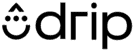


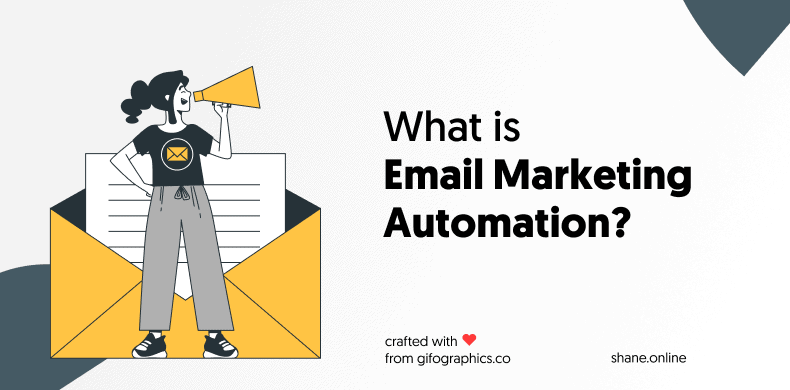
![21 best email marketing tools for [year] 43 20 best email marketing tools for 2023](https://shanebarker.com/wp-content/uploads/2021/10/Blog-Best-Email-Marketing-Tools.webp)



You are a great writer. I like the way you present the information.
Hi tedd, that really generous of you to say. I’m excited to know that my writing was useful for you.
Thanks for sharing such an informative blog it will surely be a big help to the small business owners.
Hi Jacob, thank you so much. I always try to present my readers with valuable information.