Finding the right ecommerce platform for your business can be challenging. While there are several platforms available, WooCommerce and Shopify are the most popular ones. For years, marketers have failed to settle the debate between WooCommerce vs Shopify.
While both platforms have their own merits, you should choose the platform that fits your needs. While picking an ecommerce platform for your online business, you should consider your budget, integrations, scalability, and other factors.
Depending on the nature of your industry, you might also want to check options for inventory management, drop shipping, and invoicing.
Table of Contents
WooCommerce vs Shopify: A Head-to-Head Comparison
Let’s take a look at how WooCommerce and Shopify measure up based on various parameters. Based on the comparison, you can find which ecommerce platform suits your business needs.
1. Pricing Plans
While evaluating the costs of ecommerce platforms, don’t just look at the initial cost. Keep in mind that you may also need to shell out a little extra for add-on services. Based on this, let’s see how WooCommerce and Shopify compare.
WooCommerce is a plugin for WordPress that’s open source. Since it’s available for free, your initial costs will be zero. The only costs involved in WooCommerce are an SSL certificate, domain name, and WordPress hosting.
Hosting can cost you anywhere between $3.95 to $5,000 per month based on your plan. Additionally, for each domain name, you can expect to pay about $15 per year. Typically, an SSL certificate can cost you as much as $69.99.
Image via WooCommerce
However, you can reduce your costs by using the recommended hosting provider for WooCommerce, Bluehost.
With it, you can get a free SSL certificate and a free domain name. They also provide discounts on web hosting. Overall, you can reduce your costs to as low as $6.95 with WooCommerce.
Your costs can increase when you opt for paid extensions. If you want to avoid added costs, you can also find other free alternatives that work with WooCommerce.
On the other hand, Shopify’s basic monthly plan starts at $29. They also have other plans with advanced features priced at $79 and $299 per month.
All Shopify plans cover the costs of the domain name, web hosting, and SSL certificate. Note that the cost of add-ons is not included in this pricing.
WooCommerce vs Shopify Verdict: When it comes to pricing, WooCommerce is the clear winner.
2. Customer Shopping Experience
Providing a good user experience should be at the core of your ecommerce marketing strategy. The platform you choose for your online business can make a lot of difference in terms of ease of use.
With Shopify, you don’t need to sweat the small stuff. From installation, management, and updates to security and backups, everything is taken care of on the platform.
Image via Shopify
While the user experience is smooth, Shopify can seem of limiting for those who are looking for customizations. However, if you’re launching a new ecommerce website, there are tons of themes and extensions available on the platform.
As mentioned before, WooCommerce is not a platform, but a plugin. You’ll have to be tech-savvy and handle everything from security to updates. But that means you might need to spend more time managing everything. You’ll be in charge of your website’s security, managing updates, and maintaining backups. If you want to automate these tasks, you can install plugins for it.
This means you will need to install WooCommerce, manage updates, keep backups, and make sure that your website is secure. There are plenty of free and paid plugins that can automate most of these tasks for you.
With more than 55,000 plugins, WooCommerce is definitely the better choice for customization. But the flexibility it offers comes at a cost.
WooCommerce vs Shopify Verdict: Shopify wins brownie points over WooCommerce because even beginners can use it easily.
3. Scalability
For ecommerce business owners, scalability should be a priority. Suppose you’re expecting a surge in website traffic during the holiday season. Your website needs to be equipped to handle the rush without causing disruptions in your business.
Scalability is necessary for all ecommerce businesses. So, it’s crucial to choose a platform that allows you to scale your business with ease.
Shopify can handle all technical aspects of your ecommerce business, including performance and scalability.
While it does simplify the process, you may end up increasing your costs. At the same time, you won’t need to hire a specialist or technician to take care of scalability.
On the contrary, WooCommerce provides you with full control over all aspects of your website. This means you don’t pay for resources that you don’t need.
Image via IsitWP
To scale your online business with WooCommerce, you can use various managed WordPress hosting providers. The most popular ones are LiquidWeb and WP Engine.
WooCommerce gives you the ability to scale your business when you need to. But since you have to do all the work, it can be inconvenient for some website owners.
WooCommerce vs Shopify Verdict: WooCommerce and Shopify both fare well in terms of scalability.
4. Integrations & Add-Ons
The right integrations and add-ons can enhance the functionality of your website. It can give your website a fresh new makeover and even improve efficiency.
WooCommerce is a plugin that was designed for WordPress. So, it can open up the gate to more than 55,000 WordPress plugins, some of which are free.
Using these add-ons, you can control your SEO, lead generation, payment gateways, and other features. If you’ve got some special requirements, you can also submit a plugin request to WordPress.
Shopify isn’t much of a match to WooCommerce when it comes to add-ons and integrations. Their ecommerce platform has around 500 apps that you can use to add more features to your website.
Just like WooCommerce, you can also send app requests on Shopify. However, the process is more time-consuming on Shopify compared to WooCommerce.
WooCommerce vs Shopify Verdict: Add-ons and integrations are the strength of WooCommerce.
5. Dropshipping
Keeping track of inventory can be a challenge for ecommerce businesses. To solve this problem, some online businesses do not keep their products in stock. Instead, these businesses directly purchase products from vendors and fulfill orders. This is called dropshipping.
It’s a popular tactic to reduce the overhead involved in running an ecommerce business. Both WooCommerce and Shopify have different approaches to dropshipping.
Shopify provides integration with major dropshipping platforms like Printify, Oberlo, Ali Express, and others. Each of them has their own fees for membership, shipping, and other services. This will increase your overall costs.
With WooCommerce, you can install extensions that make drop shipping easy. From importing products to fulfilling orders, you can do it all on WooCommerce with extensions.
You can also create your own marketplace using WooCommerce. It’s a great way to get other vendors to sell their products on your site.
However, each supplier and vendor may have separate membership fees and minimum order requirements. Consider this before you add products to your dropshipping store.
WooCommerce vs Shopify Verdict: WooCommerce provides more options to website owners for dropshipping.
6. Cyber Security
According to a report, 90% of total login attempts to websites of online retailers were illegitimate hacking attempts. The report also revealed that the ecommerce industry is the most vulnerable to such hacking attempts. That’s why you should take cyber security seriously.
Shopify provides you with support for hosting and security. So, you can be sure that someone’s looking out for potential attackers on your behalf.
With WooCommerce, you’re at the helm of your website. You will have to depend entirely on your own readiness to fight off cyber attacks.
WooCommerce vs Shopify Verdict: Shopify wins. They take care of your cyber security for you. So you don’t have to worry about a thing.
7. Payment Gateways
Payment gateways are important for providing better user experience. You may lose out on potential customers if you don’t offer popular payment options
Shopify has integrations with over a hundred payment gateways. With Shopify, you’ll be able to use credit cards from countries all over the world. Alternatively, they also have their own payment gateway called Shopify Payments.
For each transaction on third-party gateways, Shopify charges a fee of 2%. This is in addition to the transaction fees you pay for payment gateways. The only way to avoid this extra cost is to upgrade to their advanced plan.
Shopify Payments does not charge transaction fees but deducts a credit card fee. For the basic plan, credit card rates begin from 2.9%.
Image via Oberlo
On WooCommerce, you’ll find Stripe payments and PayPal as the default payment gateways. To add other payment gateways, you can use add-ons.
Since it’s a self-hosted platform, you only end up paying transaction fees or bank fees. Other than that, WooCommerce doesn’t charge you.
WooCommerce vs Shopify Winner: With WooCommerce, you can avoid paying hefty fees.
FAQs
Q1. Is Shopify better than WooCommerce?
A. It depends on preferences and features you consider crucial to your online store.
If you want customization capabilities, cost-effectiveness, and full control of your store, WooCommerce is your best option.
However, if you want convenience or have no design or technical skills, choose Shopify.
Q2. Should I use Shopify or WordPress?
A. Depends on your skills and what you expect from your online store.
Shopify offers convenience in that you just need to set up your account at Shopify.com, customize your site, and publish it. You also get access to customer support in case of challenges.
WordPress has no support per se and requires you to install, buy a domain, find hosting, choose a theme, and install plugins that help with SEO, social integrations, etc.
After that, choose an ecommerce plugin like WooCommerce and configure your store with details, products, payment integrations, etc., which can take time.
Q3. Which platform is more scalable, WooCommerce or Shopify?
A. Both Shopify and WooCommerce are scalable.
Shopify handles all technical aspects, including performance and scalability, meaning you won't need to hire a specialist. However, this could mean adding more features and thus increasing your costs.
WooCommerce gives you control over each aspect of your online store, which means you only pay for the resources you need to scale. However, it may be inconvenient since you need to have technical skills or hire a specialist to handle all the work.
Q4. Can you migrate your store between Shopify and WooCommerce?
A. Yes, you can.
For WooCommerce to Shopify migration:
- Go to Tools on WooCommerce and export all of your content.
- Head to Shopify admin, choose store importer from the Apps, then import your WooCommerce data.
- Review, update, and manually add any data that didn't import.
For Shopify to WooCommerce migration:
- Install WordPress, choose a hosting plan, and set up WooCommerce.
- Export your Shopify data by downloading your CSV files for products, customers, and orders.
- On the WordPress dashboard, go to WooCommerce and choose products.
- Choose import, select files you want to import and run the importer.
- Review, update, and manually map files that didn’t match those from Shopify.
Alternatively, you can hire an expert to help you migrate or leverage a tool such as Cart2Cart.
Q5. Can you use WooCommerce or Shopify for free?
A. No.
You can leverage the free trial Shopify offers before committing to a plan, but you have to choose a pricing package.
WooCommerce and WordPress are free, but you have to consider the price of things like domain, security, hosting, themes, additional extensions, etc.
Q6. Do you have to pay for hosting with WooCommerce or Shopify?
A. You have to pay for hosting with WooCommerce, whereas Shopify includes hosting in their pricing plans.
Q7. Does Shopify use WooCommerce?
A. No.
The two are independent solutions you can use when creating your ecommerce store.
Q8. Which is the best ecommerce platform?
A. Some top ecommerce platforms you can choose from include:
- Shopify
- WooCommerce
- BigCommerce
- Wix
- Shift4Shop
- Volusion
Q9. What is the easiest ecommerce platform?
A. Ecommerce platforms known for their ease of use include:
- BigCommerce
- Shopify
- Wix
- Shift4Shop
- Volusion
Q10. Why you should not use Shopify?
A. These are some of the reasons why you may choose not to use Shopify:
- It’s a hosted platform, which means you could lose your store if the platform closes its doors.
- Migrating to another platform leads to the loss of some of your data.
- Pricing can be high, especially if you need to add extra functionalities. You also need to pay credit card processing fees and transactional fees if not using Shopify Payments.
- Themes can make it hard to build brand recognition. And while there are free ones, you may need to pay a high price to access those with more customization and features.
- Most of the additional apps are expensive.
- You don't get complete control over your store's design. Extensive customizing also requires you to learn Shopify's Liquid code or hire a Shopify designer.
Conclusion
WooCommerce and Shopify are both solid platforms to get your online business up and running. So, which one is better? That comes down to your preferences.
If you want to customize every element of your website, WooCommerce is a better option. On the other hand, if convenience is your priority, Shopify is probably a better choice.
WooCommerce vs Shopify — which one do you prefer? Please share your thoughts in the comments section.

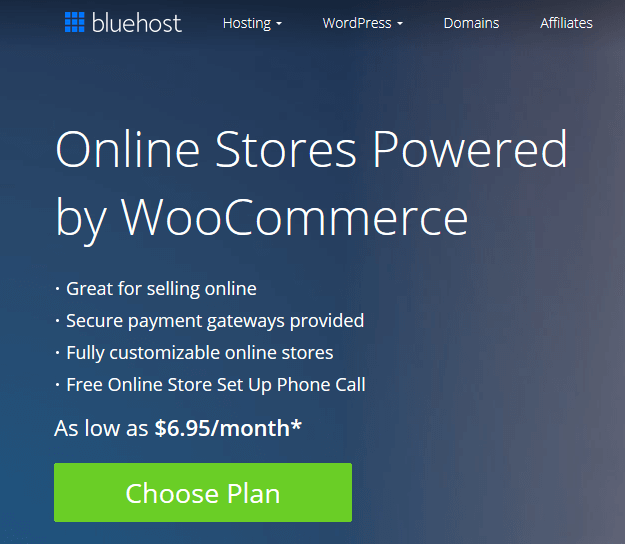
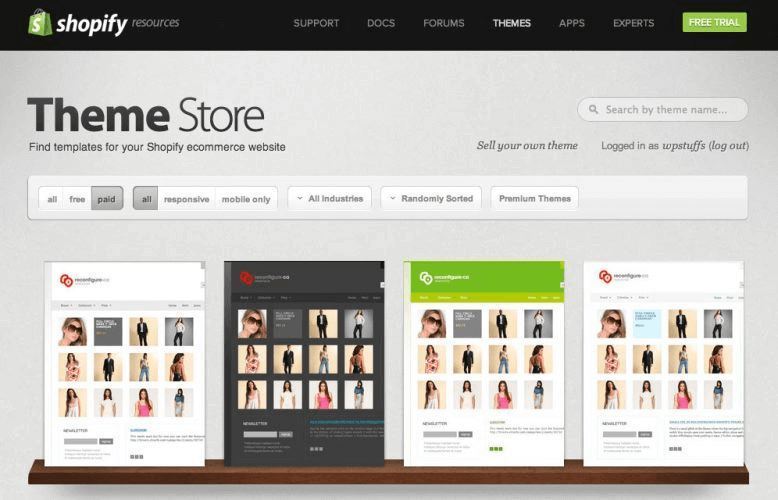
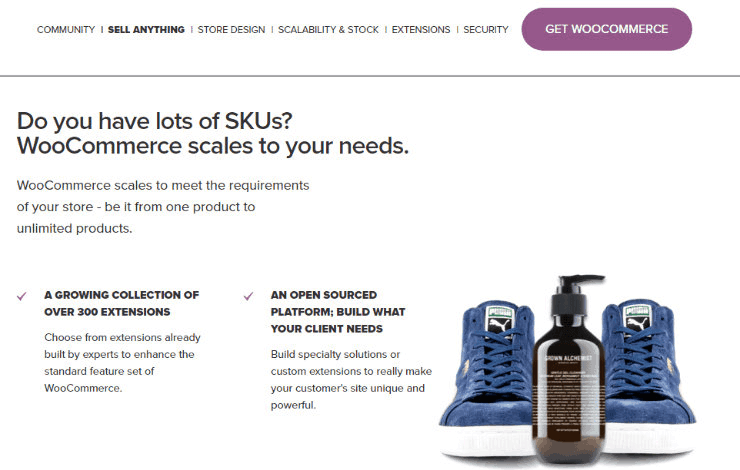
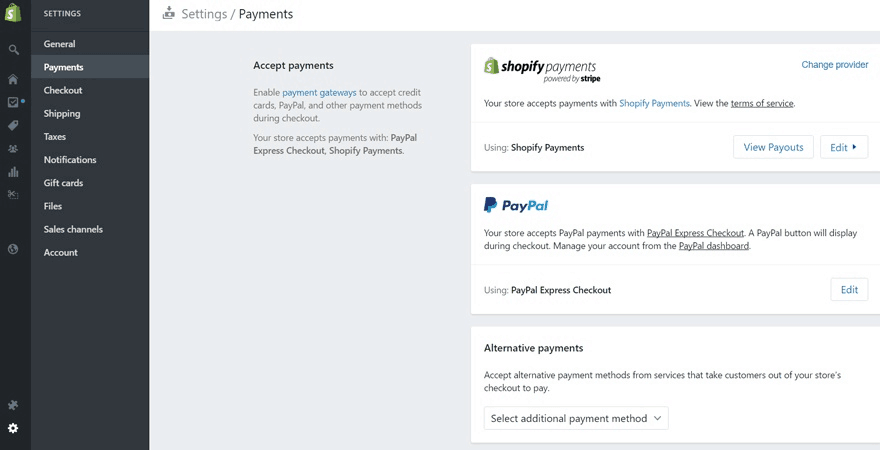

![top b2b ecommerce platforms for [year] 10 top b2b ecommerce platforms](https://shanebarker.com/wp-content/uploads/2022/04/Top-B2B-Ecommerce-Platforms.jpeg)
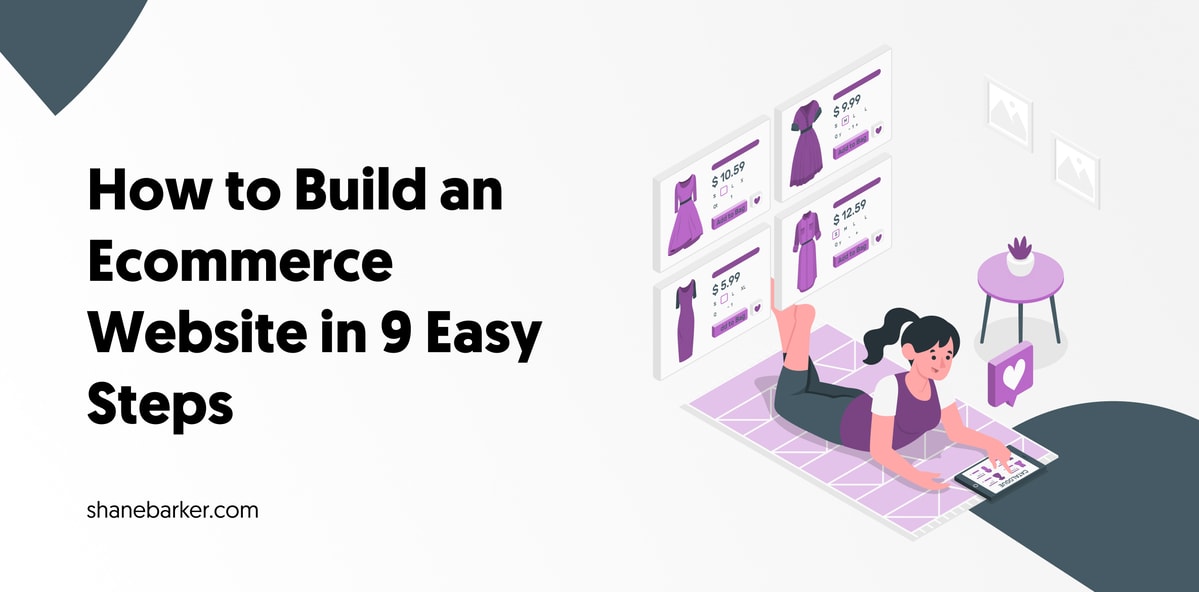
![11 best ecommerce platforms for small businesses in [year] 12 top 11 ecommerce platforms you can use for your small business](https://shanebarker.com/wp-content/uploads/2022/02/118-Top-11-Ecommerce-Platforms-You-Can-Use-for-Your-Small-Business.jpg)
![the world’s top ecommerce companies ([year] list) 13 the world’s top ecommerce companies](https://shanebarker.com/wp-content/uploads/2022/06/top-ecommerce-companies.jpeg)
![25 best ecommerce tools to grow your business in [year] 14 25 best ecommerce tools to grow your business in 2022](https://shanebarker.com/wp-content/uploads/2021/11/Blog-Best-Ecommerce-Tools-to-Grow-Your-Business.jpeg)


I hope the article helped clarify what e-commerce platform is best for you Sam.
Very Informative post. I was trying to setup a website for my newly started business. I tried woocommerce, well to be true, it was difficult to set up the website. After sometime I realized that its not the platform i am looking for. went though few reviews and comments and later decided to go with Shopify. It’s very much easy to setup the website with Shopify. You just have to buy the package that suits your need and rest will be taken care by them. Also I do not have any knowledge of web designing and development, therefore choosing Shopify was right.Also they had 11 free themes, for a newbie it was quite tempting. After going through this post I can say that I have made the right decision. Thanks once again for sharing the information.Once my website is ready, I will be sharing the experience too.
Hey Rayan! I can’t wait for your site to launch! Let me know if you need any help my friend. Talk soon!