If you want to grow your Instagram account, creating a collab post on Instagram is a great place to start.
With this feature, you can create content in collaboration with another Instagram user and have your post displayed on your account and theirs.
Instagram collab posts are more powerful in terms of reach and engagement than simply tagging other user’s accounts. You can team up with another brand, influencer, or content creator in your industry or niche and gain exposure to their audience.
Read on to learn more about what Instagram collab posts are and how you can use them to grow your followers and influence.
TL;DR: Your Instant Guide to Creating IG Collab Posts
- The person who publishes the Instagram collab post is the original/primary creator. As the primary creator, you can add or remove one or more collaborators to your IG post.
- Before publishing your collab post, tap “Tag people” and then “Invite collaborators.” Search for the account you want to add as a collaborator and tap the account. Then tap the tick icon on the top-right corner of your screen.
- The collaborator will receive an invitation to collaborate on your post. They need to tap the collaboration invite, “Review,” and then “Accept.” They may also choose to tap “Decline” if they don’t want to be a collaborator.
- You can also remove a collaborator from a post you've created after publishing. Just edit the post, tap “Tag people,” and tap the “x” sign on the right of the collaborator’s account name. Then tap “Done.”
- Creating Instagram collab posts can help you boost reach, engagement, and followers. You can also build meaningful connections with fellow industry leaders and influencers, and grow together.
What is an Instagram Collab Post?
Instagram collab post is a feature that allows two accounts to share a Feed post or Reel. When they say “share,” Instagram means that:
- Both account names will appear on the header of the collab post.
- The post is shared with the followers of both accounts; you and your collaborators can also see it live on all your individual profile grids.
- The views, likes, and comments that the collab post receives will be reflected in both or all accounts’ engagement analytics.
You can partner with a small business, brand, content creator, or influencer in your niche to do a joint post on Instagram. You can even team up with friends and family members to co-author a post or Reel with videos from a vacation or a homely dinner.
Here’s what an Instagram collaboration post looks like:
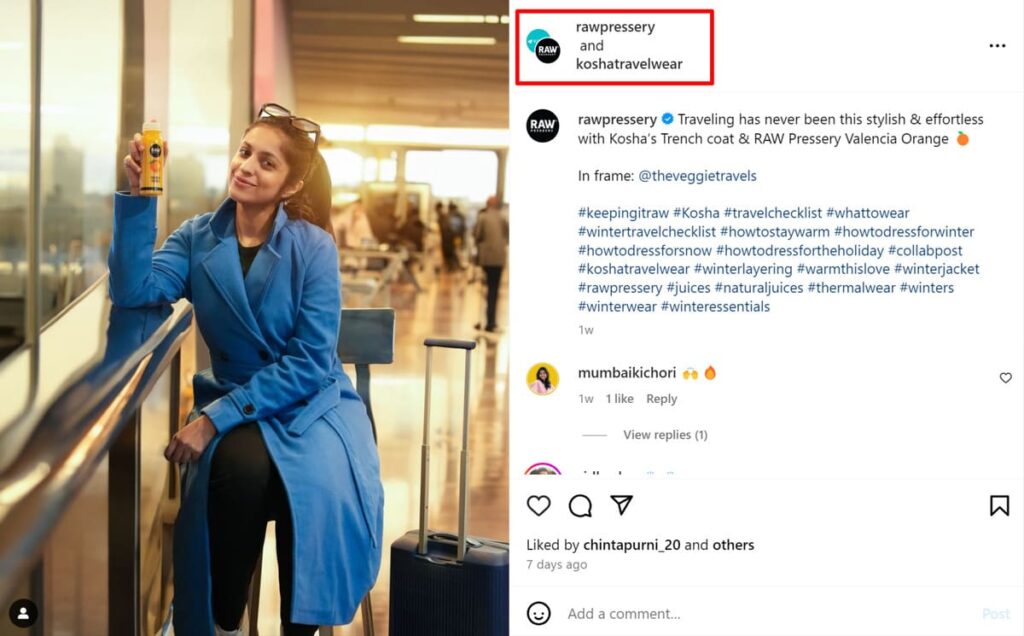
As you can see above, the brand, Kosha Travel Wear, shared a user-generated content on their account and invited the person in the frame as a collaborator to the post.
You can use IG collab posts for a variety of purposes, which we’ll discuss in detail below.
I’ve some good news 一 You can schedule your collab posts using the new social media app, Vista Social, which is the first one to allow direct publishing of IG collab posts.
How to Create an Instagram Collaboration Post with Someone
To create an Instagram collaboration post and ensure it goes live, follow the steps below:
- Begin by creating an Instagram feed post or Reel in the usual manner, adhering to your typical process.
- Include any desired customizations and specific details to enhance the post.
- Access the post details menu and choose “Tag People.”
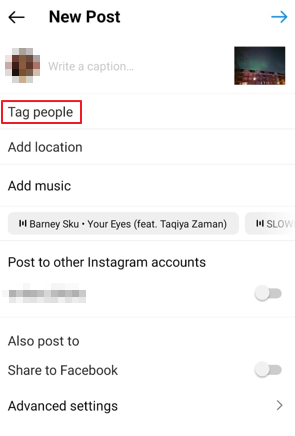
- From the menu, select “Invite collaborators.”
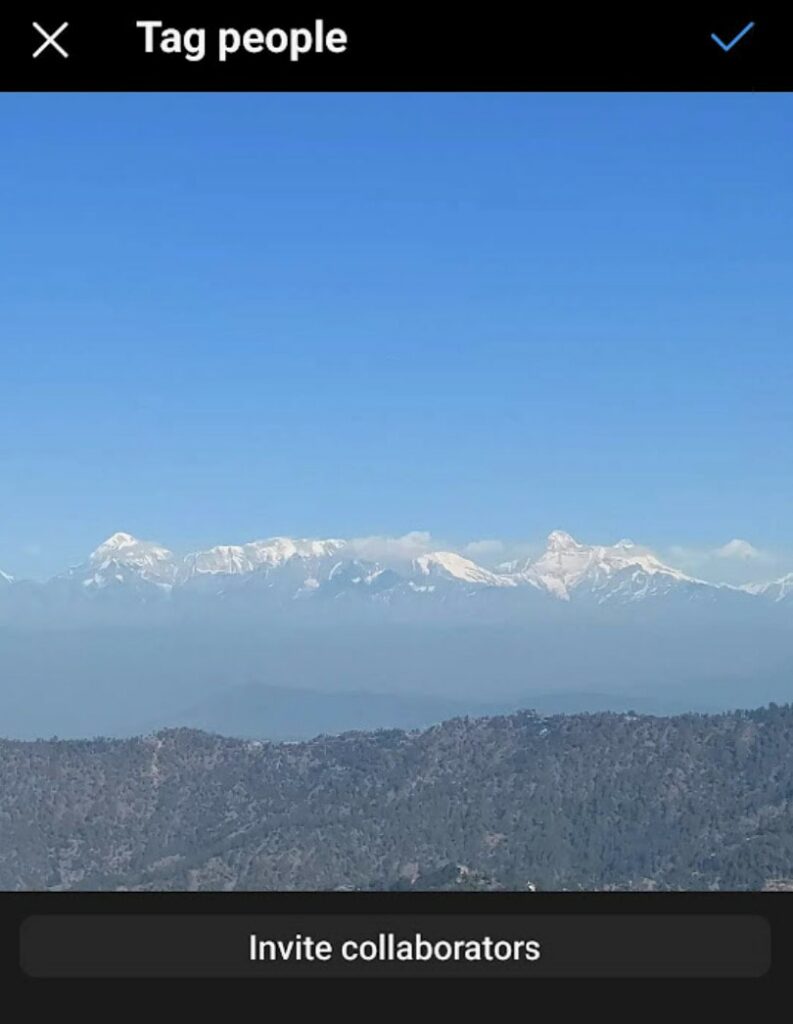
- Use the search bar to locate the user (Instagram account) you want to do the collab post on Instagram with. Tap on their account name and then tap the tick icon (✓) at the top-right corner of your screen.
If they accept your collaboration request, your post will be shared with their followers and they’ll appear as co-authors of your post.
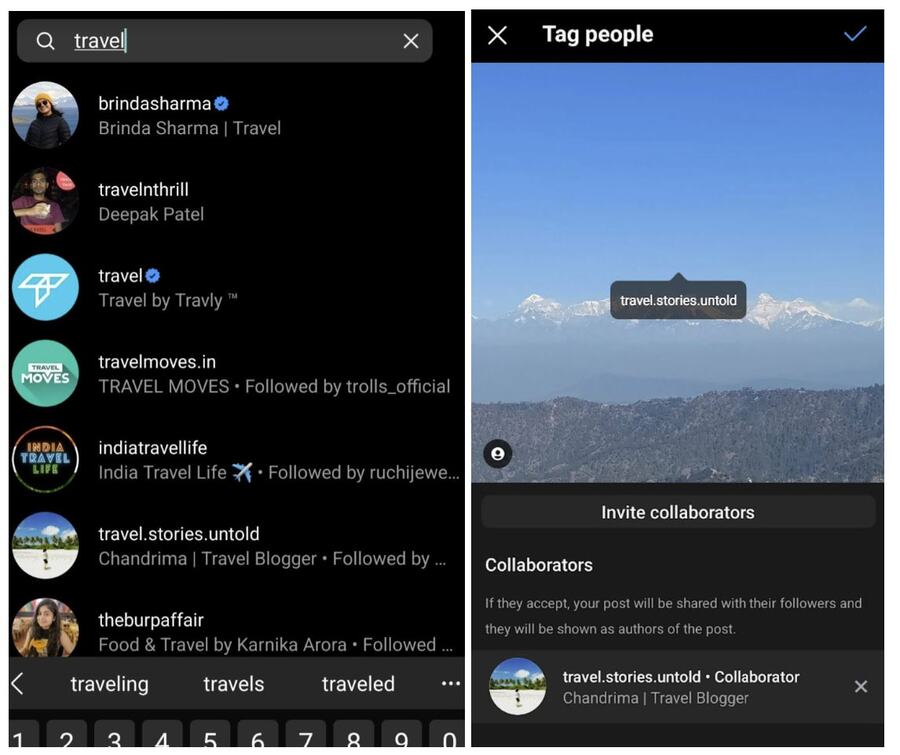
- Finalize all post details before proceeding to tap “Share.”
What if someone else invites you to co-post on Instagram?
When an Instagram collab post creator sends you an invitation for a collab post, you need to accept it to proceed with the collaboration.
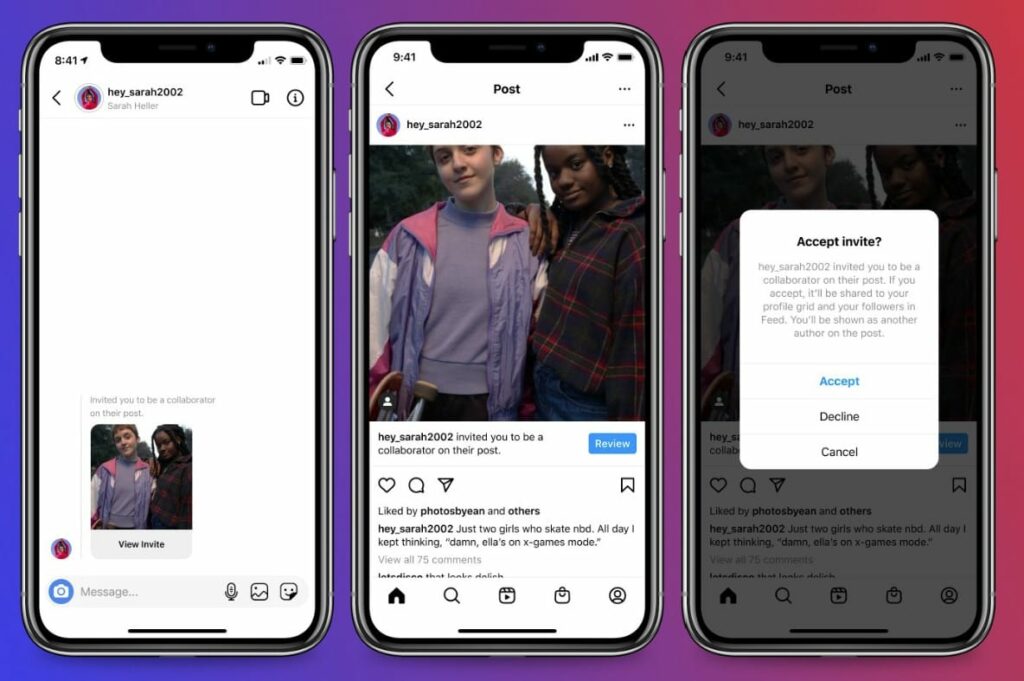
Follow these steps to accept the invitation:
- Navigate to your activity page on Instagram.
- Look for the notification about the collab post invite and tap it.
- Tap “Review” and then tap “Accept” to confirm your collaboration as a co-author of their post. You can also decide to “Decline” a collab post invitation if the content is not aligned with your brand or Instagram marketing strategy.
When you accept an Instagram collab post invitation, you allow their post to appear on your profile and share it with your followers.
The Benefits of Creating an Instagram Collab Post for Brands and Influencers
Joint posting of two or more account users is a great way to connect with distinct groups of followers, benefiting everyone involved. As the content author, it allows you to put your account in front of people who might not usually see your content, opening the possibility of forming new connections.
In addition, even if followers of the other account like or comment on the post without noticing your username, that engagement earns your account a merit for Instagram algorithm. This, in turn, will get your solo content in front of them regularly.
Here are some other notable reasons why you should create collab posts on Instagram:
1. Increased Discoverability
Creating Instagram collab posts enhances the discoverability of your content, making it easier for users to find and engage with your posts.
When you collaborate with another user to create a collab post, it simplifies both your audience’s process of navigating that post and seeing each other’s profiles.
Unlike tagging someone in an IG feed post where users have to tap multiple times to access the tagged user's profile, collaboration posts allow users to tap just once on the profile name shown in the header.
2. Boost Reach
Perhaps the most obvious reason is capitalizing on increased reach for your product brand or influencer brand account. If it feels like you’re always fighting the Instagram algorithm, collabs can help you get into people’s feeds through the accounts they are already following and engaging with regularly.
3. More Engagement
With more people discovering your content through Collabs, you create greater opportunities for engagement.
Even if you and your collaborator share a similar audience, a significant portion of their followers is likely outside your regular circle. Therefore, a collab post provides a larger pool of new audiences potentially interacting with your content. Likewise, posting your Instagram content at strategic times can further amplify engagement.
4. Better Follower Growth
Instagram users who follow creators and influencers they know, like, and trust are easily convinced to follow someone they endorse.
When your IG collab posts appear in people's feeds with the implicit seal of approval from a brand or creator they already follow, they are more inclined to click on your profile and hit the “follow” button compared to appearing randomly on their Explore page.
5. Increased Relevance in Users' Feeds
With Instagram's evolving feed organization, having your content appear under two profiles can help your brand maintain relevance. Users can now create custom lists of posts from chosen accounts, and collaborating on a post with another account increases the chances of your content appearing in users' custom feeds.
6. Reduction of Duplicate Content
Instagram collab posts effectively minimize the duplication of content promoting your brand. If your collaborators are reposting the same content as that of your account’s, it creates competition for views and likes.
However, with the Instagram collab feature, a view from one account benefits everyone involved, eliminating the need to compete with your own content.
For example, two IG growth coaches, Aleksa Spasic and Lucas O’Keefe, did a joint post on Instagram to educate their audiences on how to optimize their IG profiles effectively.
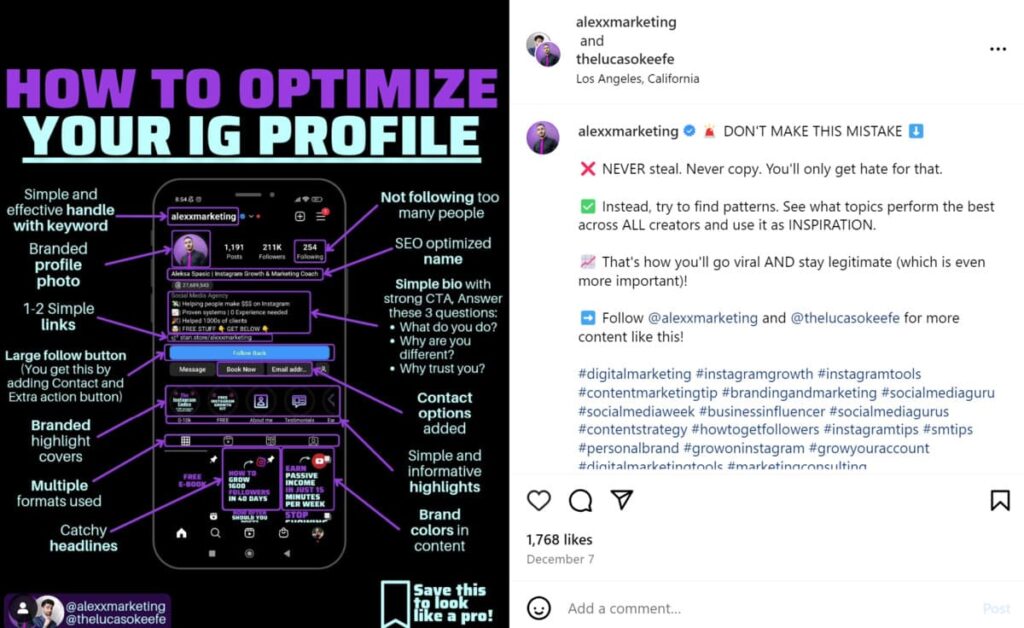
7. Increase Sales from Instagram Shopping
The collab feature can yield even greater results especially if your brand already utilizes posts that include purchase links.
By integrating collabs with Instagram shopping, you not only enjoy the advantages I’ve already mentioned, but also increase the likelihood of converting viewers into buyers.
6 Collab Post Ideas You Can Use for Instagram Marketing
The collab feature on Instagram is a versatile tool that opens up a world of possibilities for various types of campaigns. Here’s how you can use this feature to make the most of Instagram marketing:
1. Partner with Complementary Businesses or Fellow Influencers
The collab feature on Instagram presents a compelling opportunity to promote a complementary business and unlocks synergistic benefits. By collaborating with other businesses or influencers in your niche, you can tap into their existing audience and expand your reach organically.
It allows you to create engaging and mutually beneficial content that resonates with both audiences. Consider joint product giveaways, co-create content featuring your products or services, or cross-promote each other's accounts.
Instagram influencers, Liane and Andrea, embraced the collab feature to co-post captivating pregnancy content. They decided to showcase their unique journeys by making a delightful Reel that featured both of them during their pregnancies, and eventually with their precious babies after birth.
This creative collaboration allowed their audiences to witness the parallel experiences, share in the joys and challenges, and celebrate the beautiful transformations of motherhood.
2. Host a Contest or Giveaway
The collab feature presents a golden opportunity to do a joint post on Instagram for hosting a contest or giveaway. This will encourage participants to follow both accounts and tag their friends in the comments to enter the contests.
That way, both collaborators can grow their IG accounts organically.
Gooisemannen partnered with Nexclusives (a dealer of exclusive brands) to co-post about a holiday giveaway.

Together they announced their partnership, the rules to join the contest, and the prize the winner will get. They also mentioned the date on which they’ll announce the winner.
3. Launch a New Product
If you're launching a new product or service, leverage the collab feature to involve your audience in the process. By collaborating with influencers or loyal customers, you can create anticipation and build a buzz around the product.
Use the collab feature to show sneak peeks of the product, co-post behind-the-scenes content, and involve collaborators in the product development or testing phases.
Encourage collaborators to share their experiences and reviews, amplifying the reach and credibility of your product. This will help you build a sense of excitement, ultimately leading to a successful product launch.
Netflix collaborated with Jennifer Lopez, who plays a lead role in the movie, to create engaging content. Through joint posts, they effectively showcased snippets of the film, behind-the-scenes moments, and exclusive interviews with JLo, captivating the attention of their followers.
This collaboration allowed Netflix to tap into JLo's massive fan base, increasing the reach and visibility of “The Mother” and generating anticipation among viewers.
4. Support a Cause
Doing collab posts with influencers and nonprofits to support a cause is a powerful way to raise awareness and inspire action. You can start by identifying partners who believe in the cause and then create content that educates, engages, and encourages your audience to take action.
This can include sharing impactful stories, organizing fundraisers, or promoting volunteer opportunities.
Blair Imani, a prominent activist and advocate for intersectional feminism, recently collaborated with FEMINIST – a digital platform to further support the cause.
This collaboration served as a platform to emphasize the need for diverse voices and perspectives to be heard and recognized in cinema. It contributes to the ongoing dialogue on equality and social change.
5. Showcase Your Products
Creating collab posts on Instagram to show your products’ features and use cases is an effective way to engage your audience and boost sales. You should focus on highlighting the unique features of your products using demos or tutorials.
Choose influencers who have expertise in your industry and a genuine interest in your products to ensure authentic and impactful content. Use the collab feature on Instagram to tag and promote each other, fostering a mutually beneficial relationship that resonates with both your audiences.
Revolve (@revolve) and Amyle (@amyle.nails) exemplify how IG collab posts can effectively showcase products. In a recent post, they featured stunning fall nails created by Amyle using the Nails Inc Keep It Tonal Quad Set, available for purchase at Revolve Beauty.
The caption invited followers to save the post for their next nail appointment, providing inspiration and a CTA to shop the products.
The showcased Reel offered a glimpse into her comedic prowess, leaving viewers eager to witness her live performance. Through this collaborative approach, Jesse effectively promoted her upcoming show, engaged her audience, and encouraged ticket sales.
6. Make Announcements
If you want to make impactful announcements about upcoming shows or events, creating collab posts on Instagram is a powerful strategy. They can effectively create anticipation, drive ticket sales, and ensure a successful turnout for your shows or events.
Comedian, Jesse Kirsan co-posted a hilarious Reel from her recent show with the official account of the New York Comedy Club.
In her post caption, Jesse announced her upcoming performance in Raleigh, NC, and encouraged her followers to grab tickets from her website.
Tips and Best Practices for Using the Instagram Collab Feature
Here are some tips for using the Instagram collaboration post feature:
- Partner with a creator in a related niche so your audience can resonate with their content.
- Support a community, cause, or brand you care about.
- Experiment with different styles, formats, and layouts to find what works best for you. You can create joint posts for single images, carousels, and even Reels.
- Use a mix of branded and non-branded hashtags to increase the exposure of your collaboration posts.
Are You Ready to Do a Joint Post on Instagram?
The collab feature on Instagram has revolutionized the way creators and brands connect, engage, and expand their reach. By leveraging the power of collaboration, you can unlock new opportunities, increase your brand's visibility, and build meaningful partnerships.
As you embark on your Instagram collaboration journey, remember to stay authentic, be open to new ideas, and foster genuine connections with fellow creators. Using collab posts effectively will help improve your IG growth strategy.
Start collaborating, create remarkable content, and watch your brand thrive on Instagram. The possibilities are endless!


Related Articles
15 Best Instagram Marketing Tools to Grow Your Reach
Unlock Your IG Potential: Master How to Monetize Instagram
17 Best Instagram Analytics Tools to Track and Improve Engagement
How to Grow Your Instagram Account in 2024 [Free Tool Inside]
Your Guide to Using Instagram Hashtags in 2024
Want to Buy Instagram Followers? Beware of These Risks [Free Tool Inside]