If you love sharing your photos on Instagram, you know how important it is to make them stand out from the crowd. One way to do that is to create stunning collages that showcase your creativity and personality.
Collages are also a great way to tell a story, capture a mood, or highlight a theme.
But how do you make a collage on Instagram that looks professional and eye-catching? You need a good Instagram collage maker!
There are tons of Instagram collage apps out there, but not all of them are created equal. Some have limited features, poor quality, or annoying ads. Others are too complicated, too expensive, or too boring.
That's why I've done the research for you and found the best Instagram collage apps that you need to try right now. These apps are easy to use, have tons of options, and produce excellent results.
Give them a try and let your creativity shine!
The Best Instagram Collage Apps and Their Features
In this section, we will explore the top 11 Instagram collage apps and highlight their features, supported platforms, unique selling points (USPs), and more.
Whether you're an influencer, a social media enthusiast, or a user wanting to spice up your Instagram feed, these apps will help you curate your favorite moments in beautifully-crafted collages.
So, get ready to impress your followers with stunning photo compositions!
1. Lightricks
Lightricks Photoleap app offers powerful photo editing features. You can add filters, use AI tools to edit your photos, and do color changes. It lets you add multiple photos for editing at once, allowing you to create beautiful collages.
This Instagram collage app allows you to choose a layout and add and switch photos in the grid.
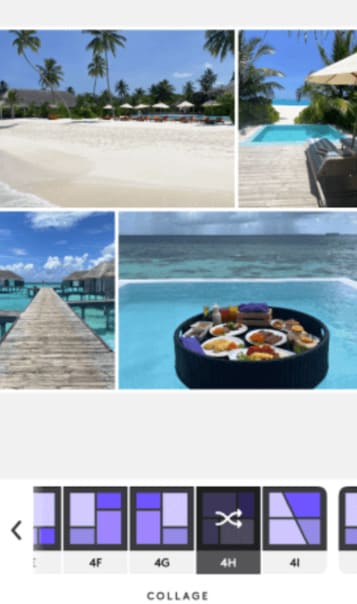
You can create collages with themed backgrounds for special occasions like Christmas using the Photoleap app by Lightricks. Here’s an example:

Key Features
- Photo grids and frames
- Themed collage backgrounds for fall, Christmas, and Halloween
- Collage frames of different patterns, textures, and colors
- Versatile photo collage layouts for 2-6 photos
- Customization tools to add text, background colors, filters, etc.
Platforms supported: Android, iOS
Pricing
- Free version available with limited access
- Lightricks Photoleap Pro version: Starting from $6.99/month
2. Instagram’s Story Layout Feature
Instagram's Story layout feature allows you to combine multiple photos into a single collage and share them as a Story. This is a great way to share a series of photos that are related to each other, such as a photo shoot, glimpses of a vacation, or a collection of outfit ideas.
To create a collage in your Instagram Story, follow these steps:
- Open the Instagram app and tap on the “+” icon at the middle of the footer menu.
- Select “Story” from the menu.
- Tap on the “Layout” icon in the left-hand menu.
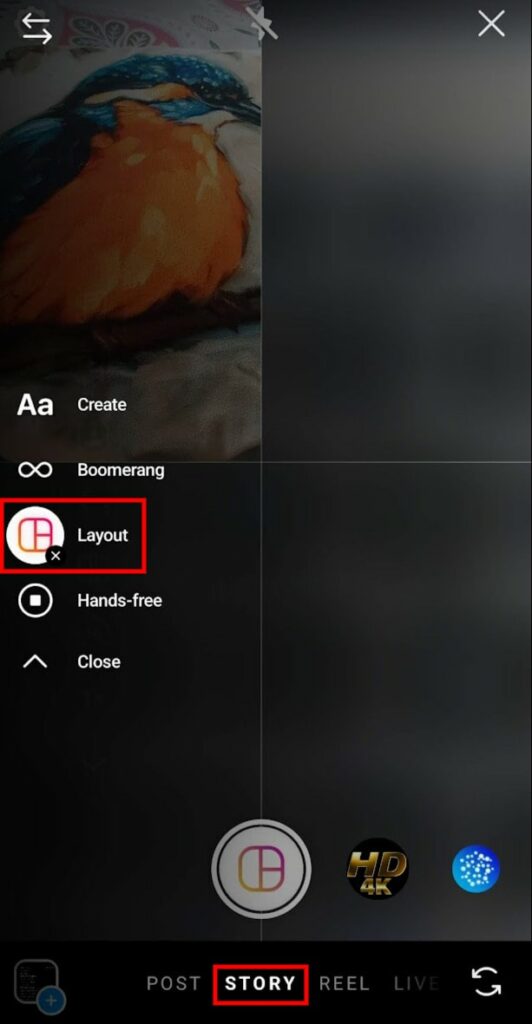
- Choose a layout for your collage. There are a variety of layouts to choose from, including 2×2, 2×1, 3×1, 1×2, and 3×3 grids.
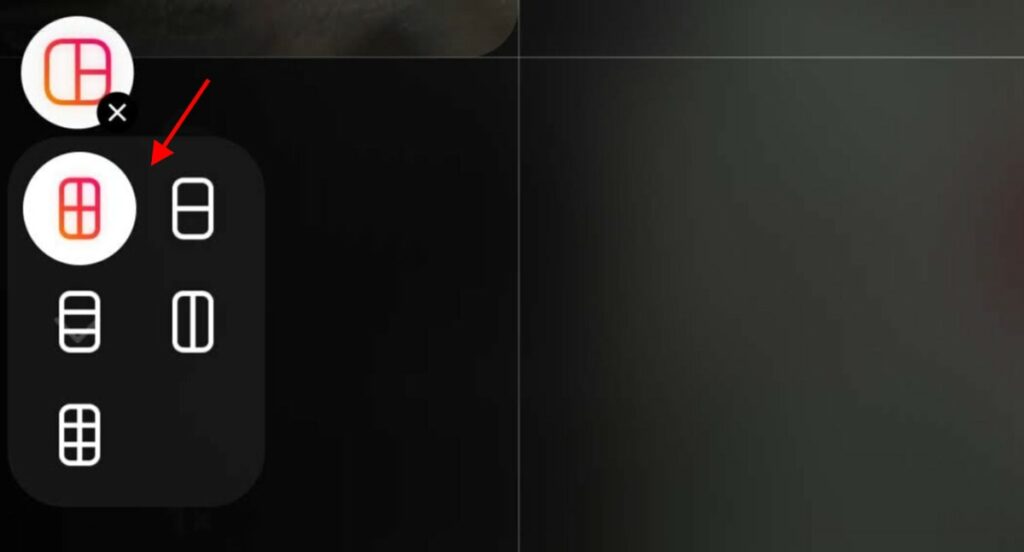
- Add photos to your collage by tapping on the “+” icon in the bottom-left corner. You can add photos from your camera roll or take a new photo.
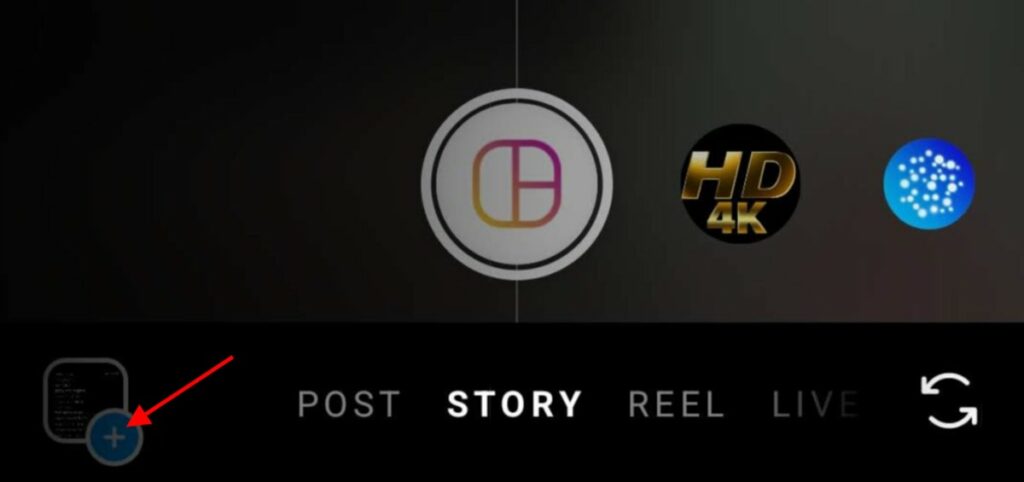
- Once you've added all of your photos, you can adjust the size and position of each photo by dragging them around. Once satisfied, click on the tick mark at the center of the screen.

- You can then add text, Stickers, and music to your Instagram Story collage, just like you add them to your other Stories.

- When done, tap the “Share” button to share your collage as an Instagram Story.
Platforms supported: Android, iOS
Instagram’s Story layout feature is built directly into the platform, which ensures a seamless experience. You don't need to switch between different collage-making apps or platforms.
You can also directly share your collages with your followers without exporting or downloading any files. It saves you time and effort.
Ultimately, using Instagram's Story layout feature for creating collages helps you conveniently elevate your storytelling to engage your followers.
However, if you want to explore more layout options and designs for your collages, or filters for your collage photos, you can try other photo editing apps and collage makers.
3. Unfold
Unfold is a popular Instagram collage app that allows you to create beautiful and engaging collages for your Stories, posts, Reels, TikTok, and other social media platforms. The app offers a wide variety of templates, fonts, and features that you can use to customize your collages.
Here are some of the features of Unfold:
- 400+ templates for social content, designed by professional designers
- Brand kit (custom colors and fonts) to create collages that match your brand or personal style
- Filters and effects to enhance your photos and videos
- Instagram feed planner to ensure that your collages look good together and that your feed is consistent
- Fonts and stickers
- Post scheduler for Instagram
- One custom bio site link to promote all your resources through one link in your Instagram bio
Unfold is a paid app, but there is a free version that you can try.
It lets you select templates for both Instagram posts and Stories, and add your photos in the collage template frames. You can easily share your created collage on Instagram Stories or feed directly from the Unfold app.
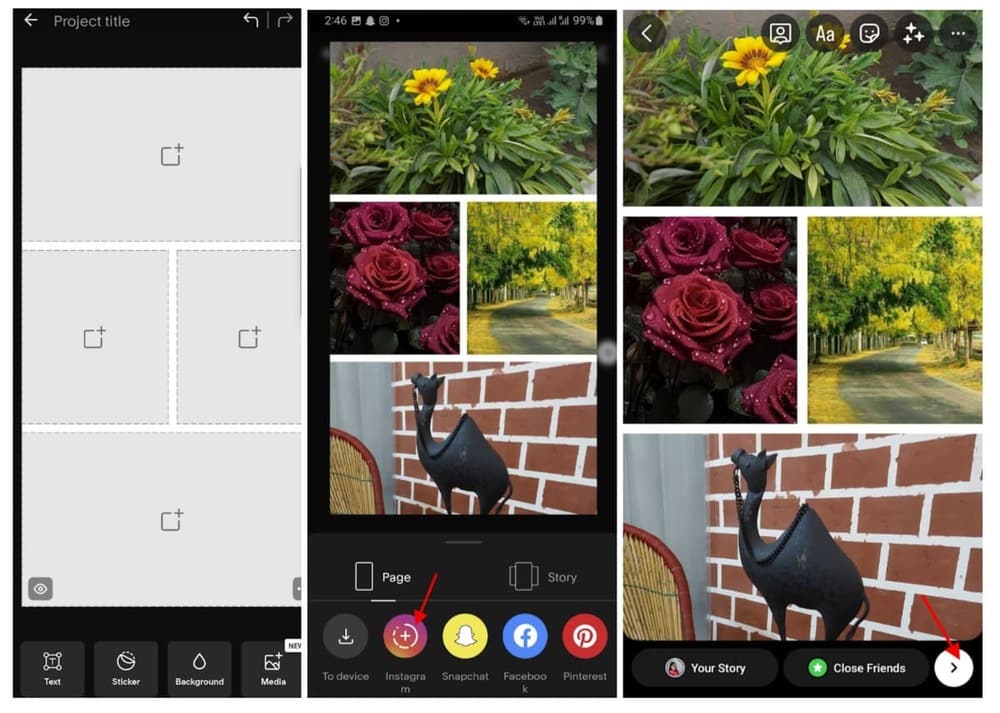
However, in the free version many templates and editing options are locked. You can only access them using the premium version of the app, including the IG feed planner.
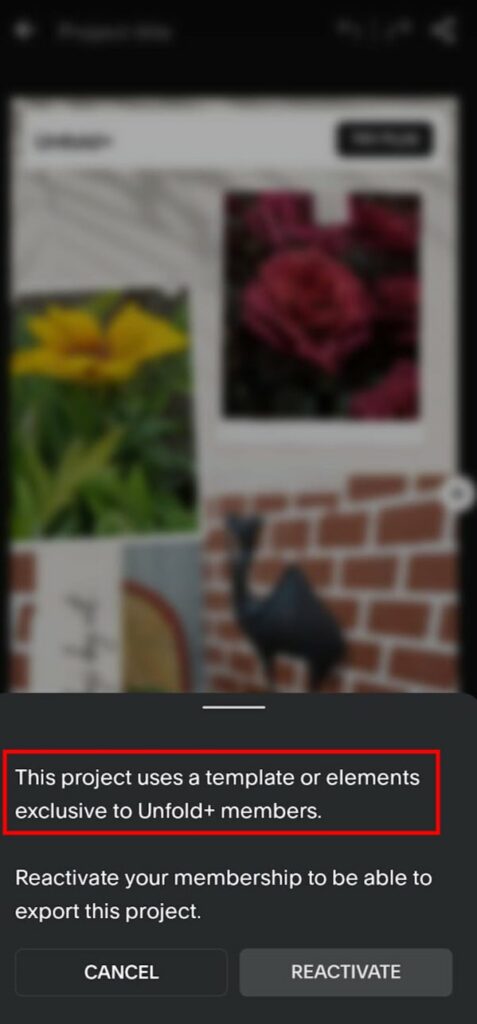
Platforms supported: Android, iOS
Pricing
- Free version available with limited features
- Unfold Plus: $7.26 per year with a 3-day free trial
4. PicMonkey
PicMonkey is a photo editing and graphic design software that offers a variety of features, including collage making. It is a web-based app that can be used through a browser to create collages, and can also be downloaded as an app for Android and iOS devices.
Here are some of the features of PicMonkey that you can use to create collages:
- Designer-crafted Instagram layouts to create polished posts and Stories
- Custom grids to control the layout of your collage and create something truly unique
- Editing tools like filters, graphics, text, stickers, and effects
- Export options in a variety of formats, including PNG, JPG, and PDF
PicMonkey is a great option for creating collages if you are looking for a powerful and versatile tool to create beautiful and engaging collages.
But if you want access to features like:
- Smart resizer
- One-click background remover
- Premium stock photo library
- Brand kit – custom fonts and logos
- Animated elements
You’ll need to sign up for their Pro or Business plans. These features are not available with the Basic plan.
Its plus points include the availability of a wide range of Instagram collage templates!
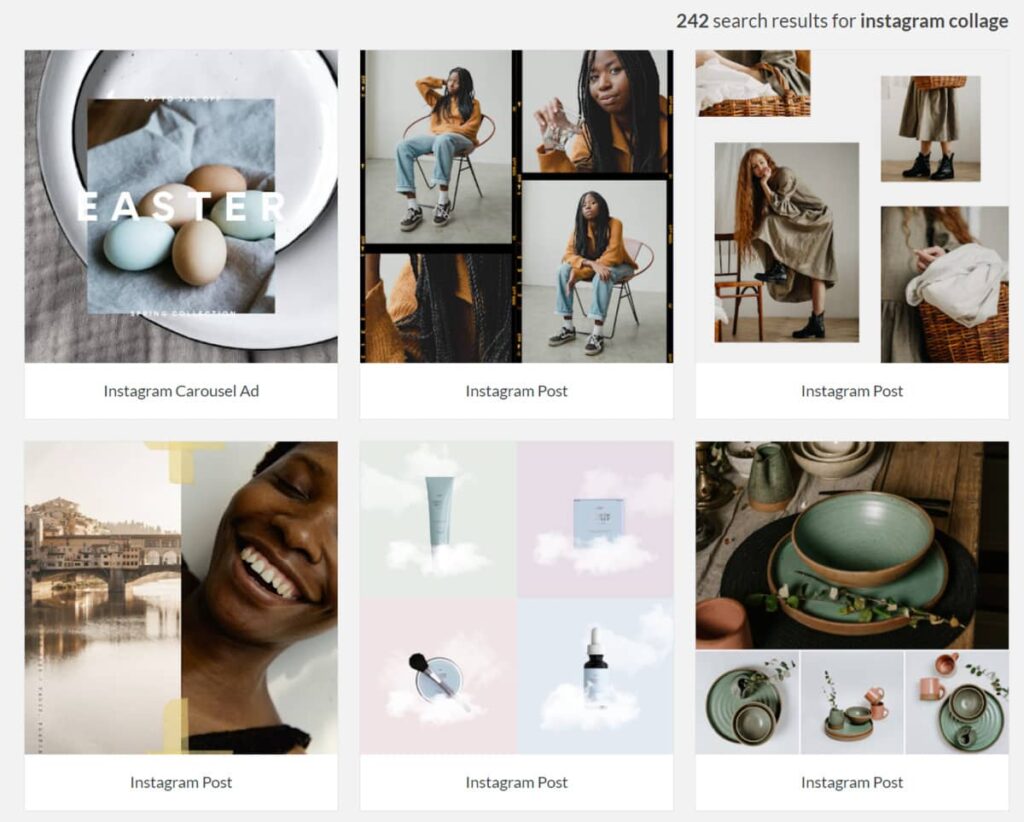
Platforms supported: Web, Android, iOS
Pricing
- A 7-day free trial
- Basic plan: $72 billed annually
- Pro plan: $120 billed annually
- Business plan: $228 billed annually
5. Collage Maker
Collage Maker is a free app to make collages for your Instagram posts and Stories. It comes with:
- Freestyle collage templates
- 100+ collage layouts
- Skin and beauty filters for your photos
- Photo frames for different occasions like birthdays
- Mirror effect
- Text, filters, stickers
- Background remover
- 500+ emojis and stickers
While most collage apps for Instagram offer templates with 5-6 photos max., this app has templates with an option to include up to 10 photos.
All of this is for free.
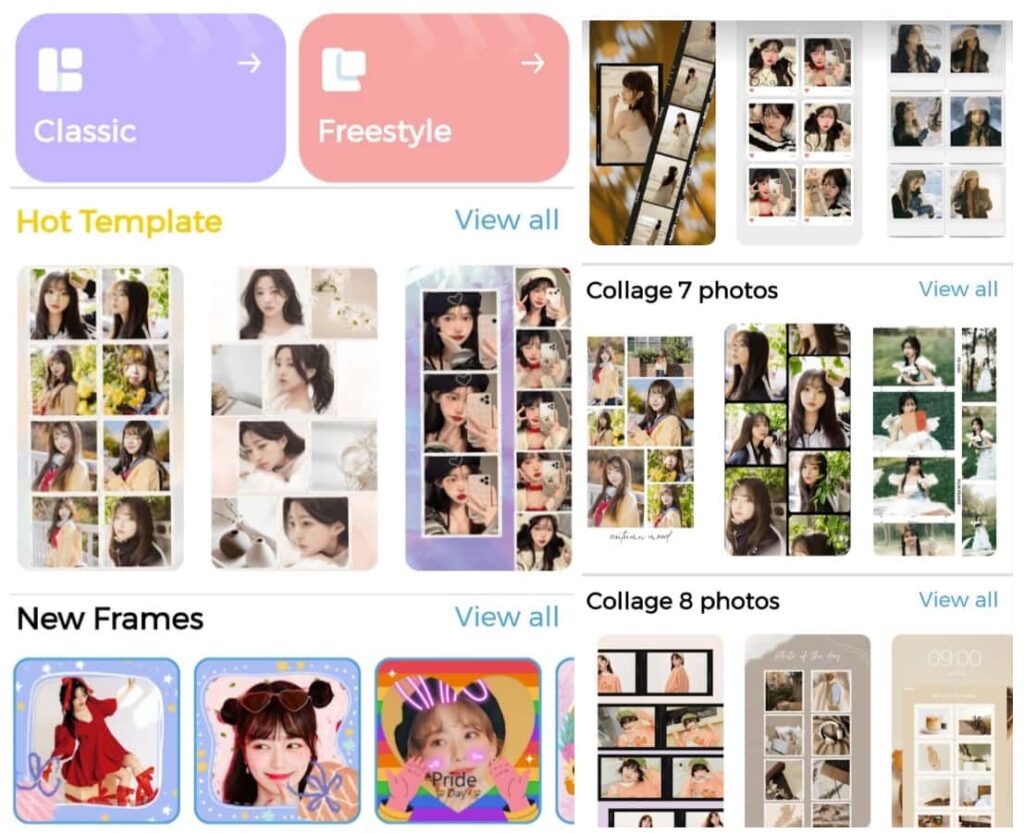
Just select the templates you want to use and add your photos. You can also add background patterns, stickers, and text.
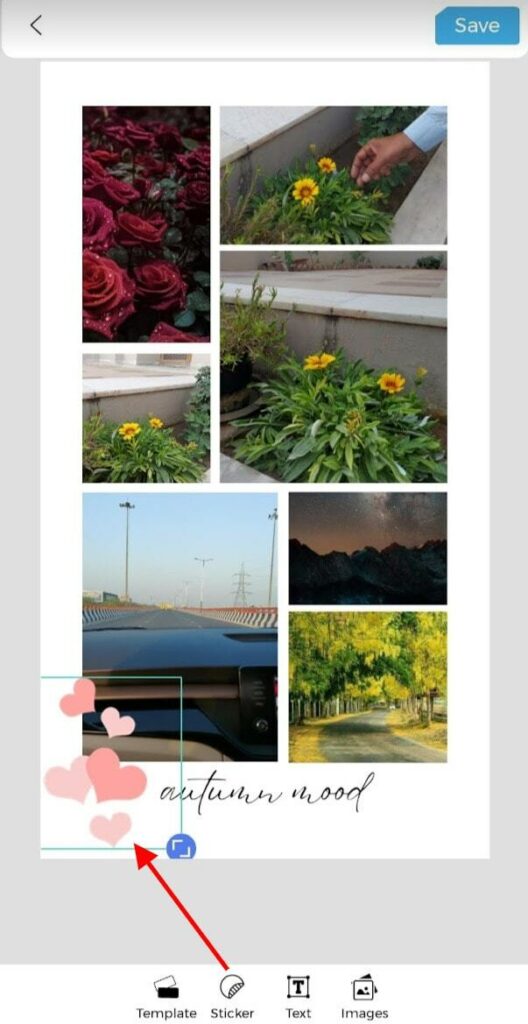
The only downside is that Collage Maker runs ads, which could be annoying while designing your collages. To prevent this, I recommend installing an ad blocker on your phone.
Platforms supported: Android, iOS
6. Pic Jointer
Pic Jointer is a collage maker app with a simple and user-friendly interface. It is a top pick for photographers who want to enhance their portfolio photos’ quality with preset filters from Light Creative Lab.
Pic Jointer allows you to create impressive collages with:
- Simple and elegant collage templates
- Filters
- Text
- Stickers
- Colors
However, most of its collage templates are locked for free version users, which means you’ll need to upgrade to their premium plan.
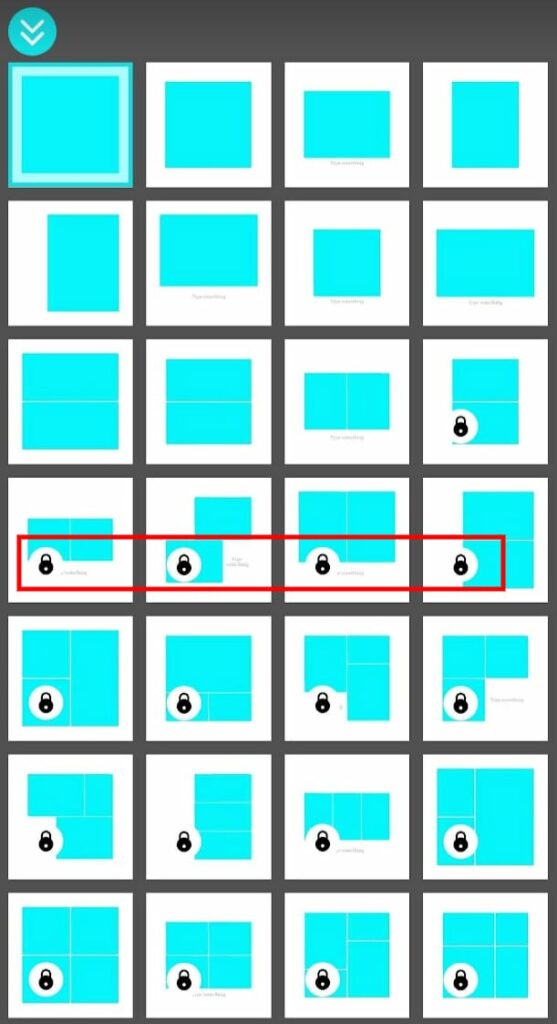
With the free-to-use, simple templates, you can create collages like these:
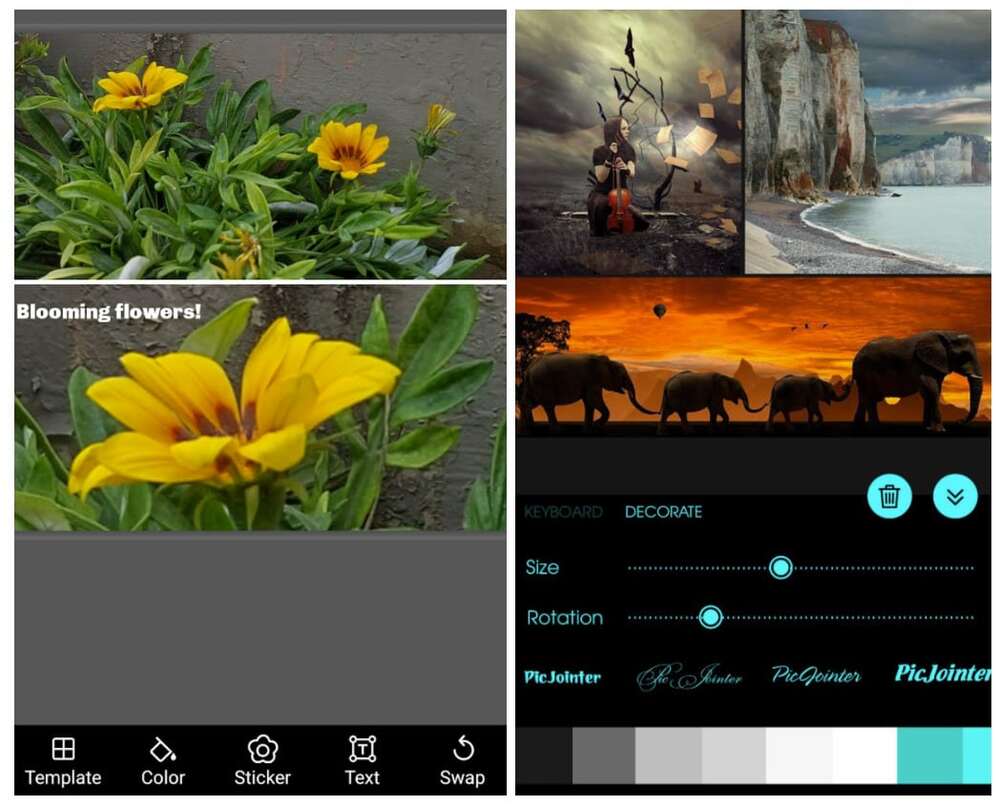
You can make in-app purchases to remove ads, use paid templates and elements, and even upgrade to a premium plan for a year.
Platforms supported: Android, iOS
Pricing
- Remove ads: $1.57
- Remove ads and use all templates: $2.49 per year
7. SCRL
SCRL is a collage app that allows you to create seamless scrollable collages for Instagram, which are perfect for multi-photo carousel posts.
You can freely layer your camera-roll pictures across multiple frames in your canvas to create a compelling narrative using this app.
The SCRL app allows you to:
- Use a wide variety of aesthetic templates.
- Create carousel posts, overlapping multiple frames.
- Use different fonts.
- Remove backgrounds.
- Create panorama collages to post as Instagram carousels.
- Add stickers and other animated elements to your collages from GIPHY.
- Add a gradient instead of a solid color in the background of your collage pictures.
- Choose between four fonts and 14 color styles.
- Save your collages as a video.
- Use filters, text, stickers, and effects.
- Change canvas size.
Here’s another example of a scrollable carousel collage for Instagram, created using the SCRL app:
Platforms supported: iOS, macOS
Pricing
- Premium: $34.99 per year
While a free version is also available, you can unlock features, such as access to all templates, the ability to add videos to your collages, and the ability to remove the SCRL watermark from your collages with the premium subscription.
8. Photoblend
Photoblend is a photo editing app that allows you to blend two or more photos together to create a unique and creative image. It uses effects and tactics like double exposure, multi-exposure, blending, mixing, and overlays to help you blend multiple images into one aesthetic image.
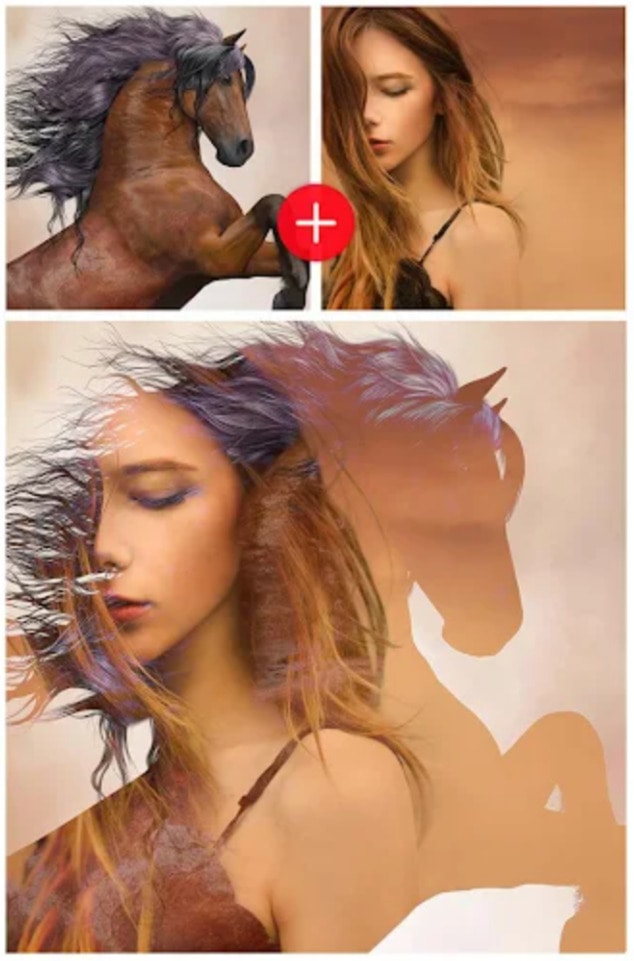
With this Instagram collage app, you can:
- Use a variety of blending modes to control how your photos blend together. These modes include overlay, multiply, and screen.
- Adjust the opacity of each photo in your blend to control how much of each of them is visible.
- Use masks to control which parts of each photo are blended together.
- Adjust the brightness, contrast, and saturation of your photos to improve the blended outcome.
- Use pre-created blend styles for different categories like nature, animals, and monuments.
- Add text and stickers to your photo blends.
- Use preset photo filters and effects.
Here’s an example:
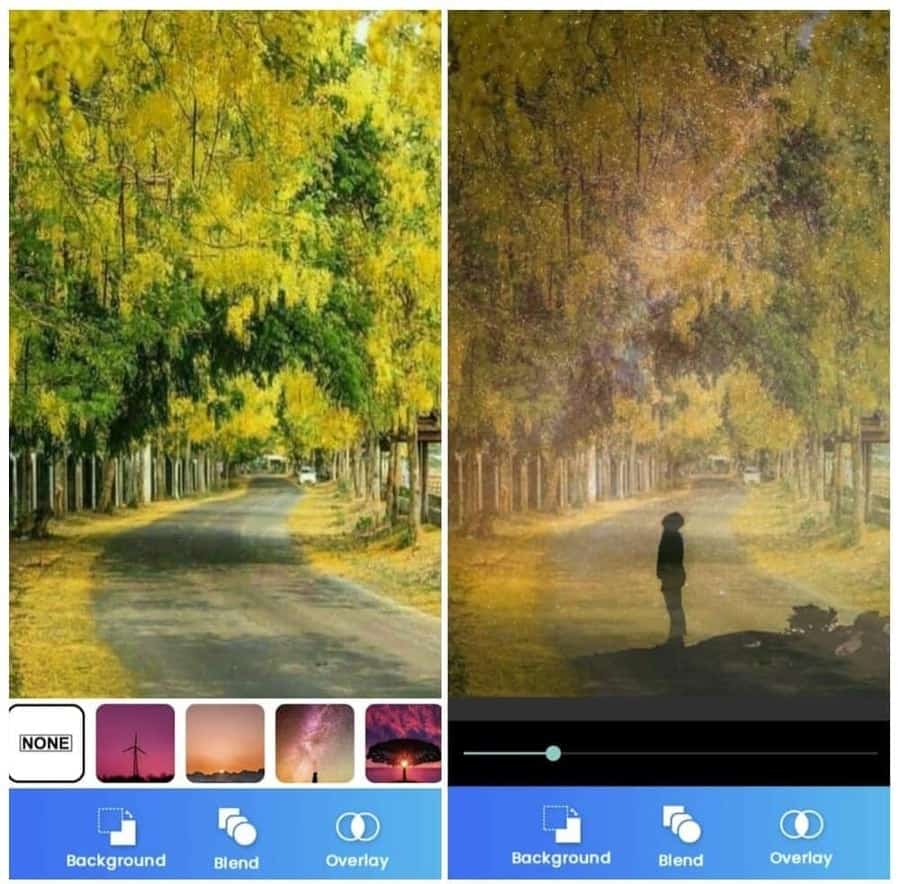
Platforms supported: Android, iOS, macOS
Pricing
- Photoblend Pro: $2.99
Photoblend is a great option for creating unique and creative photo blends. The app offers a variety of features that you can use to control the look of your blends.
However, this collage app can be a bit overwhelming for beginners. If you’re looking for simple, layout-based photo collages, this app isn’t the right one for your needs.
9. Collage Maker by InShot
InShot is a full-fledged photo and video editing app that also lets you make collages for your Instagram feed posts and Stories. The Collage Maker by InShot is one of the best free collage maker apps for iOS and Android devices.
With this app, you can create stunning collages of 1-9 photos using:
- Pre-designed collage layouts
- Background patterns, colors, and gradients
- Custom border spacing
- Text and stickers
- Photo effects and filters
- Canvas resizer
- Doodles
- Frames
It’s very simple and easy to use. Just tap “Collage”. Then select up to nine photos that you want to include in your collage, pick a desired layout, and get started.
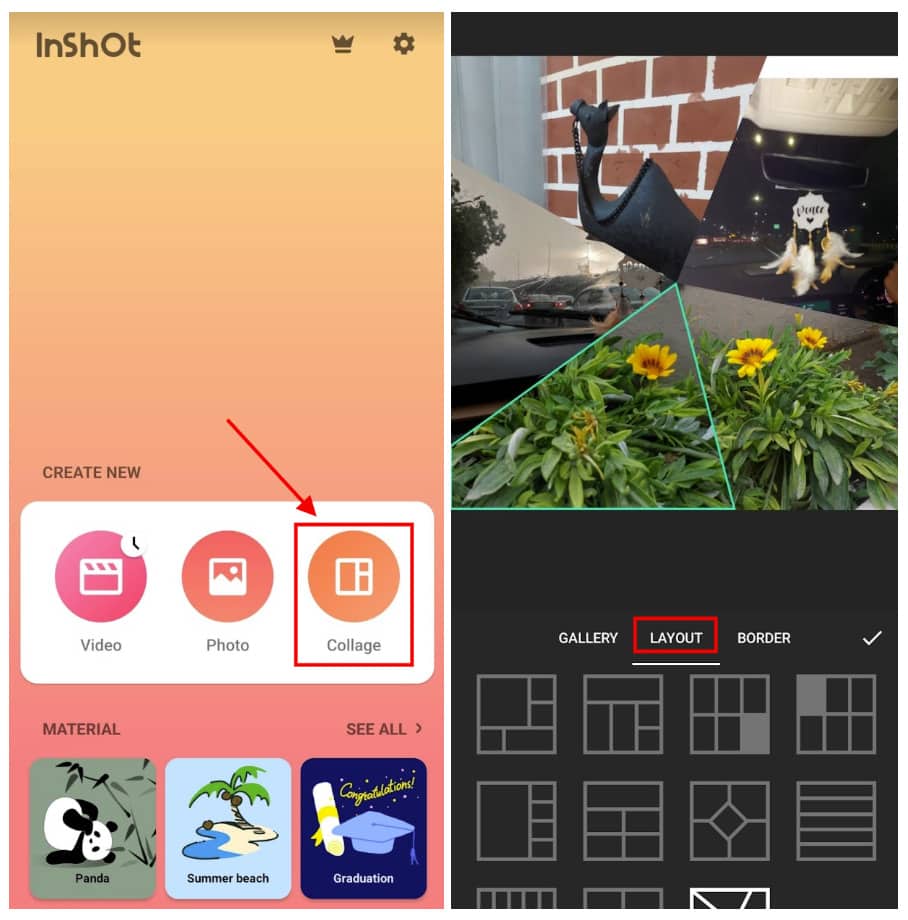
InShot’s Collage Maker also allows you to:
- Add a border to your collage layout.
- Apply filters to your selected photos to enhance their quality and style.
- Add stickers.
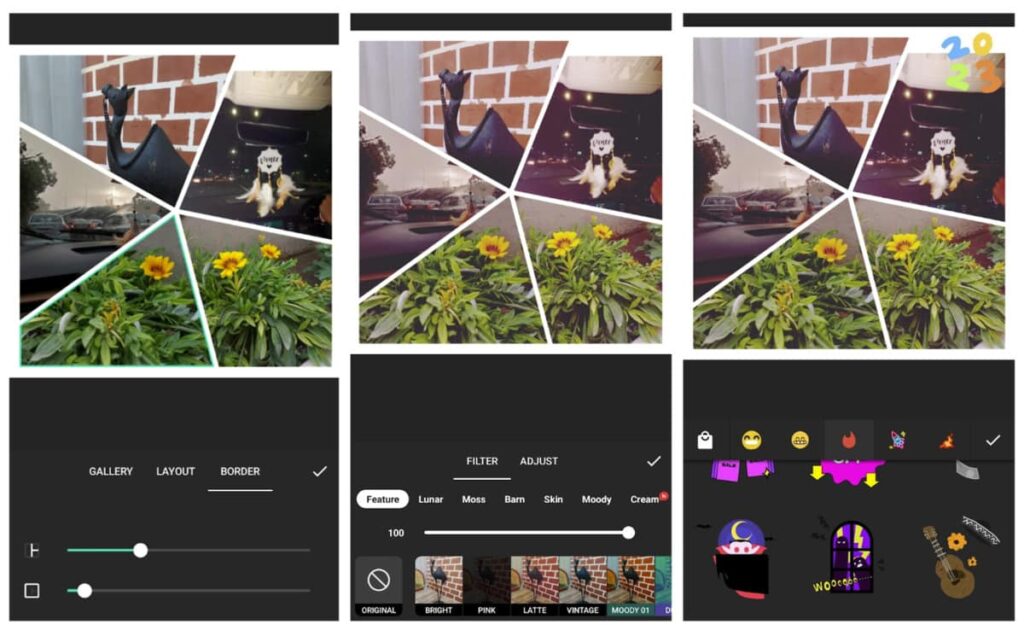
Platforms supported: Android, iOS
Pricing
- InShot Pro: $17.99 billed yearly
- It costs $3.99 per month if billed monthly
Though it offers a free-to-use version, some features and templates are only available in the paid version.
10. Layout from Instagram
Layout is a free collage app from Instagram that's perfect for creating collages of your Instagram photos and videos. It offers various layout options and editing tools, while also allowing you to add music to your collages.
You can easily combine up to nine photos into one collage and adjust the size, shape, and position of each photo.
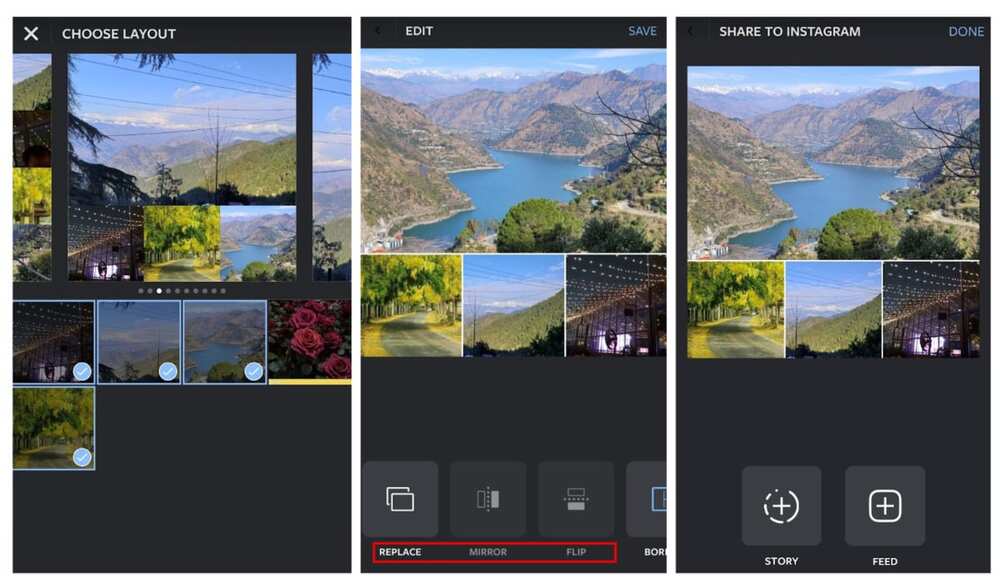
It also lets you flip, rotate, or mirror your photos for more fun effects.
And the best part?
Layout integrates seamlessly with Instagram, so you can access your photos from your gallery, or take new ones with the app's built-in camera.
And this Instagram collage app runs ad-free.
Here are some of the features of Layout from Instagram:
- Instagram collage templates
- Direct sharing option to Instagram Stories and feed posts
You can add text and Instagram Story Stickers when sharing your collages to Stories.
Layout from Instagram is a great option for creating collages if you are looking for an app that is specifically designed for Instagram collages.
But it only offers limited layouts so if you want to create more complex collages, I recommend that you pick other Instagram collage apps on this list.
Platforms supported: iOS, Android
Pricing
- Free
11. PicCollage
With a wide range of templates, stickers, fonts, and backgrounds, PicCollage offers creative tools to design beautiful collages for your Instagram feed posts and Stories. You can also add text, filters, and effects to your photos.
Here are some of the key features of this Instagram collage app:
- Collage layouts for different occasions like birthdays, anniversaries, etc.
- Freestyle collages
- 100+ fonts
- 50K+ stickers and backgrounds
- Doodles for personalization
- Filters and photo editing options
- Animations
Here’s an example of creating a collage with the PicCollage app:
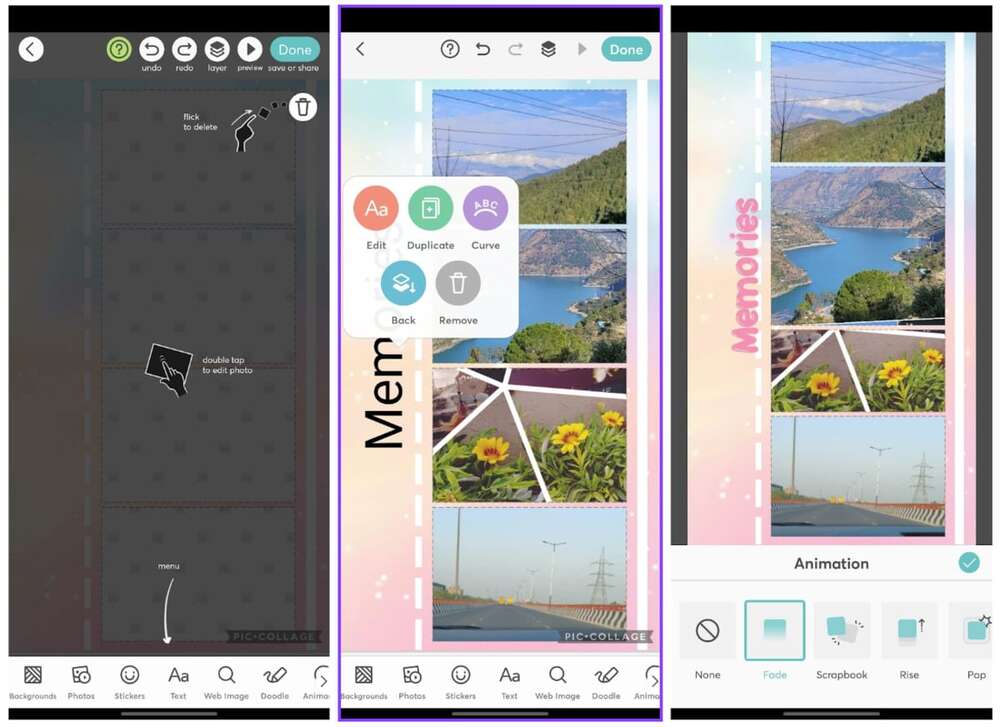
When you create collages from its free version, there will be a watermark on your content. You’ll need to upgrade to their VIP plan to unlock more templates and elements, and remove the watermark.
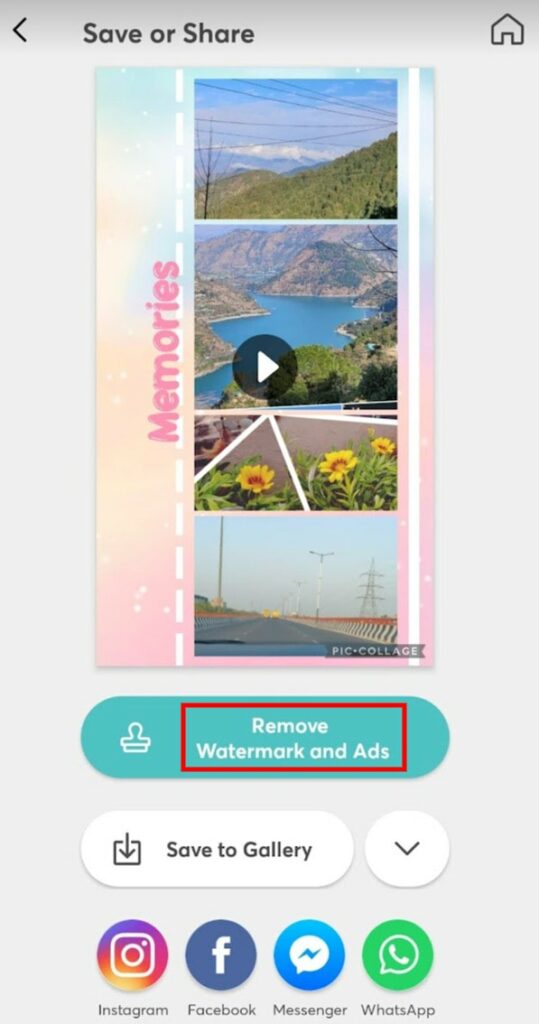
Other than its Android and iOS apps, PicCollage has also launched an online web editor to make it easy for you to create collages through your system.
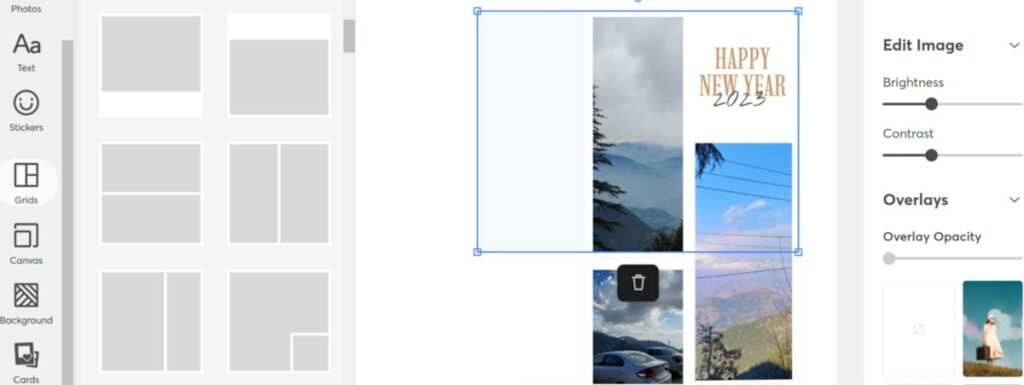
PicCollage lets you share your collages directly to Instagram or other social media platforms, or save them to your camera roll.
This Instagram collage app is free to download, but you can upgrade to a premium version for more features and no ads.
Platforms supported: Web, Android, iOS
Pricing
- VIP: $37.54 per year after a 7-day free trial
A Comparison of the 10 Best Instagram Collage Apps
I’ve also compared each of these Instagram collage apps based on the platforms they support, whether or not they provide a free version, and their key features.
| Instagram Collage App | Platforms Supported | Free Version | Premium Pricing | Ads | Features |
|---|---|---|---|---|---|
| Lightricks Photoleap app | Android, iOS | Yes | Starts at $6.99/month | No | Collage layout options, add text, filters, frames, themed collage backgrounds |
| Instagram’s Story Layout feature | Android,iOS | Yes | 100% free | No | Layout grid options Add text, Stickers, music, effects 一 same as other IG Stories |
| Unfold | Android,iOS | Yes | Starts from $7.26 per year | No | 400+ templates, Fonts and stickers, IG feed planner |
| PicMonkey | Web,Android,iOS | No, A 7-day free trial | Starts from $72 billed annually | No | Impressive collage templates, Brand kit, Background remover |
| Collage Maker | Android,iOS | Yes | Free forever | Yes | Freestyle collages, Collage templates with more number of photos, Stickers, frames, and patterns |
| Pic Jointer | Android,iOS | Yes but limited templates | Starts from $2.49 per year | Yes | Qicker photo picker, Collage templates, Stickers, Filters from Light Creative Lab |
| SCRL | iOS,macOS | Yes but with watermark | $34.99 per year | No | Scrollable collages, GIFs, stickers, custom fonts upload, Background remover, Gradient backgrounds |
| Photoblend | Android | Yes | Starts from $2.99 | Yes | Creative photo blends, Tezt, stickers, and effects |
| Collage Maker by InShot | Android,iOS | Yes | Starts from $17.99 billed yearly | Yes | Collage layouts, Border, filters, stickers |
| Layout from Instagram | Android, iOS | Yes | Free forever | No | Collage layouts, Resize, swap, and mirror, flip, and zoom in/out photos, Collage border, Direct sharing to Instagram Stories and feed posts |
The Best Practices for Creating Instagram Collages
Here are some additional tips for creating great Instagram Story collages:
- Choose the right layout. There are many different layouts you can use for your Instagram collages. Some popular layouts include:
- Grid layout: This is the most common layout for Instagram collages. It consists of a grid of squares or rectangles.
- Freeform layout: This layout allows you to arrange your images however you like. It can be a good option if you want to create a more unique collage.
- Story layout: This layout is specifically designed for Instagram Stories. It consists of a vertical stack of images or videos.
- Use high-quality photos. The quality of your photos will make a big difference in the overall look of your collage. The photos you choose should be clear, sharp, and well-lit.
- Choose images that complement each other. This means that the photos you choose for your Instagram collage should have a similar color scheme, tone, visual style, or subject matter. This will help create a cohesive look and make your collage visually appealing.
- Choose a layout that suits your photos. The layout should help highlight the content of your photos. Think about the story or theme you want to convey and how the images will flow together when deciding on the layout of your collage.
- Consider borders and spacing. Use borders or spacing between images to create separation and enhance the visual appeal. Experiment with different border widths, or overlap images slightly for a more dynamic look.
- Add text or stickers to your collage: Text and stickers can help add more context, tell a story, or add additional information. Use readable fonts and ensure that the text is readable against the background color tone and images.
- Use a collage app. There are many different collage apps available for both Android and iOS devices (we’ve discussed how some of them work, above). These apps can help you create collages quickly and easily.
- Preview and optimize your collages for Instagram. Before posting, preview your collage to ensure that it looks cohesive. Also consider how it will appear in the Instagram feed or Stories, and make any necessary adjustments to avoid any cropping or distortion.
- Promote your collages. Once you've created your collages, don't forget to promote them! You can share them on your Instagram feed, Stories, and on other social media channels.
Be creative! There are no rules when it comes to creating Instagram collages. Have fun and experiment with different layouts and designs.
Ready to Take Your Instagram Collages to the Next Level?
These are just some of the best Instagram collage apps that I recommend you try. They will help you create amazing collages that will impress your followers and boost your engagement.
Collages are indeed a fun and easy way to express yourself and show off your photos on Instagram.
So what are you waiting for?
Download these apps today and start making some awesome collages to glam up your Instagram feed and Stories!


Related Articles
15 Best Instagram Marketing Tools to Grow Your Reach
Unlock Your IG Potential: Master How to Monetize Instagram
17 Best Instagram Analytics Tools to Track and Improve Engagement
How to Grow Your Instagram Account in 2024 [Free Tool Inside]
Your Guide to Using Instagram Hashtags in 2024
Want to Buy Instagram Followers? Beware of These Risks [Free Tool Inside]