Enjoying TikTok but hit a roadblock? If you suspect someone has blocked you, it's crucial to know the signs.
This guide on how to know if someone blocked you on TikTok will clear your doubts and help you understand the nuances of TikTok’s social dynamics.
- You can know if someone blocked you on TikTok by checking the Following list, direct messages, or comments you left on their posts.
- If you can no longer see a person's profile, new posts, or message them directly, they've probably blocked you.
- People block users on TikTok if their content is inappropriate, offensive, spammy, or isn’t aligned with the product they're marketing.
- TikTok will not notify you when someone you're following blocks you from accessing their profile and content.
- If someone blocks you on TikTok, you can try reaching out to them in person, create a new account, or respect their decision and move on.
How Do You Know If Someone Blocked You on TikTok?
Here are six proven ways on how to know if someone blocked you on TikTok;
Can't interact with someone on TikTok? Don't jump to conclusions yet. Understand the signs – do this:
1. Check the Following List
The first way to know if you suspect someone blocked on TikTok is to check the Following List. Look for the username of the person you suspect has blocked you and see if you can find it.
Here’s a quick instruction on how to do it.
Open TikTok, go to your homepage and tap on the profile icon on the bottom right-hand side of your screen. Tap on “Following” and scroll through the list or type the username of the account you think has blocked you.

If their account doesn't show up on the Following list, and you haven't accidentally unfollowed them, then probably they've blocked you. It’s also possible that they might have just deleted their account.
3. Check Comments
Another way to know if someone blocked me on TikTok is to check previous comments you left on their content, for example lip-sync video songs or DIY posts.
To do that:
- Open TikTok, click on the notifications icon, and tap All activity at the top of your screen.
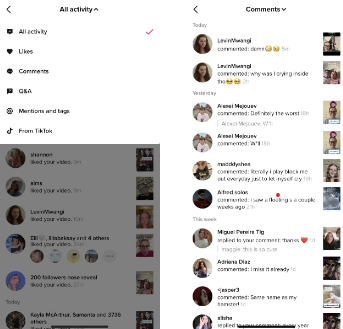
- Look for a comment or mention you left on their video. If you can't see the video, it's a red flag—that user has probably blocked you from viewing their content.
3. Check Direct Messages
Checking your direct messages on Tiktok is another way to know if the person you suspect has blocked you. To find out, go to the bottom row menu and tap on the inbox tab.
Key in their username and wait for the results. If the result says “Account not found” and their profile picture is not available, then your guess is as good as mine—they've blocked you.
While you can still read your old conversations, you cannot send them new messages.
However, if the username you’re looking for actually deleted their TikTok account, you will no longer see your previous conversations or the Inbox tab would appear as blank.
4. Try to Follow Them
The last tip on how to know if you were blocked on TikTok is to try to follow the users you suspect have blocked you.
If someone has blocked you, TikTok will restrict you from following them. You'll receive a message telling you that you can't follow the person due to some privacy settings.
But how can you tell if someone blocked you on TikTok using this method?
Here's how to go about it.
- Open your TikTok and click on the Discover icon.
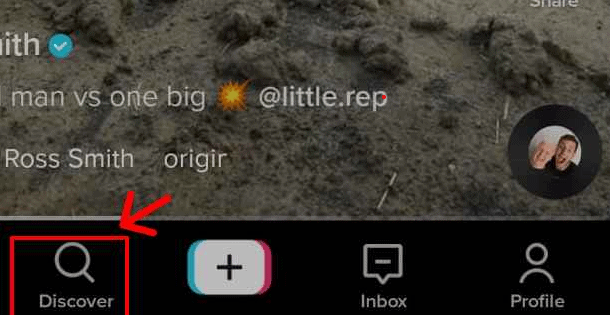
- Enter the username of the person you want to follow and tap the search button.
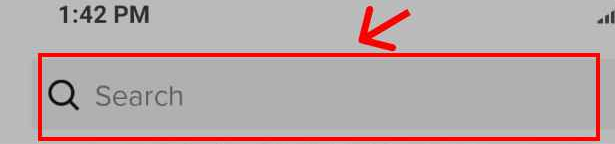
- If your search returns no bio results, the person has probably blocked you.
5. Check Notifications from Them
If you often receive notifications of new content from a specific TikToker, and then suddenly receive none, it’s highly likely for these 3 reasons: they’ve stopped going live, they’ve deleted their account entirely, or they’ve blocked you.
6. Use a Friend's Account
Lastly, you can use a friend’s TikTok account to see if someone blocked you. If someone you've been following on TikTok disappears into thin air, you can double check with a mutual friend.
If you can view that user's profile from your friend's account, but you can't access it from yours, then it’s confirmed—you've been blocked.
Sometimes this option may feel sneaky. And you may need to convince your friend that your only intention is to confirm if someone has blocked you.
What Happens When Someone Blocks You on TikTok?
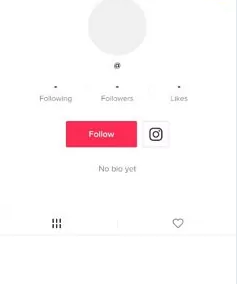
Are you worried about what happens when someone blocks you on TikTok?
Don't be. When someone blocks you, it doesn't mean you're banned from using the platform. It could be that the account owner chose to share their content with a select few.
So, if someone has blocked you on TikTok:
1. The Person Disappears from Following List
If they no longer appear on your Following list, then they've blocked you on TikTok. You will not receive notifications of their new posts on your feed. Also, you cannot access their accounts.
2. Messages and Comments from that Account Disappears
If someone has blocked you on TikTok, you will not see any previous comments, mentions, or tags you left on their videos.
Additionally, if you send each other direct messages, the messages will disappear from the Inbox tab. And if you send them new DMs, you'll see the blue tick but the message won't be delivered to that user.
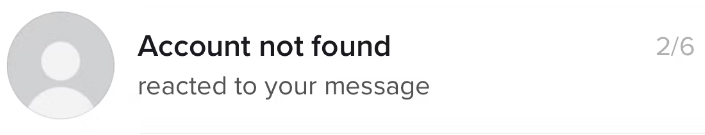
3. You're Unable to Follow Them
When someone blocked you on TikTok it would appear on your account that you no longer follow them. And even if you try tapping the follow option, TikTok will restrict you from following them, citing privacy settings.
Will TikTok Notify You When Someone Blocked You?
Unfortunately, No! TikTok will not notify you when someone blocks you. This is because TikTok considers the decision of one user to block another as discreet and therefore needs to conceal that user's identification. This prevents the prohibited user from causing mayhem.
So, can you see who blocked you on TikTok?
To see who blocked you on TikTok, you'll need to follow the curated steps I described earlier.
If their profile, bio, and videos don't appear on your Discover bar, then they've blocked you. Again, you can ascertain this by looking them up using a different account.
If their profile, bio, and videos are visible using another user’s account, then it’s clear that you’ve been blocked.
What Does It Look Like When Someone Blocks You on TikTok?
It's common to run into questions like “What does it look like when someone blocks you on TikTok?”
A block on TikTok serves as a barrier that stops you from accessing a user’s content, including all other interactions of their followers.
You’ll not be able to see their profile, posts, nor people they're following. That means you can't comment on their TikTok song videos, send them direct messages, or follow them.
If you left comments or mentions on their videos in the past, they will be removed so that nobody, including you, can see them.
So, what can you do when someone blocks you on TikTok?
Let's see the options at hand.
What to Do If Someone Has Blocked You on TikTok?
Okay, you've confirmed that a famous TikToker or other users you interact with on TikTok have blocked you, what's next?
You can just let it be, move on, or probably focus on creating your own content. Otherwise, here are a few things you can do.
1. Try Reaching Out to Them
If you’re aware of other contact information of this TikTok user that has blocked you, you may reach out to them discreetly. Ask respectfully why they blocked you and commit to resolve the problem why they did so, if the reasons are valid.
This option is only advisable if the person is your longtime friend, family member, or colleague. Otherwise, it might be considered as harassment and may result in dire consequences.
2. Create a New Account
Creating a new account is an easy option when someone has blocked you on TikTok, giving you a new opportunity to view and interact with their videos.
But what if they block you again? Then you might as well direct your energy on creating better content on your own account and learn more about your audience by finding out who views your TikTok videos.
3. Respect Their Decision
What's more honorable than respecting other people's decisions? If someone has blocked you on TikTok, keep off their accounts for good!
In fact, take this as an opportunity to discover new or other equally good and funny content creators on the platform that you can follow.
Why Do People Block Users On TikTok?
If someone has blocked you on TikTok, know that it must be for a reason. And remember, you won't get a notification from TikTok when a user blocks you.
Here are some possible reasons why a user would block others on TikTok.
1. Inappropriate Content
TikTok has more than 1 billion active users across the globe; with such a large number, individuals on the platform create different content in a bid to get more TikTok views and command a huge following.
In the process, some users may flaunt their accounts with content materials that their followers may find inappropriate or offensive. As a result, users may block the content or the creator itself.
2. Marketing
Yes, influencers can use TikTok hashtags to market their brands or the companies they signed for. But why would someone block you for marketing a product?
TikTok users come from different countries, backgrounds, and cultures. Thus, not all of them will agree with the product you are promoting. So, those that disagree with your product promotion may resort to blocking you to avoid seeing your content.
3. Compromised Account
Where there are many users, spam abound! And TikTok is no exception.
Some cybercriminals may compromise your account and use it for fraudulent activities like tricking other users into sharing their sensitive data like social security, passwords,or credit card numbers.
On such grounds, users may block and report you to TikTok for phishing texts.
Consequently, when your account is hacked you may unknowingly share fraudulent texts or links that more often ask you to send to 10 friends to win cash prizes or the latest iPhone. That's a good reason for someone to block you on TikTok.
4. TikTok Trolls
Trolls are present across all social media platforms; it’s quite challenging and difficult if you fall victim of such trolls.
Some users may send you death threats, slander, profanity-laced messages, or discriminate against you based on your race.
And the only way to win when you receive such hate and harassment videos or DMs is to ignore them, report the senders to TikTok, or block them entirely.
How to Block Someone on TikTok
What if you’re the one experiencing the aforementioned reasons and want to block someone on TikTok? How would you do it?
Here's a step by step guide on how to block someone on TikTok.
- Open TikTok and tap Discover or Following. Type the username of the person you want to block.
- Navigate to the user's profile and click the three-dots icon in the top right corner.
- Tap Block to block any user you wish
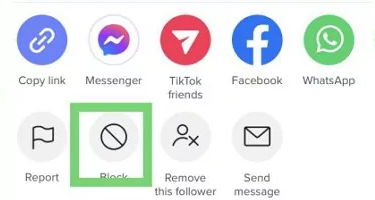
There's also an option to block people in bulk. Here's how it works:
- Open TikTok and tap the pencil icon in the top left corner
- Once a window of options opens, select manage multiple comments and select a maximum of 100 comments
- Click on more and tap Block accounts
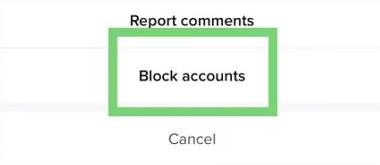
Reversing the situation, Here’s how to unblock a TikTok user.
- Open TikTok and click on Discover or Me
- Type the username of the individual you want to unblock
- Click the three-dots icon
- Navigate to Privacy and Safety and select Blocked accounts
- Select account and click Unblock.
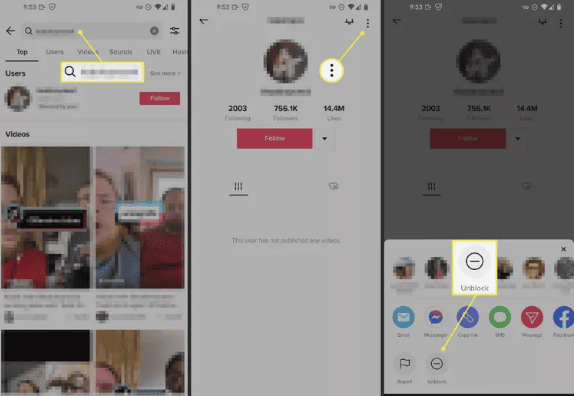
FAQ's
Can you see when you blocked someone on TikTok?
TikTok does not provide a specific notification or indication for when you block someone. However, once blocked, the person cannot interact with your account unless you unblock them.
Does account not found on TikTok mean you're blocked?
If you see “account not found” when trying to access someone's profile on TikTok, it likely means that you have been blocked by that user.
Will someone know if I unblock them on TikTok?
TikTok does not notify users when they are unblocked. The person you unblock won't receive a notification, but they will be able to interact with your account again once unblocked.
How to stop someone from seeing your TikToks without blocking them?
TikTok does not offer a direct feature to prevent someone from seeing your content without blocking them. The only way to restrict a user from viewing your TikToks is to block them.
Parting Words
No need to worry if you're blocked on TikTok; it often happens for valid reasons.
As a content creator, understanding these reasons can prevent blocks from your followers.
Concentrate on producing engaging content and building strong TikTok connections to remain influential.


Related Articles
The Right Time to Post on Social Media: A Reliable Guide
7 Best B2C Marketing Channels for Social Media in 2024
How to Grow Social Media Organically: 19 Tools You Need To Use in 2024
30 Best Social Media Marketing Tools in 2024
7 Social Media Analytics Best Practices You Should Follow
19 Best Social Media Management Tools for Marketers in 2024