- Instagram allows users to hide the number of likes on their posts to ease social pressure and competition.
- You can hide likes on a post or Reel at any time, before publishing it or after.
- You can also hide the like count on the posts of other Instagrammers.
- Hiding likes on Instagram can help users focus on the quality of the content rather than its popularity.
Are you wondering how to hide likes on Instagram to ease competition and maintain a positive environment online? I will walk you through the steps!
Instagram allows users to hide and unhide likes on the photos and Reels they share on the platform. This is a good way to remove the pressure and encourage healthy interaction among Instagrammers.
In this article, I will show you how to hide likes on your Instagram posts before and after publishing them. You will also learn how to track likes on your Instagram posts even if you have hidden them from your audience.
How to Hide Likes on the Posts of Other Instagrammers
If you want to hide likes on the Instagram posts of other people to view their content without being judgemental or for any other reason, here’s how you can do it:
- Go to your Instagram profile page and tap the “hamburger icon (≡)” in the top right corner.
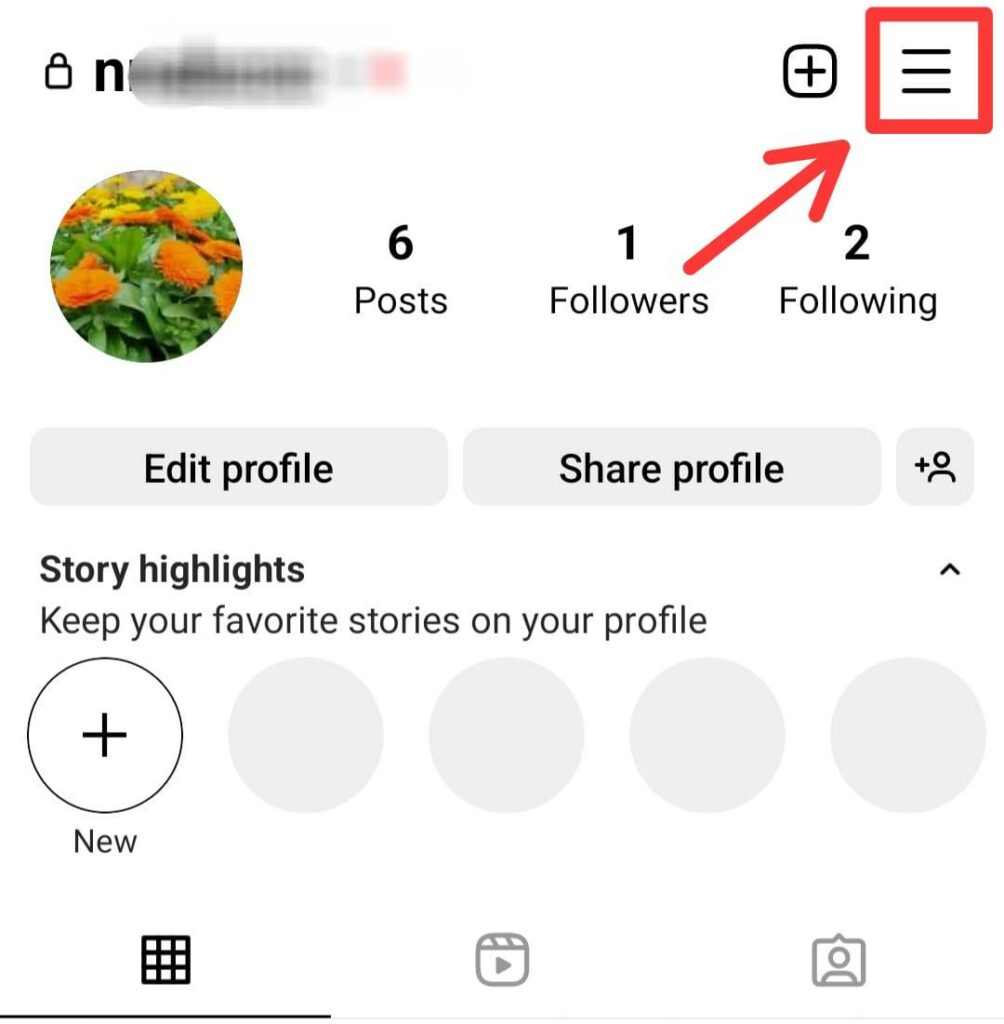
- Tap on the “Settings and Privacy” option.
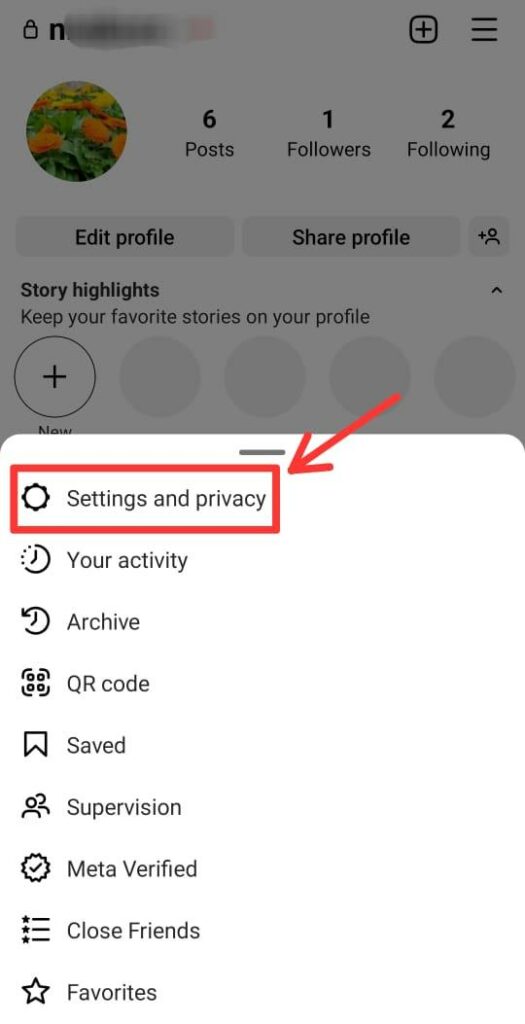
- Next, tap on the “Hide Likes” option.
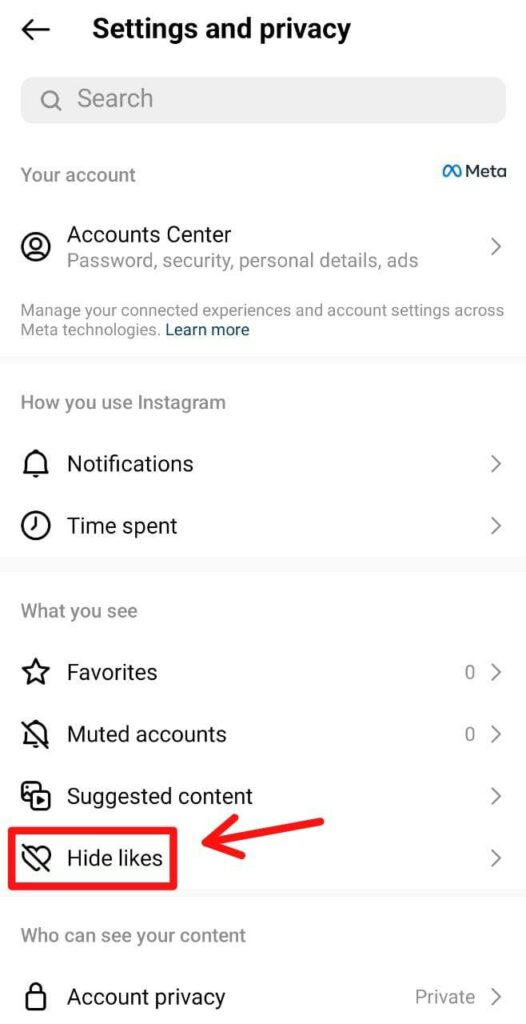
- Toggle on the “Hide Likes” option.
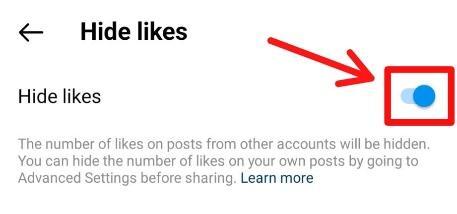
This is how you can hide the number of likes on Instagram posts shared by other users on this social media site. In place of the default numerical value of likes under each post, you will now see “Liked by username and others.”
Here’s an example:

How to Turn Off the Like Count on Instagram Posts Before Publishing Them
If you are creating a new Instagram post and don’t want the number of likes to show, you can hide them before hitting the publish arrow in the top right corner.
Here’s how you can hide likes on your Instagram posts before sharing them with your audience:
- Open your Instagram account and tap on the “Add (+)” icon at the bottom of the screen.
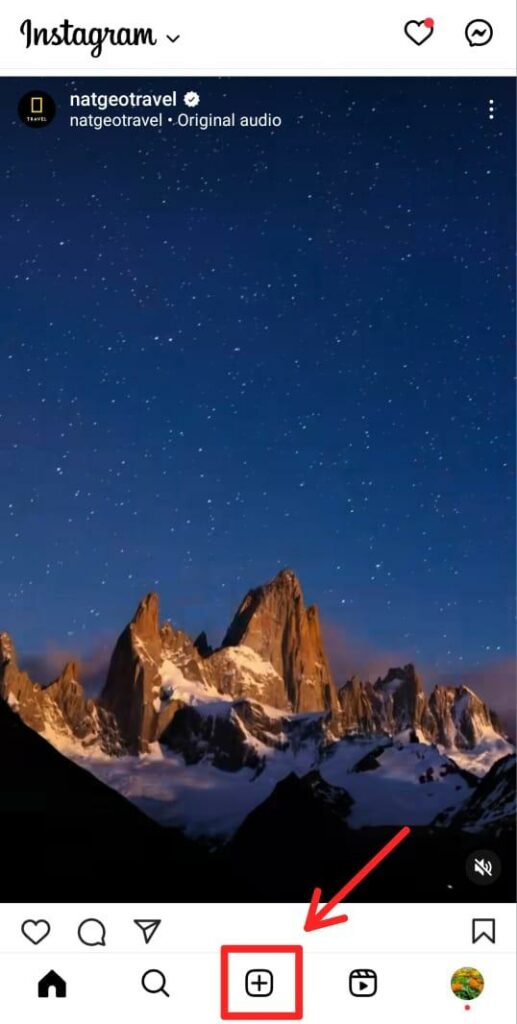
- Select “Post” from the row of tabs at the end of the screen to create a new post.
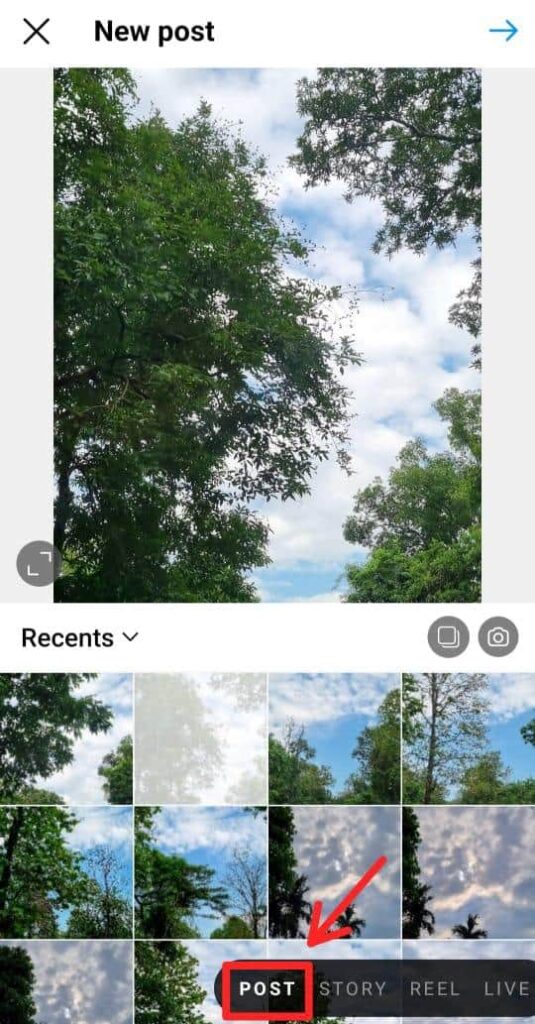
- Select the photo/s you want to share with your audience from your phone’s gallery and tap on the arrow in the top right corner.
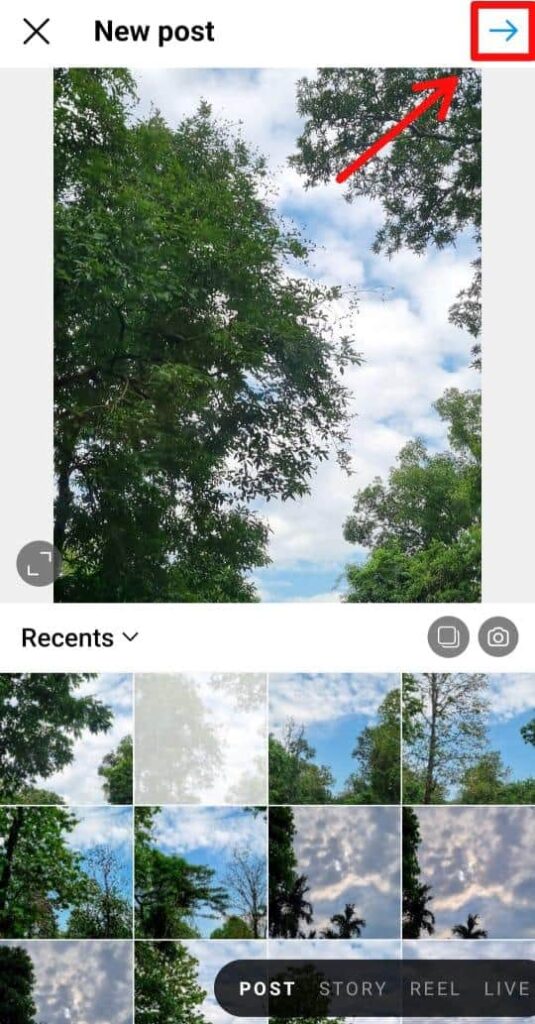
- Choose a filter or music for your post (optional) and go to the next page.
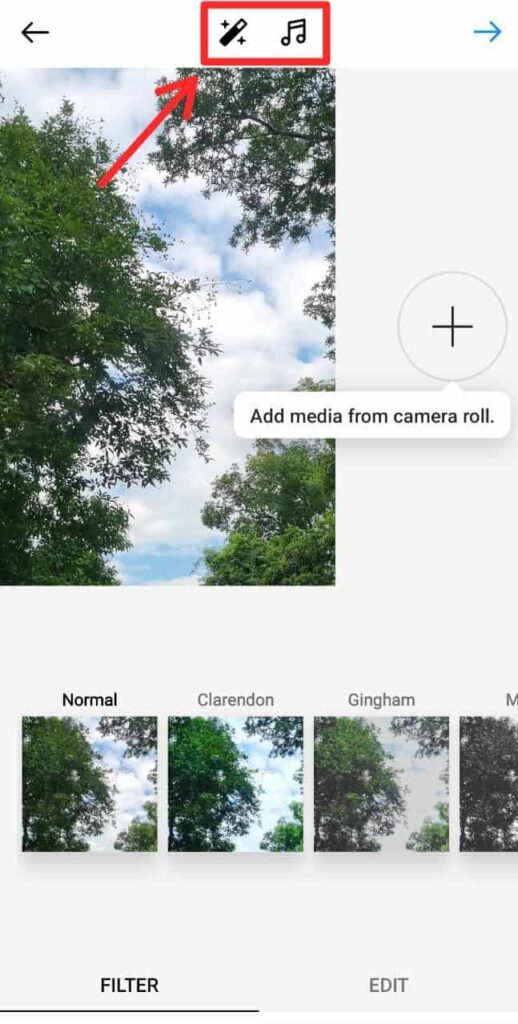
- Next, tap on the “Advanced Settings” option.
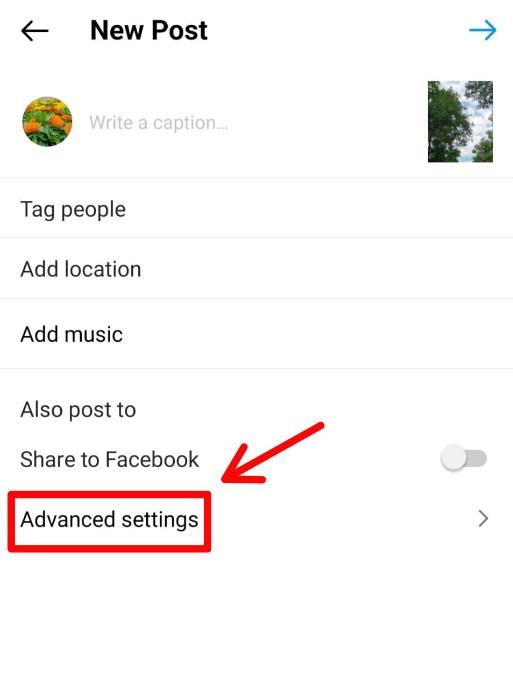
- Tap on the slider adjacent to the “Hide like and view counts on this post” option.
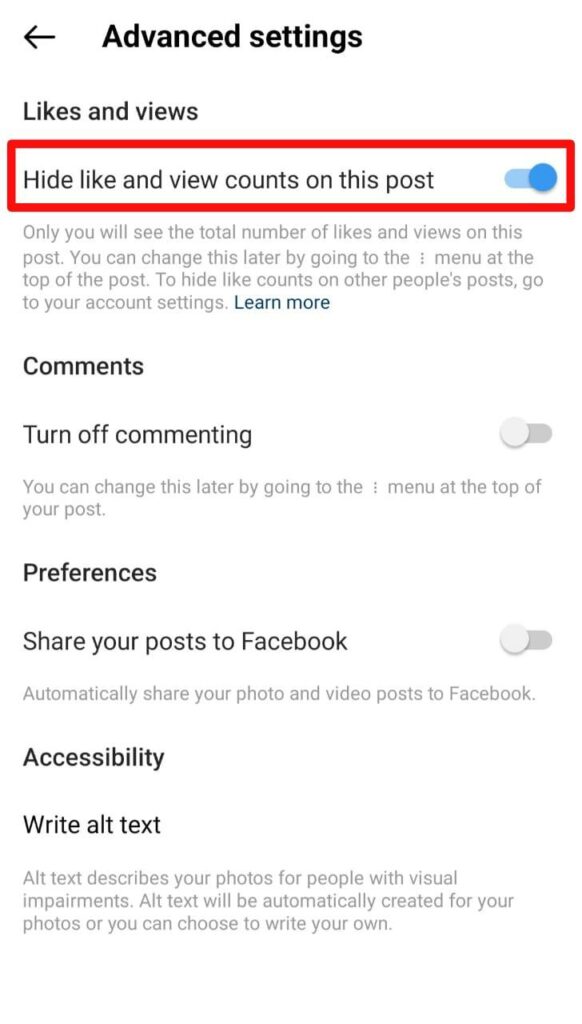
- Last, go back to the post, add a caption to it, and share it with your audience.
This is how you can turn off likes on Instagram before sharing a post with your audience. You can follow the same steps for Reels as well.
Steps to Hide Likes on Your Instagram Posts After You’ve Published Them
You can also hide likes on your Instagram posts any time after publishing them. The rules are quite flexible in this regard and you can hide likes even if it has been years since you shared the content with your audience.
Here’s how you can remove likes on Instagram in a jiffy:
- Open your Instagram account and go to the post on which you want to hide the like count.
- Tap on the “three dots” in the top right corner of the post.
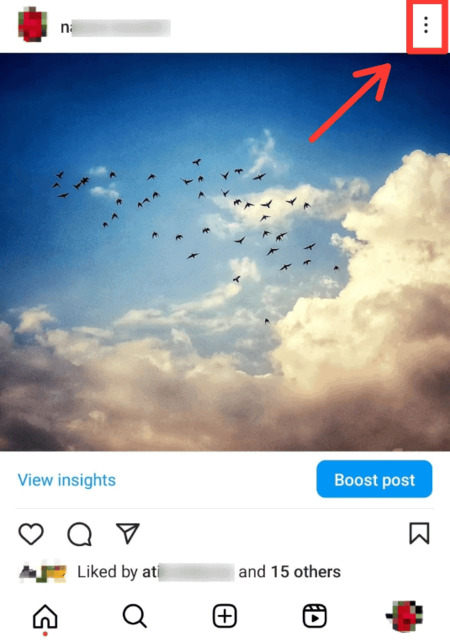
- Tap on the “Hide Like Count” option.
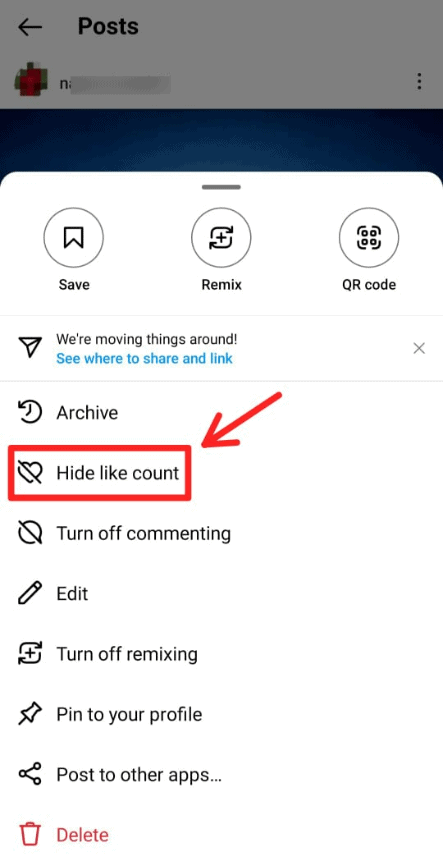
That’s it! This will hide the number of likes on the post from you and your audience.
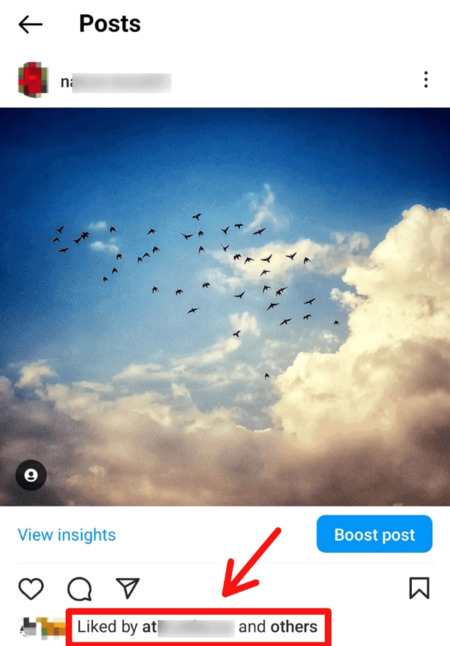
You can use these steps to hide likes on any post on your Instagram profile grid, including Reels. If you wish to unhide the like count at any time in the future, follow the same steps and tap on the “Unhide Like Count” option.
A Quick Tip:
If you want to hide like count on Instagram Reels that you’ve removed from the profile grid, here’s how you can do it:
- Go to your Instagram profile page and tap on the Reels tab.
- Open the Reel for which you want to hide likes and tap on the “three dots” in the bottom right corner.
- Next, tap on the “Manage” option.
- Last, tap on the “Hide Likes” option.
This is how you can hide the number of likes on Instagram Reels. While you can still see the like count for Reels that are visible under the Reels tab, the same will be hidden from your audience.
A Few Tips:
- Instead of focusing on the likes you get on your Instagram posts and feeling anxious about seeing the low count, look for ways to grow your Instagram account organically. For example, creating quality content, using relevant hashtags, posting content at the right time, and advertising on Instagram can help boost your visibility, followers, and engagement.
- You can try Instagram business tools and Instagram marketing tools to increase your presence on the platform and generate your likes, views, comments, and leads.
Reasons to Turn Off Likes on Instagram
If you are wondering why anyone would want to hide Insta likes, or why Instagram rolled out this option, here are the reasons:
- Encourage healthy interaction: Instagram is a widely-used social media site where like-minded individuals can connect with each other and promote their businesses. Hiding this Instagram metric from the public view will help you and other Instagrammers focus on connecting with people instead of competing with them.
- Depressurize users: Some people tend to take online success quite seriously, so much so that they end up feeling worthless if their social media content does not perform well.
Users obsessed with these Instagram metrics also delete posts and Reels with few likes, views, and comments. This kind of mindset defeats the whole purpose of being on this social media site, which is to share quality content and connect with other Instagrammers. - Maintain emotional well-being: While it is exciting to see more likes on your Instagram posts, there is a flip side to it. If a post does not perform as expected, you may feel anxious and disheartened.
For example, an Express VPN survey stated that about 85% of young adults ages 16 – 24 in the United States reported experiencing negative self-esteem because of social media pressure.
So hiding likes on your Instagram posts can reduce the ripple effect of this kind of pressure on yourself and to others and prevent any negative impact on everyone’s mental health. - Increases focus on content: Getting low likes on one or more Instagram posts can make you feel your content is not good for the audience. For example, according to a study conducted by Pew Research Centre, about 29% of the respondents felt the pressure to post content that will attract more likes and comments.
However, this metric hardly defines your brand’s success and credibility as conversions happen behind the scene. Instead, use the platform to focus on building meaningful connections by sharing content that resonates with your audience.
With likes hidden from public view, you and your audience can focus on the content without being judgemental.
Keeping Instagram’s likes hidden from the public eye can help create a healthier online environment where users share quality content instead of seeking validation through the number of likes they get on their posts.
How to Track Likes on Your Instagram Posts When They are Hidden
If you have turned off the like count on your Instagram posts, you can still track them within Instagram Insights.
However, to access the Insights of the posts on your Instagram account, you must have a Business or Creator account. If you don’t have one, you can easily switch to a professional account.
Here’s how:
- Tap the “hamburger icon (≡)” in the top right corner.
- Next, tap on the “Settings and Privacy” option.
- Scroll down to “Account Type and Tools” and tap on the option.
- Tap on the “Switch to Professional Account” option and follow the instructions thereafter.
Once you have switched to a professional account, you will see the “View Insights” option in the bottom left corner of every post. Tap on this option for the overview of an Instagram post in terms of likes, reach, and engagement.

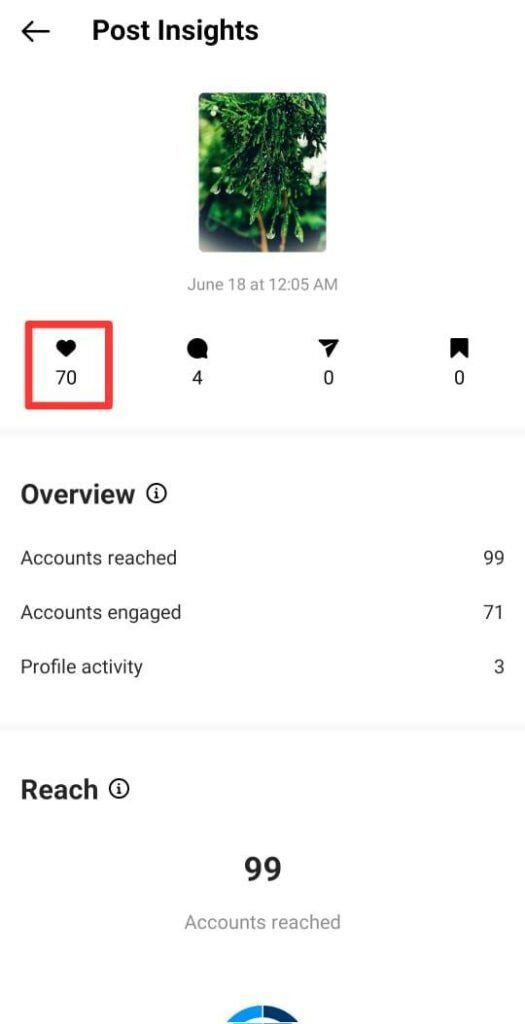
You can check Insights of any Instagram post the same way and keep tabs on their engagement rate.
A Few Tips
- If you are looking to boost brand awareness, reach a wider audience and increase engagement on your Instagram posts, using branded content tools on Instagram can help. These tools are great for discovering the right influencers/businesses on the platform for paid partnerships.
- You can use the best hashtag tools on Instagram to make your content visible to a wider audience, boost engagement, and generate new leads for your business.
- If your Instagram growth has been sluggish of late, you can try the top Instagram analytics tools to track and measure your performance and plan your future Instagram strategy accordingly.
- You can use the best influencer outreach tools to connect with the right social media influencers and work with them to reach your target audience for better engagement and leads.
Should You Hide Likes on Your Instagram Posts?
I hope you have understood how to hide likes on Instagram and the benefits of this feature. Since you can hide and unhide likes on your Instagram posts at any time, you can always give it a try.
If Instagram metrics have been bogging you down of late, hiding the like count can help depressurize your experience on the platform. And since like counts are considered more as vanity metrics on Instagram, the numbers make little or no impact on your overall engagement.
On the contrary, hiding likes will help other Instagrammers focus on your content and engage with it through comments and shares. You can also focus on the quality of your content, which is more important to monetize Instagram.


Related Articles
15 Best Instagram Marketing Tools to Grow Your Reach
Unlock Your IG Potential: Master How to Monetize Instagram
17 Best Instagram Analytics Tools to Track and Improve Engagement
How to Grow Your Instagram Account in 2024 [Free Tool Inside]
Your Guide to Using Instagram Hashtags in 2024
Want to Buy Instagram Followers? Beware of These Risks [Free Tool Inside]