In today's digital age, TikTok has emerged as a powerful platform for content creators and influencers to captivate audiences worldwide.
While TikTok provides limited options for linking external content, strategically adding a link to your TikTok bio can significantly amplify your reach and engagement.
In this guide, we will explore the importance of adding a link to your TikTok bio, provide you with the step-by-step instructions on how to do it, and introduce three top-notch link-in-bio tools to optimize your TikTok bio's impact.
What is a TikTok Bio Link?
Your TikTok bio is a brief section where you can introduce yourself and provide essential information to your audience. A TikTok bio link refers to a clickable hyperlink placed within this section that lets your audience be directed to external websites, social media profiles, or specific content you wish to promote.
How to Add a Link to a TikTok Bio
Anyone can add hashtags to a TikTok bio, but it’s important to note that normal TikTok users are not allowed to add a link to their bio. To add a link in your bio, you must have a TikTok business account.
You must have these two things to be eligible for a business account:
- A website
- A minimum of 1000 followers on your TikTok account
Here’s a YouTube video showing how to create a Business account on TikTok.
To create a TikTok business account, click on the profile icon in the bottom right corner.

Then tap on the “menu” button at the top.
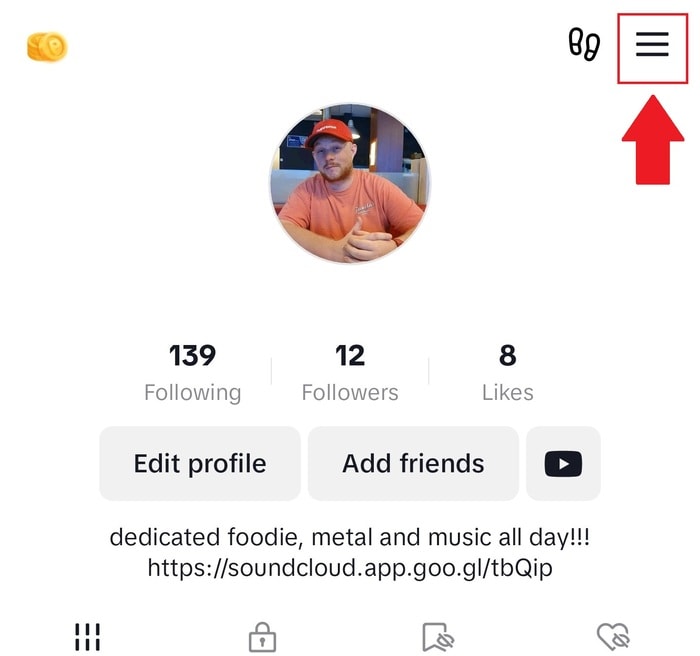
Tap “settings and privacy”.
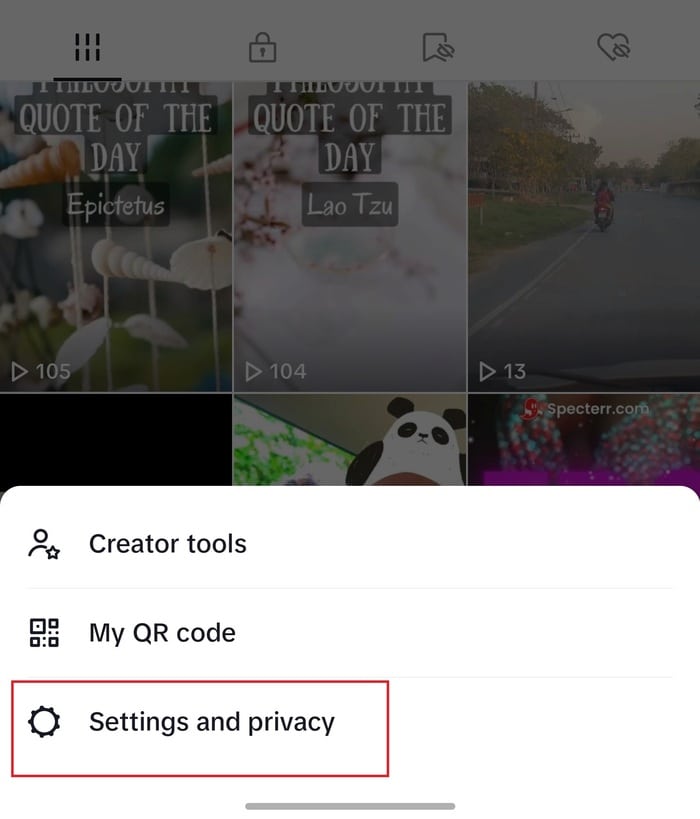
Then, tap “account”.
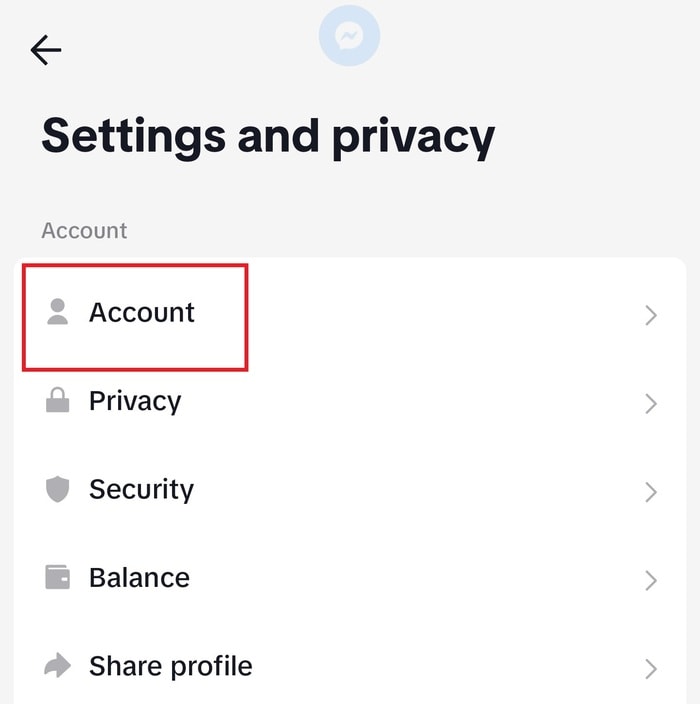
Lastly, tap “switch to business account” and follow the instructions provided to finish.
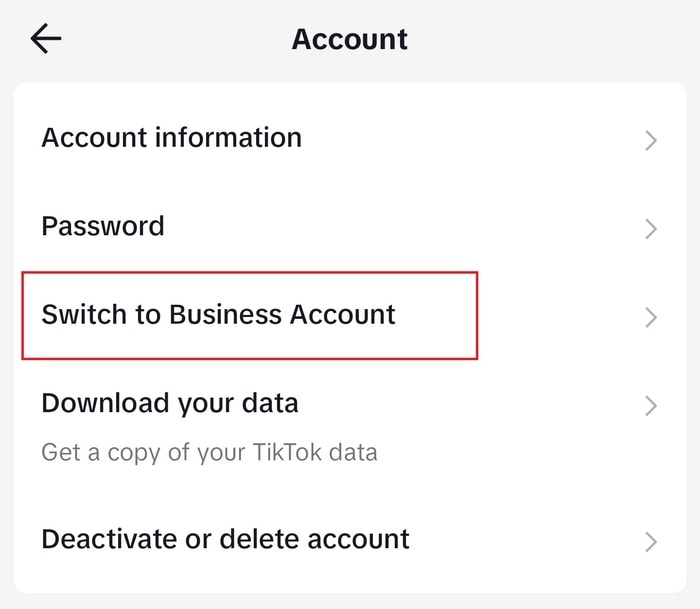
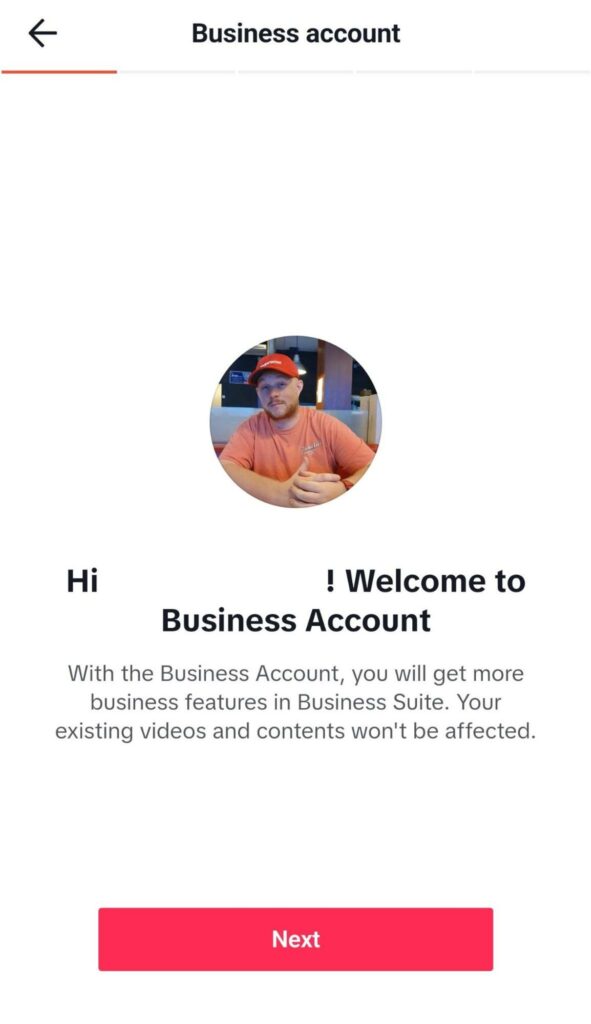
Now that you’ve got a business TikTok profile, you can easily add a link to your bio.
How Do I Add a Link to My TikTok Bio?
To add a link to your TikTok bio, follow these simple steps:
- Go to your profile page by tapping the profile button on the bottom right corner.

- Then, tap the “edit profile” button.
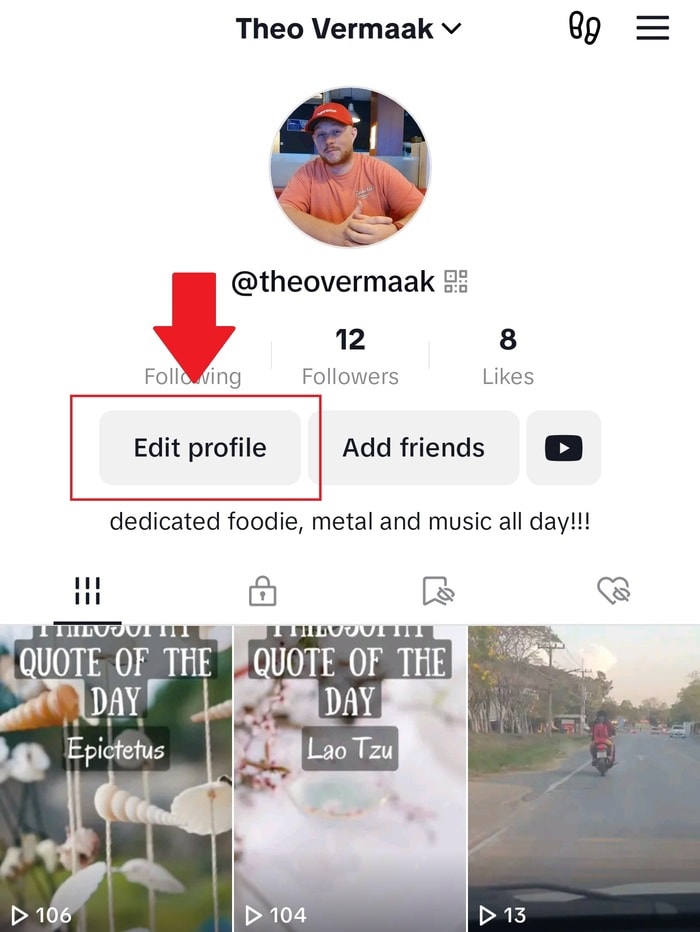
- Tap on the option that says “Website” under business information.
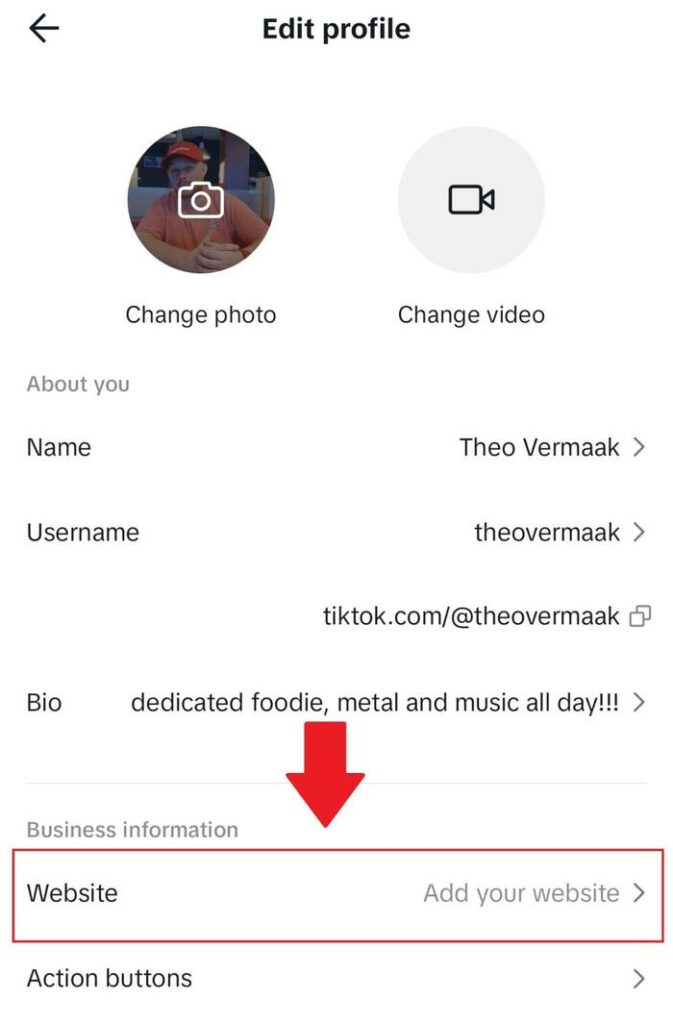
- Enter your website address and click apply.
Once done your link will appear on your TikTok bio page underneath the content of your bio.
Here’s an example from famous TikToker Sean Kelly:
@seankellysays
Why You Should Add a Link to Your TikTok Bio
Adding a link to your TikTok bio can provide several benefits and opportunities. Here are some reasons you should consider adding a link to your TikTok bio:
Promote external content: A link in your TikTok bio allows you to direct your followers to other platforms, such as your YouTube channel, Instagram profile, website, or blog. This enables you to expand your reach and engage with your audience across multiple platforms.
@pewpiedietok
In this case, the fan page @pewdiepietok’s link provides users with a page to all their relevant social pages.
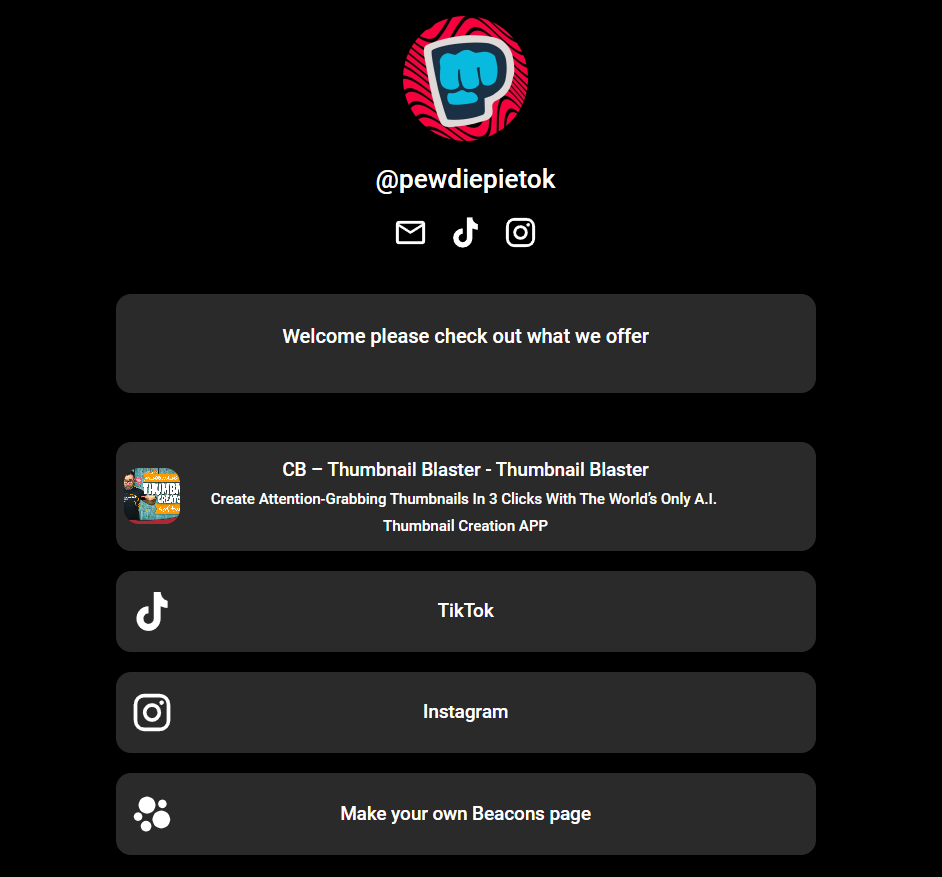
Increase website traffic: If you have a website, adding a link to your TikTok bio can drive traffic to it. This is especially useful if you run a business, sell products or services, or create content outside of TikTok. By directing users to your website, you can provide them with more information, sell merchandise, or generate leads.
Collaborations and partnerships: A link in your bio can serve as a way for potential collaborators or partners to easily access your portfolio, media kit, or contact information. This makes it convenient for brands, fellow content creators, or interested parties to connect with you for collaboration opportunities.
Cross-promotion: If you have a presence on other social media platforms, such as Instagram, Twitter, or Facebook, you can include links to those profiles in your TikTok bio.
Monetize other content or channels: For creators who are part of TikTok's Creator Fund or work with brands, a link in the bio can be used to redirect users to specific sponsored content, affiliate programs, or other monetization channels. By providing a direct link to these pages, you can enhance your chances of earning income from your TikTok presence.
Take @loulexbags as an example, they makes use of their socials as a place to showcase their terrific photography skills, but also have a link in their bio that directs you to their shop that sells camera bags.
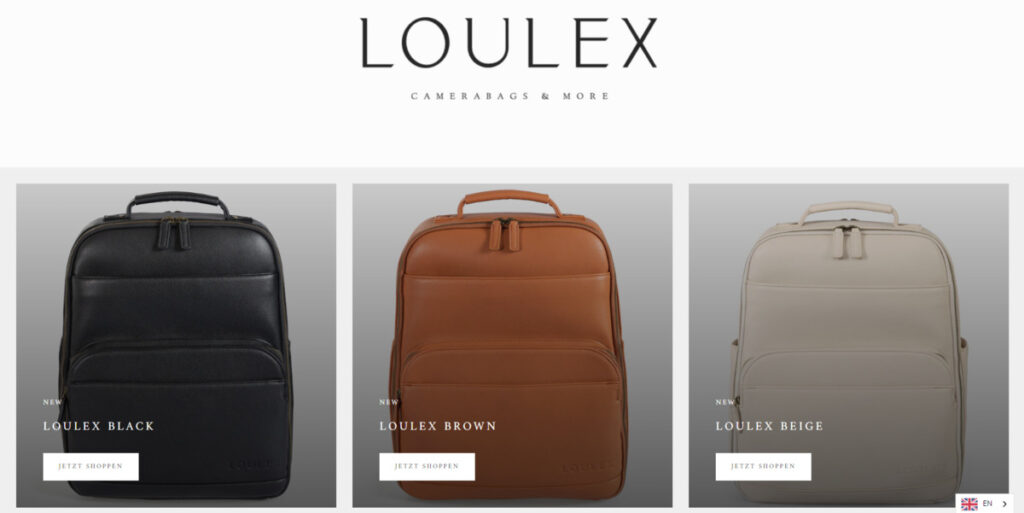
Showcase projects or portfolios: If you are an artist, photographer, writer, designer, or any other type of creative professional, including a link to your portfolio or a specific project in your TikTok bio can help you showcase your work to a broader audience. This can lead to potential clients, collaborations, or job opportunities.
Best Tips to Put a Link in Your TikTok Bio
When adding a link to your TikTok bio, here are some tips to optimize its effectiveness:
- Choose a relevant link: Ensure that the link you include in your bio is relevant to your content, audience, and goals. Whether it's your website, YouTube channel, Instagram profile, or a specific landing page, make sure it provides value and aligns with your TikTok content.
- Shorten the URL: Lengthy URLs can look cluttered and take up valuable bio space. Consider using URL shortening services like Bitly or TinyURL to create a concise and clean link.
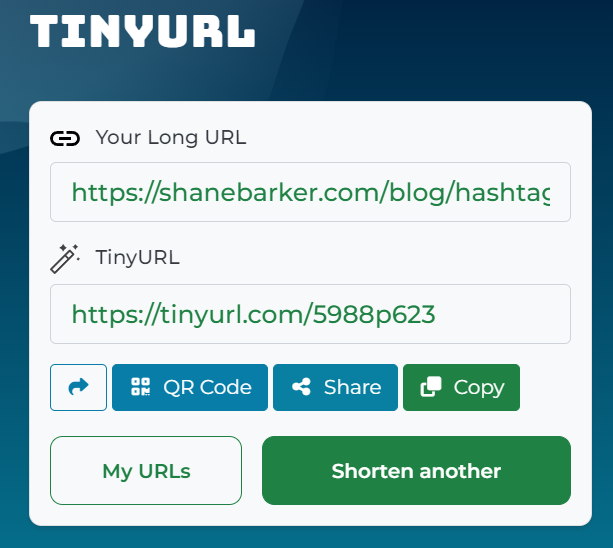
- Use emoji or symbols: Adding relevant emoji or symbols can help draw attention to your link in the bio and make it visually appealing. For example, you can use arrows or icons to indicate the presence of a link.
@lachlanfairbairn
- Update the link periodically: If you frequently change the content you want to direct users to such as new videos, blog posts, or promotions, remember to update the link in your bio accordingly. This ensures that your followers always find the most relevant and up-to-date information.
- Utilize link tracking: If you're interested in tracking the performance of your TikTok bio link, consider using link tracking tools like Google Analytics or URL shortening services that provide analytics. These insights can help you measure the effectiveness of your link and make informed decisions about your content strategy.
- Leverage captions and comments: In addition to having a link in your bio, use your TikTok video captions and comments to remind and direct your viewers to check out the link. By adding context and promoting the link within your videos, you increase the chances of engagement.
- Promote in other social media profiles: Cross-promote your TikTok profile and the link in your bio on other social media platforms you are active on. This can help drive traffic from your other established content channels to your TikTok content.
Tools You Can Use to Add a Link in Your TikTok Bio
Social media has become a large part of marketing strategies to increase organic traffic to a website. By leveraging your TikTok audience and using the right tools, you can make that happen.
Here are 3 tools you can utilize when adding a link in your TikTok bio.
1. Linktree
Linktree is one of the most popular tools to create and store all your social and web page links in one place.
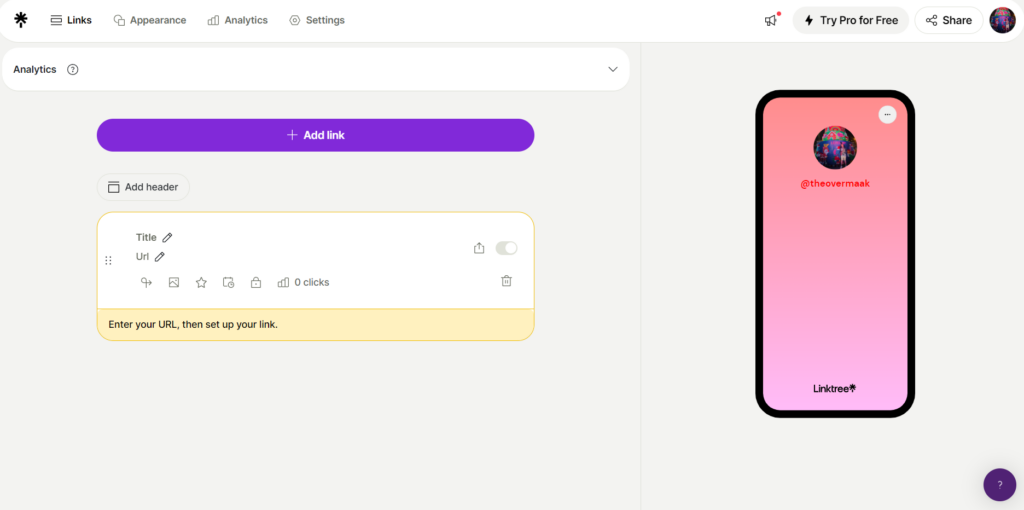
Linktree allows you to create a customized landing page that houses multiple links in one place. With Linktree, you can showcase your website, blog, social media profiles, and other relevant links.
Simply choose the social media platform and provide a title and link. Once that’s up you’ll see the new link on the landing page.
The best part is that you can customize the page with your branding, choose from various templates, and track click-through rates to gain insights into audience preferences.
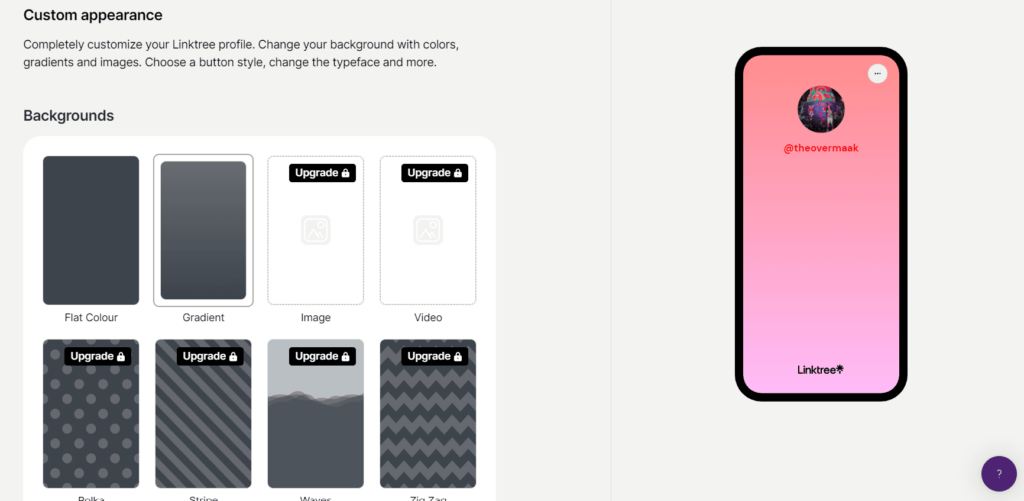
Once your Linktree page is ready, simply copy and paste the generated bio link into your TikTok following the previously provided steps.
The free version is limited but offers enough flexibility unless you’re a professional that needs to promote a lot of links.
If you are interested in the pro plan, you can get 7 days for free.
Linktree has 3 different paid versions:
- Starter plan: $5/monthly
- Pro plan: $9/monthly
- Premium plan: $24/monthly
2. Shorby
Shorby offers a comprehensive solution for optimizing your TikTok bio link. It provides advanced analytics, allowing you to track engagement, click-through rates, and audience demographics.
Additionally, Shorby offers retargeting features, enabling you to remarket to users who have visited your bio link page, increasing the chances of conversion.
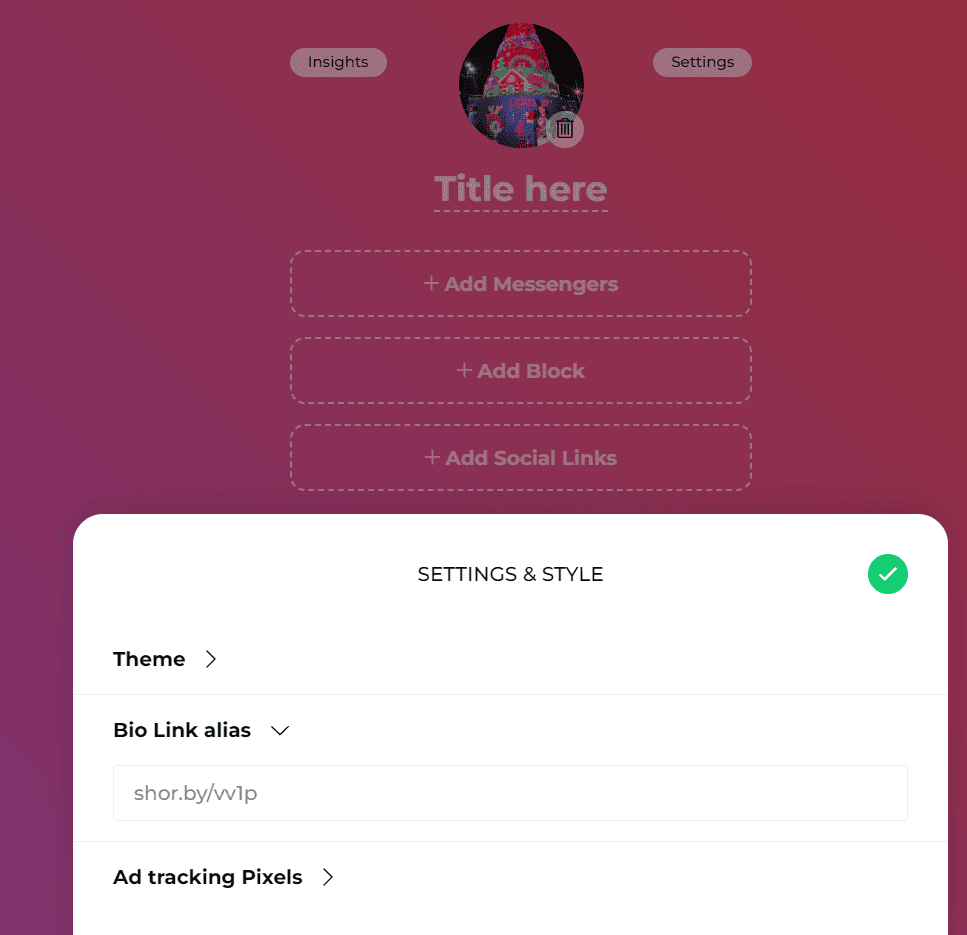
Start off by making sure you add your Bio Link alias. You can also add ad tracking through Pixels to get the most up-to-date data and tracking of your URLs.
On Shorby, you can easily add all your links/bio links in one place.
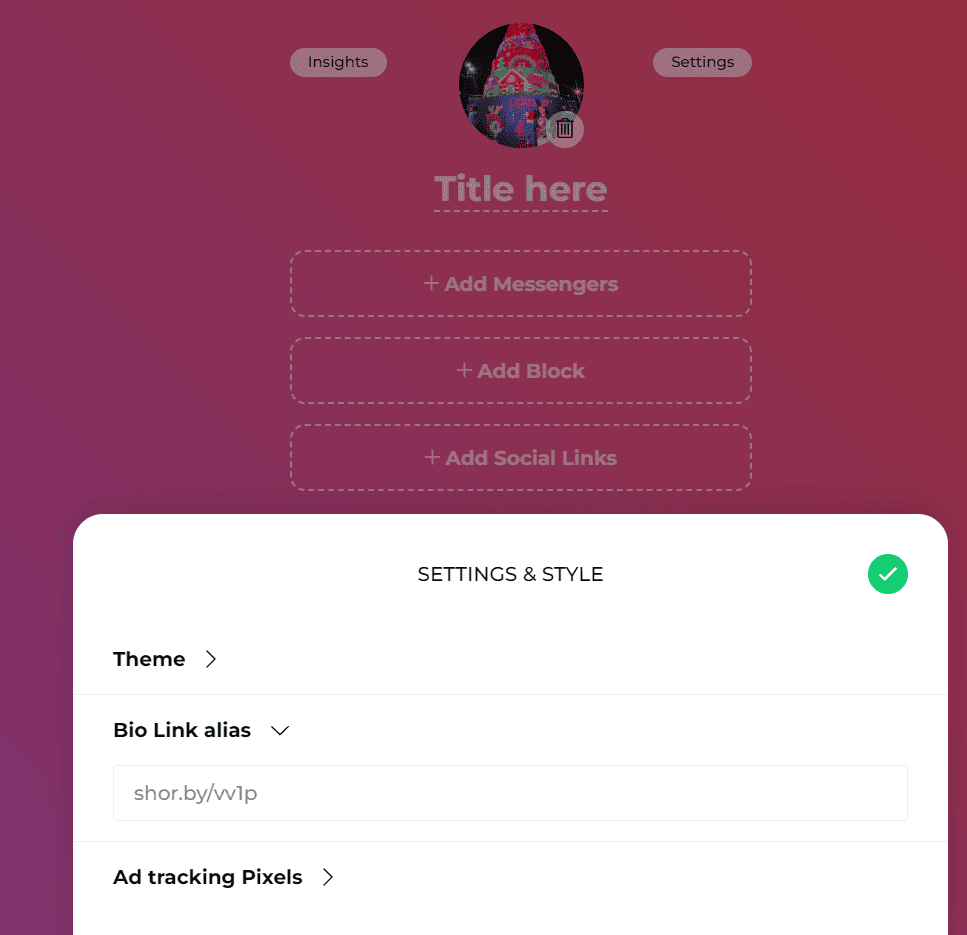
The best feature of Shorby is the addition of messenger app links which allows users to contact you with one click. There’s a large list of supported messengers as you can see.
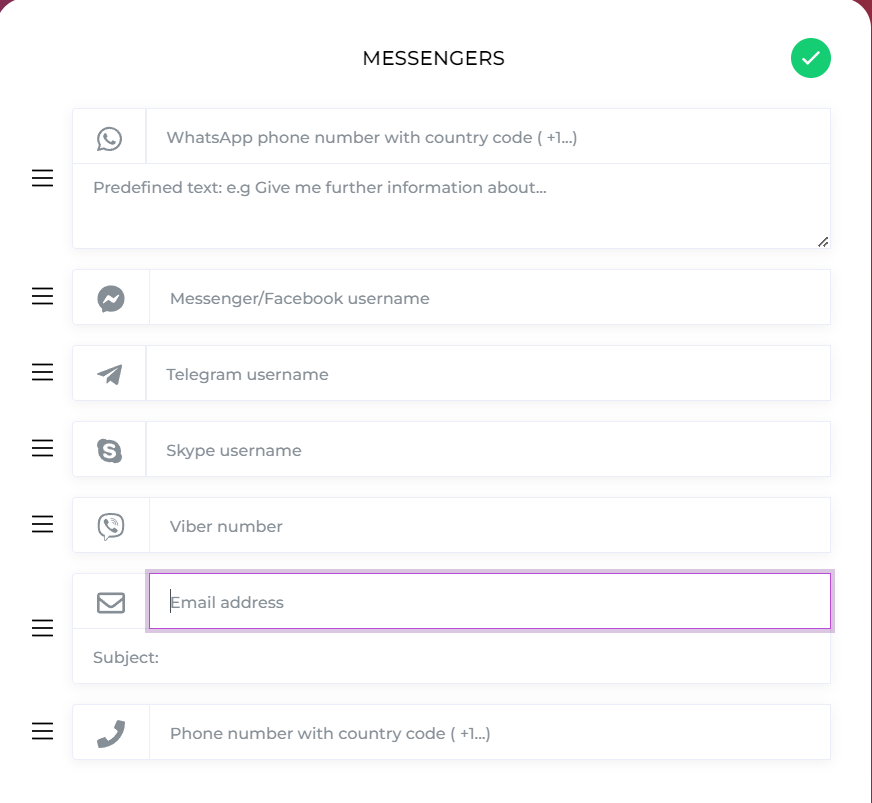
Shorby also has a URL shortener, which is a great way to make sure your TikTok bio looks great!
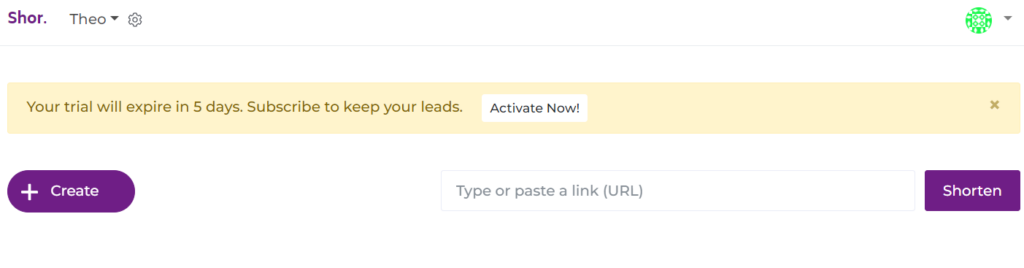
Once your Shorby page is ready, simply copy and paste the generated bio link into your TikTok following the previously provided steps.
Shorby has 3 different paid versions:
- Rocket plan: $15/monthly
- Pro plan: $29/monthly
- Agency plan: $99/monthly
3. Lnk.Bio
Lnk.Bio offers a user-friendly platform for creating visually appealing bio link pages. It’s also the most affordable option of the 3 tools on this list.
With a simple drag-and-drop interface, you can customize your bio link page to match your branding and style.
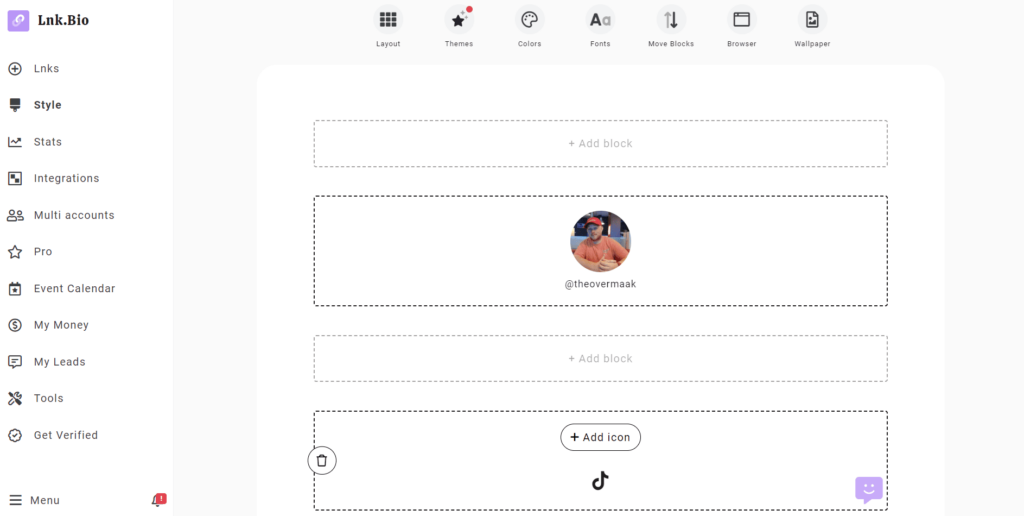
This lets you easily create a unique bio even without a design knowledge. You can change the background color, text fonts, layout, adjust meta info, and even add wallpaper instead of a colored background.
Lnk.Bio not only integrates seamlessly with Tiktok, but also with other popular platforms like YouTube and Twitch, allowing you to showcase your latest videos or live streams directly on your bio link page.
Getting statistics for your links is super easy as well. The analytics dashboard is easy to read and has all the data that you need.

Lnk.Bio has 3 different paid versions:
- Free
- Mini: $0.99/monthly
- Unique: $24.99 for lifetime use
FAQs
1. Why can't I put a link in my TikTok bio?
A. If you cannot add a link to your bio, it most likely means that you do not have a business account on TikTok, or you lack the requirements to access the feature yet.
2. How do I add a link to my TikTok bio without 1000 followers?
A. TikTok requires an account to be registered as a business account and have a minimum of 1000 followers before it allows the creator to add a link to their bio. That means if you have 1000 followers, you can simply follow the guide previously mentioned in this article.
3. How many followers do you need to add a link to TikTok?
A. The minimum number of followers you need to add a link to your TikTok bio is 1000 followers.
If you’re struggling to get views and gain followers, have no fear; in my article How to Get More Views on TikTok: 10 Essential Strategies, I’ll teach you exactly how you can get your TikTok in front of a large audience.
4. How can I add my bio on TikTok?
A. To add a bio to your TikTok account you have to:
– Go to your profile page..
– Tap on “edit profile.”
– Tap on “bio.”
– Enter or paste your bio into the provided box (up to 80 characters) and tape “save.”
Expand Your Reach With a Link in Your TikTok Bio Today!
By strategically adding a link to your TikTok bio, you can unlock a world of opportunities for expanding your reach, promoting your content, and increasing engagement.
Remember to choose a relevant destination page or channel, craft compelling CTAs, and regularly update your bio link to maintain user interest. Additionally, leverage the best tools to use to add links in bio like Linktree, Shorby, and Lnk.Bio to optimize the impact of your TikTok bio link.
By implementing these strategies and utilizing these tools, you can maximize your TikTok presence and take your content to new heights of success. Take advantage of the power of your TikTok bio link today and watch your engagement soar.


Related Articles
The Right Time to Post on Social Media: A Reliable Guide
7 Best B2C Marketing Channels for Social Media in 2024
How to Grow Social Media Organically: 19 Tools You Need To Use in 2024
30 Best Social Media Marketing Tools in 2024
7 Social Media Analytics Best Practices You Should Follow
19 Best Social Media Management Tools for Marketers in 2024