TikTok has taken the world by storm, allowing us to create and share captivating videos with a global audience. Millions of TikTok videos are viewed and shared daily on Instagram, Facebook, WhatsApp, and other mobile apps.
When your video appears on someone's “For You Page,” they might share it. There are various reasons why people share TikTok videos on other social media platforms.
Here are some of the common reasons why people share TikTok videos:
- They find it funny or entertaining and want others to enjoy watching it.
- They agree with what’s being said in the video.
- They want to get others’ opinions about the video.
- They want to increase the reach and impact of the message in the video.
As a creator on the platform, you might be curious to know who shares your TikTok videos. It can help you understand the kind of videos that are getting more shares and analyze the demographics of the audience who is engaging with your content.
In this article, I’ll unravel whether it’s possible to see who shared your TikTok videos. I’ll also share insights on how to check shares on TikTok and analyze your engagement metrics on the app.
How To See Who Shared Your TikTok
- TikTok does not provide a direct way to see the list of users who have shared your TikTok videos.
- However, you can see the number of times your video has been shared by looking at the count next to the share icon on the right sidebar of each video.
- People won’t be able to share your TikTok videos is you have set your account as private. You can change these settings from the “Settings and privacy” menu.
Is There a Way to See Who Shared Your TikTok Videos?
TikTok does not provide a direct way to see the list of users who have shared your TikTok videos. However, you can see the number of times your video has been shared.
TikTok provides a publicly visible metric called “Shares” on each video. This metric represents the number of times other users have shared your video. It can give you an indication of the level of engagement and reach your content has achieved.
To view the number of shares on your TikTok video, follow these steps:
- Open the TikTok app on your device and tap on the “Profile” icon at the bottom right corner of the screen.
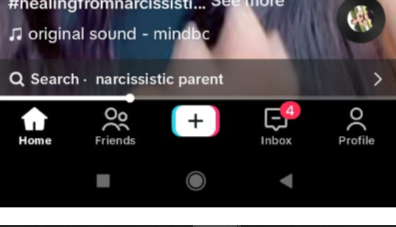
- Locate the video you're interested in and tap on it to open it.
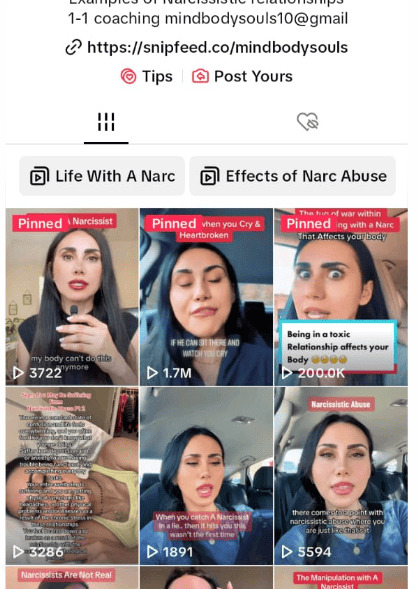
- Beneath the video, you will find the number of shares represented by a “Share” icon and the corresponding count of total shares it received.
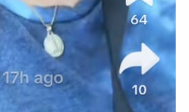
Why Can't I See Who Shared My TikTok Videos?
TikTok allows users to share the content they like with their friends within and outside of the TikTok community.
However, TikTok does not provide a direct way to see the profiles who have shared your video. This means you can’t access information about the users who have shared your content, such as their usernames or profiles.
Although you may be curious to know who shared your video, TikTok's approach is to maintain anonymity and privacy for its users.
Instead, TikTok offers access to metrics that help you evaluate the overall engagement and reach of your video. It displays the total number of shares each video received.
How to Use TikTok Analytics to See the Number of Shares on Your Videos
TikTok Analytics feature lets you gain insights into your followers' growth, video views, shares, likes, and more. It helps you track your growth over weeks or months and evaluate your success on the platform.
To view the number of shares your TikTok video has received, use the “Analytics” feature by following these steps:
- Open the TikTok app and go to your profile by tapping the “Profile” icon at the bottom-right corner.
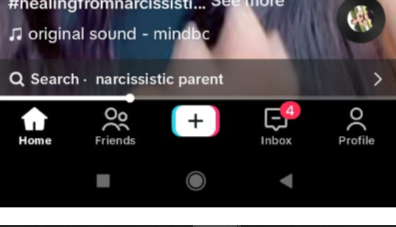
- In the top-right corner, tap the three horizontal lines.
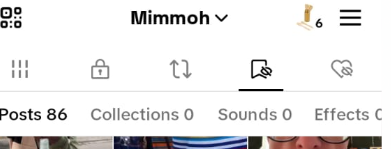
- From the menu that appears, select “Creator tools.”
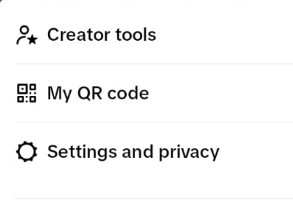
- Within Creator tools, tap on “Analytics.”
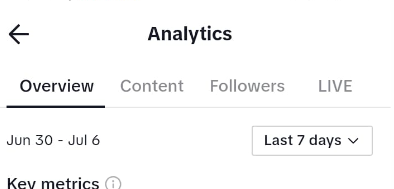
At this point, you have two options to find the number of shares on your TikTok video:
Option 1:
- Tap on “Overview” within the Analytics section.
- Look for the “Shares” metric, which will display the number of times your video has been shared.
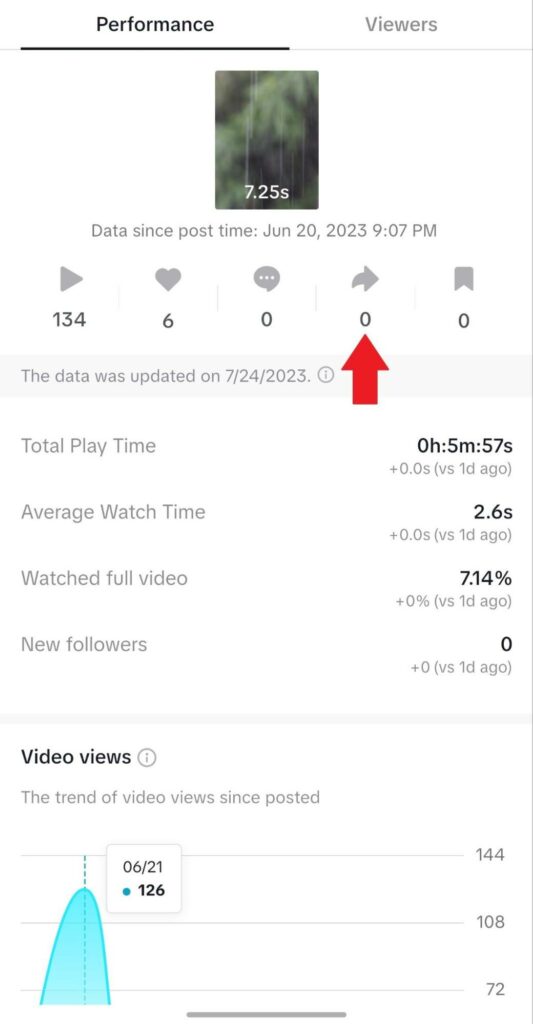
Option 2:
- Tap on “Content” within the Analytics section.
- Choose the specific video you want to check the number of shares on.
- On the right-hand side of the video, you will find the “share” icon with the number of shares displayed next to it.
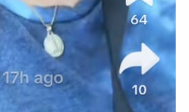
Why Can't People Share My TikTok Videos?
If you cannot share your TikTok videos, you’ve likely set your account to private. By default, TikTok allows you to share your videos, but having a private account can restrict this feature.
Here's a step-by-step process to allow sharing on your TikTok videos:
- Log in to your account and tap on the “Profile” icon located at the bottom-right corner of the screen.
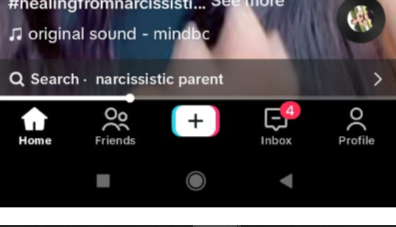
- Look for the three-line menu icon on your profile page in the top-right corner. Tap on it to access the “Settings and privacy” section.
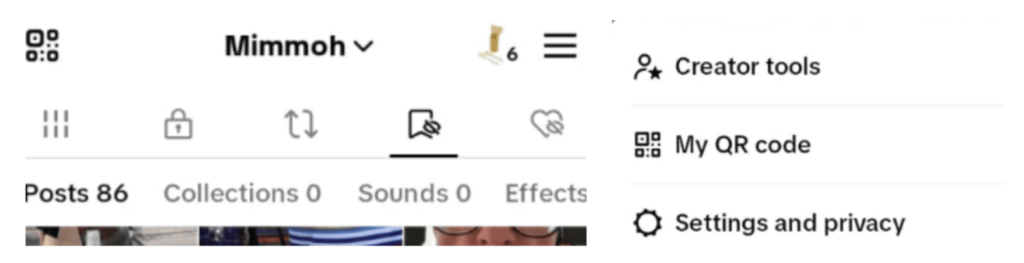
- Within the “Settings and privacy” section, select “Privacy.”
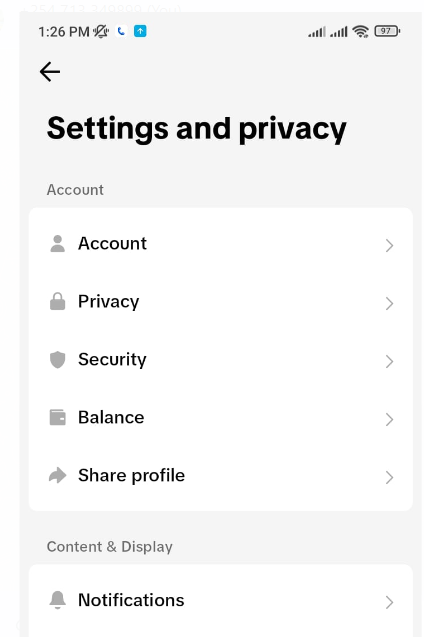
- Under Privacy, toggle the switch off next to the text “Private account.” You will be asked to switch your account from private to public.
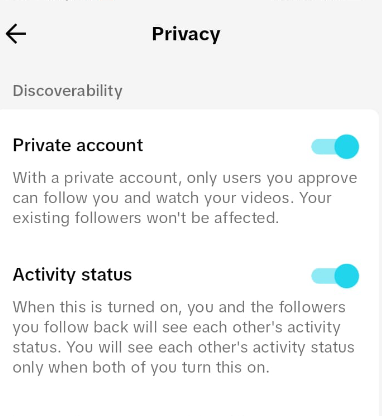
- Select “Switch” when asked to switch to a public account.
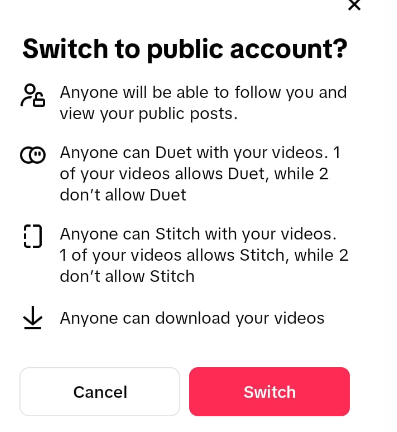
Once you have followed these steps and enabled sharing on your TikTok account, you and other users can share your TikTok videos with friends and followers.
What Are the Other Ways to Share Your Videos on TikTok?
To share your TikTok videos with others, you have a few options. One way is to use the stitching tool, which allows you to incorporate someone else's video into yours.
You can also do a duet with another user, where you create a split-screen video alongside their original content.
Another option is to share your TikTok videos with people who are not on TikTok by using the steps below:
- Choose the video you want to share from your TikTok profile.
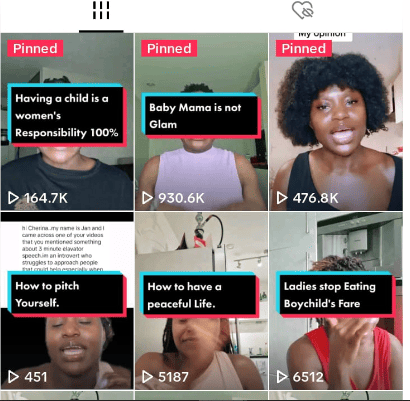
- Once you've selected the video, tap on the three dots icon on the right sidebar of the screen.
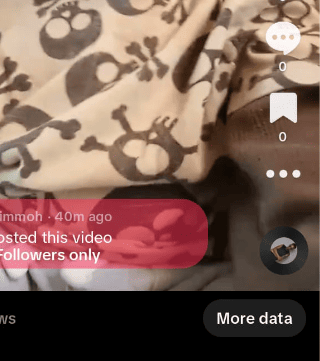
- Tap on your preferred sharing method, such as email or other social media platforms.
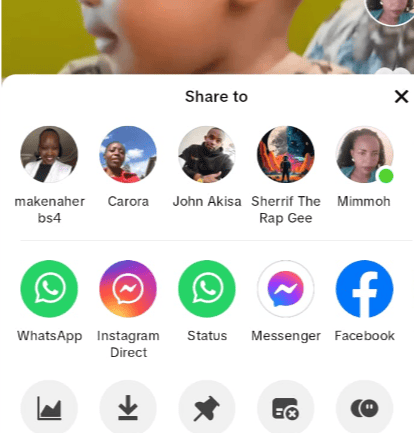
Following these steps, you can share your TikTok videos with people who are not using the TikTok app.
Should TikTok Allow Users to View Who Shared Their Videos?
Discovering who shares your TikTok videos can give you a clear picture of who likes to engage with your content. This way, you can get a better understanding of your audience and make improvements to your video content to attract and engage the right crowd.
Consider posting your TikTok videos at optimal times to get more shares and engagement.
The question of whether or not TikTok should allow users to see who shared their videos is a topic open for discussion.
What are your thoughts on this matter? Leave a comment below on whether TikTok should provide more transparency regarding video-sharing metrics.
FAQs
1. Can people see who saved their TikTok video?
TikTok does not allow users to see who has saved their videos. The app focuses more on content creation and curating content based on user engagement.
However, you can still track the number of times your video was shared by looking at the number below the share icon on the right side of the video.
You may also want to learn how to see who saved your TikTok video.
2. Does TikTok notify when you when someone shares a video via private messages?
TikTok does not notify the creator when their video is shared via private messages.
3. Can someone see if you viewed their TikTok profile?
TikTok notifies users every time someone views their profile. Therefore, if you view someone’s profile, they’ll know, and vice-versa.
4. How do I share a TikTok video on Facebook without a link?
To share a TikTok video on Facebook without a link, you can download it from TikTok and then upload it directly to Facebook.
Here's a step-by-step guide for this:
1. Open the TikTok app and find the video you want to share.
2. Tap on the “Share” button, which is an arrow pointing right.
3. From the sharing options, select “Save video.” This will save the video to your device’s gallery.
4. Once the video is saved to your device's gallery, open the Facebook app.
5. Create a new post on Facebook and tap on the “Photo/video” option.
6. Choose the TikTok video from your device's gallery and upload it to your Facebook post.
7. Add a caption for your post, if you want.
8. Finally, tap the “Post” button to share the TikTok video on Facebook without a link. However, you should always give credit to the original creator when sharing their content.


Related Articles
Influencer Outreach Tools: 21 Time-Saving Platforms You Need to Know
How Do You Amplify Influencer Content?
How to Conduct Influencer Outreach That Gets Stunning Results
17 of the Best Snapchat Influencers Who Can Boost Your Reach
How to Become an Influencer in 2024 [A Beginner’s Guide]
40+ Top Influencer Marketing Agencies in 2024