If you want to improve your website's SEO and drive more traffic to your site, then you need to know about the best backlink analysis tools.
Backlink analysis is an essential part of any SEO strategy. It helps you understand where your website stands in terms of authority and credibility.
By analyzing your backlinks, you can identify the strengths and weaknesses of your website's link profile.
In this post, I will share the best backlink analysis tools that you should be using to improve your website's SEO. These tools will help you identify your website's backlinks, evaluate their quality, and analyze your competitors' link profiles.
I have researched and tested these tools myself to ensure that they are effective and reliable.
What Are Backlink Analysis Tools?
Backlink analysis tools are software programs that analyze the backlinks pointing to a particular website. They can help you understand your website's backlink profile, identify the sources of your backlinks, and assess their quality.
These tools can help you improve your overall SEO strategy and identify potential link-building opportunities. You should use them if you want to enhance your website's search engine ranking.
Why Do You Use a Backlink Audit Tool?
You should use a backlink audit tool because it helps you monitor your link profile, analyze backlinks for quality and relevance, and optimize your link profile for better search engine rankings.
Using backlink analysis tools, you can find new opportunities for link building and even automate your link building efforts. These tools can save time and improve the overall health and reputation of your website's link profile.
How to Choose the Best Backlink Analysis Software Solution
Choosing the right backlink analysis tool is crucial for effective SEO. Here's a step-by-step guide on how to choose the best backlink analysis tool for your needs:
- Determine Your Goals: Understand your SEO goals and identify the type of backlink analysis tools you need. Assess if you need backlink analysis tools for competitor analysis, link building, or link auditing.
- Look for Comprehensive Features: Consider the features offered by the tool, such as identifying toxic links, providing recommendations, and generating detailed reports.
- Evaluate Accuracy: Assess the tool's accuracy in detecting spammy links and its ability to disavow them to improve your link profile and avoid penalties.
- Assess Ease of Use: Look for a user-friendly tool with an intuitive interface and easy integration with other SEO tools.
- Consider Cost: Determine the cost of the tool and the link building ROI you are likely to get for your SEO efforts.
By following these steps, you can select a backlink analysis tool that meets your specific requirements and helps you achieve your SEO goals.
16 Best Backlink Analysis Tools You Should Check Out
As an SEO marketer with over 25 years of experience, I have used several free and paid backlink analysis tools.
To curate this list, I’ve personally tested these tools and evaluated them based on factors such as data accuracy, ease of use, and the range of features they offer.
I have also considered the pricing and customer support offered by these tools. To ensure an unbiased selection process, I also took the opinions of other users of these tools.Here’s a list of the top 16 backlink analysis tools that you can’t miss out on:
1. Semrush
I’ve been a fan of Semrush for a really long time, and it is for good reason.
What makes it stand out among the other backlink analysis tools is its vast database of over 43 trillion backlinks.
In fact, it includes four powerful tools for analyzing and improving your backlink profile:
- Backlink Analytics
- Link Building Tool
- Backlink Audit
- Bulk Analysis
With these tools, you’ll be able to effortlessly discover new quality backlinks and compare your competitors’ backlink profiles. What’s more, you can find referring domains, their Domain Authority, Page Authority, and other key metrics.
If you are interested in monitoring multiple competitors, Semrush’s Bulk Analysis tool is for you. With it, you can analyze up to 200 domains together.
After you’re done with backlink analysis on Semrush, you can even export the data to XLSX or CSV files.
How to Use Semrush For Backlink Analysis
Here are the steps to conduct backlink analysis with Semrush:
Step 1: In Semrush’s Backlink AnalyticsTool, enter the domain name that you’d like to analyze. For this example, let’s go ahead with “shanebarker.com.”
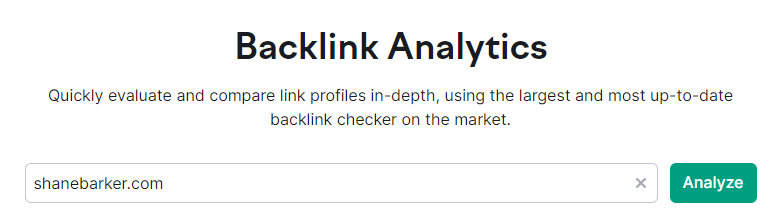
Step 2: Click on the “Backlinks” option to check the backlink profile of the domain you’ve entered. In this section, Semrush shows key metrics including keywords, referring domains, outbound domains, total backlinks, and monthly visits.
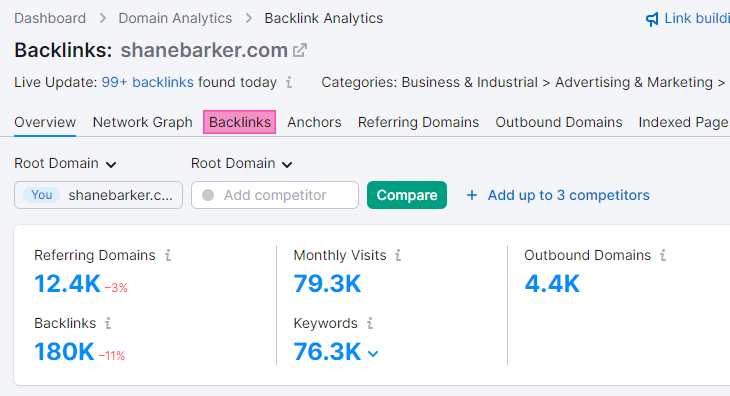
Step 3: Under the header, “Backlink Types,” you can get a distribution of the types of backlinks for any domain name.
Most of the backlinks for my site are in the form of text. I am also trying to earn more image-based backlinks to diversify my backlink portfolio.

Step 4: The “Anchors” option shows the exact linked phrases for all the backlinks. The list has a mix of branded and non-branded anchor text. With a quick glance at this section, you can find the top anchor texts for any domain.
You can also add filters to get a customized report and then export it for later use.
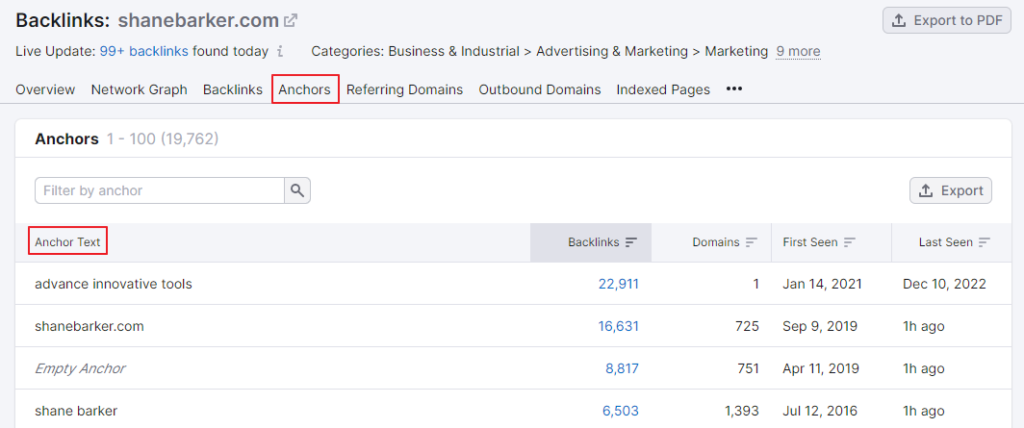
Step 5: Head to the “Referring Domains” option to get a list of all the domains linking to your target site. This section is a goldmine to find new linking opportunities. To find high-quality backlinks, check the Domain Authority of the listed referring domains.
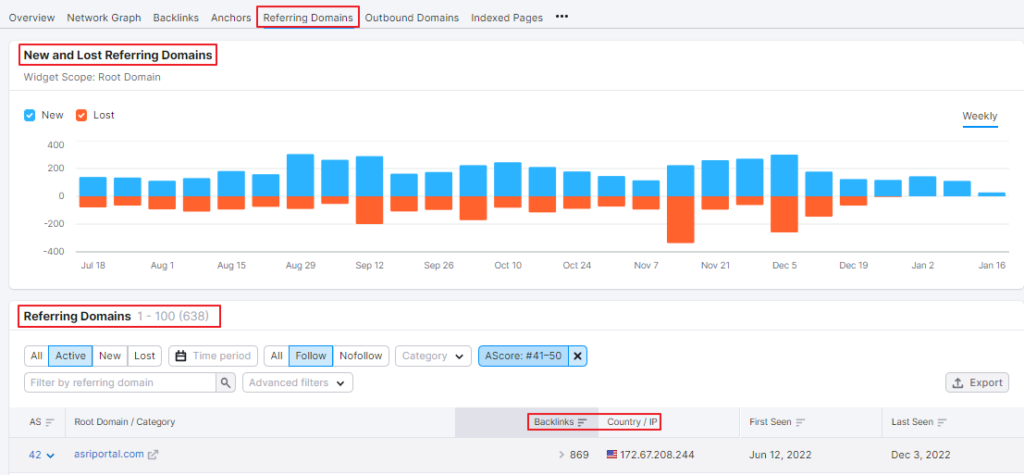
Step 6: To identify web pages that get you the most number of links, check the “Indexed Pages” option. If you’re conducting a backlink audit, this section is really important. I check it regularly to figure out which content other sites are linking to.
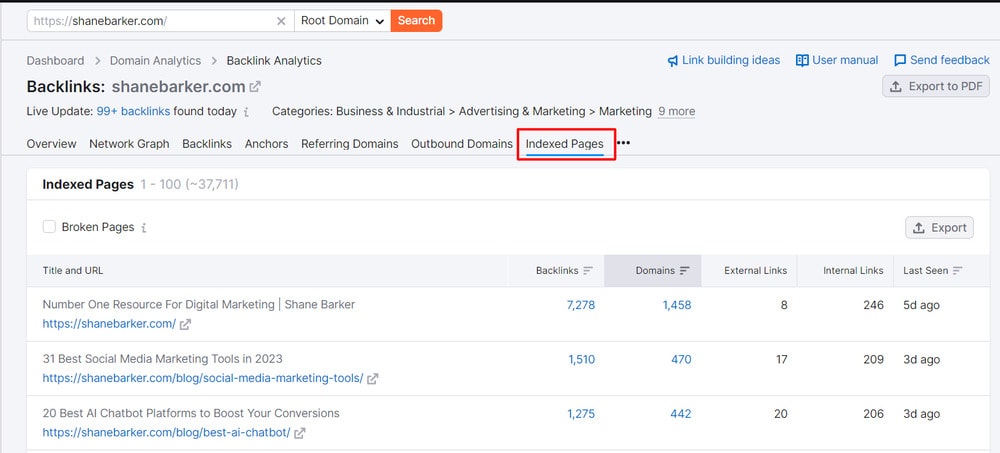
Step 7: If you want to see how you compare to your competitors in terms of backlinks, you can use the Backlink Gap tool. Using it, you can compare your domain to four other domains.
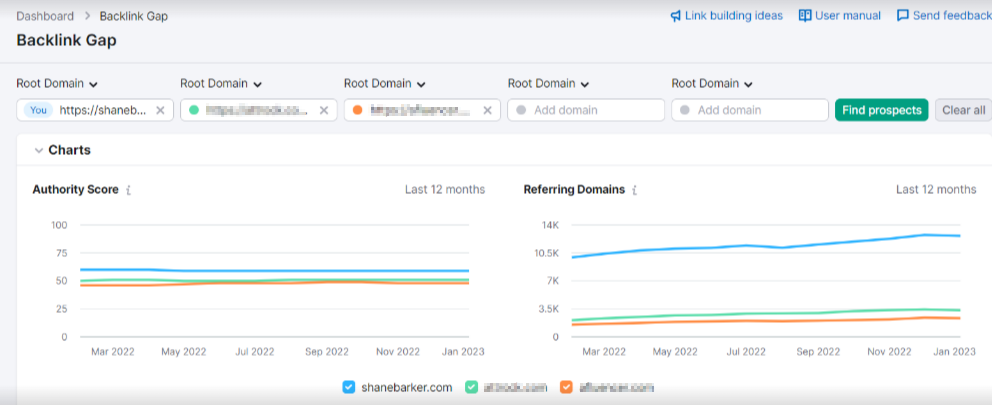
I’ve only touched upon Semrush’s backlink analytics capabilities in this section. If you’d like to learn more about this tool’s features, please read my detailed Semrush review post.
Key Features
- Find all inbound links, their linking domains, subdomains, URLs, and categories
- Explore single URLs, domains, and anchors
- See how many backlinks are coming from a single IP address and various countries
- Make lists to keep track of links that you want to keep or remove
- Recrawl the backlink profile regularly to detect new, lost, or broken links
- Connect Semrush with Google Search Console to identify more backlinks
- Connect Google Analytics to identify pages with links that attract the most attention
- Upload external backlink lists into the tool
Pricing
- Pro Plan: $129.95 per month
- Guru Plan: $249.95 per month
- Business Plan: $499.95 per month
What Users Say About Semrush
2. SE Ranking
If you need to conduct comprehensive and accurate backlink analysis without racking your brain over confusing data visualization, SE Ranking has a perfect solution.
I’m talking about their Backlink Checker.
This tool will provide you with all the necessary data to assess the link profile health of any website in a convenient and easy-to-grasp format. It helps you understand the value behind each backlink and referring domain.
With SE Ranking’s Backlink Checker, you can:
- Find all the backlinks and referring domains the analyzed website or URL has.
- Analyze key metrics and use them as filters to filter through backlinks, referring domains, and anchor texts.
- Review anchor texts, identify the most popular ones, and analyze keywords used.
- Catch the top linking pages on the analyzed website.
- And much more.
In addition, you can easily add found backlinks to your project within SE Ranking to monitor their status weekly with the help of their Backlink Monitoring Tool.
SE Ranking has one of the fastest-growing databases with:
- 3T backlinks indexed
- 262M domains indexed
- 7B pages crawled daily
This ensures that the tool delivers accurate and up-to-date information.
With such comprehensive features, a user-friendly interface, and accurate data, SE Ranking’s Backlink Checker definitely stands out in the crowded market of SEO tools.
How to Use SE Ranking for Backlink Analysis
Here’s how to analyze backlinks with SE Ranking’s Backlink Checker:
Step 1: Enter the website or URL you want to analyze into Backlink Checker, choose domain type (domain with subdomains/domain without subdomains/exact URL), and hit the “Search” button.
The tool will then start gathering data according to your input information.
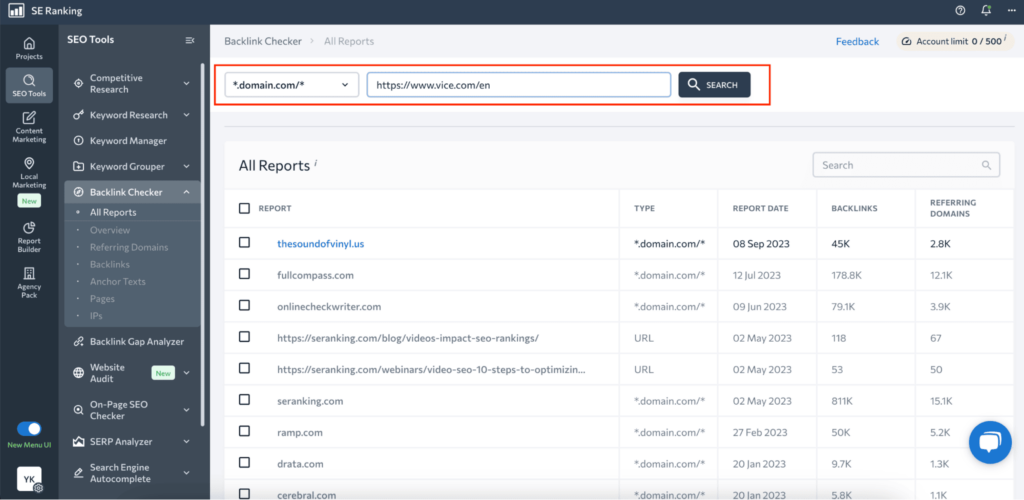
Step 2: Check out the Overview dashboard. It shows general information about the analyzed website’s backlink profile, including:
- Domain and Page Trust metrics
- The number of referring domains and backlinks
- Share of toxic and broken backlinks
- How the number of backlinks and referring domains changes over time
- New and lost referring domains and backlinks over time
- Top anchor texts used by referring domains and backlinks
- Distribution map
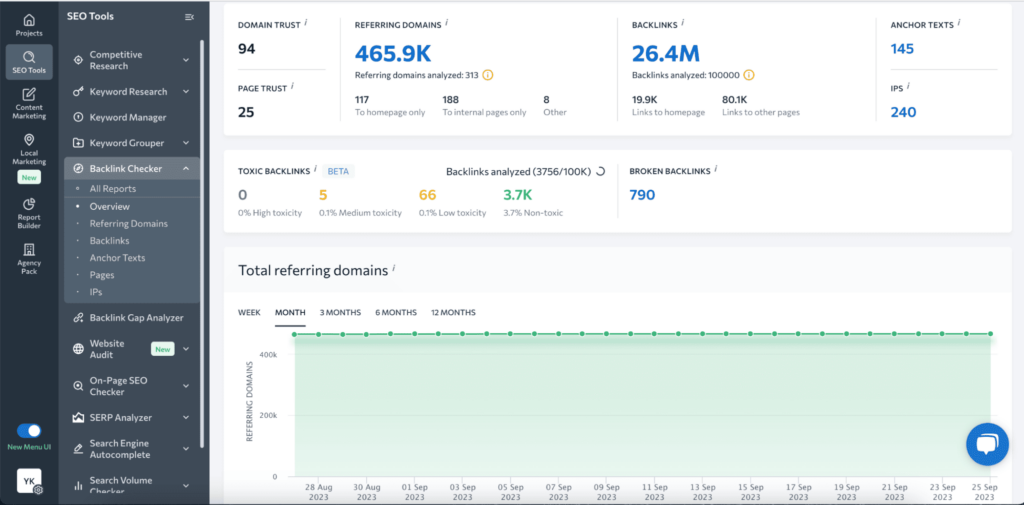
Step 3: Go to the Backlinks tab to find a list of every found backlink. The tab features the total number of backlinks, unique IP addresses, referring domains, toxic and broken backlinks, and dofollow/nofollow backlink distributions.
It also contains a detailed information table for all backlinks. You can choose between “All Backlinks” and “One Backlink Per Domain” modes.
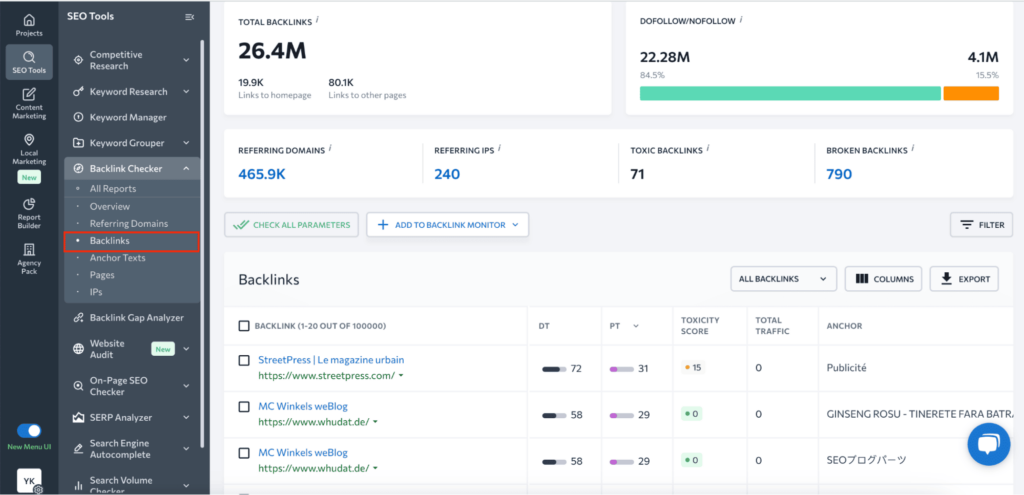
Step 4: Navigate to the Anchor Texts section to see the top anchor texts used along with backlinks, referring domains, type, and first and last seen dates.
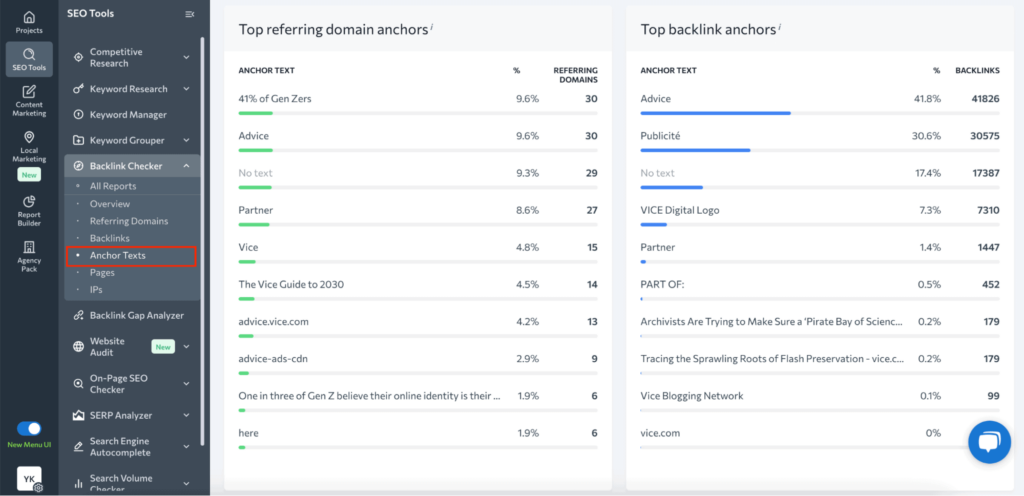
Step 5: Click on the “Referring Domains” tab to get more details on websites linking out to the analyzed website. Here, SE Ranking shows all essential metrics to help you evaluate how healthy those websites are.
You can also see the new and lost referring domains over the last week, months, three months, half a year, and a year.
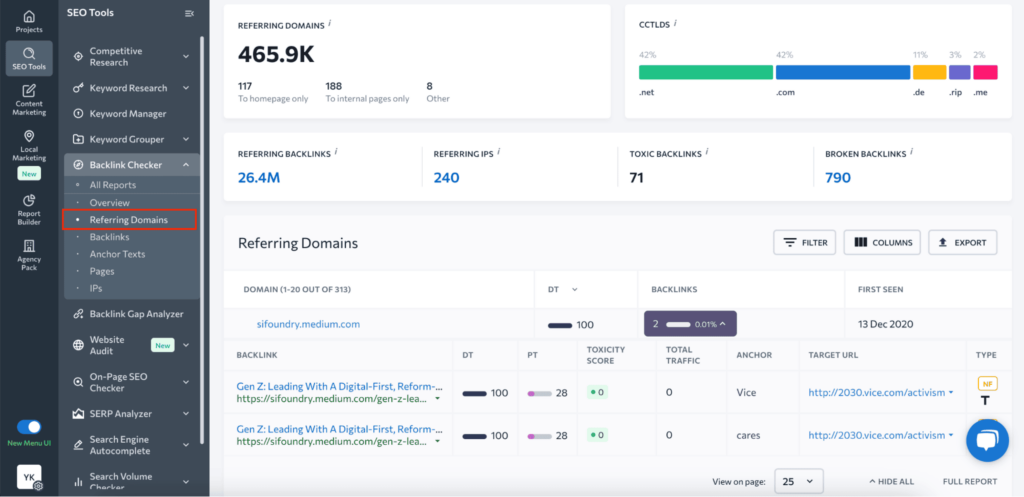
To analyze the pages on the website that get the most backlinks, open the “Pages” tab. Here, you’ll find the list of pages that are linked out to and the total number of links and referring domains to every page.
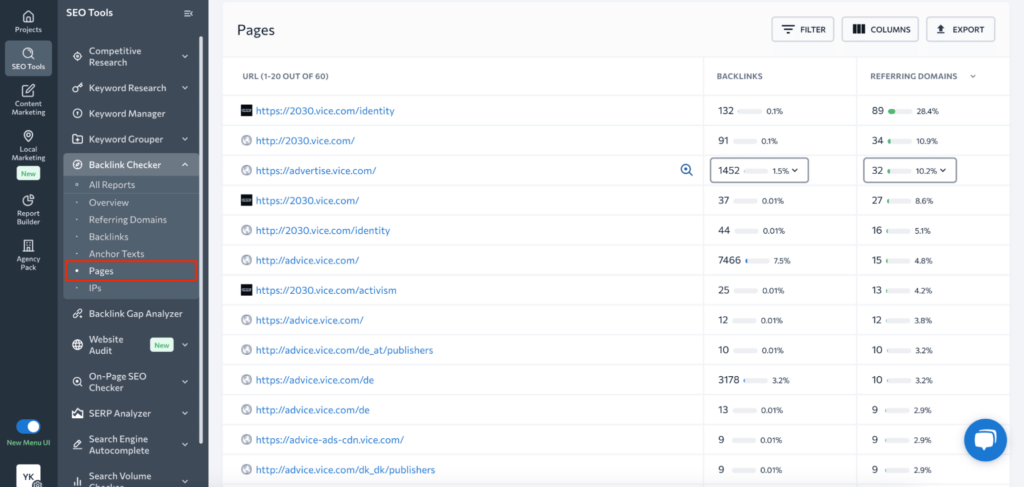
If you want to know which country the backlinks come from, proceed to the IPs report. This tab shows the total number of IP addresses and subnets and the distribution of the referring domains across various locations.
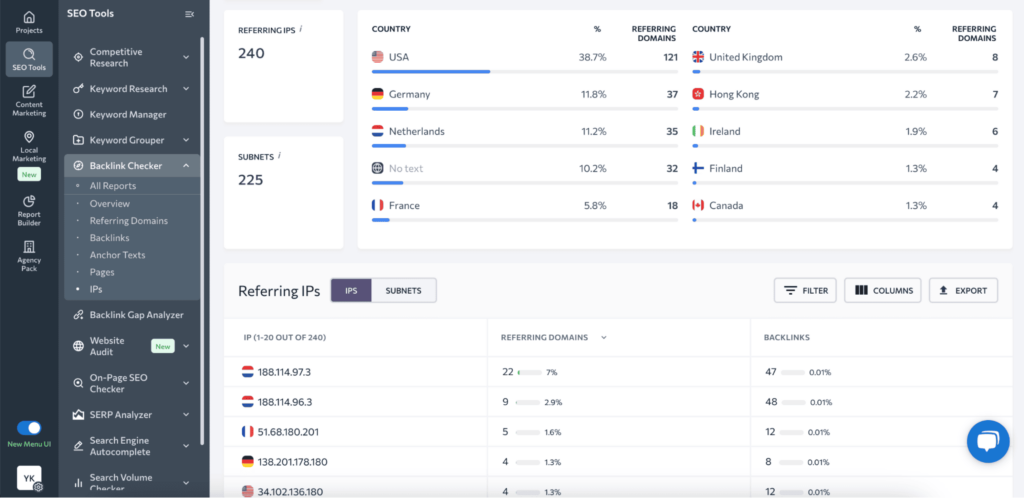
You can customize the tables according to your backlink analysis needs by adding or removing columns and using convenient filters. You can also easily export all the information in .csv or .xls formats.
Key Features
- Get all the information on backlinks, referring domains, and anchor texts in one tool.
- See the dynamics of acquiring and losing backlinks and referring domains.
- Locate the pages that get the most backlinks.
- Detect toxic and broken backlinks.
- Review the data in convenient charts, graphs, and tables.
- Customize the dashboards to your needs.
- Easily export the necessary data and add backlinks for monitoring.
- Take advantage of an extensive database and accurate metrics.
Pricing
- Essential plan: $55 per month
- Pro plan: $109 per month
- Business plan: $239 per month
- Get free migration from your previous platform and a 20% discount on any plan with annual billing.
3. Google Search Console
Google Search Console is a powerful tool for backlink analysis, and its “Links” reports provide valuable insights into a website's linking profile. The tool is free to use, making it an accessible option for webmasters and digital marketers looking to monitor their backlink profile.
The “Links” page is divided into four sections:
- “Top linked pages” (external)
- “Top linking sites” (external)
- “Top linking text” (external)
- “Top linked pages” (internal)
While the data may seem limited compared to other backlink analysis tools, I believe this platform deserves to be #2 in this list.
The reason is simple:
Google Search Console is provided by Google itself. And if you want to rank on the first page of Google, this data is particularly valuable. It gives you an insight into how valuable Google thinks your site is in terms of backlinks.
Plus, Google Search Console integrates seamlessly with other Google tools, such as Google Analytics and Google Ads. This allows you to better understand your website's performance and make data-driven decisions about your marketing strategy.
The best part is that Google Search Console is a free tool. This means that even small businesses or individuals with limited resources can still benefit from the insights provided by the tool.
How to Use Google Search Console for Backlink Analysis
To analyze your backlink profile via Google Search Console, you can check the “Links” report section. Here you can find the following metrics:
Top linked pages (Externally): This section displays the pages on your site that have the most external links pointing to them. By analyzing these pages, you can determine what content on your site is most popular and valuable to other websites.
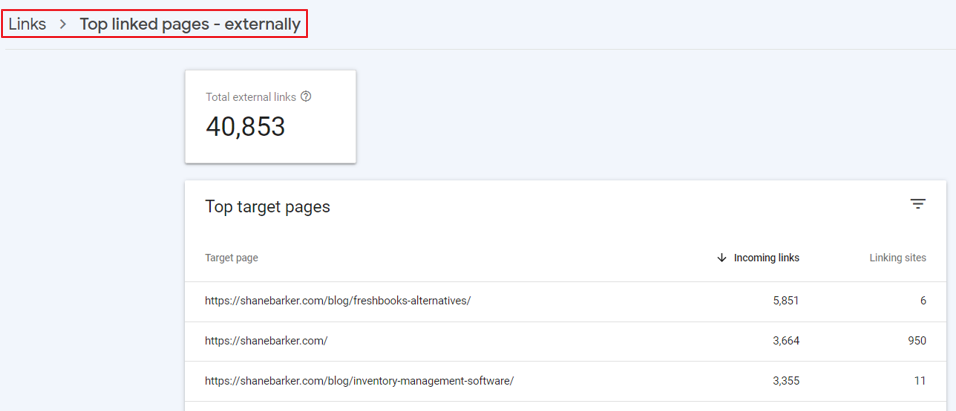
Top linking sites (external): This section shows the websites that link to your site the most. This information can help you identify potential partners for link building or outreach efforts.
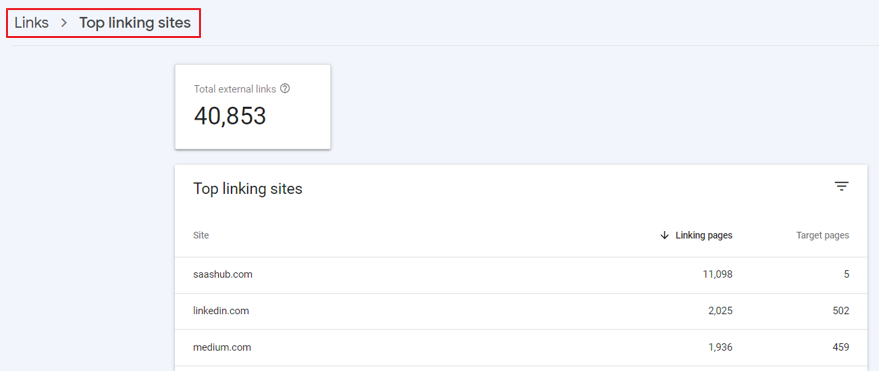
Top linking text (external): This section displays the anchor text used in external links pointing to your site. By analyzing this information, you can ensure that your anchor text is descriptive, relevant, and keyword-rich.
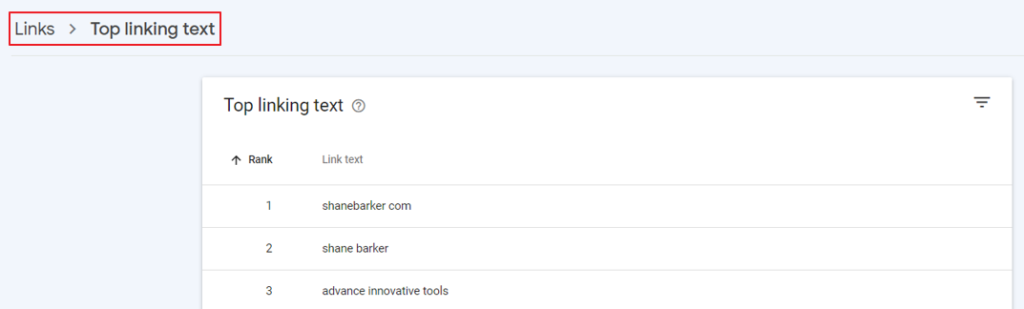
Top linked pages (internal): This section displays the pages on your site that have the most internal links pointing to them. By analyzing these pages, you can identify which pages on your site are the most important and ensure they are properly linked to other pages.
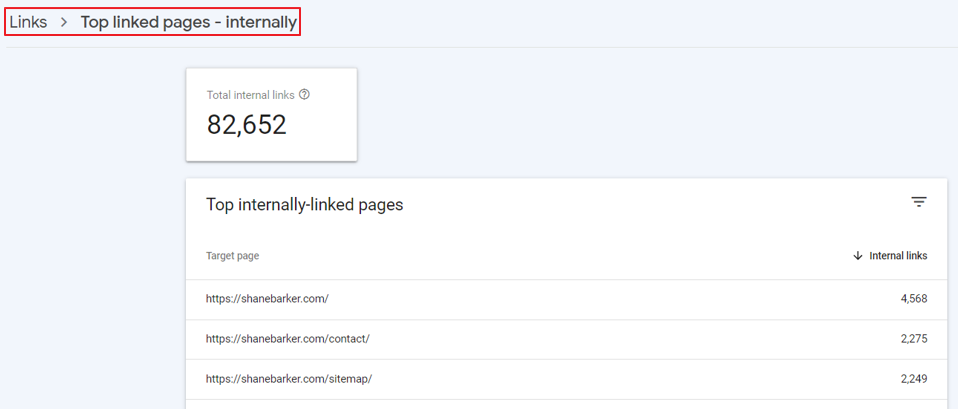
These four sections in Google Search Console will give you a comprehensive idea of your backlink profile.
Key Features
- Analyze pages on your site with links from other external sites and identify high-performing content
- Track external sites linking to yours to discover potential link-building opportunities
- Evaluate anchor text on external sites that link to yours to optimize for search engines and ensure accuracy
- Identify pages on your site with the most internal links
- Integrate with Google tools like Google Analytics and Google Ads
Pricing
Free
What Users Say About Google Search Console
4. Serpstat
Serpstat offers a user-friendly dashboard that provides key indicators such as Serpstat Domain Rank (SDR), Referring Domains, Follow/Nofollow links, and more. These metrics can give you a quick overview of your website's backlink health.
Another critical aspect of backlink analysis is identifying low-quality backlinks that can harm your website's ranking in SERPs. Serpstat can help you detect these types of links, so you can take appropriate action to remove them and prevent Google penalties.
What’s more, you can also analyze all anchor texts from links that refer to your site. This analysis can help you avoid over-optimization and diversify your anchor text profile.
Serpstat also allows you to compare your domain with your closest competitors to find trusted link-referring domains.
Additionally, the tool enables you to analyze up to three competitor domains to get their top link sources. This can help you identify new link-building opportunities and improve your backlink profile.
How to Conduct Backlink Analysis with Serpstat
Here is how you can check your backlink data with Serpstat:
Step 1: Go to Serpstat and type the name of the domain you’d like to analyze in the search bar. Pick a country that you’d like to check the data for. Alternatively, you can also choose “google.com” if you don’t want to pick a specific location.
For this example, let’s check the backlink profile for The Huffington Post.
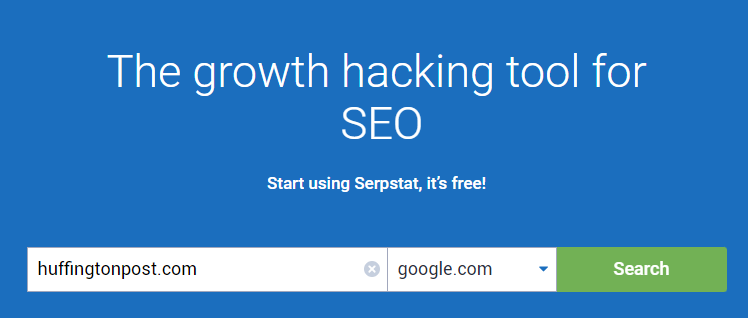
Step 2: Enter the required details and sign up. You can either opt for the free or the paid plan for Serpstat.
Step 3: Go to the “Backlink Analytics” tab from the toolbar on the left. From the Overview section, you can get details on the number of referring domains, backlinks, types of backlinks, and more.
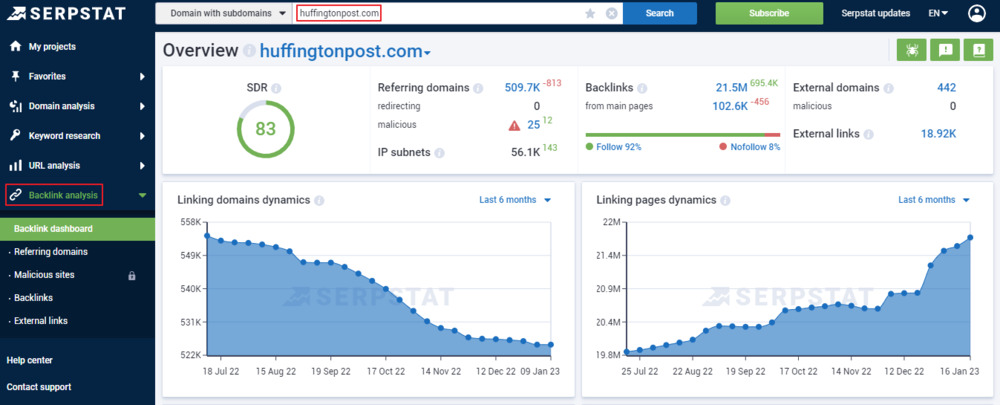
Step 3: Scroll down to find lost and new backlinks, types of backlinks, SDR distribution, and top anchor backlinks sorted by their popularity.
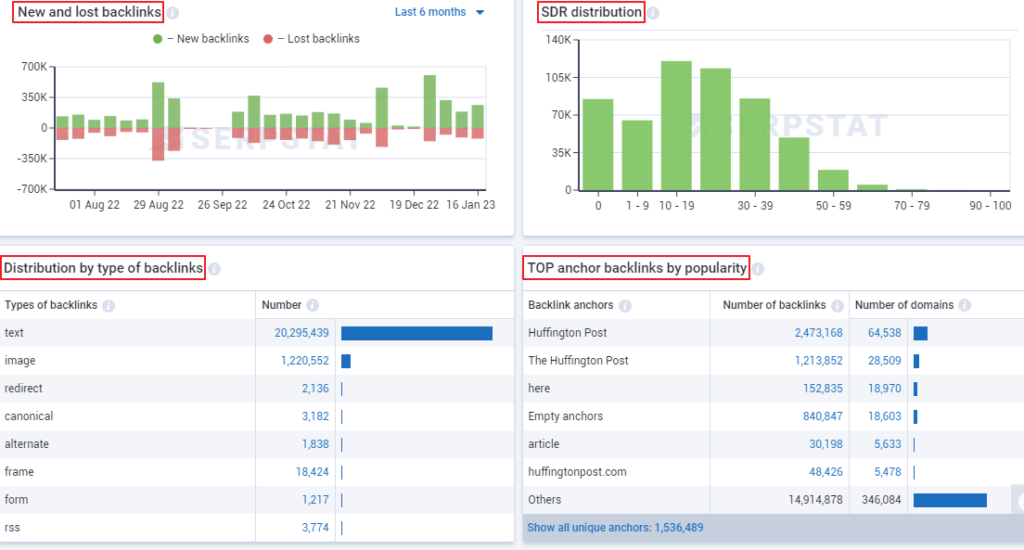
Step 4: The last section of the report shows a TLD map. You can find the overall distribution of referring domains by location and the distribution of referring domains by top level domain zones.
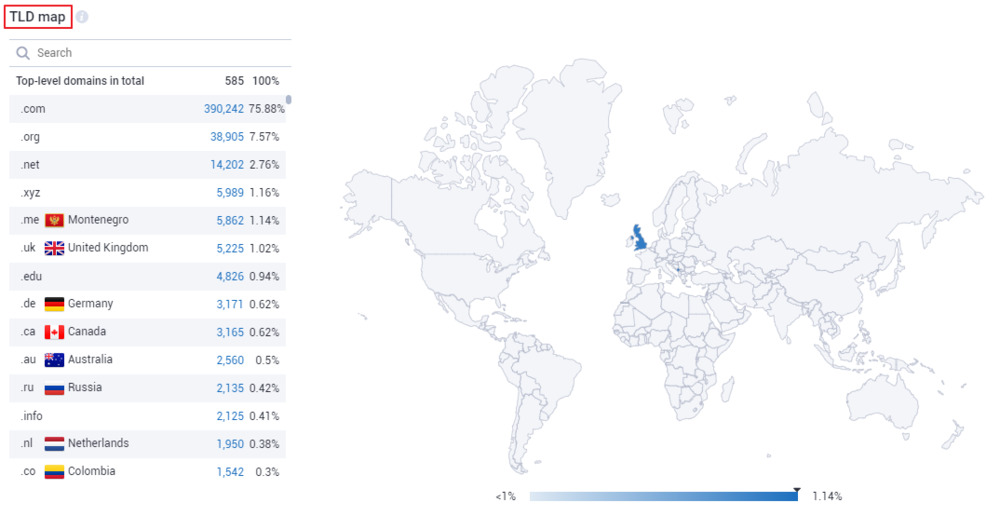
Step 5: If your site has a vast backlink profile, Serpstat may not show your backlink data. Since huffingtonpost.com is a popular website with a huge number of backlinks, I can’t see the data.
However, if you’ve got a smaller website, you should be able to check all details here including anchors, intersecting, and top pages.
Here’s the backlink data for “sephora.com.”
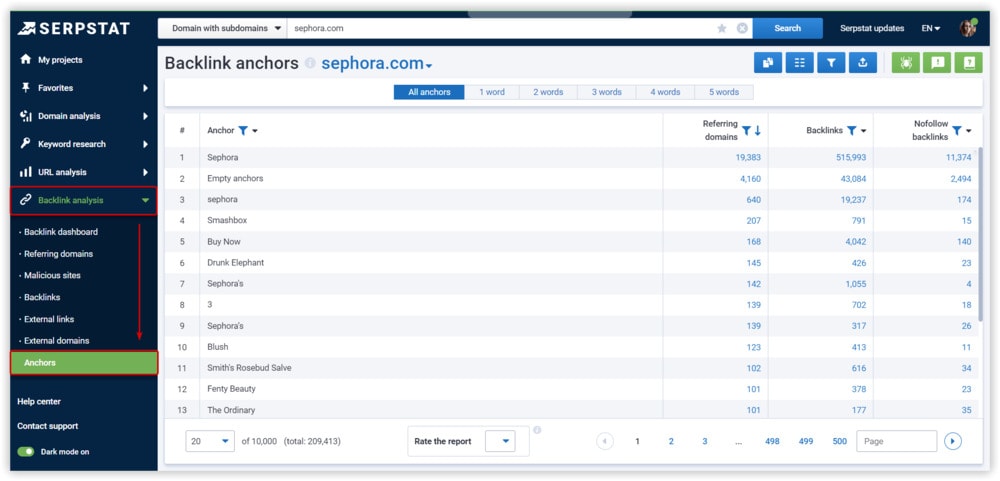
Image via Serpstat
In addition to backlink anchors, you can also check the “Top Pages” and “Links Intersect” data for smaller websites.
Key Features
- Discover high-quality backlinks of competitors
- Conduct bulk analysis of potential link donors
- Uncover low-quality backlinks to avoid penalties
- Analyze anchor texts of referring links to your site
- Analyze backlink profiles of up to 3 competitor domains
Pricing
- Lite: $69/month or $55/month billed annually
- Standard: $149/month or $119/month billed annually
- Advanced: $299/month or $239/month billed annually
- Enterprise: Custom pricing based on individual needs
What Users Say About Serpstat
5. Moz Link Explorer
With over 40 trillion links in its database, Link Explorer provides comprehensive and accurate data on backlinks, anchor texts, and linking domains.
Simply enter the URL of the website or page you want to analyze, and Link Explorer will provide a detailed report on its backlink profile, including its Domain Authority (DA) and Page Authority (PA) scores.
One of the standout features of Moz Link Explorer is the Link Intersect feature. This feature allows you to discover which sites are linking to your competitors but not to your site. This data can help you identify potential link-building opportunities and gain a competitive edge.
Additionally, you can analyze which content and top pages outperform others and even find and fix broken links to a site.
How to Use Moz Link Explorer for Backlink Analysis
Step 1: Go to Moz Link Explorer and type the domain name that you would like to check.
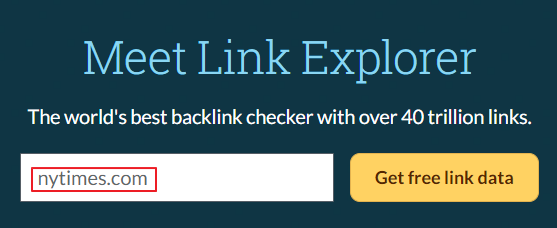
Step 2: Check DA, Linking Domains, Inbound Links, and Ranking Keywords in the Overview Section. For each of these sections, you also have an option to export the data in CSV format.
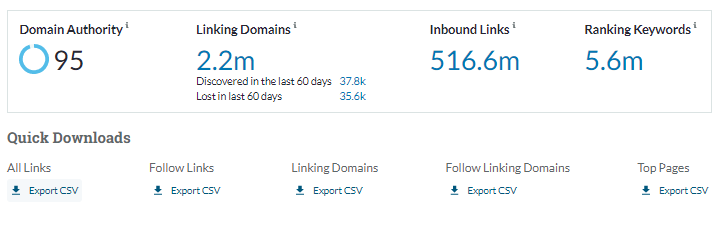
Step 3: Scroll down to check the change in Domain Authority (DA), Page Authority (PA), and Linking Domains over a period of time.
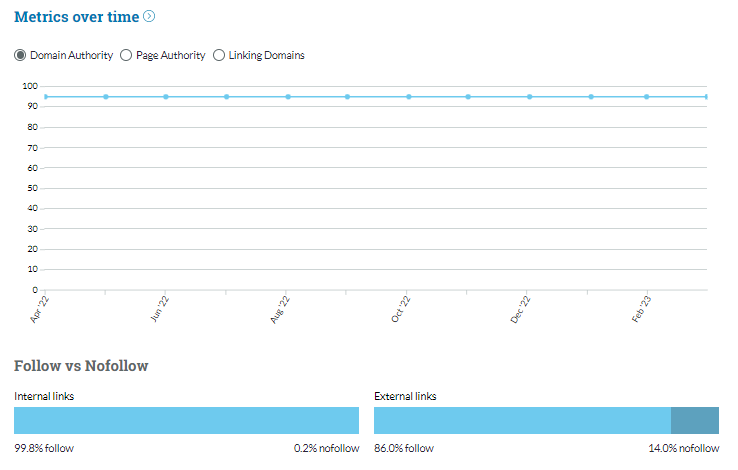
Step 4: In the last section, you can check the top followed links, top pages, top anchor text, and linking domains by DA.
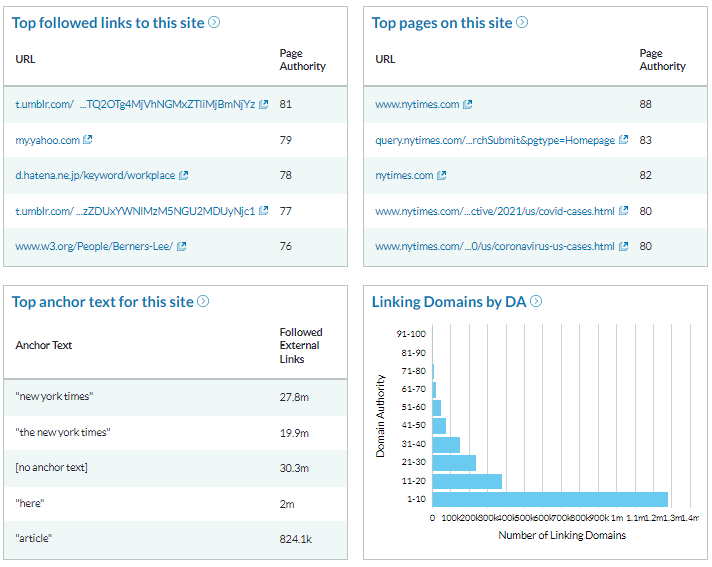
Step 5: You can even compare link profiles for up to 2 domains with the “Compare Link Profiles” option. Here’s a quick look at how the website for The Boston Globe fares up to the site for The New York Times.
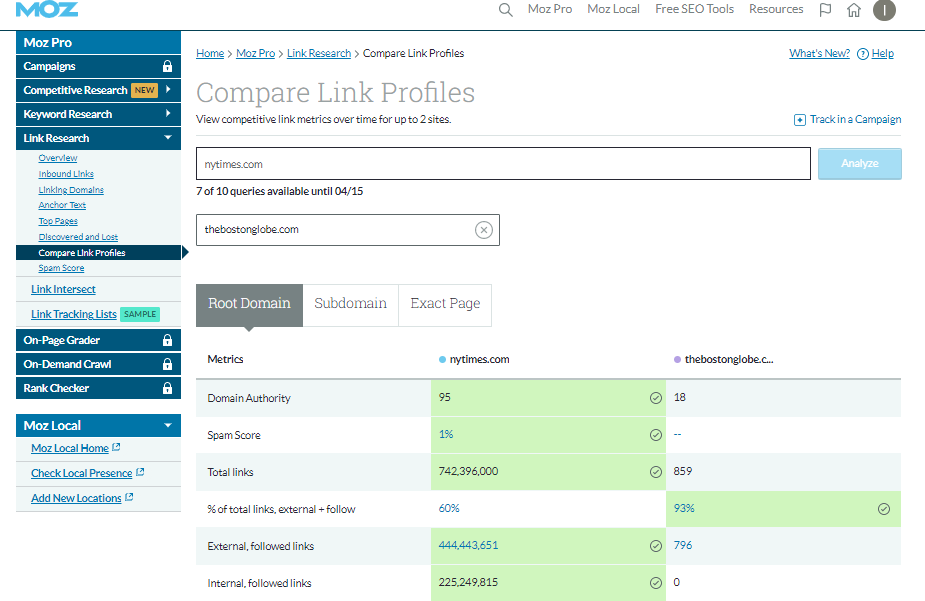
Step 6: To check potentially damaging links for any website, you can take a look at the “Spam Score” tab. This section even sorts all linking domains into three different grades of spamminess.
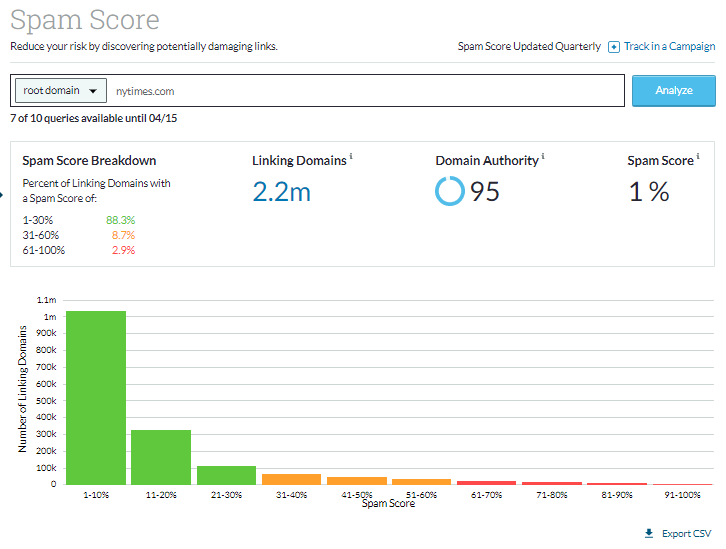
Step 7: To get a complete list of all the inbound links to the site, go to the “Inbound Links” tab from the left. For all inbound links, you can check their PA, DA, number of linking domains, spam score, and other details.
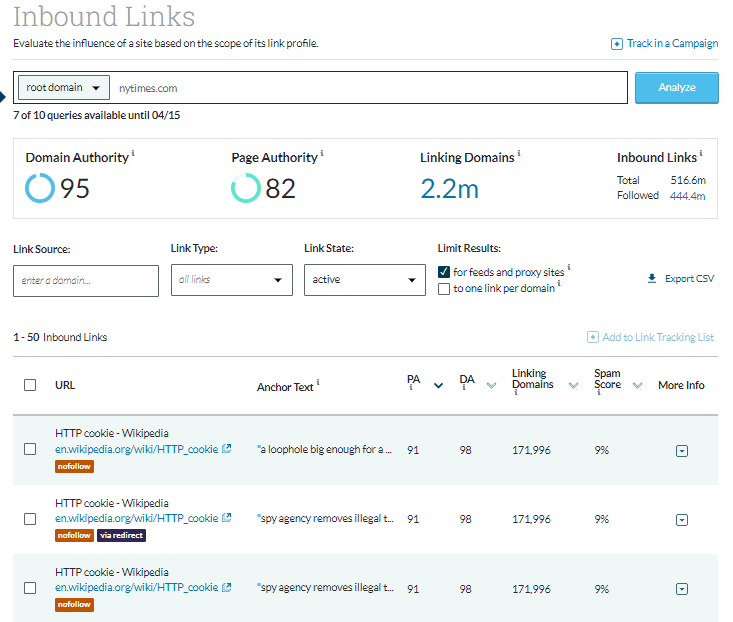
To keep a close eye on important data from this section, you can also add it to a separate tracking list.
Related Read: Check how Moz fares up against Semrush and Ahrefs in my post on Semrush vs. Moz vs. Ahrefs.
Key Features
- View the backlinks to any website
- Compare the link profiles of your competitors to identify link-building opportunities
- Find broken links pointing to your site
- Check the Spam Score of your backlinks to identify potential issues
- Analyze anchor text data for every link, URL, and domain
- Monitor your content's link growth and identify the most recent links by date
- Check metrics such as Domain Authority (DA), Page Authority (PA), Spam Score, and complete link counts for any site.
Pricing
- Standard Plan: $99/month or $79/month billed annually
- Medium Plan: $179/month or $143/month billed annually
- Large Plan: $239/month or $299/month billed annually
- Premium Plan: $479/month or $599/month billed annually
What Users Say About Moz Link Explorer
6. Linkody
With this backlink analysis tool, you can track the distribution of your backlinks and check related metrics like domain authority, spam score, IP, and country.
With a quick overview, you can get an idea of the overall health of your link profile and identify areas of improvement.
One of the standout features of Linkody is that it makes it easy to identify potentially harmful backlinks using metrics like spam score quickly. This is a useful feature to ensure you only earn quality backlinks in your profile.
What’s more, Linkody also sends email reports to notify you of any changes in your link status. The best part is that this backlink analysis tool can even notify you when your SEO competitors receive a new link.
How to Use Linkody For Backlink Analysis
Linkody’s free backlink analysis checker platform allows you to check data for up to 100 referring domains. Here is how you can use it to check the backlink profile of any domain:
Step 1: Enter the domain name for which you want to find backlink data in the search bar in Linkody’s Backlink Checker.
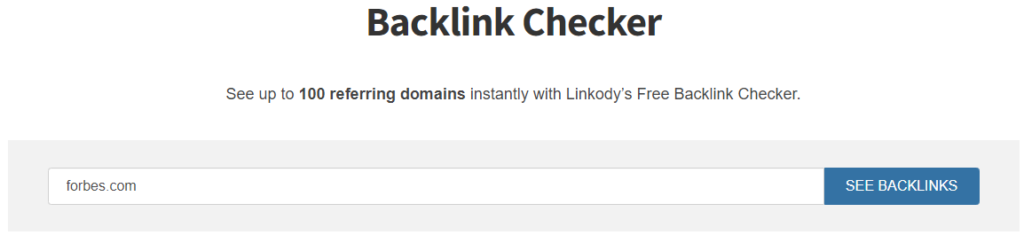
Step 2: Take a look at the essential metrics that drive online success. Make sure you check your DR, backlinks, referring domains, and unique IP to get the full picture.
With Linkody's backlink report, you can also discover the number of educational and government websites linking back to your domain.
Why is this info so valuable, you ask? Well, backlinks from sites with extensions like .org, .edu, or .gov are known to pack a punch in boosting your website's credibility and trustworthiness.
Naturally, this isn't a hard-and-fast rule, as not every .org, .edu, or .gov link is guaranteed to be a winner. However, it's still worth monitoring these types of backlinks in your portfolio.
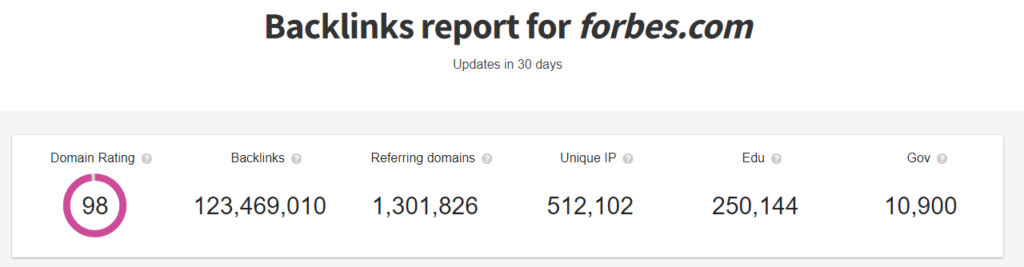
Step 3: Take a look at the leading referring pages, complete with anchor text and the target page, to gain a better understanding of your backlink profile.
Moreover, you can also evaluate the potency of the referring domain's backlink profile in the same list. The final column provides insight into whether the link is a dofollow or nofollow link
You can export this report to CSV format and use it later.
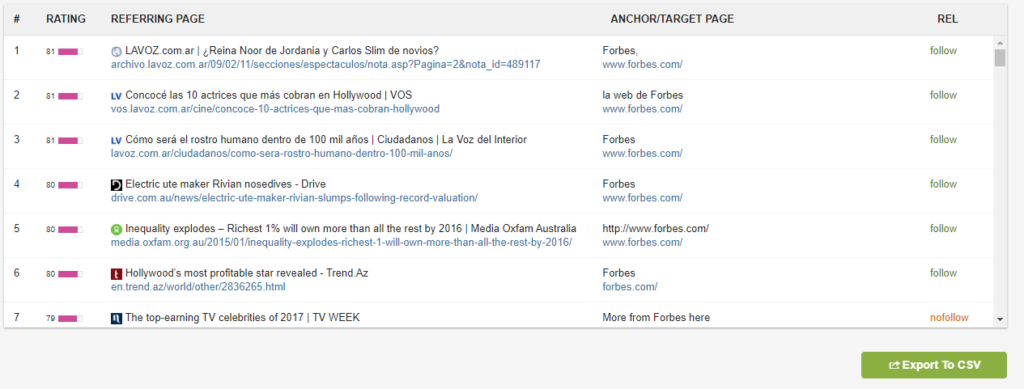
With their free version, you can get all the basic metrics you need. But if you want to take things to the next level, the paid version offers even more in-depth data. Don't worry about committing right away though – you can try it out for 30 days absolutely free.
Key Features
- Analyze backlink distribution across important metrics like DA, Spam Score, IP, and country.
- Generate full reports on backlink anchor text and keywords for deeper analysis.
- Compare your backlink profile with your competitors to identify areas for improvement.
- Identify potentially harmful backlinks and create a disavow file to upload to Google.
- Categorize backlinks with custom tags
- Import backlinks from other sources in the CSV format
- Export backlink data to CSV or PDF files
Pricing
- 30-day free trial available
- Webmaster Plan: $14.90/month or $11.20/month billed annually
- Advanced Plan: $24.90/month or $18.70/month billed annually
- Pro Plan: $49.90/month or $37.40/month billed annually
- Agency Plan: $99.90/month or $74.90/month billed annually
- Agency XL Plan: $153.90/month or $115.40/month billed annually
7. Ubersuggest
Initially created as a simple keyword research tool, Ubersuggest has since evolved into a full-featured SEO suite. It can help you to analyze your website's SEO performance, conduct keyword research, perform competitor analysis, and identify link-building opportunities.
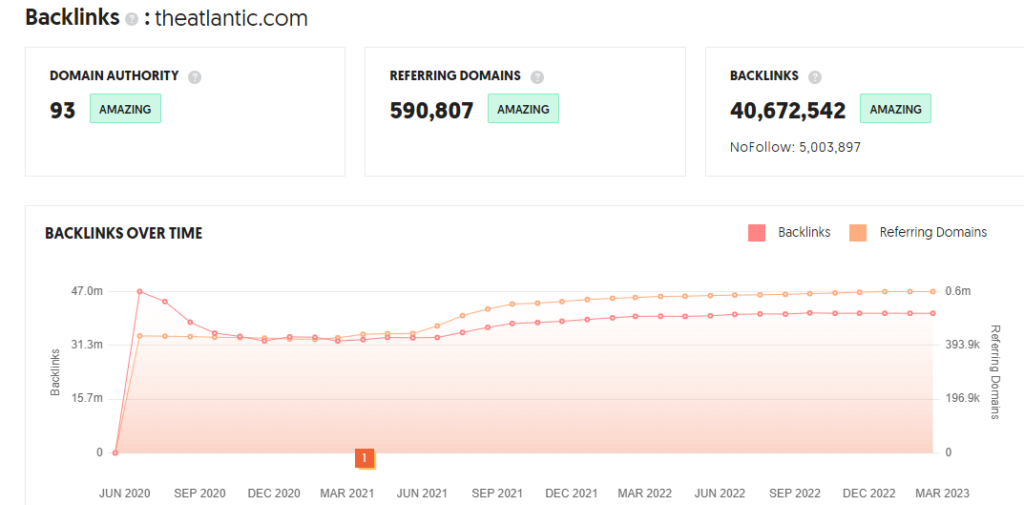
In my experience, it’s a great starting point for backlink analysis. With this tool, you can easily see who is linking to your competitors, but not to you.
These missed opportunities can be easy targets for link-building efforts that can help boost your search engine rankings.
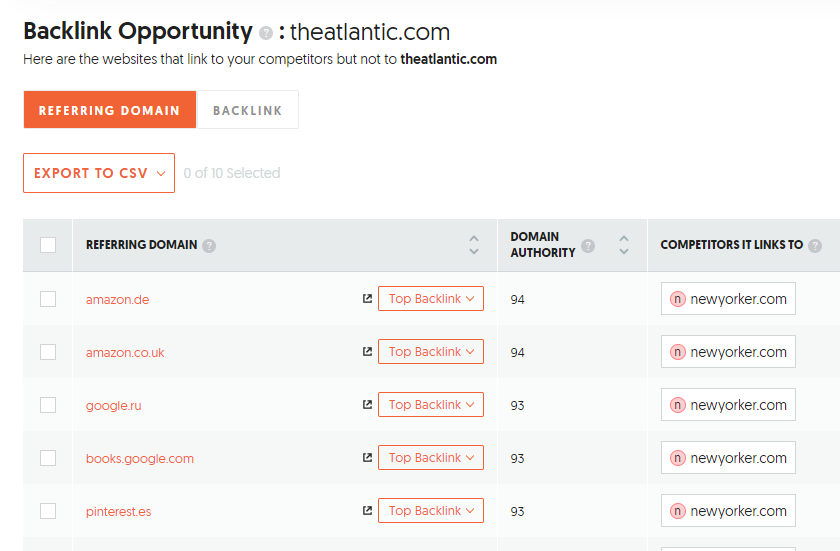
In addition to this, you can also use Ubersuggest to find domains that link to many of your competitors, but from different URLs. This can be a great way to find high-quality backlinks that can improve your website's authority.
What’s more, you can also identify the best backlink opportunities by checking their Domain Authority (DA). you can use this feature to prioritize your outreach efforts and focus on the most valuable backlinks for your website.
Key Features
- Backlink monitoring to track the links pointing to your website and your competitors
- Domain-level opportunities to identify domains that link to multiple competitors
- Specific page analysis to find pages linking to your competitors and not to you
- Domain Authority (DA) checker to quickly assess the quality of potential backlinks
- Identify on-page SEO issues and opportunities for improvement
Pricing
- Individual Plan: $12/month billed monthly or $120 lifetime fees [1 website]
- Business Plan: $20/month billed month or $200 lifetime fees [2-7 websites]
- Enterprise Plan: $40/month billed month or $400 lifetime fees [8-15 websites]
8. Majestic SEO
Majestic SEO's backlink checker was one of the first independent SEO tools to monitor backlinks. Majestic uses a unique Flow Metric™ to assess backlink quality. It also includes Citation Flow and Trust Flow.
These metrics are URL-level and graph-based, offering a more in-depth analysis than other checkers.
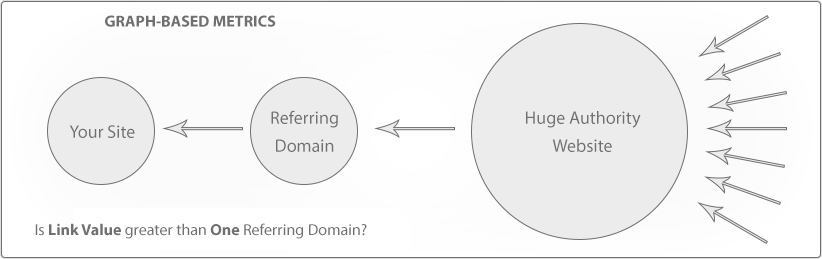
A free version of Majestic Site Explorer powers their backlink checker.
Although it doesn't provide all the features of the Site Explorer, it still offers the following data:
- Citation Flow
- Trust Flow
- Follow/NoFollow counts,
- Language analysis,
- Backlink history
- Top anchor texts
If you need more extensive backlink data, you can use the Site Explorer to get page and domain information. It includes additional layers of information like link context, topical links, and filter results by nearby backlinks.
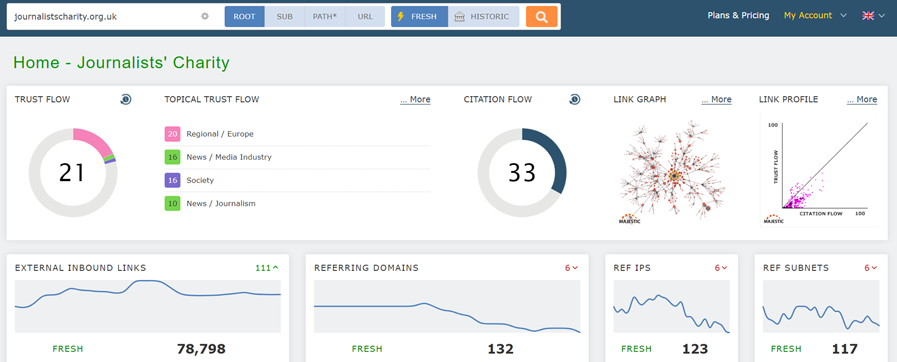
With the paid version, you can also access their Bulk Backlink Checker. It allows you to analyze up to 400 URLs at once with the paste option. With the file upload option, you can even analyze up to 1,000,000 URLs at once.
Key Features
- Compare the strength and stability of domains using Trust Flow and Citation Flow with the Flow Metric History.
- Identify content with a large volume of links by checking high Trust Flow.
- Find the sources of backlinks to a particular domain or URL with Referring IPs, Domains, and Subnets.
- Discover links close to your website or competitors with Link Context.
- Analyze key metrics for up to one million domains or URLs with the Majestic Bulk Backlink Checker and get the results in a CSV file.
Pricing
- Lite Plan: $49.99/month or $41.67/month billed annually
- Advanced Plan: $99.99/month or $83.33/month billed annually
- Pro Plan: $399.99/month or $333.33/month billed annually
9. Ahrefs
With over 30T internal and external backlinks, Ahrefs offers an extensive backlink index that is updated every 15 minutes.
What I like about Ahrefs is that it shows all the referring pages and domains through interactive charts. With it, you can easily track the growth of a website's backlinks over a period of time.
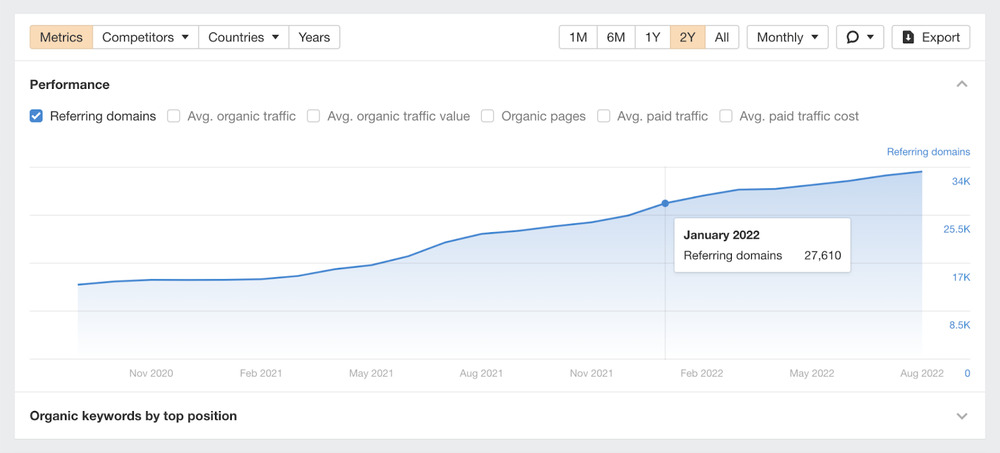
A unique feature of Ahrefs is the ability to get a projection of the approximate organic traffic that each referring domain and the linking page will get. This is a feature that you won’t find in other backlink analysis tools in this list.
In addition to it, you can also check Domain Rating, followed referring domains, followed linked domains, and links to target.
The filter, “404 not found” help you find highly broken pages on a site that are most linked to. You can use this data to work on a campaign for broken link building.
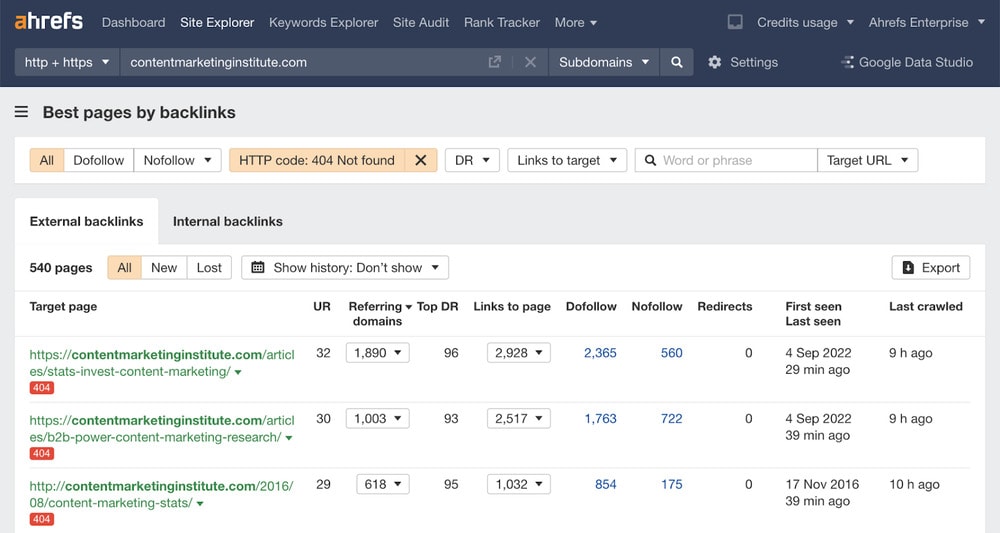
In case of suspicious backlink activity, Ahrefs allows you to add spammy or suspicious links to a disavow file from Ahref’s Backlink Checker.
You can import this file into Google's Disavow Tool in just a few seconds. Lastly, Ahrefs makes it easy to export data and reports to CSV or PDF format for reporting and further analysis.
To learn more about Ahrefs and its key features, check out my detailed Ahrefs review.
Key Features
- View page and domain-level metrics, including the total number of referring domains, Domain Rating, total backlinks, and Ahrefs Rank (AR)
- Identify pages linking to your site in the Backlinks report, with powerful filters for URL Rating, link type, domain rating, and more
- Identify all linking domains and check their SEO metrics
- Find pages that get your competitors the most links
- Identify anchor text that your competitors use for backlinks
Pricing
- Lite Plan: $99/month or $83/month billed annually
- Standard Plan: $199/month or $166/month billed annually
- Advanced Plan: $399/month or $333/month billed annually
- Enterprise Plan: $999/month or $833/month billed annually
- Annual billing offers 2 months free on all plans
10. GrowthBar
GrowthBar is an all-in-one SEO tool that offers several features, including backlink analysis, keyword research, and competitor analysis.
While GrowthBar is primarily marketed as a content writing tool, it offers competitor analysis capabilities as well.
With a quick search, you can find the overall organic traffic, number of backlinks, DA, and other important data for any domain.
If you are someone who creates SEO content and would like to do basic backlink research, this tool is for you. While it doesn’t provide detailed backlink data, I’ve added it to this list because it is super easy to use.
Plus, it’s a browser extension that seamlessly integrates with Google Chrome. That means you can get quick and easy access to backlink data while browsing the web.
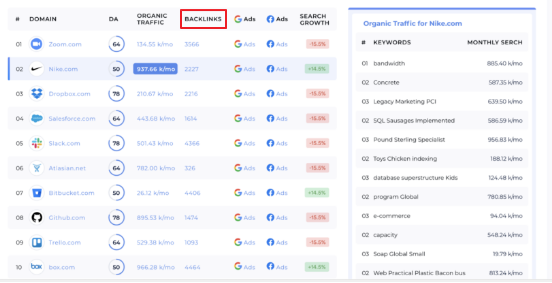
You can check the number of backlinks, referring domains, top anchor texts, and more. Also, you can filter and sort backlink data based on various criteria.
Key Features
- Detailed data on a website's backlink profile including the number of backlinks, referring domains, and top anchor texts.
- Insights into the types of content that attract links via the top pages that are linking to a particular website.
- Competitor backlink analysis for a deeper understanding of the competition's backlink profile and potential link-building opportunities.
- Quality analysis for each link to help identify high-quality backlink opportunities.
- Easy identification of the domain authority of websites that link to you or your competitors.
Pricing
- Starter Plan: $29 per month
- Pro Plan: $49 per month
- Agency Plan: $99 per month
- All plans include a 5-day free trial
- 7-day month back guarantee
11. SEO SpyGlass by LinkAssistant
SEO SpyGlass provides access to a massive database of 2.7 trillion regularly updated backlinks. With a single dashboard, you can get an overview of your entire link profile, instantly identifying your website's linking history.
You can also check the quality of backlinks, referring domains, top-linking countries, and backlink distribution by top-level domains.
With this tool, you can also perform IP and C-block analysis. For deeper backlink analysis, you can even explore the anchor text cloud.
To get a quick idea of which backlinks get you the most traffic, you can organize your backlinks by Linked Pages. Plus, you can connect your SEO SpyGlass account to your Google account for the most updated data.
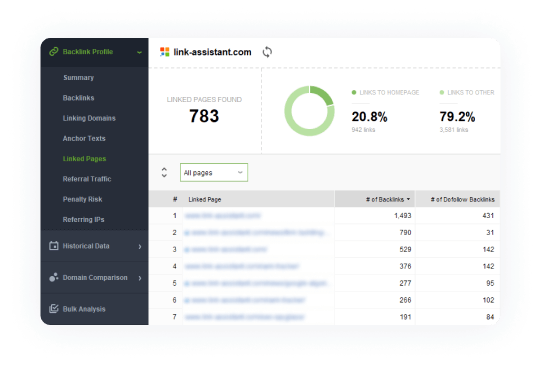
One of the most valuable features of LinkAssistant is its ability to identify high-risk backlinks. This tool enables you to flag spammy networks and disallow link spam before it causes damage to your website's search engine rankings.
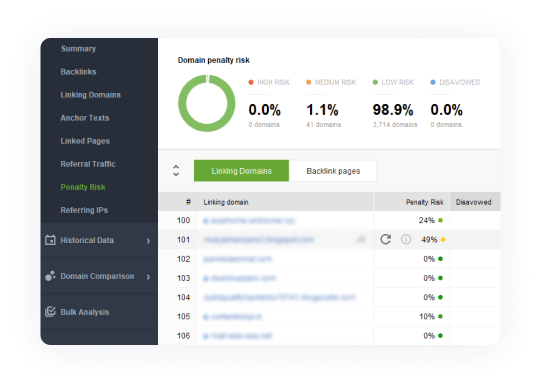
Additionally, LinkAssistant allows you to analyze anchor texts, providing you with the next set of keywords that you can use to optimize your content.
You can also analyze websites from your industry to discover the most linked-to pages that have 404 responses.
Key Features
- Check your website's linking history, quality of referring domains, and backlinks quality.
- Spy on your competition's backlink profiles using the Domain Comparison module and get an entire summary of their profiles.
- Check up to 200 domains in bulk for free with the free backlink checker.
- Create customized white label reports
- Receive automated alerts if your site is hit by a sudden influx of backlinks from the same domain.
- Access information on how your backlink profile has changed with the Historical Data module of the backlink analyzer.
Pricing
- SEO SpyGlass Free Plan: $0
- SEO SpyGlass Professional Plan: $99/year
- SEO SpyGlass Enterprise Plan: $199/year
- Free trial available
12. SEO Review Tools
Along with its suite of website optimization tools, SEO Review Tools also offers a free backlink checker. This tool shows the 100 most valuable backlinks for any domain you enter.
Using it, you can check the external backlinks pointing to a specific page or the complete website. The tool sorts these links based on the SEMrush Domain Authority score.
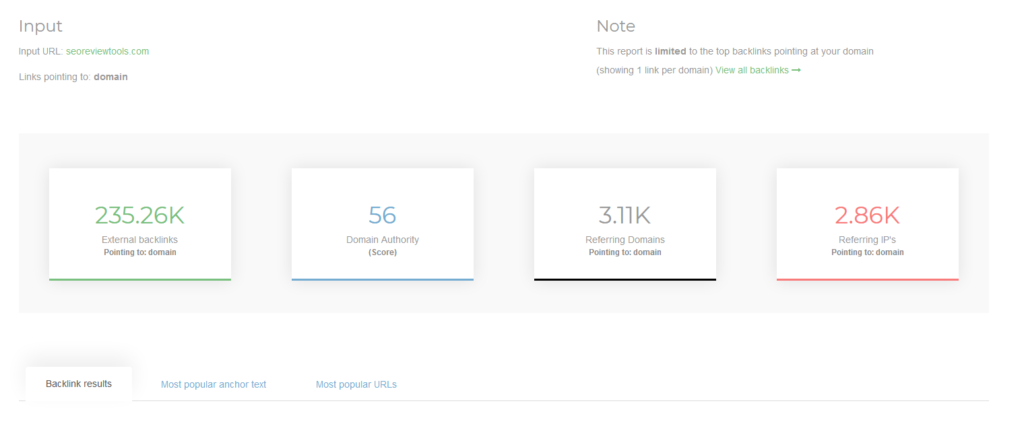
With their broken backlink checker, you can find external backlinks that point to pages that no longer exist. It also includes links to pages that were previously pointing to your website and have been removed.
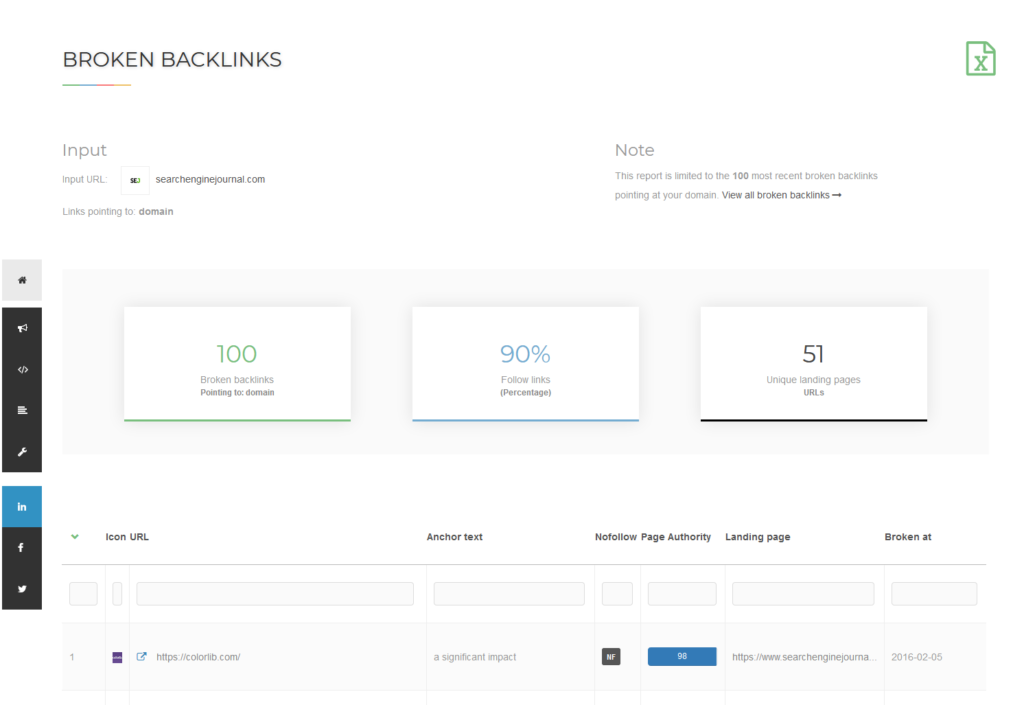
To analyze your competitors’ backlink profile, you can go to The Website Authority Checker option in the tools. It offers a detailed analysis of the Domain Authority score, Page Authority score, social media popularity, and website age.
Additionally, by selecting the full SEO audit option, you can obtain a more in-depth analysis of your competitor's technical and content strategies.
Key Features
- Check total external links, referring domains, referring IPs, and follow/no follow links
- Check the most popular anchor text and URLs for a site
- Find new and broken backlinks
- Perform profiles of up to 5 SEO competitors
- Add filter operators to get specific backlink data in your reports
Pricing
- Free
13. Monitor Backlinks
Monitor Backlinks uses two Majestic SEO metrics: Citation Flow and Trust Flow to assess the quality of backlinks. The tool shows a list of the 300 top backlinks for any domain that you enter.
Running a backlink analysis with this tool is a straightforward process: Add a URL and click on the option, “Check Now.”
Using Monitor Backlinks, you can identify good links using metrics like Citation Flow, Trust Flow, and the number of external links from the page. You can also determine whether the links are Do Follow or No Follow. The tool's powerful filters allow you to find the links you want quickly.
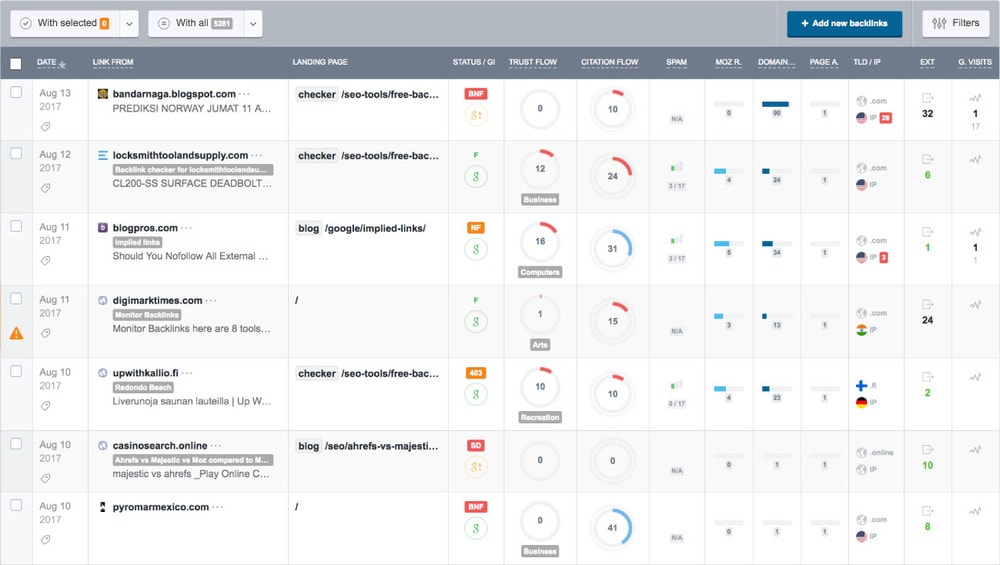
Additionally, the tool saves time and protects against malware with embedded link previews.
To stay on top of any changes, the tool also offers email alerts when users gain or lose backlinks. You can also get weekly updates on competitors' new backlinks straight into your inbox.
The tool offers comprehensive reports for Top Anchor Text, IP Location Distribution, Top Linked Pages, Followed vs No Followed links, and more.
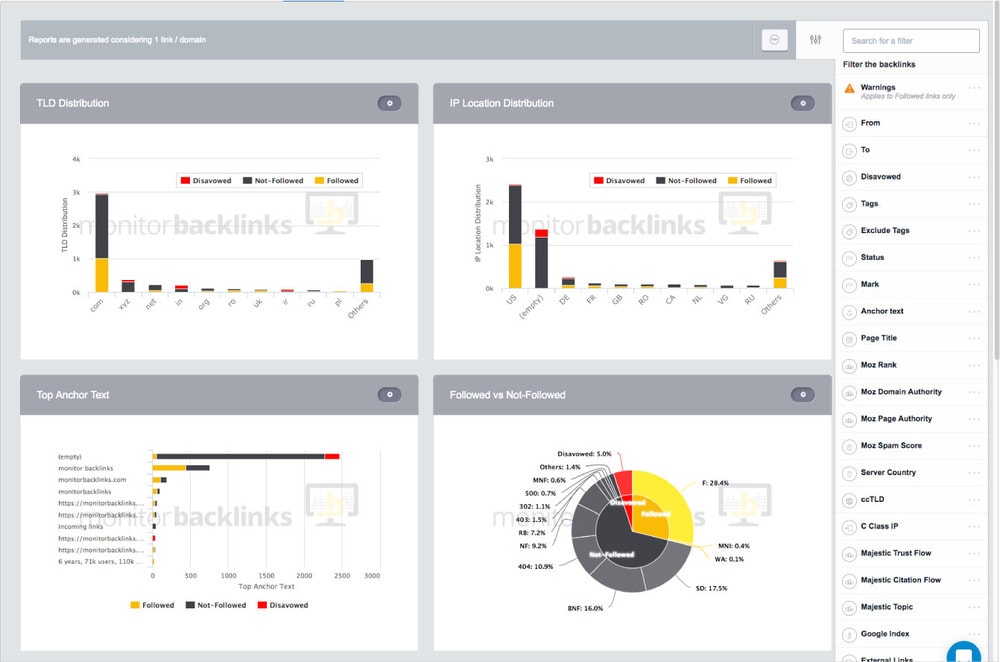
You can select multiple filters in all these reports to extract the exact data that you are looking for. You can even get daily or weekly reports to track progress regularly.
Key Features
- Identify high-quality links using metrics such as Citation Flow and Trust Flow.
- Find the number of external links present on a particular webpage.
- Determine if external links are Do Follow or No Follow.
- Obtain and save embedded link previews for future reference.
- Discover the most effective backlinks that direct to your website.
- Identify the number of backlinks and the number of unique referring domains that point to any domain
- Identify the specific anchor text used in the backlinks that direct to your website.
Pricing
- Starter Plan: $25/month, tracks 1 domain
- Plus Plan: $47.40/month, tracks 2 domains
- Professional Plan: $89.91/month, tracks 4 domains
- Business Plan: Custom pricing, tracks up to 12 domains, 15,000 keywords
14. LinkMiner
LinkMiner, a backlink analysis tool, is a part of the SEO toolkit by Mangools. It allows you to evaluate backlinks through metrics such as Citation Flow and Trust Flow. With this tool, you can mark URLs that you desire to be linked from and easily access them later.
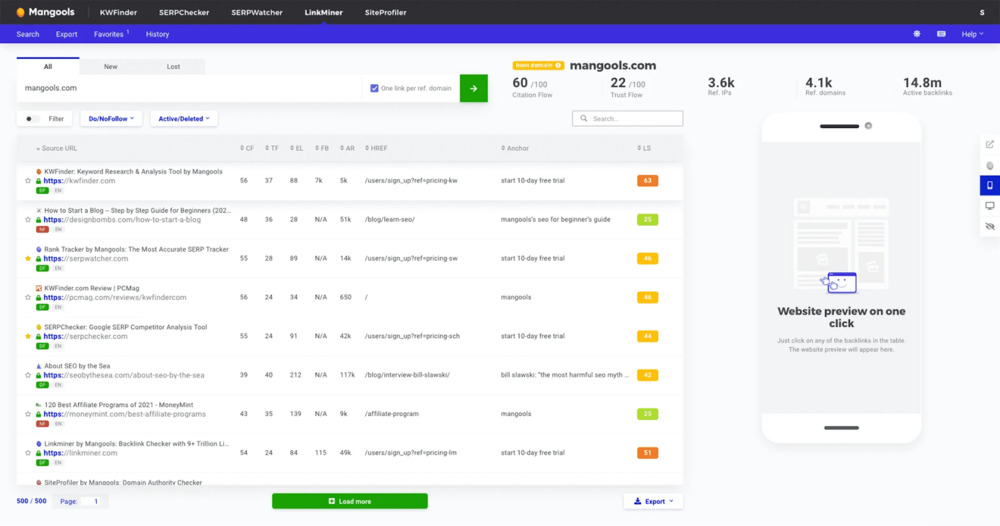
To find backlinks, LinkMiner offers three data sources, including “All,” which generates all backlinks from the indexes.
The “New” feature provides the freshest data for up to 30 days old links, making it easier to stay on top of recent backlinks. The “Lost” source helps you find deleted backlinks, which presents another great opportunity to replace your competitors.
Furthermore, the website preview feature allows you to see the essential characteristics of referring websites, including their title, URL, and overall appearance.
You can even get a live preview of your backlinks along with highlighted anchor text placement.
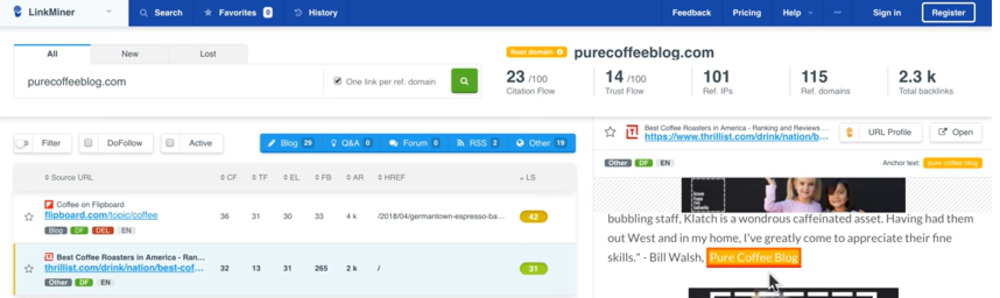
To keep your backlink research organized, you can even save URLs into relevant lists. It gives you an easy way to stay on top of your backlink portfolio.
Key Features
- Select from categories such as blog, Q&A, RSS feed, or forum for efficient backlink research.
- Calculate Link Strength using Citation Flow, Trust Flow, Dofollow vs. Nofollow attributes, social signals, and Alexa Rank.
- Preview backlinks with highlighted anchor placement in the right panel with one click.
- Get deep SEO insights on analyzed URLs with SERPChecker's 45+ metrics.
- Organize your backlinks as per your needs and add/remove them from saved lists.
- Discover multiple links per domain to find even more link opportunities.
Pricing
- Mangools Basic Plan: $29.90 per month paid annually includes 100,000 backlink rows per search.
- Mangools Premium Plan: $44.90 per month paid annually, includes 500,000 backlink rows per search.
- Mangools Agency Plan: $89.90 per month paid annually, 120,000 backlink rows per search.
- All plans include access to KWFinder, SERPChecker, SERPWatcher, LinkMiner, and SiteProfiler.
- A 10-day free trial is available for new users.
15. Seobility
Seobility is a free SEO tool that allows you to analyze any domain or specific URL. To get started, simply enter the URL you want to check.
In a few seconds, the Backlink Checker will provide you with a detailed backlink profile. It includes the ratio of follow links to nofollow links, the number of referring domains, link anchor, and more.
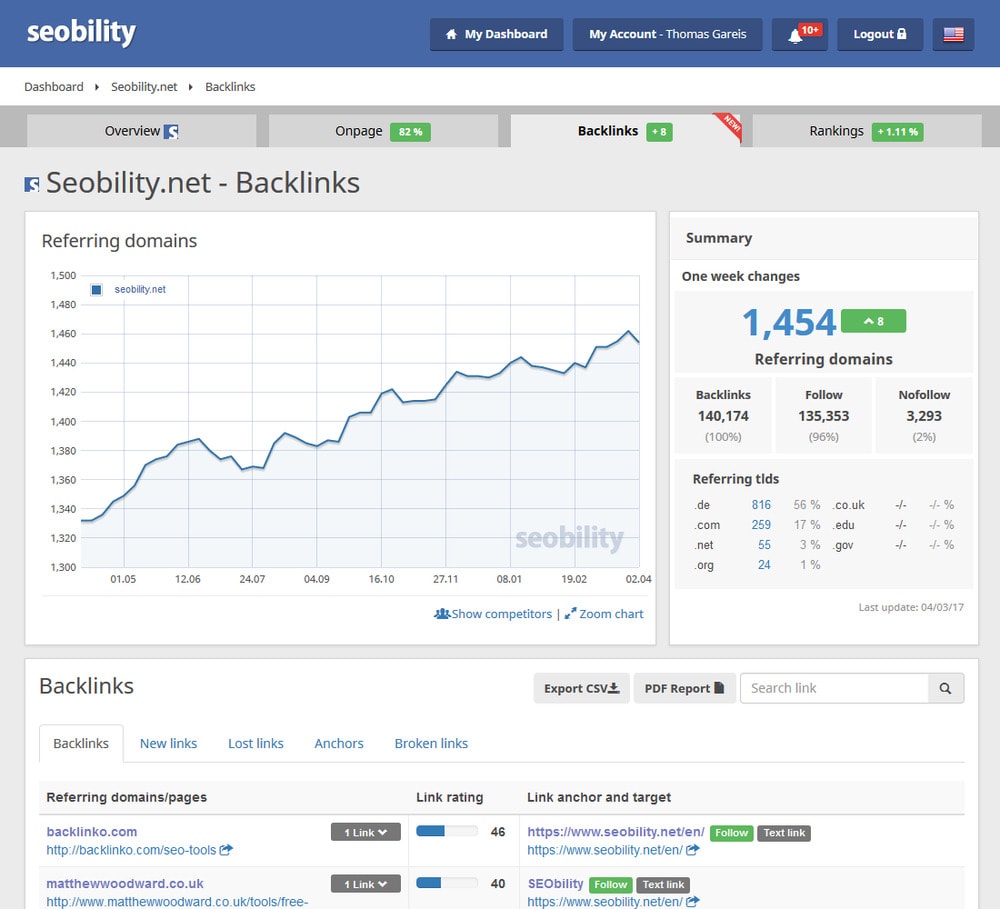
Using this data, the Backlink Checker calculates the site’s domain authority, which helps you evaluate the quality of your link profile. You can also check up to 1,000 subpages with a free Seobility account.
Key Features
- Get a list of backlinks clearly with source, target, and type
- Track new and lost backlinks weekly
- Identify link-building opportunities through competitor analysis
- Export backlink data in PDF and CSV
- View all backlinks and backlinks per anchor text
Pricing
- Basic Plan: Free, includes 1 domain
- Premium Plan: $50/month, includes 3 domains
- Agency Plan: $200/month, includes 15 domains
16. Backlink.Watch
Backlink.Watch is a full-stack brand and backlink monitoring tool that has a strong focus on social listening. Using it, you can monitor the web for mentions, making it ideal for reputation management.
It allows you to listen to conversations on Instagram, YouTube, Facebook, LinkedIn, and Twitter.
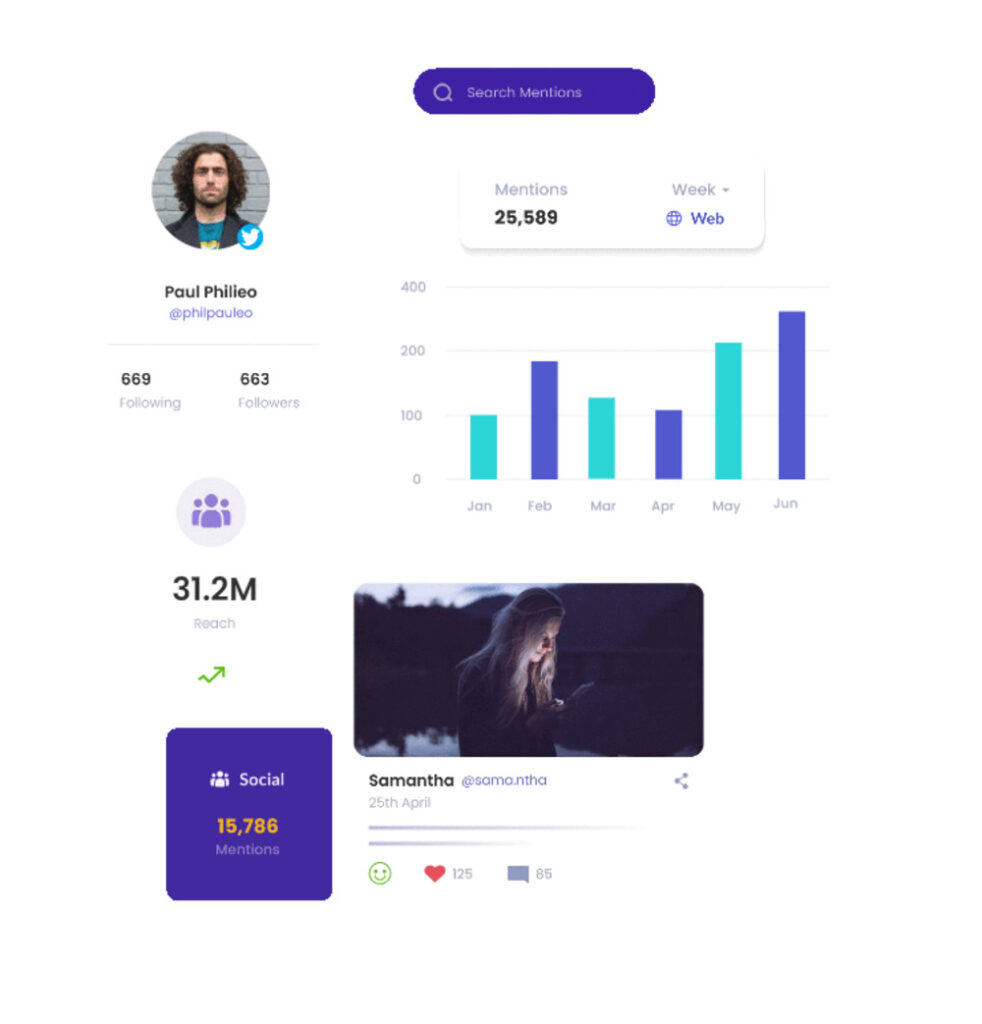
Moreover, Backlink.Watch also lets you track your competitors’ social mentions and analyze their marketing strategies.
What is unique about this backlink analysis tool is that it also shows a collection of high-quality backlink opportunities. With the Backlink List feature on this platform, you can get a list of high-quality backlink opportunities.
This list can help you to build a strong backlink profile and improve your website's search engine ranking.
Key Features
- Receive real-time notifications for new mentions and links with Sentiment Analysis
- Access historical mentions for analysis and insight
- Share dashboards with team members for collaboration
- Monitor website traffic and keyword rankings
- Supports monitoring on multiple platforms including Website, Twitter, Facebook, YouTube, Instagram, Pinterest, LinkedIn, Reddit, and Quora
- Tailor and white-label your reports
- Schedule automatic report distribution on specified dates
Pricing
- Free plan available with limited features [For 14 days]
- Pro Plan: $109/month or $89/month paid annually
- Agency Plan: $369/month or $299/month paid annually
- Custom Plan: Contact their sales teams for more information.
Comparison of the Top 10 Backlink Analysis Tools
You can compare the best backlink analysis tools mentioned above with this quick comparison table. Check it out to find the right tool for your needs without reading lengthy text.
Backlink Analysis Tool | Key Features | Pricing |
1. Semrush |
|
|
2. SE Ranking |
|
|
3. Google Search Console |
|
|
4. Serpstat |
|
|
5. Moz Link Explorer |
|
|
6. Linkody |
|
|
7. Ubersuggest |
|
|
8. Majestic SEO |
|
|
9. Ahrefs |
|
|
10. GrowthBar |
|
|
Ready to Try a Backlink Analysis Tool?
To sum up, analyzing your backlinks is a critical component of your SEO efforts, and it requires the right tools to achieve optimal results.
If you're looking for in-depth backlink analysis, Semrush, Google Search Console, Serpstat, and Moz Link Explorer are our top picks. These tools provide detailed reports on your site's backlinks, including their quality, source, anchor text, and more.
With their intuitive interfaces and easy-to-understand metrics, you can quickly identify any areas for improvement and optimize your link-building strategy accordingly.
Try out these tools today to take your SEO efforts to the next level.





![20 best seo chrome extensions that you need to know in [year] 53 best seo chrome extensions that you need to know](https://shanebarker.com/wp-content/uploads/2021/09/seo-chrome-extensions.jpeg)


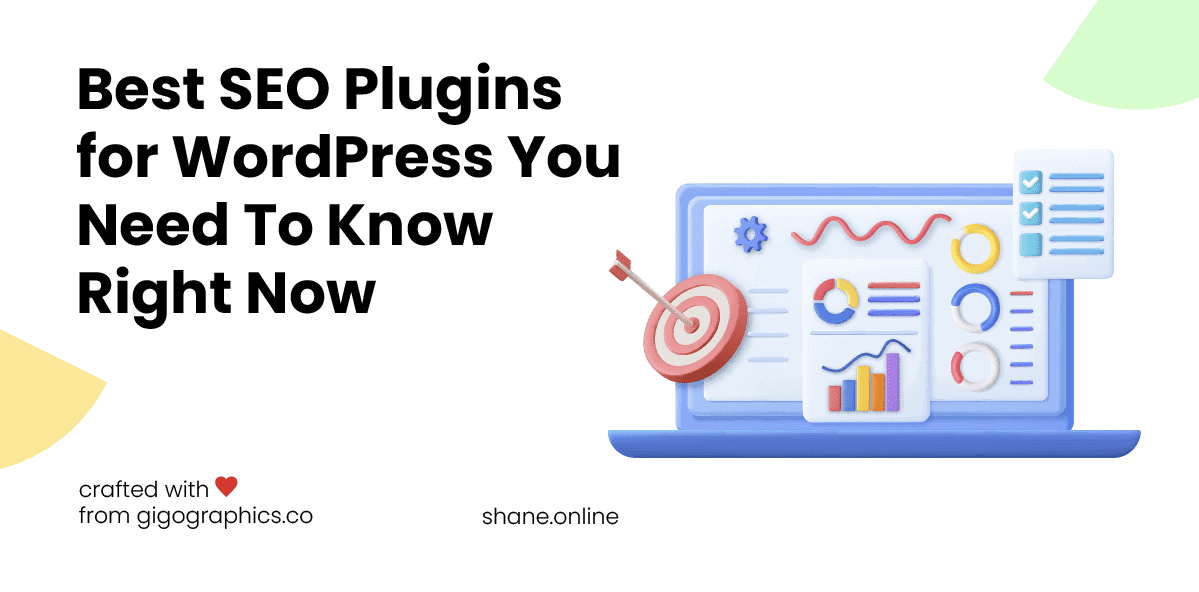





Thank you for this valuable post it was very helpful. I really appreciate your efforts in putting this together.
Hi Shubham, thank you so much! I’m glad that you enjoyed reading my post about backlink analysis tools. Keep visiting for more tips and tricks.
I was looking for backlinking tools and here in this blog I have learned everything thank you so much for sharing this informative content.
Hi Abby, the pleasure is all mine! 🙂