Are you tired of looking for the best SEO tools? I don’t blame you. There are many SEO tools out there but not all of them provide accurate results.
I’ve been working in the SEO landscape for the last two decades. I’ve seen these platforms evolve over the years, and some have even shut down. Having kept up with the trends and knowing what’s valuable and what’s not, I can guide you in finding the best SEO tool for your requirements.
In this post, I’ll list the best SEO tools along with their key features and pricing. What’s more, you can even get an extended trial for one tool if you use my code. (read on to find which tool I am talking about!)
But before we can get into those details, let’s start with the basics. I want this post to be a complete knowledge base for anyone who wants to learn more about SEO and how specialized tools can help them.
What are SEO tools?
SEO tools are software or online services that can help you optimize your site's visibility in search engine results. They provide insights into keywords, backlinks, site audits, competitor analysis, and more. These tools aid in improving your website performance, increasing organic traffic, and enhancing overall search engine optimization strategies.
Why Use SEO Tools?
If you want to maximize the performance of your website to be searchable to your target audience and gain success in your campaigns, you should be using SEO tools.
Here’s a list of what these tools help you with.
- Keyword Research: SEO tools help you identify relevant keywords and search terms that your target audience uses, allowing you to create content that aligns with their search intent.
- Competitor Analysis: These tools enable you to analyze your competitors' strategies, including their keywords, backlinks, and content, helping you gain insights and stay competitive.
- Site Audits: SEO tools can perform comprehensive audits of your website, identifying issues like broken links, slow page speed, or duplicate content, allowing you to make necessary improvements for better search engine rankings.
- Backlink Analysis: You can analyze your website's backlink profile and identify opportunities to acquire high-quality backlinks, which are crucial for improving your site's authority and visibility in search results.
- Performance Tracking: SEO tools provide data and analytics on your website's performance, including organic traffic, keyword rankings, and user behavior, helping you measure the effectiveness of your SEO efforts and make data-driven decisions.
- Content Optimization: These tools offer insights and recommendations for optimizing your website's content, such as optimizing meta tags, improving readability, and enhancing keyword usage, ensuring your content is well-optimized for search engines.
- Local SEO: For businesses targeting local customers, SEO tools can help with local SEO optimization, including local keyword research, citation building, and monitoring online reviews, ensuring your business is visible to local searchers.
- Reporting and Monitoring: SEO tools provide reporting features to track your progress, monitor keyword rankings, and generate customizable reports to showcase the impact of your SEO efforts to stakeholders.
Overall, SEO tools automate various SEO tasks, saving you time and effort. They analyze your site, identify optimization opportunities, and provide recommendations, streamlining your optimization process.
Which Are the Best SEO Software Programs Out There?
Determining the best SEO software programs depends on your specific needs and budget. However, several popular options are widely regarded for their features, functionality, and user satisfaction.
In this section, I will list the best SEO tools along with their key features and pricing details. I have also tried to explain what each tool is best known for so that you can have a better idea of how to pick the right one for your need.
1. Semrush
When it comes to SEO tools, Semrush reigns supreme as the ultimate champion. I’ve been using it for over a decade, so I can definitely vouch for it. I’ve also written a detailed Semrush review post on my blog.
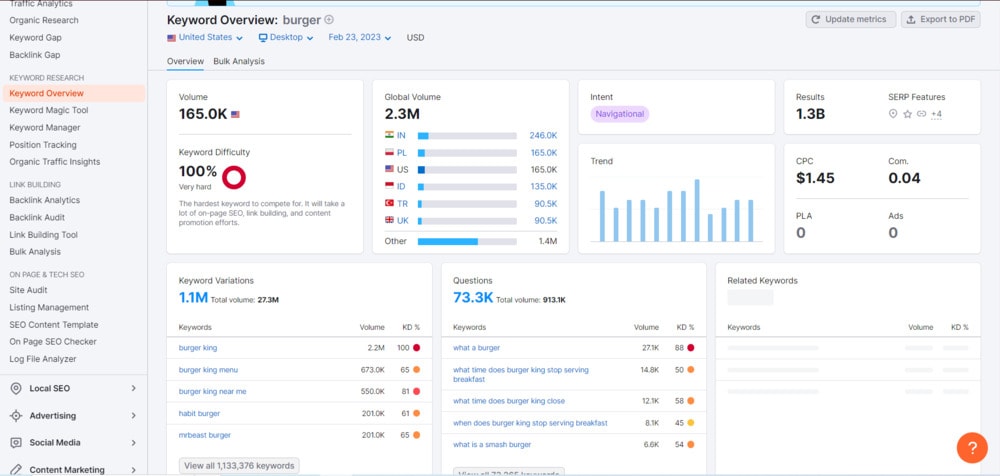
What I love about Semrush is that it boasts an unparalleled range of features that cover every aspect of your SEO needs. From competitor research and keyword analysis to site auditing and on-page optimization, it's a one-stop shop that saves you the hassle of juggling multiple tools.
But what truly sets Semrush apart is its unrivaled data accuracy and depth.
The insights provided by Semrush are not only comprehensive but also highly reliable. Its extensive database ensures that you have access to precise information about keywords, backlinks, and competitor strategies.
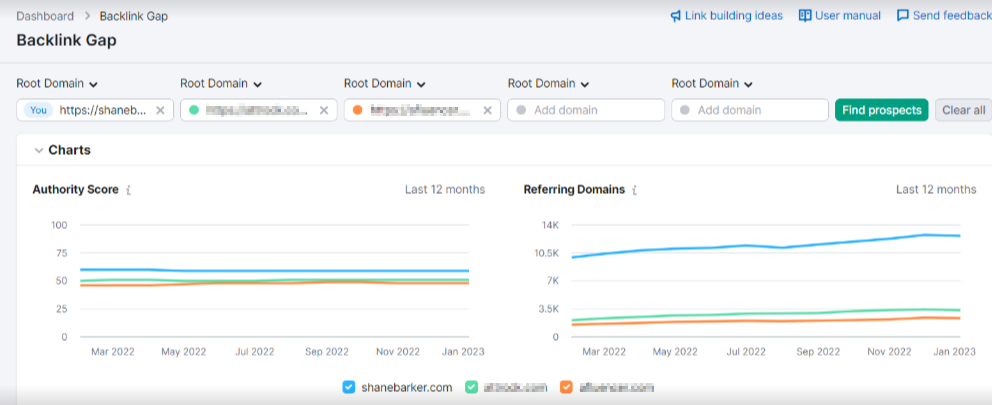
Also, Semrush has a user-friendly interface that makes navigating through its multitude of features a breeze.
Whether you're a seasoned SEO professional or just starting out, the intuitive interface ensures that you can easily access the tools and insights you need without any unnecessary complications.
Key Features
- Gain valuable knowledge about your competitors by examining the organic search traffic of their domains.
- Perform keyword research to uncover valuable and relevant keywords and phrases for your website.
- Monitor the rankings of your website's keywords on search engine result pages.
- Enhance your website's on-page SEO elements through a thorough site audit for optimization.
- Identify opportunities for building backlinks by analyzing the link profiles of your competitors.
- Keep a close watch on brand mentions and online reputation to promptly address any potential concerns.
- Uncover fresh ideas for content creation and optimization.
- Monitor and assess your SEO progress and performance through comprehensive and detailed reports.
Pricing
Semrush offers a 7-day free trial to new users. If you subscribe to the free trial, you can access the platform's features with limitations. After the trial period, you can choose to upgrade to a paid subscription or cancel your account.
But if you subscribe via my link, you can get a free trial of their Pro Plan for 14 Days. Give it a try!
- Pro Plan:
- Price: $129.95/month
- Maximum projects: 5
- Keyword tracking limit: 500
- Results checked per report: 10,000
- Guru Plan:
- Price: $249.95/month
- Maximum projects: 15
- Keyword tracking limit: 1500
- Results checked per report: 30,000
- Business Plan:
- Price: $499.95/month
- Maximum projects: 40
- Keyword tracking limit: 5000
- Results checked per report: 50,000
2. Google Search Console
Google Search Console is a free Google service that enables you to boost your online visibility and optimize your presence in the SERPs. Using this tool, you can gauge how Google’s search engine perceives the content on your site and how likely it is to get indexed.
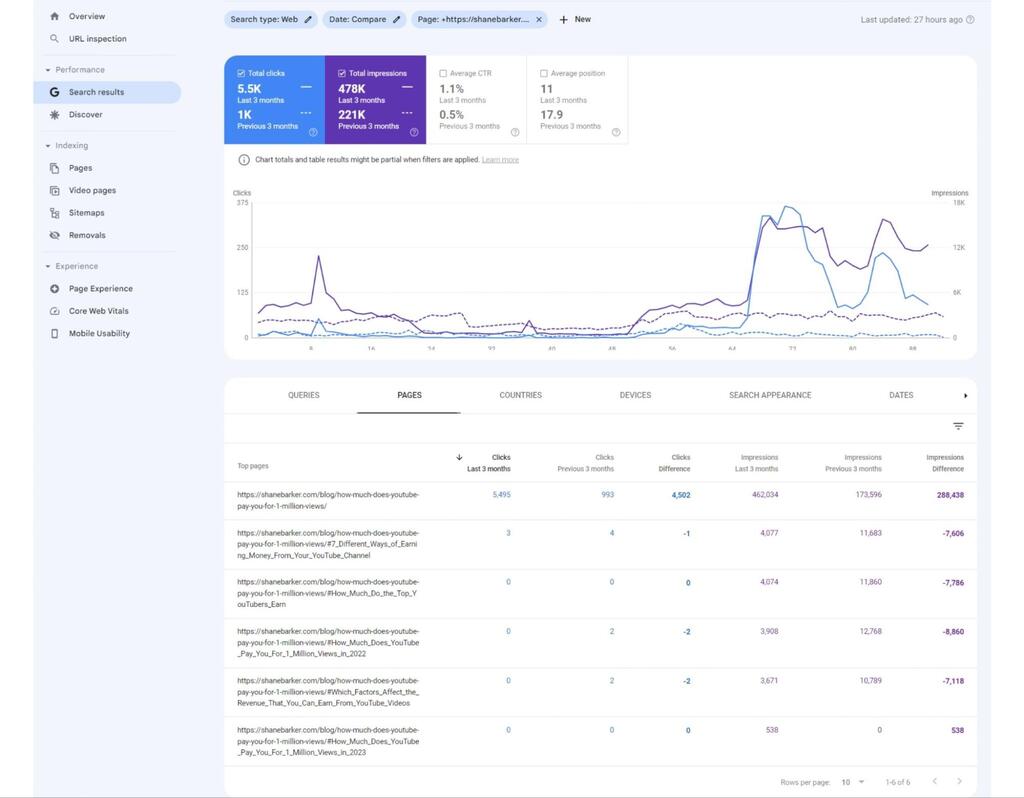
It also provides data on how your website is performing in Google search results.
It shows the number of impressions (how many times your site appeared in search results), clicks (how many times a user clicked on your site), and average position (the average ranking of your site) for specific search queries.
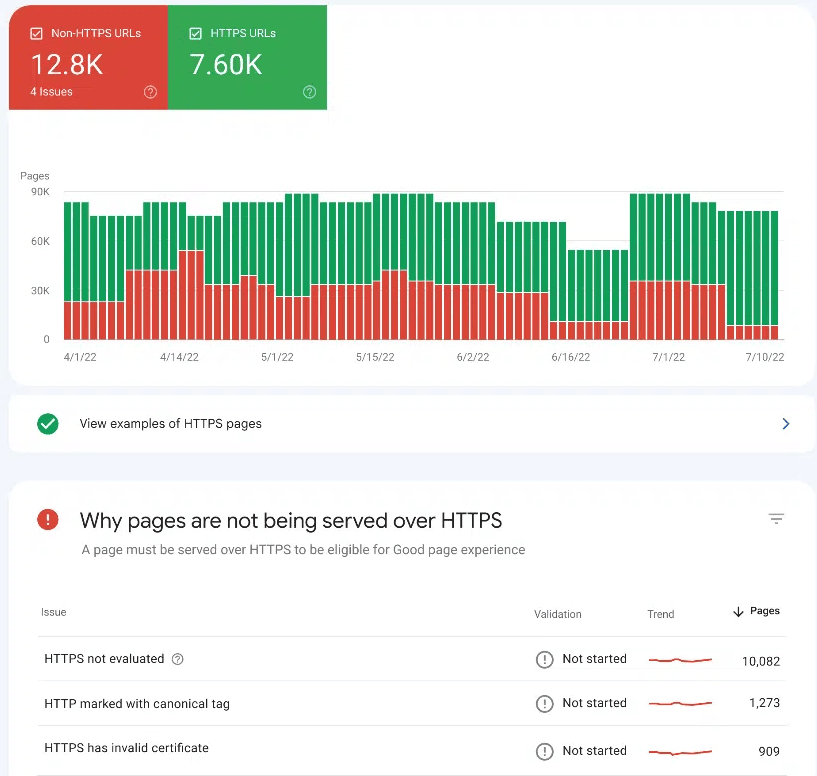
GSC’s HTTPS report also provides a comprehensive overview of pages on your website that are not being served through HTTPS, but rather, through HTTP.
However, the benefits of this feature go beyond mere identification. It also provides valuable insights into the reasons why a page is not using HTTPS. For instance, it can inform you if a page has an invalid SSL certificate or an outdated robot.txt file.
Key Features
- Learn about the keywords your web pages are currently ranking for.
- Identify any crawl errors that exist on your website.
- Understand how mobile-friendly your website is and discover opportunities to improve the mobile experience for your users.
- See how many of your web pages are in Google's Index and utilize the URL Inspection Tool for indexing submission.
- Access essential website metrics including clicks, impressions, average click-through rate (CTR), and average position.
Pricing
- Free
3. Screaming Frog
Screaming Frog is packed with awesome features that help you optimize your site like a pro. With its powerful crawling abilities, it thoroughly scans your website, uncovering any SEO issues that need fixing to boost your visibility in the SERPs.
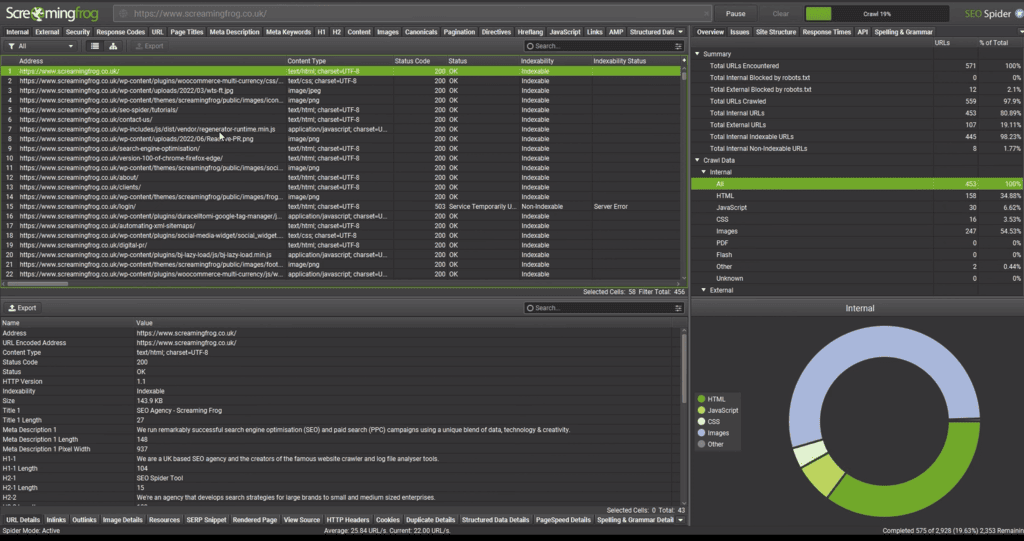
What's great is that you can try it out for free! You can download the software and crawl up to 500 URLs without any restrictions. This is fantastic for freelancers and small businesses who want to improve their onsite SEO without breaking the bank.
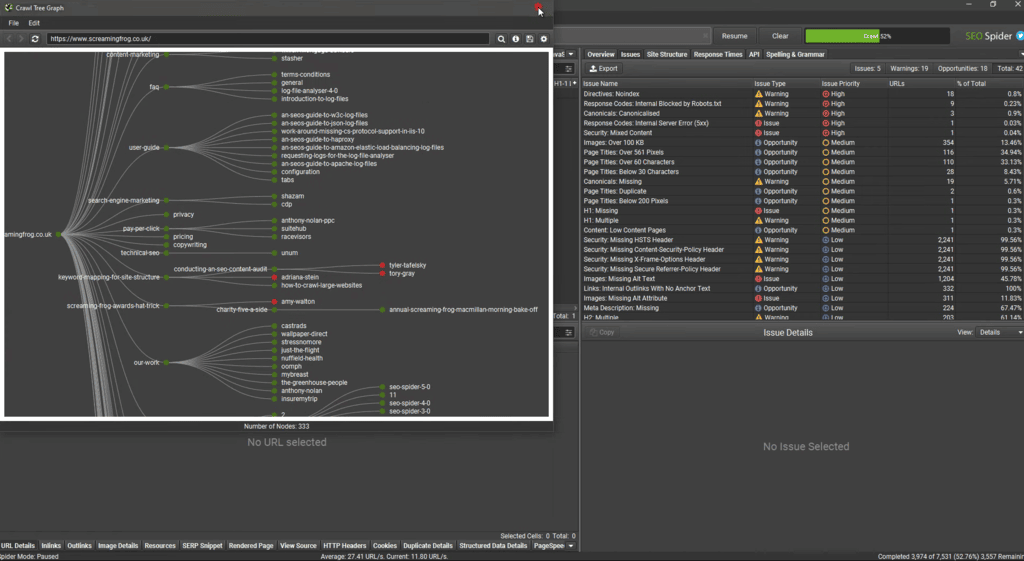
Plus, Screaming Frog offers some advanced tricks too, like finding duplicate content, creating XML sitemaps, and analyzing your internal linking and URL structure with cool visualizations. These features can seriously boost your website's performance in search engines.
But here's the real gem: Screaming Frog doesn't stop at a one-time audit. It keeps an eye on your site's SEO progress over time. You can schedule regular crawls to see how things are going and catch any new issues that pop up.
If you want to learn more about how to use this SEO tool for audits, please check out my post on the best SEO audit tools.
Key Features
- Identify and resolve broken links and server errors, exporting them along with URLs for fixing.
- Conduct thorough audits of redirects, detecting chains, loops, and checking URLs during site migration.
- Evaluate page titles and meta descriptions for issues like length, duplication, and missing information.
- Uncover duplicate content, including both exact duplicates and low-content pages.
- Extract valuable data from web pages using CSS Path, XPath, or regex techniques.
- Review and manage URLs blocked by robots.txt, meta robots, or X-Robots-Tag directives.
- Generate XML Sitemaps and Image XML Sitemaps with advanced customization options.
- Seamlessly integrate with Google Analytics, Search Console, and PageSpeed Insights APIs.
- Efficiently crawl and analyze JavaScript-powered websites and popular frameworks like Angular, React, and Vue.js.
- Visualize the architecture of your site through interactive diagrams, showcasing crawl and directory structures.
- Schedule crawls at specific intervals and automate data export to streamline the process.
- Compare crawls, monitor SEO progress, and perform detailed comparisons between staging and production environments.
Pricing
- Price per licence: £199 per year for the paid version.
- Licences last for 1 year, and renewal is required after that period.
- Free version available with a limit of 500 URLs.
- Pricing for 1 to 4 licences: £199 per licence, per year.
- Pricing for 5 to 9 licences: £189 per licence, per year.
- Pricing for 10 to 19 licences: £179 per licence, per year.
- Pricing for 20+ licences: £169 per licence, per year.
4. Ahrefs
Ahrefs stands out as a highly renowned SEO tool for a reason – it boasts an extensive keyword database encompassing more than 7 billion keywords across 171 countries. Additionally, it efficiently analyzes vast clickstream data from 10 distinct search engines.
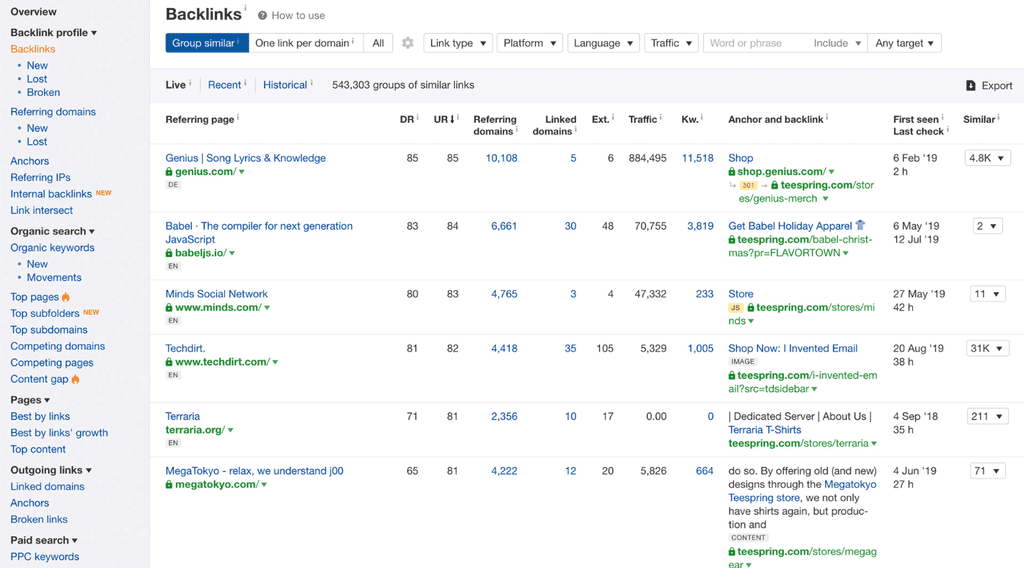
Ahrefs is widely recognized as the industry benchmark for link-building and keyword research, earning its reputation with solid proof. With its independent search crawlers and exclusive database, it operates separately from other search engines and similar services.
Ahrefs also boasts one of the largest and most frequently updated indexes of backlinks worldwide. Updated every 15 minutes, their index of live backlinks provides unparalleled data and insights for optimizing your link-building strategies.
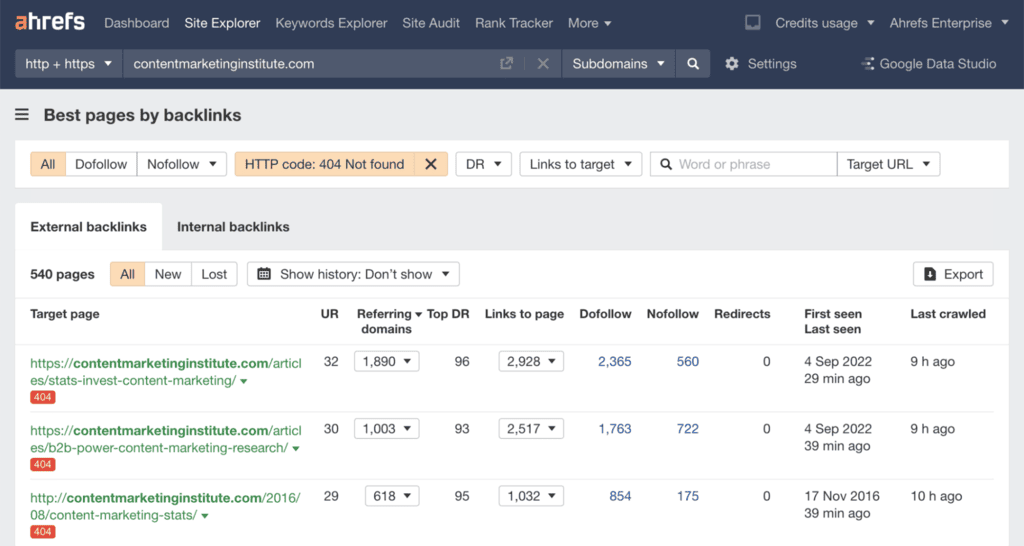
Notably, Ahrefs' crawler is exceptionally swift and precise, enabling frequent updates to their index. This ensures that you always have access to the most current and accurate data available.
A standout feature of Ahrefs is its convenient integration with Google Search Console, allowing you to directly access GSC data from their platform. Quite impressive is the ability of access it gives you to GSC data older than 16 months, surpassing what is possible on the GSC interface itself.
Key Features
- Perform extensive backlink profile analysis for any website.
- Utilize powerful keyword research tools to identify profitable keywords in paid and organic search.
- Conduct robust content analysis to discover highly shared content in any niche.
- Utilize traffic estimations and keyword suggestions to optimize your content strategy.
- Accurately track mobile and desktop rankings across multiple locations.
- Receive regular reports to monitor ranking fluctuations and performance trends.
- Conduct a website audit to identify and address common SEO issues.
- Receive real-time alerts for new or lost backlinks, keyword rankings, and web mentions.
Pricing
- Lite Plan: Starting at $99 per month.
- Standard Plan: Starting at $199 per month.
- Advanced Plan: Starting at $399 per month.
- Enterprise Plan: Starting at $999 per month.
For more in-depth insights into Ahrefs and its wide range of features, I highly recommend taking a look at my comprehensive Ahrefs review.
In this detailed review, you'll find a thorough examination of Ahrefs' capabilities, covering everything from its robust backlink analysis tools to its powerful keyword research functionalities.
5. Google Analytics
Google Analytics is an invaluable tool that aids in the analysis of diverse marketing aspects. It provides in-depth statistics and analytics for SEO and PPC.
Through Google Analytics, you can check keywords driving traffic to your site, top-performing pages, clicks, impressions, CTR, average position, and more.
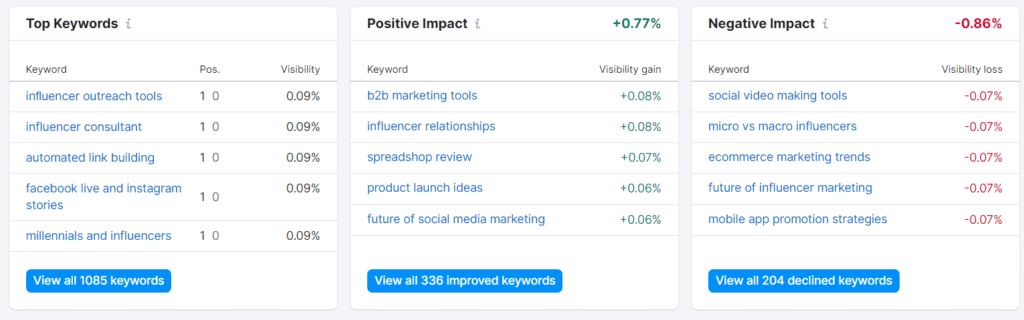
You can check the Landing Pages section to view a list of your highest-performing pages. You can check the number of sessions, average engagement per session, and even the conversions and revenue.
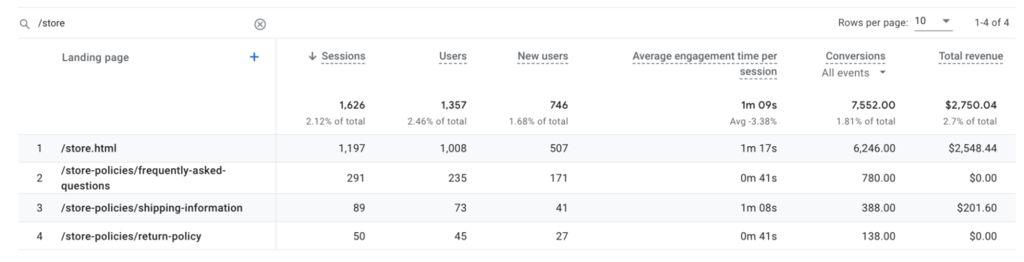
You can also consolidate the important keywords for your website and identify which ones are generating traffic at a page level.
However, it's important to note that obtaining this information can be a bit more complex for beginner SEO professionals.
To get a fair idea of how Google Analytics compares to Semrush, check out my post on Google Analytics vs Semrush.
Key Features
- Track real-time website traffic, including its sources, visitor demographics, engagement metrics, and areas of interest.
- Identify the different types of traffic sources, such as organic, direct, social media, and referral, to gain insights into their contribution.
- Access historical performance data to understand the overall progress and trends of your website.
- Measure the number of returning visitors, track their page visitation patterns, and analyze the average time spent on your site.
Pricing
- Free
6. Moz
Moz is recognized as one of the top SEO tools due to its comprehensive features and user-friendly interface.
With Moz Pro, you can conduct keyword research, track rankings, perform site crawls, optimize on-page elements, and analyze link data. It is particularly beneficial for those who have limited technical knowledge, as Moz offers an intuitive and easy-to-use platform.
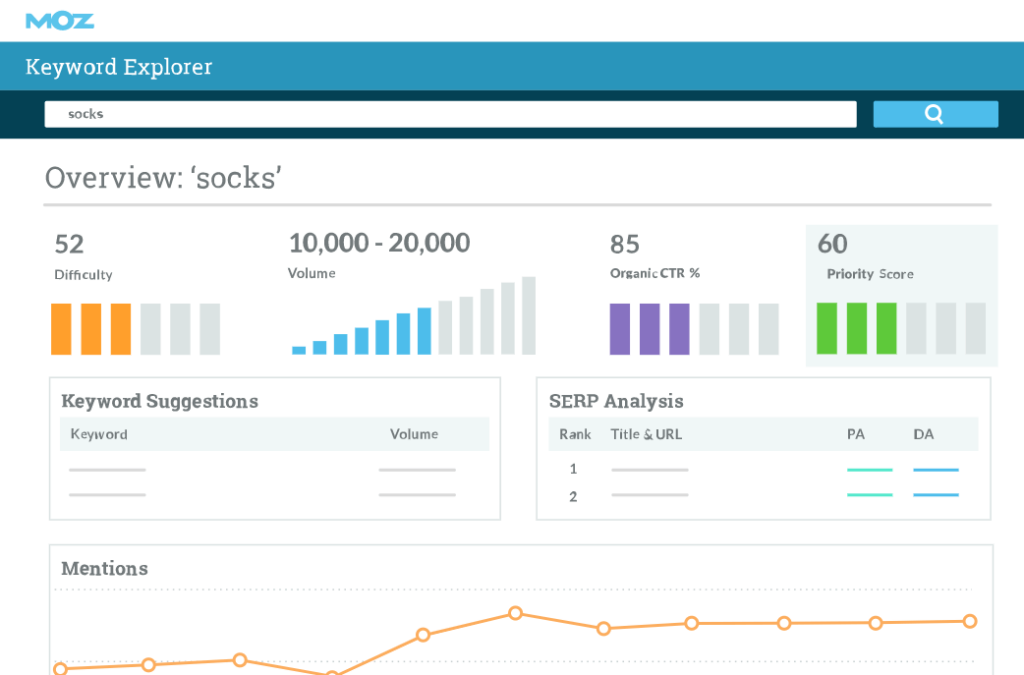
One standout feature of Moz is its free browser SEO extension called MozBar, which provides additional insights and metrics while browsing the web.
Additionally, Moz has introduced a unique metric known as Page Authority (PA), exclusive to their platform and not available in other tools. It also displays the Domain Authority metric, further enhancing its analysis capabilities.
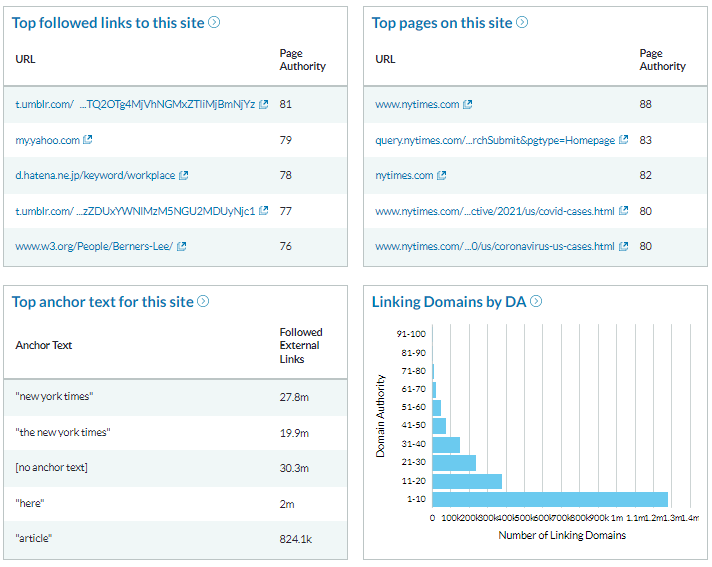
Moz's Link Explorer stands out as it offers a comprehensive analysis of a website's backlink profile, including the total number of backlinks, their quality, and the top sources of backlinks. This information enables you to gain valuable insights into their link building strategies.
Furthermore, Moz allows you to create customized reports, catering to their specific analysis needs. With various templates and report types available, you can present and interpret data in a way that aligns with their requirements.
To learn how Moz compares to other similar tools on this list, check out my Semrush vs. Moz vs. Ahrefs post.
Key Features
- Analyze and research links to your website and competitors.
- Monitor real-time brand, product, and competitor mentions.
- Research and track keyword rankings relevant to your website and industry.
- Access data and analytics for specific websites, including link profiles, top pages, and organic search keywords.
- Detect and resolve technical SEO issues on your website, such as broken links and missing meta tags.
- Monitor website rankings for specific keywords across search engines.
- Optimize individual website pages for targeted keywords and phrases.
Pricing
- Standard pricing plan: $99 per month
- Medium pricing plan: $179 per month
- Large pricing plan: $299 per month
- Premium pricing plan: $599 per month
Want to know how Moz stacks up against industry giants like Semrush and Ahrefs? Discover the detailed comparison in my article on Semrush vs. Moz vs. Ahrefs.
7. Serpstat
Serpstat is a comprehensive SEO tool with a clean and user-friendly interface.
It offers versatile features such as website analysis, keyword research, competitor research, backlink analysis, rank tracking, page audit, site audit, text analytics, keyword clustering, custom reports, PPC research, and API integration.

What’s unique about Serpstat is its Domain Rank (SDR) index, which assigns a rating from 0 to 100 based on the number of sites linking to your domain. This provides a clear understanding of your site's authority in the online landscape.
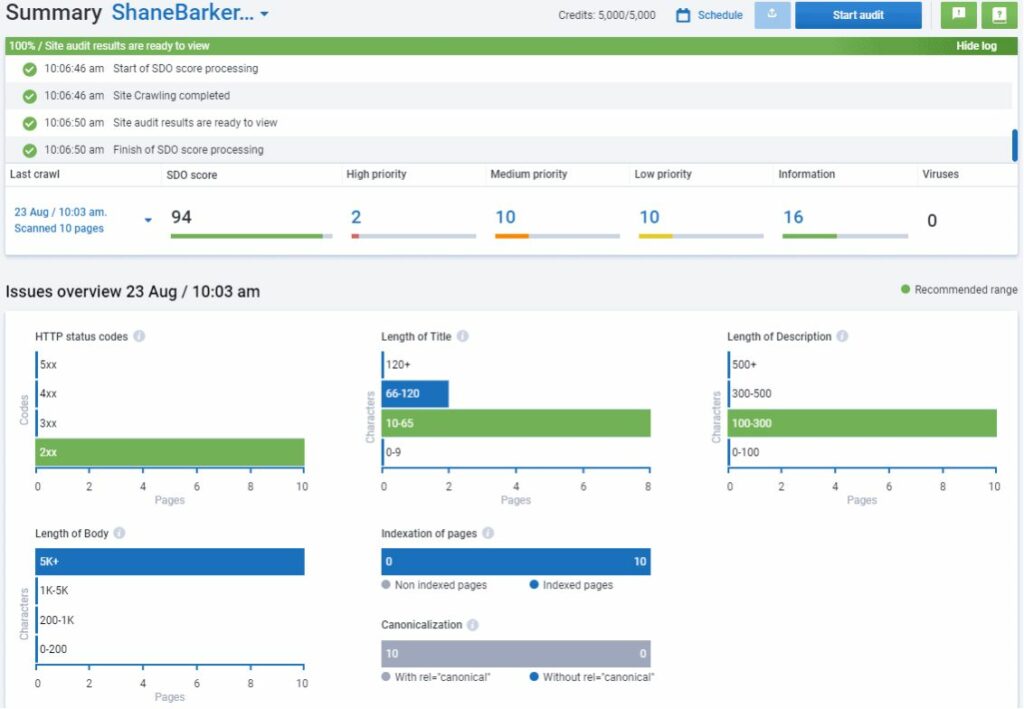
With the ability to generate custom reports and access white-label reports, you can showcase your progress and results to clients or stakeholders. Furthermore, Serpstat's powerful API allows you to integrate its functionalities into your existing workflows seamlessly.
For more information, check out my Serpstat review post.
Key Features
- Access a comprehensive keyword research tool that provides new keyword ideas, search volume insights, and keyword difficulty analysis.
- Utilize the site audit tool to identify and address technical issues impacting website performance, with detailed recommendations for improvement.
- Gain insights into your backlink profile and competitor backlinks, uncovering valuable link-building opportunities.
- Conduct competitor analysis to compare website performance, identify areas for improvement, and stay ahead in the competitive landscape.
- Enhance your PPC advertising campaigns with features like keyword research, ad analysis, and ad management.
- Support your content marketing strategies with topic research, content analysis, and optimization tools for improved engagement and results.
Pricing
- Lite Plan: $69/month
- Standard Plan: $149/month
- Advanced Plan: $299/month
- Enterprise Plan: $499/month
8. Majestic SEO
Majestic SEO is a powerful backlink checker and link building tool that offers unique features for assessing backlink quality.
It introduces the innovative Flow Metric™, which includes Citation Flow and Trust Flow. Citation Flow measures the quantity of links pointing to a website, while Trust Flow positions a website relative to the top sites across more than 800 categories.
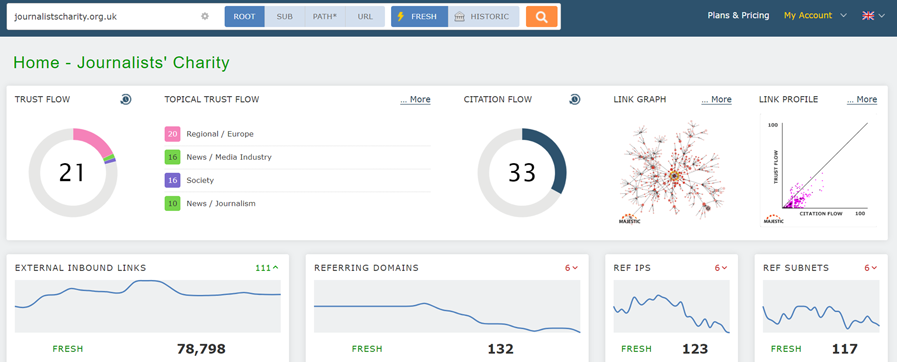
Majestic SEO has a unique feature called Link Context, which provides a fresh approach to discovering and auditing backlinks. With Link Context, you can browse, filter, and search for specific links to gain valuable insights.

You can determine whether a link is an editorial link or part of a directory, examine the surrounding content (text, images, or other links), and assess its estimated page position.
While Majestic SEO primarily focuses on backlink analysis, it is considered an exceptional tool in this domain.
Despite its limitation to backlink analysis, many SEO professionals recognize Majestic SEO's capabilities, which is why it often appears in lists of the best backlink analysis tools.
Key Features
- Utilize Link Context to find links related to your website and your competitors
- Explore the top backlinks of any site you enter
- Filter links by topic, quality, language, and industry-standard metrics
- Compare top-level metrics for websites and URLs
- Identify link opportunities by analyzing competitor websites and finding mutual links between any two websites
- Browse, filter, and search links to determine if they are editorial or part of a directory, analyze surrounding content for text, images, or other links, and estimate the page position of a link (high on the page or in the footer)
Pricing
- LITE Plan: $49.99/month – 1 User
- PRO Plan: $99.99/month – 1 User
- API Plan: $399.99/month – 5 Users
9. Similarweb
Similarweb is a powerful tool that provides a comprehensive range of features for web analysis. It offers various functionalities including keyword research, competitor analysis, web industry analysis, app category analysis, search intent analysis, and more.
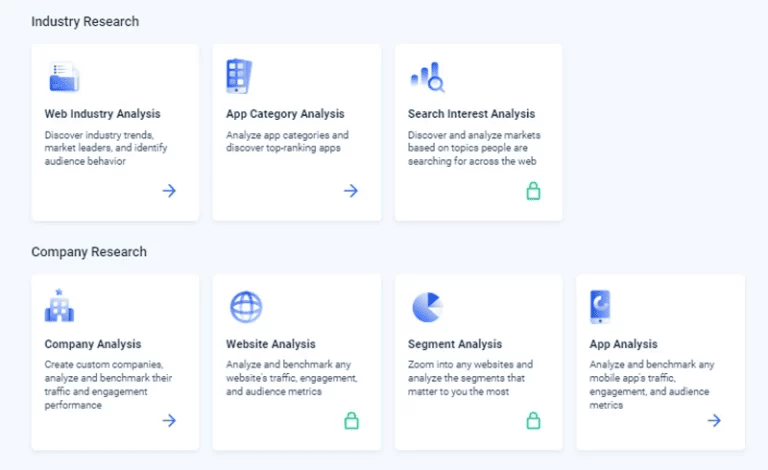
The best part about Similarweb is its ability to simplify complex data, making it accessible even for novice SEO analysts. For example, the industry and topic distribution feature shows important keywords for any domain. This is one of my favorite features offered by Similarweb.

By utilizing this feature, I was able to identify the high-density keywords on my website, which include “Google,” “social media,” and “business.”
If you want more details on making the best use of Similarweb, check out my Similarweb review post.
Key Features
- Similarweb offers comprehensive data on website traffic, engagement, and demographics to help you assess your website's performance.
- Discover valuable demographic information about your audience, including age, gender, and interests, using Similarweb's audience insights feature.
- Compare your website's performance with competitors, pinpointing opportunities for growth and improvement with Similarweb's competitor analysis tools.
- Stay up-to-date with industry trends and benchmarks to understand your position in the market through Similarweb's industry analysis capabilities.
Pricing
- Research Intelligence Plan: Free
- Research Intelligence Premium Plan:
- Essential – $249/month
- Advanced – $449/month
- Ultimate – Custom Pricing
- Sales Intelligence Plan: Contact sales team
- Investor Intelligence Plan: Contact sales team
- Shopper Intelligence Plan: Contact sales team
10. BuzzSumo
BuzzSumo is a versatile platform offering several valuable content discovery and outreach features. It enables you to search for highly engaging content based on the number of links, shares, and comments it has received.
Additionally, BuzzSumo allows you to identify influential individuals within your niche, track brand mentions, monitor backlinks, and more.
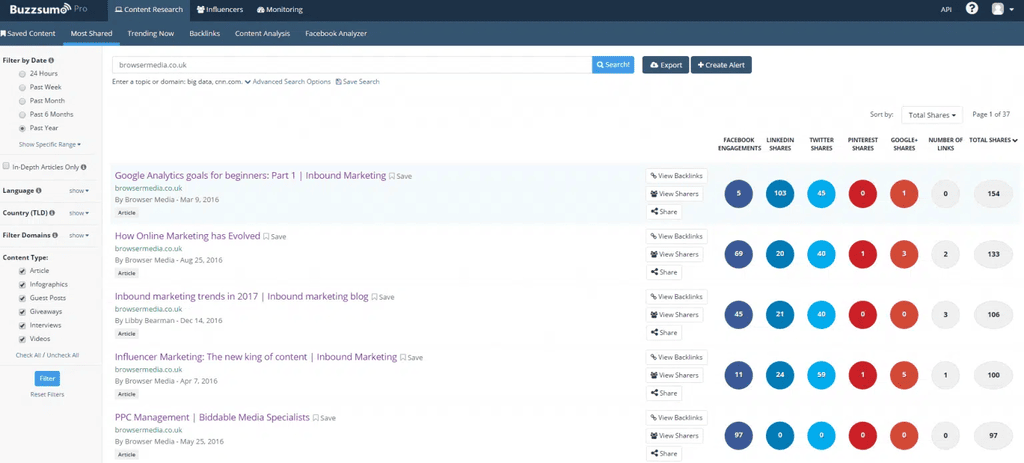
The content research tool available in BuzzSumo is truly amazing. When you search for any topic or domain, it will present you with the most shared pieces of content in that area from the past year.
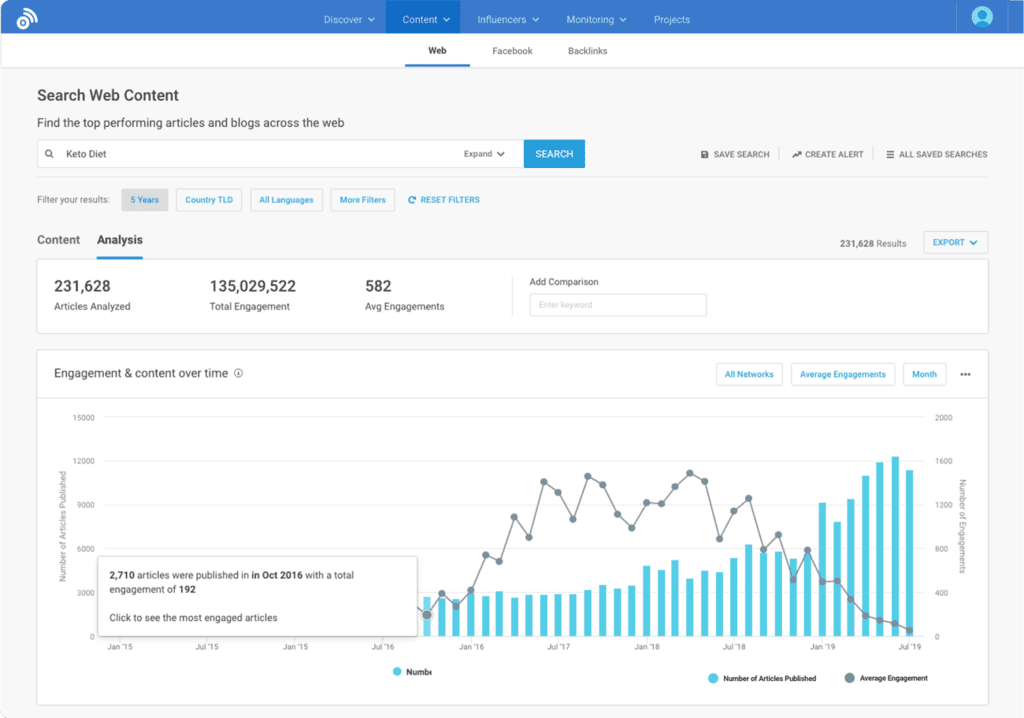
To make your search even more specific and tailored, you can utilize various filters. These filters enable you to find the most relevant content based on your preferences, such as selecting specific formats like infographics, guest posts, or videos.
You can also narrow down your search by country, and language, or choose a specific time frame.
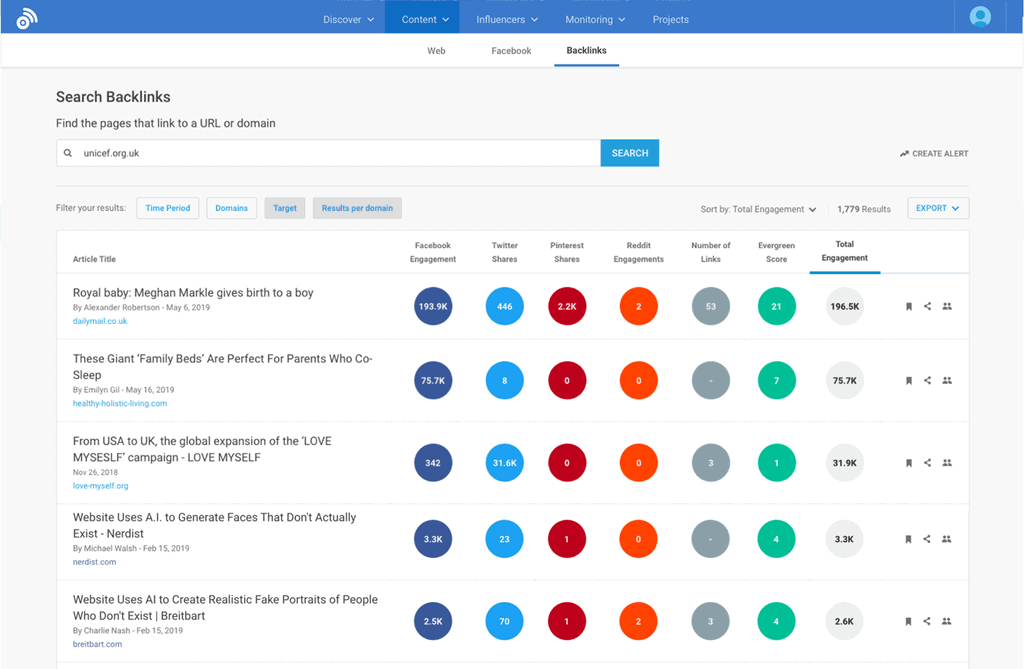
In the ‘Content Research' section of the website, you have the ability to perform various tasks. Firstly, you can search for backlinks related to a specific URL or domain.
This allows you to identify websites that link to the specified URL or domain, which can be useful for understanding the site's influence and popularity.
Additionally, you can discover trending new stories or articles. This feature enables you to stay up-to-date with the latest developments and popular topics in your field of interest.
Key Features
- Analyze subheadings, structure, and content of top-ranking headlines
- Identify top formats by filtering content types
- Find influencers through widely shared content
- Top Sharers feature provides a sample of individuals who retweeted articles after 2-3 days
- Monitor brand mentions for timely responses
- Track competitors' content strategies and performance
- Use Chrome Extension to get convenient access to BuzzSumo's features.
Pricing
- Basic Plan: $119/month – 1 User
- Content Creation Plan: $249/month – 5 Users
- PR & Comms: $249/month – 5 Users
- Suite Plan: $499/month – 10 Users
- Enterprise Plan: $999/month – 30 Users
11. BuzzStream
BuzzStream is an end-to-end outreach platform that caters to your specific needs, going beyond the scope of a typical SEO tool.
While it may not be exclusively focused on SEO, it offers a wide range of features that are highly valuable for your PR efforts and link building strategies. With BuzzStream, you can easily expand your database by adding new bloggers, websites, and social profiles as you browse the web.
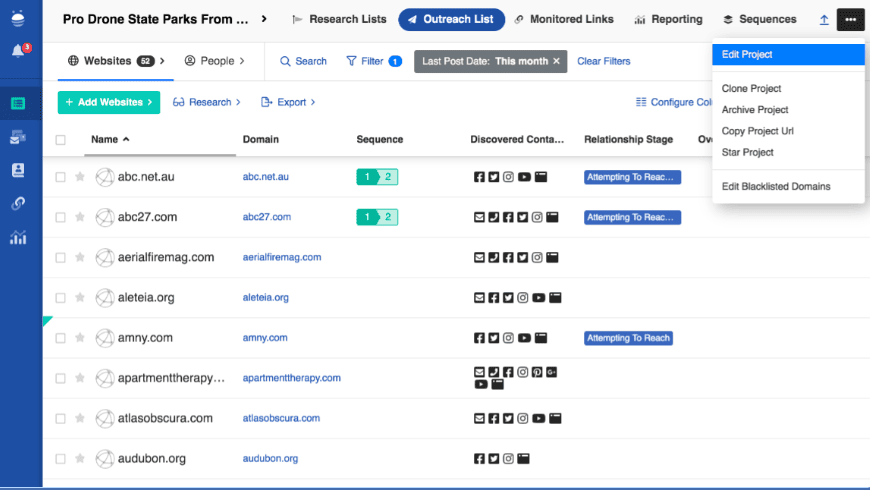
With BuzzStream, you can turn any SERP or list of URLs into a prospect list, simplifying the process of reaching out to potential contacts.
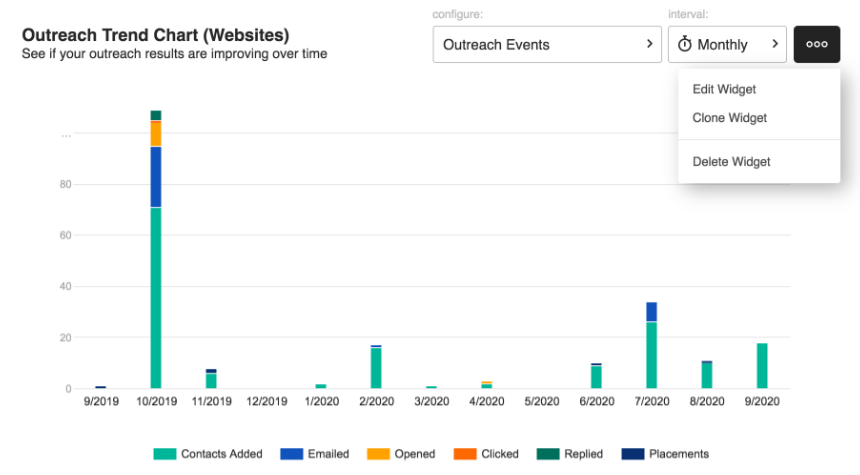
By leveraging its automatic prospecting capabilities, you can get the most relevant results from the web. Additionally, you can upload a list of URLs, and BuzzStream will seamlessly discover contact details, site stats, and social metrics.
Moreover, you have the flexibility to choose the optimal time to send outreach messages, ensuring maximum impact. With the option to automate posting, BuzzStream streamlines your outreach campaigns, helping you achieve higher efficiency and productivity.
Key Features
- Automate prospecting to streamline your process.
- Sort and filter your lists based on authority, influence, and history for better organization.
- Schedule the perfect time to send your outreach message for maximum impact.
- Automate your follow-ups with predefined rules to save time and improve efficiency.
- Access detailed information about the websites you're viewing and the people associated with them, including contact information, Twitter details, and links to your website.
- Send emails individually or in bulk to efficiently reach your target audience.
Pricing
- Starter Plan: $24/month, 2 users, 1,000 contacts
- Growth: $124/month, 3 users, 25,000 contacts
- Professional: $299/month, 6 users, 100,000 contacts
- Custom: Starting at $999/month, 15+ users, 300,000+ contacts
12. Ubersuggest
UberSuggest is an efficient and user-friendly keyword research tool that provides valuable insights for your SEO strategy. Since it offers a free version, it is even accessible to businesses with budgetary constraints.
With UberSuggest, you can track your search engine ranking on a daily basis, empowering you to monitor your progress and make data-driven optimizations.
Additionally, it allows you to conduct competitor analysis, giving you relevant insights into their strategies and helping you stay ahead in the digital landscape.
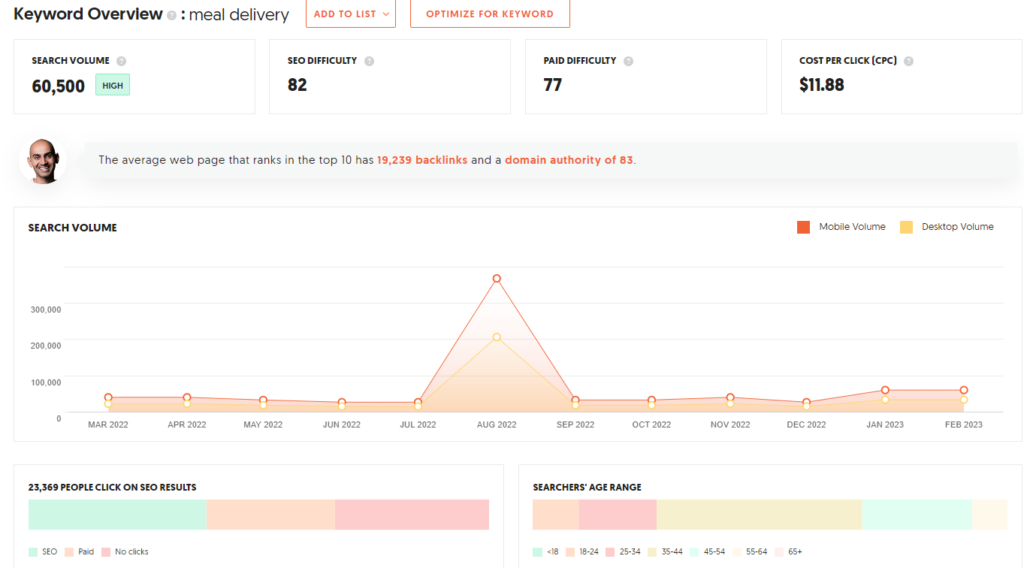
Moreover, UberSuggest provides keyword suggestions and showcases the top-performing content pieces for any given keyword.
What’s more, UberSuggest provides backlink data, giving you insights into the websites linking to yours and helping you assess the quality and impact of your backlink profile.
You can also perform site audits to identify areas of improvement and optimize your website for better search engine visibility.
Key Features
- Identify competitor pages ranking for popular organic keyword phrases
- Access keyword volume, competition, and seasonal trends information
- Discover top-performing content pieces for any given keyword
- Explore the exact content in your niche that receives backlinks, allowing you to reach out to those sites and request backlinks to your own content.
Pricing
- Free
I know UberSuggest is great, but it has limited data. So if you’re looking for a similar tool with more features, you can check out my post on the best UberSuggest alternatives.
13. SpyFu
SpyFu is a comprehensive keyword research and competitive analysis tool that can help you unveil your competitors' online marketing strategies.
With SpyFu, you can uncover their top organic and paid keywords, backlinks, and ad copy, gaining valuable insights to enhance your own campaigns.
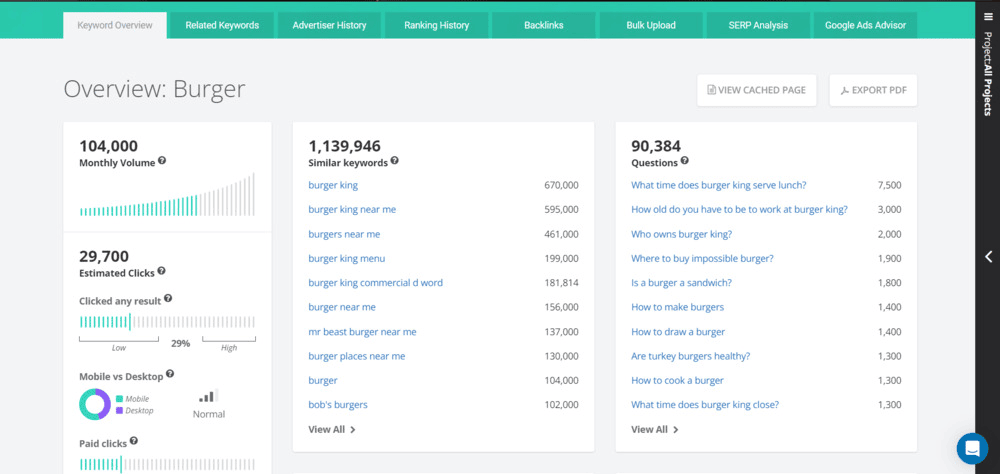
With SpyFu's features, you can access data on search engine rankings, domain strength, and PPC budgets. When it comes to SEO capabilities, SpyFu stands out from other tools in its league, particularly in terms of competitive analysis and PPC advertising options.
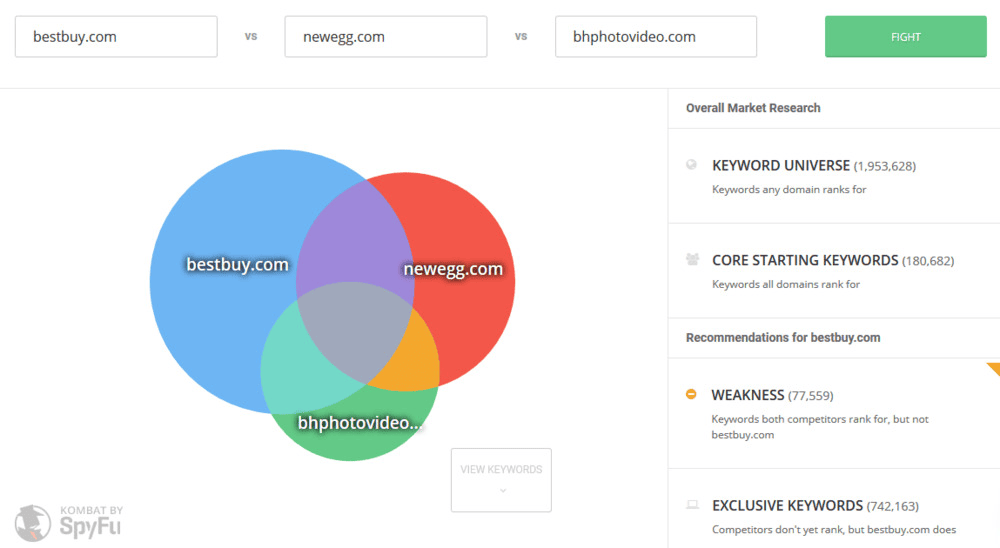
In my experience, it is one of the best SEO tools for competitive analysis. If you’d like to read more on SPyFu and see how it stacks up against Semrush, please check my post on Semrush vs SpyFu.
Key Features
- Instant access to backlink strategies, ranking history, and top pages for comprehensive SEO insights
- Stay updated with keyword tracking and customizable reports
- Build backlinks to enhance your website's authority
- Perform thorough keyword research to optimize your content
- Track your keyword rankings accurately over time
- Analyze SERP (Search Engine Results Page) to understand search trends and competition
- Compare domains to benchmark performance and identify opportunities
- Gain in-depth traffic analysis to understand audience behavior
Pricing
- Basic Plan:$39 / month
- Tracked Keywords: 5000
- Professional Plan: $79 / month
- Tracked Keywords: 15000
- Team Plan: $299 / month
- Tracked Keywords: Unlimited
14. Woorank
Woorank is one of the most underrated SEO tools available. With it, you can discover the best keywords for your website, track the position of your landing pages in search results over time, and localize your efforts by tracking keywords on a more granular level, whether it's by country, region, or city.
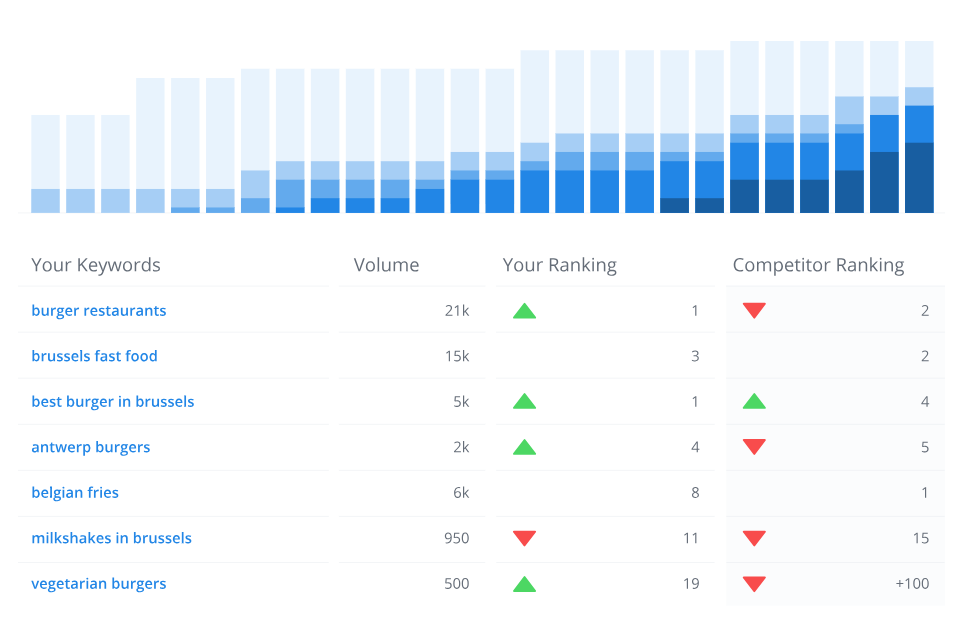
It also allows you to conduct a side-by-side comparison of your website's data with that of your competitors, helping you uncover opportunities and identify gaps in your SEO strategy.

Additionally, WooRank automatically performs website crawls, analyzing various SEO aspects such as on-page optimization, mobile responsiveness, page load speed, and broken links.
And if you need to work with the data offline or share it with others, you can easily download reports in CSV format.
Key Features
- Track keywords in any country, region, or city
- Discover your closest competitors and the keywords they rank for
- Perform a comprehensive technical analysis to identify SEO issues
- Schedule automated web crawls for regular monitoring
- Enhance task management by grouping and filtering your results
- Access real-time results with the free SEO browser extension
- Generate bulk reports for efficient reporting and analysis
Pricing
- Pro Plan: $89.99
- Track 50 keywords
- 1 Project to optimize your website
- Analyze up to 2500 pages
- Premium Plan: $199.99
- Optimize up to 5 websites
- Track 250 keywords
- Analyze up to 10k pages
- Enterprise Plan: Please talk to their sales team for more details.
15. KWFinder
I recommend KWFinder as one of the best SEO keyword research tools for beginners. It is affordable, accurate, and provides all the essential data you need.
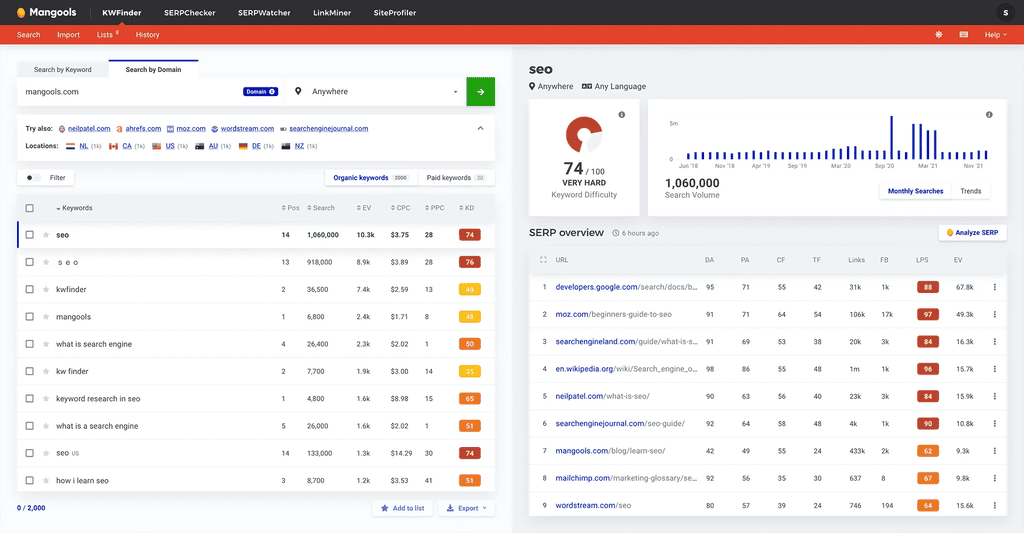
I personally used KWFinder a few years ago when I was searching for a reliable alternative to the Google Keyword tool, and my experience with it was excellent. I particularly loved how intuitive and easy to understand the platform is.
When using KWFinder, you can discover long-tail keywords and identify local search keywords. It also offers valuable keyword metrics to analyze their potential.
Additionally, you have the flexibility to conveniently organize your keywords, upload them in bulk, and apply filters to identify any unprofitable ones.
Key Features
- Discover low-competition keywords for easy ranking
- Analyze your competitors' keyword rankings
- Access historical keyword search volumes and long-term trends
- Identify seasonal keywords and trending topics
- Find location-specific long-tail keywords
Pricing
- Mangools Basic Plan: $29.90 per month
- Mangools Premium Plan: $44.90 per month
- Mangools Agency Plan: $89.90 per month
A Quick Comparison of the 10 Best SEO Tools
Instead of reading through long paragraphs, you can simply glance at the table and see the similarities and differences between products, services, or plans. It's like a shortcut to help you make informed decisions faster.
SEO Tool | Key Features | Pricing |
Semrush |
|
|
Google Search Console |
|
|
Screaming Frog |
|
|
Ahrefs |
|
|
Google Analytics |
|
|
Moz |
|
|
Serpstat |
|
|
Majestic |
|
|
Similarweb |
|
Essential - $249/month Advanced - $449/month Ultimate - Custom Pricing
|
BuzzSumo |
|
|
Ready to Try Out the Best SEO Tools?
In conclusion, when it comes to optimizing your website for search engines and staying ahead of the competition, having access to the best SEO tools is crucial.
From comprehensive keyword research and competitor analysis to tracking your website's performance and discovering valuable backlink opportunities, these tools can empower you to make data-driven decisions and achieve remarkable results.
While there are numerous options available in the market, comprehensive tools like Google Search Console and Semrush consistently prove to be reliable and effective choices.
Ahrefs, Screaming Frog, and Google Analytics also are considered top-of-the-league SEO tools.
So, whether you're a small business owner, a marketer, or an SEO professional, it's time to take advantage of the powerful arsenal of SEO tools available today.
Start harnessing the true potential of your website and drive organic traffic by choosing the right SEO tools for your needs. Don't wait any longer—take action and elevate your SEO game now!





![20 best seo chrome extensions that you need to know in [year] 32 best seo chrome extensions that you need to know](https://shanebarker.com/wp-content/uploads/2021/09/seo-chrome-extensions.jpeg)


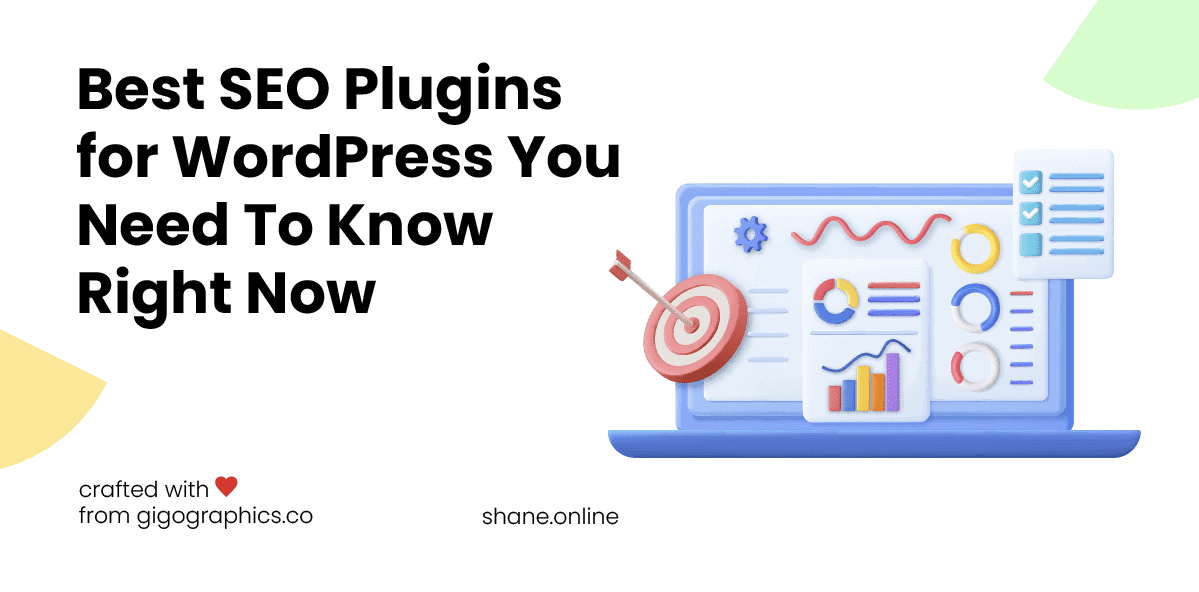





I read this awesome blog for the awesome tools for SEO.
Thanks for sharing this.
My pleasure. Glad to help.
Great idea! I loved your initiative.
I’m glad you like my blog on seo tools.
I’m really impressed by your site. You’ve done an incredible job.
Thanks a lot, I really appreciate it.
Excellent pieces. Keep posting such kind of information on your blog.
That’s nice of you to say. I’m glad you liked my article on SEO tools.
Hi. Cool post. Thanks!
I’m glad you liked it. Thank you!
Amazing! Its really awesome piece of writing, I have got much clear idea from this article.
Hi Alex, thanks! It is so exciting to know that you enjoyed reading my post SEO tools and it was helpful for you.
Very nice piece of information.
Hi William, I’m glad you liked my post about SEO tools.