People receive hundreds of emails in their inboxes daily. That’s why it is not enough to just have an attention-grabbing subject line. Your email content needs to be compelling to stand out from the rest.
So, how can you make sure that your emails are memorable? That’s where video email marketing comes in.
Videos in your emails can add a level of visual appeal which draws people in and keeps them engaged with your content. It allows you to bring your message to life and even make long-form content easier for your target audience to digest.
If you are planning an email marketing campaign, you should definitely consider adding videos to your emails.
In this post, I’ll discuss all of the benefits of video email marketing and how you can make the most of it. I’ll also share video email marketing examples that you can draw inspiration from.
What Is Video Email Marketing?
Video email marketing involves embedding video content or even GIFs within emails to engage subscribers and increase your click-through rates. With video email marketing, you can deliver messages more interactively than traditional email.
It can be used to promote products or services, announce offers, introduce new content, share customer stories, and more.
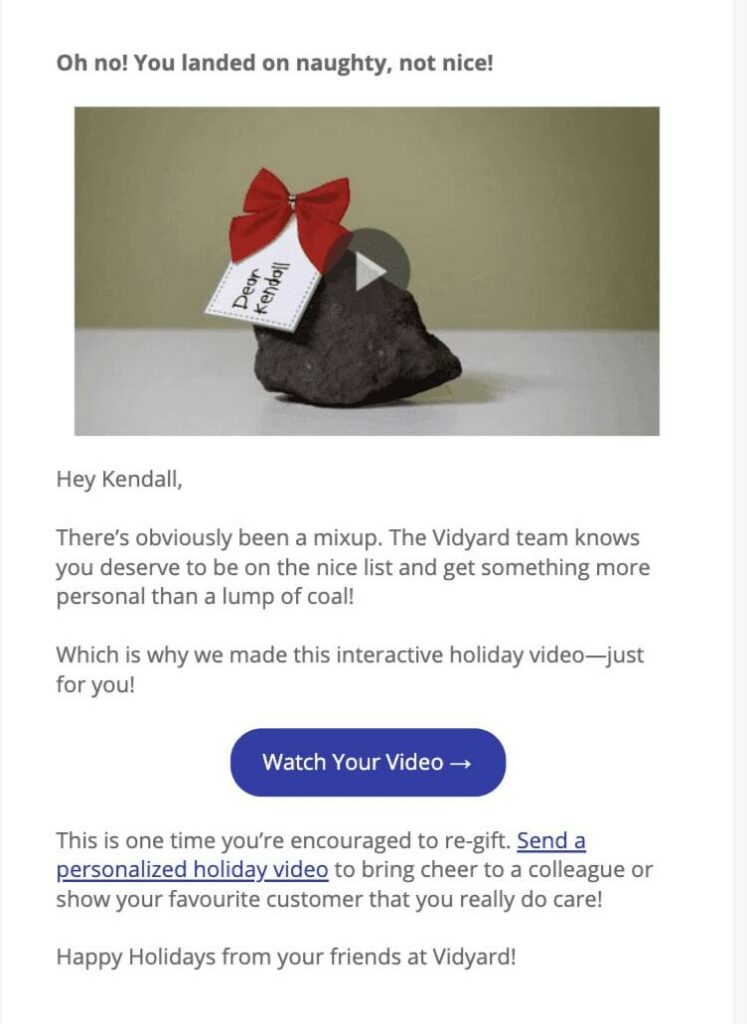
What Are the Benefits of Video Email Marketing?
Video email marketing can be beneficial for companies across every niche and industry. It provides an opportunity to differentiate your message and create a stronger connection with potential customers.
Here are the benefits of using videos in email marketing:
- Improved Understanding: Video email marketing enables you to show, rather than tell prospective customers about your offerings. With videos, you can demonstrate the features and benefits of a product or service in an easy-to-understand manner.
- Increased Credibility: Videos can help you establish your brand’s credibility, as it can help viewers get a better idea of who you are, and what you offer. By using real-life examples and customer testimonials, you can demonstrate your trustworthiness.
- Better Engagement: Videos provide you with a more interactive and engaging experience. Videos are visually stimulating, which helps attract attention from viewers, making them more likely to click through or share content.
- Improved Conversion Rate: 81% of marketers say that videos have helped them boost sales. When you add videos to emails, you can effectively demonstrate your product’s or service's features.
You can even highlight its benefits, and value proposition compared to competitors, helping to convince consumers that it is the right choice for them.
- Better Brand Recognition: Video in emails can lead to better brand recognition through visuals that help customers easily recognize and remember your product or service. This could include incorporating logos, brand colors, or specific fonts to create a recognizable brand identity.
- Humanize Your Brand: Videos in emails can help you humanize your brand by showing the faces and stories of the people behind your product/service.
This could include customer testimonials, interviews with employees, or even clips that demonstrate how a product/service is helping to make a difference in people's lives.
In a nutshell, it’s going to help you get more customers and grow your business. Before you give it a go, let’s see when you can use video email marketing.
When to Use Video Email Marketing: 11 Types of Emails You Can Add Videos To
Videos can be incredibly versatile when used in emails. They can be used to convey information, entertain, explain complex concepts, or simply engage a viewer.
Here are some types of emails where you can embed videos in:
1. Newsletter Emails
Adding videos helps draw attention to the important content in newsletters, making your message easier to digest and share. When deciding which videos to add to newsletters, the video should have a direct connection to your newsletter's purpose. If you feature the latest posts on your website, make sure the video you add summarizes what your audience can expect.
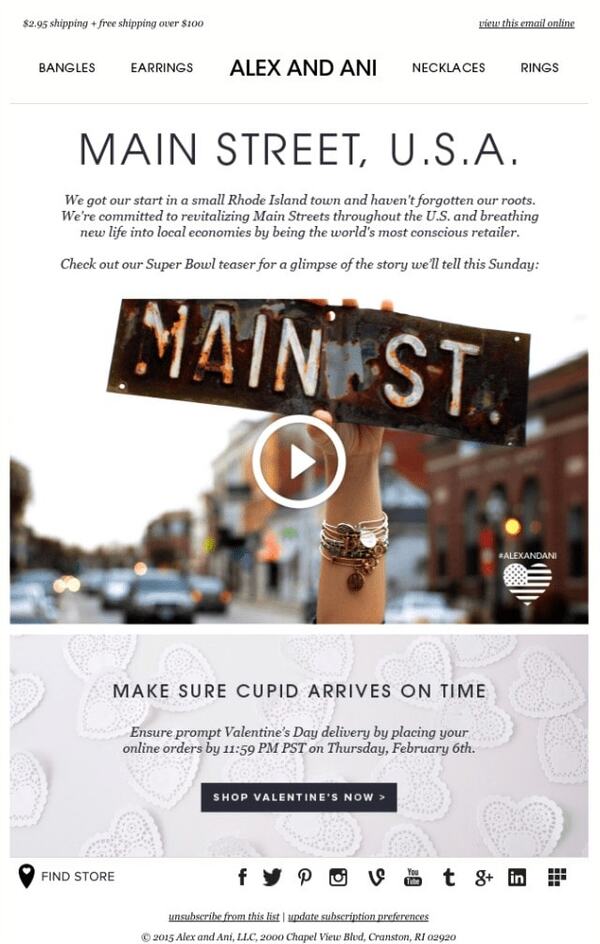
If it’s an industry-related newsletter, consider videos related to new developments in the field. Your video should also be concise and easy to understand, as readers may not have a lot of time to watch lengthy videos.
2. Welcome Emails
Welcome emails are an opportunity for you to make your customers feel connected to your brand. You could either introduce them to your brand mission and values or focus on your offerings. Based on the message you want to convey, you should select a relevant video.
For example, if you are introducing a new product or service, then an explanatory or demo video is a great way to show customers how it works and why they should be excited about it.
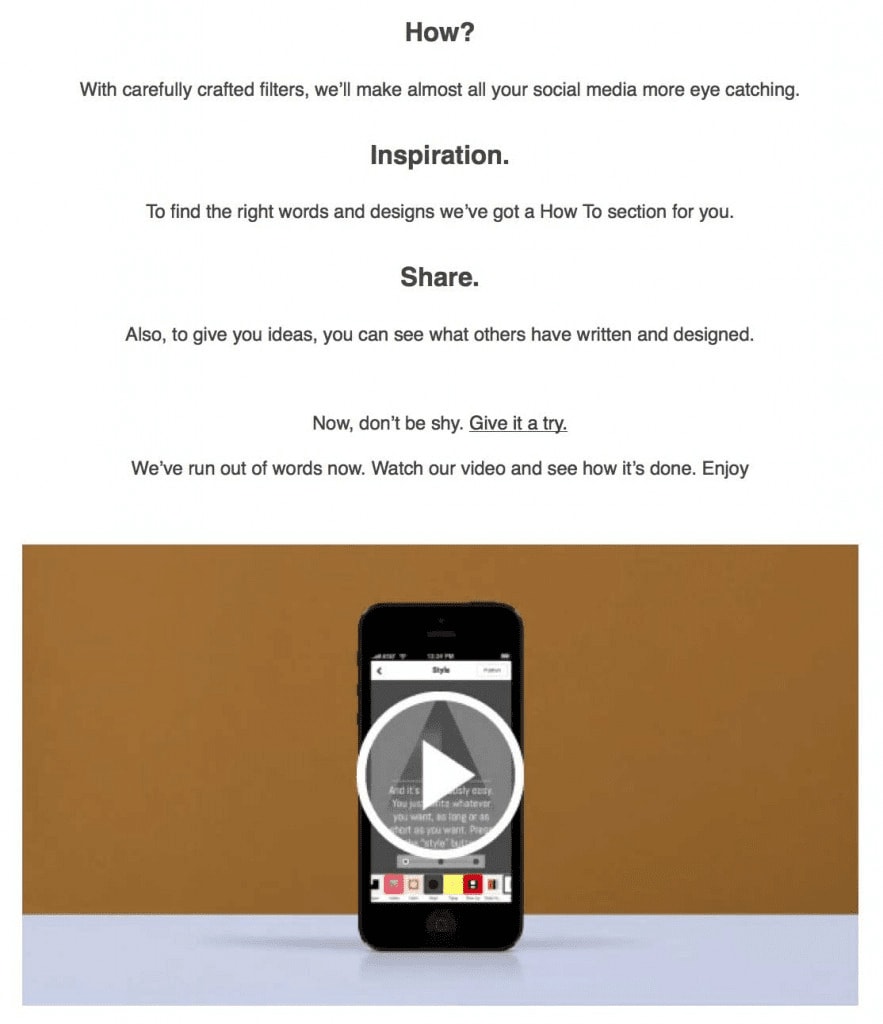
If you want to make customers feel appreciated, then consider including a thank-you video from your team or an inspirational video about your company's mission.
Whatever video you choose to add to your welcome email, make sure it reflects the tone and style of your brand. This will help ensure that subscribers have a positive impression when they receive your message.
3. Product Launch Announcements
When deciding which videos to add to a product launch announcement, think about the purpose and audience of your announcement.
Videos that highlight key features or demonstrate how the product works are ideal for product launches, as these will help educate viewers about what you’re releasing.
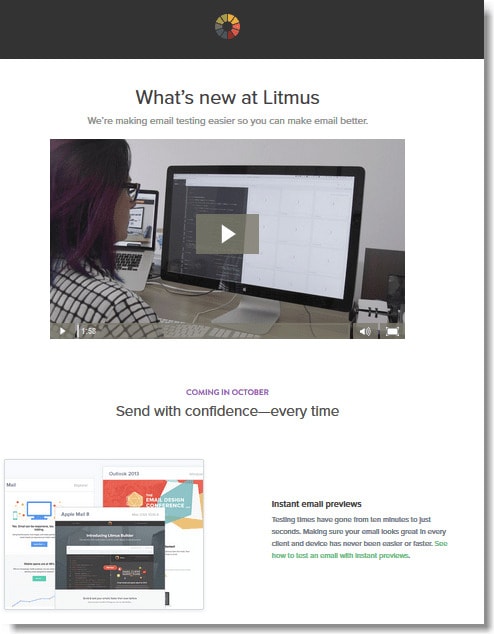
You may also want to consider adding a video from a spokesperson or influencer who has used your product. Such endorsements can help you win fans and boost your credibility.
Finally, don't forget to include calls-to-action (CTAs) in your videos so viewers have clear instructions on how to purchase the product or learn more about it.
4. Follow-Up Emails
Follow-up emails should be sent regularly in order to keep the conversation going and ensure that you remain top of mind. To create an effective follow-up email with video content, consider what stage in the customer journey your prospect is in.
If they are at the beginning of their journey, they may need more information about your product or service. A video that provides an overview of what it offers is best.
On the other hand, if they are close to making a purchase decision, then you may want to include a video testimonial from one of your existing customers.
If they have already made a purchase, your goal should be to keep them engaged. You can send event updates, product launch emails, or exclusive deals.
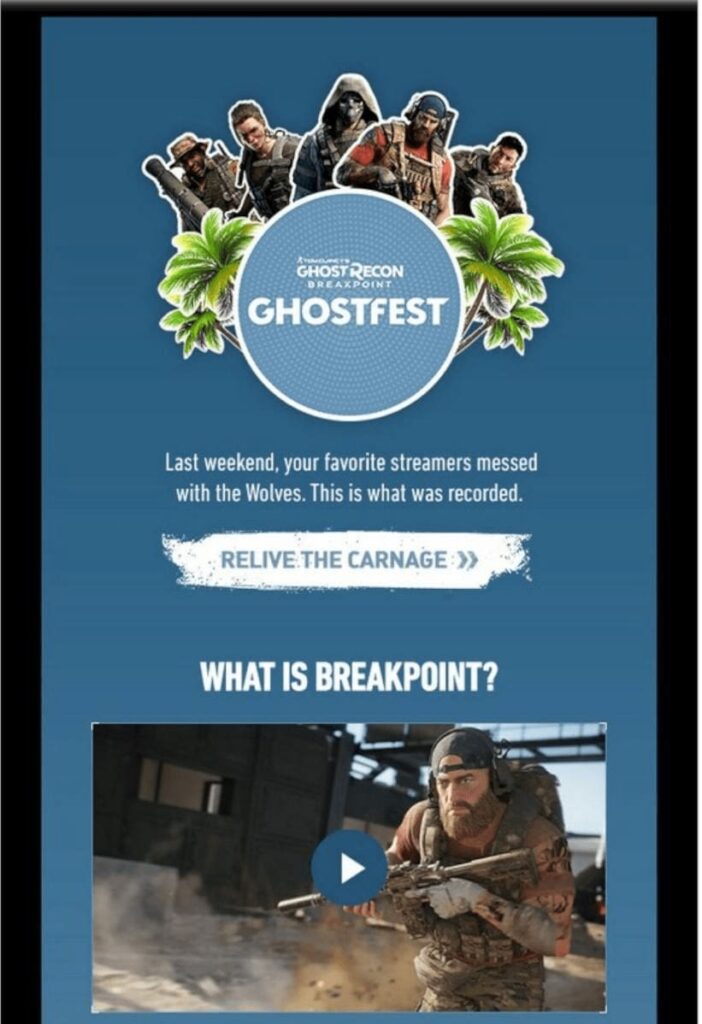
5. Customer Support Emails
Videos provide visual explanations of products and services, which can be easier to understand than written instructions or support documentation. That’s why it is a good idea to add videos to customer support emails.
Screencasts, how-to guides, and tutorials all help customers better understand the product or service they’re using. You can also share instructional troubleshooting videos in emails for better user experience. This provides a more comprehensive way of learning and helps foster knowledge retention.
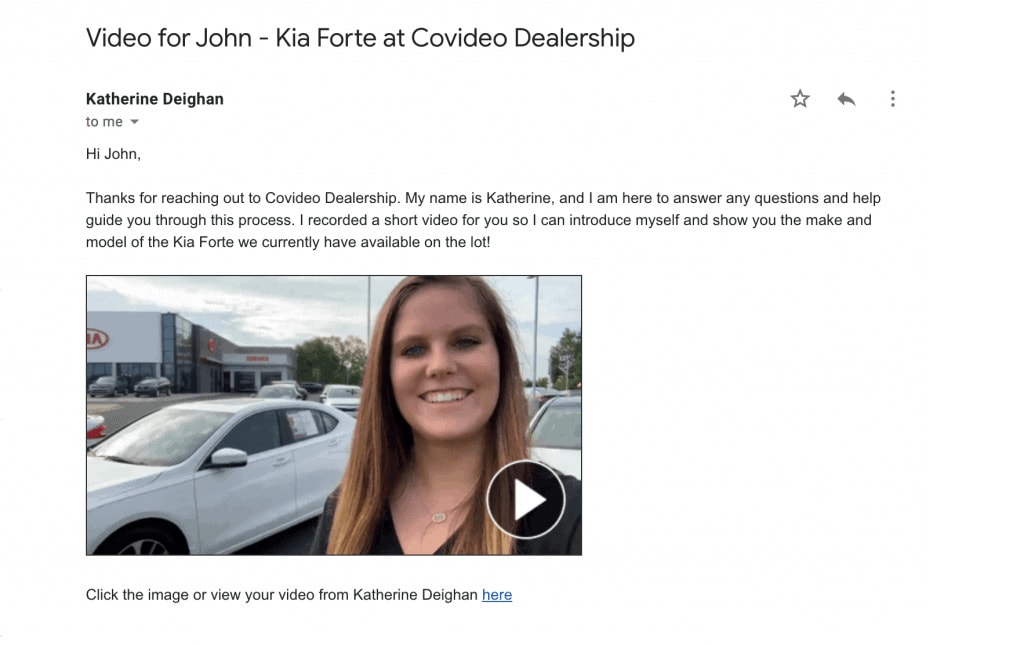
6. Event Reminders and Follow Ups
Video content allows you to create content that is personalized or tailored toward a specific event. This allows you to remind subscribers about an upcoming event, whether it be a sale, launching a new product or service, or hosting a live show.
Using creative visuals are easier to remember than words and videos provide an immersive experience that can reinvigorate customer interest and increase attendance rates.
When you’re hosting an event, you can include a video in your email that introduces your readers to the keynote speaker. This gives a more personalized touch to your email marketing campaigns.
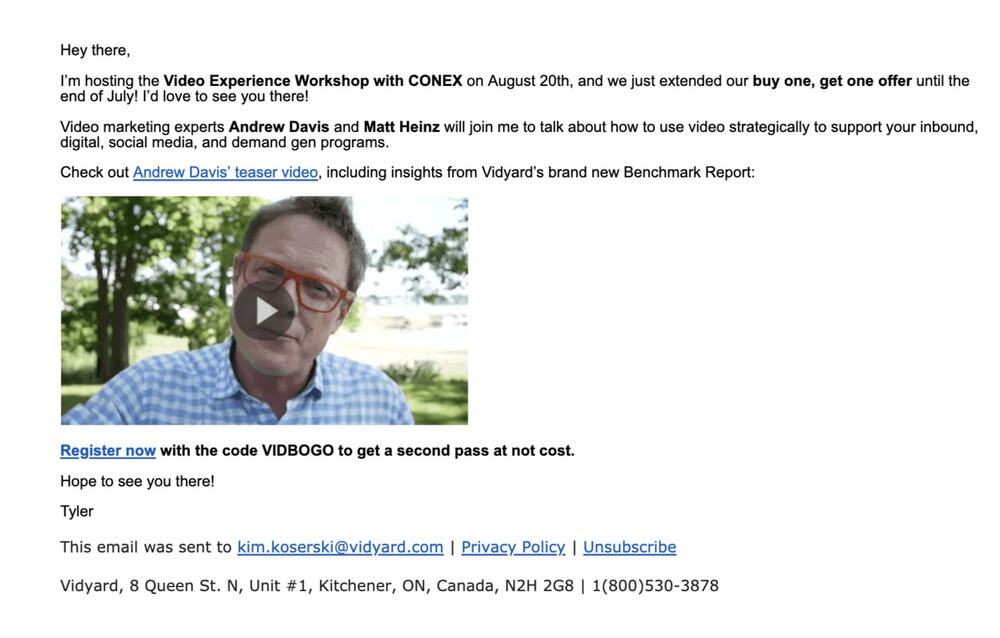
7. Success Stories
When it comes to success stories emails, you could feature a satisfied customer talking about their experience with your brand. This can inspire trust in your brand and showcase the impact that you have on others.
If you want to create a more emotional connection with your customers, then consider using an inspirational story video.
This type of video often focuses on a customer's journey from challenge to success and your brand's impact on their life. It can motivate viewers to pursue their goals and establish a deeper connection with your brand.
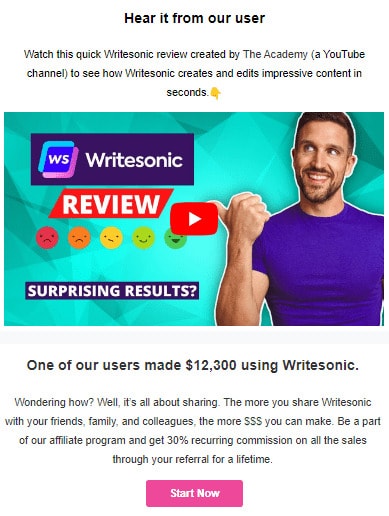
8. Company Culture
Showcasing your company culture in emails is a great way to show potential customers, clients, and employees what your business stands for and the values you uphold.
Such emails also serve as an effective recruiting tool, as potential employees will be able to get a better sense of what it’s like to work at that particular organization.
Videos featuring employees talking about what they do and why they love it is a great way to introduce your workplace. You can also give a glimpse of how your products are made and share some behind-the-scenes action in email videos.
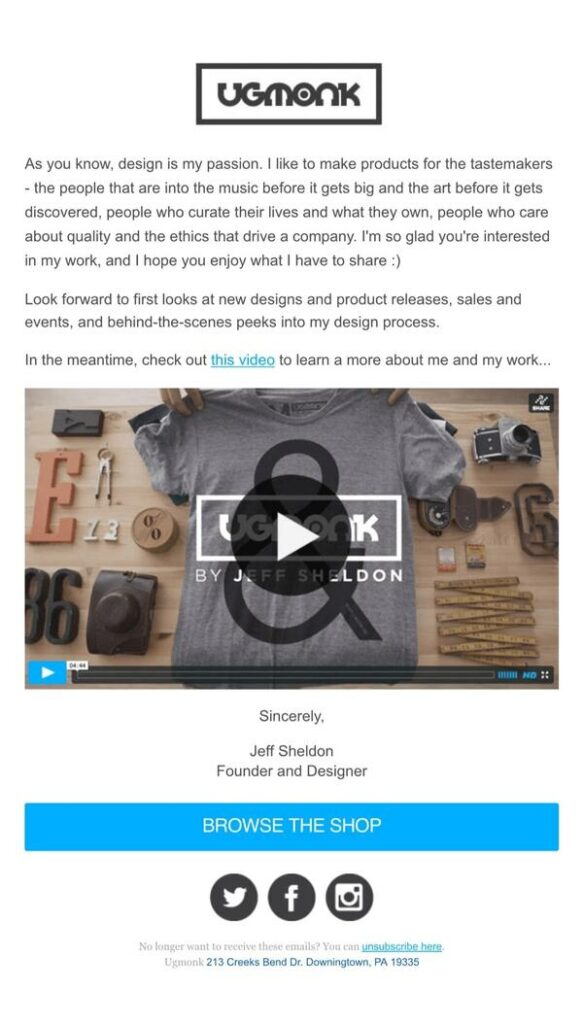
Additionally, videos that show the impact your company has had on the community can be a powerful way to give a positive impression of your company. You could also highlight any charitable efforts or corporate social responsibility (CSR) initiatives that you’ve undertaken.
9. Festive Greetings
When it comes to festive emails, there are a few types of videos that will work best. Depending on your brand messaging, you can opt for humorous videos, heartfelt messages, or branded content.
If you’re trying to be funny, consider adding a GIF or short video clip that spoofs a holiday classic. If your message is intended to be heartfelt, try adding a short video of someone talking about what the holiday season means to them, or why it’s important to them.

And if you want to feature branded content, create a video that shows off your company’s products and services in relation to the holiday season.
10. Product Demonstrations
Product demo videos can help customers understand the value of the product including the features and benefits it offers.
Furthermore, having a visual representation of a product or service enables customers to make informed decisions about what they’re buying.
When you are creating product demo videos to add to your emails, you have a few different options to choose from. You could include a video that is narrated by someone from your company, showcasing the features of the product or service and explaining its benefits.
Or you could create a tutorial-style video demonstrating how to use a product or service.
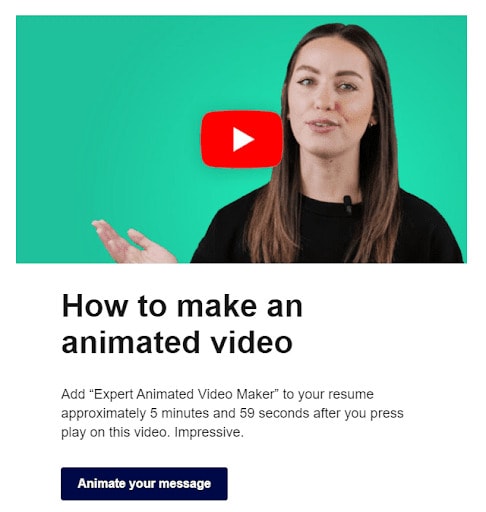
Additionally, screenshots with annotations can be used to quickly demonstrate components of a product or service. Finally, animated explainer videos are great for conveying complex concepts in an interesting way.
11. Thank You Emails
Adding videos to a thank you email is a great way to show your customer appreciation. Depending on the type of relationship you have with the recipient and the context of the message, you can add different types of videos to your thank you emails.
For customers who have been long-time supporters of your business, adding a video that highlights their loyalty and achievements can be an excellent way to thank them.
You can also thank them for their contribution to your business and show how they are helping make an impact. Such thank you emails with videos are a great way to encourage customer loyalty and build stronger customer relationships.
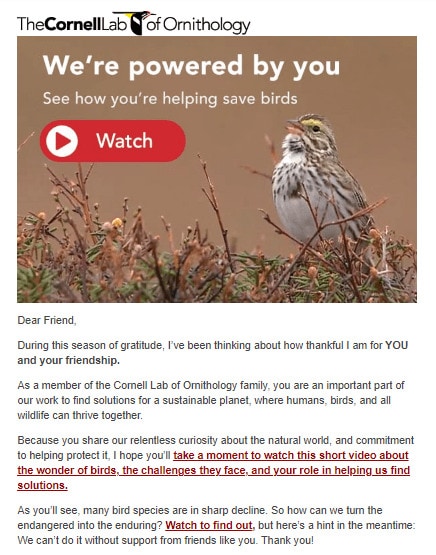
Whether you want to boost brand awareness or increase your sales, video email marketing can help you. Now that you know the types of email videos you can create, let’s have a look at how you can add them.
How To Add Videos to Your Emails
There are a few different ways to add videos to your emails. The good news is that none of them require in-depth technical knowledge. You can add videos to emails using the following methods:
1. Add a Play Button to an Image
The easiest way to add videos to your emails is to overlay a “Play” button on top of the static image. This indicates to the email subscribers that the image you’ve added is actually a video.
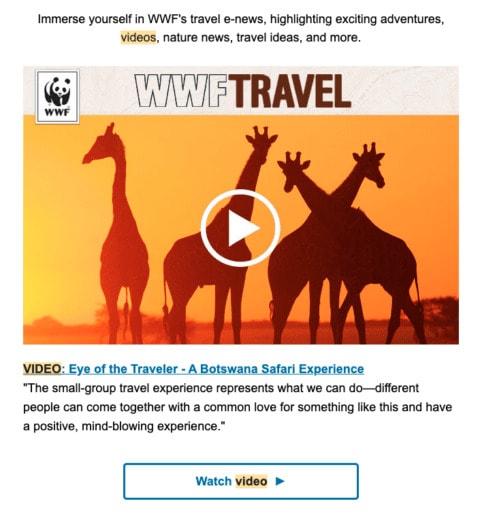
To add the video, you can link the image to the hosted version of the video. It can be on your website, YouTube, Vimeo, or any other such online platform.
The best part is that all email clients support this method. As long as the image that you’re adding is not blocked, this method will work.
2. Add Links in Your Email Body
If you don’t want to embed videos or use larger files, you can add a link to a video hosted on another platform.
You can include a link in your email that directs readers to an external landing page or website where they can view the video. This is an easy way to share videos without taking up too much space in emails.
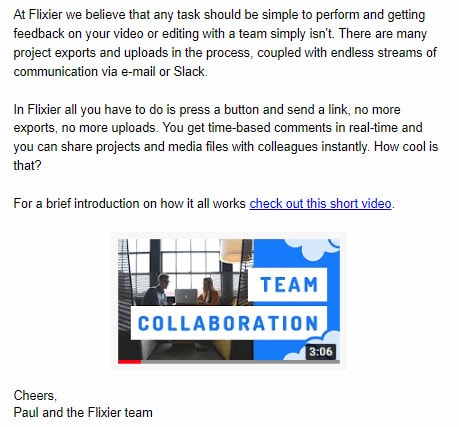
Also, note that Gmail will show YouTube videos as attachments at the end of your email. If any user clicks on the email attachment, the video will play in the inbox itself. It won’t redirect the user to YouTube.
3. Create a GIF From Your Video
Creating GIFs from your videos is a great way to get attention from your readers without overwhelming them. GIFs can be used to quickly capture the main message of the video, and you can even create different versions of the same GIF for different audiences or purposes.
GIFs can add personality, humor, and creativity to emails that may not have been there before. They can also help break up long email chains or draw attention to important information.
And since GIFs are smaller files than videos, they take up much less bandwidth and time to download. It can make your message more engaging and easier to digest for your readers.
Here is an example of how you can use GIFs to make your emails more engaging:
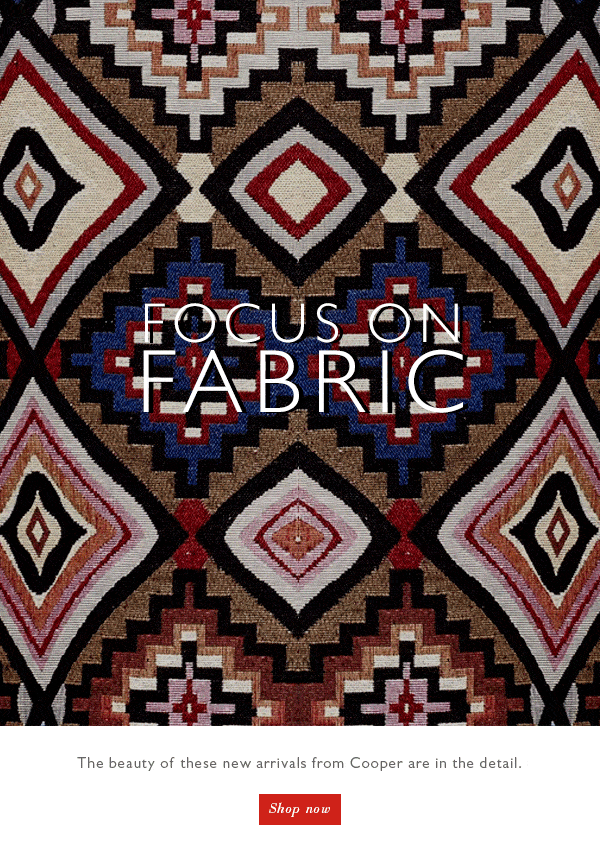
To create GIFs from videos, you can use free video-to-GIF converter tools like EZ GIF. All you need to do is add your video and choose the time duration from where you want the GIF to start and end. In a few seconds, the tool will generate a free GIF for you.
4. Use a Specialized Video Email Marketing Platform
Email marketing software can make adding videos to emails simple and straightforward. With most email marketing services, you're able to edit the videos before you send them out.
This includes trimming footage, adding captions, changing aspect ratios, and adjusting brightness levels.
By taking the time to edit your videos, you'll ensure that they look their best when sent to your subscribers. This can help boost the engagement of your emails and make them more effective for driving conversions.
Furthermore, having this kind of control over videos allows you to ensure that the content is on-brand, which can be important for establishing trust.
We’ll discuss more about the best video email marketing platforms later in this post.
5. Embed Your Video Directly in Your Email
If you want to directly embed videos in your emails, you can use a special HTML5 code. Before I go further, let me tell you that this method is not as straightforward as the others and requires some technical knowledge.
Here is the HTML5 code you can add to embed a video in your email:
<video poster="path of the poster image" width="100%" height="50%" controls="controls">
<source src="path of the video" type="video/mp4">
<a href=" path of the same video uploaded on youtube">
<figure><figure><img src="path of the video image" width="100%" height="50%" alt="image instead of video"></figure></figure>
</a></video>There is a catch with this method – Not all email providers support HTML5.
Gmail, which is one of the most popular email providers, does NOT support this method of embedding videos in your emails.
On the other hand, Outlook, Apple Mail 4, 5, 6, iPhone Mail, and iPad Mail are compatible with HTML5 videos.
If a Gmail user tries to open an HTML5 video, they will only see a static image with a link to the added video. In some cases, it could also lead to an image that doesn’t load or show the link.
Considering the limitations of this method, I would recommend that you avoid using it to add videos to your emails.
Video Email Marketing Best Practices: 9 Tips to Keep in Mind
Whether you are yet to start or already have a video marketing campaign running,
it’s always worth taking a look at the best practices. Here are some tips that will help you ensure that your video emails have maximum impact and reach:
1. Keep Your Video Short
Keeping your videos short in emails is an important part of video email marketing because it helps to keep the viewer's attention. Attention spans are shorter than ever, so if you make a video that is too long, you risk losing the viewer's interest.
In fact, people find short-form videos to be 2.5 times more engaging than long-form video content.
By adding short videos, you can capitalize on their limited attention and deliver only the most important information efficiently.
The optimal length for a video in your email should be 30 seconds or less. Longer videos can be used as teasers to link to other related content but they shouldn't take up too much time in the main body of the email.
2. Optimize Your Video for Different Devices
Optimizing the video you send in emails for different devices is important because not all viewers will be using the same device to view your video. Some subscribers may check it on their mobile devices while others might be plugged into their desktops.
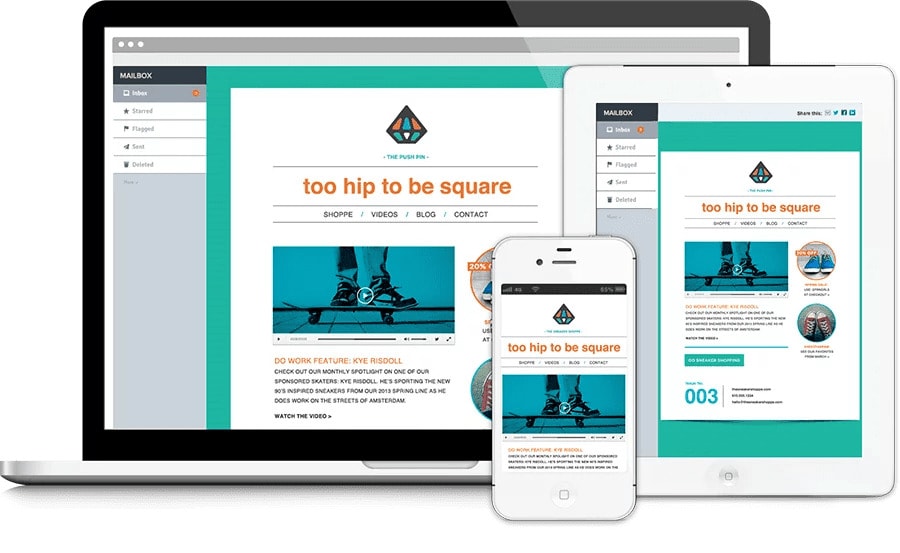
Different devices have different screen sizes and may affect the way your video appears.
By optimizing your videos for different devices, you can provide a consistent and enjoyable viewing experience regardless of the device.
It can also ensure that the email videos display properly and that your message is delivered clearly and accurately.
3. Include the Word “Video” in Your Subject Line
Adding the word “Video” to an email subject line can be a great way to draw attention and encourage people to click on your message.
By including this keyword, viewers will know right away that there is a video involved, making them more likely to open the email to watch and get engaged with the content.
You could use the word “Video” in brackets at the beginning or at the end of the subject line.
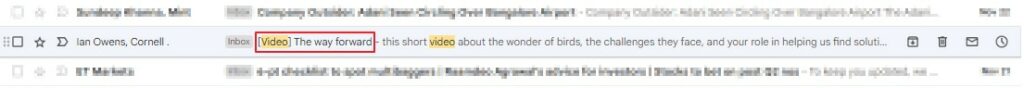
For example, if you are sending a tutorial video about running an effective blog, your subject line could be something like “[Video] Learn How To Run An Effective Blog. This serves to alert potential viewers that there is a video within the email and encourages them to open it.
4. Add Captions to Videos
When checking emails, many users may have muted audio. Adding captions to your videos ensures that readers of your emails can still understand the message you’re conveying even if they don’t have access to sound.
This makes your emails more accessible for everyone and eliminates any barriers that could prevent them from watching the video.
5. Enable Autoplay and Disable Sound
If you want to make sure that people actually watch your email video content, ensure that you enable autoplay. This way, the videos will start playing as soon as a person opens an email, and it can help draw attention to the content.
At the same time, you should keep in mind that many people don’t want to hear sound playing automatically when they open emails.
They might be in a professional environment or simply might not want to hear the audio. So, it is recommended that you disable the sound when the video starts autoplaying.
6. Place Videos in Emails in Strategic Places
Adding videos strategically is a great way to maximize user engagement and capture viewers’ attention. Placing the video in the upper fold of the email ensures that it is visible as soon as the viewer opens the email, so they do not have to scroll down and search for it.
This also helps create a more visually engaging experience for viewers and encourages them to watch the video and take action quickly.
It is also a good idea to place descriptive titles above or below the video to tell viewers what they will be seeing. It is also important to include a clear call-to-action, such as “Click here to learn more,” at the end of the video so that viewers know exactly how they can take the next step.
7. Pay Attention to Thumbnails
Thumbnails act as a video preview that entices readers to click through and watch. It’s an opportunity to make a good first impression and capture attention. Pick an attractive thumbnail that can grab someone’s attention while they are only skimming through your email.
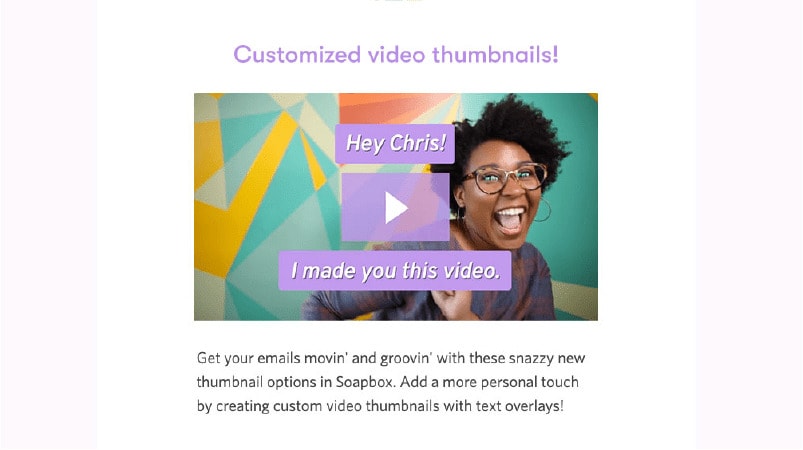
When sending video emails, it is important to reduce the size of thumbnails. This will help keep your messages from being marked as spam. Large files from unknown senders can trigger spam filters and drastically reduce your open rate.
It is recommended that you keep all images (including thumbnails) below 2.7MB. This will also reduce loading times for those accessing your emails on mobile devices. So this ensures that your audience receives a better user experience when viewing your emails.
8. Use High-Quality Graphics
High-quality graphics can be the difference between an email that stands out and one that gets lost in the shuffle. When you include videos in your emails, it's important to make sure that all of the visuals look polished and professional.
Not only will this help to catch the attention of readers, but it will also give your brand a more polished, reputable look.
You can use digital filters and effects to enhance the aesthetics of your video content. Additionally, post-production techniques like color correction can help make sure colors look accurate and balanced.
9. A/B Test Your Email Videos
When it comes to videos, A/B testing can help you determine which videos are more effective at engaging your audience and increasing conversions.
There are several key elements that you should A/B test for maximum impact. These include:
- The length of the video: Different audiences may prefer different lengths of videos. Some people may want a short and sweet introduction or summary of the content, while others may prefer a longer video that dives more deeply into the topic.
- The content of the video: You may want to test different types of content in your videos. Do people respond better when they see a person speaking directly to them, or when they get visuals like charts to help explain the concept?
- The placement of the video: Some people prefer the video to be at the top of the email, while others may prefer it towards the end. Experiment with different email video positions and see which one gets better results.
- The tone of the video: Try using different tones in videos and seeing how your audience responds. A more lighthearted approach could work for some audiences, while a more serious one could be necessary for others.
By testing these different elements, you can get a better understanding of what resonates with your audience and improve the effectiveness of the videos in your emails. With the right strategy and A/B tests, you’ll be able to optimize your video content for maximum impact.
5 Video Email Marketing Examples For Your Inspiration
If you're looking for inspiring video email marketing examples to create your own campaigns, look no further! I’ve picked 5 video email marketing examples that I received in my inbox. Check them out to get your creative juices flowing:
1. The Minimalists’ Newsletter
The Minimalists is a website, podcast, and public speaking movement run by authors Joshua Fields Millburn, and Ryan Nicodemus. They promote the idea that living with fewer material possessions can lead to more fulfillment in life.
Through their website, podcast, and talks, The Minimalists provide practical advice on how to pursue a minimalist lifestyle and improve your quality of life.
In their newsletter, they promoted a short video on decluttering and even included a link to their podcast in the description below.
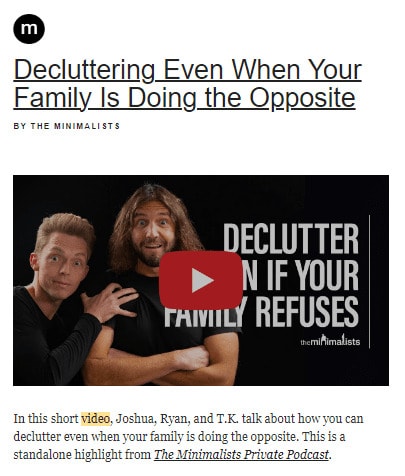
They’ve included the video links in the upper half of the email right under the heading. It’s placed there so that the focus of the reader is on the video content.
2. JotForm’s GIF Addition
JotForm is an online form builder that allows you to create forms and surveys quickly and easily. They have mastered the art of using GIFs in emails by creating entertaining messages that stand out from other email campaigns.
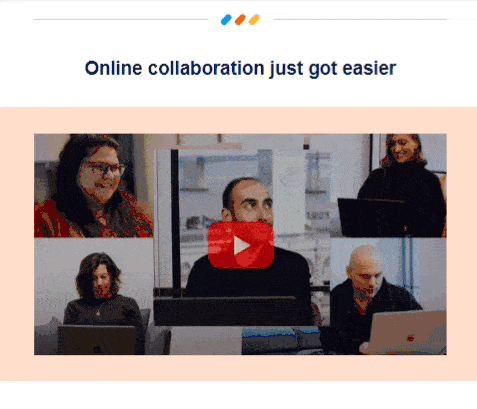
JotForm's email with GIFs is a great example of how to add a video without actually adding one. The use of an animated GIF allows viewers to quickly get the main idea of the message while still being visually engaging and memorable.
They have also added a play button on top of the GIF so your subscribers know that they can click on it to watch a longer video.
3. HairStory Studio’s Cross-Promotion
Hair care company, HairStory Studio’s email marketing strategy is clever as it combines
various digital marketing aspects.
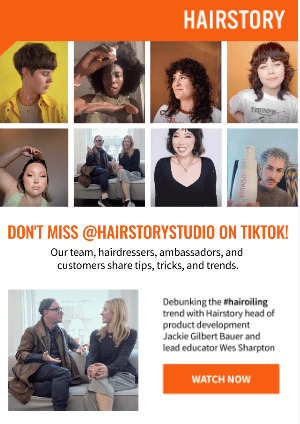
Firstly, it showcases the latest haircare trends and helps keep customers up-to-date with the newest products available. Secondly, by promoting its TikTok handle, HairStory Studio is able to reach a wider audience and engage with potential customers.
Finally, the email highlights HairStory Studio’s brand identity to ensure its messaging remains consistent across different platforms. This allows them to build trust with their target market and develop a strong online presence.
4. ContentBot’s Meme Marketing
ContentBot's email using memes as GIFs to introduce their new report is a creative way to engage their audience. Memes are relatable and immediately draw attention, making them the perfect tool for quickly getting your readers interested in the report.
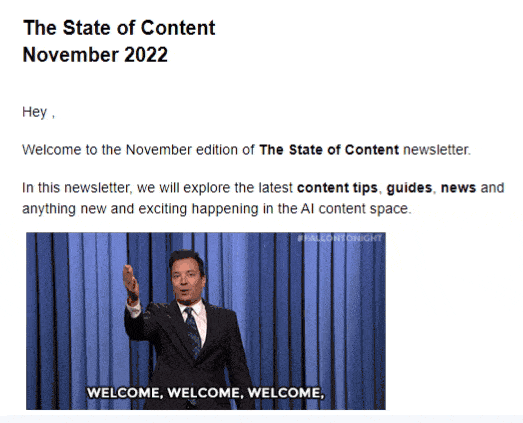
They draw the audience in with a light-hearted meme in the upper fold of the email. As you scroll down, there are other videos related to content marketing – the topic of their newly released report.

If you want more tips on how to use memes to engage your audience online, you should check out my post on meme marketing.
5. LeadsBridge’s Follow-Up Email
LeadsBridge's follow-up email is a great way to highlight the collaboration between them and Meta. By sharing Meta's explainer video, they can give customers an insider look at how the two companies work together to provide the best experience possible.
This allows LeadsBridge to showcase their connection with a key partner, which provides more credibility.
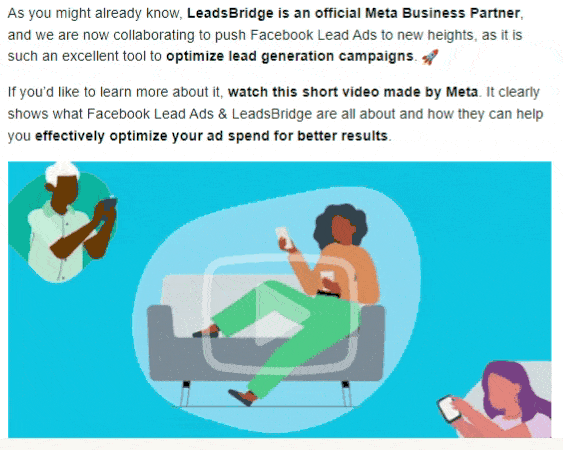
Sharing a partner video in your email is an excellent way to collaborate with others without having to produce your own videos. It's also a great time-saver and can help you access new content.
Which Are the Best Video Email Marketing Platforms out There?
Video emails are incredibly effective for video marketing, but they can be difficult to do properly without the right tools. Specialized video email platforms provide an easy way to create video emails and ensure that they reach their intended recipients with minimum effort.
Such video email platforms make video email creation simple, allowing you to upload video files directly from their computer or online video hosting platforms. Plus, they offer the option to customize these video emails with text, images, or other multimedia elements.
In addition, they also allow for video analytics tracking so that you can monitor open rates, view times, and click-through rates. By using video emails and specialized video email platforms, you can maximize the potential of your video campaigns.
If you are looking for the best video email marketing platforms, here is a list that you should check out:
1. MailerLite
MailerLite allows you to add videos to your emails through their video blocks. You can easily drag and drop them anywhere in your email content. All you need to do is add the URL in the Content Tab and choose how you want to display your video.
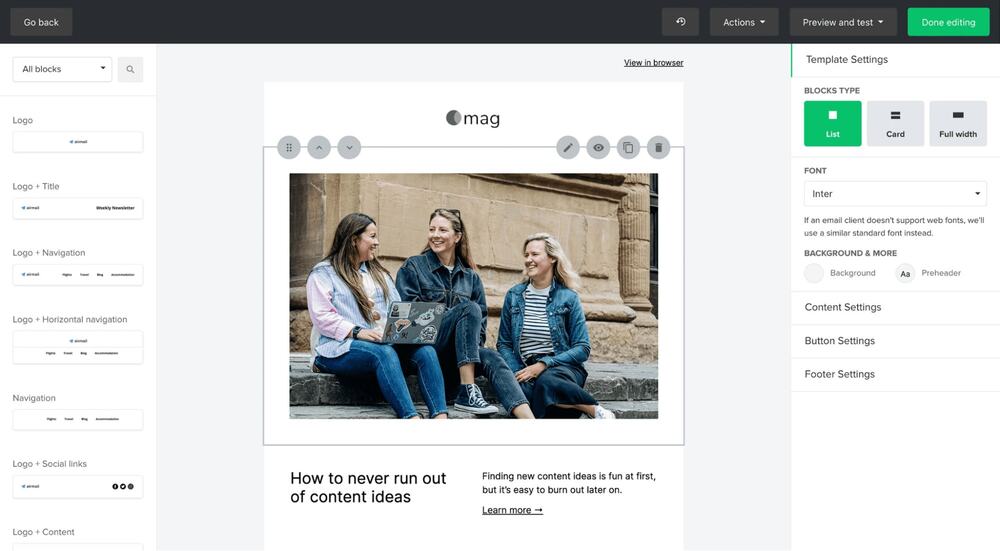
You can either add your video as an image or create a GIF from it. Alternatively, you can also upload a separate image. You can even customize the video background and add a play button to the videos you add to your emails.
Key Features
- Embed images, videos, or GIFs in your emails to engage your audience and drive more clicks and conversions.
- Connect easily with Bonjoro, Zoom, Playable, and other popular apps
- Automate email sequences and workflows with a simple yet powerful automation builder.
- A/B test your subject lines, content, and send time to improve your open and click-through rates.
- Track your campaign performance with real-time analytics and reports.
Pricing
- Free Plan: $0/month for up to 1000 subscribers
- Growing Business Plan: $9/month for up to 1000 subscribers
- Advanced Plan: $19/month for up to 1000 subscribers
- Enterprise Plan: Please contact their sales team for a custom quote
2. GetResponse
Adding a video in GetResponse is similar to adding a video on MailerLite. You can add video blocks along with the URL to add a video to your email.
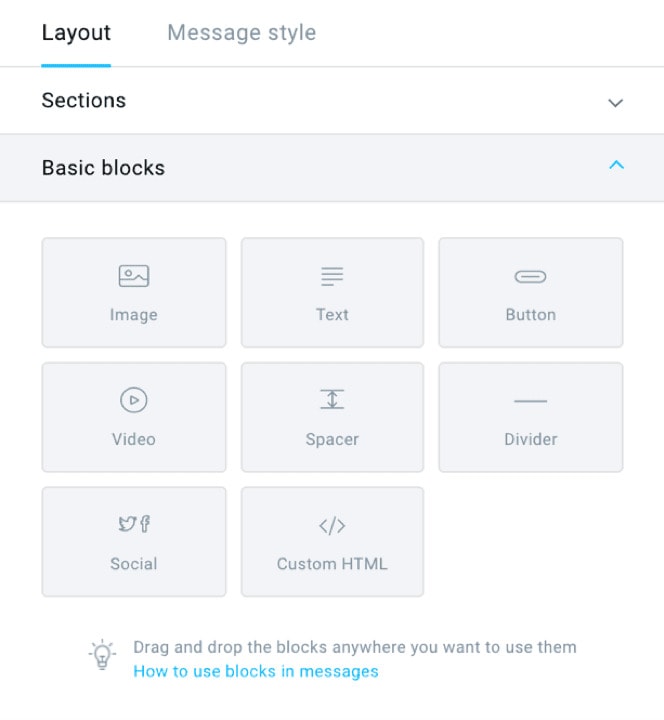
After that, you can add a play button and change its color, size, and shape. In addition to that, you can also adjust the spacing and alignment of your video blocks. Before you finalize your email design, you can preview how it will appear on desktop and mobile devices.
Key Features
- Create automated email sequences easily.
- Access a range of free email templates.
- Choose from thousands of GIFs from GIPHY to add to your emails.
- Access 2.000.000 free Shutterstock Images to enhance your email designs.
- Use dynamic email content to personalize your emails and increase engagement.
- Conduct A/B tests on subject lines to optimize open rates.
Pricing
- Free Plan: $0/month
- Email Marketing Plan: $15.58/month billed yearly
- Marketing Automation Plan: $48.38/month billed yearly
- Ecommerce Marketing Plan: $97.58/month billed yearly
3. Brevo (formerly Sendinblue)
Brevo doesn’t advise you to embed videos directly into their emails as it may affect email deliverability.
Instead, they recommend that you insert a static image via the Image Block on their platform and add a URL link to it. You can add links to videos on YouTube, Vimeo, Facebook, or any other landing page.
If you want to add a GIF, you can replace the static image box with a GIF. Brevo will play it in a GIF in the final version.
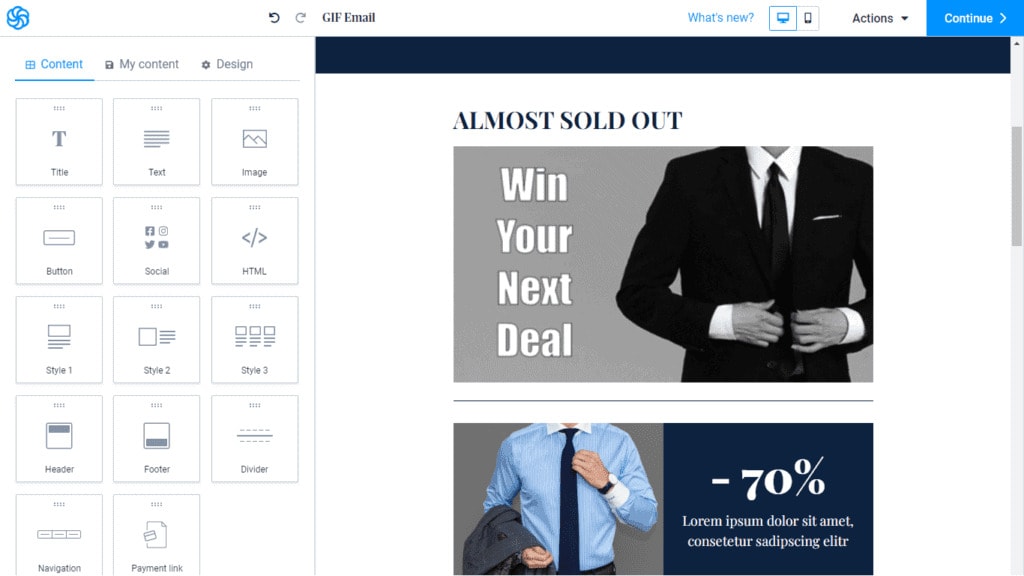
Key Features
- Access a library of pre-designed email templates
- Personalize emails by dynamically adding recipient's name
- Create and design emails with a user-friendly Drag & Drop Editor
- Utilize pre-built workflows to automate campaigns and save time
- Reach customers on-the-go with SMS marketing
- Connect with customers through WhatsApp marketing.
Pricing
- Free Plan: $0/month
- Starter Plan: $25/month
- Business Plan: $65/month
- Enterprise Plan: Please contact their sales team for a custom quote
Ready to Get Started With Video Email Marketing?
Video email marketing can be an effective way to create meaningful connections with customers and boost conversions. With the right tools and creative messaging, it can become one of the most powerful email marketing strategies available in today's digital age.
Make sure you don't miss this valuable email opportunity – start adding videos to your emails today!
Do you have any questions related to video email marketing? Please feel free to add them in the comments section. I’ll be happy to answer them for you.


Related Articles
33 Best Email Marketing Automation Tools to Grow Your Business
What is Email Marketing Automation?
21 Best Email Marketing Tools for 2024
31 Examples of Email Marketing Campaigns Done Right
15 Best Email Tracking Software Programs For Your Business
11 Best Free Email Template Builders to Improve Your Email Marketing