Let's discuss, in detail, what an AI chatbot is, which chatbot platform to choose, and how to use it to grow your business.Already know the basics? Scroll down directly to the list of the best AI chatbot apps.
What is AI Chatbot Software?
An AI chatbot is a computer program that can mimic human conversation, allowing businesses to communicate with customers or employees without the need for human intervention.
It uses natural language processing (NLP) to understand human conversation and respond accordingly. Chatbots are powered by artificial intelligence (AI), which gives them the ability to learn and improve over time.
The best AI chatbot platforms use pre-trained models or custom NLP models to interpret the user's intent and respond accordingly.
They are commonly used in online customer service to help customers with questions or issues they may have. Businesses also use chatbots to engage website visitors, offer product recommendations, and even close sales.
What Are the Most Important Features of an Online Chatbot Tool?
You need to deploy an AI chatbot that is both easy to use and offers powerful features. Here are some of the most important features you should look for:
- Ease of use: The best chatbot platforms are easy to use and don't require any coding skills.
- Flexibility: The AI chatbot platform you pick should be flexible enough to let you create a chatbot that meets your specific needs.
- Integrations: The chatbot development platform should offer easy integrations with popular third-party tools such as Slack, Facebook Messenger, and WhatsApp.
- Omnichannel support: The platform should support multiple channels such as email, web, SMS, and messaging apps.
- Scalability: The platform should be scalable so that it can grow with your business.
- Pricing: The pricing should be based on the number of active users or conversations, not on the number of messages sent.
- Continuous AI training: The platform should offer continuous AI training to keep your chatbot up-to-date with the latest trends and improve its performance over time with every interaction it has.
- Analytics: Most chatbot-building platforms also provide detailed analytics to track your chatbot performance.
- Real-time monitoring: Along with consolidated analytics, the platform should also offer real-time monitoring to see how your chatbot is performing and help you quickly identify and fix any issues.
How to Choose the Top AI Chatbot Software Solution for Your Business
Here are a few key factors you should consider when choosing an AI chatbot software solution for your business:
- Purpose of the chatbot: Do you want it to be a customer service agent? A salesperson? Or something else entirely?
- The key learning techniques and models the chatbot solution should have:
- Rule-based chatbots follow a set of rules that you define and the knowledge base you create.
- Self-learning chatbots use artificial intelligence (AI) to learn from past interactions with consumers and get better over time.
- Hybrid chatbots combine both rule-based and self-learning chatbots.
- The key features you need in your chatbot software:
- Natural language processing (NLP)
- Automatic speech recognition (ASR)
- Text-to-speech (TTS)
- Voice recognition
- Conversational AI chatbot
- Integrations with third-party applications
- Deployment options: Do you want to deploy it on a website, mobile app, or messaging platform? Ensure it takes less than two months to set up and deploy a chatbot.
- The cost of the platform: It can range in price from free to thousands of dollars per month. Choose a chatbot app that fits your budget while offering the features you need.
- Ease of use: It should have an intuitive interface and provide sufficient training materials and a responsive support team.
List of the 18 Best AI Chatbot Tools for 2024
Let's take a look at the key features, pricing, and ease of use of the top AI-powered chatbot apps and tools that you can use.
1. Tidio
Tidio’s live chat software program and new AI chatbot 一 Lyro help you boost customer engagement and sales, and improve customer service. It enables you to communicate with your website visitors and users across multiple channels and build better customer relationships.
Tidio also allows you to monitor visitor activity on your website in real time from a single dashboard. Based on pre-set filters, you can even segment your visitors and proactively start conversations with any of them.
If you activate Lyro, the conversational AI chatbot can resolve up to 70% of customer problems without human intervention. It provides accurate information learned from your knowledge base FAQs.
![18 best ai chatbot platforms to boost your conversions in [year] 1 chat with lyro example](https://shanebarker.com/wp-content/uploads/2024/03/chat-with-lyro-example.jpg)
If a user asks for information outside your knowledge base, Lyro redirects the conversation to your human agents.
With Tidio, you can also turn support emails into tickets and manage them from the dashboard.
![18 best ai chatbot platforms to boost your conversions in [year] 2 tidio ticketing](https://shanebarker.com/wp-content/uploads/2024/03/tidio-ticketing.jpg)
If you want to know more about Tidio, you can check out my detailed review of Tidio here.
Key Features
- Answer common problems with its conversational AI chatbot that picks information from your FAQs. You can update its information in real time.
- Free up your human agents to solve complex questions.
- Turn conversations into sales opportunities with Tidio live chat and chatbots.
- Offer personalized discounts to your website visitors based on their activity to turn them into loyal customers.
- Use a playground environment to see how the AI chatbot will respond to customer questions and update your FAQs accordingly.
- Use 35+ pre-defined chatbot templates to greet customers, generate leads, and reduce cart abandonment.
- Communicate with users across channels in one panel using Tidio Multichannel.
- Improve your team’s efficiency by turning conversations into tickets and assigning them to relevant support team members.
- Integrate Tidio with all your work tools including WordPress, Shopify, Wix, Squarespace, Mailchimp, and Meta.
Pros
- 50 free conversations with an AI-powered chatbot that learns from your knowledge base
- Compatible with different operating systems
- Great customization options
- Mobile friendly
Cons
- It can be tricky to manage multiple chats.
Pricing
- Free plan: $0/month
- This plan is great for freelancers, solopreneurs, or small businesses that want basic functionality. You get 50 free Lyro conversations with this plan.
- Starter plan: $29/month
- You get 100 live chat conversations with this plan.
- Growth plan: $59/month
- This plan is great for small companies or ecommerce businesses that want no Tidio branding on the chatbot. It offers 250-1,000 Lyro conversations and 24/5 support over live chat.
- Tidio+ plan: Starting at $398/month
- This plan is perfect for large-cap businesses or enterprises that need multi-website support, email marketing, custom integrations, and a dedicated customer success manager.
- Lyro AI plan: $39/month for up to 200 Lyro conversations
- Email Marketing plan: $10/month for up to 20K monthly emails to 2,500 email contacts
2: Botsify
Botsify is a popular conversational AI chatbot platform that helps you capture 10x leads with intelligent AI chatbots on full autopilot mode.
You can create bots to provide consistent 24/7 support to your customers across channels, including your website, Facebook Messenger, Telegram, WhatsApp, and more.
There is no need to learn coding as it offers an easy-to-use drag-and-drop chatbot builder.
Botsify lets you create and customize conversational lead generation forms to help you engage your website visitors and collect more data from them.
![18 best ai chatbot platforms to boost your conversions in [year] 3 botsify lead gen forms chatbot](https://shanebarker.com/wp-content/uploads/2024/03/botsify-lead-gen-forms-chatbor.jpg)
Key Features
- Build chatbots for multiple platforms
- Human takeovers possible
- Conversational forms using conversational AI
- Create flows seamlessly
- Multi-language chatbot
Pros
- Dedicated chatbot manager who offers 24/7 support
- 100+ integrations
- Lead generation conversational forms
Cons
- New users may need some time to get used to the interface
Pricing
- Free demo and 14-day free trial available.
- Do It Yourself plan: $49/month
- Done For You plan: $149/month
- Custom plan: Contact their team for pricing.
Pro Tip: Integrate your chatbot with Google Sheets and Slack to get leads through conversational forms with ease.
3: Boost.ai
boost.ai is one of the best AI chatbot software solutions. It can help you build intelligent and interactive chatbots for your websites.
This software solution can help you provide quicker service to your customers. Additionally, it can also reduce their wait time by promptly answering questions using the data fed in the FAQs section.
It’s a no code chatbot builder solution. You can easily create advanced conversational flows for your AI-powered chatbot.
![18 best ai chatbot platforms to boost your conversions in [year] 4 botsify lead gen forms chatbor](https://shanebarker.com/wp-content/uploads/2024/03/boost-ai-conversational-flows-builder.jpg)
Boost.ai combines conversational AI with generative AI for higher response accuracy, increased control, and reduced costs. The chatbot uses both large language models (LLMs) and natural language processing (NLP).
![18 best ai chatbot platforms to boost your conversions in [year] 5 boost.ai combines conversational ai with generative ai](https://shanebarker.com/wp-content/uploads/2024/03/boost-ai-combines-conversational-ai-with-generative-ai.jpg)
Key Features
- No-code conversation flow builder and editor that helps you train your chatbot without any technical expertise
- Offers omnichannel experience
- Self-learning conversational artificial intelligence
- Conversational AI combines with generative AI for higher response accuracy
- Offers chatbots for both voice and chat support
Pros
- Easy to build your chatbot
- Human chat agents can get real-time suggestions from chatbot
- Provides detailed analytics
- Human handover possible
Cons
- Would help to have more in-depth analytics
Pricing
You need to contact them for product demo and pricing plans.
4: Aivo
One of the best AI chatbot platforms, Aivo powers your customer support and helps you respond in real-time through text or voice. With Aivo’s interactive chatbot, you can take your customer service to the next level. Their software solution can help you increase conversions and optimize your resources.
With Aivo, you can give your customers a uniform experience whether they contact you through your app, website, Facebook, or WhatsApp.
Aivo has integrated their conversational engine with generative AI to help you deliver auto-generated answers to your customers’ queries in real time.
Key Features
- Provides customer service in more than 50 languages
- Helps you build a chatbot without coding knowledge
- Uses generative AI to deliver auto-generated responses with information from unstructured sources
- Provides detailed analytics through the Business Intelligence tool
- Passes on complex queries to live human agents
Pros
- Can easily integrate with third-party services like Zendesk, Salesforce, Zapier, Live, and many others
- Easy to create ads
- Gathers unanswered questions to help you develop the bot
- Conversational AI solutions for a wide range of industries, including fintech, banking, retail, ecommerce, and telecom
Cons
- Free version not available
Pricing
Contact their team for pricing details.
Pro Tip: Check out the unanswered questions to understand what your customers want and train your chatbot.
5: ProProfs Chat
ProProfs chatbot builder software brings both human and automation efforts together. As a customer support solution, it helps you create and configure multiple chatbots for your website without any coding knowledge.
This drag-and-drop chatbot builder helps you decide how a visitor’s conversational flow should turn out. You can use ProProfs chatbot to book appointments and automate your customer support 24/7, reducing tickets by 35%.
![18 best ai chatbot platforms to boost your conversions in [year] 7 proprofs chatbot conversation example](https://shanebarker.com/wp-content/uploads/2024/03/proprofs-chatbot-conversation-example.jpg)
What’s even better is its testing abilities. You can test how quickly your chatbot responds to your inputs before you take it live on your website.
![18 best ai chatbot platforms to boost your conversions in [year] 8 proprofs ai chatbot performance analytics](https://shanebarker.com/wp-content/uploads/2024/03/proprofs-ai-chatbot-performance-analytics.png)
Key Features
- Offers a drag-and-drop chatbot builder, which makes it easy to add branching logics without coding skills
- Offers professionally-designed chatbot templates
- Conducts human-like conversations to engage your customers
- Ask multiple choice questions and open response questions to gather important data
- Helps you run tests to understand how prompt its responses are going to be.
- Seamlessly connects with native apps like ProProfs Help Desk to auto-generate tickets for your customer service agents
- Makes editing of workflows easier with branching logic.
Pros
- Simple and easy installation
- Simplifies chatbot building process with multiple chatbot templates.
- Helps users manage incoming chats without agents and create tickets for complex queries.
- Offers canned responses
Cons
- Lacks in-depth insights and reports on how the chatbot is performing on the user’s website.
Pricing
- Free plan for a single operator
- Monthly plans start at $29.99/operator/month for two or more operators
- You can save 33% by paying annually for two or more operators, starting at $19.99/operator/month
- White-label package for $300/year
Pro Tip: Integrate the native app, ProProfs Knowledge Base, with the chatbot to help visitors find an instant solution for some frequently asked questions.
6: Pandorabots
Pandorabots is one of the oldest and most popular chatbot platforms and has been used by companies like HCL, Coca-Cola, and the Tata Group.
The platform allows you to create chatbots using AIML (Artificial Intelligence Markup Language) or your own custom code. You can also choose from a wide range of templates to get started.
What makes it different from other AI chatbot platforms is that you can add characteristics to your chatbot and also create animated speaking characters to act as your chatbots.
![18 best ai chatbot platforms to boost your conversions in [year] 9 pandorabots chatbot with a character and animated speaking figures](https://shanebarker.com/wp-content/uploads/2024/03/pandorabots-chatbot-with-a-character-and-animated-speaking-figures.jpg)
Key Features
- Allows you to create chatbots with character by customizing open source chitchat libraries
- Offers animated speaking characters to bring your chatbots to life
- Multilingual chatbot
- Can create it with and without coding
- Can be used on messaging and voice channels
- Voice-enabled
Pros
- Can download your code
- Can understand context
- RESTful APIs available
Cons
- Limited features in the free version
Pricing
- Sandbox: Free plan
- Developer plan: $19/month with a two-week free trial
- Pro plan: $199/month with a two-week free trial
- Enterprise plan: Get in touch with the team for custom pricing.
Pro Tip: Use both the coding and non-coding bits to make the most of your chatbot.
7: Hyro
Hyro AI is a voice and text-based AI chatbot development platform for enterprises. It uses natural language processing to train its assistants. This means that the system learns a comprehensive range of vocabulary, tone, and contexts, offering a rich conversational experience to users.
Hyro AI chatbots help you address user questions across websites, mobile apps, SMS, and call centers. They can also help speed up website search with GPT-4-powered answers.
It collects and analyzes communication data to put together important insights about your customer queries and problems.
![18 best ai chatbot platforms to boost your conversions in [year] 10 hyro ai chatbot conversations analytics](https://shanebarker.com/wp-content/uploads/2024/03/hyro-ai-chatbot-conversations-analytics.jpg)
Key Features
- Can be integrated with websites, apps, smart speakers, and call centers
- Adaptable to different industries including travel, healthcare, retail, and more
- Plug and play conversational AI platform
Pros
- Easy and lightning fast to deploy
- Simple to scale without manual content configuration needs
- Numerous integrations possible
- Delivers detailed insights
Cons
- No free plan
Pricing
- Free demo available here.
Get in touch with their team for pricing.
8: Imperson
imperson is an intelligent enterprise chatbots platform that supports text, voice, social, and web chats across major messaging platforms.
Their conversational bots provide authentic and engaging customer chat experiences. They pick information from a knowledge base and FAQs.
![18 best ai chatbot platforms to boost your conversions in [year] 11 imperson chatbot conversation example](https://shanebarker.com/wp-content/uploads/2024/03/imperson-chatbot-conversation-example.jpg)
With imperson, you can create interactive chatbots for websites, Skype, Facebook Messenger, Kik, and other popular social media platforms.
Along with answering questions and creating tickets, imperson chatbots also provide customers with real-time order updates.
These chatbots can also assist shoppers in their purchasing journey by recommending the right products and offers.
![18 best ai chatbot platforms to boost your conversions in [year] 12 shopping assistance by imperson chatbots](https://shanebarker.com/wp-content/uploads/2024/03/shopping-assistance-by-imperson-chatbots.jpg)
Key Features
- Conversation engine
- Artificial Intelligence moderator to help achieve customers’ goals
- End-to-end bot solution
- Can host and deploy your bot
- Provides real-time insights to improve its performance
- Interactive shopping assistance to increase sales
Pros
- Chatbots for enterprises
- Complete solution for chatbots
Cons
- Expensive for small businesses
Pricing
To find out its pricing details, you’ll need to contact their team.
9: Xenioo
Xenioo is an omnichannel chatbot platform that lets you build AI-powered chatbots to automate conversations between your brand and your customers.
This chatbot-building platform supports a wide range of text and voice channels. You can create a bot for your website, Facebook Messenger, WhatsApp, Telegram, SMS, Google Business, Microsoft Teams, Slack, Amazon Alexa, and Google Assistant.
It can help you create conversational virtual assistants that can capture leads and keep your visitors engaged.
Key Features
- Intuitive visual chat flow designer
- Multi-platform publishing
- Voice chatbots
- Built-in NLP and third-party NLP integrations
- Team collaboration
Pros
- No coding skills required
- Live chat: Operator can take over and hand over conversations
- Multiple and custom (via API calls) integrations available
- Cloning, backup, and restoration options
- Different levels of upgrade packages to enhance your plan
- Integrates with Mailchimp, ActiveCampaign, SendGrid, and Zapier
Cons
- The payment gateway they use primarily (Stripe) is not available in all countries. You can also pay using all major credit cards but not everyone uses a credit card.
Pricing
- Contact their team for pricing information of their Growth, Professional, and Custom plans.
Pro Tip: Use the Conversation Execution Diagram to debug, analyze, and optimize your chat flow.
10: Flow XO
Flow XO lets you create and deploy bots with zero coding skills. You can use it to answer simple questions, engage your customers, or even accept payments (fully PCI compliant).
Flow XO chatbots use ChatGPT and conversational AI to help you nurture qualified leads and resolve issues faster. They can gather information by asking open ended and multiple choice questions from your website visitors.
![18 best ai chatbot platforms to boost your conversions in [year] 13 flow xo chatbot gathering visitor information](https://shanebarker.com/wp-content/uploads/2024/03/flow-xo-chatbot-gathering-visitor-information.jpg)
Key Features
- Easy to create a chatbot with its drag-and-drop editor
- Multiple integrations available
- Allows you to design multiple flows
- Easy to integrate with WordPress too
- Hands over complex questions to live agents
- Pre-filters leads
- Provides light-hearted entertainment
Pros
- Free version available with loads of features
- Can build the chatbots with no technical experience
Cons
- Better technical documentation would help with learning
Pricing
- Free version available with email support
- Standard plan with priority support: $25/month
- Add-ons:
- Add 5 bots or active flows for an additional $10/month
- Add 25,000 interactions for an additional $25/month
- Add a team member for an additional $5/month
- Add 100 AI credits for an additional $1/month
Pro Tip: Use the built-in chatbot simulator to see if your chatbot is performing the way you want it to.
11: ItsAlive
ItsAlive is a Facebook Messenger chatbot builder. It offers a wide range of features and integrations that make it easy to create and deploy chatbots. Plus, it comes with a drag-and-drop interface that allows you to create bots without any programming knowledge.
ItsAlive chatbots help you answer questions and engage your audience within Facebook Messenger. It collects valuable information about them and drives automated leads to your CRM solution.
![18 best ai chatbot platforms to boost your conversions in [year] 14 itsalive chatbot for lead generation](https://shanebarker.com/wp-content/uploads/2024/03/itsalive-chatbot-for-lead-generation.jpg)
It's easy to create conversation flows for your chatbot using if and then logic conditions.
![18 best ai chatbot platforms to boost your conversions in [year] 15 build converation flows for itsalive chatbot](https://shanebarker.com/wp-content/uploads/2024/03/build-converation-flows-for-itsalive-chatbot.jpg)
Key Features
- Drag-and-drop chatbot builder
- Testing, duplicating, and translating features
- Detailed insights into the conversations
- Chatbot conversation flows and if and then logics
- Hands over conversations to live agent
Pros
- Can build the chatbot without technical knowledge
- Chatbot can be deployed to multiple Facebook Pages
- Can track KPIs with ease
- Seamless integration with Facebook Messenger, Salesforce, HubSpot, Google Sheets, Mailchimp, and Slack
Cons
- Only available for Facebook Messenger, not for website chat and other messaging platforms
Pricing
- Free plan available for 1 chatbot with 1,000 monthly messages
- Solo plan: $19/month
- Plus plan: $49/month
- Pro plan: $99/month
- Enterprise plan: Custom pricing
Pro Tip: Discover the most frequently asked questions and keywords to train your chatbot for improving user experience.
12: Meya
Meya is one of the best AI chatbot platforms and it helps companies create bots to assist their customers in messaging and customer service. It also offers a wide range of integrations and is used by some of the world's largest organizations, including Google, ESPN, and PlayStation.
You can create chatbots with custom coding and set unlimited triggers, flows, and components.
![18 best ai chatbot platforms to boost your conversions in [year] 16 custom coding chatbot builder meya](https://shanebarker.com/wp-content/uploads/2024/03/custom-coding-chatbot-builder-meya.jpg)
Key Features
- Advanced mobile and web chat user interface (UI)
- Custom flows and components
- Features a code editor
- Live debugger and visualizer
- Build, train, and host your bots all on Meya
- Integrations with third-party services
Pros
- Able to create a bot with coding (can create complex and simple bots)
- Separate backend and frontend
- Chatbot for multiple messaging platforms including WhatsApp, Facebook Messenger, X, Twilio, and Google Assistant
Cons
- Need to know how to code to create your chatbot
Pricing
- A 14-day free trial is available.
- Dev plan: $99/month
- Pro plan: $999/month
- Partner plan: $3,000/month
13: Octane AI
Octane AI is the best chatbot platform to grow your ecommerce business or Shopify store. It helps you engage your customers with AI quiz funnels and convert leads into sales.
With AI quiz funnels, you can collect visitor data, give product recommendations, and run personalized campaigns.
![18 best ai chatbot platforms to boost your conversions in [year] 17 personalized ecommerce recommendations with octane ai chatbot ai quiz funnels data collection](https://shanebarker.com/wp-content/uploads/2024/03/personalized-ecommerce-recommendations-with-octane-ai-chatbot.jpg)
You can use this chatbot app to create a fully-customized chatbot for your store from scratch or use one of the pre-built chatbot templates it offers.
Key Features
- Can build Facebook Messenger chatbots
- Build quizzes that sell by asking questions, recommending products, etc.
- Send abandoned cart messages, shipping notifications, etc.
- Octane AI insights analytics for customer data, persona building, content strategy, revenue
- Free AI tools like AI blog posts writer, email marketing with ChatGPT, and automated website optimizer
Pros
- Ease of use
- Integrations with Shopify, Klaviyo, Zapier, Meta Pixel, and Google Analytics
- Can get leads from website
Cons
- It’s a bit more expensive than some of the other chatbot platforms on the market.
Pricing
- Free trial available
- Octane plan: Starting at $50/month
- Octane Plus plan: Starting at $200/month
- Enterprise plan: Custom pricing on request
Pro Tip: Create conversational Messenger ads using the tool to rapidly get customers.
14. Wati
Wati (formerly Claire.ai) is one of the best AI chatbot platforms that helps you personalize communication and sell more on WhatsApp.
It helps you send Broadcast messages on WhatsApp to your customers’ list for a wide range of campaigns. It could be to launch a new product, promote referrals, or share a checklist.
![18 best ai chatbot platforms to boost your conversions in [year] 18 wati whatsapp broadcast messages](https://shanebarker.com/wp-content/uploads/2024/03/wati-whatsapp-broadcast-messages.jpg)
Wati lets you create no-code chatbots for answering questions instantly on WhatsApp. You can provide exceptional customer support using this NLP based bot.
With a shared team inbox, you can manage conversations more easily and ensure your customers get satisfactory resolutions.
Key Features
- Easily design and train your chatbot with a no-code chat builder
- Intuitive logical flows for chatbot conversations
- Knowledge base management and AI training
- Test your chatbot's performance
- Send WhatsApp Broadcast messages for different purposes
- REST API functionality
Pros
- Easy to use
- Allows you to test your chatbot's performance on the platform before deploying it
- Makes it easy to deploy your chatbot on multiple platforms
- Seamless integration with Shopify, WooCommerce, Google Sheets, HubSpot, etc.
Cons
- The platform is still in its early stages and lacks some features that would be useful for more advanced users.
Pricing
- 7-day free trial
- Contact the team for pricing details.
15: Dialogflow
Dialogflow is a Google-owned platform that uses natural language processing (NLP), artificial intelligence (AI), and machine learning (ML) to create and manage bots.
Businesses of all sizes use Dialogflow to build chatbots, including small businesses to enterprises.
![18 best ai chatbot platforms to boost your conversions in [year] 19 dialogflow chatbot conversation flows](https://shanebarker.com/wp-content/uploads/2024/03/dialogflow-chatbot-conversation-flows.png)
You can use it to build chatbots that provide customer support, sales assistance, or even just to answer questions from your customers. It supports both voice and text interactions.
Key Features
- Build chatbots quickly and easily
- Supports rich, intuitive conversations
- Visual flow builder
- Built-in integration for generative AI features in Vertex AI Search and Conversation
- State-based data models
- Integrates with popular platforms like Facebook Messenger, Slack, and Twitter
Pros
- Quick and easy to use
- Support for voice and text interactions
- Powerful AI capabilities
- Multilingual support
- End-to-end management
Cons
- Can be pricey for enterprise users
- May require some coding knowledge
Pricing
- It is priced monthly based on the number of requests.
- Dialogflow CX: Get $600 credit for a no-charge trial.
- $0.007 per request for text interaction
- $0.06 per minute for audio
- Dialogflow ES Essentials Edition
- $0.002 per request for text interaction
- $0.0065 per 15 seconds of audio
16: ChatBot
ChatBot is an AI chatbot solution for your website, Facebook Messenger, Skype, Slack, and other platforms.
It offers a variety of features, including the ability to design and customize chatbots, create flows and dialogues, and manage messaging interactions. Plus, you don’t need to have any coding knowledge to use this platform.
ChatBot bots scan your website, help center, and knowledge base to source information and deliver AI-generated answers to your customer’s questions.
With ChatBot AI Assist, you can easily create your own generative AI large language model (LLM) and launch a chatbot that is equipped to answer all major questions.
![18 best ai chatbot platforms to boost your conversions in [year] 20 chatbot bot conversation example](https://shanebarker.com/wp-content/uploads/2024/03/chatbot-bot-conversation-example.png)
You can control your bot responses by adding custom responses for FAQs.
Key Features
- Visual builder with drag-and-drop conversational elements
- Dynamic responses
- Advanced reporting features
- Team collaboration options
Pros
- Greater data security
- Makes it easier to nurture leads through recommended purchases
Cons
- The platform can be expensive for larger enterprises.
- Premium customer support is only available with Business and Enterprise plans.
Pricing
- Offers a 14-day free trial. No credit card is required.
- Starter plan: $65/month for 1 active bot
- Team plan: $169/month for up to 5 active chatbots
- Business plan: $499/month for unlimited active chatbots
- Enterprise plan: Contact its team for pricing.
17: Chatfuel
If you're looking for a more advanced chatbot platform that offers more features and flexibility, Chatfuel is a great option.
With Chatfuel, you can create bots that respond to user input, provide information on demand, and also help you sell more with Shopify integration. It lets you get leads and upsell products with website chat, WhatsApp, Instagram, and Facebook bots.
The chatbot engages and nurtures leads with personalized messages for abandoned carts, back-in-stock products, and upselling and cross-selling recommendations.
![18 best ai chatbot platforms to boost your conversions in [year] 21 chatfuel conversations for sales, abandoned cart messages, upsell and cross sell offers](https://shanebarker.com/wp-content/uploads/2024/03/chatfuel-conversations-for-sales.jpg)
Chatfuel has ChatGPT inbuilt, which leads to more human-like conversations with your customers.
Key Features
- Templates to give out promo codes and qualify leads
- Audience segmentation
- Send out triggered messages on social media to engage users
- No-code chatbot builder
- Create a sequence of warm-up messages for your website visitors
Pros
- Easy to use
- More features and flexibility than some other chatbot platforms
- All types of communications covered, including direct messages, comments, Stories, and more
- 24/7 support team
Cons
- Setting it up is time-consuming.
Pricing
- Free trial available
- Facebook and Instagram chatbot
- Business plan: Starting at $8/month
- Enterprise plan: Starting at $300
- WhatsApp chatbot
- Business plan: Starting at $15/month
- Enterprise plan: Starting at $300
- Contact their team for detailed pricing information.
18. EBI.AI
EBI.AI is an artificial intelligence-powered chatbot development platform that helps you deliver instant, engaging, and personalized customer experiences.
Using this chatbot platform, you can deploy your assistant to multiple channels, including web, mobile apps, messenger apps, and even smart home devices.
It automatically picks content from your website URL and uses your pre-approved content to answer customer questions. You can also choose to manually create chatbot content from scratch.
It collects data from its interactions with your website visitors and customers. You can use this data to analyze hot topics and busiest hours of the day or week.
![18 best ai chatbot platforms to boost your conversions in [year] 22 eba.ai chatbot](https://shanebarker.com/wp-content/uploads/2024/03/eba-ai-chatbot.jpg)
Key Features
- NLP agnostic
- Flexible integration framework
- Available across multiple platforms
- Multilingual chatbot
- Detailed reporting and analytics
Pros
- Dedicated account manager
- Introductory workshop to select the best AI use cases for your assistant
- Regular retraining for AI-based assistants
- Branding options
- 24/7 support
Cons
- May be expensive for small businesses
- It doesn’t have a free plan. However, you can try it for free for the first 30 days.
Pricing
- Free for the first 30 days
- No credit card required to sign up
- $125/month for up to 500 requests/month
- $656/month for up to 3,000 requests/month
- The price increases as your chatbot handles a greater number of requests per month.
Comparison of the 10 Best AI Chatbot Platforms
| Chatbot Platform | Pricing | Bot Type | Platforms | Support |
|---|---|---|---|---|
| Tidio | A Free plan is available. Paid plans start from $29/month | Live Chat and Chatbots | Desktop and mobile apps | Email, 24/5 Live Chat support |
| Botsify | Plans starting at $49/month A 14-day free trial available | Text | Websites, Facebook, WhatsApp, Telegram, WordPress, SMS | Dedicated chatbot manager, offering 24/7 support |
| boost.ai | Contact their team for pricing details. | Text, voice chatbots | Salesforce, Slack, Facebook Messenger, Whatsapp, your existing RPA and ticketing systems | Dedicated support from boost.ai |
| Aivo | Contact its team for the pricing details. | Text, voice, live chat | Websites, WhatsApp, Instagram, Facebook Messenger, SMS, Telegram | |
| ProProfs | Free plan for single operator Monthly plan starts at $29.99/operator/month for two or more operators | Text, live chat, voice assistance | Websites, mobile and desktop apps | Chat, helpdesk, knowledge base support |
| Pandorabots | Plans start at $19/month with a two-week free trial. It also offers a free plan with limited features. | Text, voice enabled, animated speaking chatbots | Websites, native apps, Facebook Messenger, Twitter, Telegram, LINE, games | Email support with Developer plan Email, chat, and phone support with Pro plan SLA and premium support with Enterprise plan |
| Hyro AI | Contact its team for pricing details. | Text, voice, live chat | Websites, mobile apps, SMS, smart speakers, call centers | |
| imperson | Contact team for pricing details | Text, voice, social, web chatbot | Websites, social platforms, SMS, MMS, voice assistants | |
| Xenioo | Contact their team for pricing plans. | Text, voice | Websites, Facebook, WhatsApp, SMS, Teams, Slack, Alexa, phone | Email support with Growth and Professional plans |
| Flow XO | Plan starting at $25/month Free version is also available. | Text, live chat | Websites, Facebook Messenger, WhatsApp, Telegram, Slack, SMS, Sandbox | Email support with free plan Priority support with paid plan |
Get the Best Online Chatbot Platform for Your Business
These AI chatbot platforms help you easily create, deploy, and manage chatbots for your business. You can use them to answer customer questions, generate leads, engage customers, and sell more products.
Try using the top AI chatbot software solutions discussed above to boost your customer satisfaction, engagement, and conversion rates this year.
Get started now!
FAQs
What websites use online chatbots?
There are many websites that use online chatbots, varying from ecommerce websites to customer service platforms. Some popular examples include Sephora, H&M, eBay, and Amazon.
What are the best online chatbots?
Some of the best online chatbots include:
– Google Allo
– Sephora's Ora
– KAI chatbot by Wit.ai
– My Starbucks Barista
– Pizza Hut chatbot
– H&M's chatbot
– Domino’s pizza chatbot
– Mastercard's chatbot
How can one make an AI chatbot?
The easiest way to make an AI chatbot is by using a powerful conversational AI chatbot builder like Tidio, Aivo, and Pandorabots.
Select from pre-designed chatbot templates, customize conversation flows, update your knowledge base and help center, and test the chatbot.
You can deploy your AI chatbot on website chat, Facebook Messenger, WhatsApp, and other platforms.
Most chatbot builders also let you gain insights into your customers’ conversations with the deployed bot.



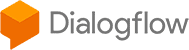
![18 best ai chatbot platforms to boost your conversions in [year] 6 aivo conversational ai and generative ai chatbot](https://shanebarker.com/wp-content/uploads/2024/03/aivo-conversational-ai-and-generative-ai-chatbot.jpg)

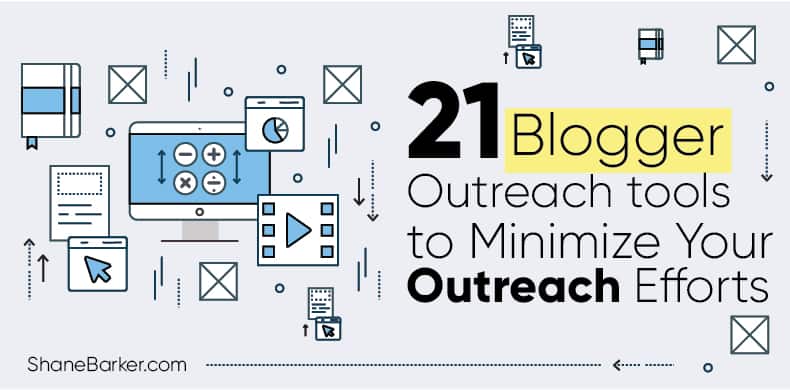


![digital marketing for startups: the strategies to use in [year] 27 best digital marketing strategies for startups](https://shanebarker.com/wp-content/uploads/2021/09/best-digital-marketing-strategies-for-startups.png)

Thank you for the good writeup. Looking forward to more posts.
That’s nice of you to say. I’m so happy you liked my post on AI Chatbots.
Keep up the great work. I believe that your site is very interesting and contains sets of fantastic information.
Hey Kieler,
Thank you so much. I’m glad you loved it.
I really liked your post. Keep it up.
Thank you so much! I’m so glad you loved it.
Amazing work!! Keep it up. Looking forward to more posts from your end. Thanks for sharing
Thank you so much! I’m glad you liked my post on the best AI Chatbots. Keep coming back for more such information. Also, let me know what do you like to read about?
Excellent information.
Thank you so much! I’m so glad you loved it. Keep visiting for more such information.
Thank you for the update!
Hi Claud! I’m glad you liked my post about the best AI chatbots.
The post is very useful. Very well written, this is the best guide for new users.
Hi Jerry, thank you so much. I always try to offer my followers the latest updates and it makes me happy that you found my post on the best AI chatbots helpful.
Nice Post, it’s very helpful for us. Thank you for sharing
Hi Sanjeev, the pleasure is all mine! I’m glad you liked my post about Best Chatbots for Websites.
Hello, you have explained very well about the chatbots platforms.
Hi Naina, thank you! I’m so excited to hear that my post about AI Chatbots platforms was helpful for you.