Whether you're looking to fine-tune your YouTube keyword strategy, optimize video tags, or cover trending topics, I’ve covered the YouTube SEO tools you need.
List of the 12 Best YouTube SEO Tools (Free and Paid)
Before we jump in to review the tools in detail, let’s take a look at the list of top YouTube SEO tools.
1. Semrush
Semrush is a powerful tool that can significantly boost your SEO game, including your YouTube SEO. One of its standout features is its robust Keyword Analytics tool.
With Semrush, you can identify high-performing keywords relevant to your YouTube content.
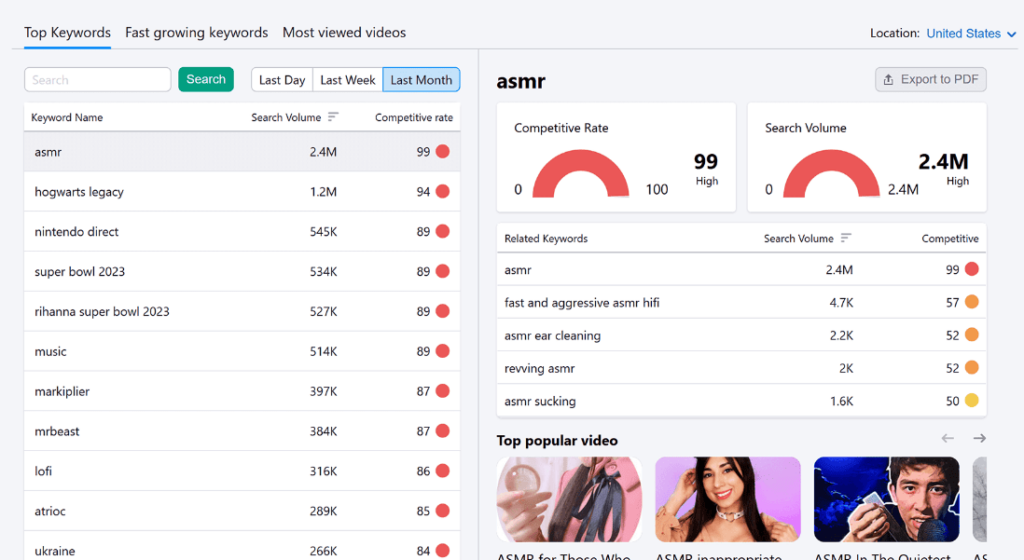
This means you'll know exactly what terms your audience is searching for on YouTube, enabling you to create content tailored to their needs. This feature is crucial for optimizing your video titles, descriptions, and tags for enhanced reach.
Semrush's Social Tracker tool allows you to perform competitor analysis to gain a competitive edge in the crowded YouTube space.
By examining your competitors' YouTube channels and content strategies, you can pinpoint opportunities to stand out. It provides insights into which keywords are driving traffic to their videos, helping you refine your keyword strategy.
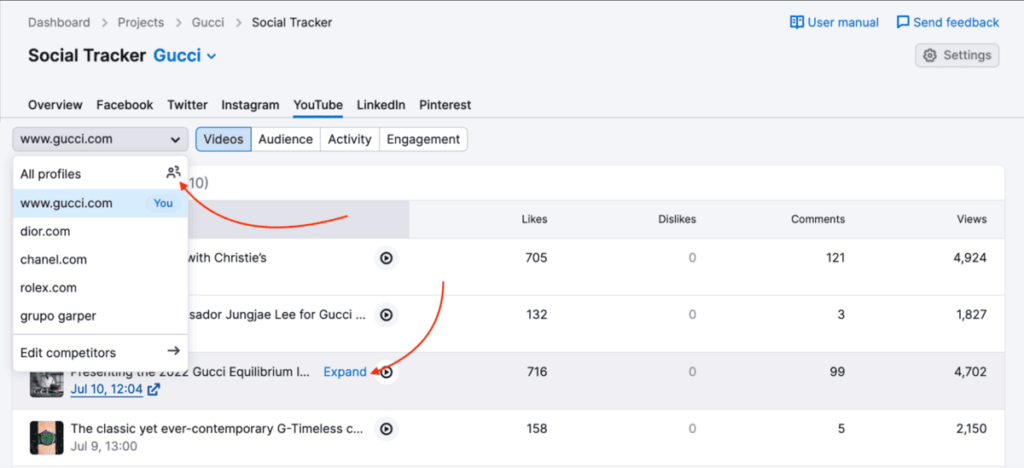
(Source)
Additionally, Semrush offers backlink analysis, helping you identify valuable linking opportunities to promote your YouTube content effectively.
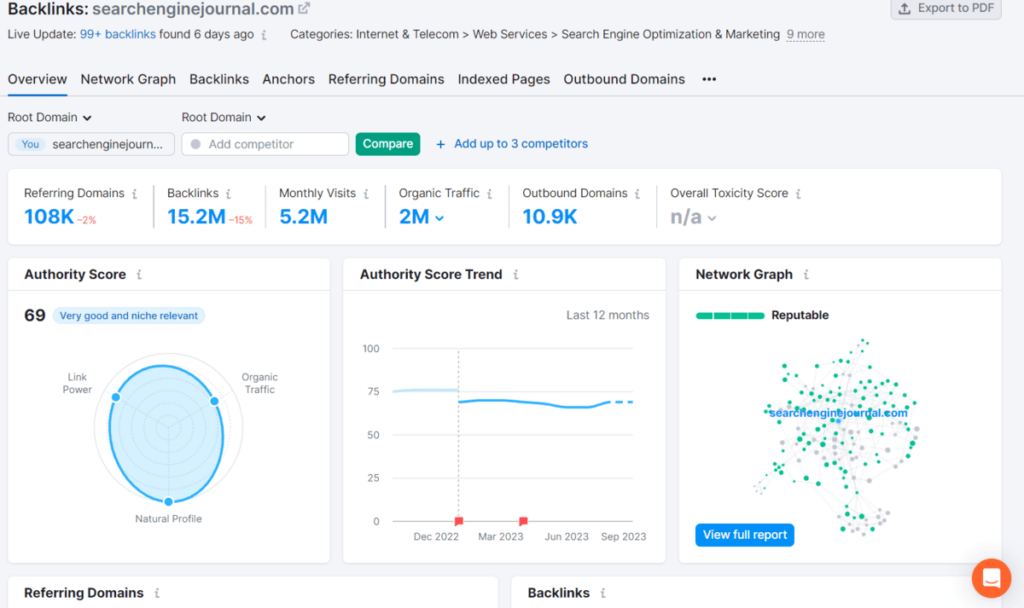
Semrush equips you with the tools you need for comprehensive YouTube SEO, from keyword research to competitor analysis and beyond. It gives you a competitive advantage in the ever-evolving YouTube landscape.
Key Features
- Keyword research: Identify high-performing keywords for your YouTube content. It provides data on search volume, competition, and keyword trends, helping you choose the most effective keywords for your video titles and descriptions.
- Competitor analysis: With Semrush, you can analyze your competitors' YouTube channels and content strategies. It helps you identify gaps in your content and discover which keywords are driving traffic to their videos.
- Backlink analysis: Semrush also provides insights into backlinks, allowing you to see which websites are linking to your YouTube videos. This data can help you improve your video's search engine rankings and increase its visibility.
Pros
- Effective keyword research
- Comprehensive YouTube competitor analysis
Cons
- Relatively high pricing
- Initial learning curve
Pricing
- Pro: $129.95/month
- Guru: $229.95/month
- Business: $449.95/month
2. TubeBuddy
TubeBuddy is a valuable ally for enhancing the effectiveness of your YouTube SEO strategy.
Its tag optimization feature simplifies the process of improving your video's discoverability. By suggesting relevant tags based on your content, TubeBuddy assists you in selecting the most effective keywords to reach your target audience.
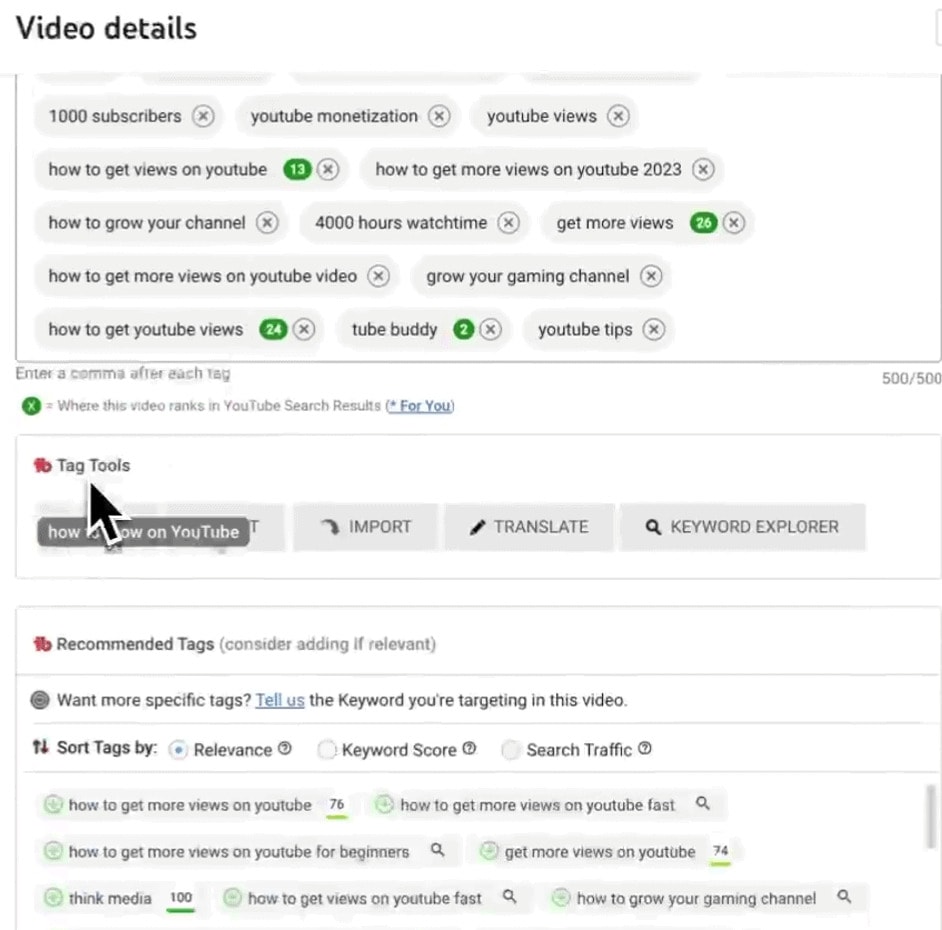
This can significantly increase the chances of your videos appearing in relevant search results.
TubeBuddy's Keyword Explorer offers real-time insights into trending and relevant keywords. This allows you to stay ahead of the curve by identifying popular keywords and incorporating them into your video metadata.
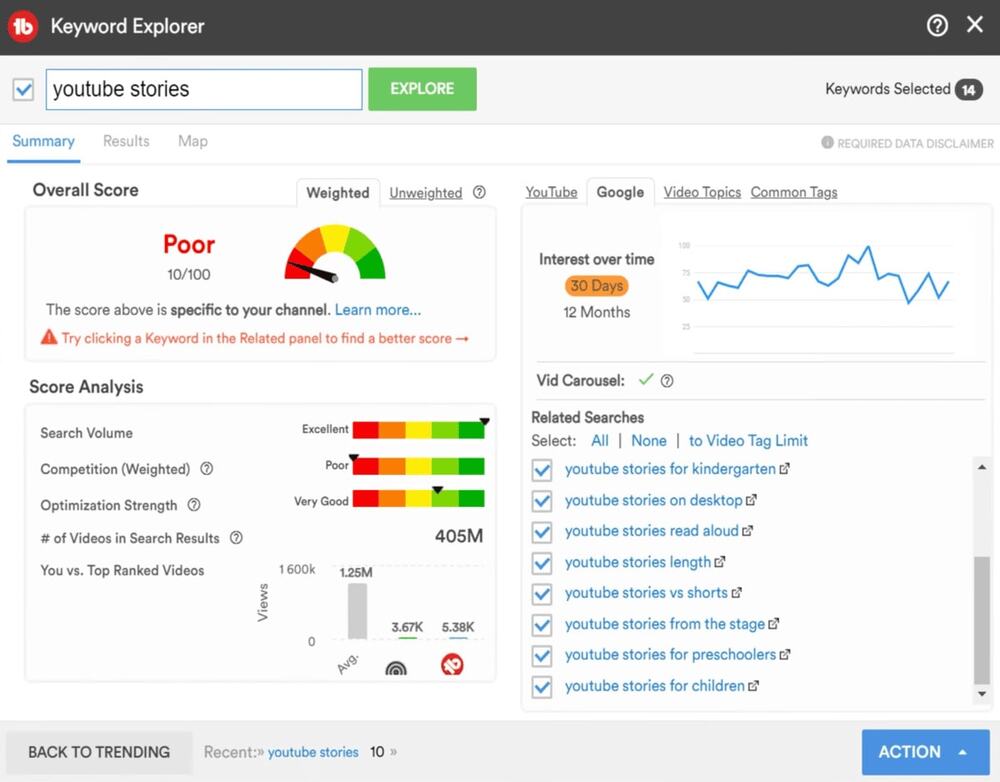
This feature enhances the visibility of your content, making it more likely to be discovered by YouTube users searching for topics in your niche.
TubeBuddy's bulk processing capability ensures consistency across your YouTube channel. You can efficiently apply changes to multiple videos at once, saving you time and effort.
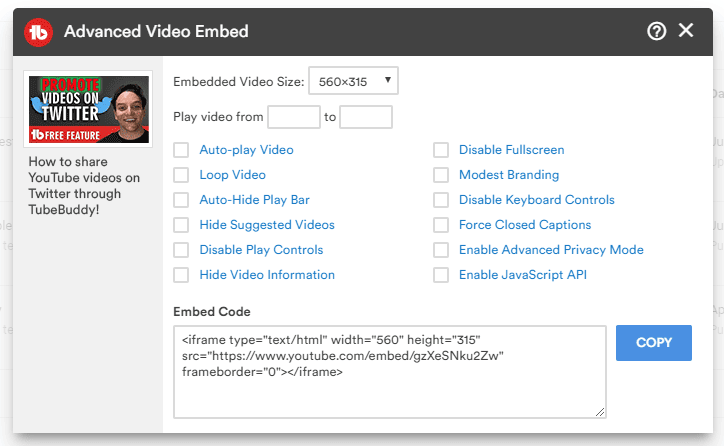
It also allows you to delete spam comments in bulk.
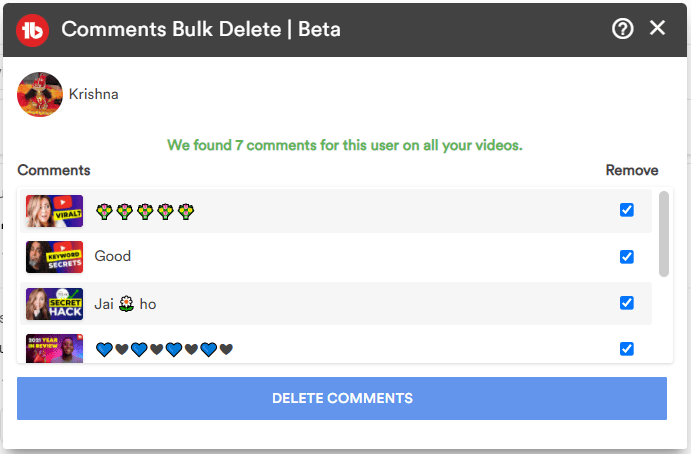
Key Features
- Video SEO: TubeBuddy is a YouTube-certified browser extension that offers a wide range of SEO tools specifically designed for YouTube. It assists you in optimizing video titles, descriptions, tags, and thumbnails to improve search visibility.
- Tag Explorer: TubeBuddy's Tag Explorer helps you find relevant and trending tags for your videos. It also provides tag suggestions based on your content, which can enhance discoverability.
- Bulk processing: This feature allows you to apply changes to multiple videos at once, saving you time and ensuring consistent SEO optimization across your channel.
- Competitor analysis: TubeBuddy enables you to spy on your competitors by revealing their video tags, helping you identify opportunities to outrank them in search results.
Pros
- Simplifies YouTube tag optimization
- Facilitates YouTube competitor analysis
Cons
- Limited to YouTube SEO
- Requires some familiarity with SEO concepts
Pricing
- Pro: $4.99/month
- Legend: $31.50/month
3. Google Trends
Google Trends is a valuable tool for strengthening your YouTube SEO strategy. Its real-time insights into search trends enable you to stay current with popular topics.
By identifying trending keywords on YouTube, you can create timely content that resonates with your audience. This feature helps you maintain relevance and maximize your video's exposure.
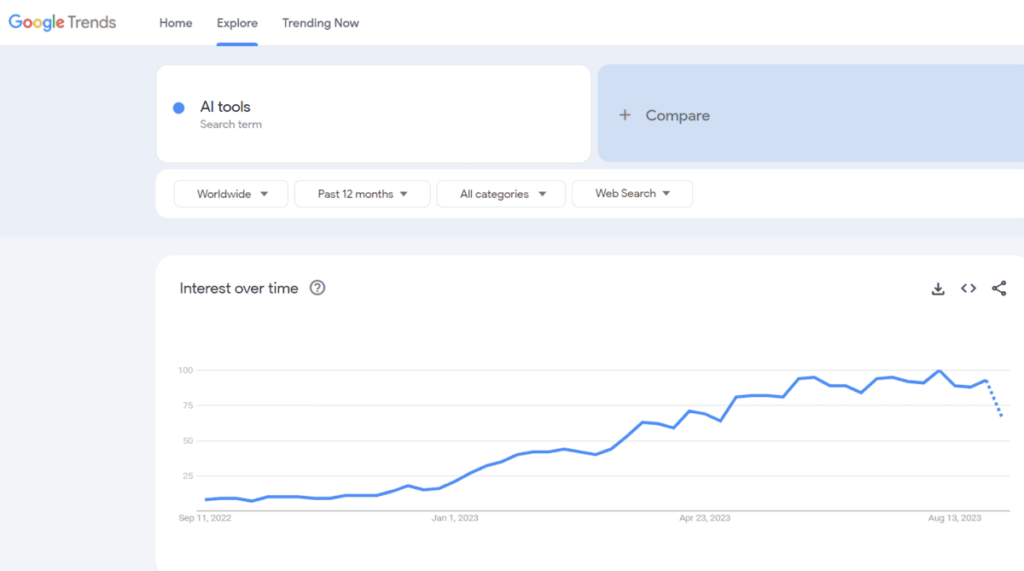
Google Trends also provides regional data, allowing you to target specific geographical areas. For YouTube content creators looking to reach a local or international audience.
It ensures that your videos are tailored to the locations where your target viewers are most active, increasing the chances of your content being discovered.
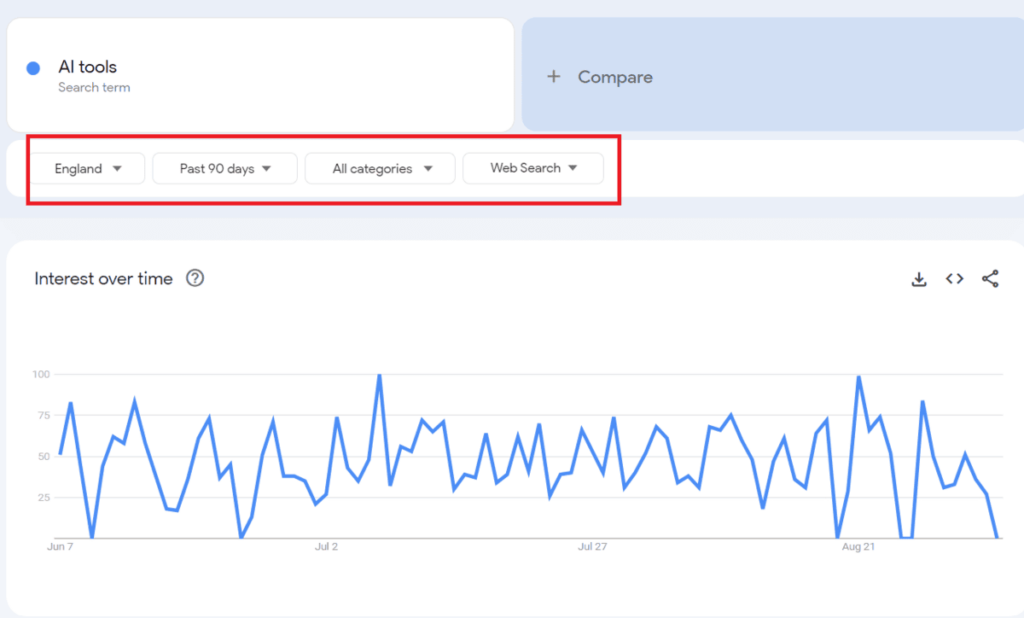
It offers insights into trending search queries as well. This information is gold for YouTube content ideation. By exploring what users are currently searching for, you can generate new video ideas and expand your content strategy.
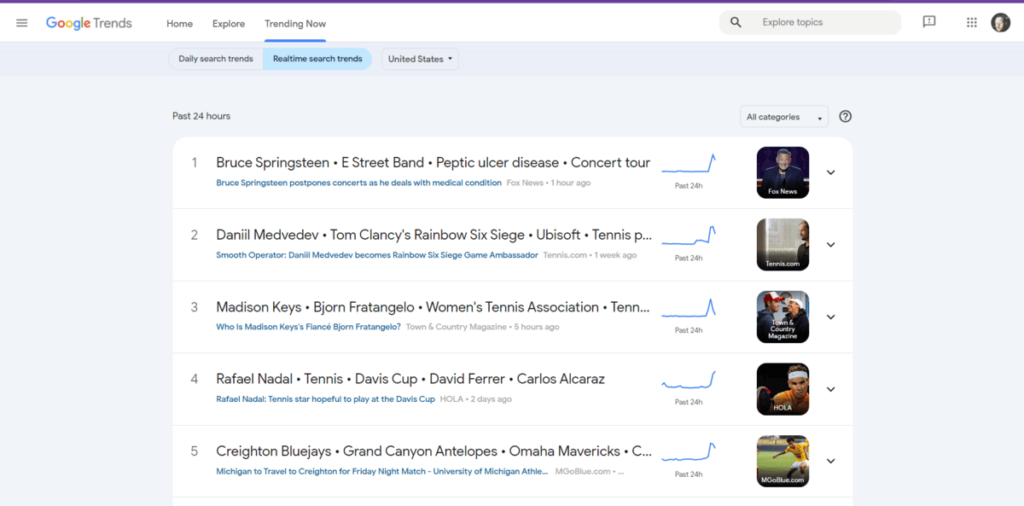
Key Features
- Real-Time insights: Google Trends provides real-time data on search trends and user interests. You can use this tool to identify trending topics on YouTube, allowing you to create timely and relevant content.
- Regional insights: It offers geographical insights, helping you tailor your video content to specific regions or countries where your target audience is most active.
- Related queries: It displays related queries and topics, which can inspire new video ideas or help you refine your keyword strategy.
- Seasonal trends: You can identify seasonal patterns and trends that can guide your content creation schedule and help you capitalize on peak search periods.
Pros
- Provides real-time trend insights
- Offers regional data for precise YouTube video targeting
Cons
- Limited keyword details
- Requires a separate tool for in-depth YouTube analytics
Pricing
- Free
4. Wondershare
One of the most important things to remember when you wonder how to get more YouTube subscribers is video quality.
Wondershare, particularly its video editing software like Filmora, plays a vital role in enhancing your YouTube SEO endeavors. Its powerful editing tools allow you to create visually captivating videos.
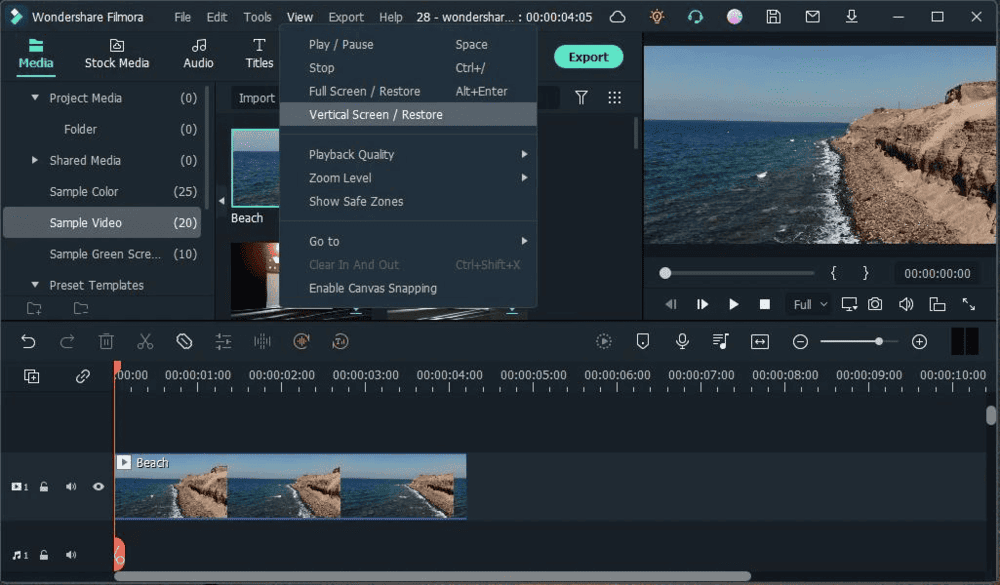
Engaging content often leads to longer watch times, a crucial metric for YouTube SEO. Producing high-quality videos can attract and retain viewers, ultimately improving your video's search ranking.
Wondershare offers a library of templates and presets tailored for YouTube. These resources streamline video creation, ensuring a professional look and feel to your content.
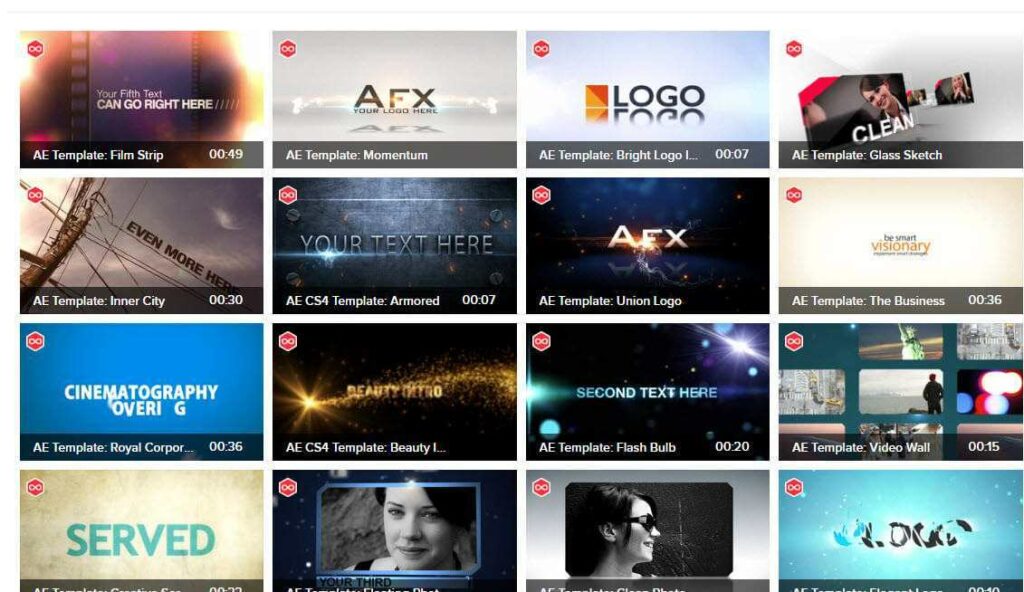
Consistency in the presentation of your videos can help build your brand identity on YouTube. This feature simplifies the process of crafting eye-catching thumbnails and intros, elements that can significantly impact click-through rates and viewer engagement.
Embedding YouTube videos on your website can bolster SEO efforts.
Wondershare facilitates the editing and optimization of videos for various platforms. This versatility ensures that videos embedded on your website are well-optimized for search engines, indirectly contributing to your YouTube SEO by driving more traffic to your channel.
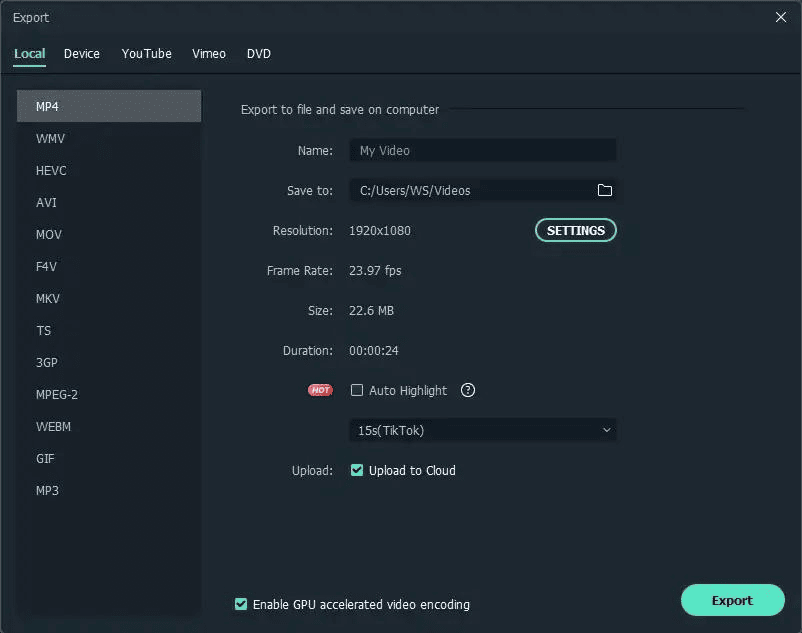
Key Features
- Video editing: Wondershare's video editing software, such as Filmora, provides powerful tools for creating visually appealing YouTube videos. You can add text, effects, transitions, and animations to enhance viewer engagement.
- Templates and presets: It offers a library of templates and presets designed for YouTube content creators, making it easier to create professional-looking videos quickly.
- Audio editing: Wondershare allows you to edit audio tracks, add background music, and enhance audio quality, ensuring that your videos sound as good as they look.
- Export options: The software provides various export options optimized for YouTube, including settings for video resolution, format, and compression, ensuring your videos are uploaded efficiently.
Pros
- Empowers YouTube video editing
- Offers YouTube-specific templates and presets
Cons
- Primarily video-focused
- Separate export process for YouTube uploads
Pricing
- Individual: $49.99/annually
- Team & Business: Starts from $155.88/annually for one user
- Student: $40.99/annually
5. SE Ranking
SE Ranking is another excellent YouTube SEO tool to add to your SEO content strategy. You can create and track your YouTube channel by creating a project and adding your YouTube channel.
Its keyword-tracking functionality empowers you to monitor your video rankings for specific keywords within YouTube's search results.
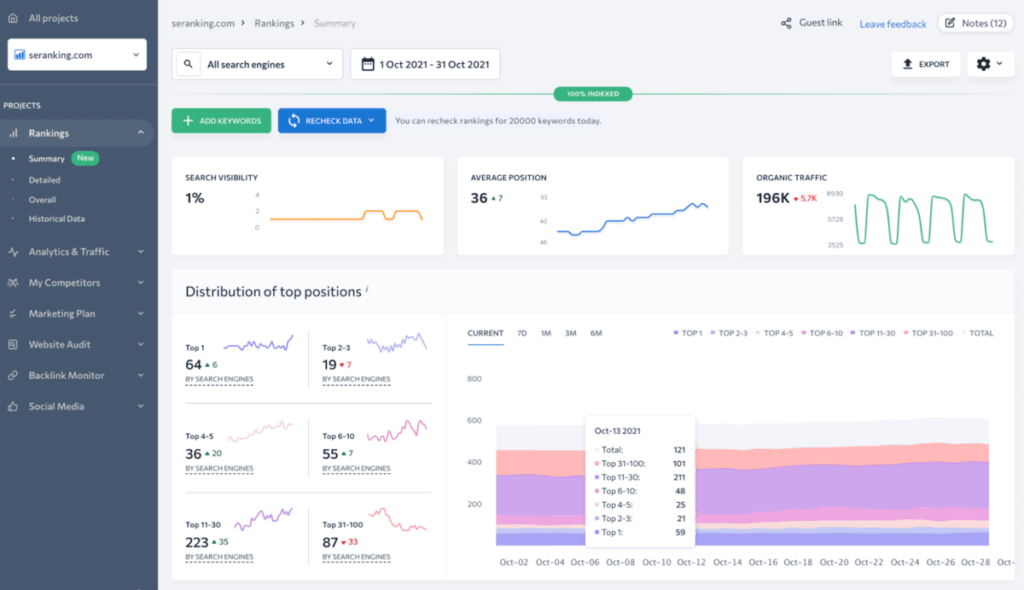
With this data, you can refine your content and optimize video titles, descriptions, and tags to enhance visibility among potential viewers.
SE Ranking's competitor analysis feature acts as your watchful eye on rival YouTube rankings. By gaining insights into their strategies and the keywords propelling traffic to their videos, you gain a competitive advantage.
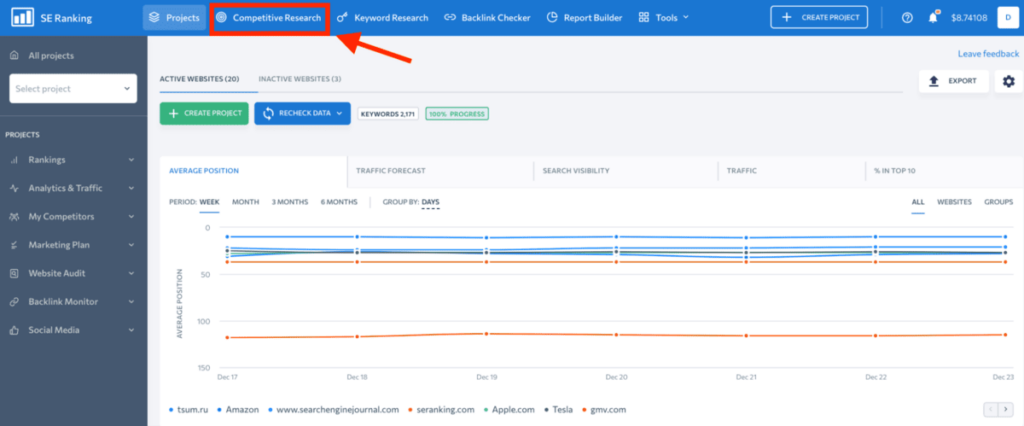
To add competitors, simply add their YouTube channels when setting up your SE Ranking project.
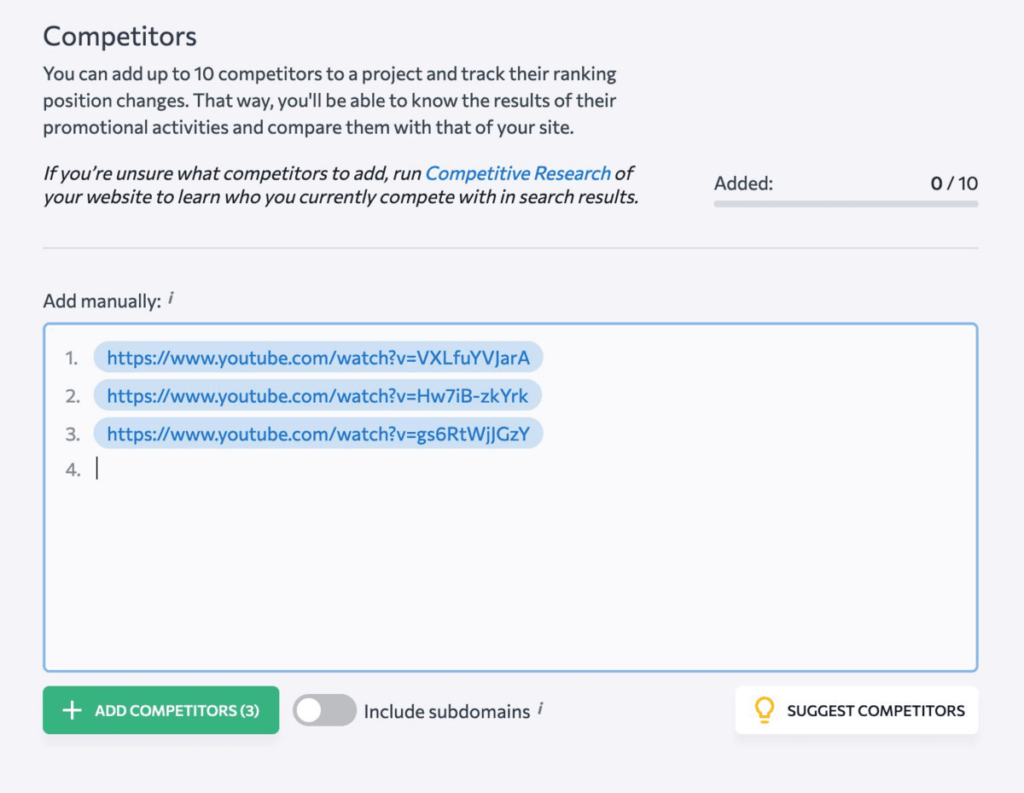
This knowledge allows you to fine-tune your keyword strategy, positioning you for success in the realm of YouTube SEO.
SE Ranking's on-page SEO checker serves as a precision tool for honing your video's metadata. It furnishes actionable recommendations for optimizing video descriptions, titles, and tags, aligning your content with YouTube's ranking algorithms.
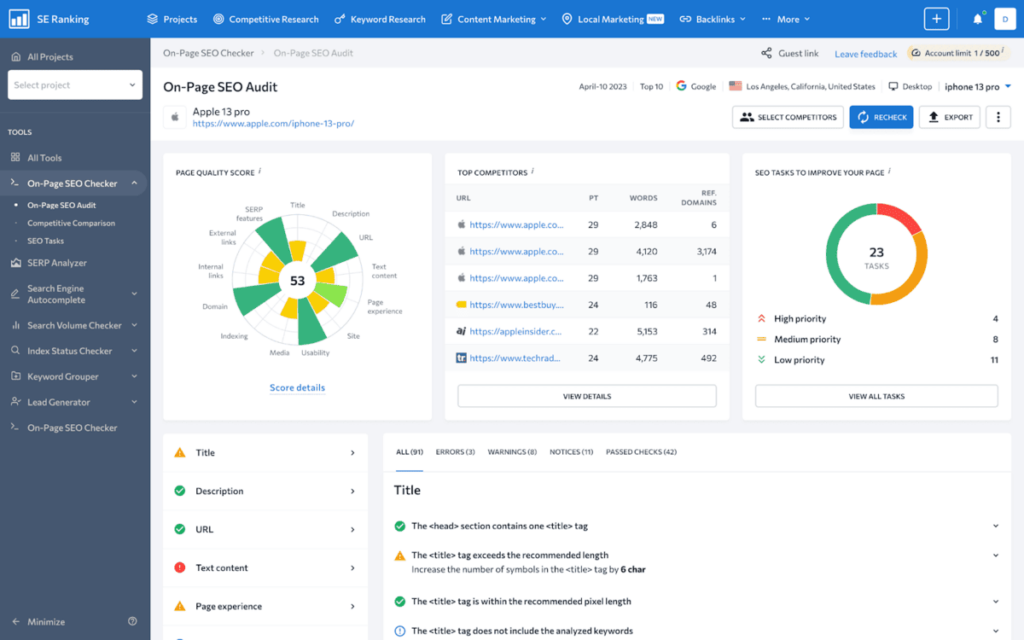
Key Features
- Keyword tracking: SE Ranking helps you monitor your YouTube video rankings for specific keywords, giving you insights into your video's performance in search results.
- Competitor analysis: You can track your competitors' YouTube rankings and identify areas where you can outperform them, helping you stay ahead in the YouTube SEO game.
- On-page SEO checker: SE Ranking offers on-page SEO analysis, suggesting improvements for your video descriptions, titles, and tags to boost search visibility.
- YouTube Analytics integration: SE Ranking seamlessly integrates with YouTube Analytics, allowing you to combine data and gain a more comprehensive understanding of your video's performance.
Pros
- Helps track YouTube keyword performance
- Facilitates competitor tracking on YouTube
Cons
- Feature-rich (may be complex for beginners)
- Pricing may not suit all budgets
Pricing
- Essential: $55/month
- Pro: $109/month
- Business: $239/month
6. YouTube Analytics
What do the most popular YouTubers have in common? They all keep a careful eye on their YouTube analytics.
YouTube Analytics is an indispensable tool for strengthening your YouTube SEO strategy. Its in-depth viewer insights offer a treasure trove of data.
You can gauge your audience's demographics, location, and watch time. Armed with these details, you can fine-tune your content to cater to your viewers' preferences and improve your video's search rankings.
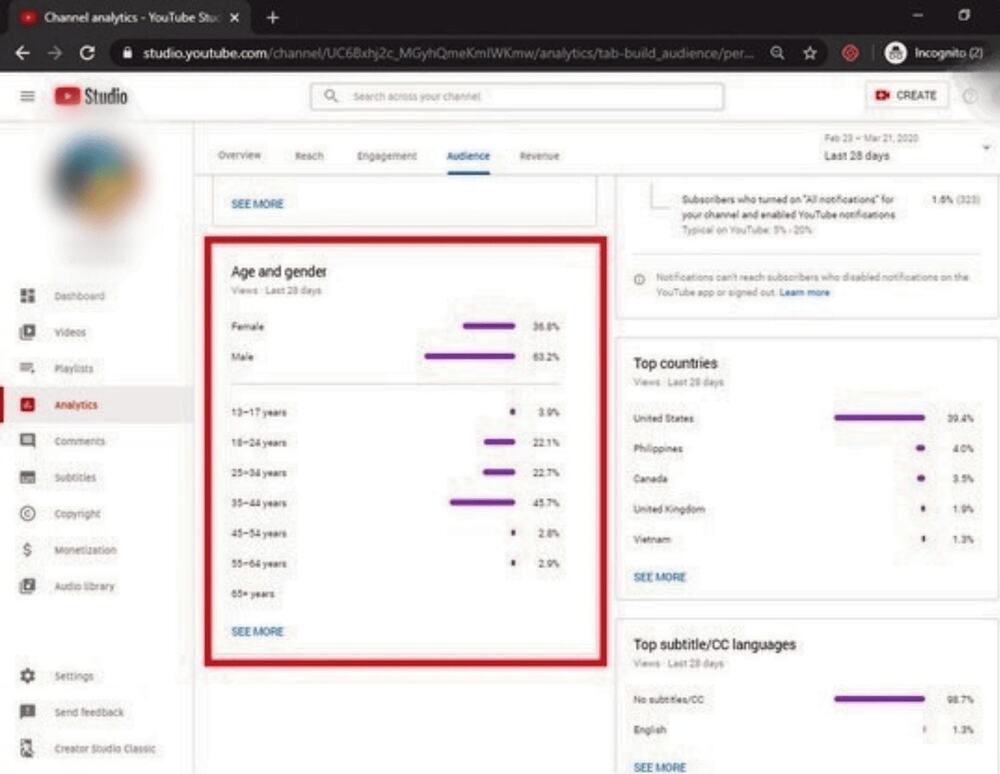
YouTube Analytics delves into the sources of your video traffic. Whether it's from YouTube Search, external websites, or social media, you gain visibility into what's driving viewers to your content.
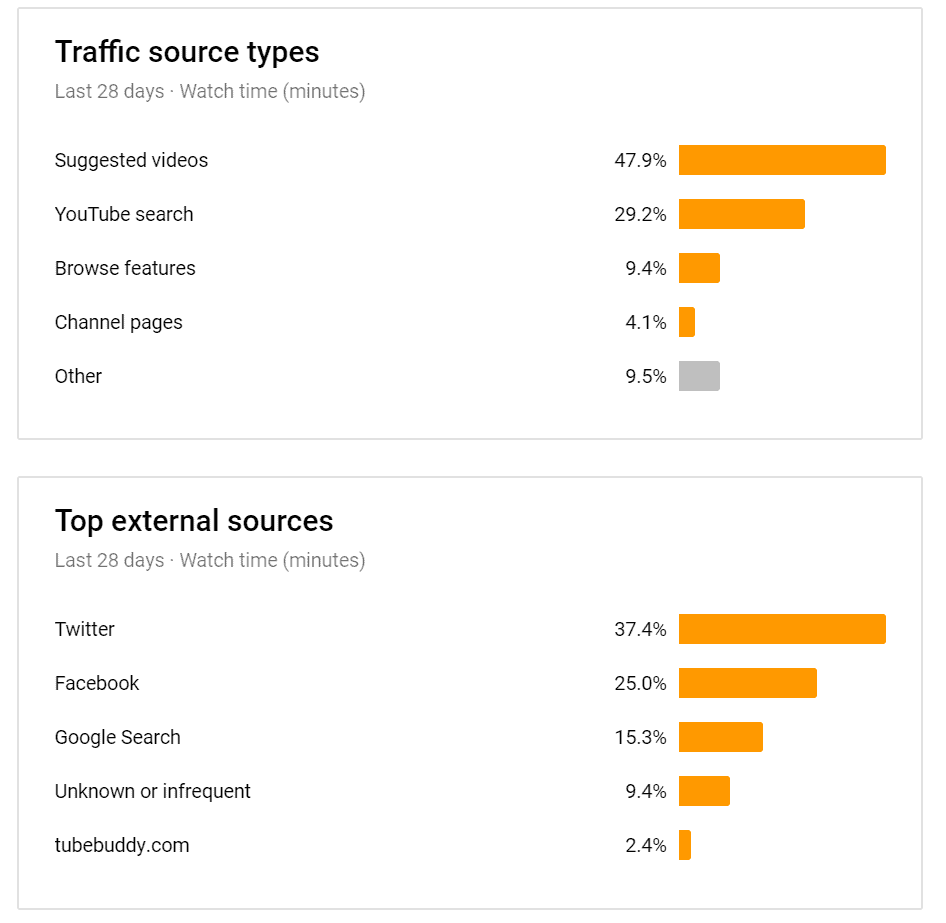
You also get in-depth, real-time analytics about your video content performance, including engagement, view time, likes, dislikes, and comments.
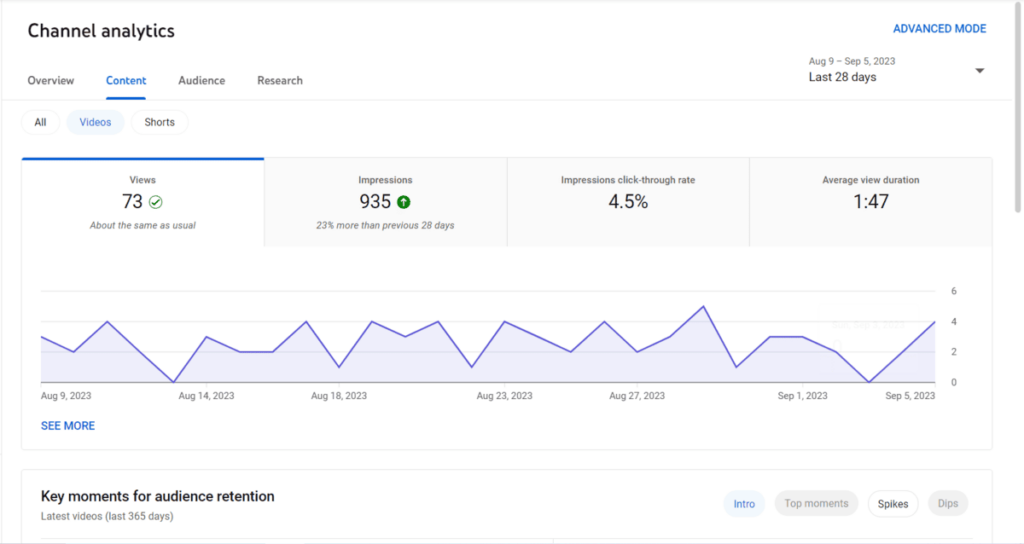
YouTube Analytics also allows you to search terms and topics that your viewers search for. These insights can help you create content that will perform better, and pique your subscribers’ interests.
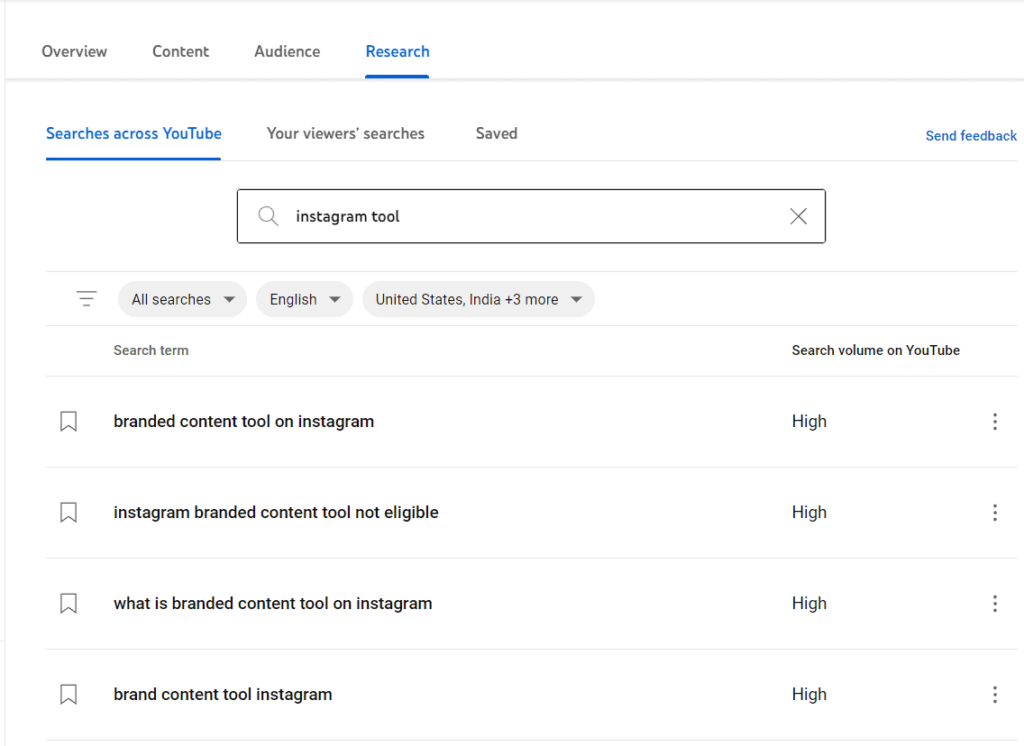
Key Features
- Viewership insights: YouTube Analytics provides detailed information about your viewers, including demographics, location, and watch time. This data helps you tailor your content to your audience.
- Traffic sources: It shows you where your video traffic is coming from, whether it's from YouTube Search, external websites, or social media, aiding in your promotional efforts.
- Audience retention: This tool offers insights into viewer engagement, highlighting which parts of your videos are captivating or losing your audience's interest, helping you make improvements.
- Revenue metrics: For channels eligible for monetization, YouTube Analytics provides revenue metrics, allowing you to track your earnings and optimize content for ad revenue.
Pros
- Provides detailed insights into YouTube viewership
- Analyzes traffic sources for YouTube videos
Cons
- Requires time to understand the data
- Overwhelming data for newcomers
Pricing
- Free
7. Ahrefs Keywords Explorer
Ahrefs Keyword Explorer is an invaluable asset for fortifying your YouTube SEO strategy. Its keyword difficulty scoring simplifies the process of identifying competitive keywords with ranking potential.
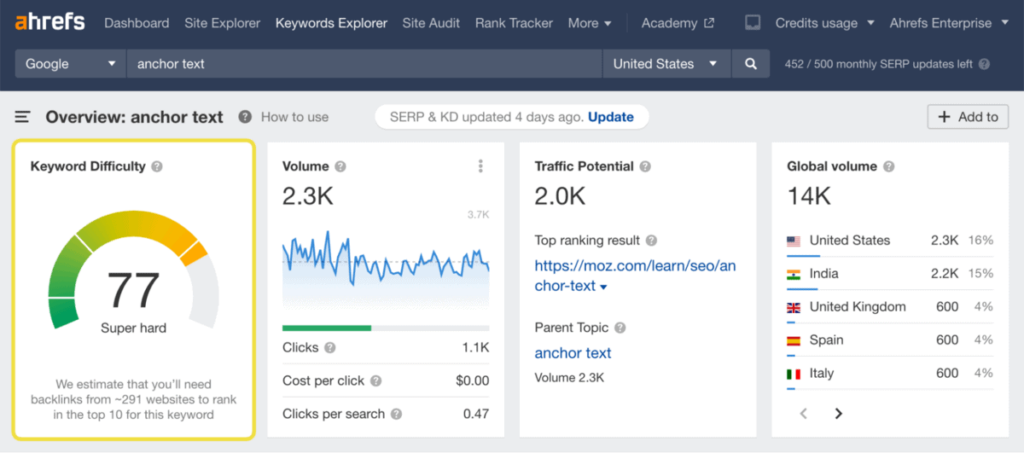
Additionally, the tool aids in content gap analysis by comparing your YouTube channel with competitors. Understanding which keywords are driving traffic to their videos can pinpoint areas where you can excel.
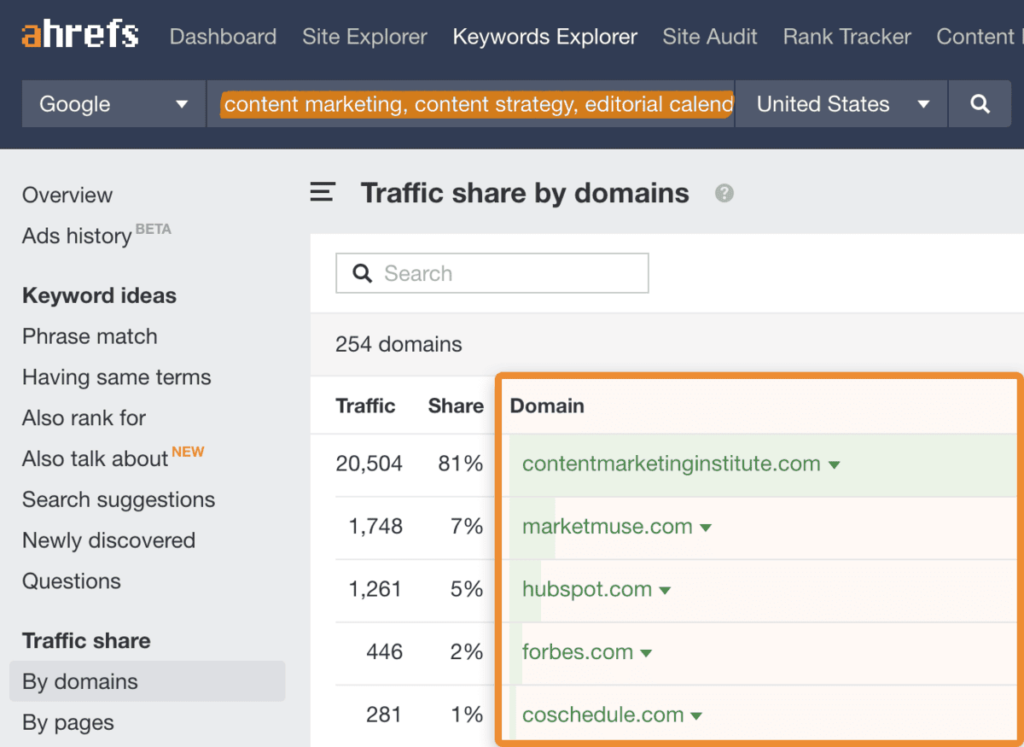
(Source)
Ahrefs Keyword Explorer equips you with the means to optimize your YouTube content effectively, ultimately enhancing your channel's discoverability and success in YouTube SEO.
Key Features
- Keyword difficulty score: Ahrefs' Keyword Explorer assigns a difficulty score to keywords, making it easier to identify keywords with less competition and higher ranking potential.
- Content gap analysis: You can uncover content gaps by comparing your YouTube channel with competitors, helping you create videos that address topics your audience is interested in.
- YouTube SERP analysis: Ahrefs provides insights into YouTube's search engine results page (SERP), showing you the top-ranking videos and their key metrics, aiding in your competitive analysis.
- Historical data: You can access historical data for keywords to track trends and plan your content strategy accordingly.
Pros
- Offers keyword difficulty scoring for YouTube
- Aids in content gap analysis for YouTube SEO
Cons
- Comprehensive features (may require familiarity)
- Pricing considerations for full access
Pricing
- Lite: $99/month
- Standard: $199/month
- Advanced: $399/month
- Business: Starts at $999/month
8. YouTube Tags
The YouTube Tags browser extension is a free YouTube SEO tool for streamlining your YouTube tag optimization. It specializes in simplifying the process of adding and enhancing video tags.
It suggests relevant tags based on your video's content, and it aids in improving your video's discoverability on YouTube.
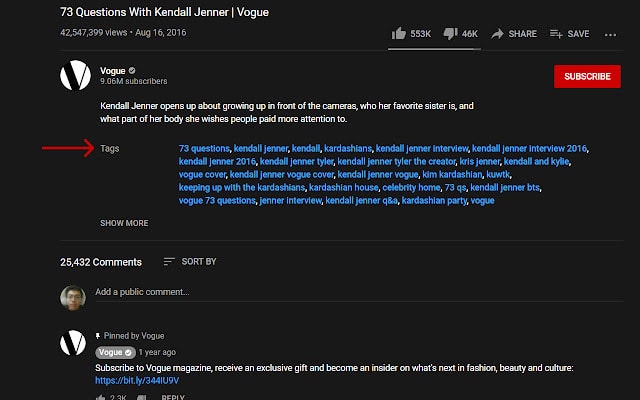
You can also use it on your favorite YouTube videos or competitor videos to find out what tags they are using.
It's important to note that YouTube Tags primarily focuses on tag optimization and may not provide the comprehensive SEO features found in dedicated SEO suites.
Additionally, as a browser extension, it relies on your browser for operation, which may limit its functionality in certain scenarios.
Key Features
- Find tags: It lets you find and grab tags used on any YouTube video.
- Tag optimization: It helps improve the discoverability of your videos by suggesting relevant tags based on your content.
Pros
- Streamlines YouTube tag optimization
- Find tags used by your favorite YouTubers or competitors
Cons
- Limited functionality beyond YouTube tag optimization
- Requires you to download a browser extension for use
Pricing
Free
9. Keyword Keg
Keyword Keg is a focused tool for advancing your YouTube SEO strategy. It excels in keyword research by providing data on search volume, competition, and CPC (cost per click) for YouTube keywords.
There are five keyword tools that Keyword Keg offer, namely:
- Find Keywords Tool
- Import Keywords Tool
- Related Keywords Tool
- People Also Ask For Keyword Tool
- Merge Words Tool
The keyword finder is an excellent tool to find in-depth analytics about keywords you want to pursue. You can also use it to find data on keywords your competitors might use.
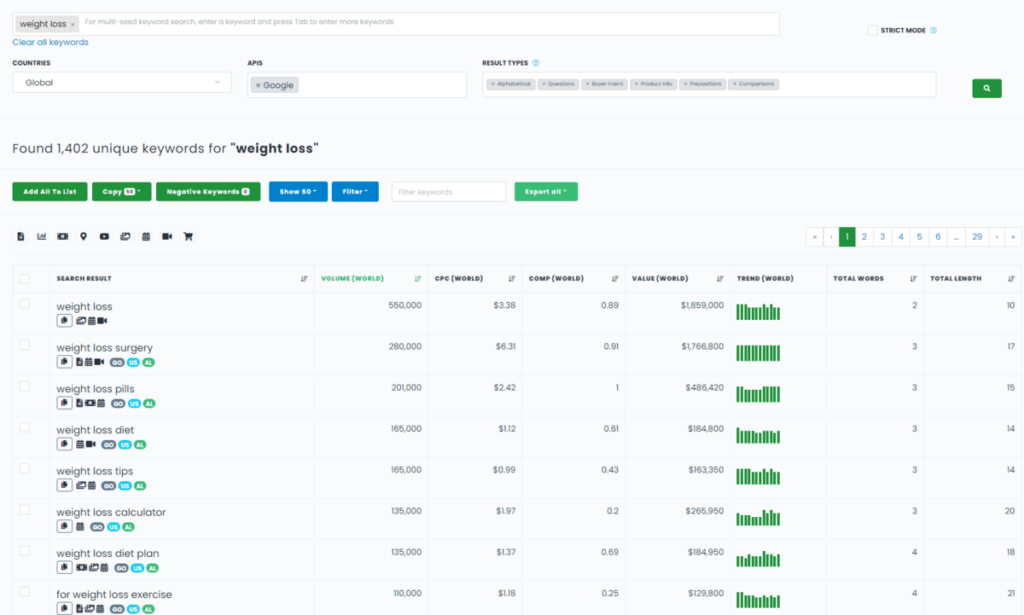
This is paramount in helping you understand the keywords driving traffic to your and your competitors' YouTube videos.
The Find People Also Search For Keywords Tool scrapes all the keywords shown in the “People Also Ask” box. These keywords are important to add to your keyword strategy, especially if you are optimizing for Google’s search engine.
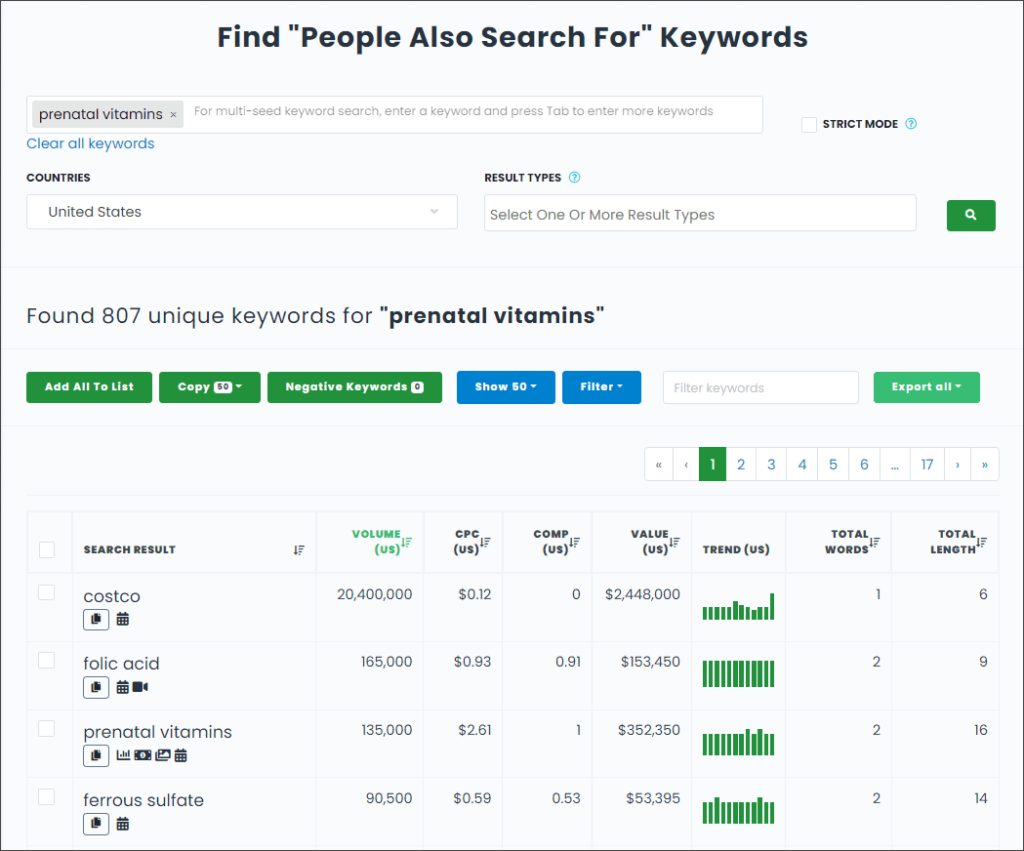
It's worth noting that while Keyword Keg offers powerful keyword research capabilities, its specialized focus may mean it lacks the comprehensive features of all-in-one SEO suites like Semrush.
Additionally, depending on your needs, subscription costs may be a consideration, particularly for smaller YouTube channels or individuals on a budget.
Key Features
- Keyword research: Keyword Keg is a keyword research tool that offers data on search volume, competition, and CPC (cost per click) for YouTube keywords. It helps you choose keywords that align with your SEO goals.
- Competitor analysis: You can analyze your competitors' keywords and see which keywords are driving traffic to their YouTube videos, allowing you to identify opportunities for your channel.
- Keyword difficulty score: Keyword Keg assigns a difficulty score to keywords, indicating how challenging it may be to rank for a specific keyword on YouTube.
- People Also Search For Keyword Tool: This feature provides insights into related keywords and phrases that users frequently search for on YouTube.
Pros
- Supports keyword research for YouTube
- Assists in competitor keyword analysis on YouTube
Cons
- Specialized focus on keyword research
- Potential subscription costs for advanced features
Pricing
- SEO Freelancer: $38/month
- SEO Consultant: $76/month
- SEO Expert: $194/month
- SEO Agency: $762/month
10. vidIQ
vidIQ is a potent ally in your YouTube SEO endeavors. It enhances video optimization by offering insights and suggestions to maximize search visibility. This includes recommendations for video titles, descriptions, tags, and thumbnails, which are pivotal elements in YouTube SEO.
Performing a YouTube SEO channel audit is important to make sure your channel is performing at its optimal potential. You can do this with vidIQ’s channel audit feature.
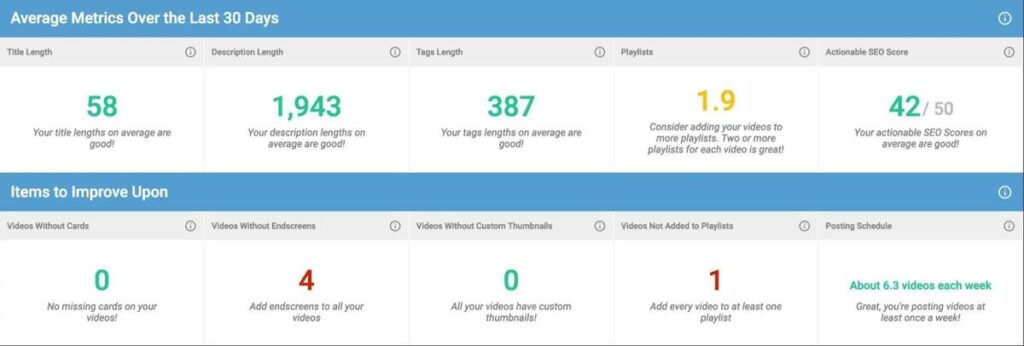
vidIQ provides actionable insights into competitor performance on YouTube. You can track their video metrics and discover which keywords are driving traffic to their content. This knowledge helps you refine your keyword strategy and discover opportunities to surpass your rivals.
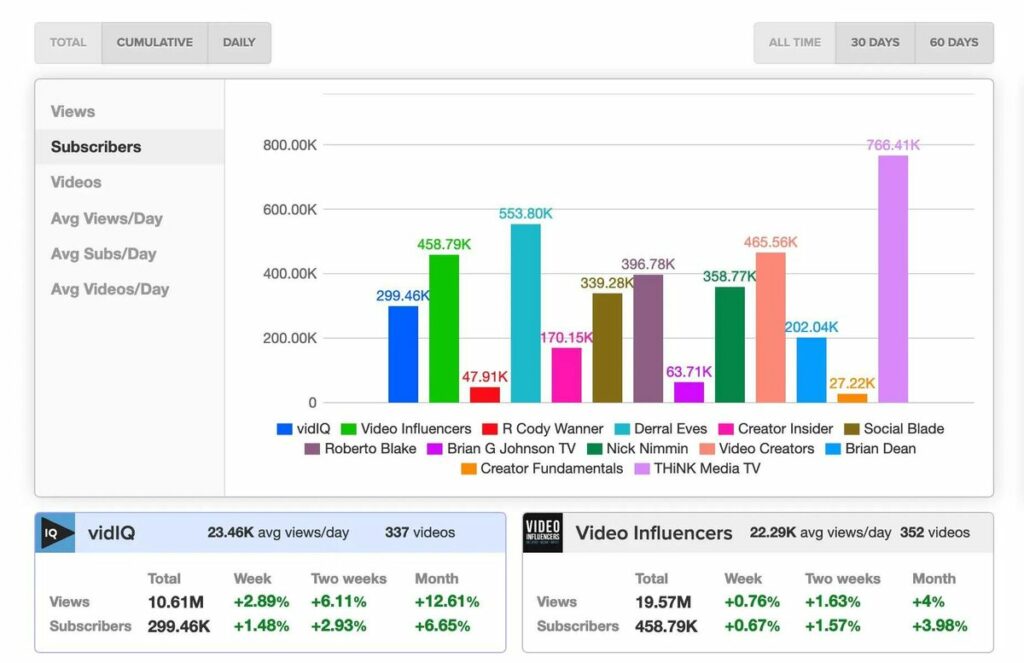
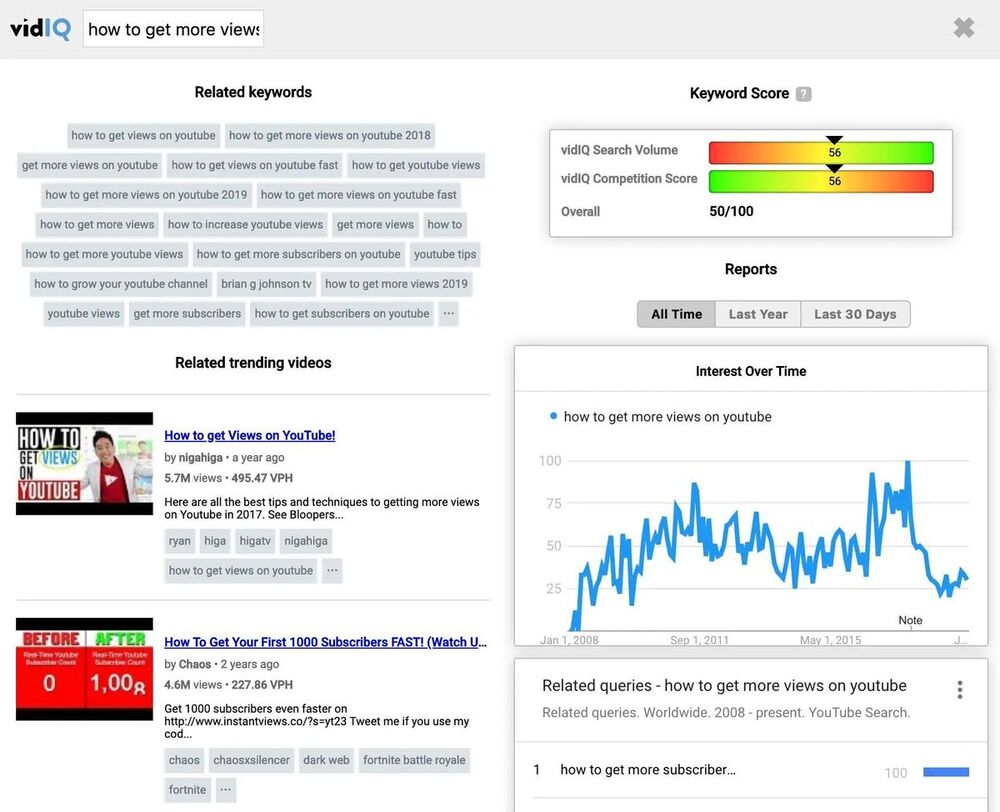
Key Features
- Video scorecard: vidIQ provides a video scorecard that offers insights into your video's performance, including SEO score, engagement rate, and views per hour.
- Keyword research: It offers keyword suggestions and search volume data to help you find the most relevant keywords for your video content.
- Competitor analysis: It allows you to spy on your competitors, showing you their video tags and key metrics, so you can learn from their strategies.
- Video optimization checklist: The tool provides a checklist of optimization tasks, ensuring you've covered all the necessary steps to improve your video's search visibility.
Pros
- Enhances YouTube video optimization
- Provides actionable insights for YouTube competitor analysis
Cons
- Primarily YouTube-focused
- May require familiarity with YouTube analytics
Pricing
- Basic: Free
- Pro: $7.50/month
- Boost: $39/month
- Max: $79/month
11. Rapidtags
Rapidtags is a practical tool designed to simplify various aspects of YouTube SEO. Its primary feature, tag optimization, streamlines the process of enhancing video tags.
It not only suggests relevant tags but also provides tag performance insights, showing you which tags are driving traffic to your videos.
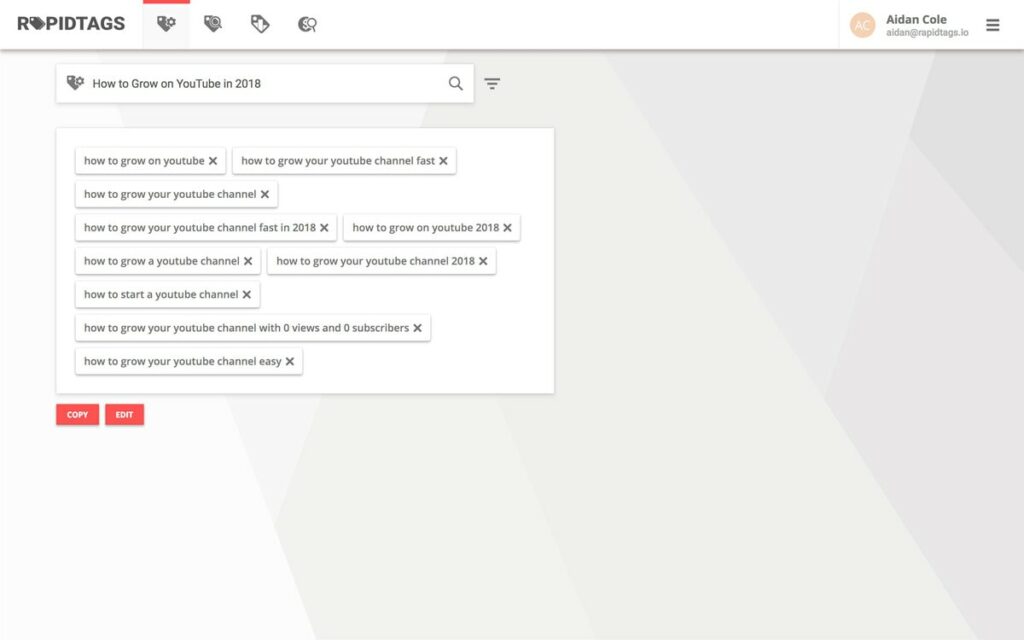
Key Features
- Tag generator: Rapidtags simplifies tag generation by suggesting tags based on your video's content. It helps you quickly select relevant keywords for SEO.
- Tag explorer: You can explore trending tags and discover new keywords to enhance your video's visibility.
- Chrome extension: It offers a handy Chrome extension for seamless integration with your YouTube workflow, making tag optimization more efficient.
Pros
- Simplifies YouTube tag optimization
- Easy to use
Cons
- Limited functionality beyond YouTube tags
- Relies on a browser extension for operation
Pricing
- Free
12. AnswerThePublic
AnswerThePublic offers a rich set of features to assist in your YouTube content ideation and SEO efforts.
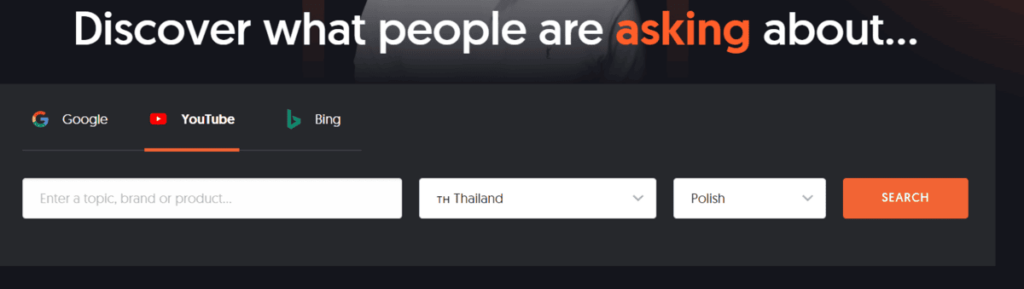
One of its prominent features is the ability to generate content ideas based on user queries. It collects questions, phrases, and search queries from various sources, providing you with a comprehensive list of topics that users actively seek information about.
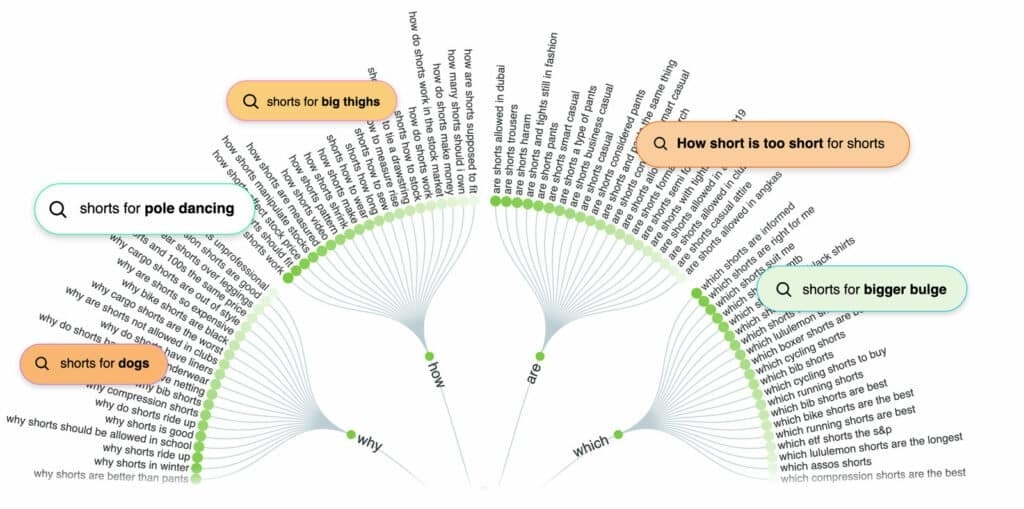
What sets AnswerThePublic apart is its unique visual representation of keyword clusters. It presents these clusters in a radial format, making it easy to explore related topics and questions.
This visualization not only helps you identify content ideas but also allows you to create cohesive content strategies that cover a wide range of user interests.
Additionally, AnswerThePublic provides insights into search trends, allowing you to see how the popularity of specific keywords has evolved.
Key Features
- Content ideas: AnswerThePublic helps you generate content ideas by providing insights into the questions and queries people are searching for on YouTube, giving you inspiration for video topics.
- Keyword clusters: The tool visualizes keyword clusters related to your topic, helping you plan content that covers various aspects of a subject.
- Seasonal trends: It helps you identify seasonal trends and capitalize on timely content opportunities.
- Competitor analysis: You can also use the tool to analyze your competitors and uncover content gaps in your niche.
Pros
- Generates content ideas based on YouTube user queries
- Visualizes keyword clusters for comprehensive YouTube topic planning
Cons
- Primarily supports content ideation
- May require additional tools for detailed keyword research
Pricing
- Individual: $5/month
- Pro: $49/month
- Expert: $99/month
A Comparison of the Best YouTube SEO Tools
Now that I’ve discussed each tool in-depth, let’s take a look at how these top YouTube SEO tools compare against each other.
YouTube SEO Tool | Pricing | Key Features |
1. Semrush | Starts at $129.95/month |
|
2. TubeBuddy | Starts at $4.99/month |
|
3. Google Trends | Free |
|
4. Wondershare | Starts at $49.99/month |
|
5. SE Ranking | Starts at $55/month |
|
6. YouTube Analytics | Free |
|
7. Ahrefs Keywords Explorer | Starts at $99/month |
|
8. YouTube Tags | Free |
|
9. Keyword Keg | Starts at $38/month |
|
10. vidIQ | Starts at $7.50/month |
|
11. Rapidtags | Free |
|
12. AnswerThePublic | Starts at $5/month |
|
Get the Best YouTube SEO Tools Today!
Mastering the art of YouTube optimization is an ongoing challenge but these YouTube SEO tools serve as your trusty companions in the dynamic realm of online video content.
Whether you're a seasoned content creator or just starting your YouTube journey, the right YouTube SEO tool can make all the difference. It helps you expand your channel's reach, improve your videos’ search visibility, and ultimately, connect with your target audience.
Get started today!




Related Articles
The Right Time to Post on Social Media: A Reliable Guide
7 Best B2C Marketing Channels for Social Media in 2024
How to Grow Social Media Organically: 19 Tools You Need To Use in 2024
30 Best Social Media Marketing Tools in 2024
7 Social Media Analytics Best Practices You Should Follow
19 Best Social Media Management Tools for Marketers in 2024